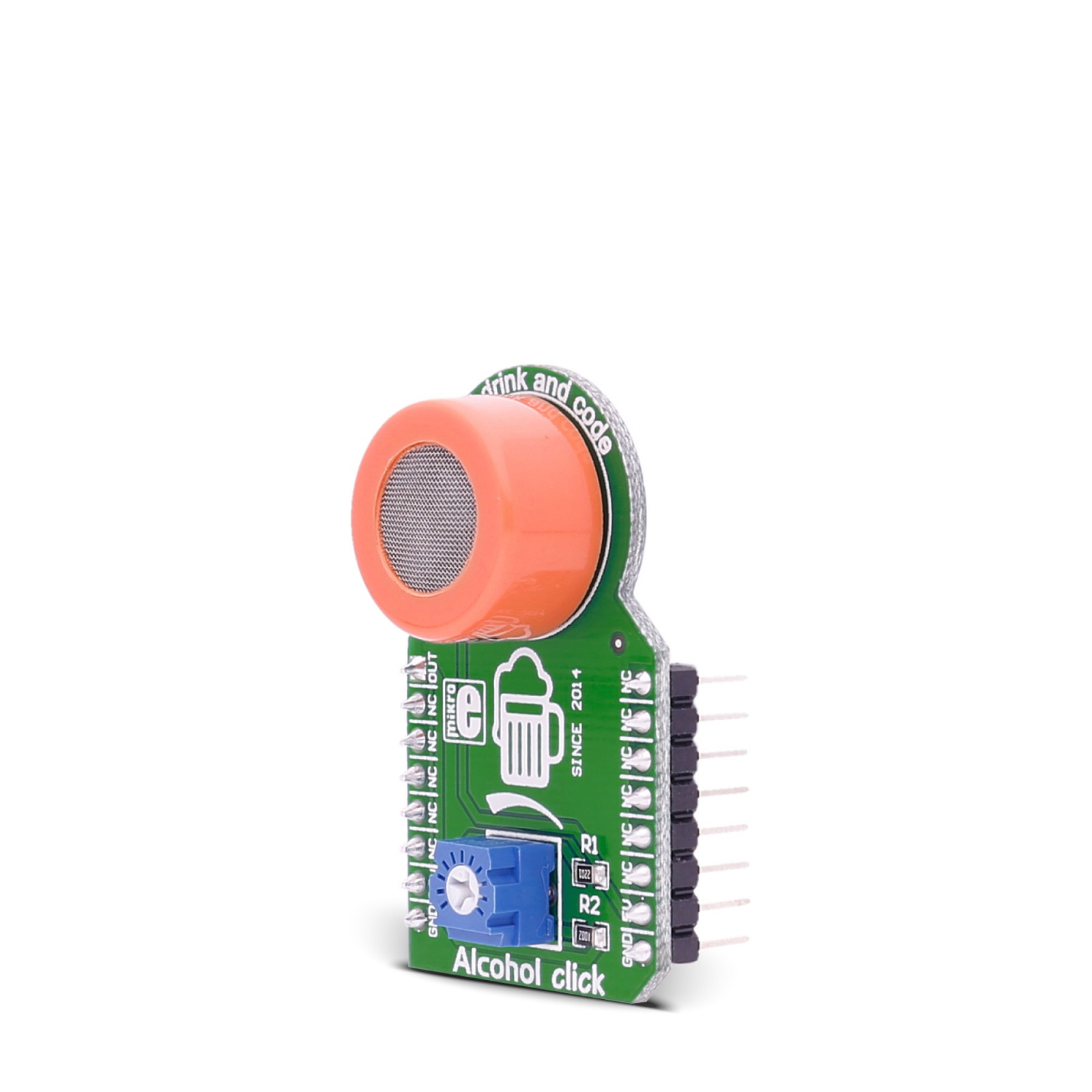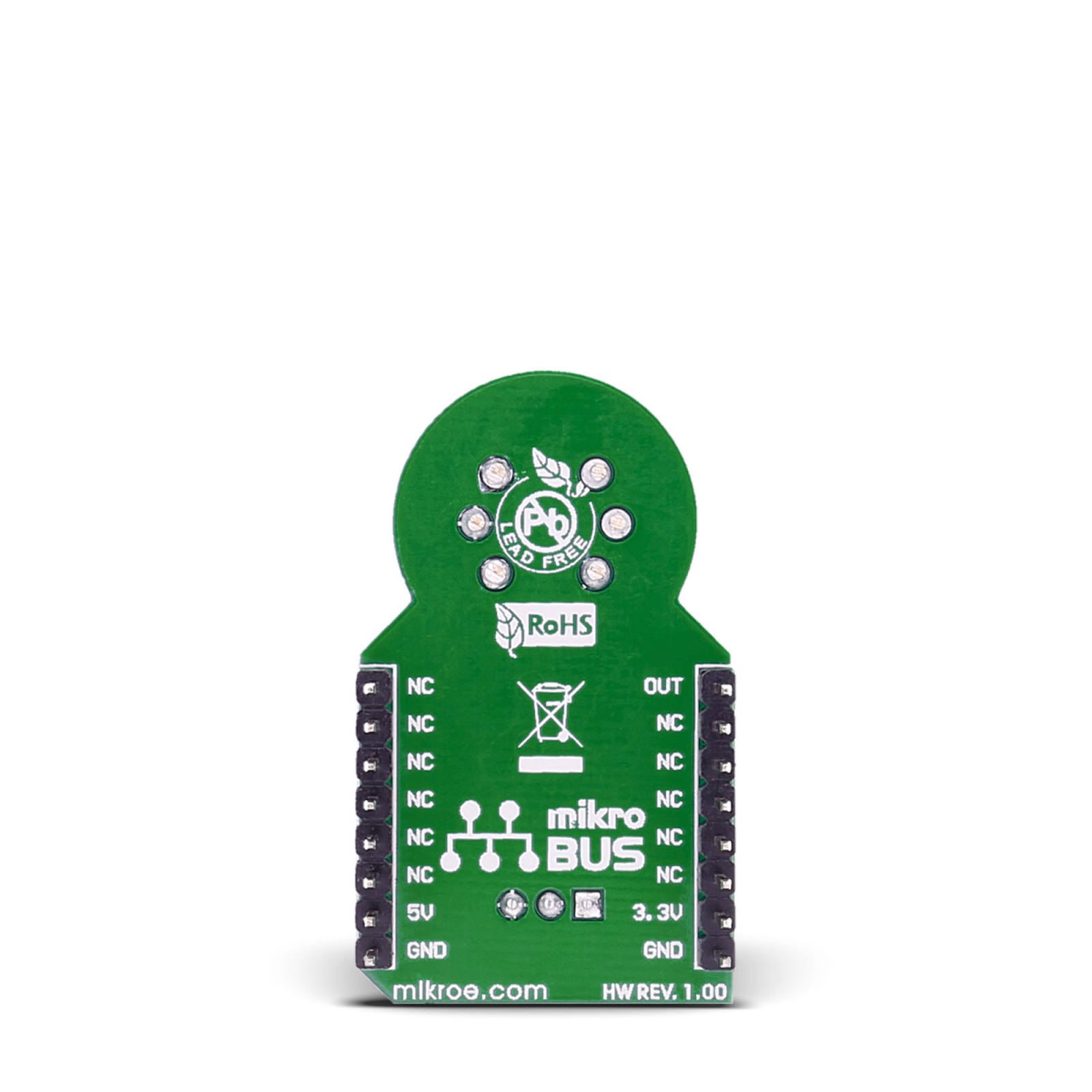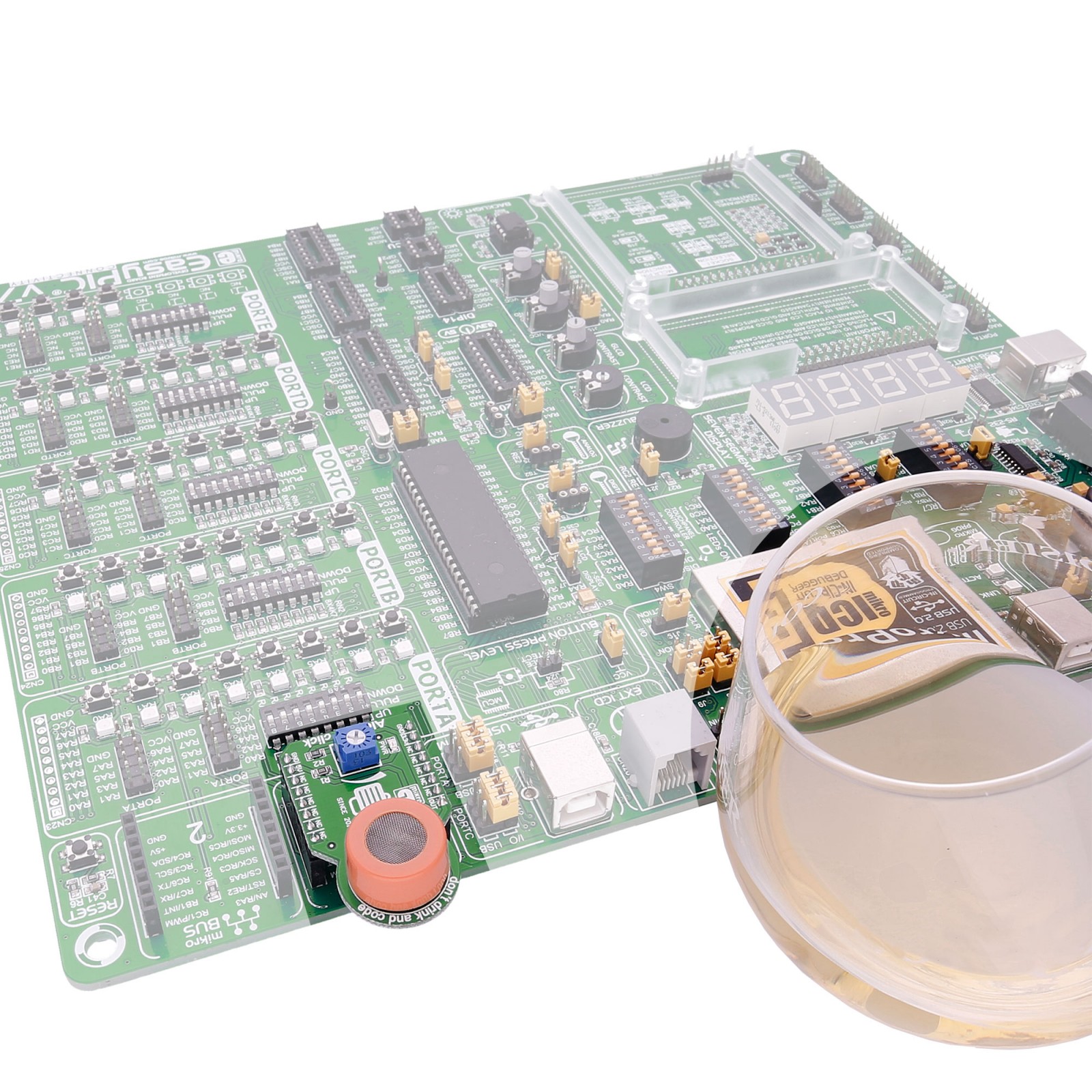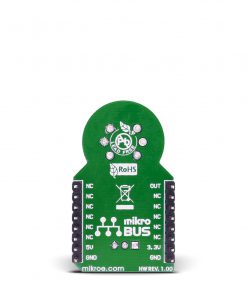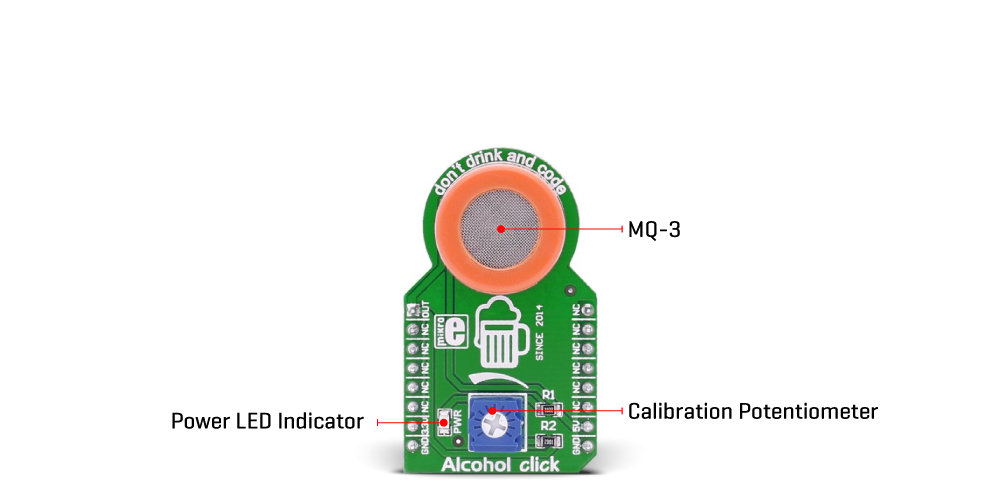Alcohol Click
R325.00 ex. VAT
Alcohol Click is a compact add-on board that can detect the presence of alcohol gases. This board features MQ-3, an alcohol gas sensor from Zhengzhou Winsen Electronics Technology. The gas sensing layer on the MQ-3 sensor unit is made of Tin dioxide (SnO2), an inorganic compound with lower conductivity in clean air (the conductivity increases as the levels of alcohol gas rise). It has a high sensitivity to alcohol and can be used to detect alcohol in concentrations from 0.04 to 4mg/l communication with the host MCU through the analog mikroBUS™ line. This Click board™ is suitable for alcohol checking applications or as a “breathalyzer”.
Alcohol Click is supported by a mikroSDK compliant library, which includes functions that simplify software development. This Click board™ comes as a fully tested product, ready to be used on a system equipped with the mikroBUS™ socket.
Stock: Lead-time applicable.
| 5+ | R308.75 |
| 10+ | R292.50 |
| 15+ | R276.25 |
| 20+ | R265.85 |