ADC 22 Click
R410.00 ex. VAT
ADC 22 Click is a compact add-on board with a high-performance data converter. This board features the ADS8665, a high-speed single-supply SAR ADC data acquisition system with programmable bipolar input ranges from Texas Instruments. It features a high-speed, high-precision A/D converter based on successive approximation (SAR). This 12-bit resolution ADC with an integrated analog front-end (AFE) input driver circuit can achieve speeds of up to 500ksps. This Click board™ makes the perfect solution for the development of analog input modules, mixed modules (AI, AO, DI, DO), data acquisition (DAQ), trackside signaling and control, and more.
ADC 22 Click is fully compatible with the mikroBUS™ socket and can be used on any host system supporting the mikroBUS™ standard. It comes with the mikroSDK open-source libraries, offering unparalleled flexibility for evaluation and customization. What sets this Click board™ apart is the groundbreaking ClickID feature, enabling your host system to seamlessly and automatically detect and identify this add-on board.
Stock: Lead-time applicable.
| 5+ | R389.50 |
| 10+ | R369.00 |
| 15+ | R348.50 |
| 20+ | R335.38 |

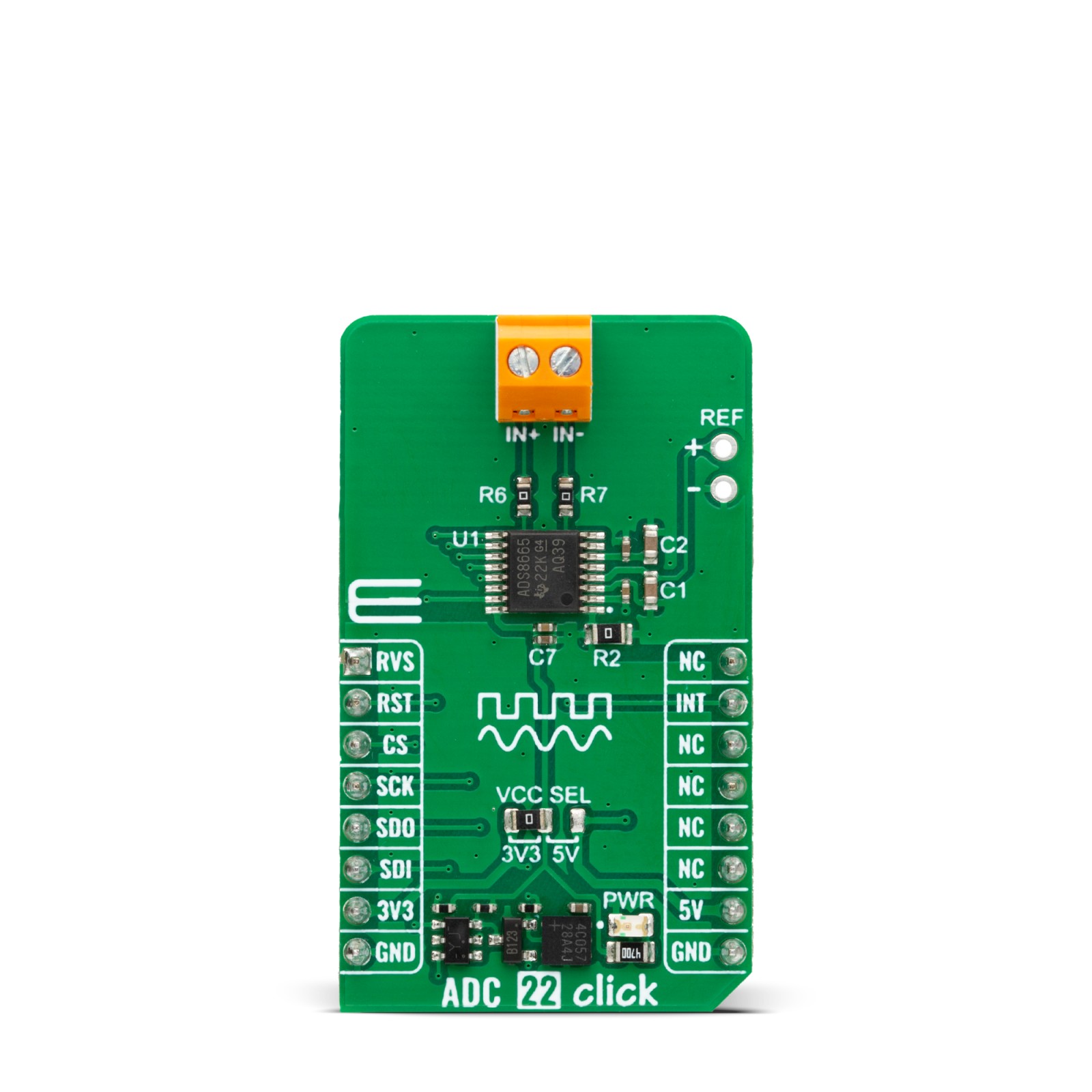
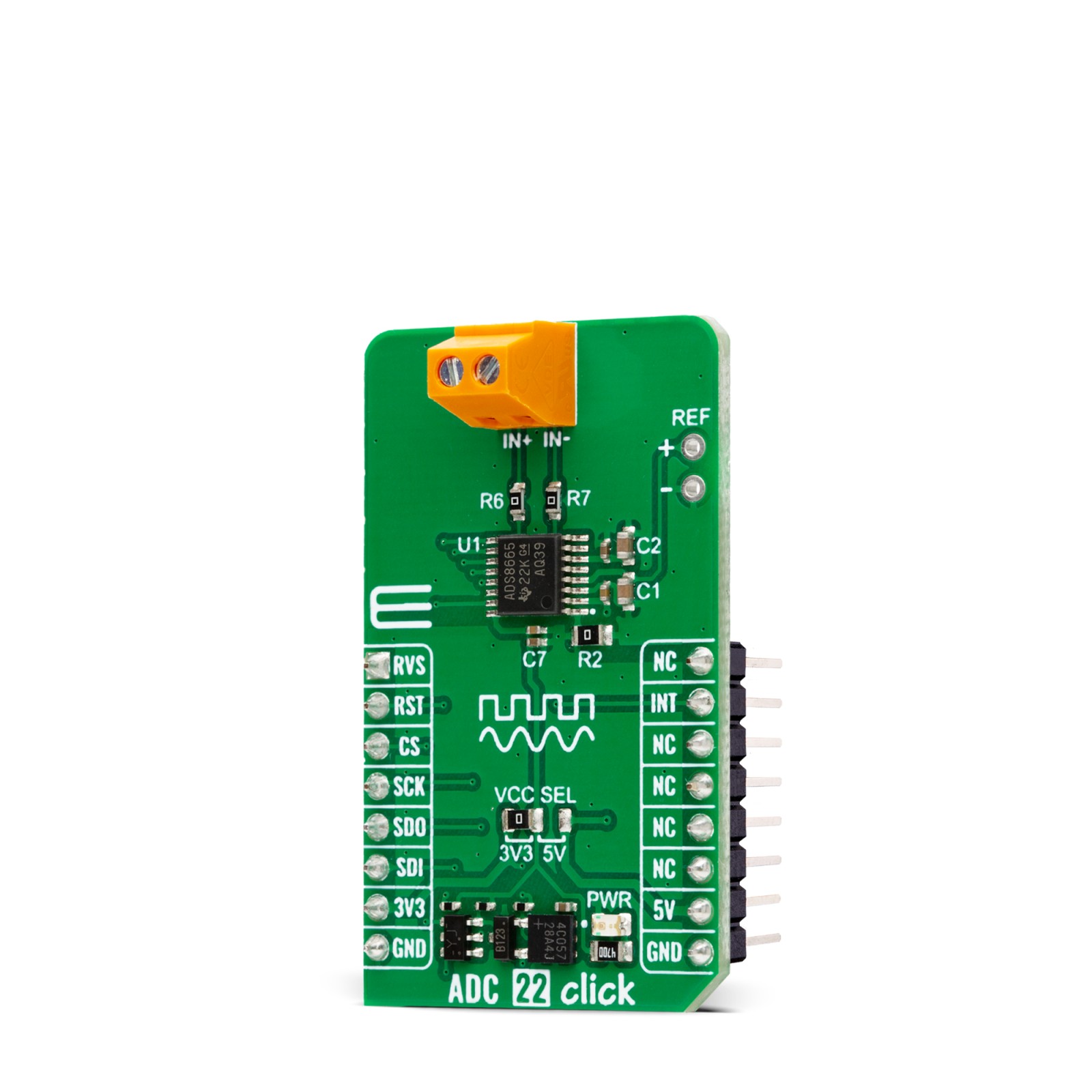

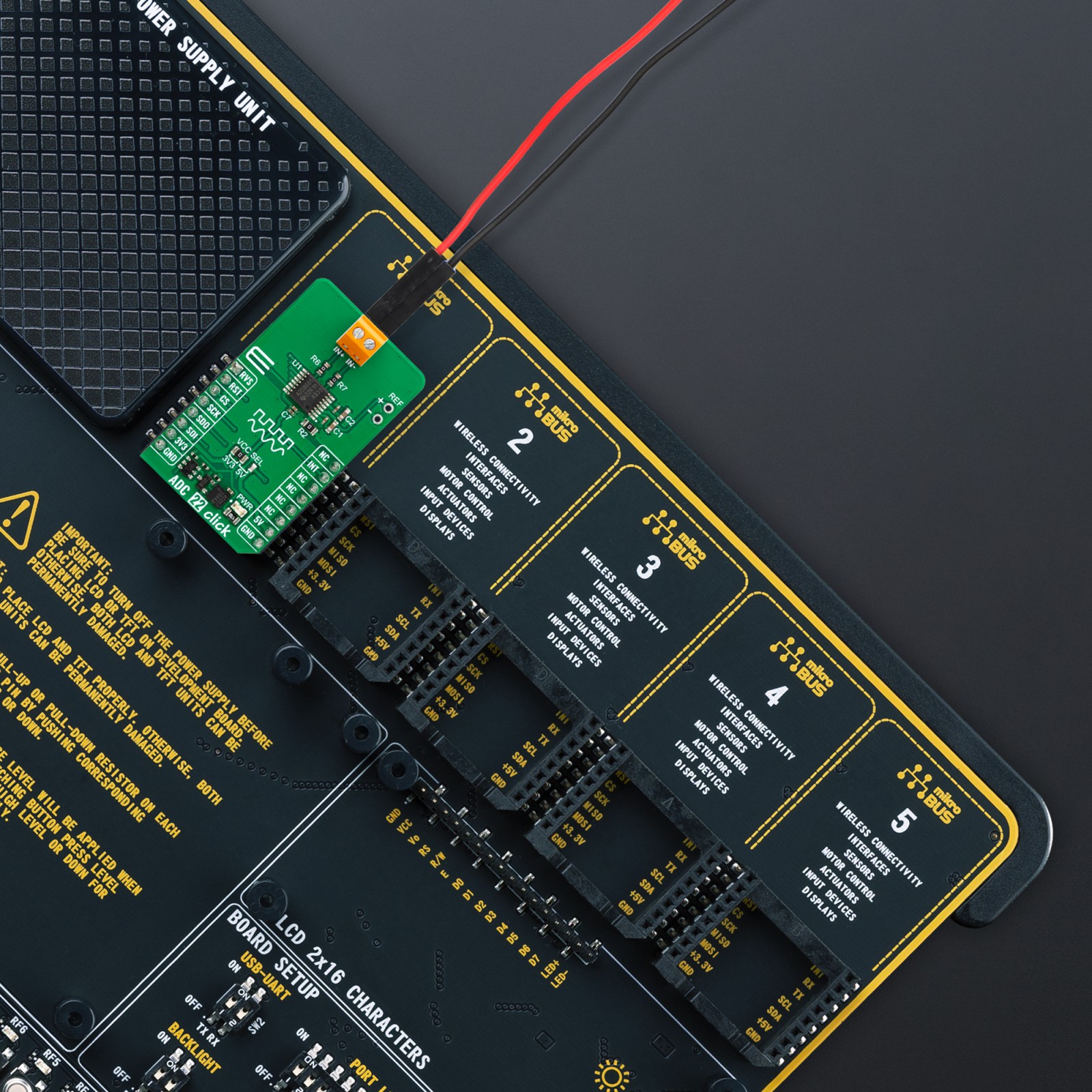
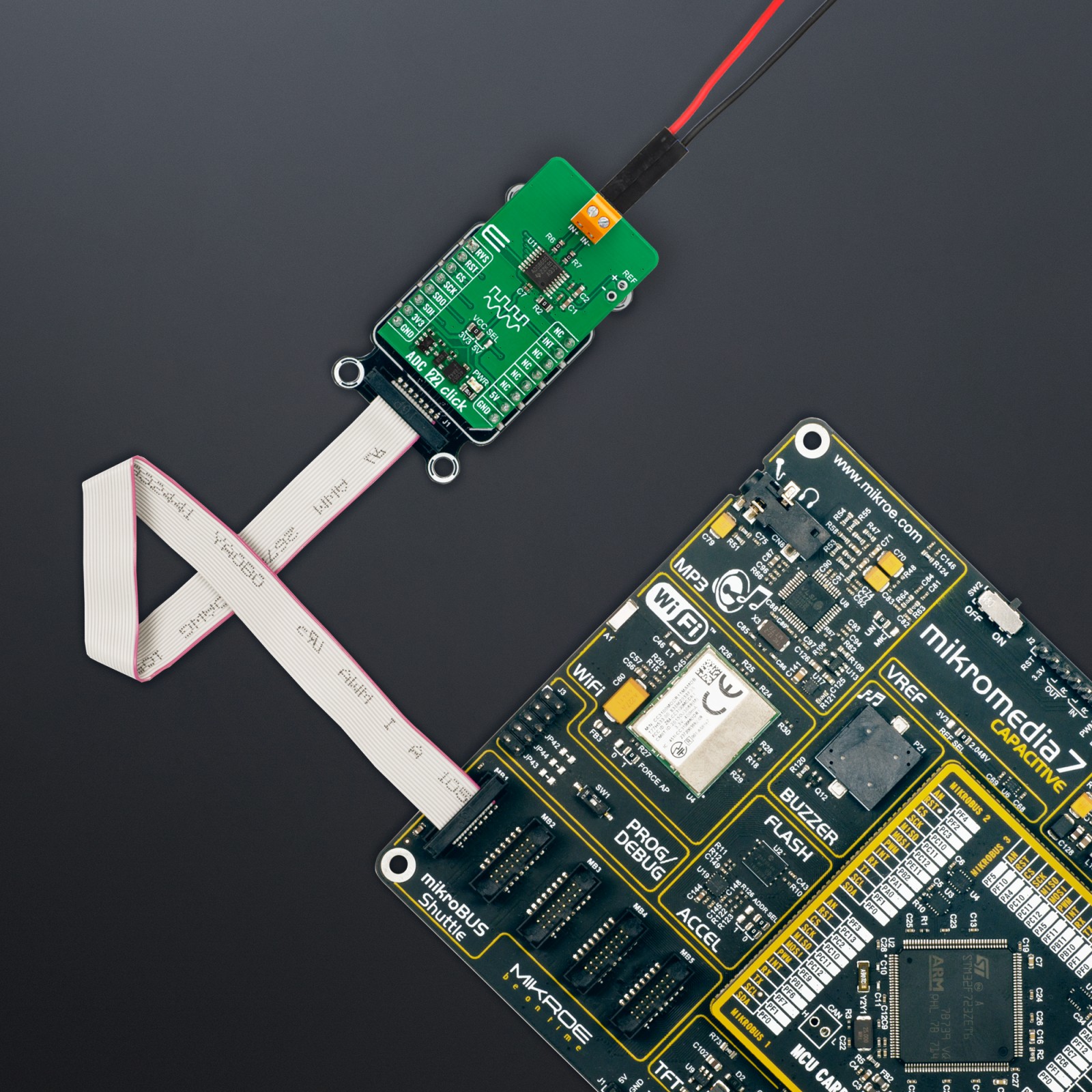
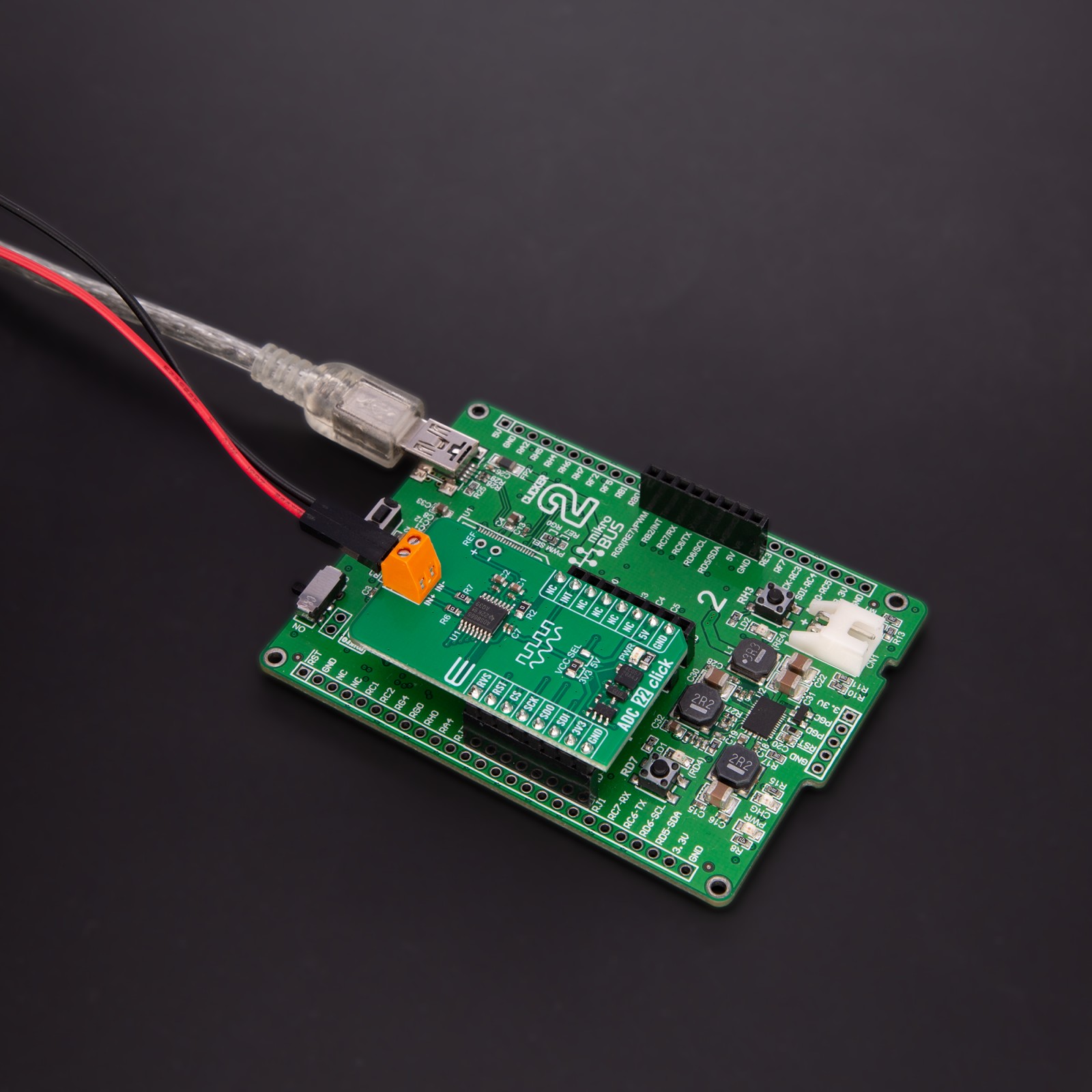
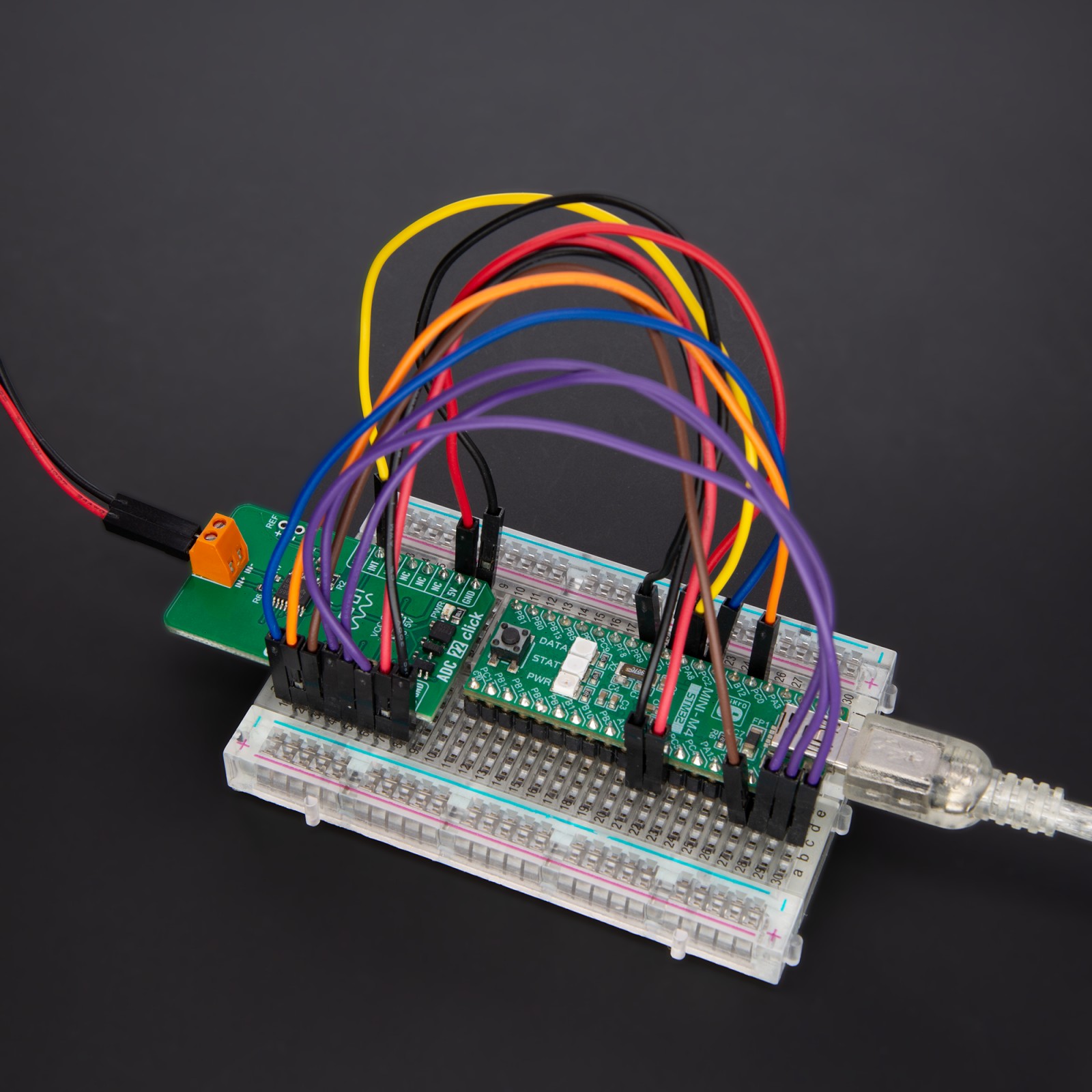
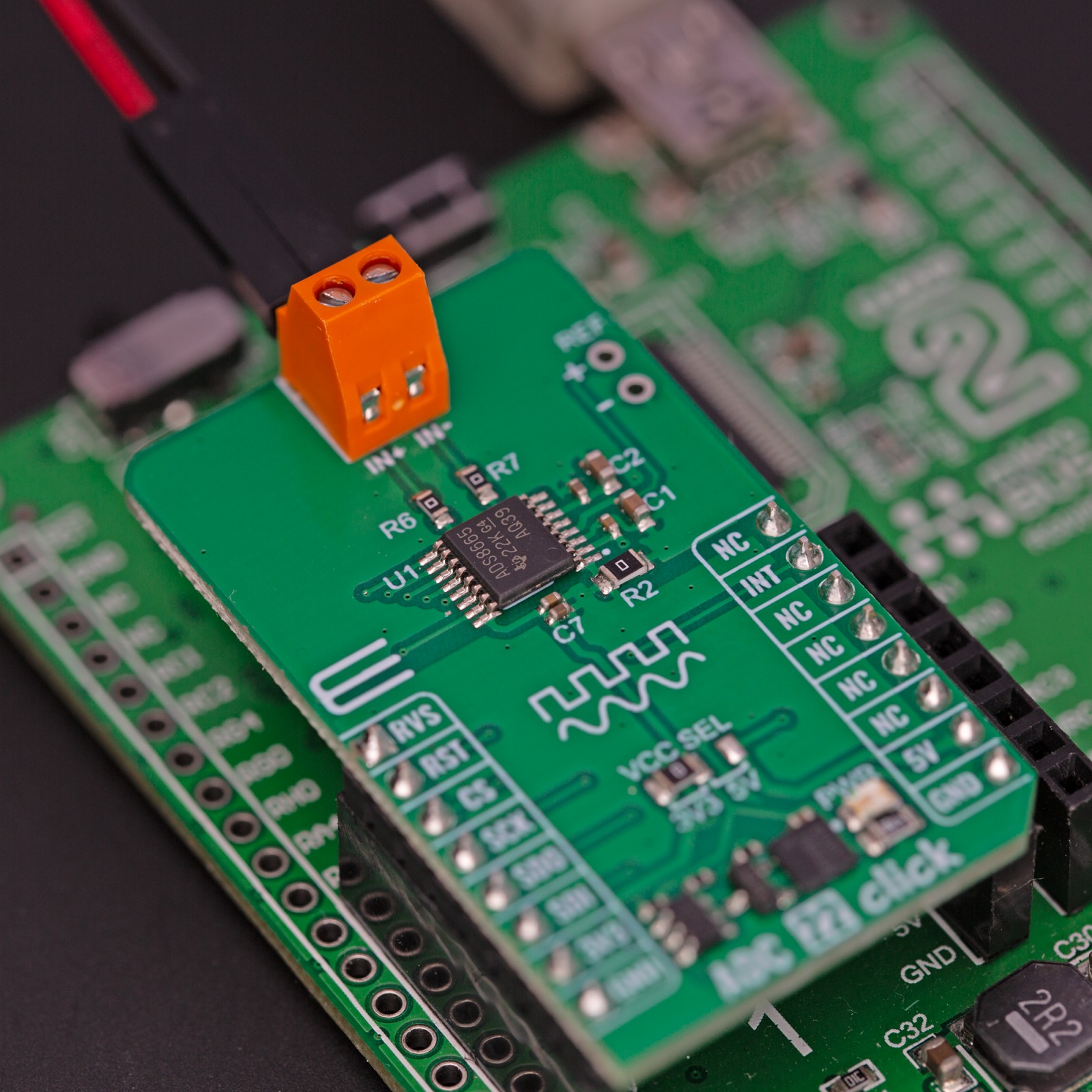






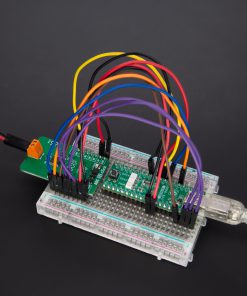
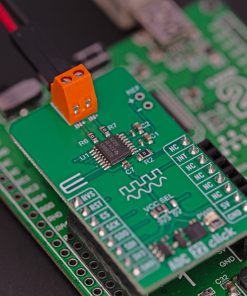
.jpg)








