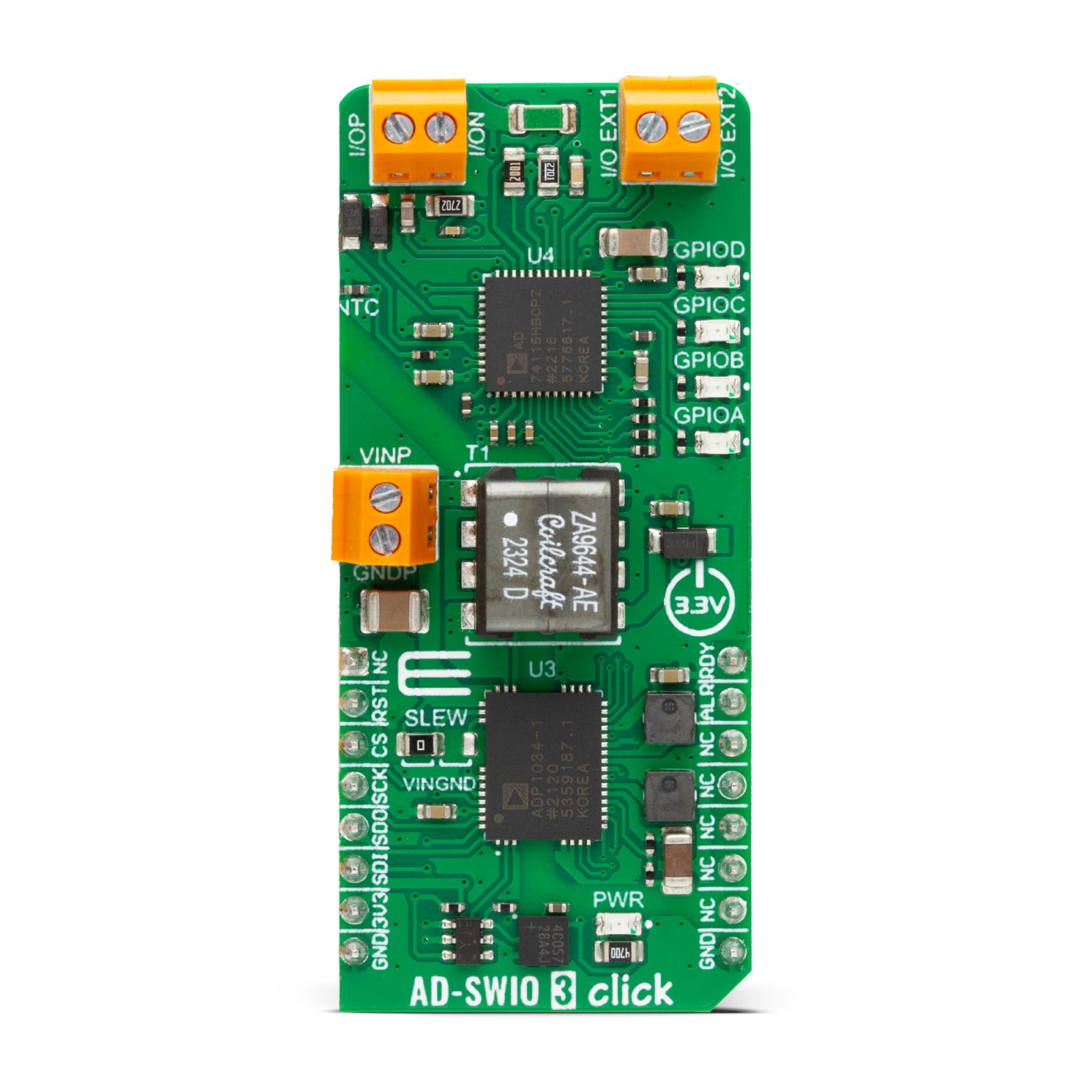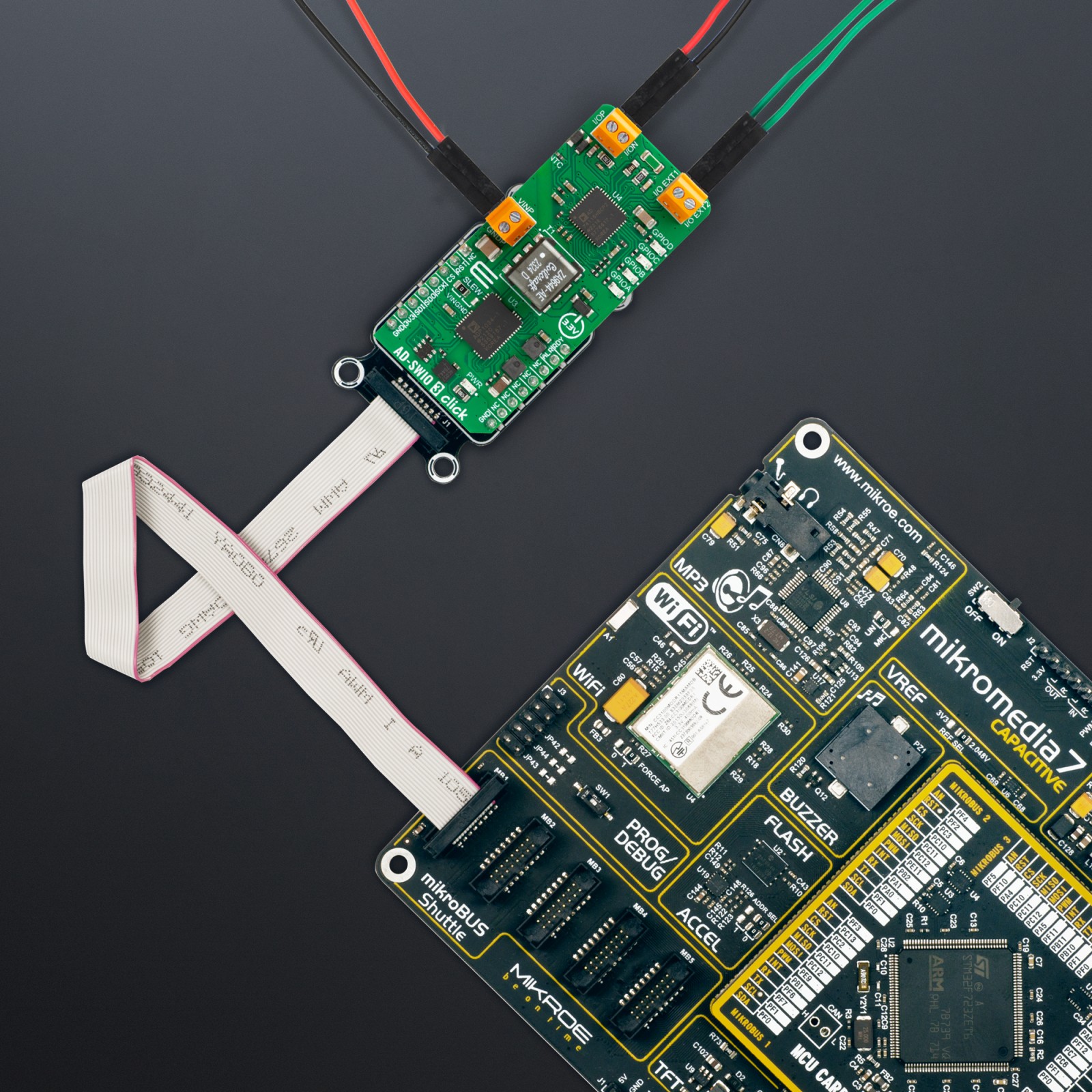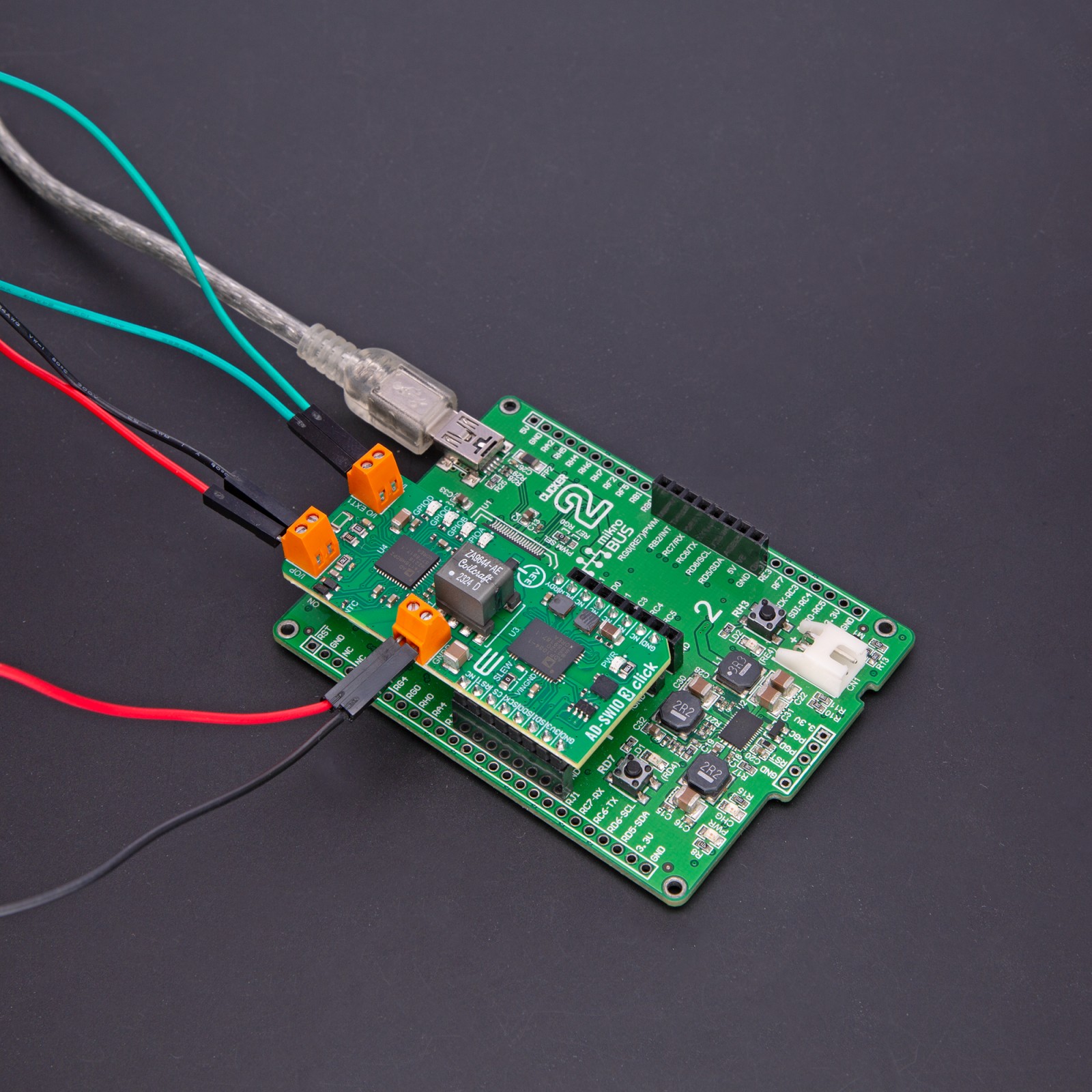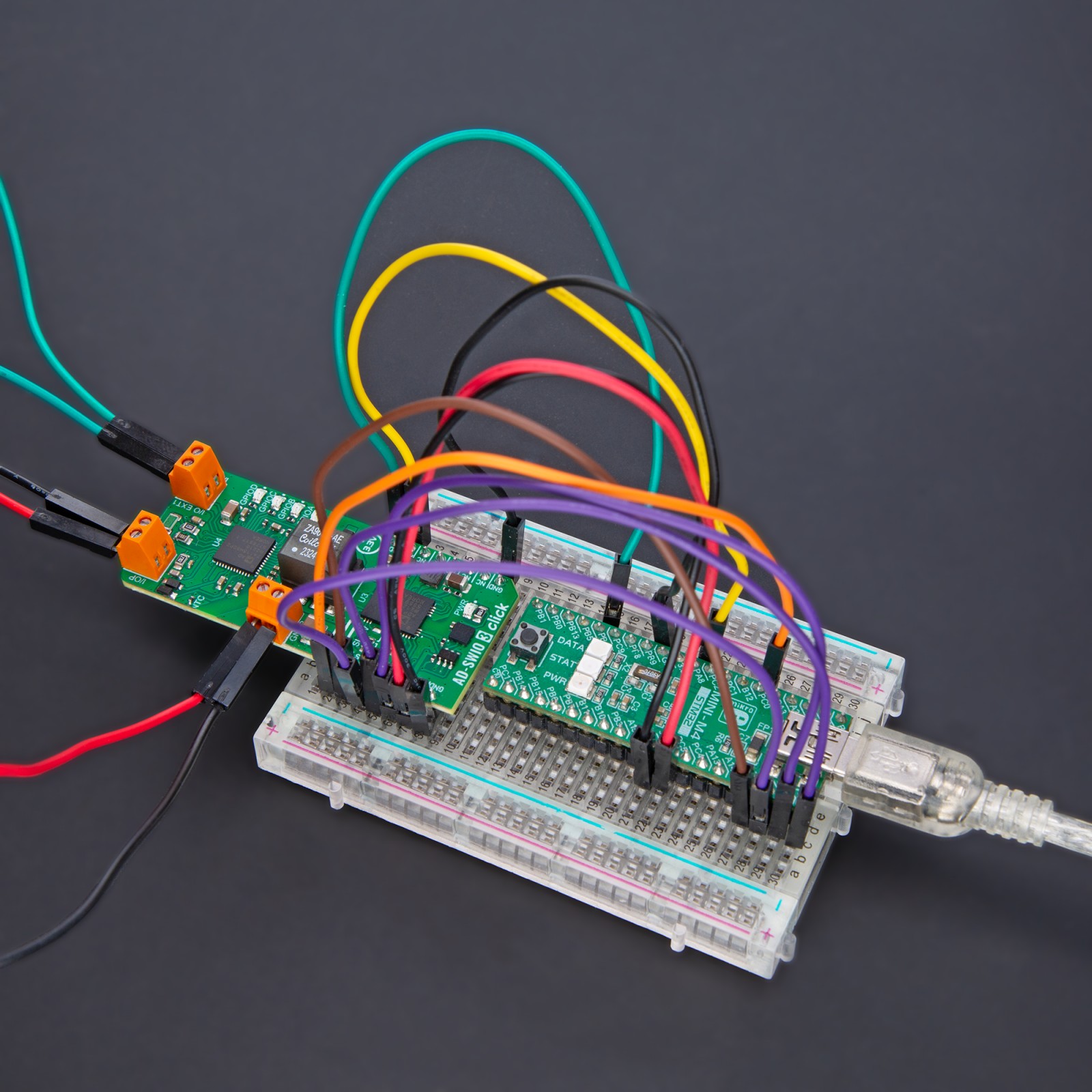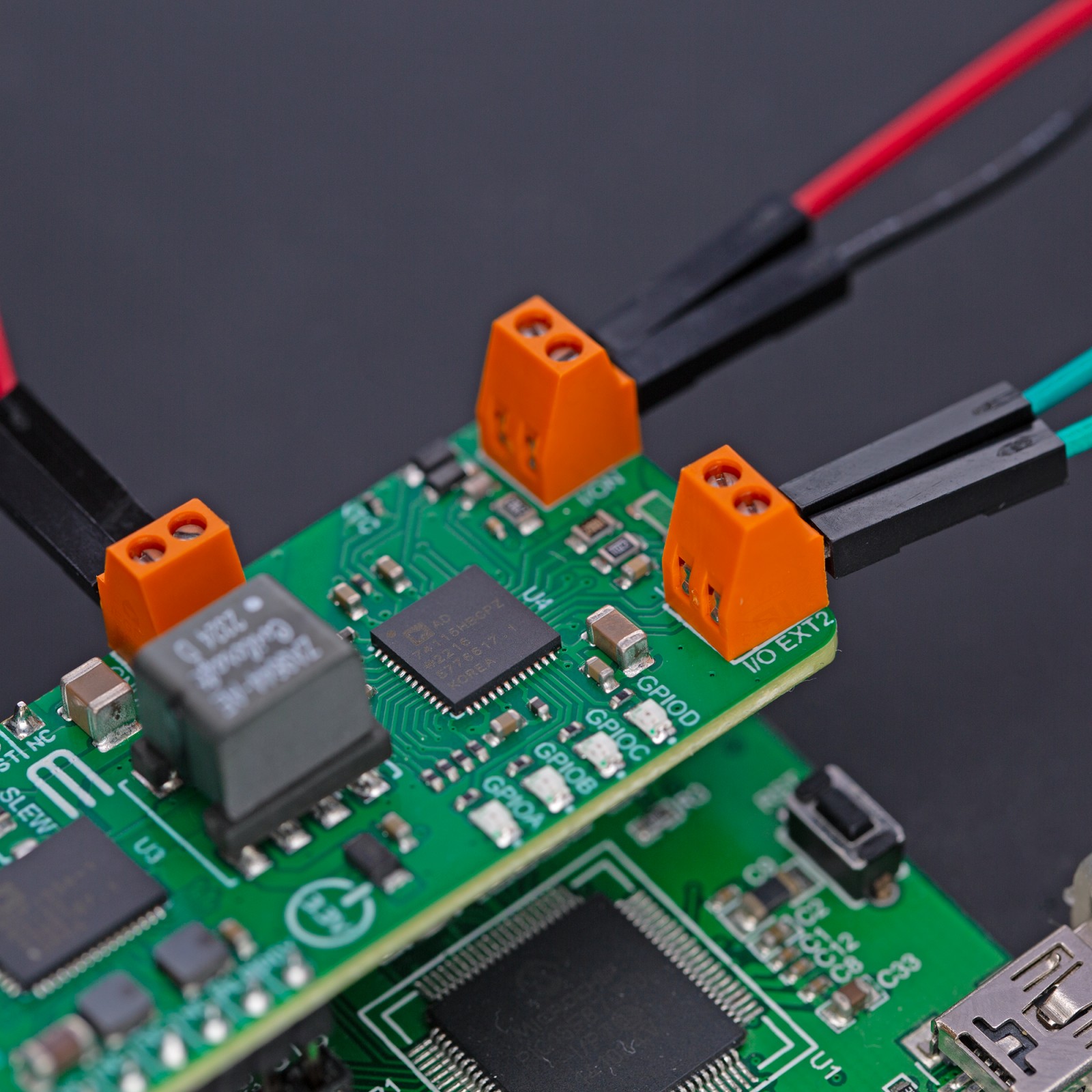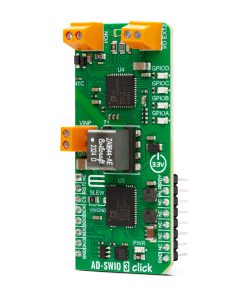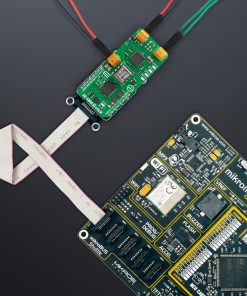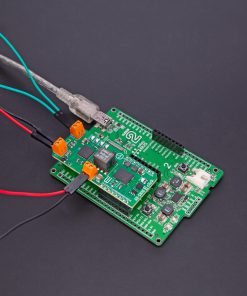AD-SWIO 3 Click
R2,200.00 ex. VAT
AD-SWIO 3 Click is a compact add-on board representing a software configurable input/output solution for various purposes. This board features the AD74115H, a single-channel, software-configurable input and output with HART mode from Analog Devices. It provides many functionality for analog input, analog output, digital input, digital output, 2-wire, 3-wire, and 4-wire resistance temperature detector (RTD), and thermocouple measurement capability. The supply power and isolation part are managed by the ADP1034, a 3-channel isolated micropower management unit with seven digital isolators and programmable power control, also from Analog Devices. This Click board™ makes the perfect solution for the development of isolated industrial control systems, process control, factory automation, building control systems, and more.
AD-SWIO 3 Click is fully compatible with the mikroBUS™ socket and can be used on any host system supporting the mikroBUS™ standard. It comes with the mikroSDK open-source libraries, offering unparalleled flexibility for evaluation and customization. What sets this Click board™ apart is the groundbreaking ClickID feature, enabling your host system to seamlessly and automatically detect and identify this add-on board.
Stock: Lead-time applicable.
| 5+ | R2,090.00 |
| 10+ | R1,980.00 |
| 15+ | R1,870.00 |
| 20+ | R1,799.60 |