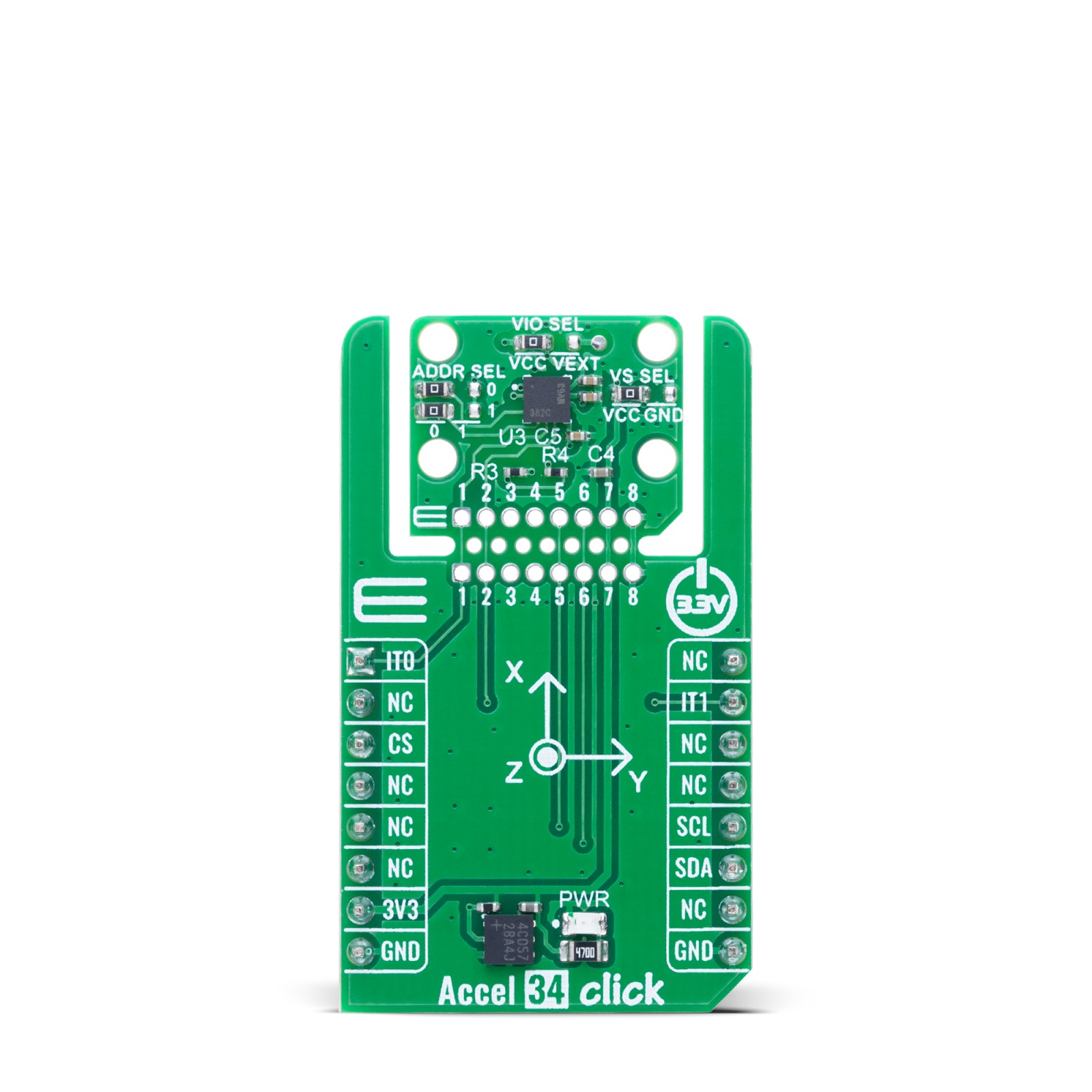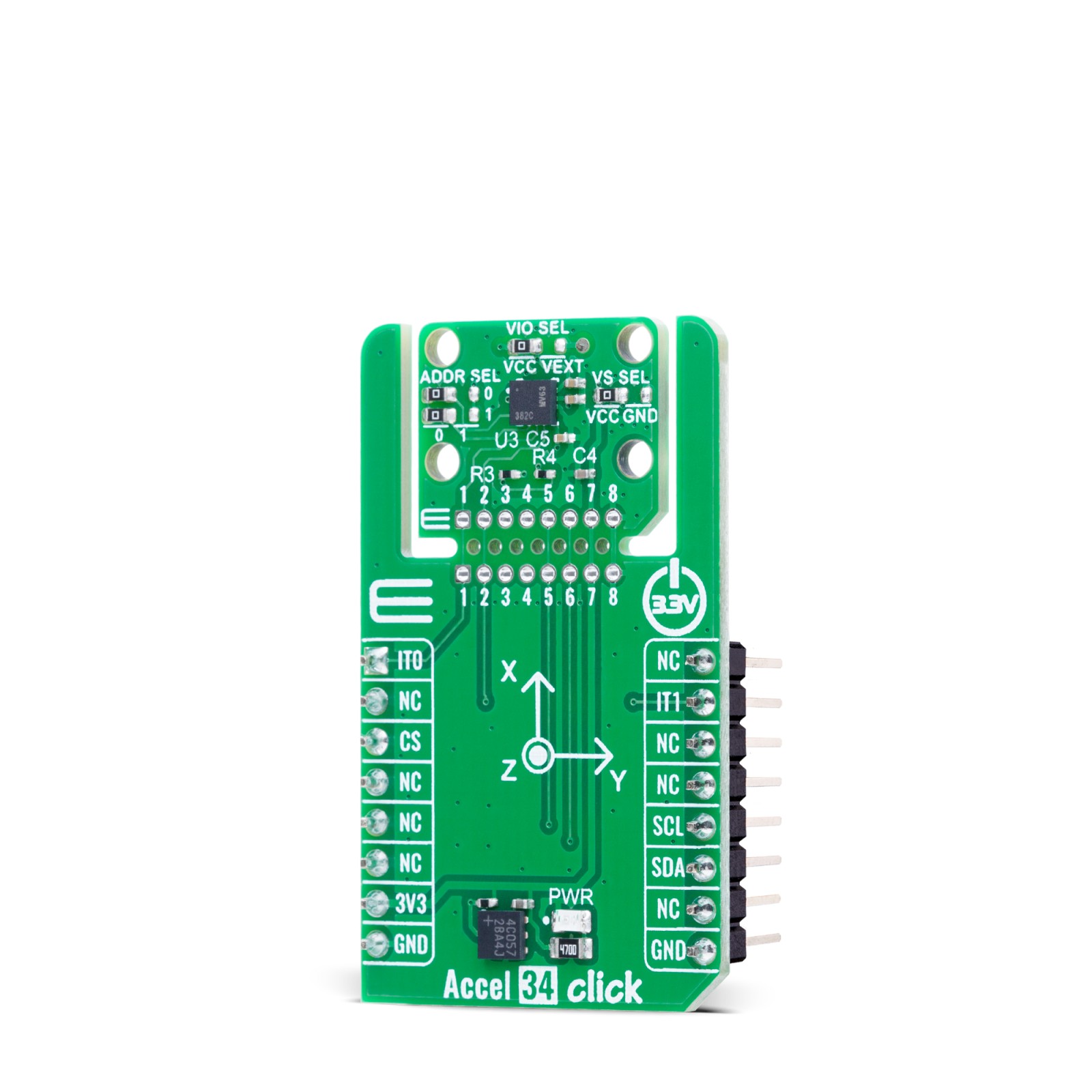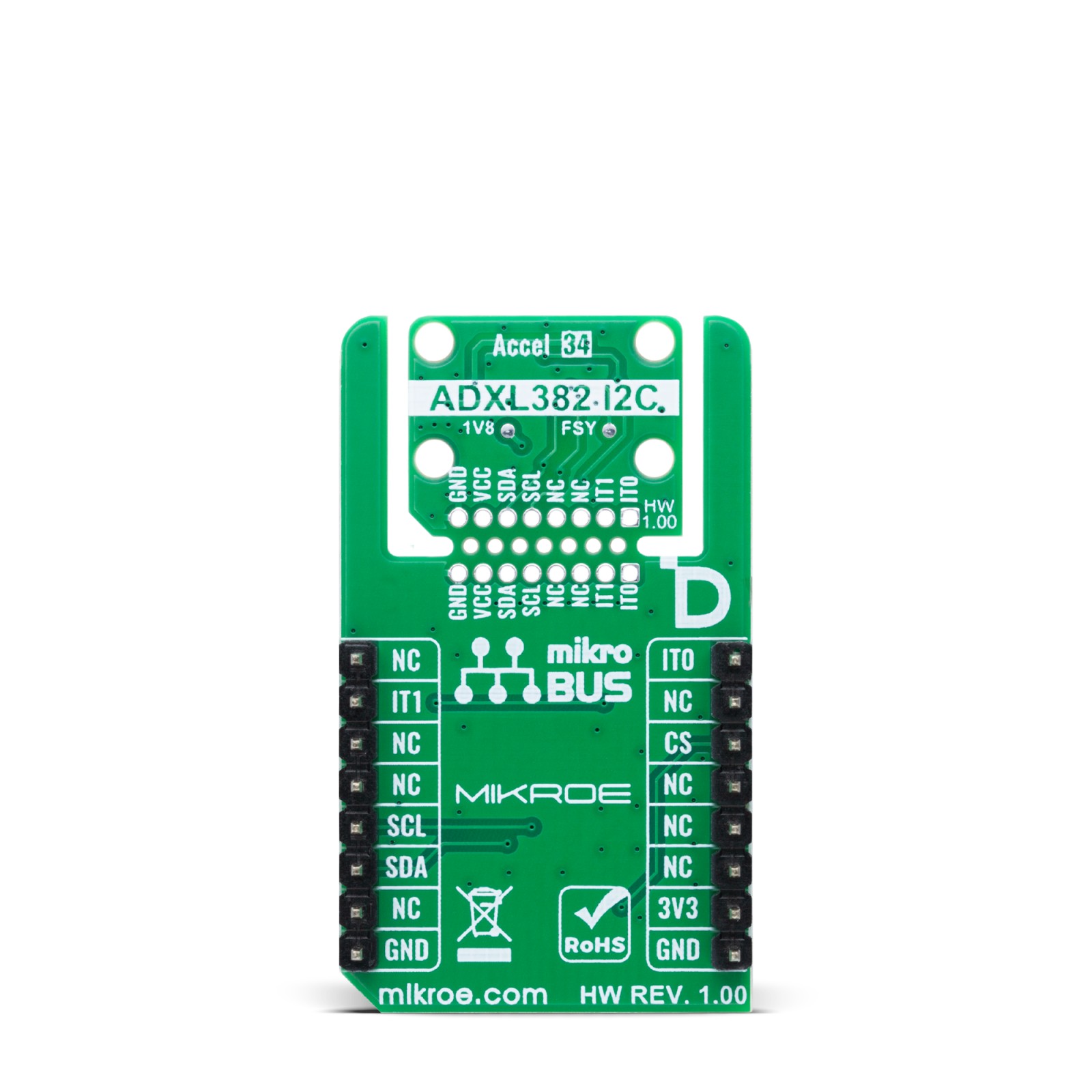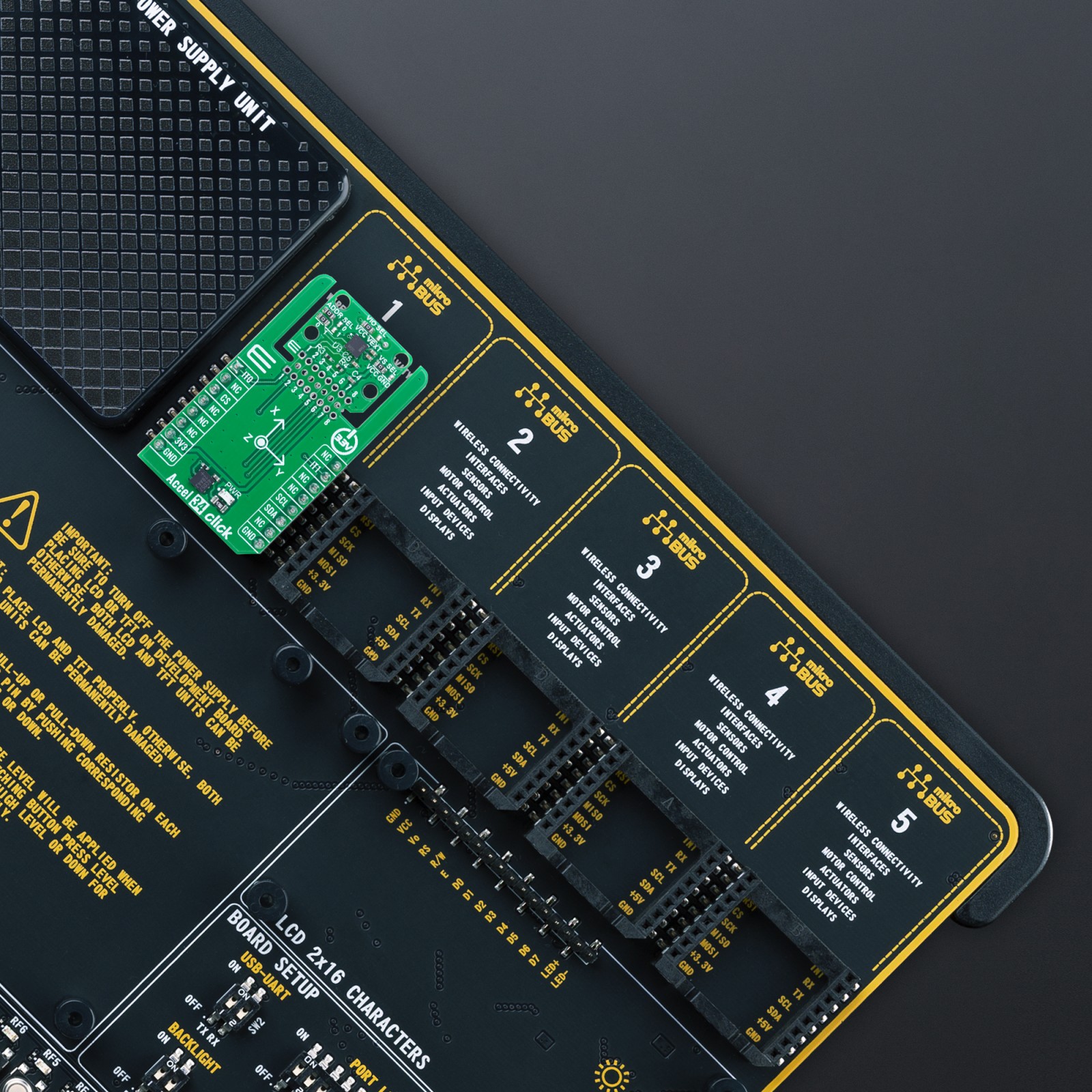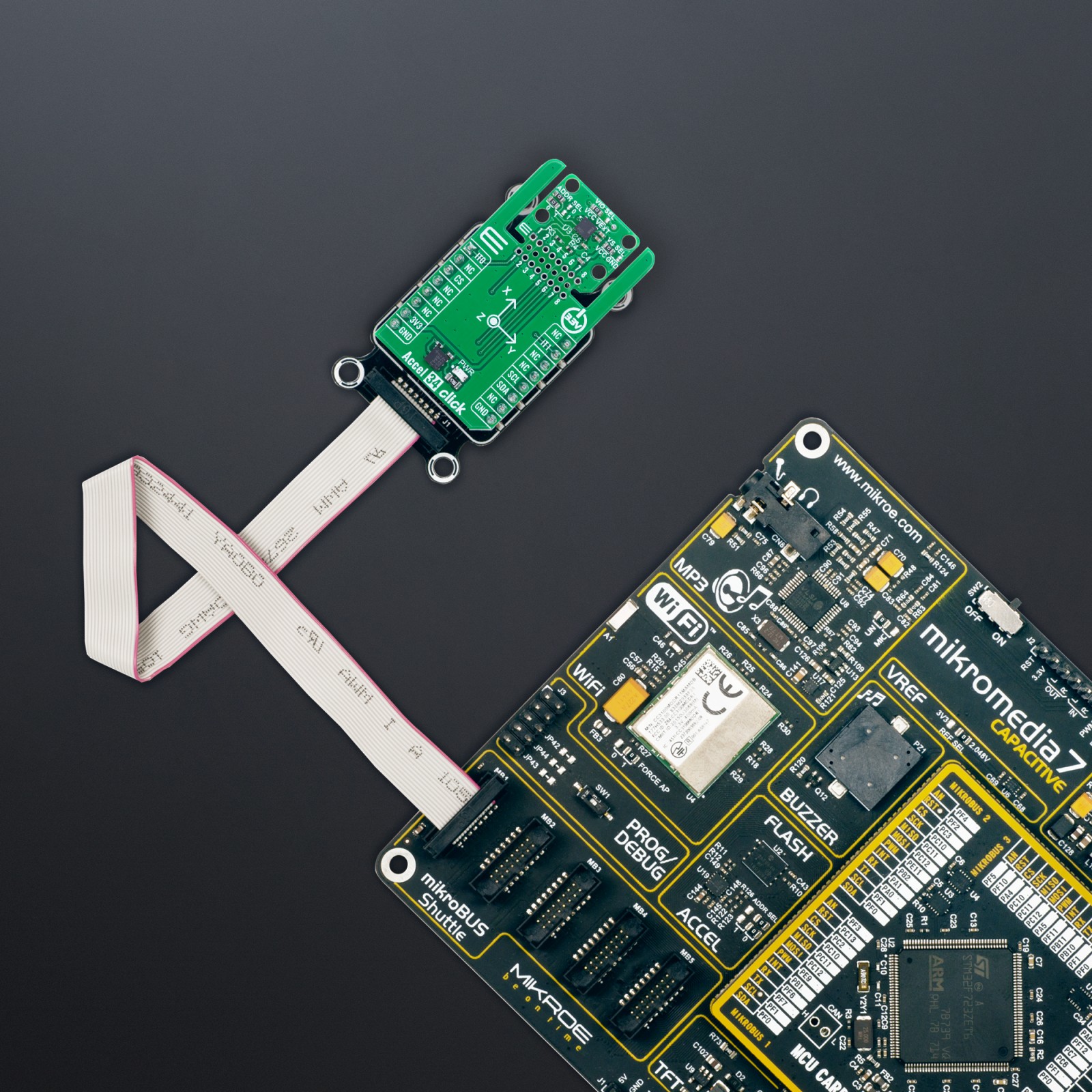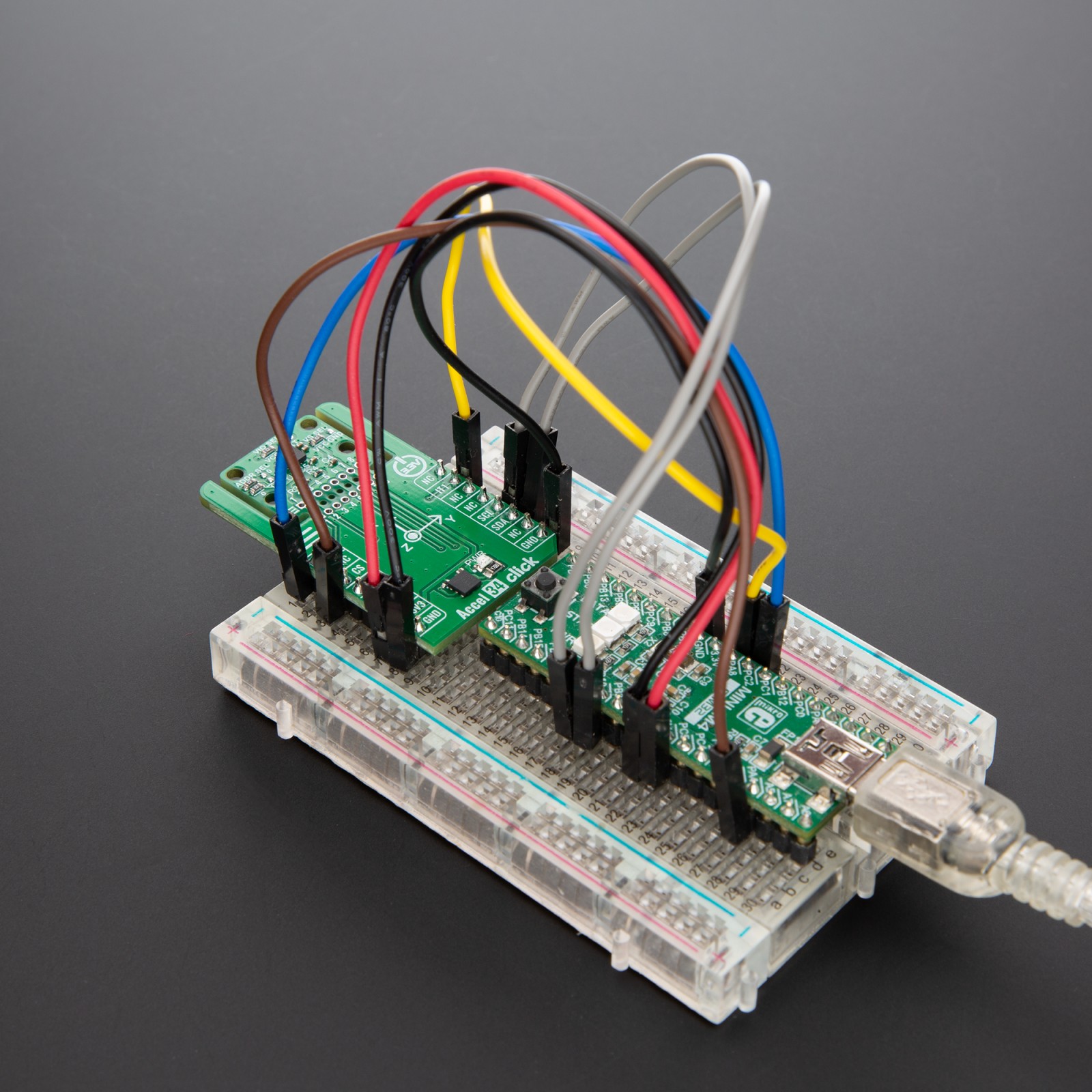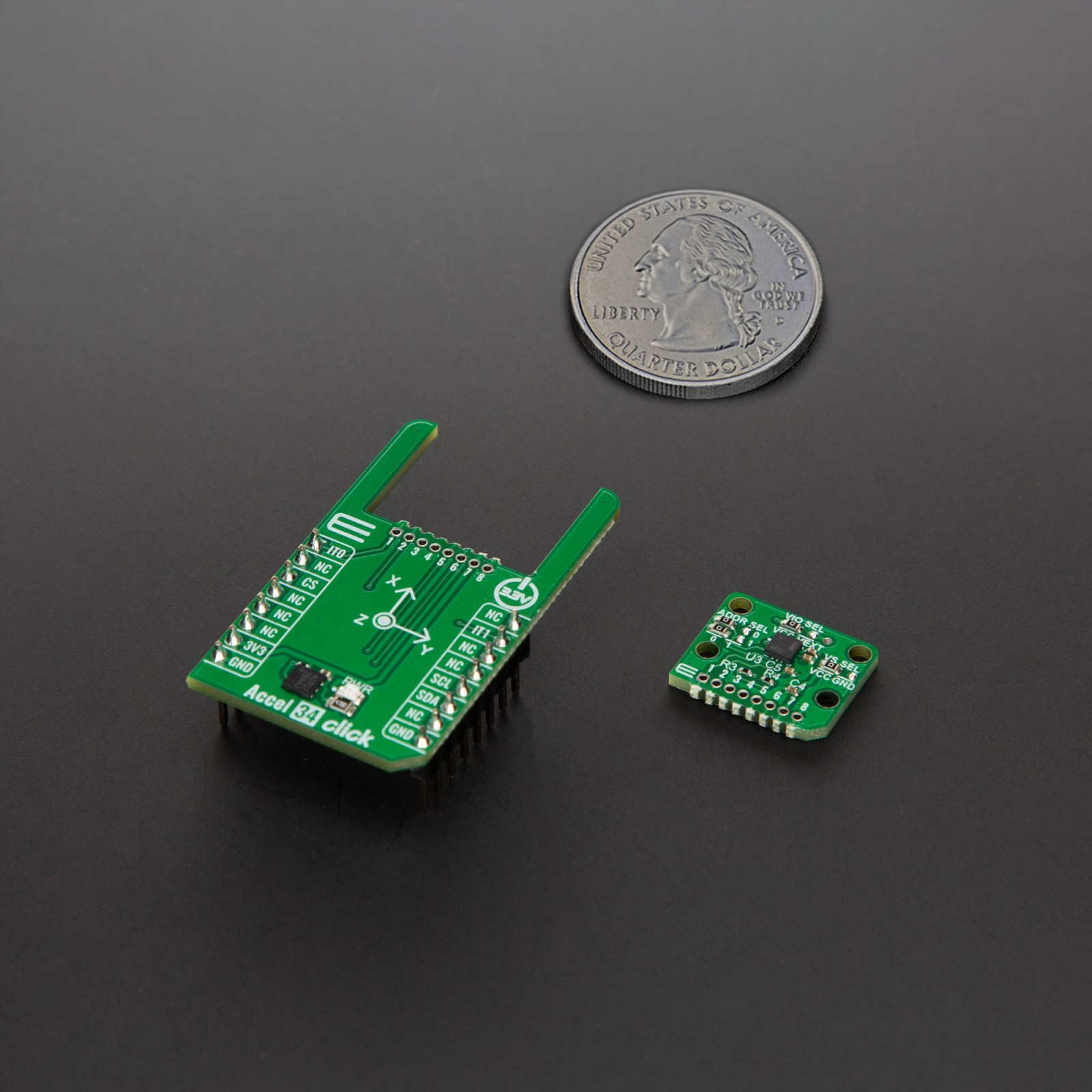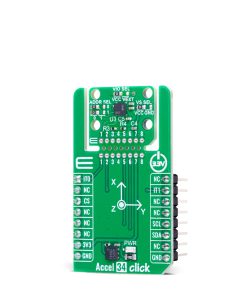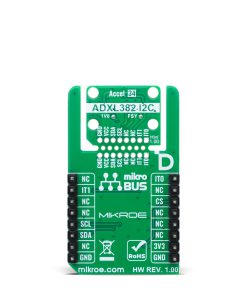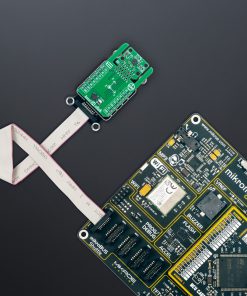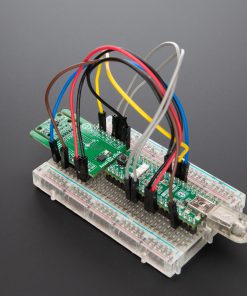Accel 34 Click
R1,100.00 ex. VAT
Accel 34 Click is a compact add-on board for precise motion detection and monitoring applications. This board features the ADXL382-2, a wide bandwidth 3-axis MEMS accelerometer from Analog Devices. It offers user-selectable measurement ranges of ±15g, ±30g, and ±60g with high sensitivity, low noise density, and efficient power consumption, making it suitable for demanding environments with high vibrations. It uses an I2C interface for communication, integrated temperature sensing, and single, double, and triple tap detection with false trigger prevention. The board supports the Click Snap feature, providing flexible mounting options and additional functionality through configurable interrupts and power management. Accel 34 Click is ideal for condition-based monitoring, structural health monitoring, seismic imaging, robotics, audio and active noise cancellation, wearables, and other low-power motion detection applications.
Accel 34 Click is fully compatible with the mikroBUS™ socket and can be used on any host system supporting the mikroBUS™ standard. It comes with the mikroSDK open-source libraries, offering unparalleled flexibility for evaluation and customization. What sets this Click board™ apart is the groundbreaking ClickID feature, enabling your host system to seamlessly and automatically detect and identify this add-on board, alongside a Click Snap feature introducing a new level of flexibility and ease of use.
Stock: Lead-time applicable.
| 5+ | R1,045.00 |
| 10+ | R990.00 |
| 15+ | R935.00 |
| 20+ | R899.80 |