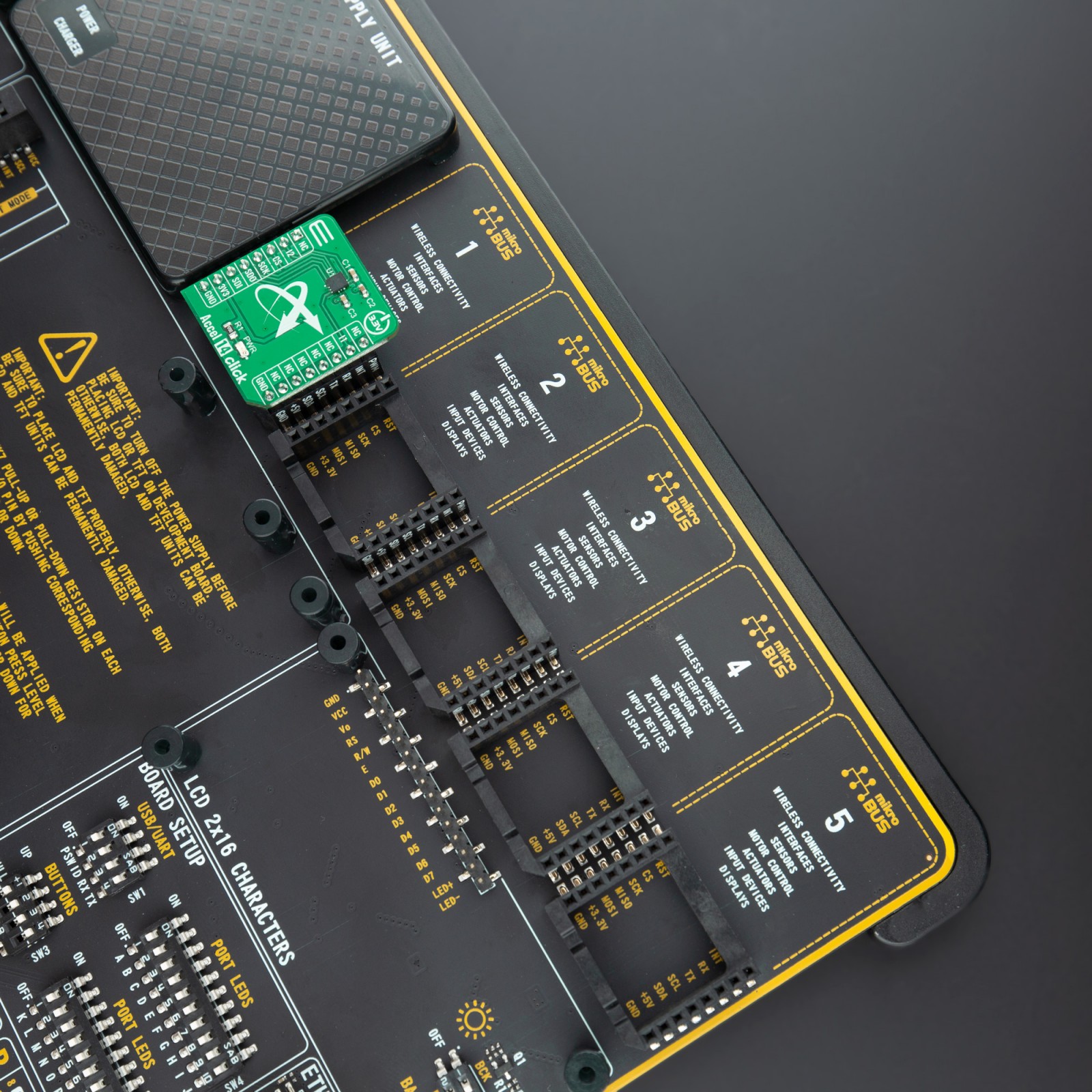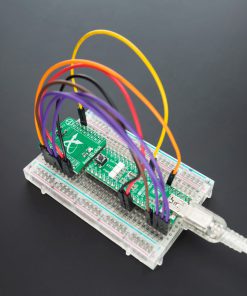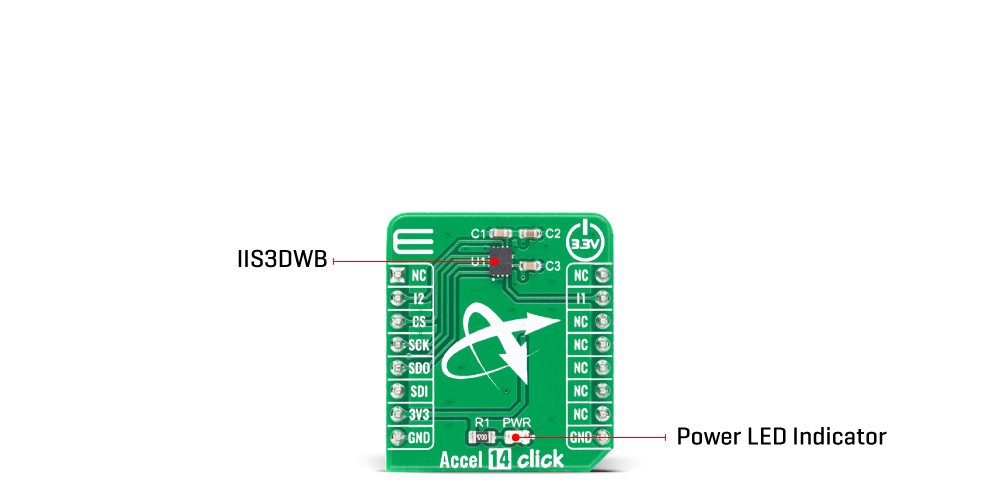Accel 14 Click
R1,200.00 ex. VAT
Accel 14 Click is digital acceleration and vibration sensor Click board™. It features an ultra-wide bandwidth, low-noise, 3-axis digital vibration sensor, labeled as IIS3DWB, from STMicroelectronics. This Click board™ allows selectable full-scale acceleration measurements in ranges of ±2 g, ±4 g, ±8, and ±16 g in three axes, and it’s capable of measuring accelerations with a bandwidth up to 6 kHz with an output data rate of 26.7 kHz. For accessing sensor registers from any host controller communication is accomplished through a standard SPI serial interface. Along with its serial interface, the sensor can use any of its two interrupt pins to report a detected event. It has many features that make it attractive for various applications such as vibration and condition monitoring, test and measurements, predictive maintenance, and more.
Accel 14 Click is supported by a mikroSDK compliant library, which includes functions that simplify software development. This Click board™ comes as a fully tested product, ready to be used on a system equipped with the mikroBUS™ socket.
Stock: Lead-time applicable.
| 5+ | R1,140.00 |
| 10+ | R1,080.00 |
| 15+ | R1,020.00 |
| 20+ | R981.60 |