Subtotal: R780.00
AC Current 2 Click
R290.00 ex. VAT
AC Current 2 Click is an add-on board designed for safe, non-invasive measurement of alternating current (AC) through a conductor. This board features the MCP607 operational amplifier and the MCP3221 12-bit ADC, both from Microchip. This Click board™ features a galvanically isolated current sensing probe that clamps around the conductor without electrical contact, an RC filter for EMI suppression, and flexible output options, providing both analog and digital signals via an I2C interface. It supports 3.3V and 5V logic levels, allowing easy integration with a wide range of MCUs, and comes equipped with a 3.5mm jack and connection terminal for probe attachment. AC Current 2 Click is ideal for current consumption monitoring, high-voltage system diagnostics, safety equipment, and general AC current measurements where circuit integrity and user protection are essential.
AC Current 2 Click is fully compatible with the mikroBUS™ socket and can be used on any host system supporting the mikroBUS™ standard. It comes with the mikroSDK open-source libraries, offering unparalleled flexibility for evaluation and customization. What sets this Click board™ apart is the groundbreaking ClickID feature, enabling your host system to seamlessly and automatically detect and identify this add-on board.
NOTE: AC Current 2 Click is compatible with the AC Current Sensor – 30A (MIKROE-1872). For more information about the sensor, please visit its official product page.
Stock: Lead-time applicable.
| 5+ | R275.50 |
| 10+ | R261.00 |
| 15+ | R246.50 |
| 20+ | R237.22 |

 ccRF2 Click
ccRF2 Click 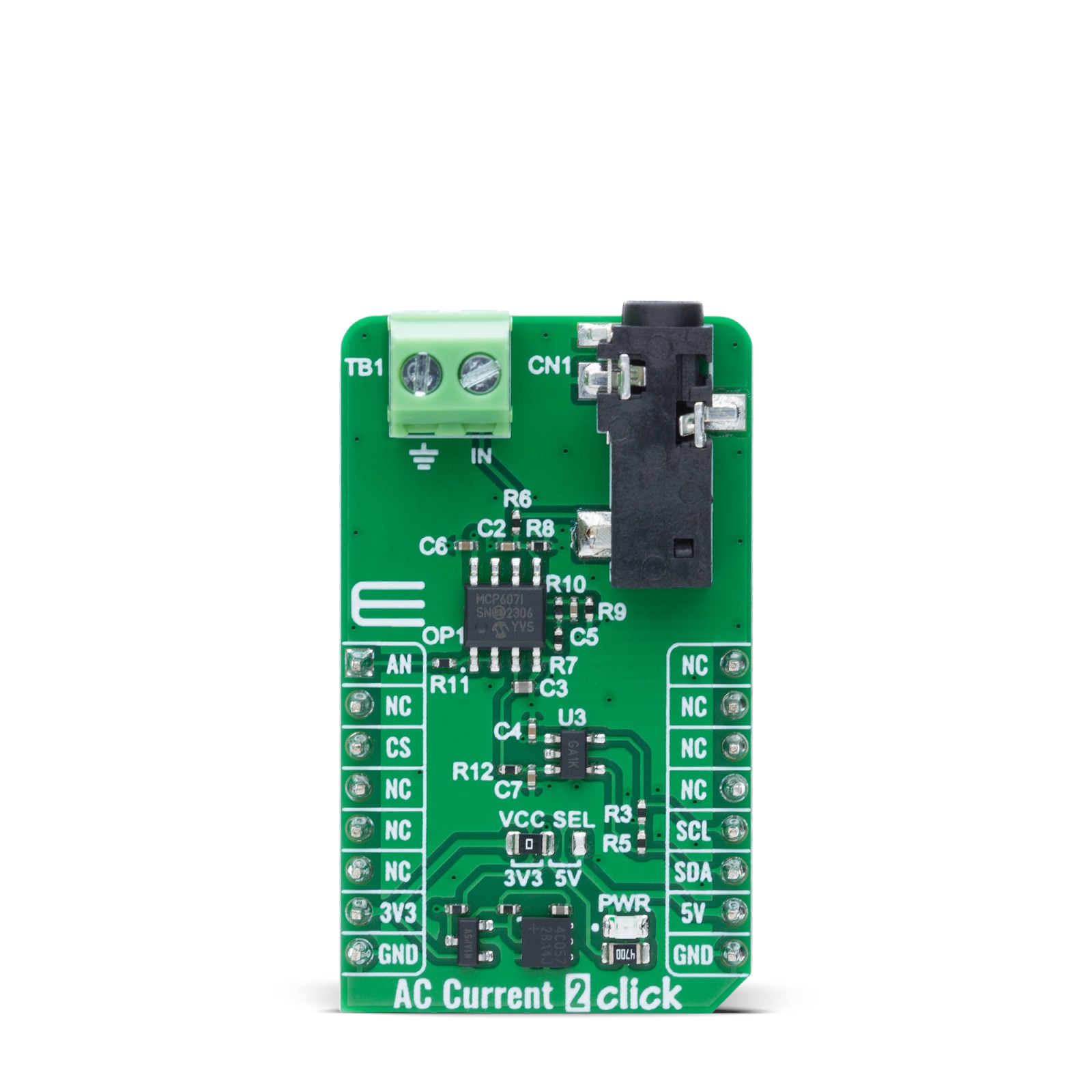
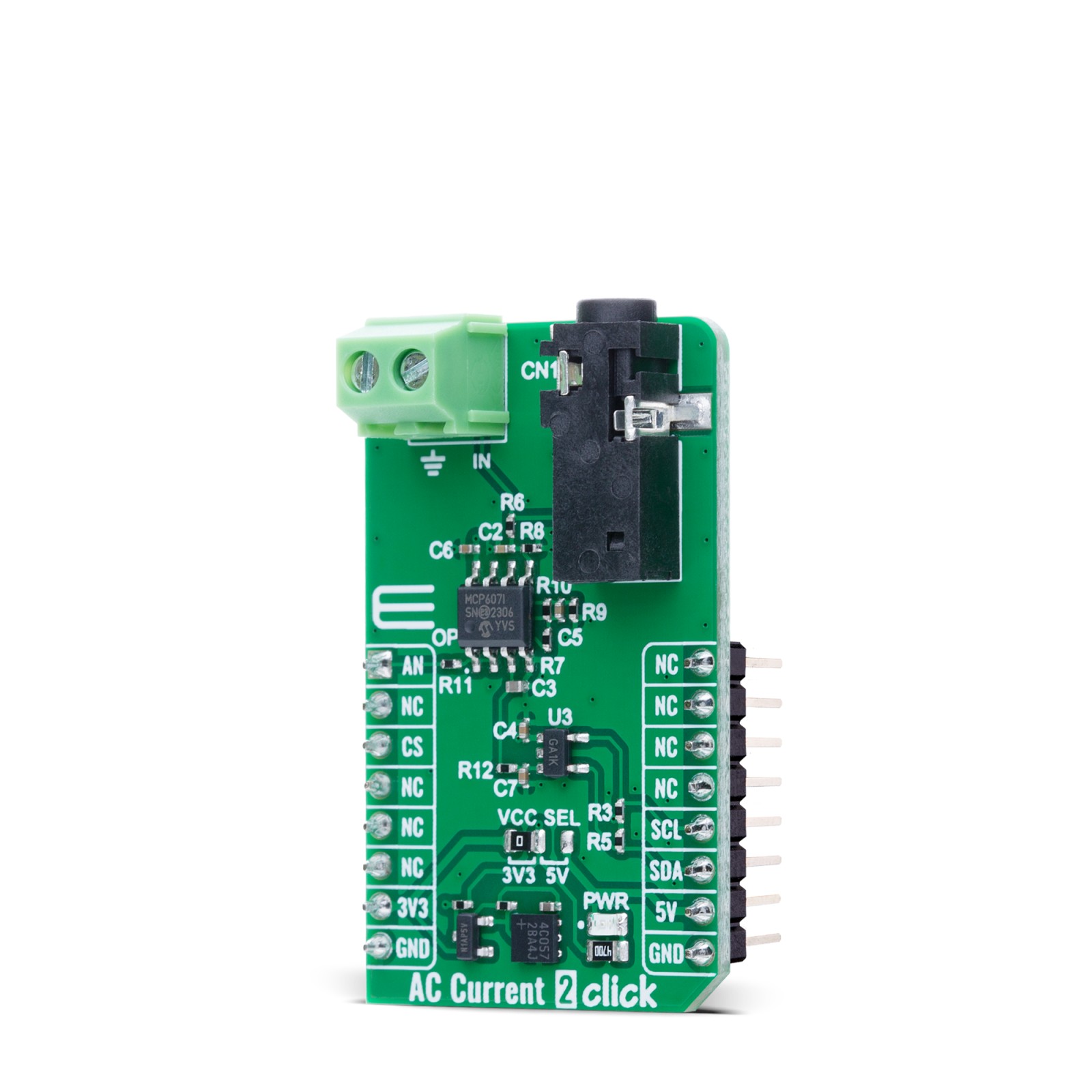

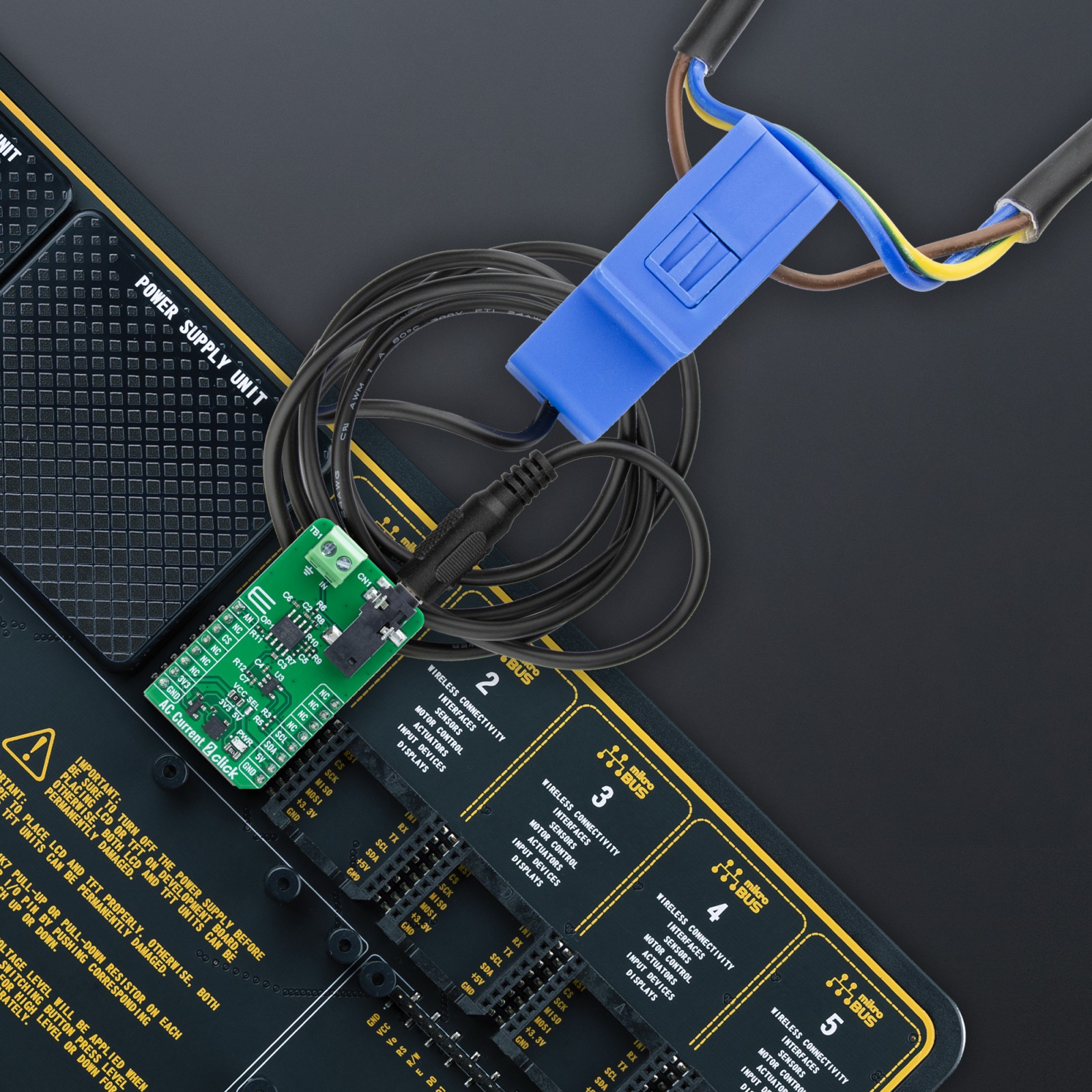
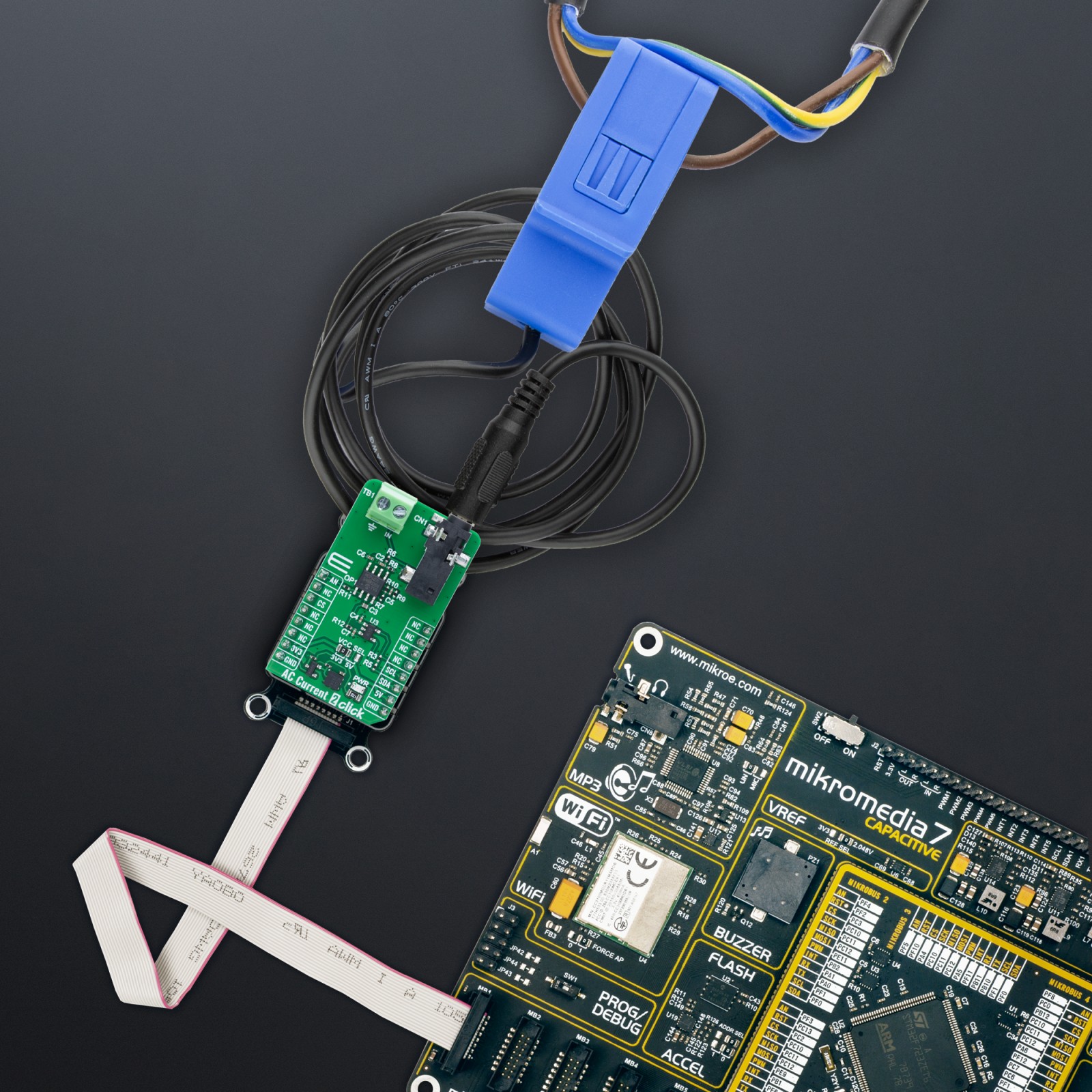
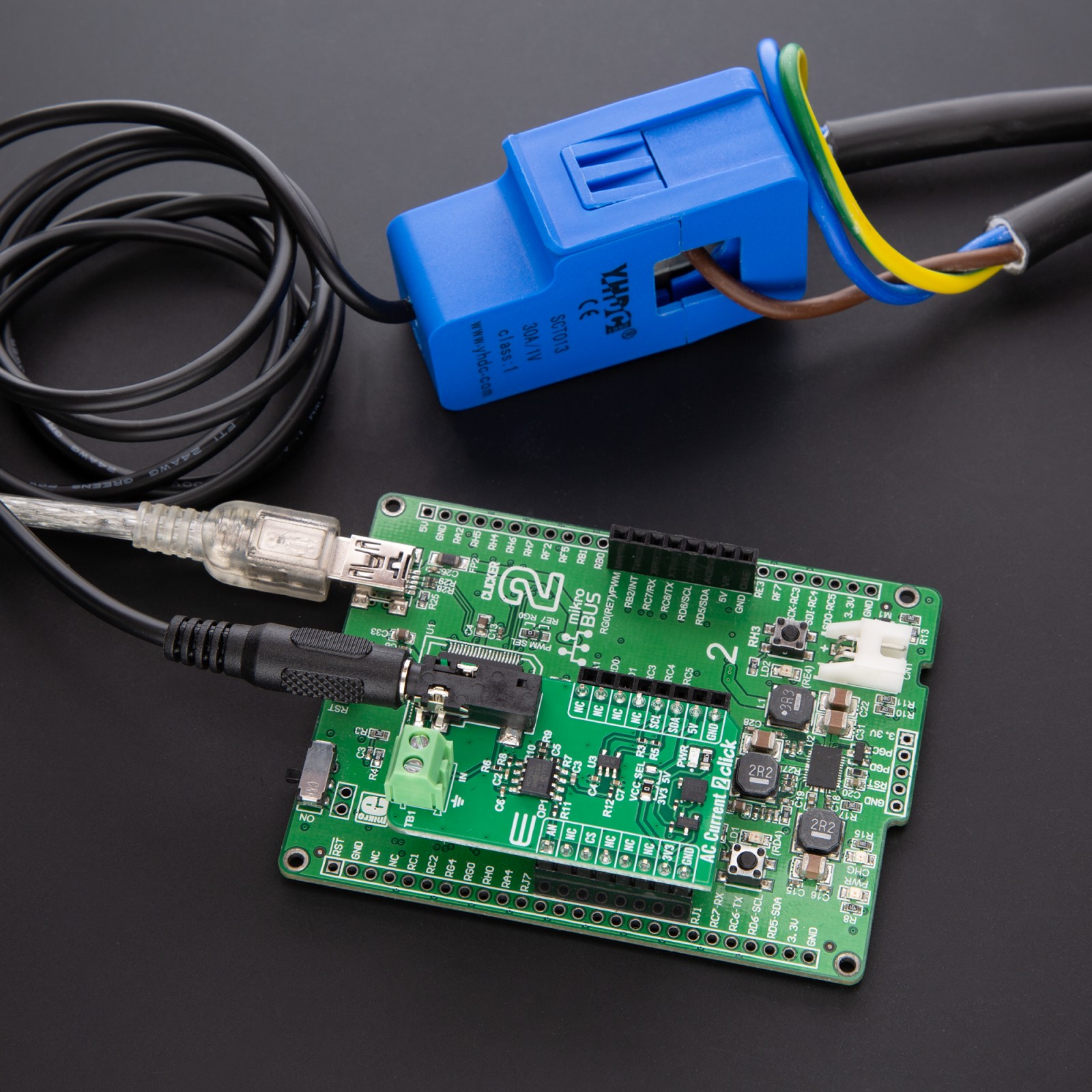
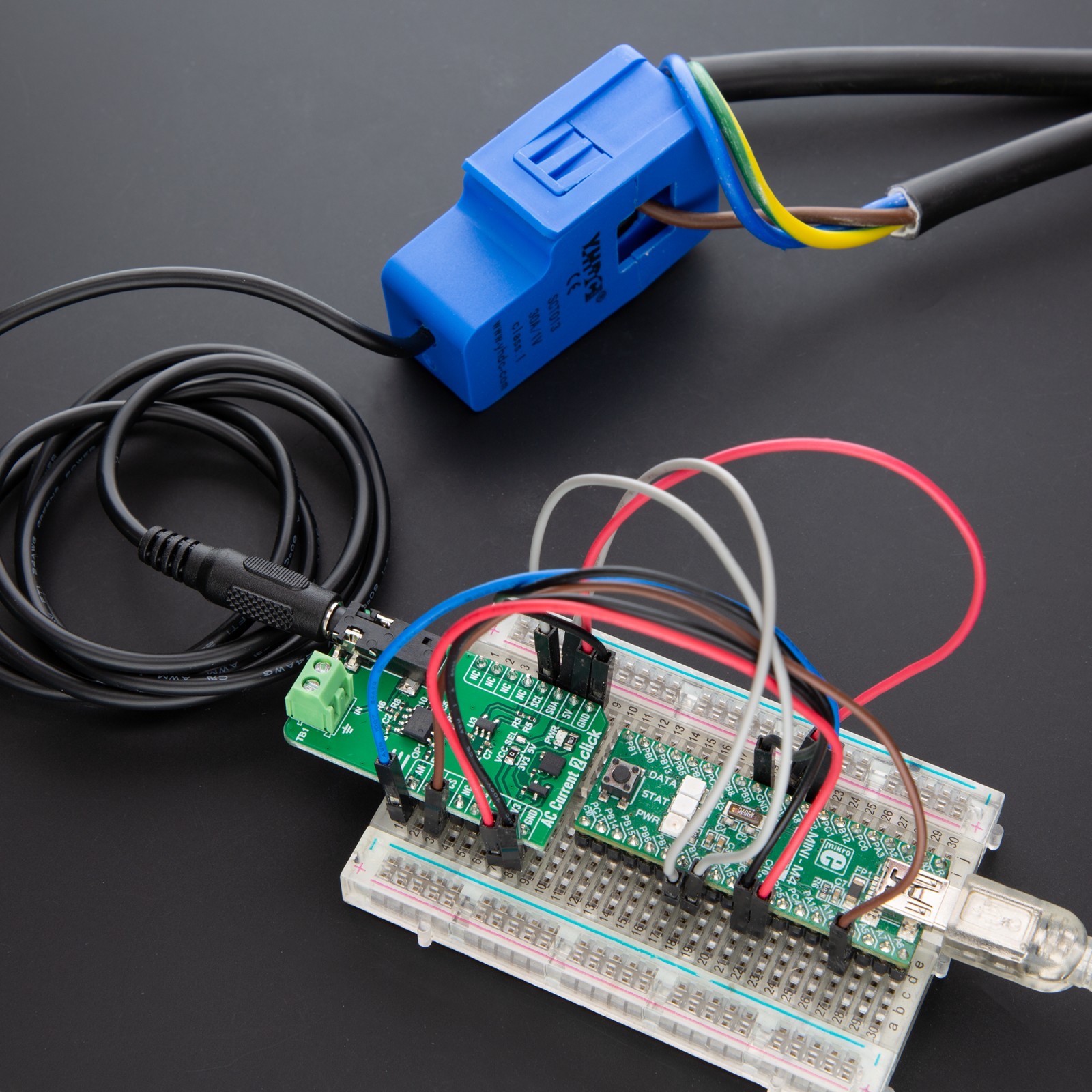
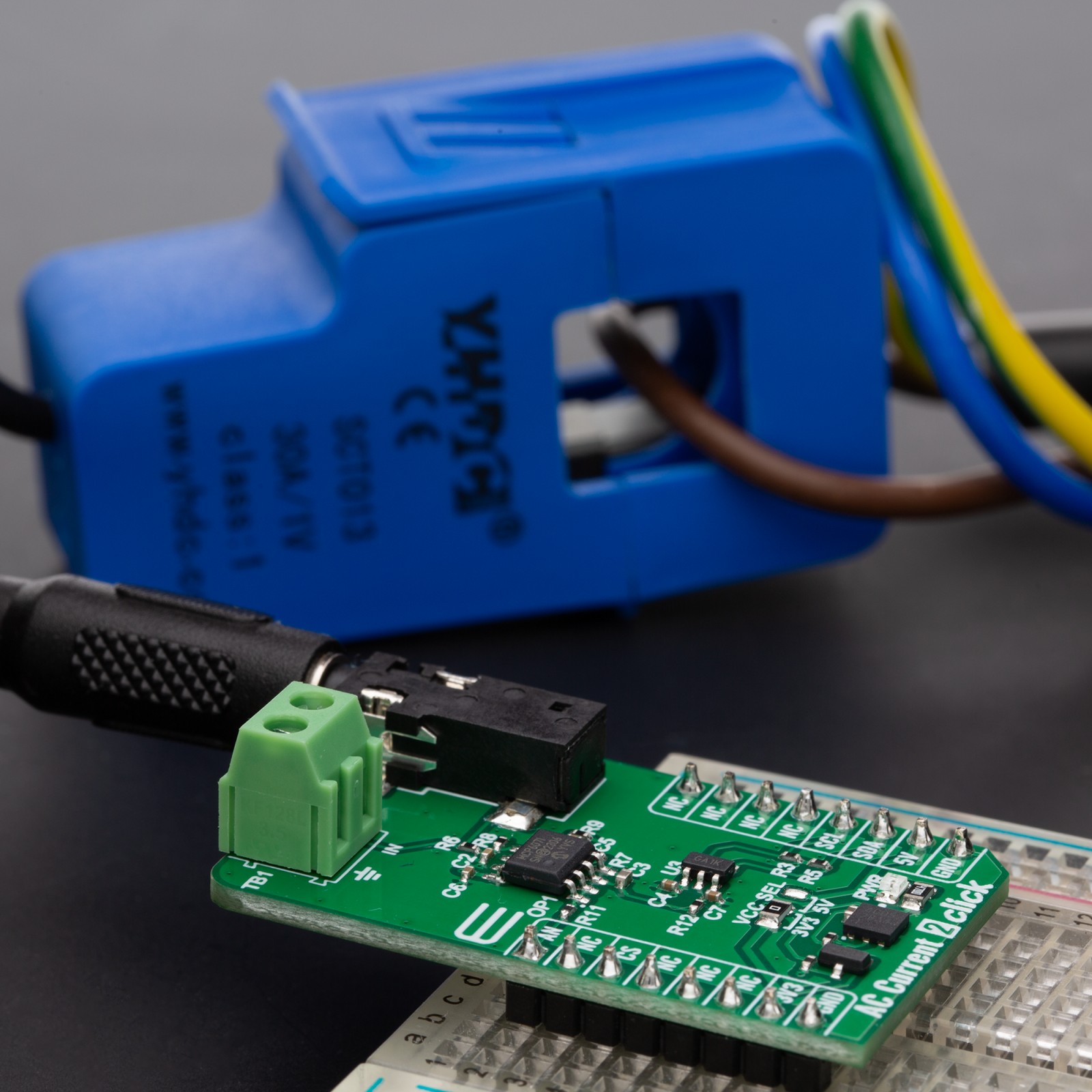








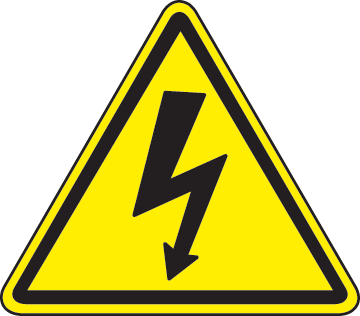 DO NOT TOUCH THE BOARD WHILE THE LOAD IS CONNECTED!
DO NOT TOUCH THE BOARD WHILE THE LOAD IS CONNECTED!








