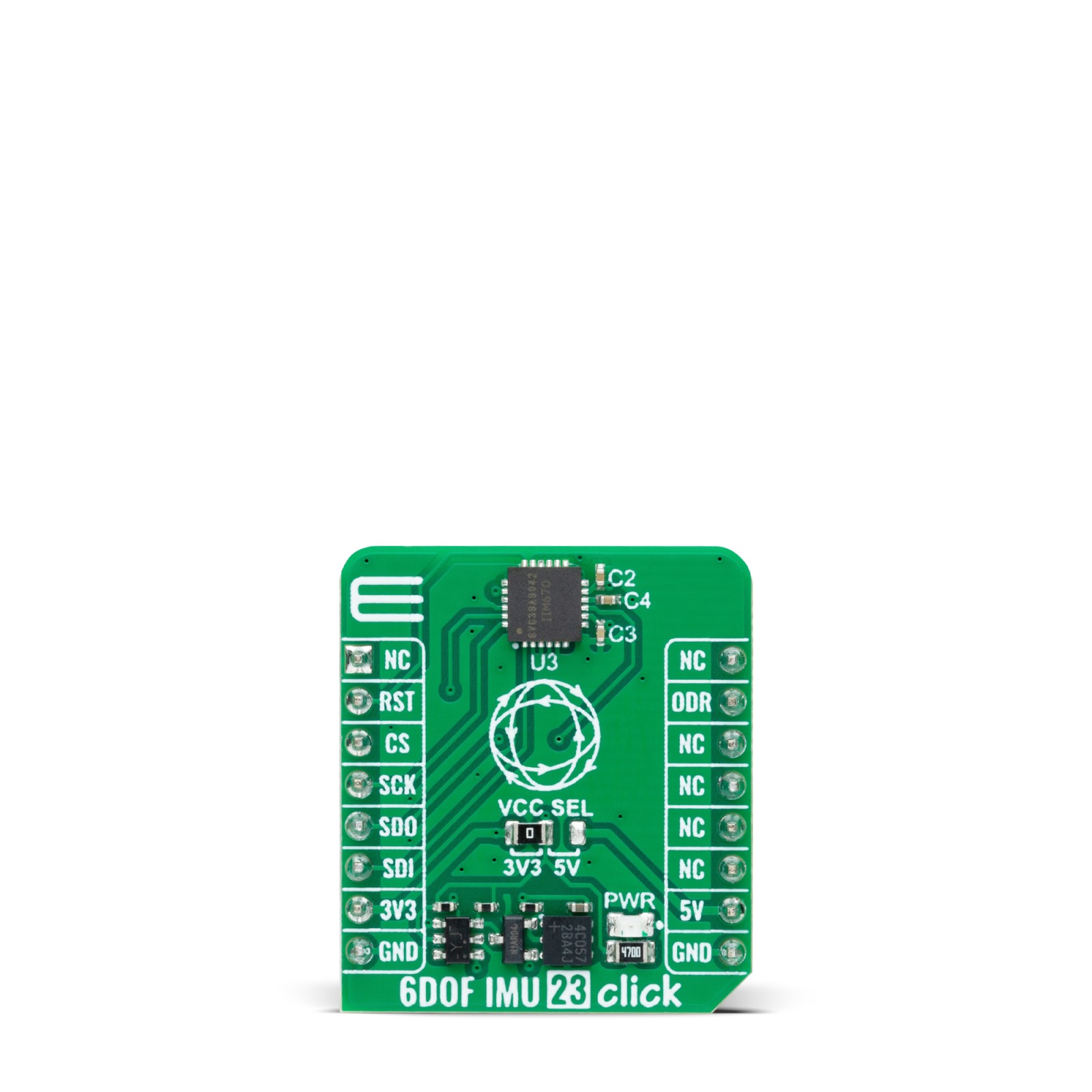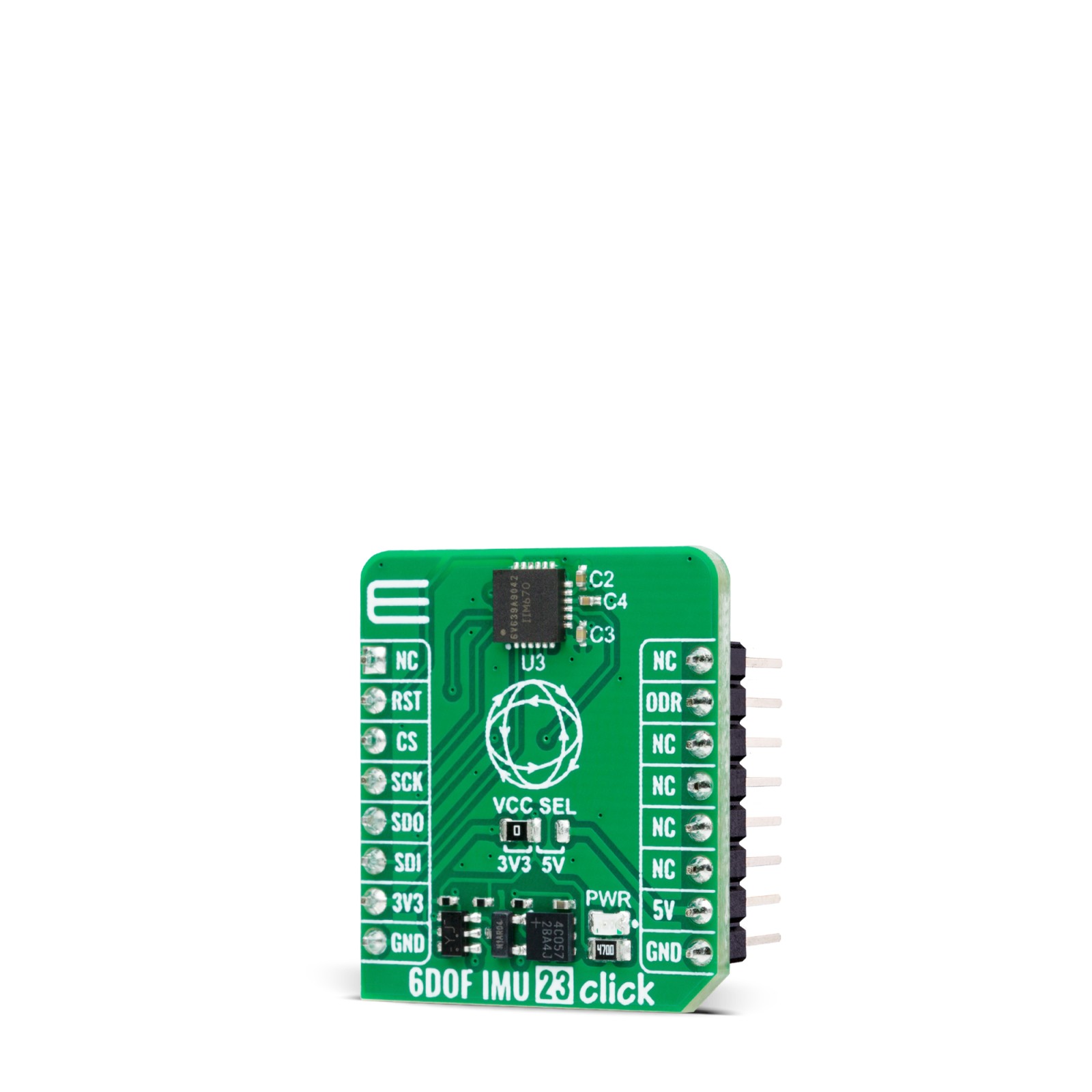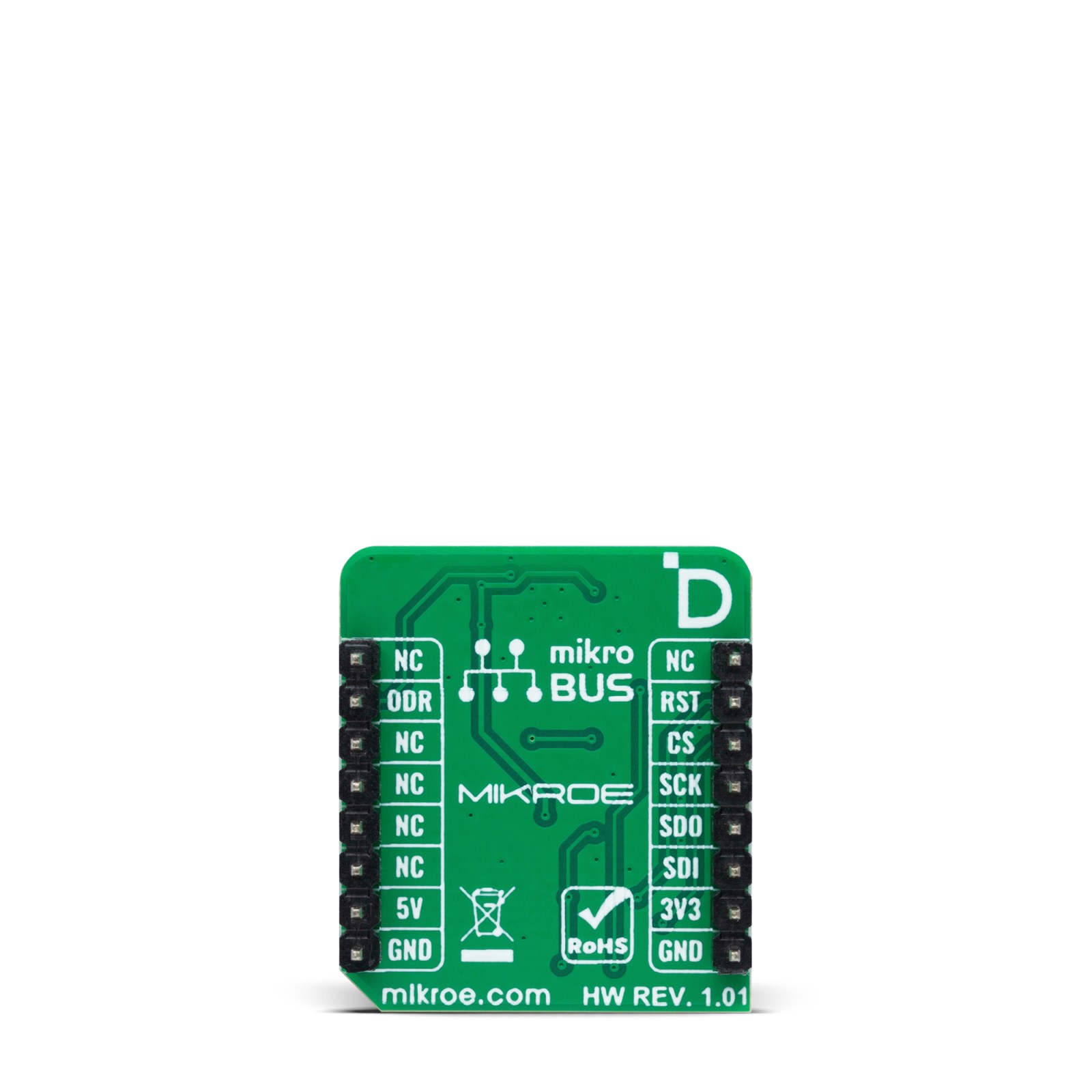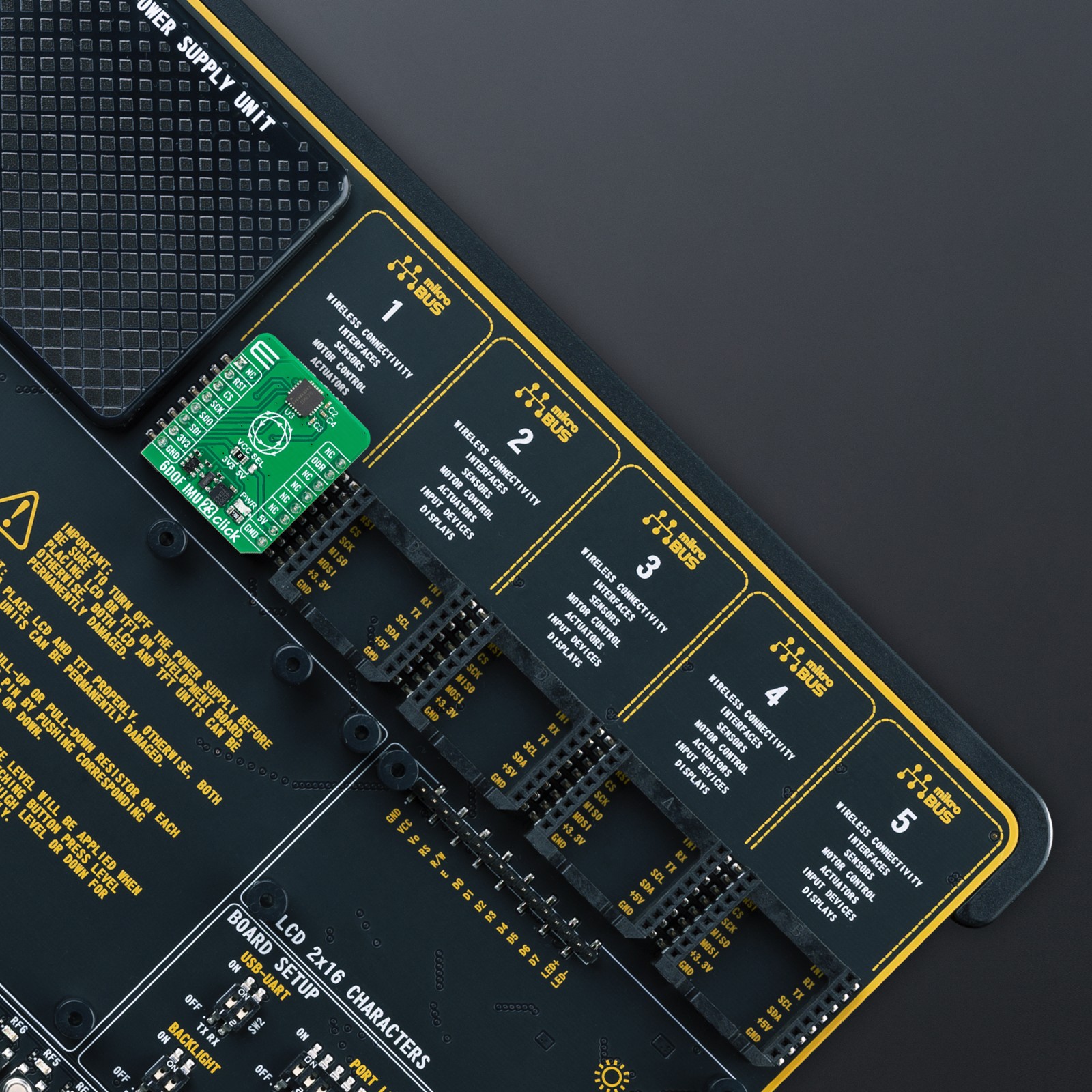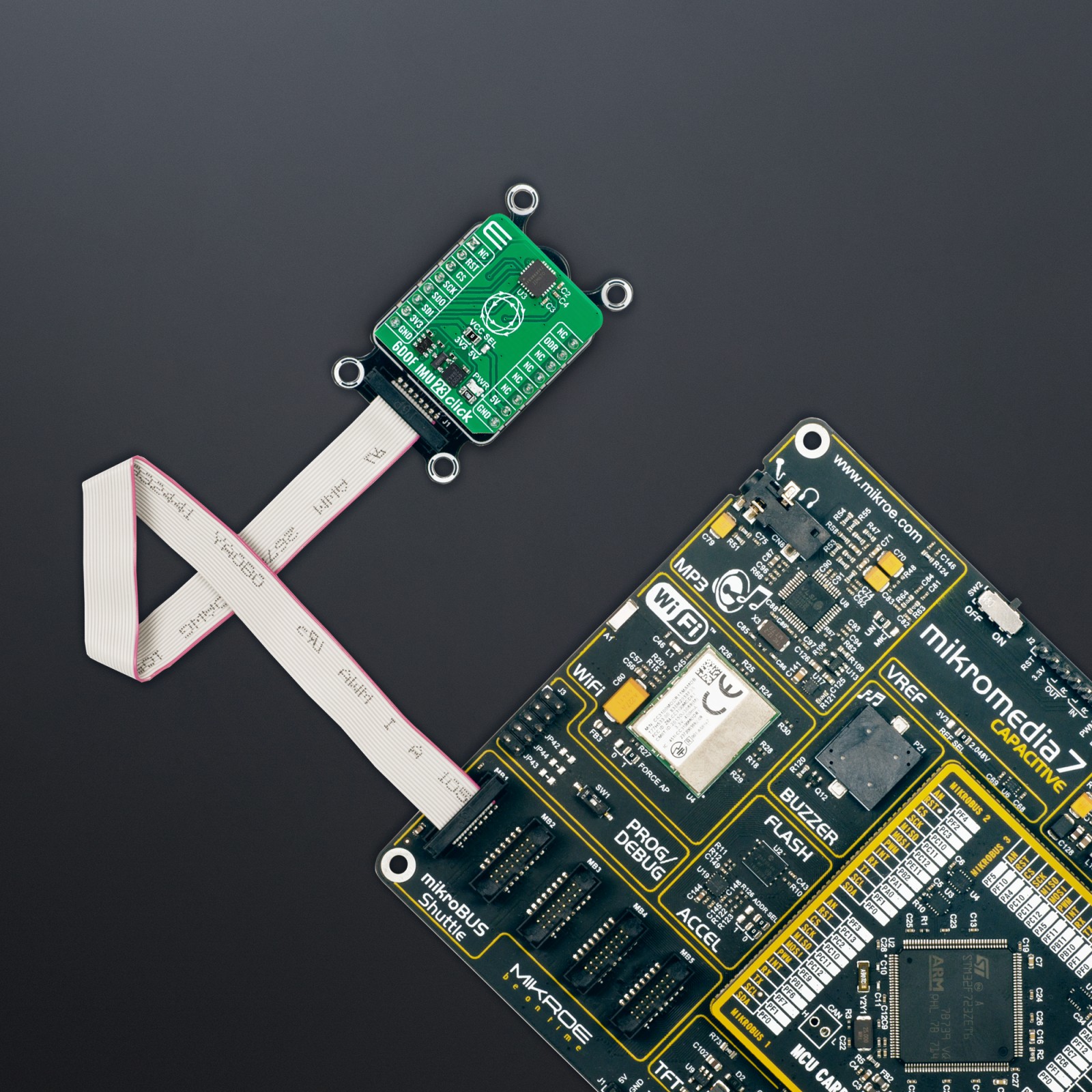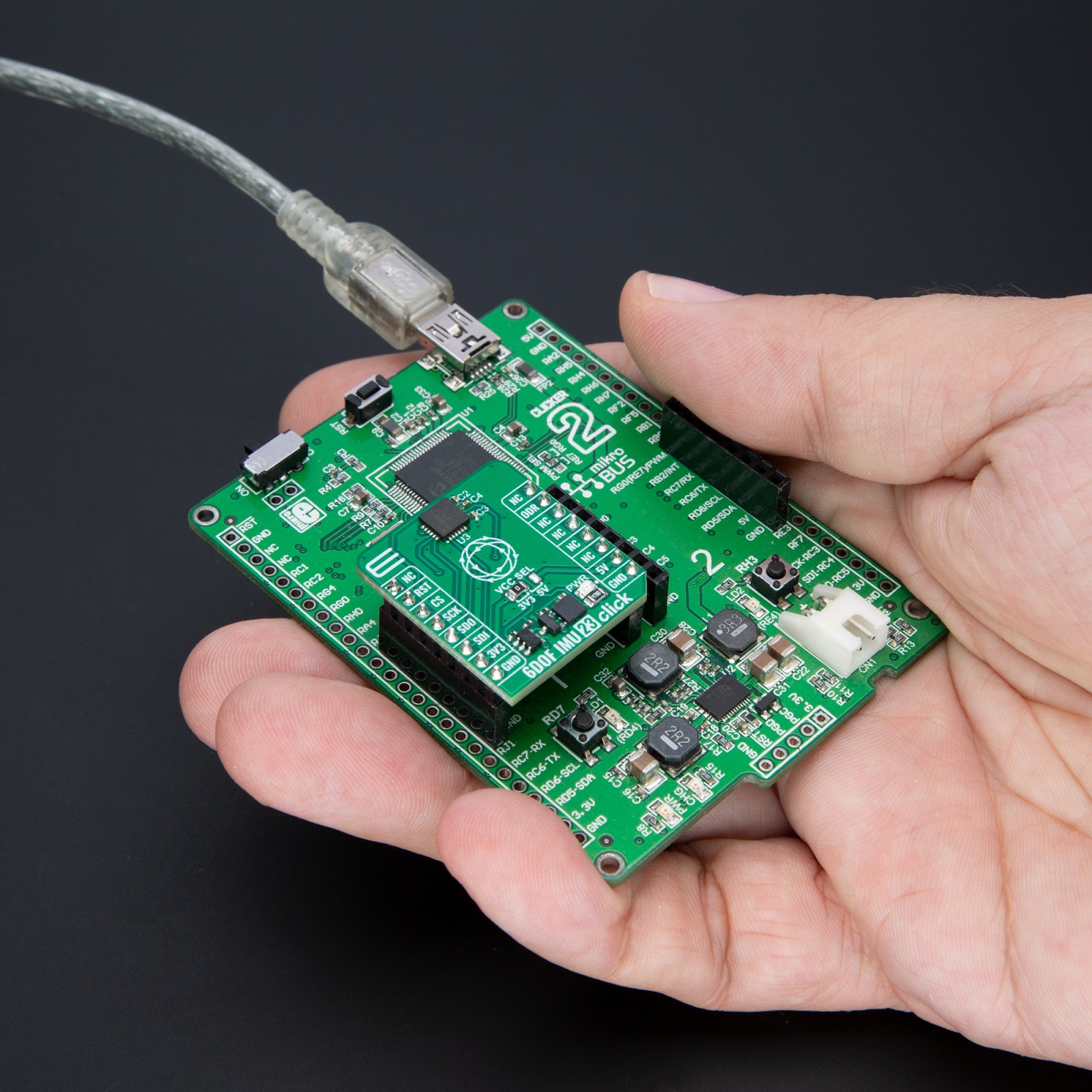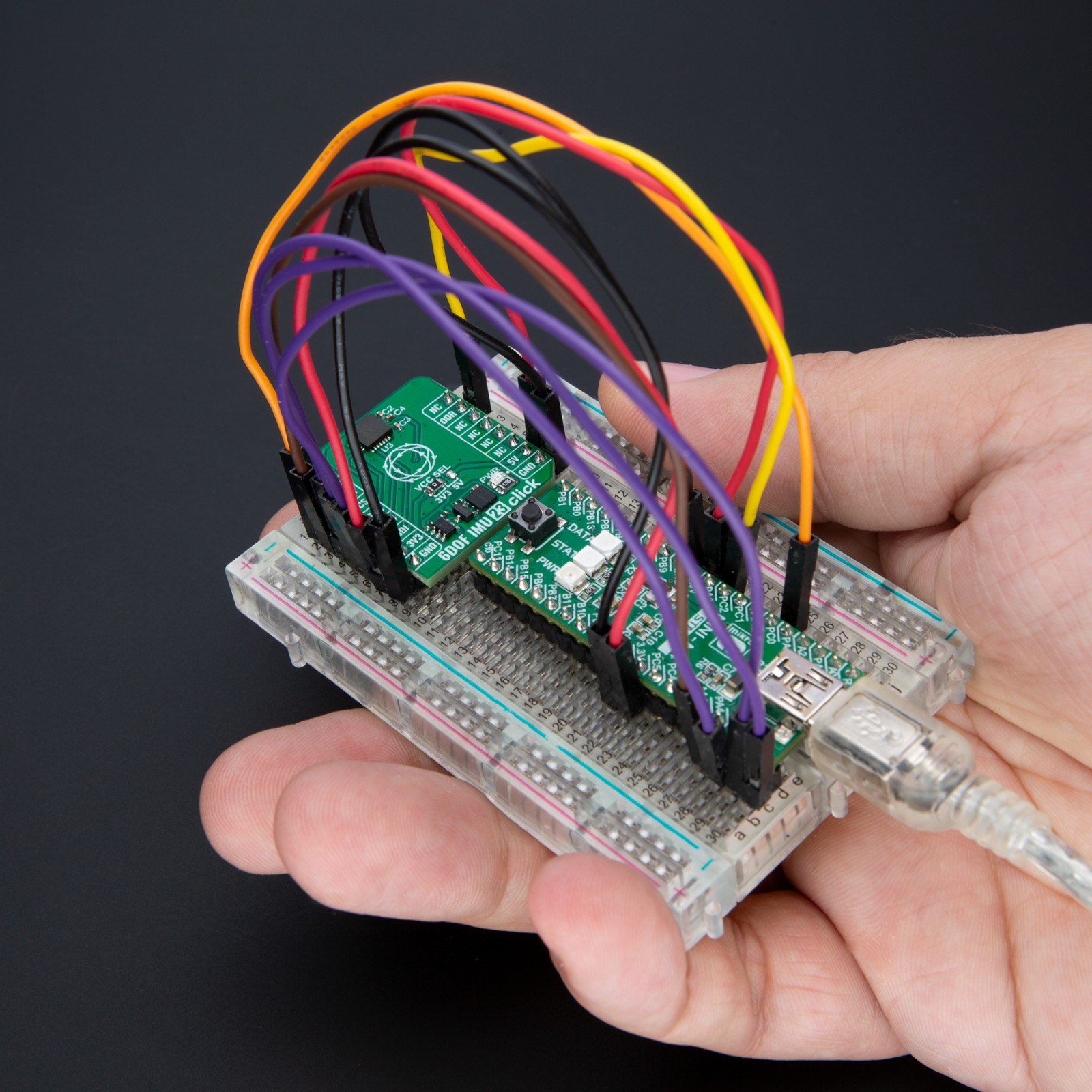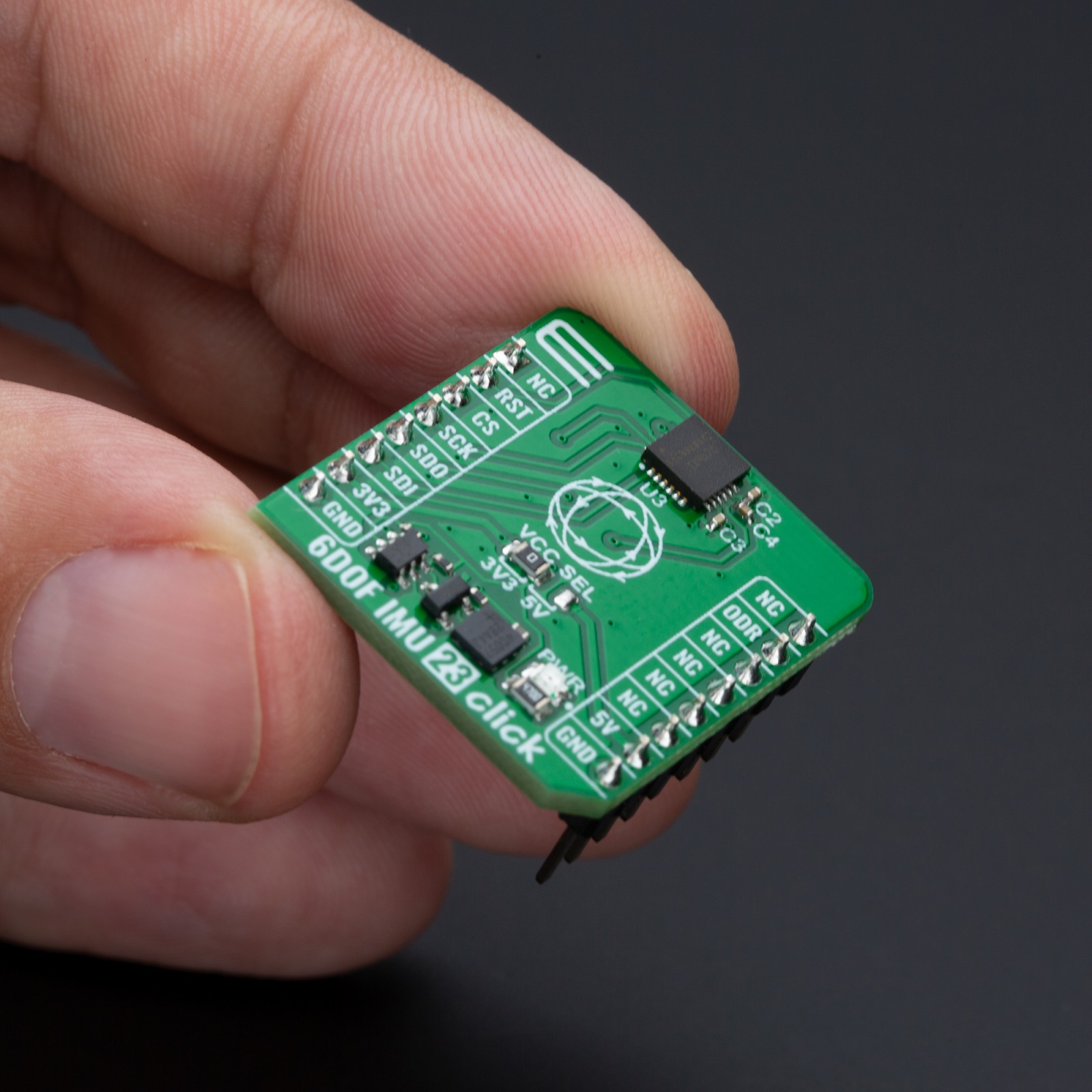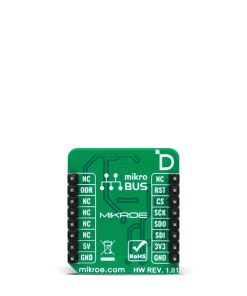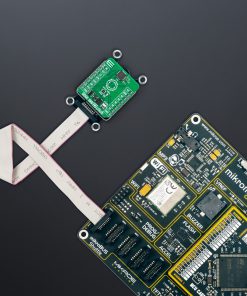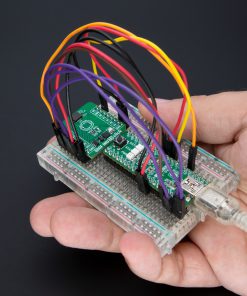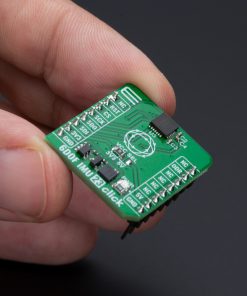6DOF IMU 23 Click
R860.00 ex. VAT
6DOF IMU 23 Click is a compact add-on board for precise motion tracking and measurement. This board features the IIM-20670, a high-performance 6-axis MotionTracking device from TDK InvenSense that integrates a 3-axis gyroscope and a 3-axis accelerometer. The gyroscope offers a full-scale range of up to ±1966 dps with high accuracy, while the accelerometer provides a range of ±2g to ±65g. Key features also include a 10MHz SPI interface, shock tolerance up to 10,000 g, on-chip 16-bit ADCs, and low current consumption. This Click board supports 3.3V and 5V logic voltage levels, making it compatible with various MCUs. It is ideal for industrial applications such as navigation, platform stabilization, asset tracking, robotics, and smart transportation.
6DOF IMU 23 Click is fully compatible with the mikroBUS™ socket and can be used on any host system supporting the mikroBUS™ standard. It comes with the mikroSDK open-source libraries, offering unparalleled flexibility for evaluation and customization. What sets this Click board™ apart is the groundbreaking ClickID feature, enabling your host system to seamlessly and automatically detect and identify this add-on board.
Stock: Lead-time applicable.
| 5+ | R817.00 |
| 10+ | R774.00 |
| 15+ | R731.00 |
| 20+ | R703.48 |