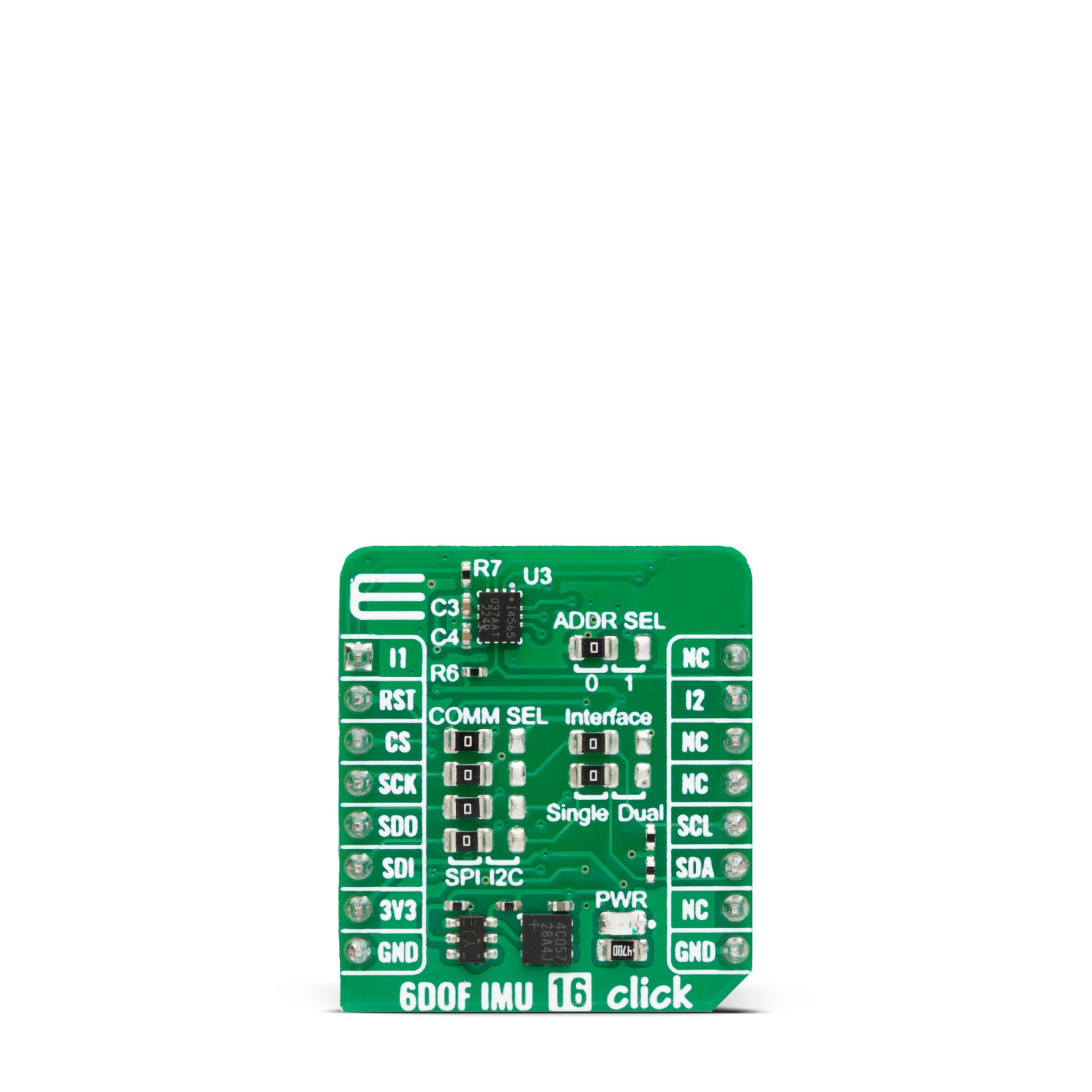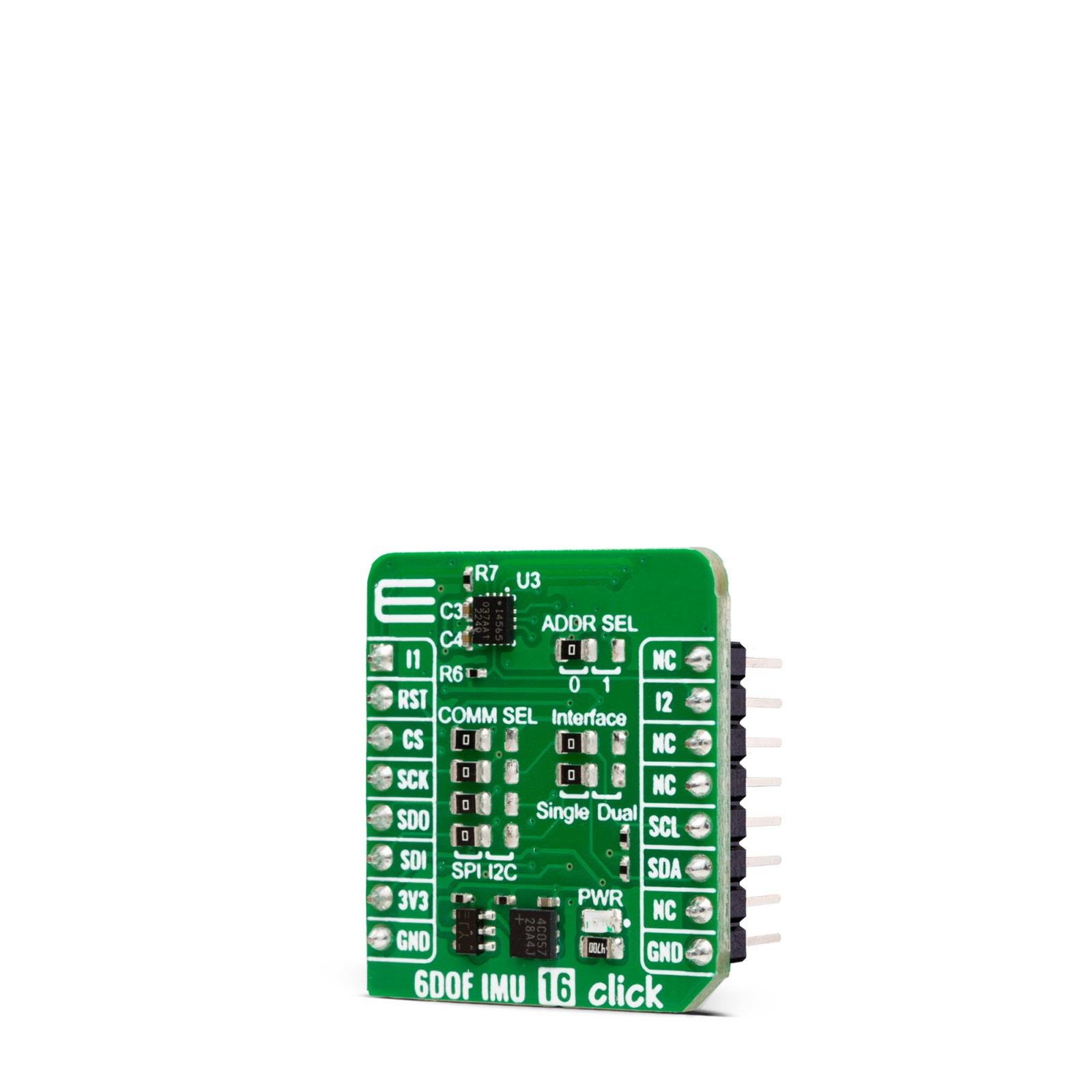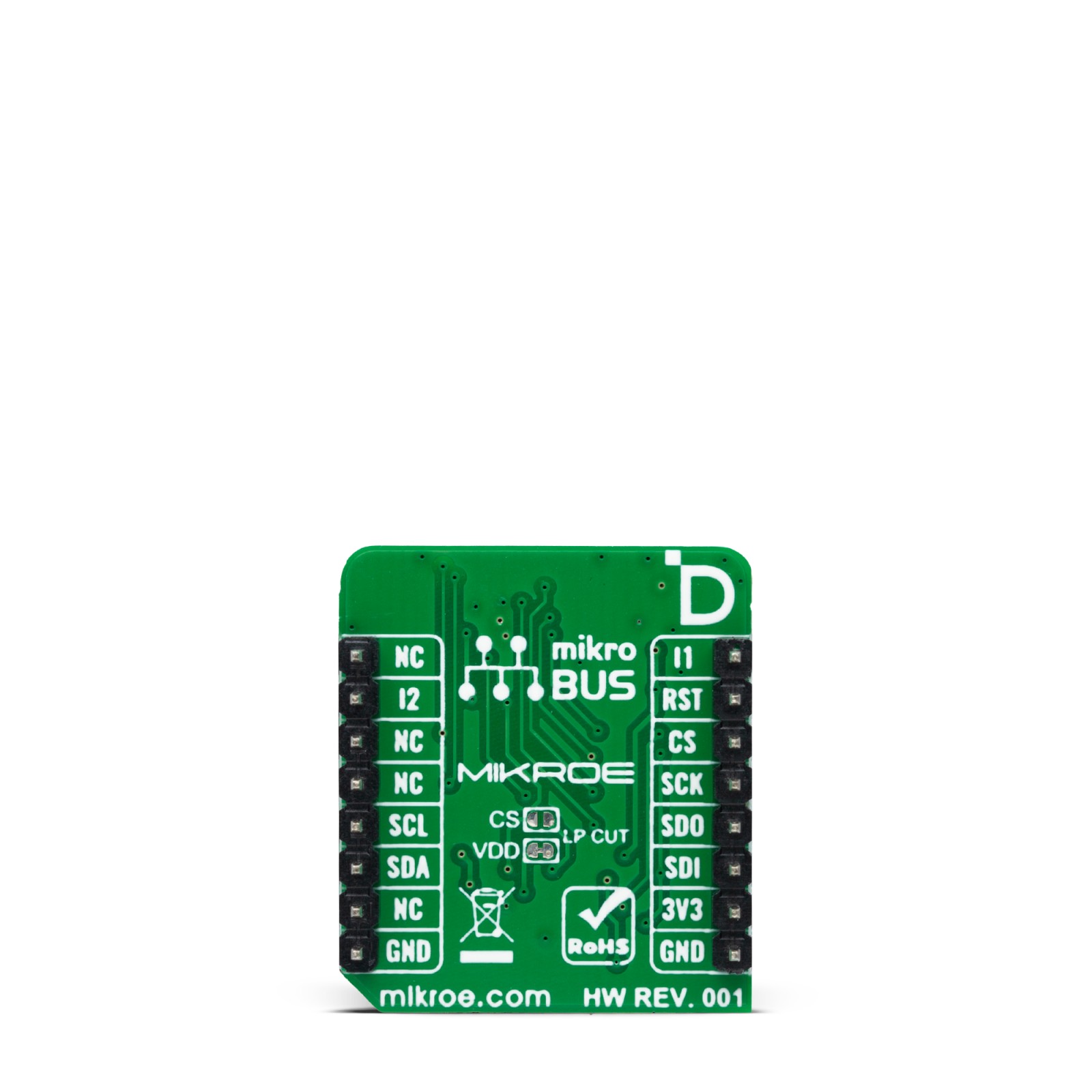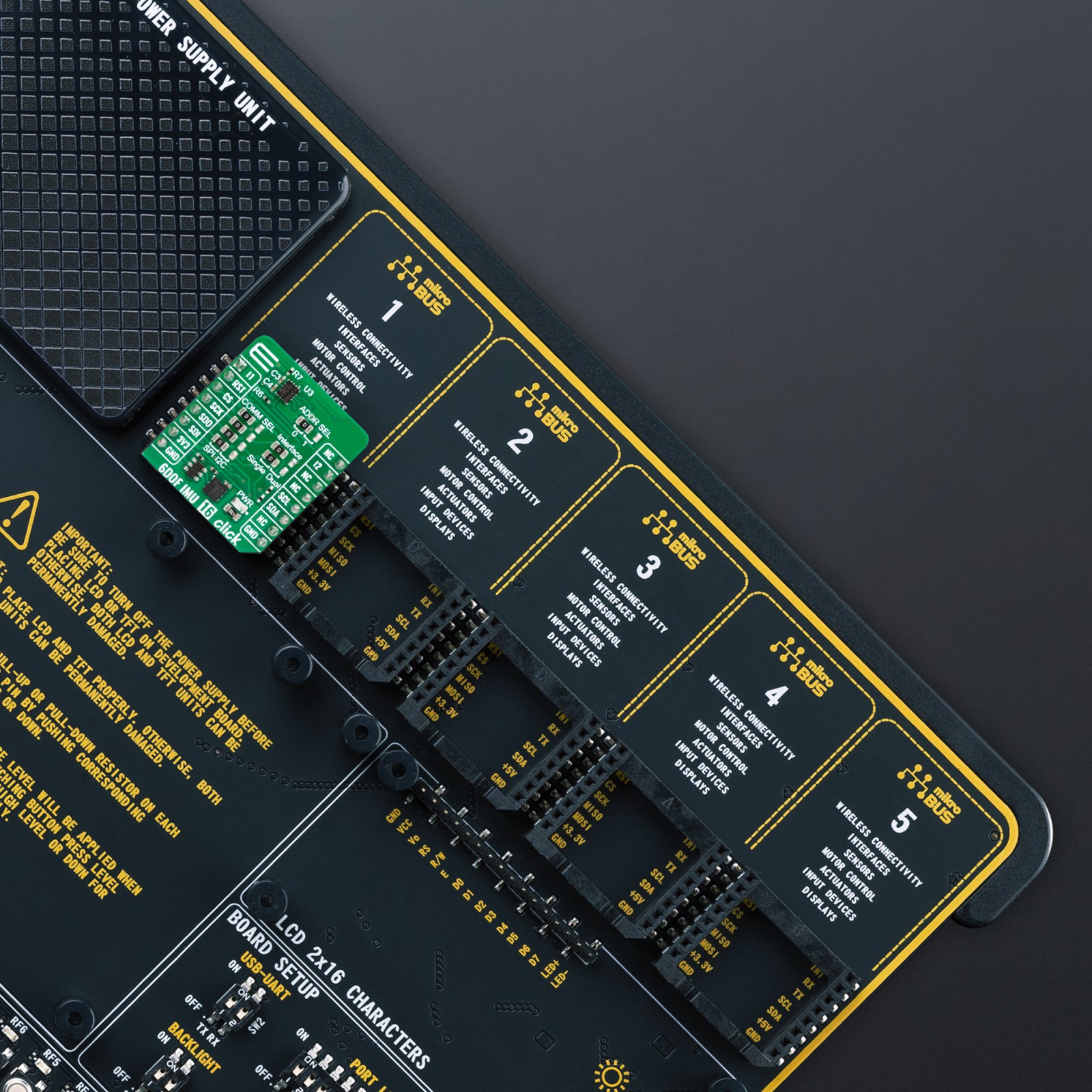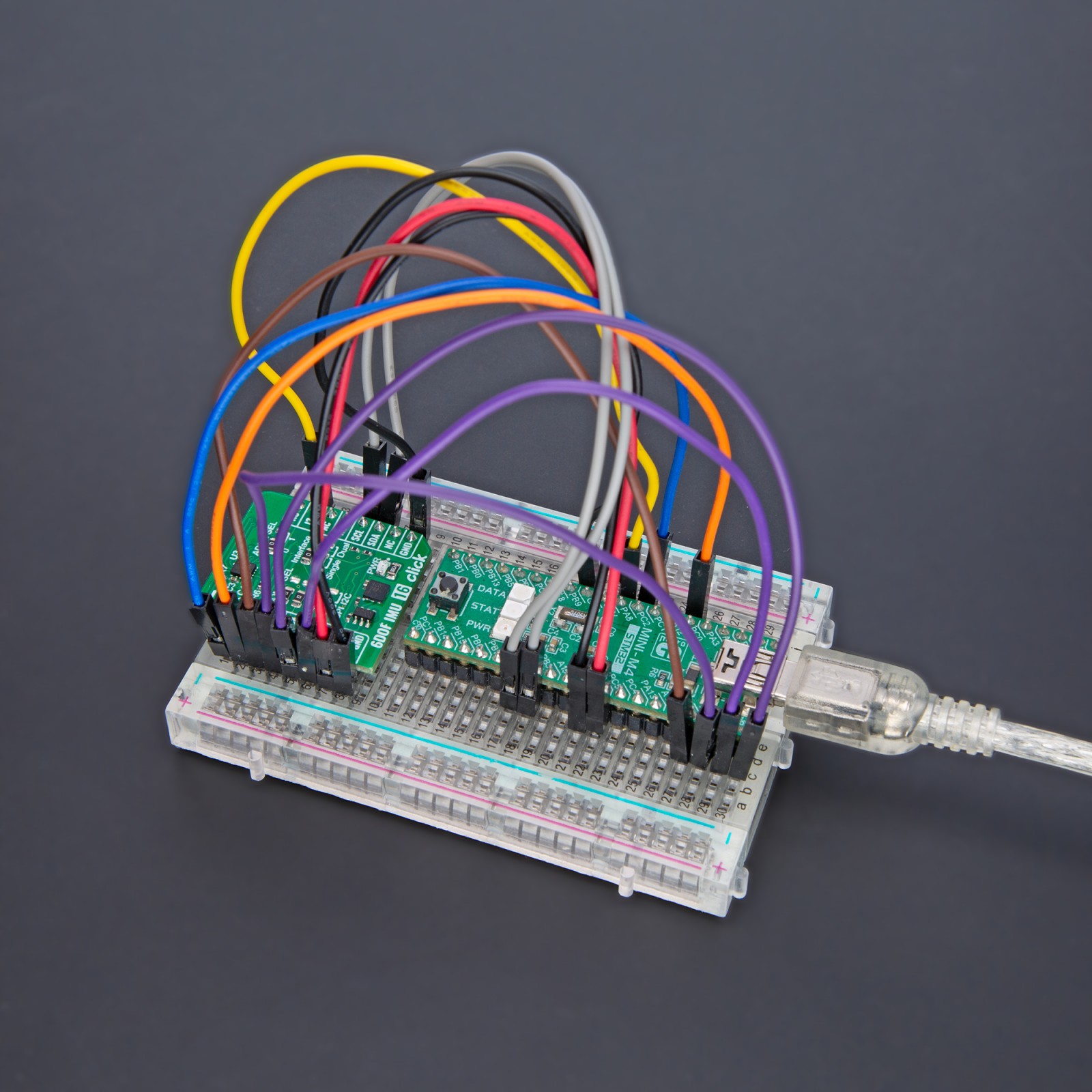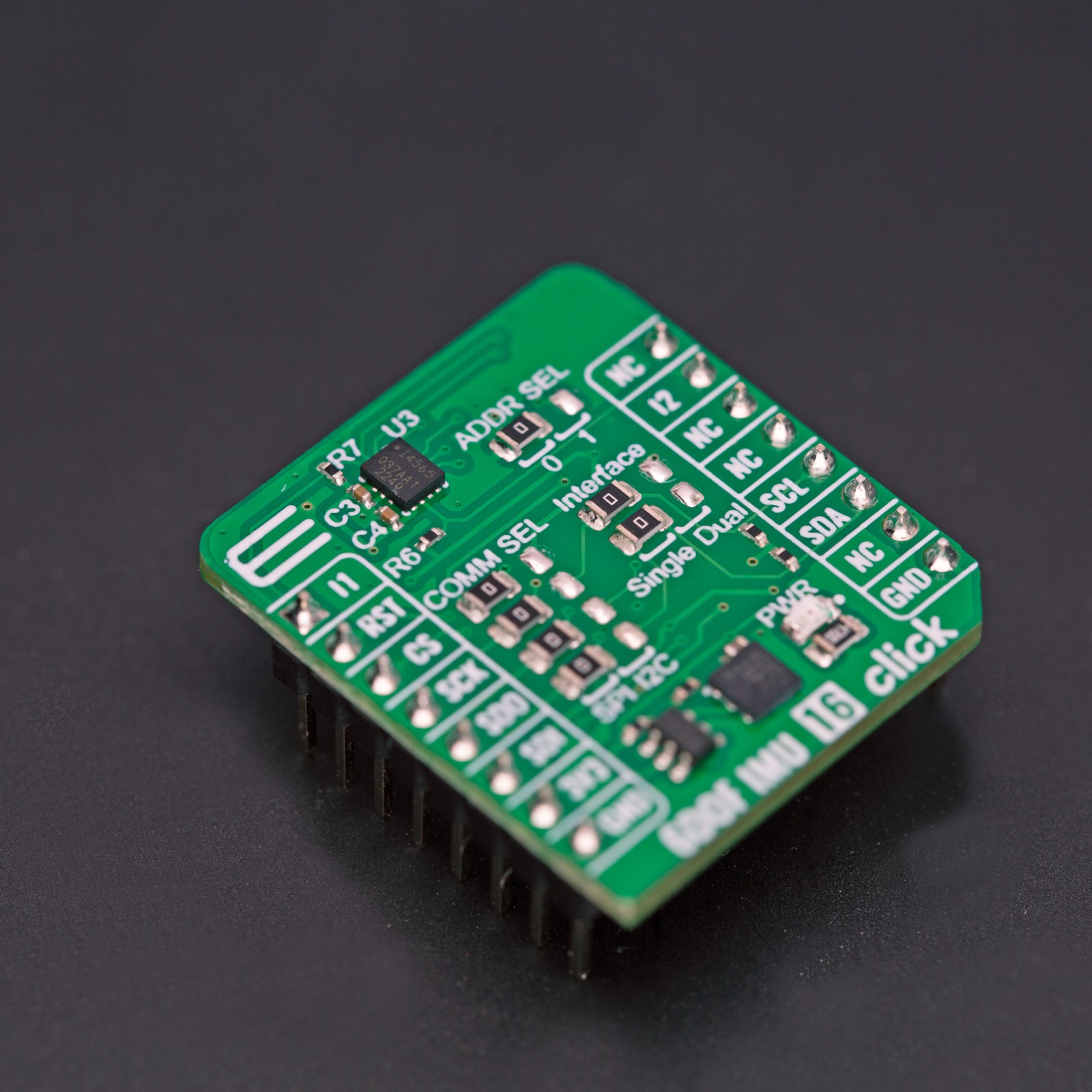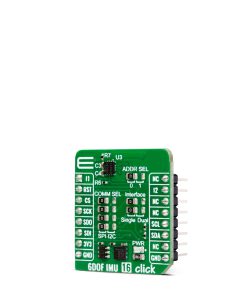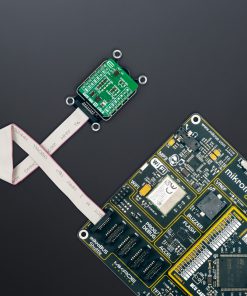6DOF IMU 16 Click
R335.00 ex. VAT
6DOF IMU 16 Click is a compact add-on board with a 6-axis inertial measurement device. This board features the ICM-45605, an ultra-high-performance 6-axis MEMS IMU with the world’s first BalancedGyro™ technology and the lowest power consumption from TDK InvenSense. The ICM-45605’s on-chip digital motion processor enables advanced motion algorithms and machine learning capability. This Click board™ makes the perfect solution for the development of portable devices, augmented and virtual reality headsets and controllers, wearable/hearable, IoT applications, and more.
6DOF IMU 16 Click is fully compatible with the mikroBUS™ socket and can be used on any host system supporting the mikroBUS™ standard. It comes with the mikroSDK open-source libraries, offering unparalleled flexibility for evaluation and customization. What sets this Click board™ apart is the groundbreaking ClickID feature, enabling your host system to seamlessly and automatically detect and identify this add-on board.
Stock: Lead-time applicable.
| 5+ | R318.25 |
| 10+ | R301.50 |
| 15+ | R284.75 |
| 20+ | R274.03 |