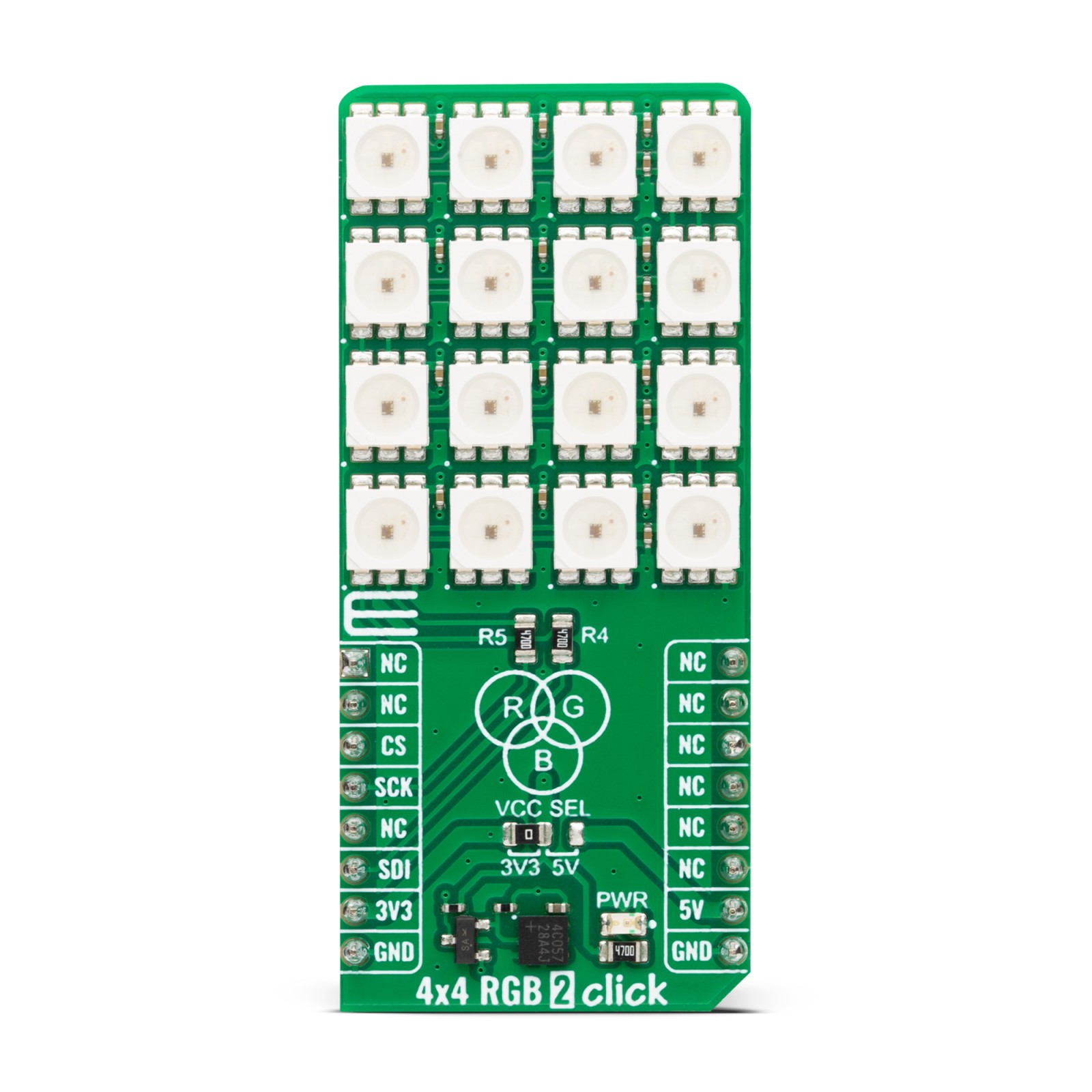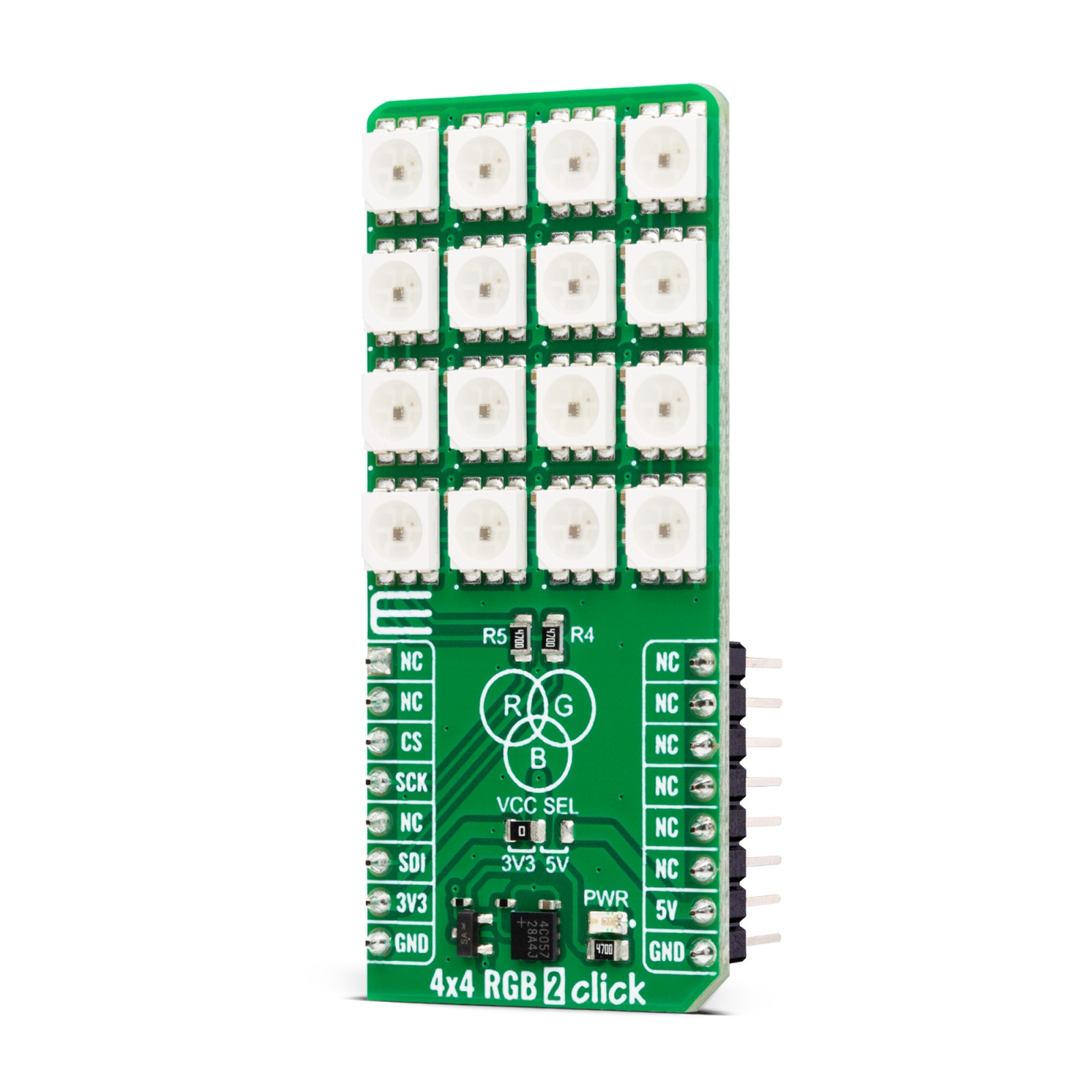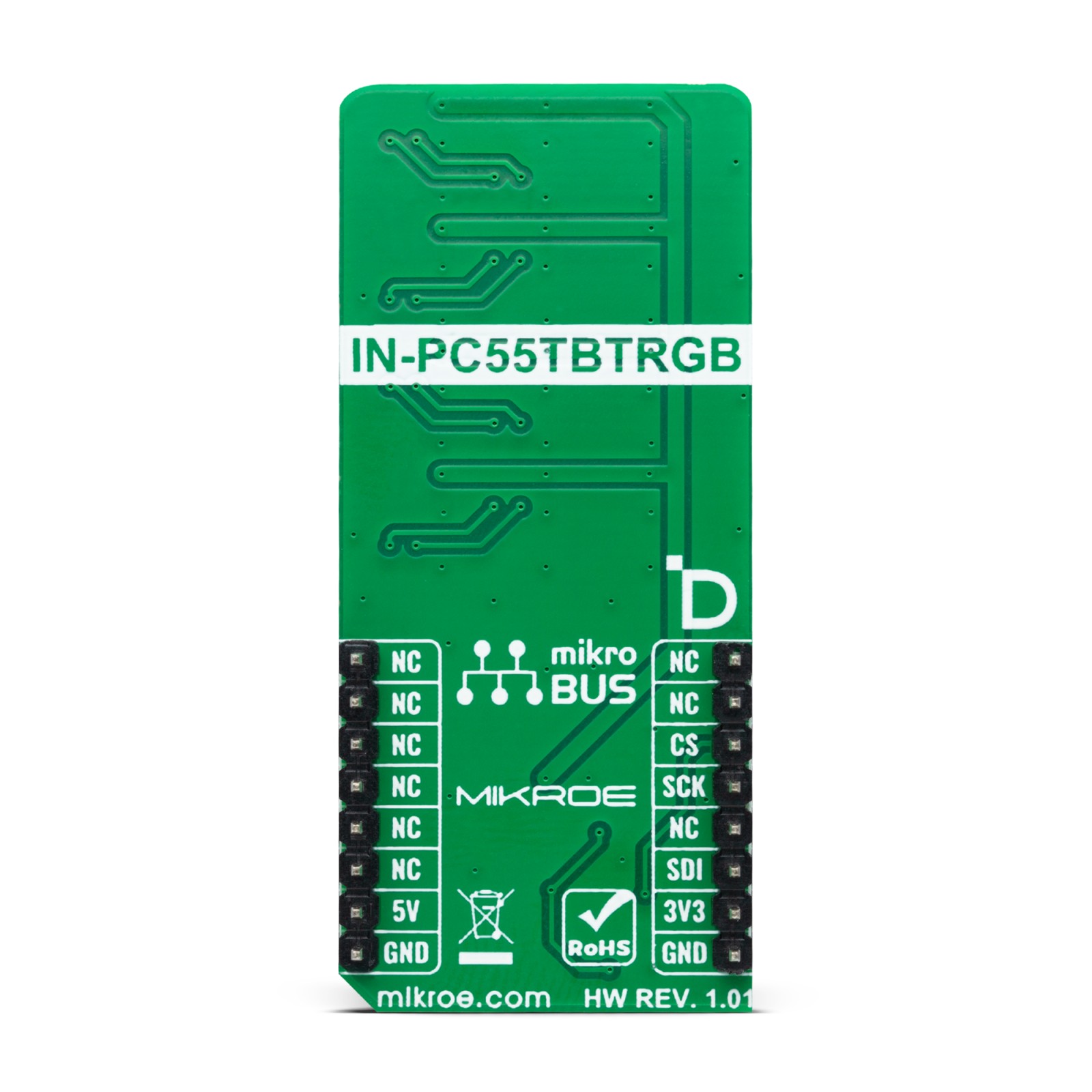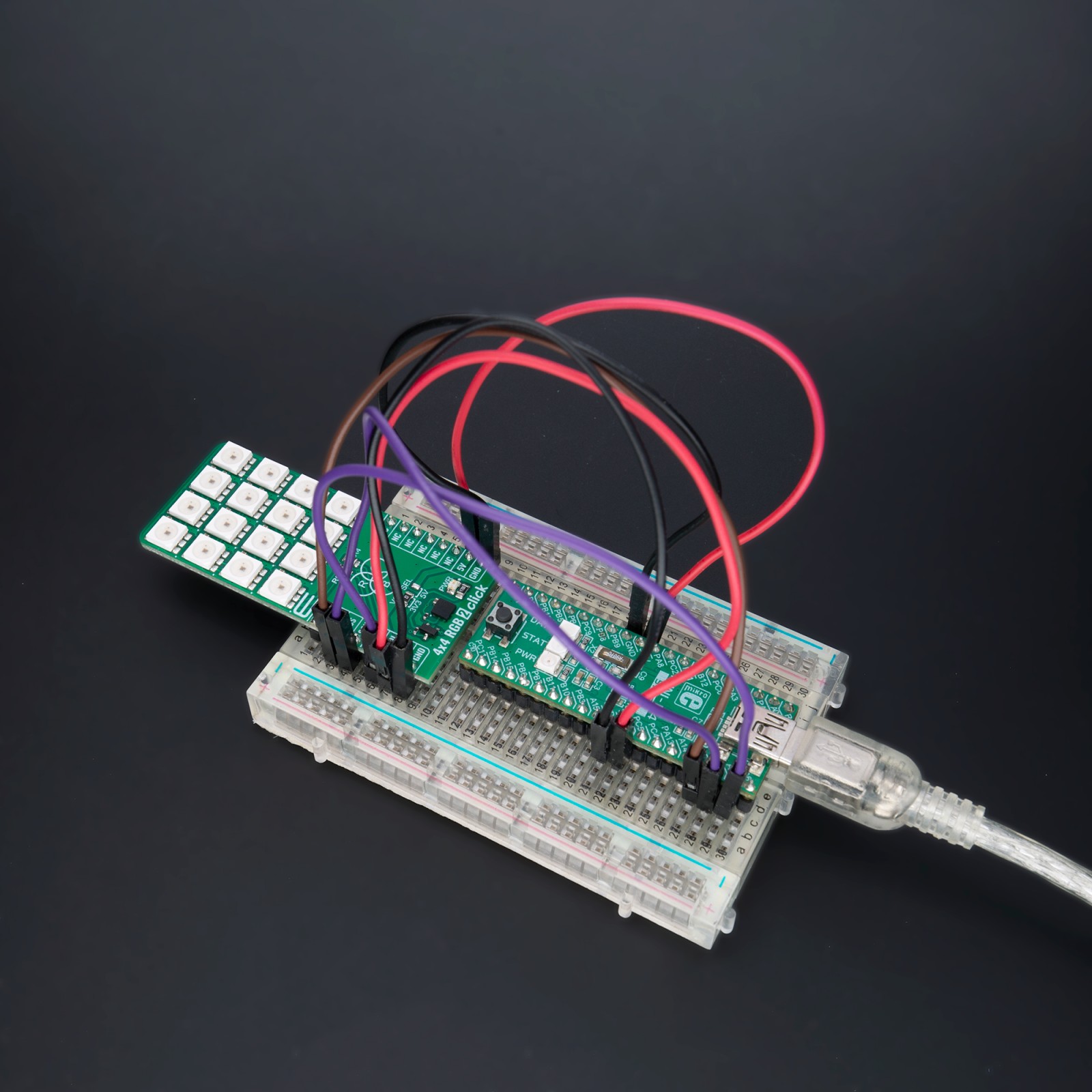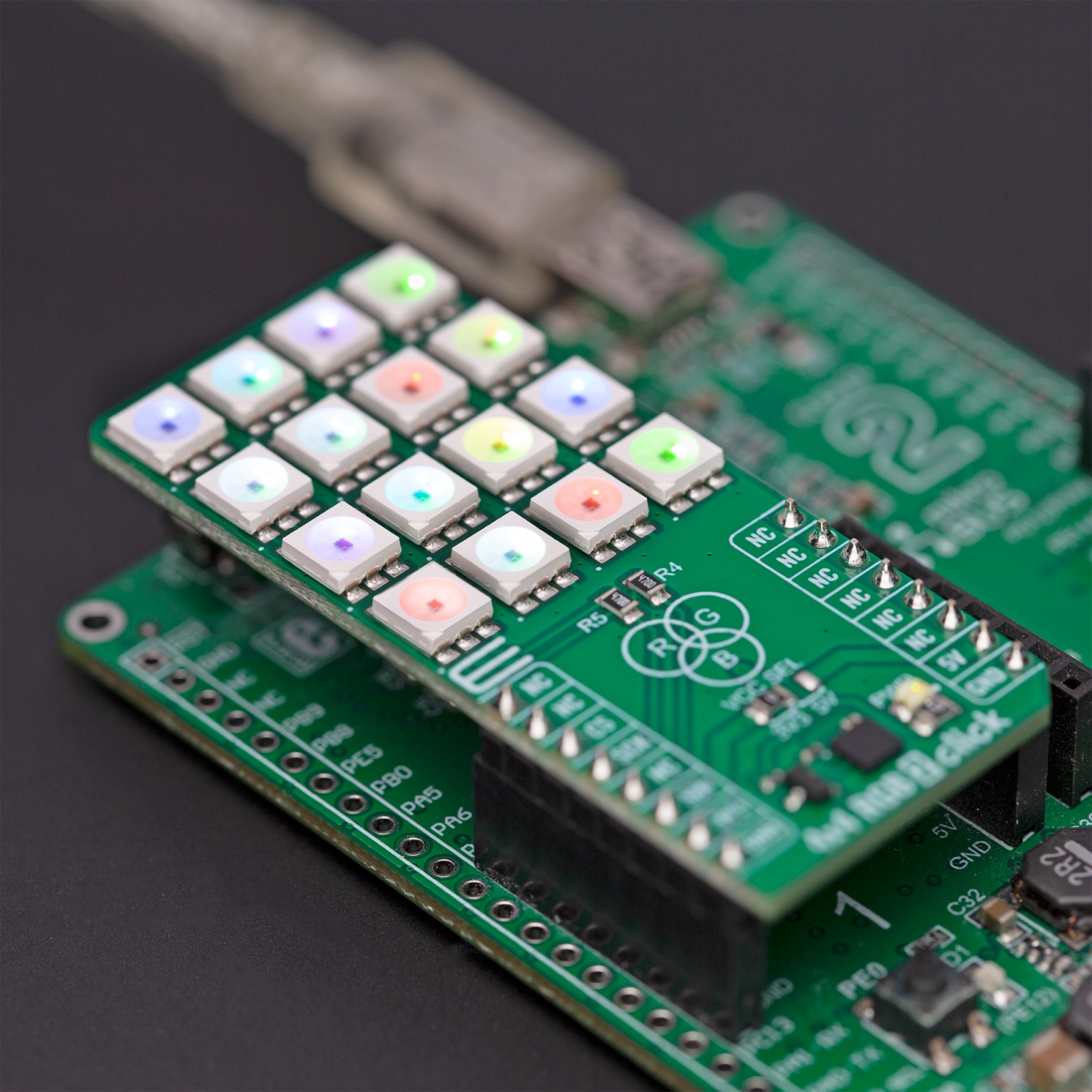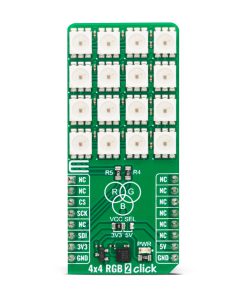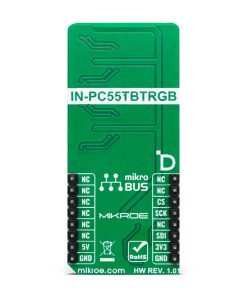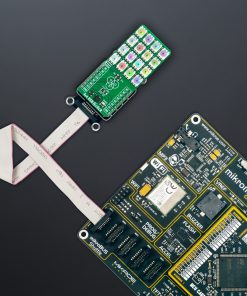4×4 RGB 2 Click
R405.00 ex. VAT
4×4 RGB 2 Click is a compact add-on board that contains a matrix of 16 “intelligent” RGB LEDs, forming a 4×4 display screen. This board features 16 IN-PC55TBTRGB, 5x5mm RGB LEDs with an integrated IC from Inolux. The LEDs feature an 8-bit color control in 256 steps (256-level greyscale) and a 5-bit brightness control in 32 steps. The intelligent LEDs are cascaded (daisy-chained); thus, every one of them can communicate with the host MCU using the same data lines. This Click board™ makes the perfect solution for the development of LED-shaped screens, color LED string lights, scene lighting, and more.
4×4 RGB 2 Click is fully compatible with the mikroBUS™ socket and can be used on any host system supporting the mikroBUS™ standard. It comes with the mikroSDK open-source libraries, offering unparalleled flexibility for evaluation and customization. What sets this Click board™ apart is the groundbreaking ClickID feature, enabling your host system to seamlessly and automatically detect and identify this add-on board.
Stock: Lead-time applicable.
| 5+ | R384.75 |
| 10+ | R364.50 |
| 15+ | R344.25 |
| 20+ | R331.29 |