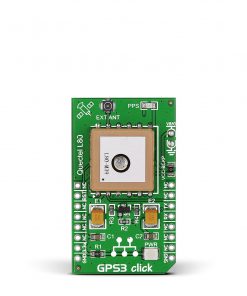4G LTE 2 Click – Data (for North America)
R1,900.00 ex. VAT
4G LTE 2 Click – Data (for North America) is a compact add-on board providing a secure-cloud multi-band solution offering universal connectivity and reliable performance. This board features the LARA-R6401D, the world’s smallest LTE Cat 1 module from u-blox with coverage for North American region and a built-in MQTT client, representing a data-only solution. Equipped with familiar AT commands set over the UART interface, USB interface, and Network and Status indicators, the LARA-R6401D also has a comprehensive certification scheme, multi-band and multi-mode capabilities providing excellent flexibility, except for the support of voice/audio application. Taking advantage of embedded IoT protocols and security features, this Click board™ is suitable for various applications, such as device management, remote device actions, and secure FOTA updates.
4G LTE 2 Click – Data (for North America) is supported by a mikroSDK compliant library, which includes functions that simplify software development. This Click board™ comes as a fully tested product, ready to be used on a system equipped with the mikroBUS™ socket.
Stock: Lead-time applicable.
| 5+ | R1,805.00 |
| 10+ | R1,710.00 |
| 15+ | R1,615.00 |
| 20+ | R1,554.20 |



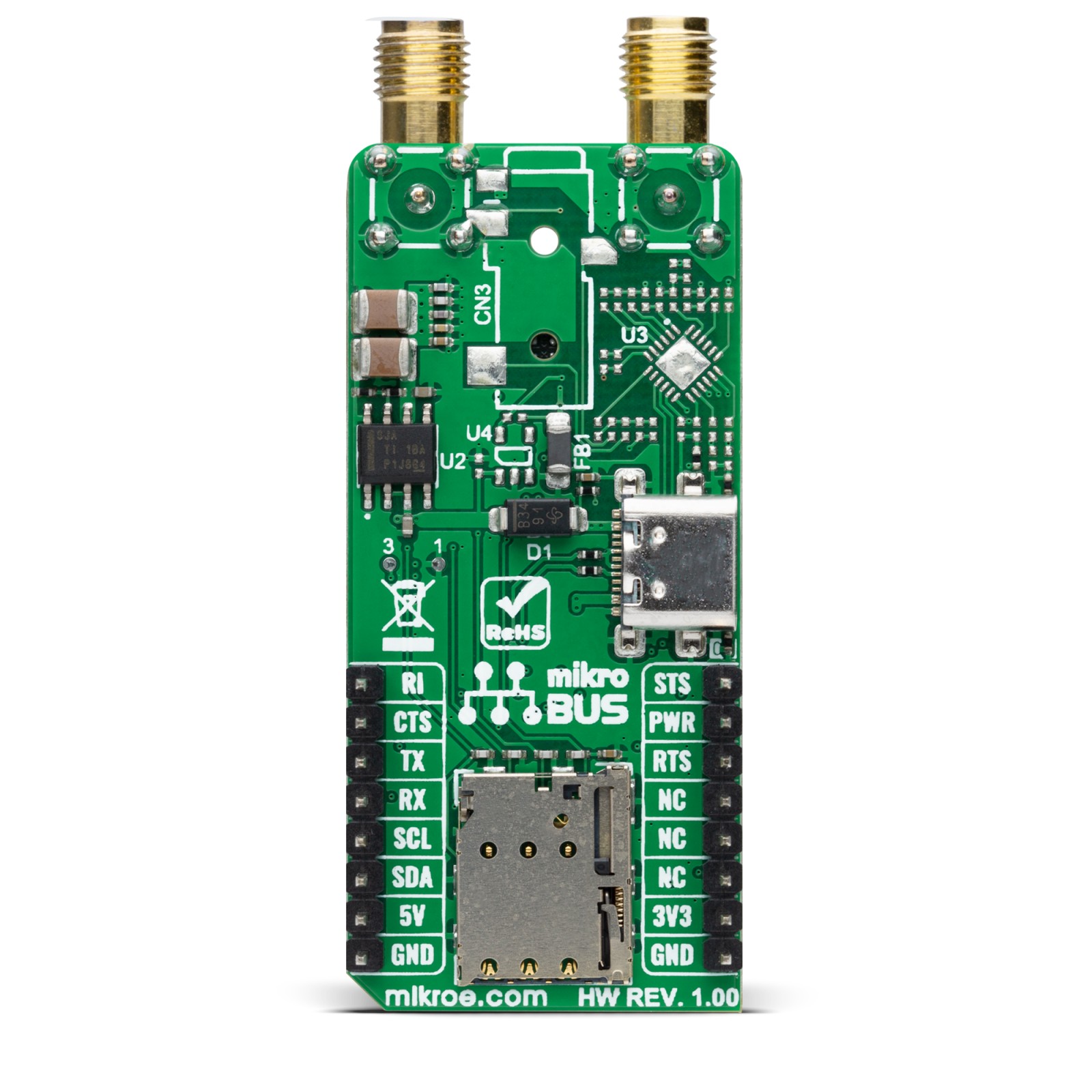
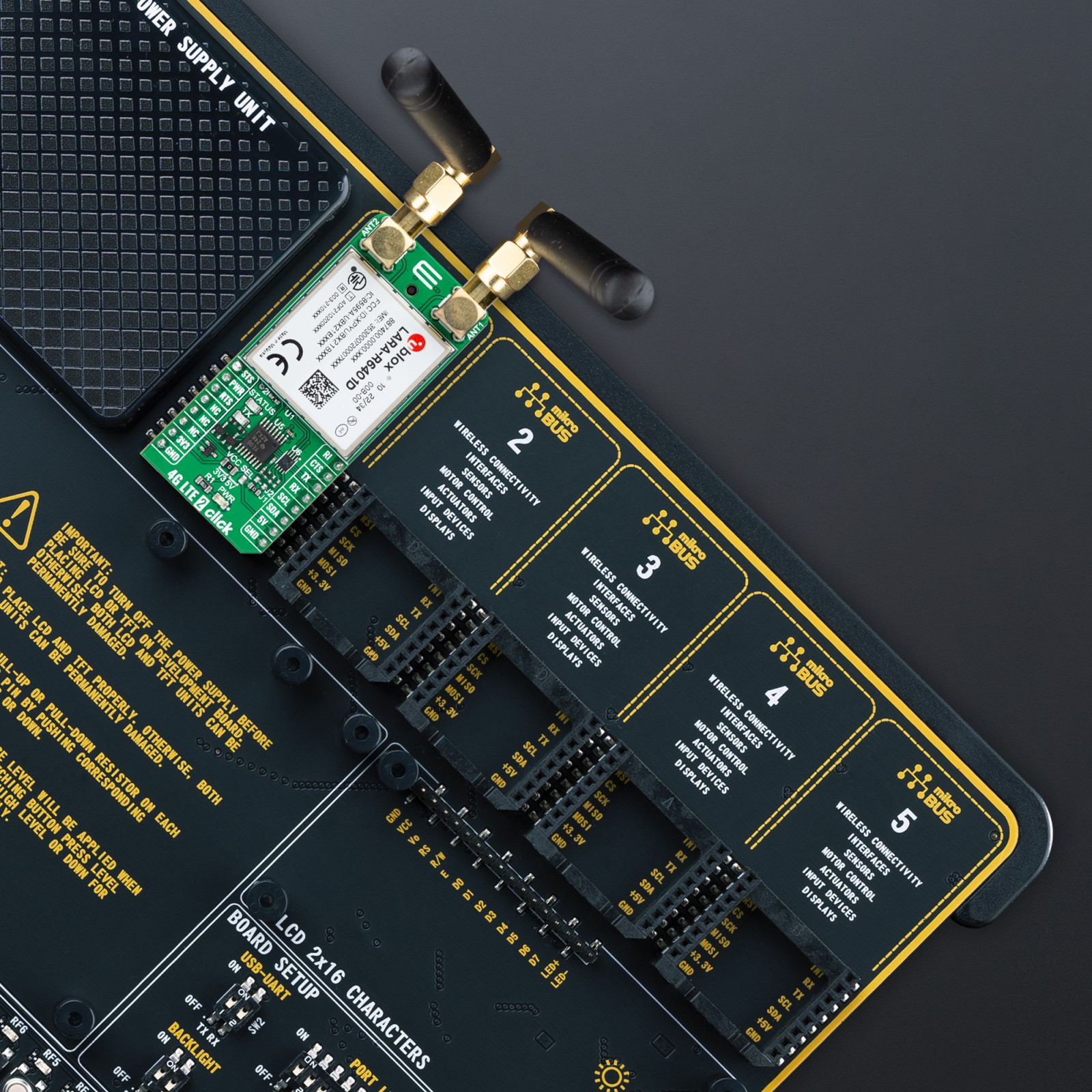
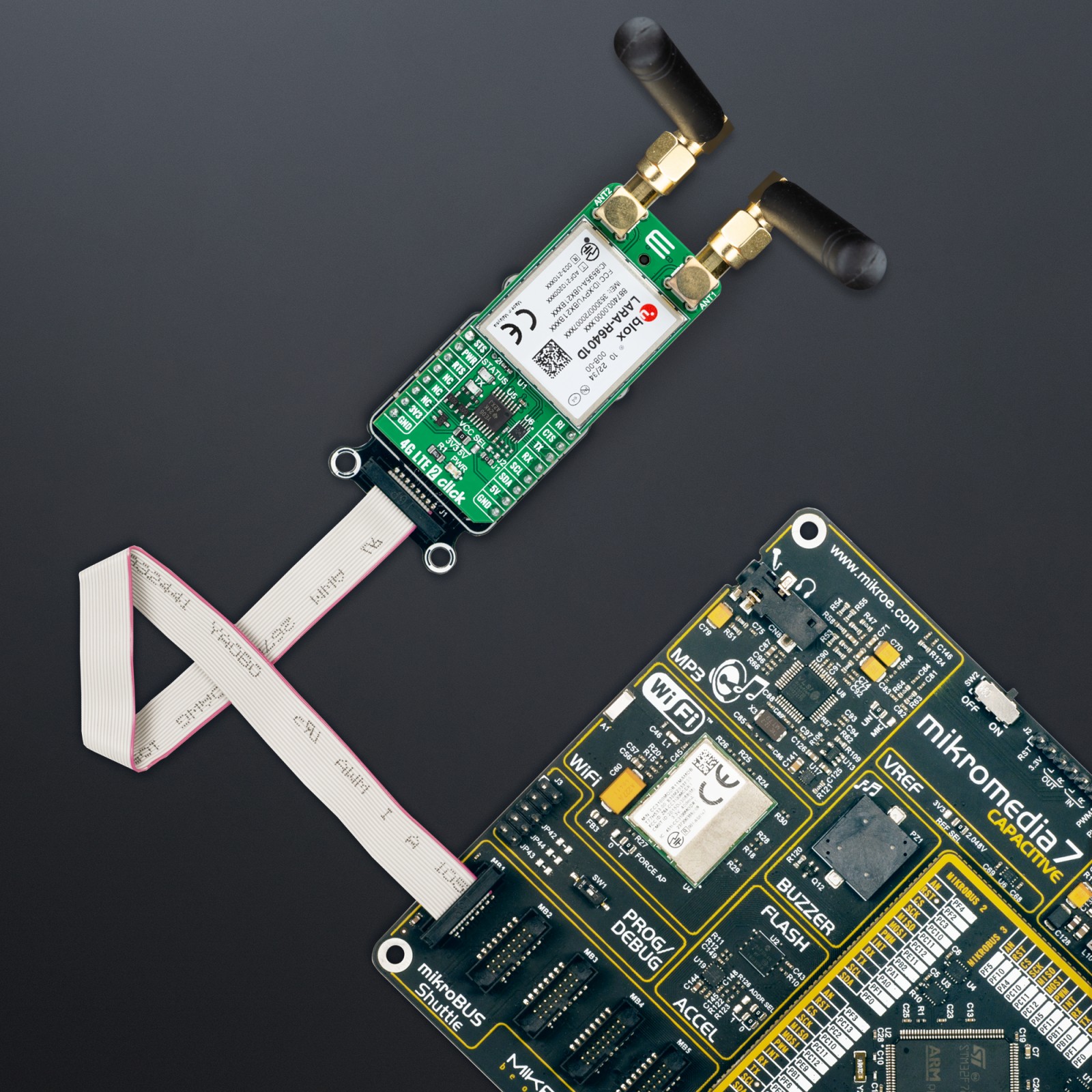







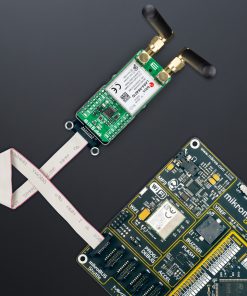



.jpg)