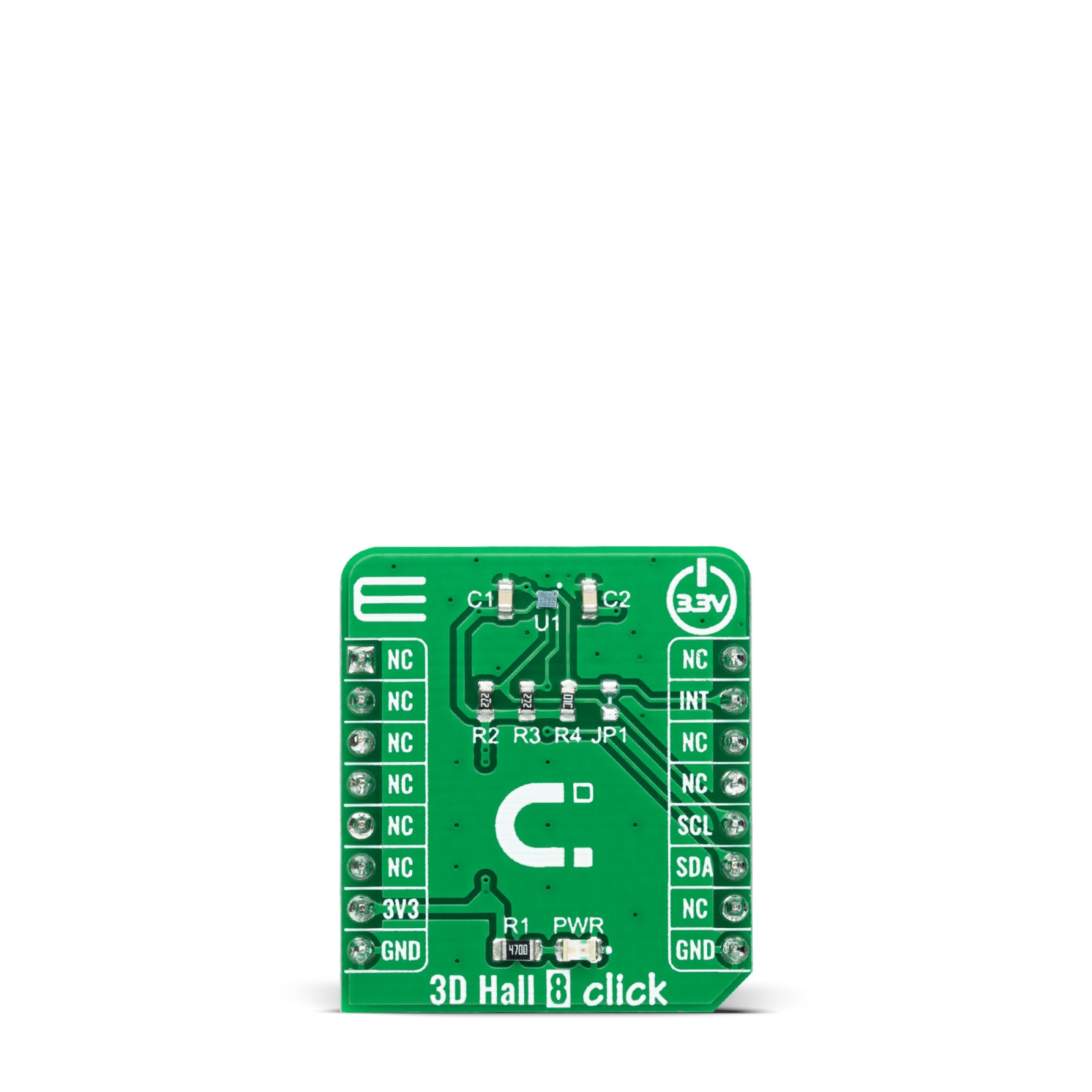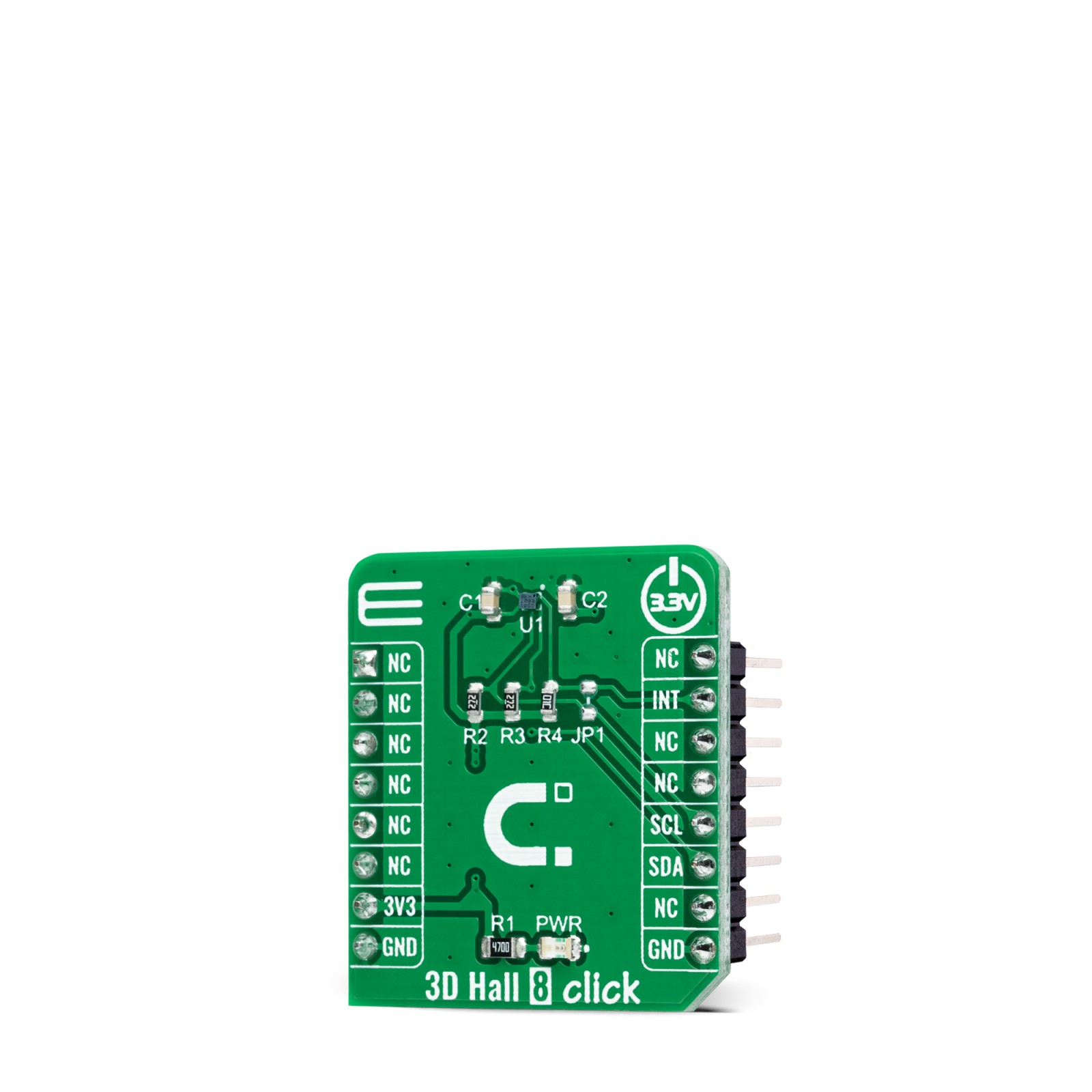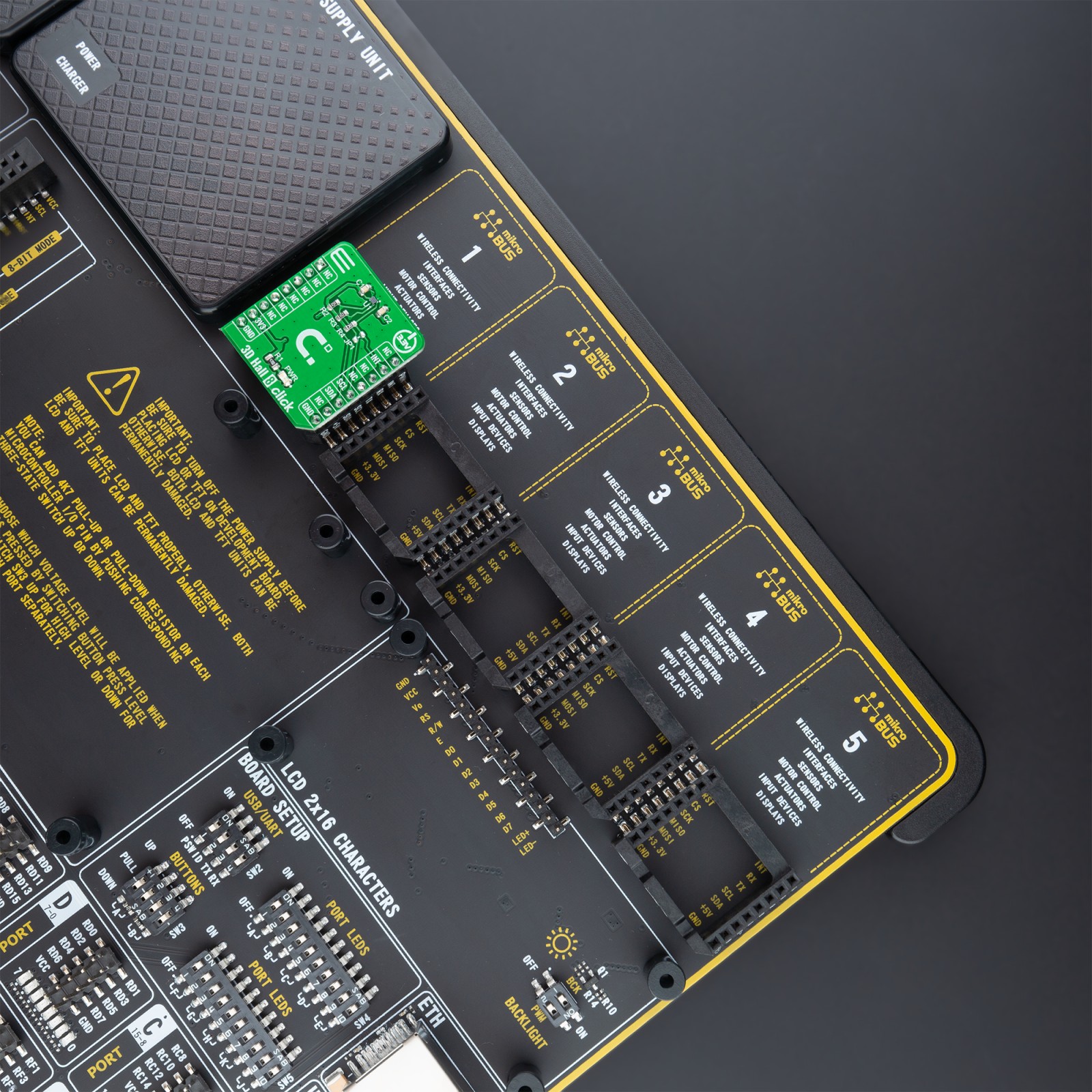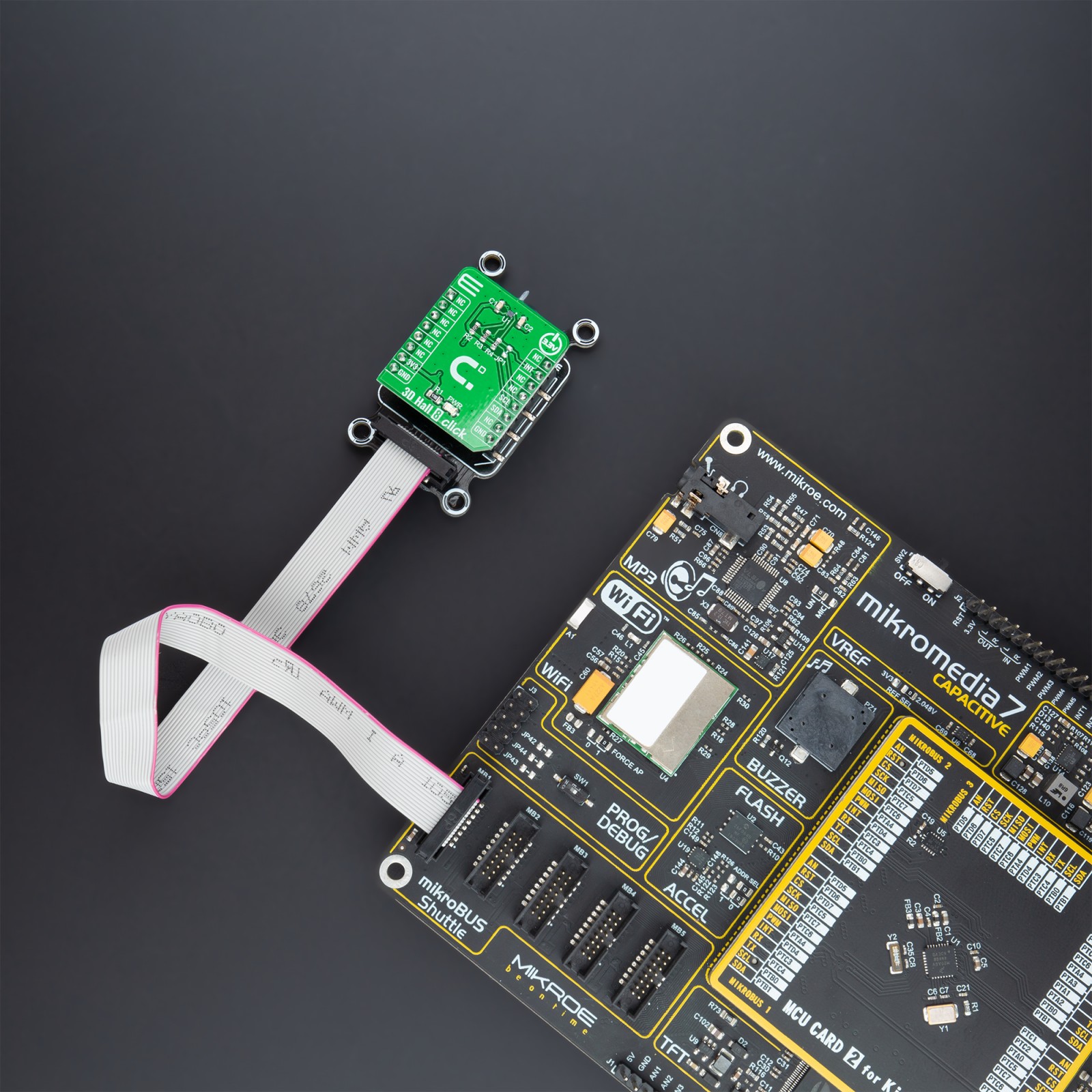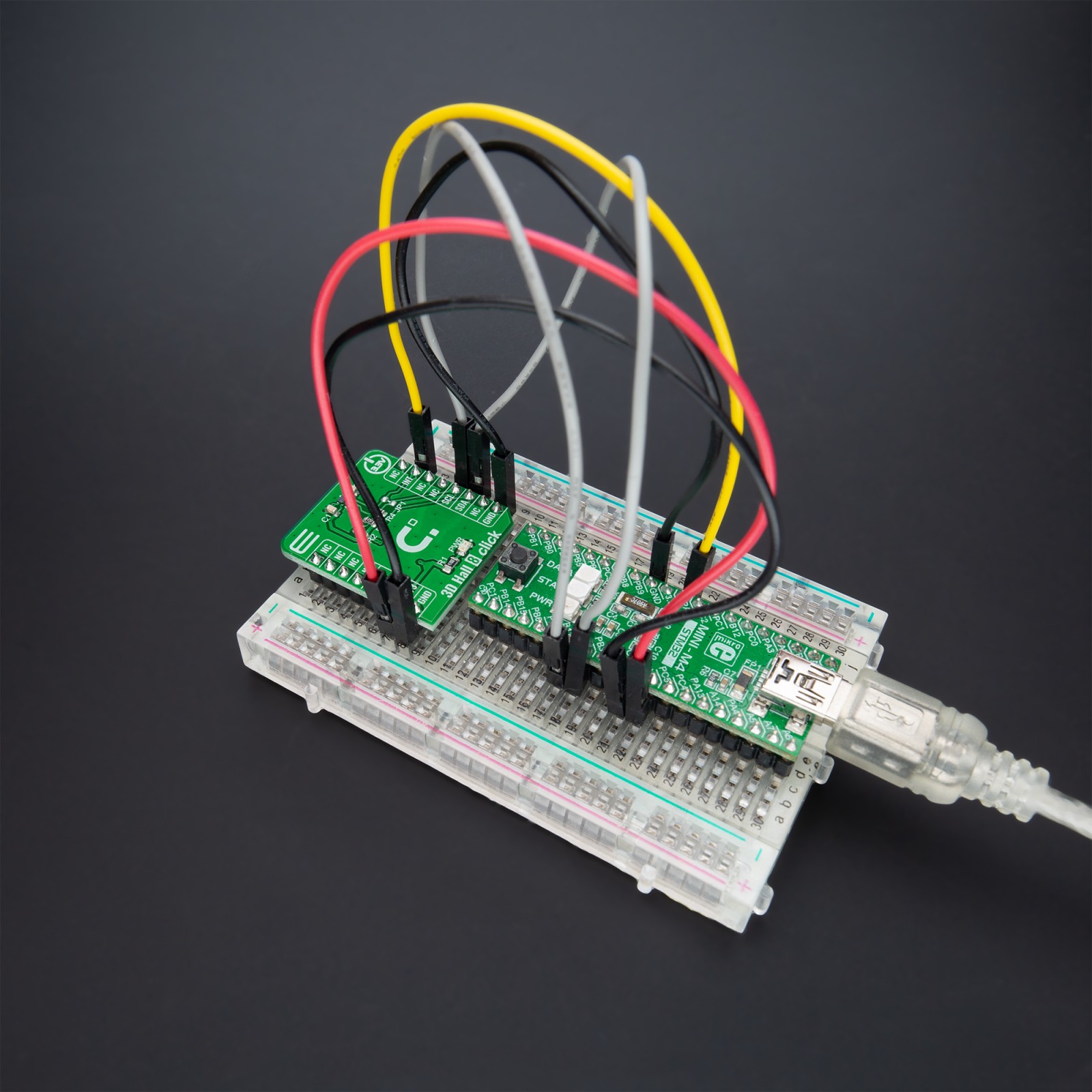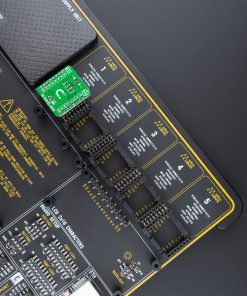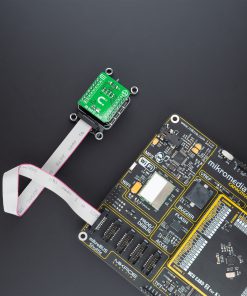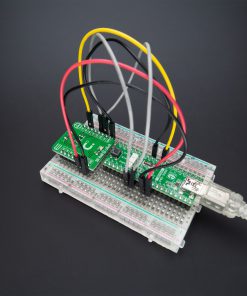3D Hall 8 Click
R230.00 ex. VAT
3D Hall 8 Click is a compact add-on board containing an ultra-small 3D-magnetic sensor for industrial and consumer applications. This board features the TLI493D-W2BW, a low-power 3D Hall sensor from Infineon. This magnetic sensor combines high-accuracy magnetic field measurements with exceptionally low power consumption (minimum 7nA). It features an I2C interface, enabling it to be easily configured by MCU whit the measurement data provided in digital format. It also provides the functionality to Wake-Up a sleeping system. This Click board™ is suitable for a wide range of magnetic sensing, including robotics position sensing, angle measurement at the end of the shaft and out of shaft configurations, and many more.
3D Hall 8 Click is supported by a mikroSDK compliant library, which includes functions that simplify software development. This Click board™ comes as a fully tested product, ready to be used on a system equipped with the mikroBUS™ socket.
Stock: Lead-time applicable.
| 5+ | R218.50 |
| 10+ | R207.00 |
| 15+ | R195.50 |
| 20+ | R188.14 |