3D Hall 15 Click – I2C
R210.00 ex. VAT
3D Hall 15 Click – I2C is a compact add-on board designed for precise 3D magnetic field measurement and angle calculation. It is based on the A31301EEJASR-XYZ-IC-06 3D linear Hall-effect sensor IC from Allegro Microsystems. The A31301 measures magnetic flux density across one, two, or all three axes with a range of ±600G and sensitivity of 26.8LSB/G, while supporting angle calculation in user-defined planes. It features both I2C (up to 1MHz) and optional SPI (up to 10MHz) interfaces, selected via configurable COMM SEL jumpers. The board also includes INT/SAMPLE jumper selection for interrupt or sample trigger functions, along with support for MIKROE’s Click Snap feature for flexible integration. This Click board is ideal for motor control feedback, camera gimbals, gamepad joysticks, robotic positioning, autonomous vehicles, and industrial motor control systems.
3D Hall 15 Click – I2C is fully compatible with the mikroBUS™ socket and can be used on any host system supporting the mikroBUS™ standard. It comes with the mikroSDK open-source libraries, offering unparalleled flexibility for evaluation and customization. What sets this Click board™ apart is the groundbreaking ClickID feature, enabling your host system to automatically detect and identify this add-on board, alongside a Click Snap feature introducing a new level of flexibility and ease of use.
NOTE: 3D Hall 15 Click – I2C comes equipped with the A31301EEJASR-XYZ-IC-06 sensor IC from Allegro Microsystems, preconfigured for I2C communication. If you are interested in the SPI-compatible version of this sensor, please contact our sales team for availability.
Stock: Lead-time applicable.
| 5+ | R199.50 |
| 10+ | R189.00 |
| 15+ | R178.50 |
| 20+ | R171.78 |

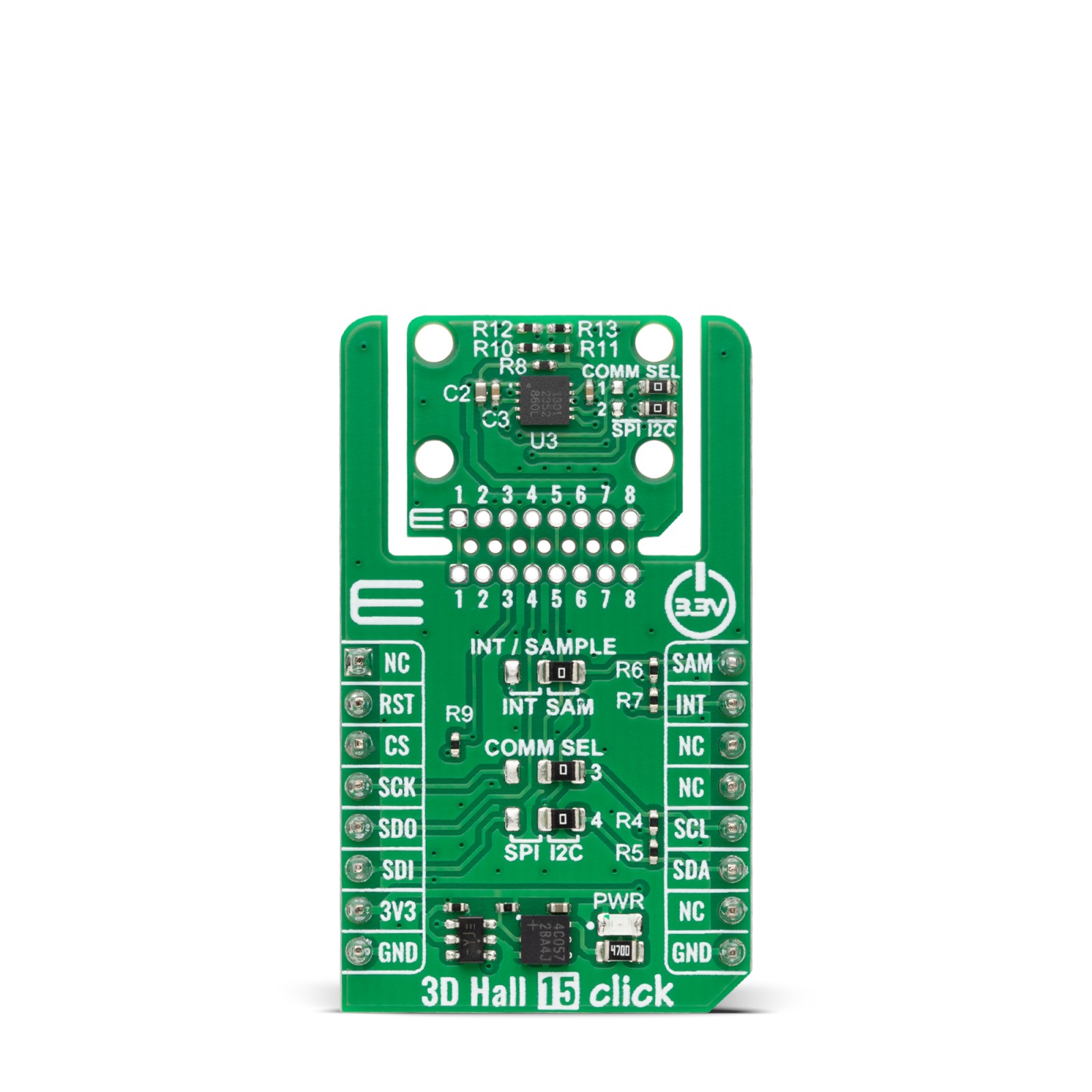
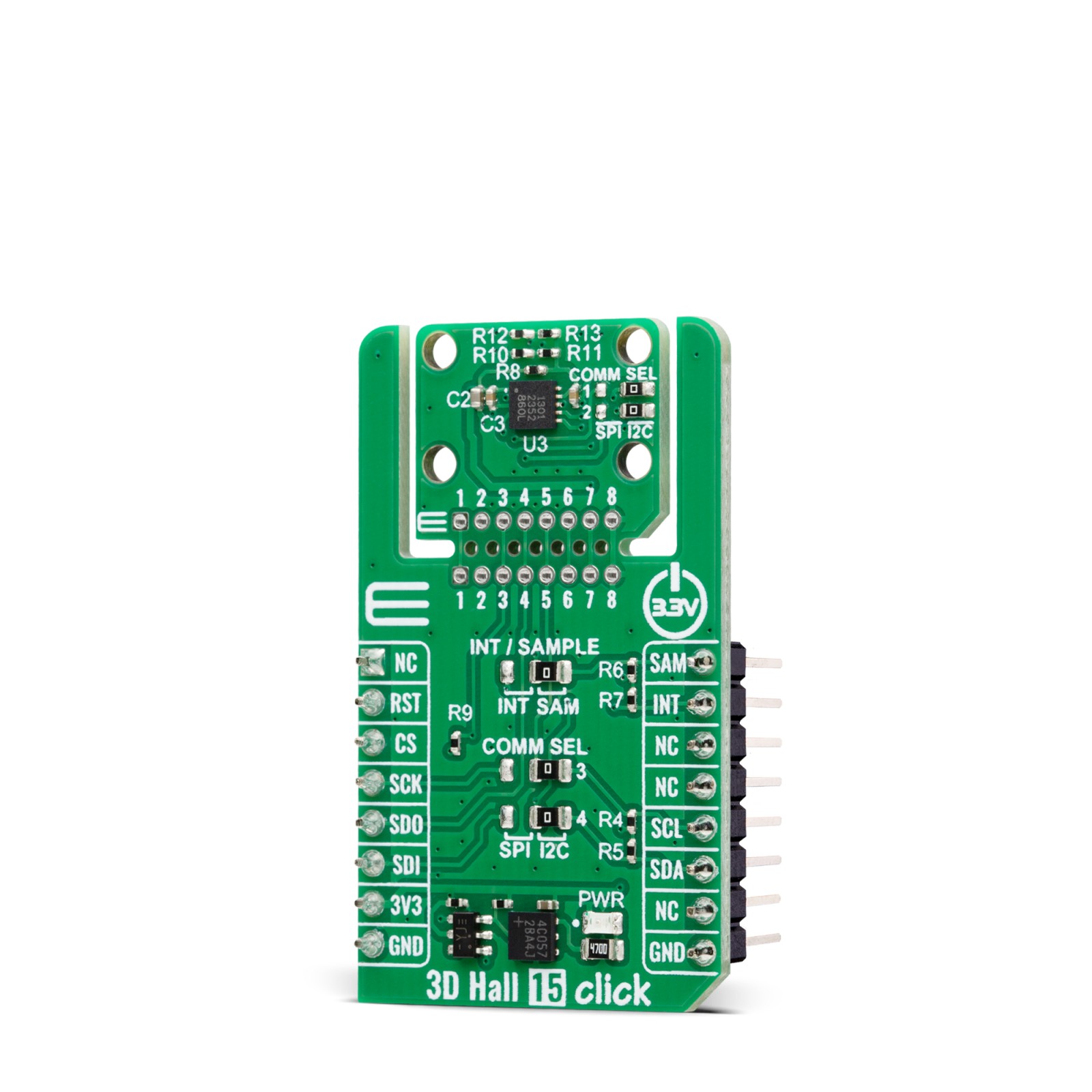
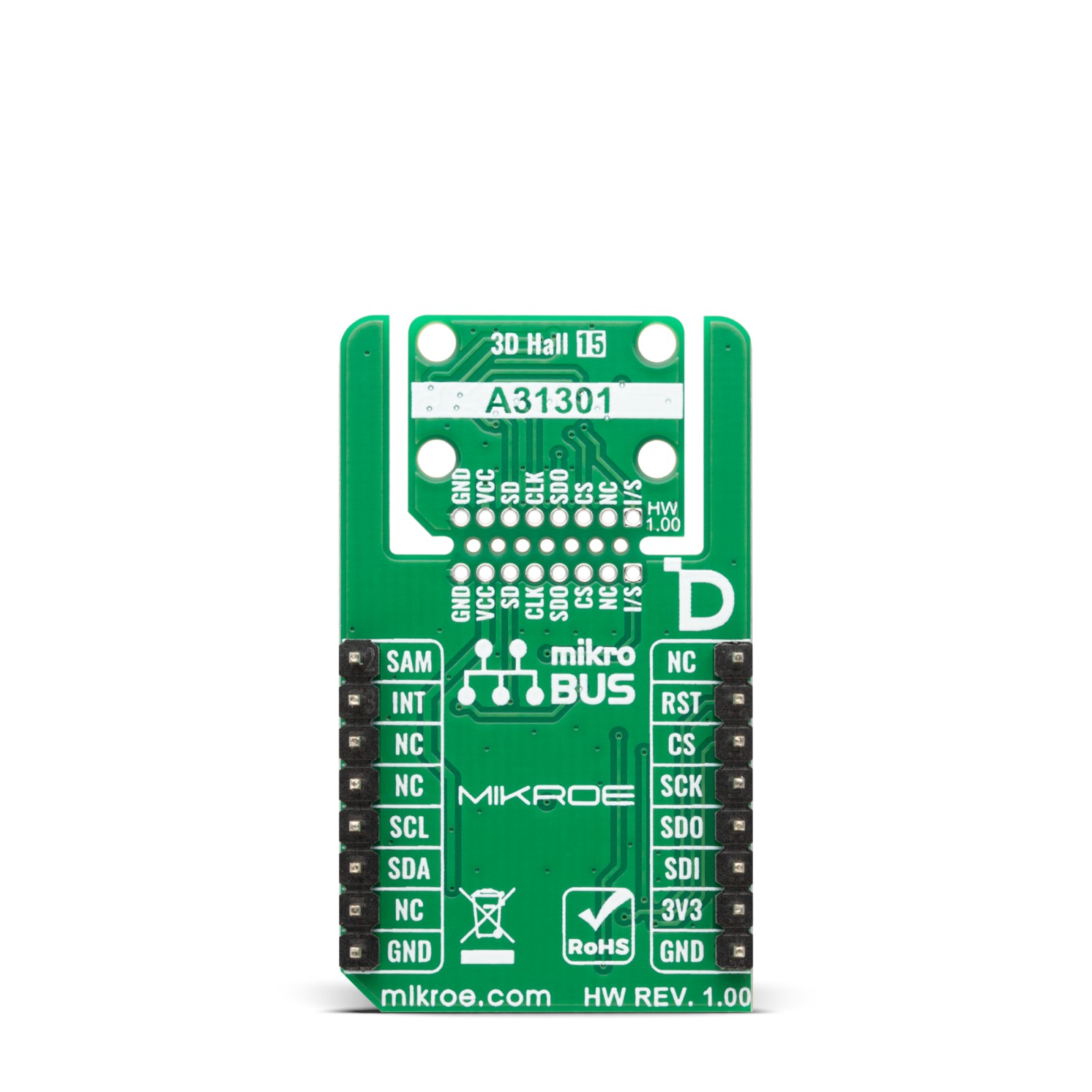
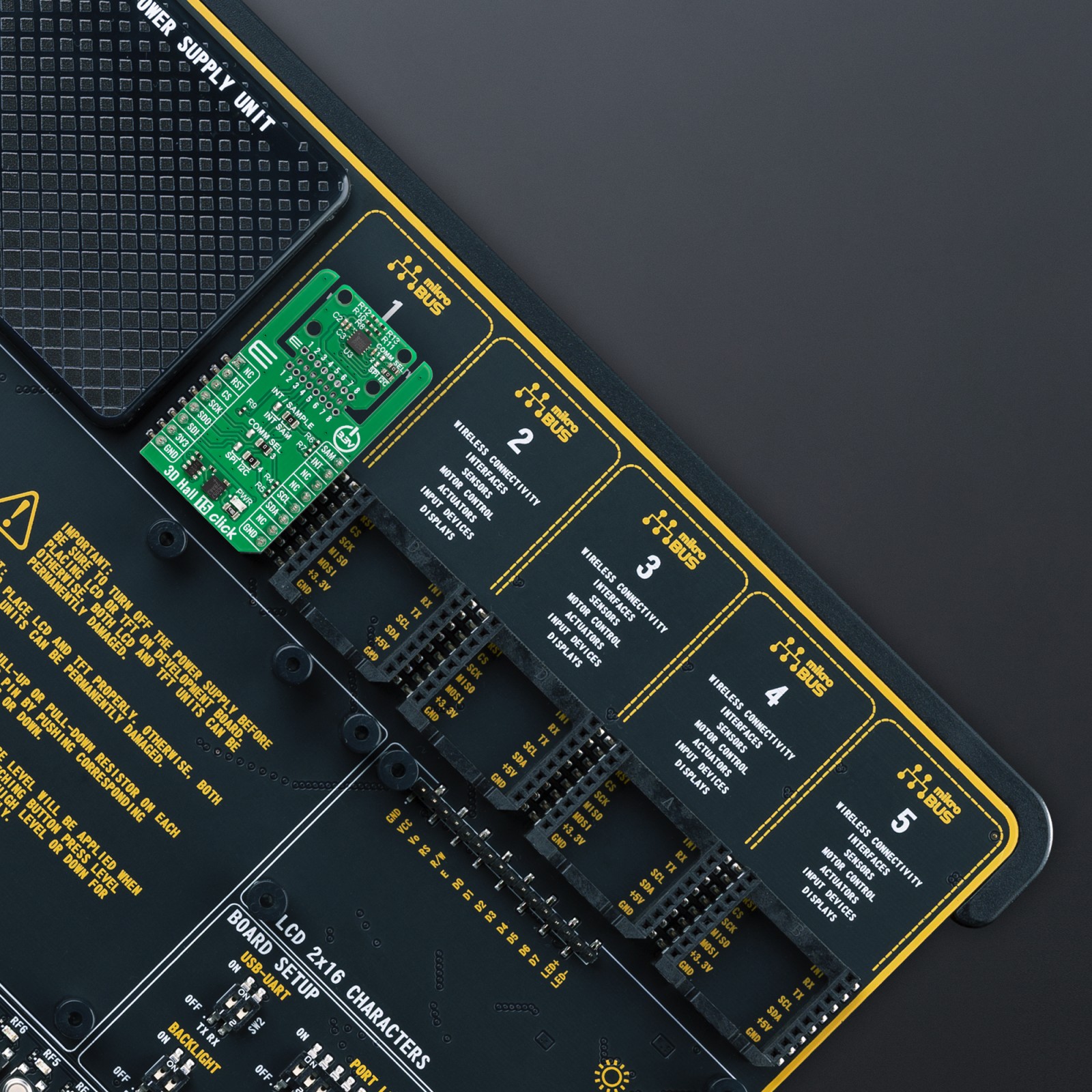
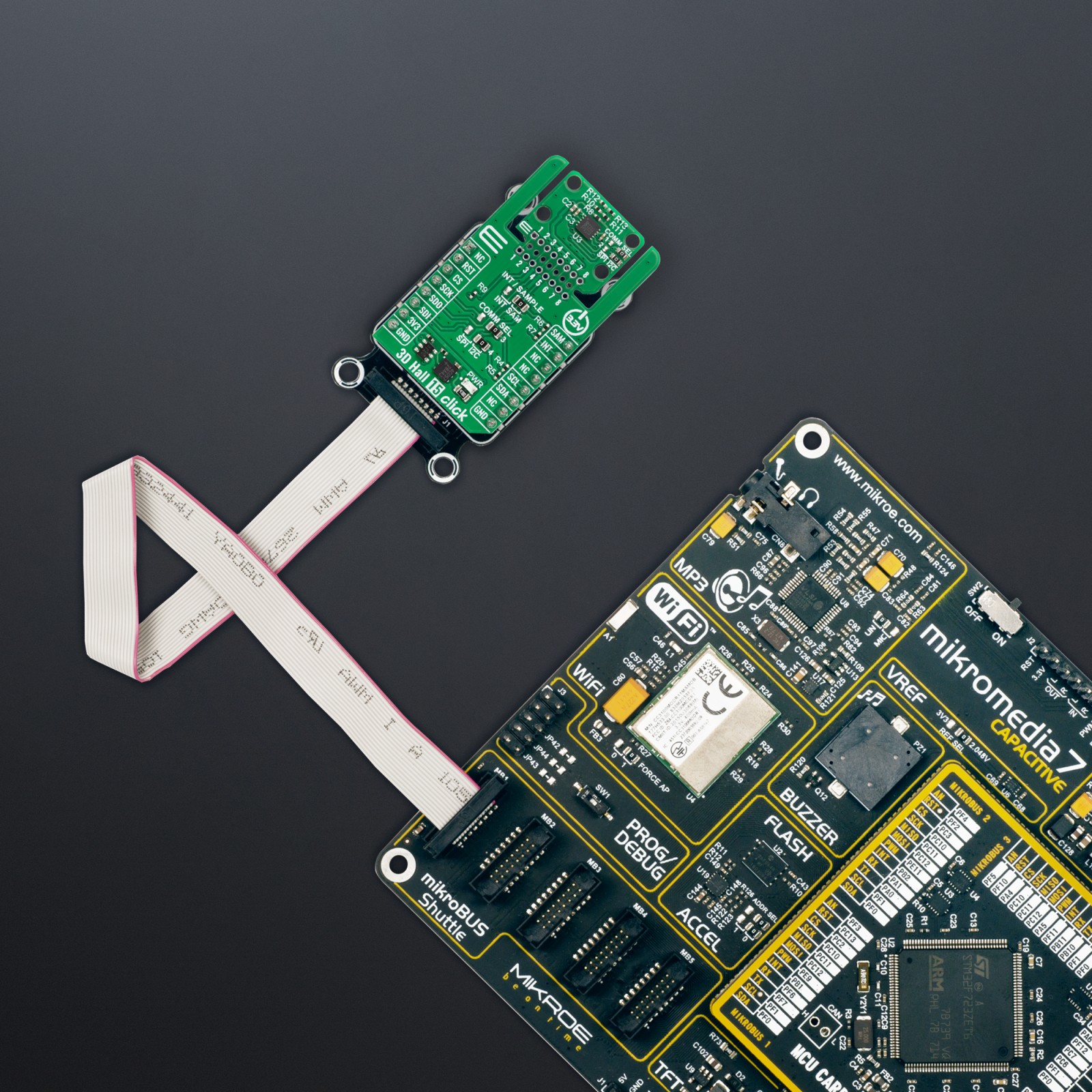

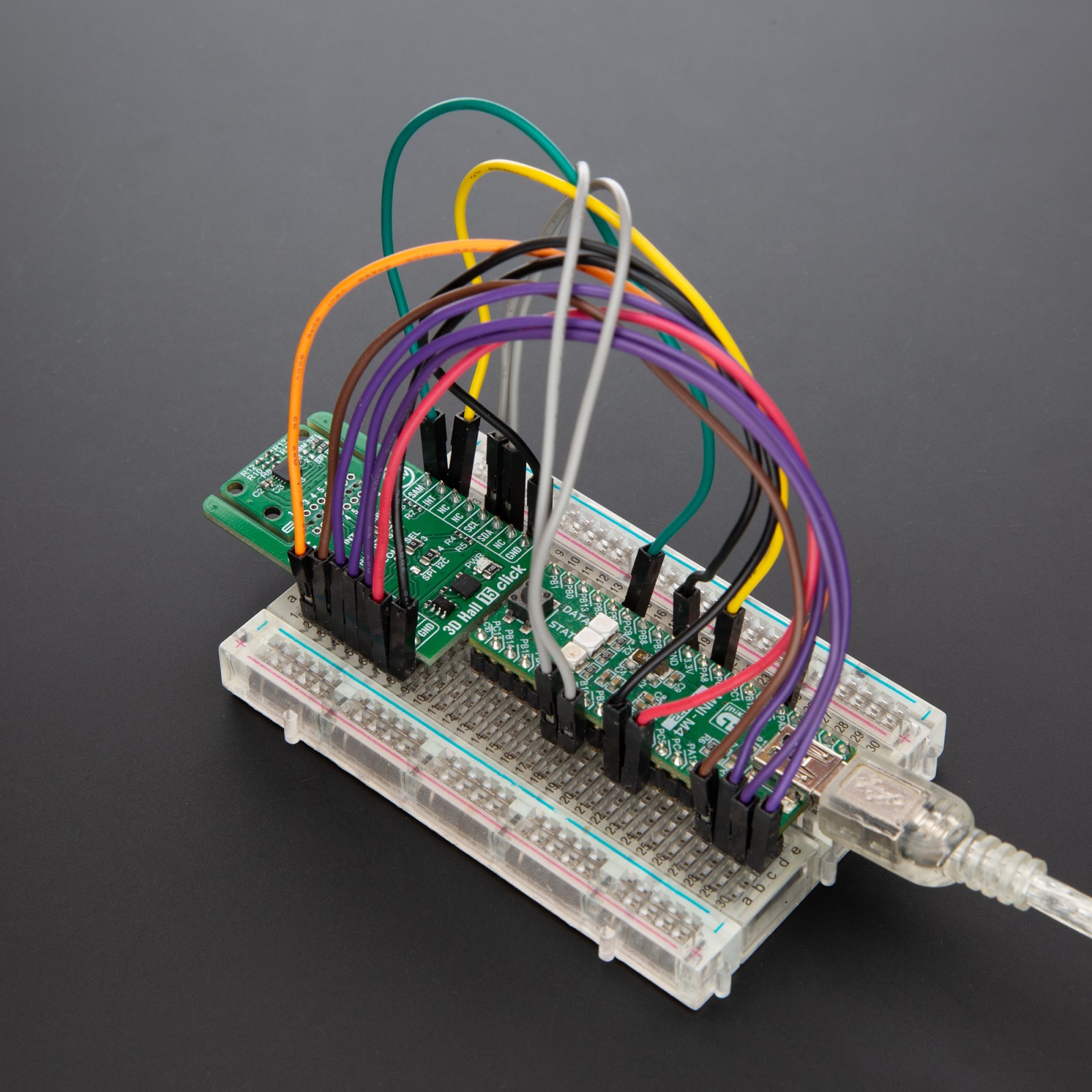
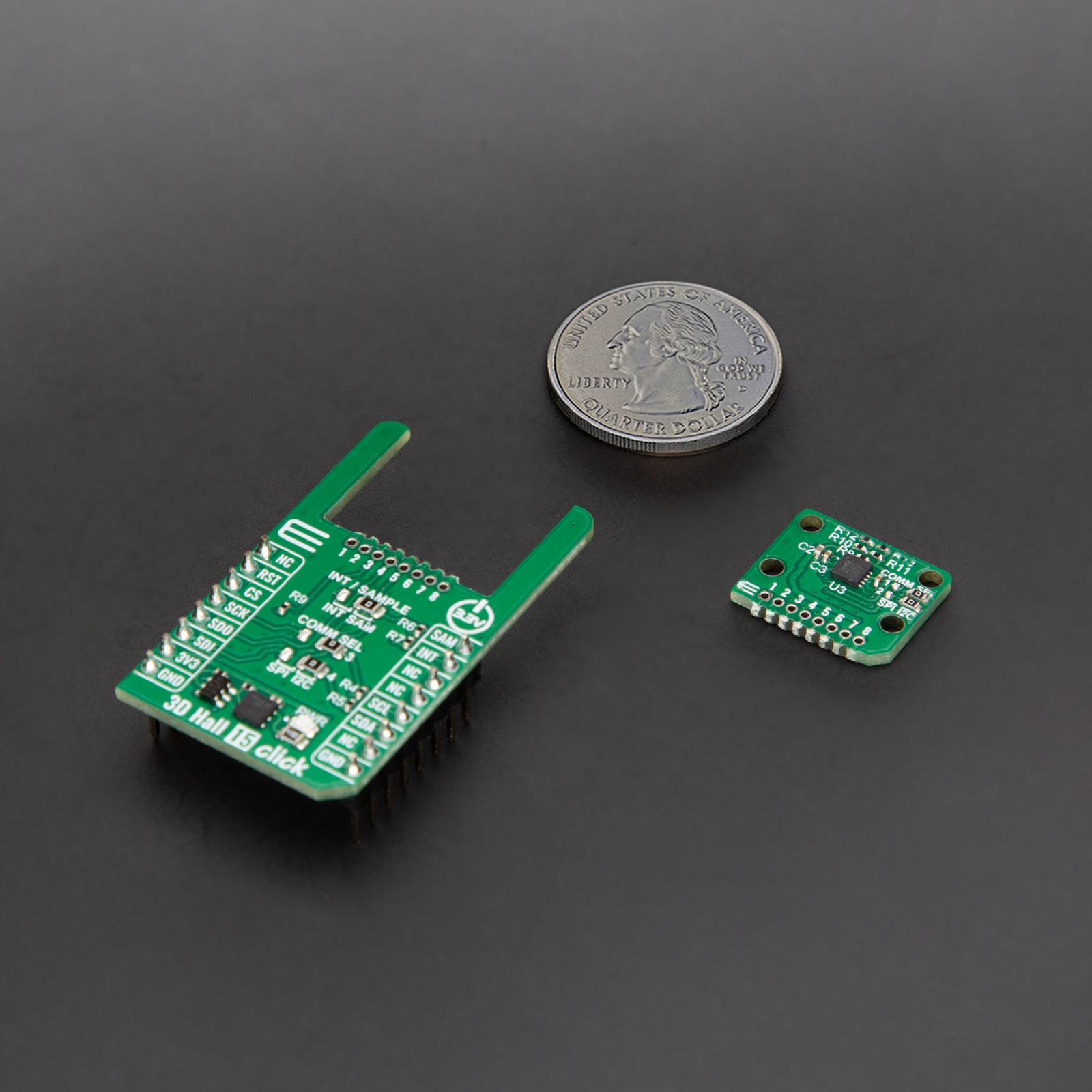

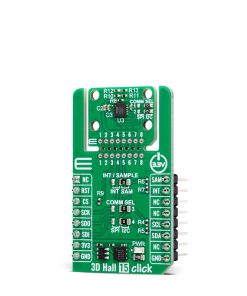
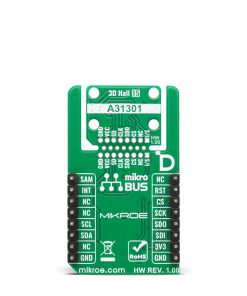

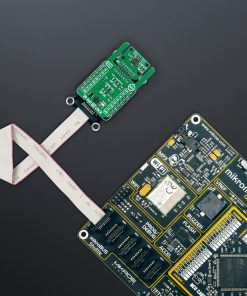

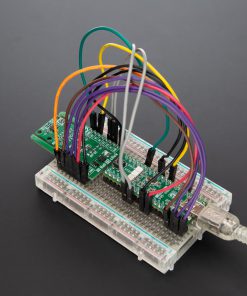
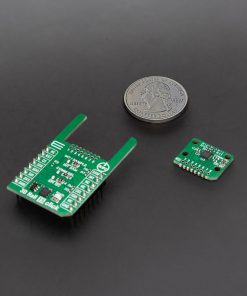
.jpg)








