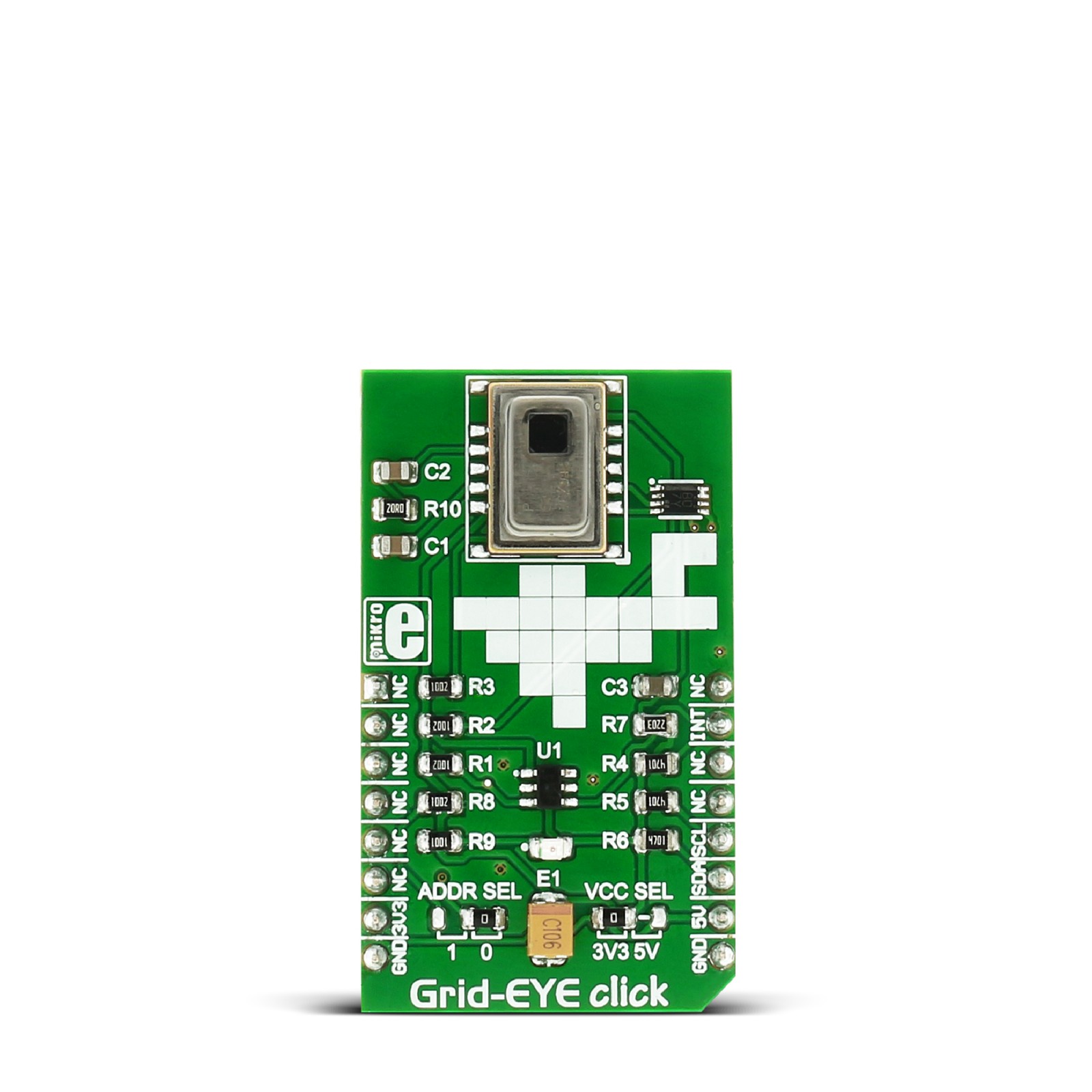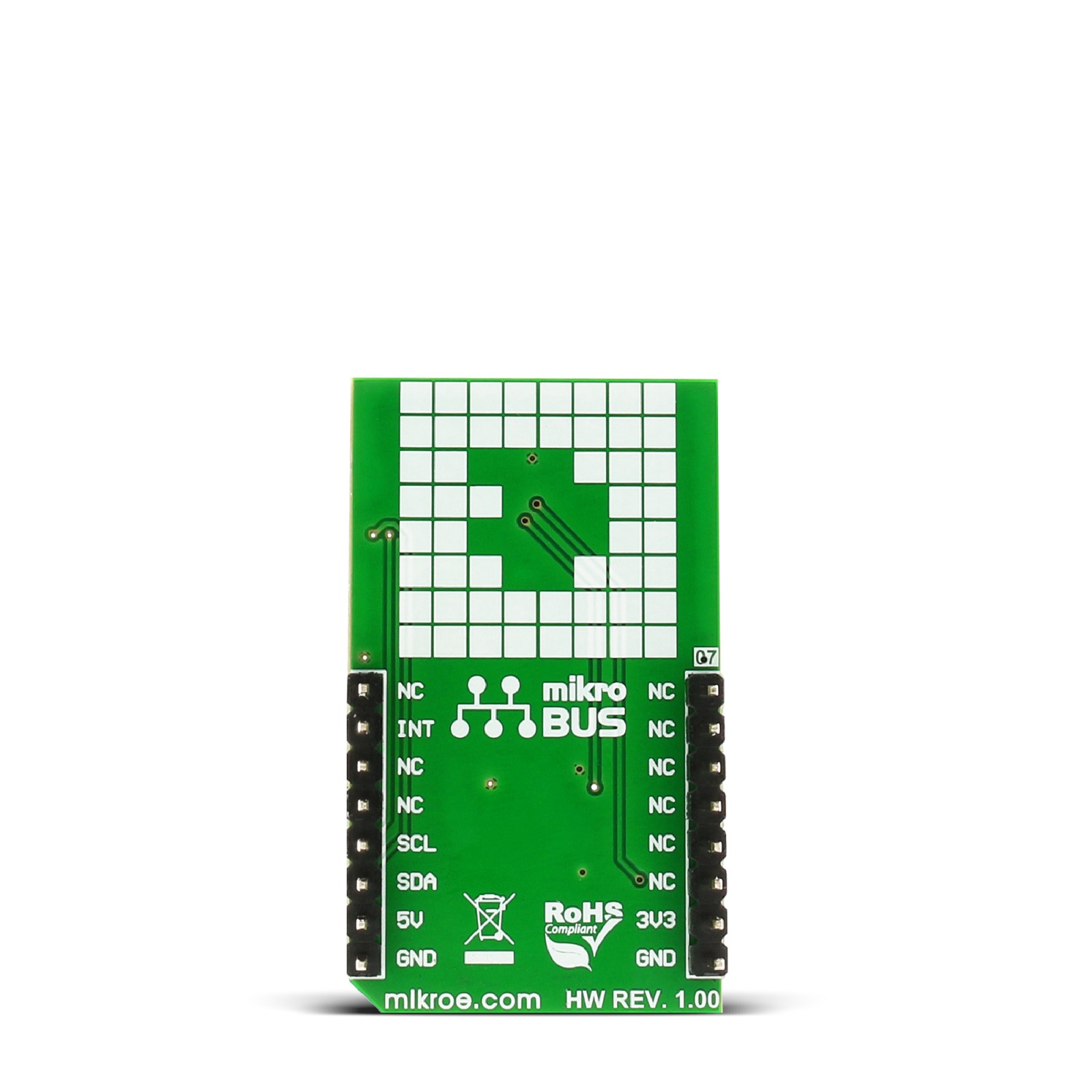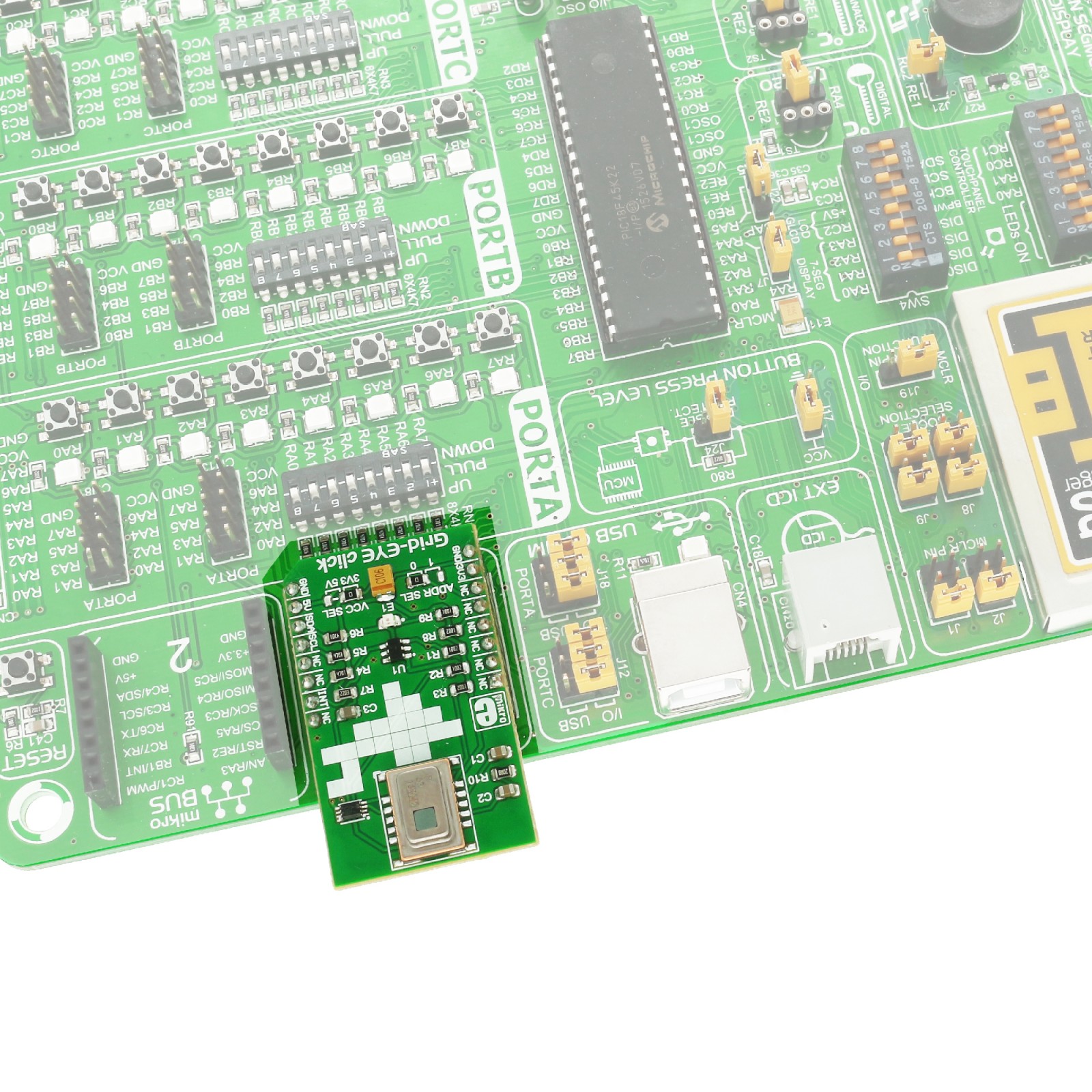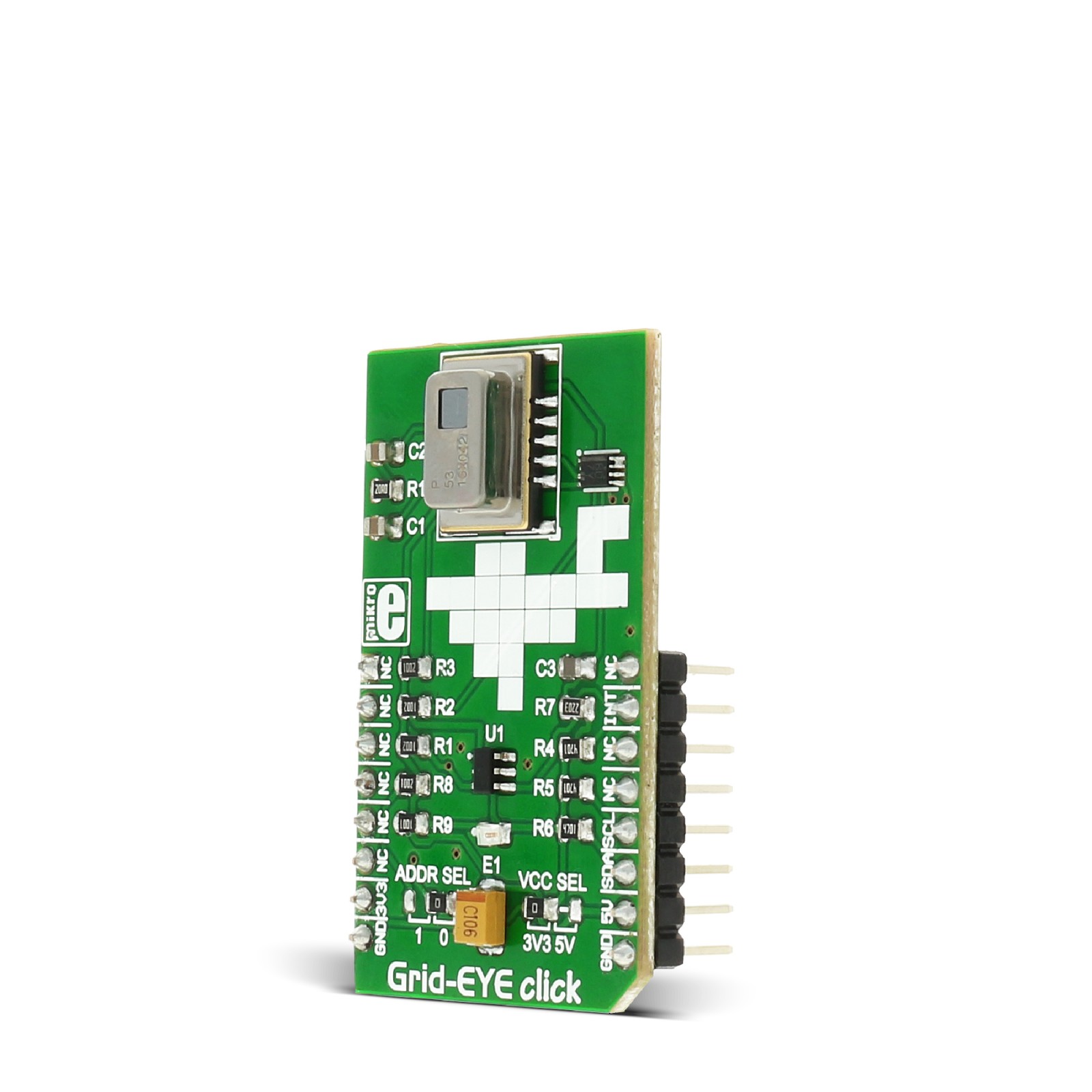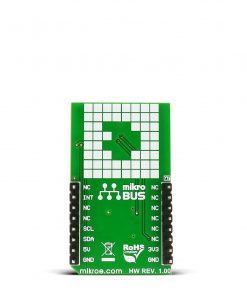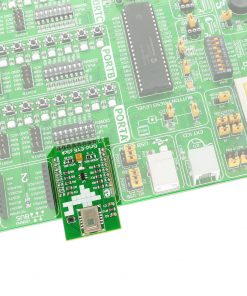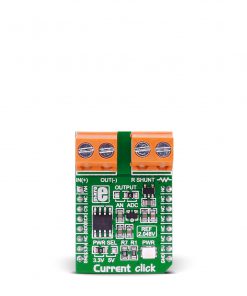Grid-EYE Click
R2,000.00 ex. VAT
Grid-EYE Click is a compact add-on board with an 8×8 thermal array detector. This board features the AMG8853, an infrared array sensor from Panasonic Semi. The temperature detection is achieved on a two-dimensional area of 8×8 (64 pixels) as a digital output, where the temperature values can be an output, too. A total number of 64 individual sensors can build an image on display and detect an object at a distance of up to 5m. This Click board™ makes the perfect solution for the development of thermal imaging systems, detecting movement of people and objects, high-performance home appliances (microwave ovens and air conditioners), energy savings in the office (air-conditioning and lighting controls), digital signage, automatic door, elevator, and more.
Grid-EYE Click is supported by a mikroSDK compliant library, which includes functions that simplify software development. This Click board™ comes as a fully tested product, ready to be used on a system equipped with the mikroBUS™ socket.
Stock: Lead-time applicable.
| 5+ | R1,900.00 |
| 10+ | R1,800.00 |
| 15+ | R1,700.00 |
| 20+ | R1,636.00 |