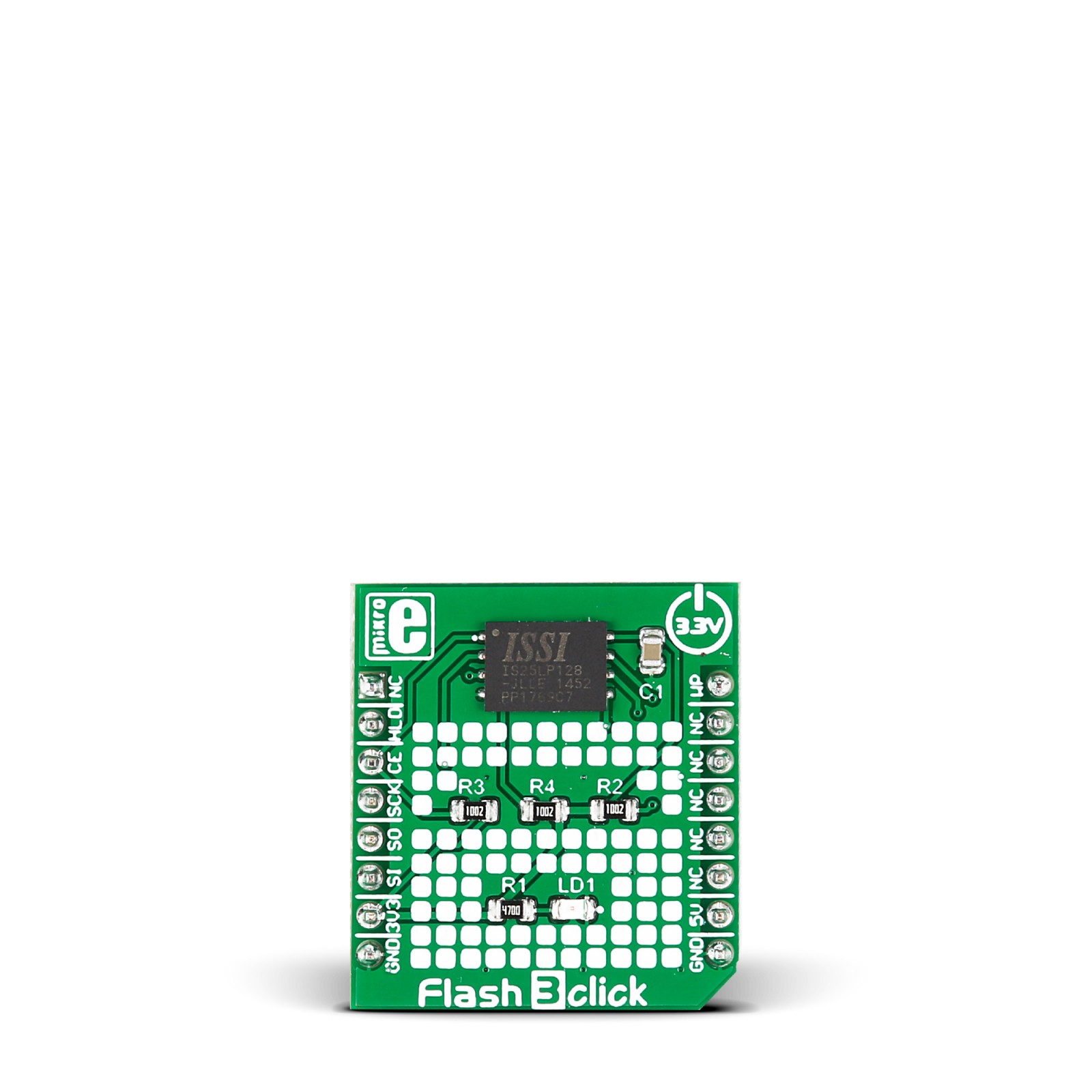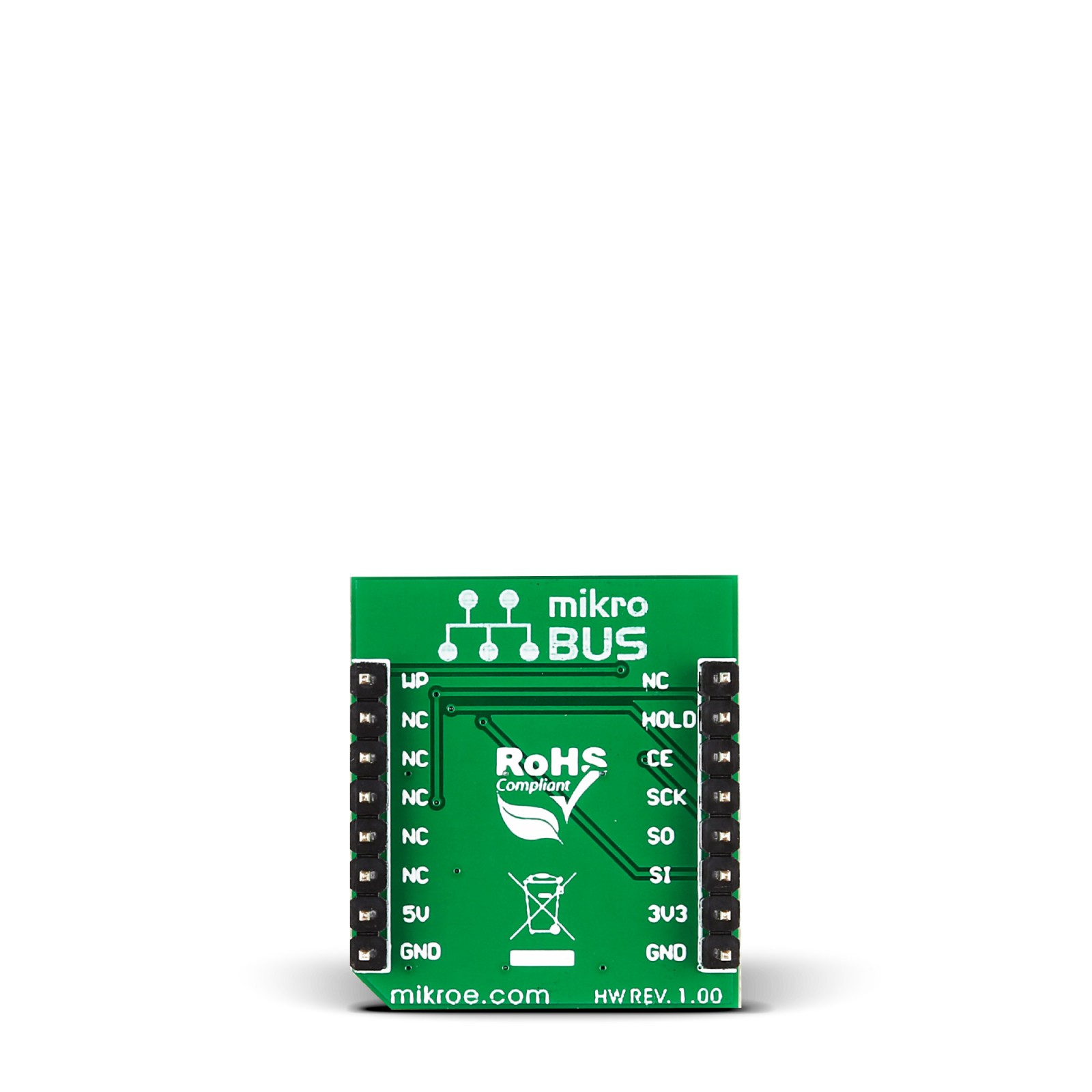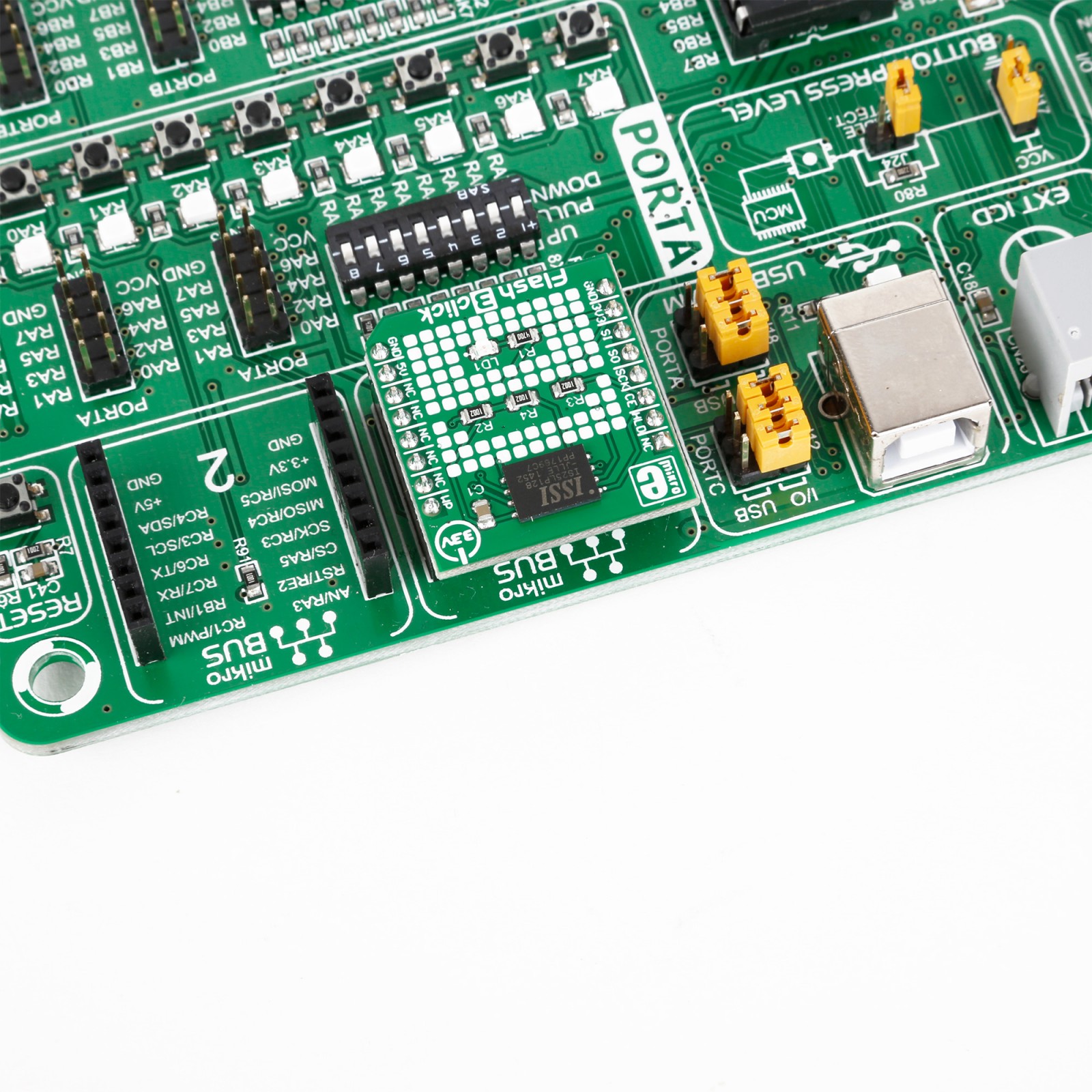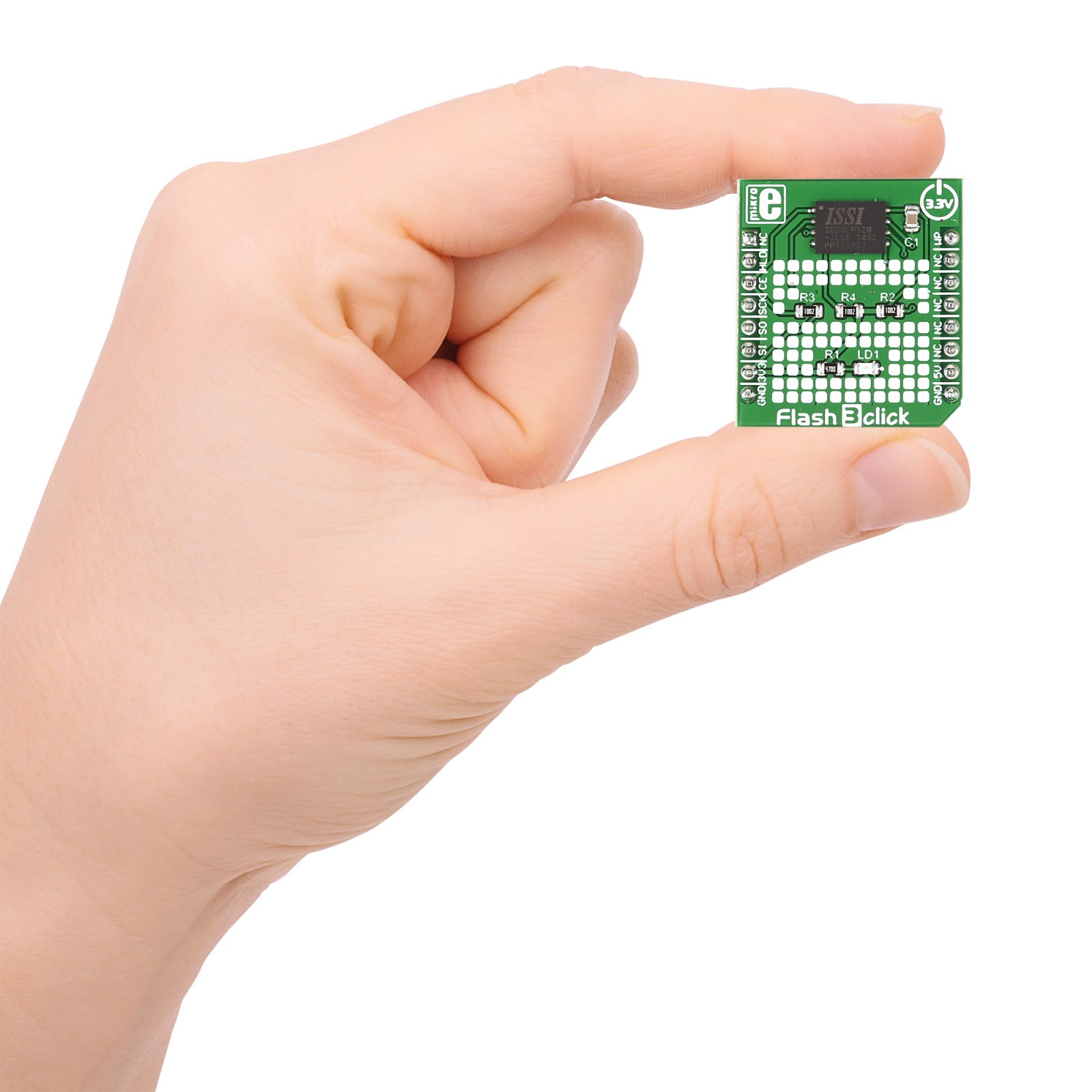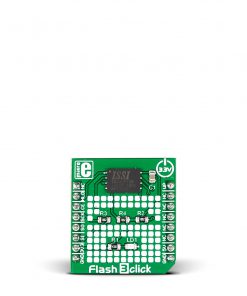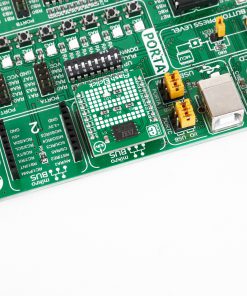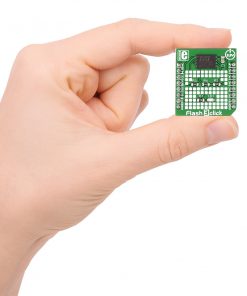Flash 3 Click
R245.00 ex. VAT
Flash 3 Click is a compact add-on board representing a highly reliable memory solution. This board features the IS25LP128, a serial Flash memory with 133MHz multi I/O SPI & quad I/O QPI DTR interfaces from Integrated Silicon Solution. This 128Mbit (16MB) Flash memory chip is a high-performance device that operates at 50MHz at Normal and 133MHz at Fast Reed speeds. It is specified to standard 100,000 erase/program cycles with over 20 years of data retention. The data can be erased in sectors or blocks and programmed with 1 to 256 bytes per page. This Click board™ makes the perfect solution for the development of applications for storage and data transfer in consumer devices and industrial applications.
Flash 3 Click is supported by a mikroSDK compliant library, which includes functions that simplify software development. This Click board™ comes as a fully tested product, ready to be used on a system equipped with the mikroBUS™ socket.
Stock: Lead-time applicable.
| 5+ | R232.75 |
| 10+ | R220.50 |
| 15+ | R208.25 |
| 20+ | R200.41 |