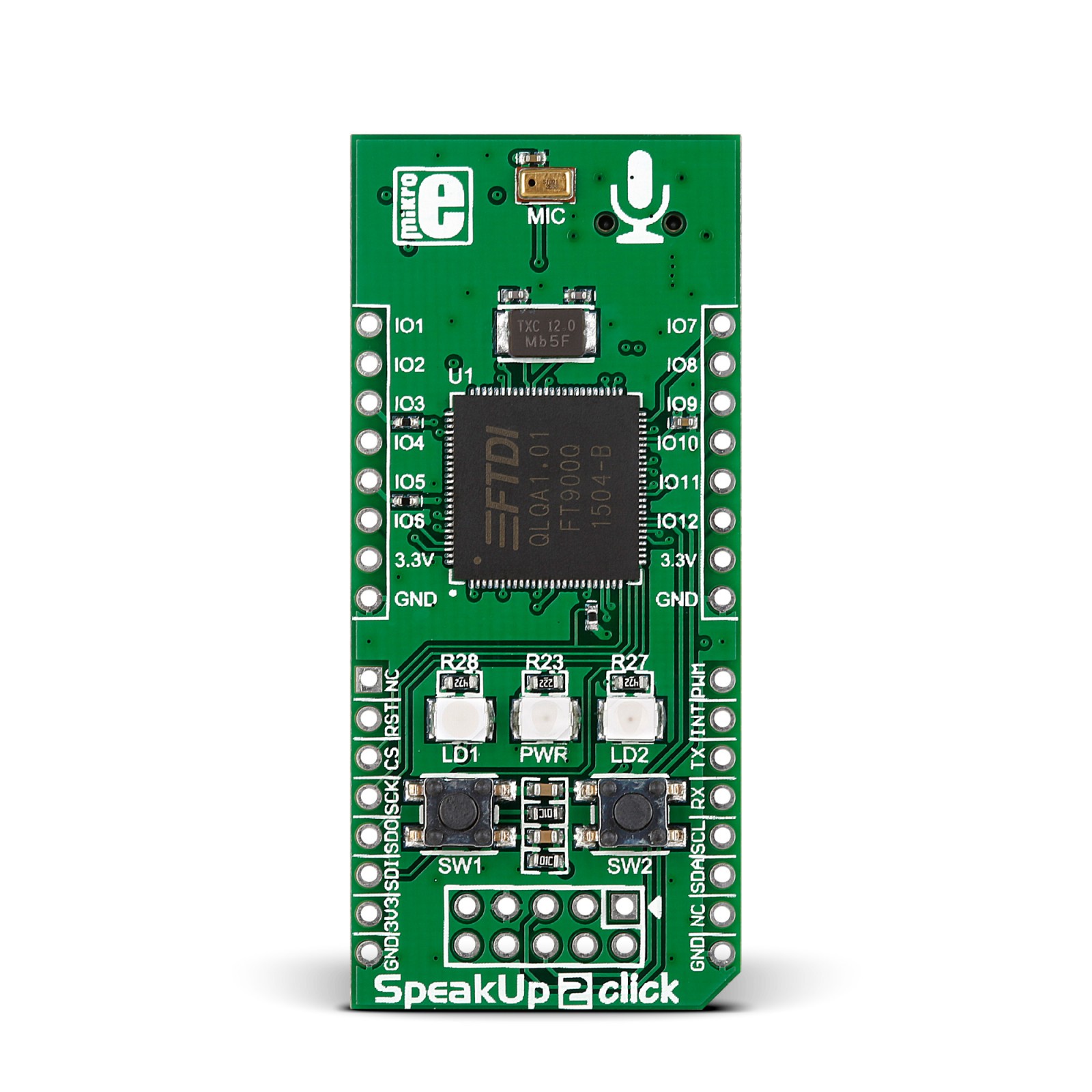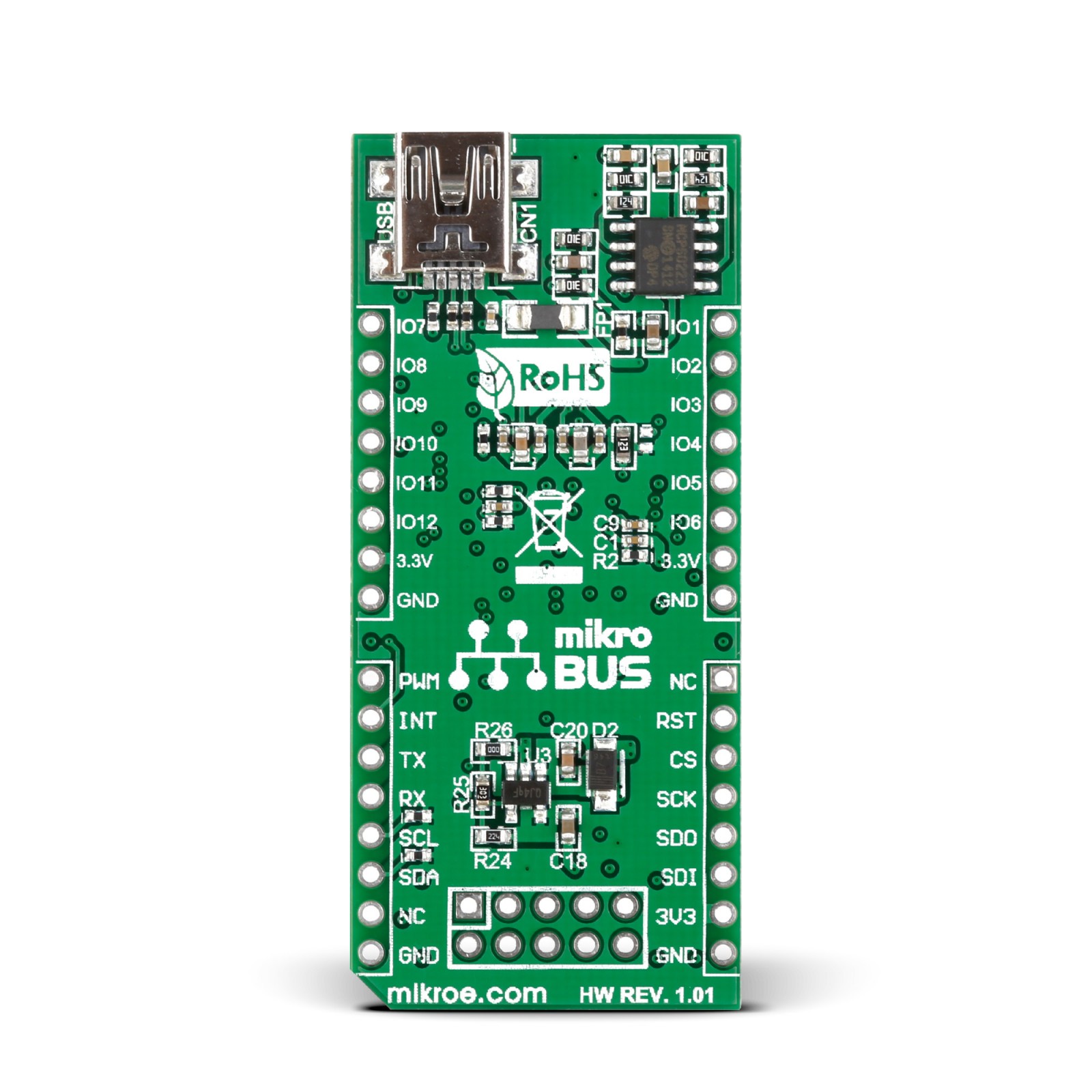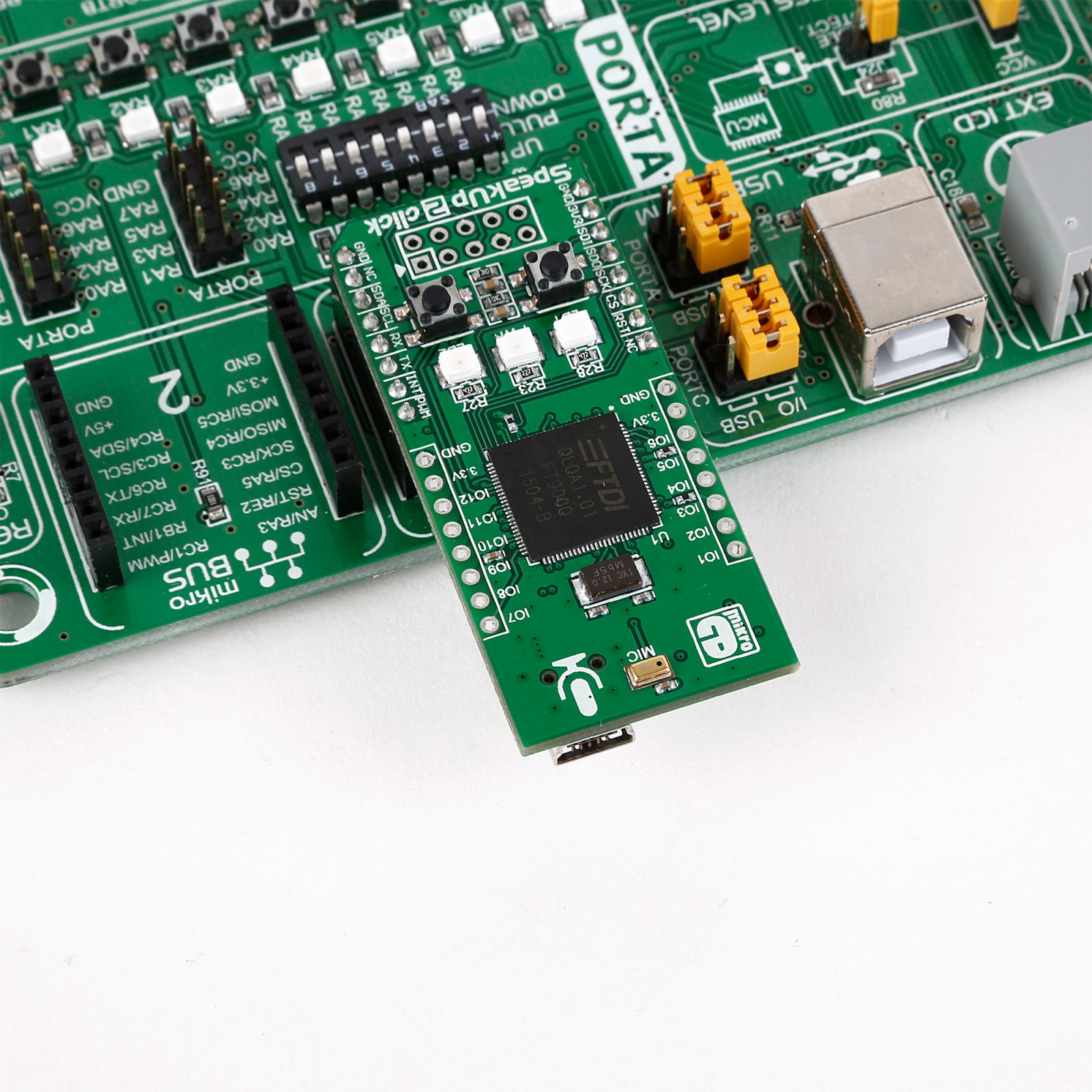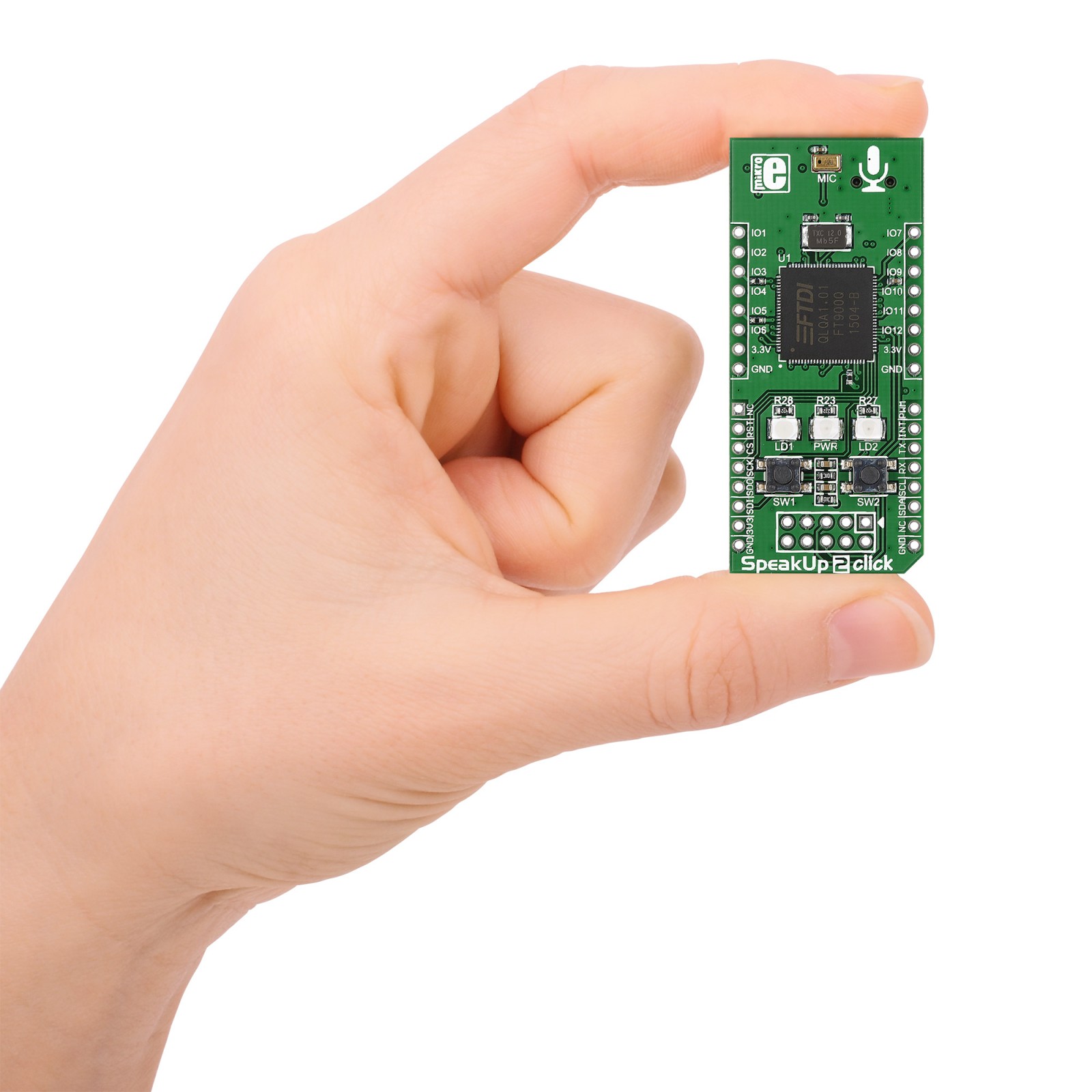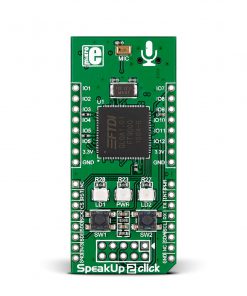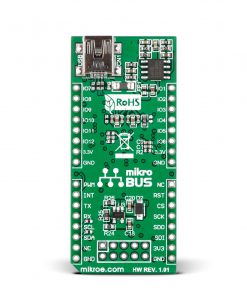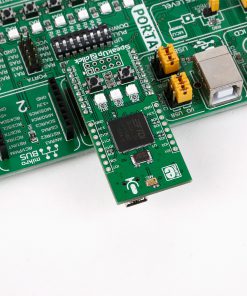SpeakUp 2 Click is a compact add-on board providing an offline speech recognition solution. This board features the FT900Q, a microcontroller from FTDI Chip. The SpeakUp 2 Click can be set to recognize up to 100 voice commands and have the FT900Q carry them out instantly. The FT900Q, which has stored voice commands, compares them with those received from the microphone, sends the data to the host MCU, or executes the command, thus enabling this board to act as a stand-alone solution. This Click board™ makes the perfect solution for the development of voice-controlled applications, home automation, or any human-machine interface.