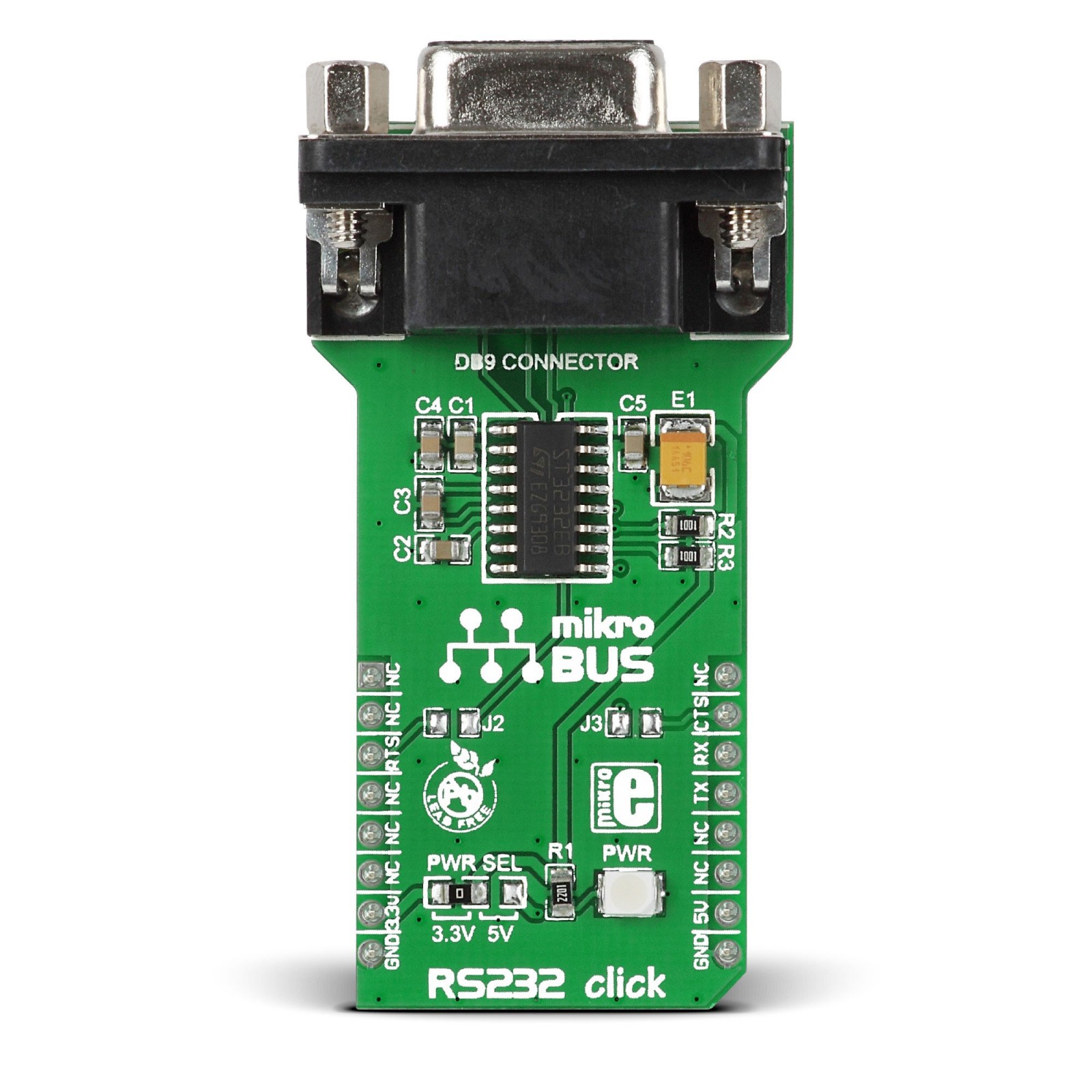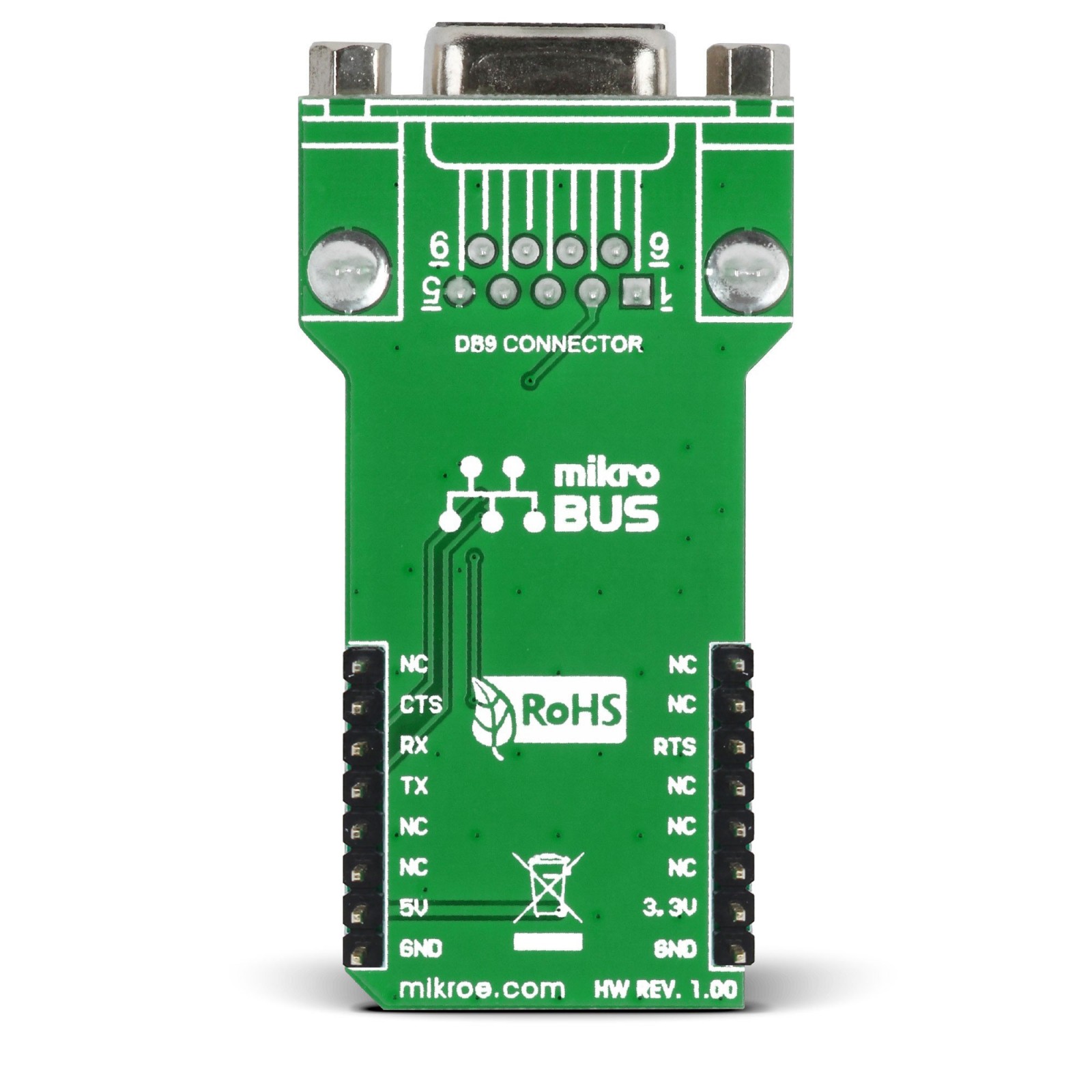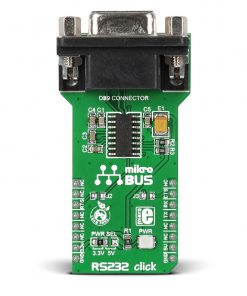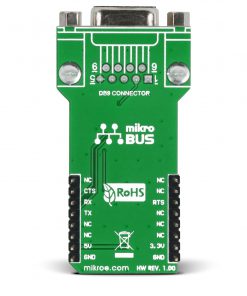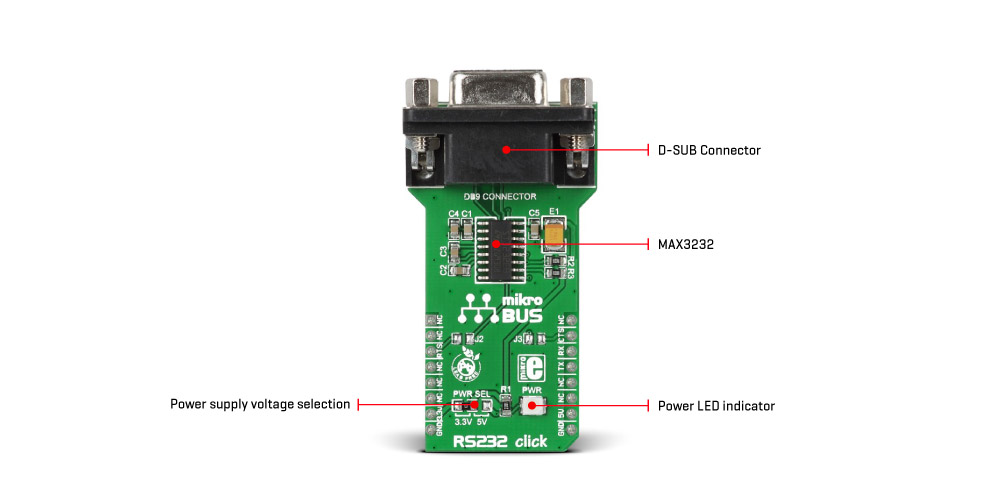RS232 Click
R320.00 ex. VAT
RS232 Click is a compact add-on board representing a universal usable RS232 transceiver. This board features the MAX3232IDRG4, a low-power, true RS-232 transceiver from Texas Instruments. It provides an interface between the TTL/CMOS logic levels commonly used on microcontrollers and the RS-232 bus. RS-232 is a rather old communication protocol that has survived thanks to its robustness and implementation on many computer motherboards. It can still be found on various pieces of DTE and DCE equipment. This device can achieve speeds up to 232 kbps (EIA/TIA-232). This Click board™ makes the perfect solution for developing notebooks, high-speed modems, battery-powered equipment, hand-held equipment, peripherals, printers, and more.
RS232 Click is supported by a mikroSDK compliant library, which includes functions that simplify software development. This Click board™ comes as a fully tested product, ready to be used on a system equipped with the mikroBUS™ socket.
Stock: Lead-time applicable.
| 5+ | R304.00 |
| 10+ | R288.00 |
| 15+ | R272.00 |
| 20+ | R261.76 |