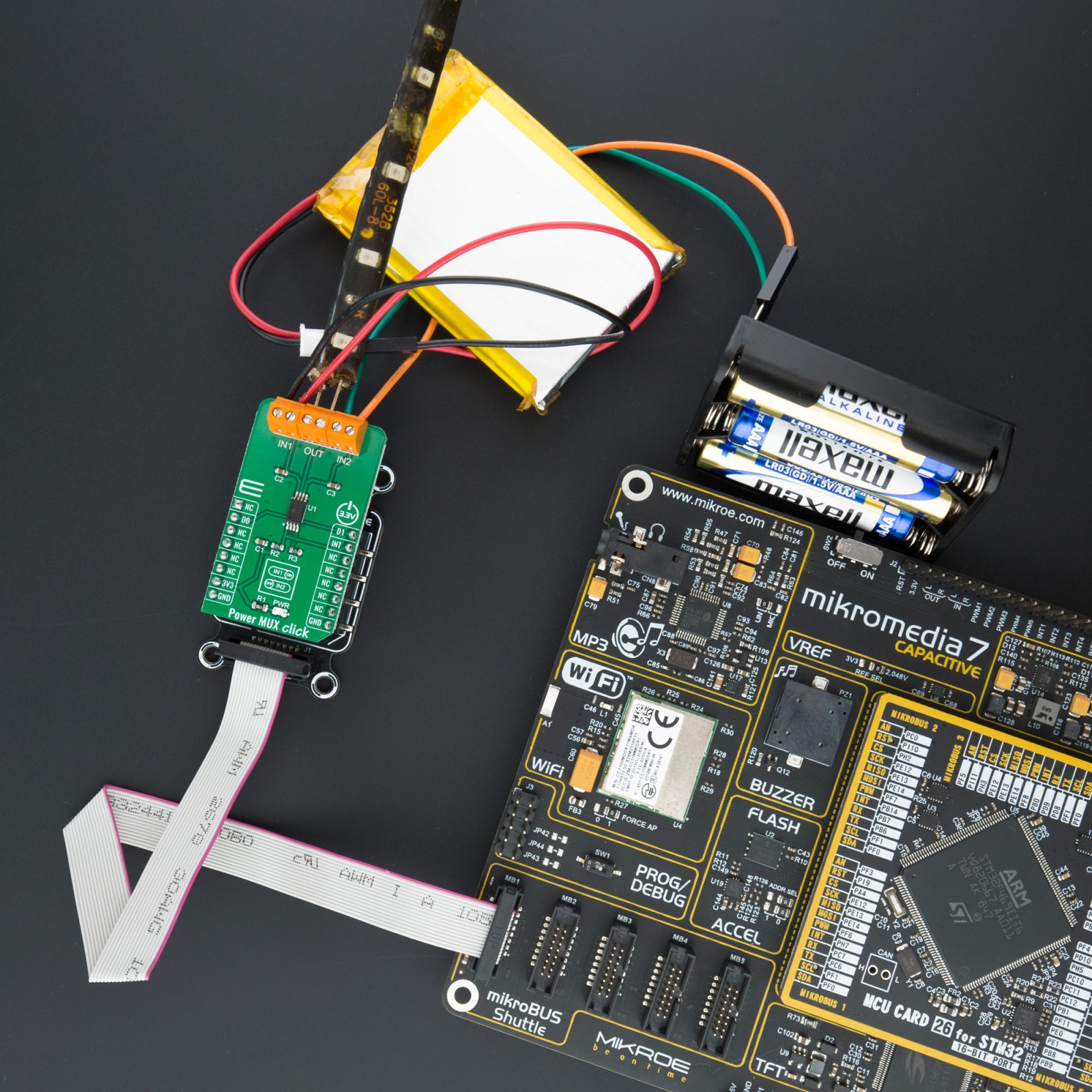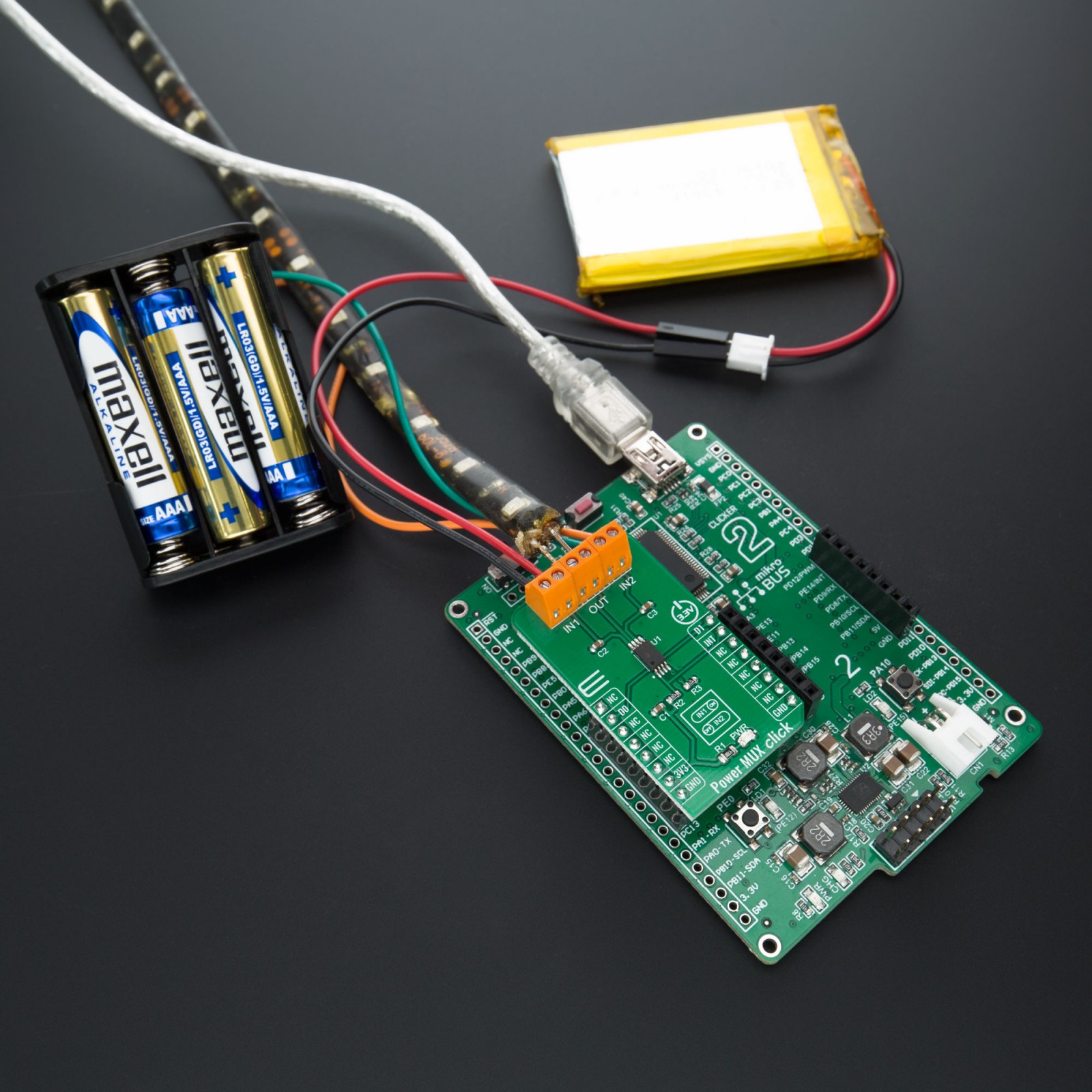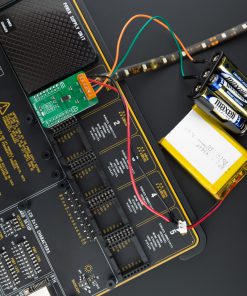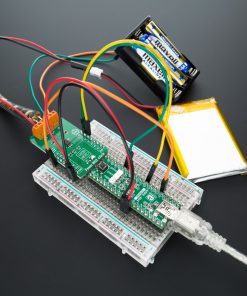Power MUX Click
R225.00 ex. VAT
Power MUX Click features power multiplexer that enables transition between two power supplies (such as a battery and a wall adapter), each operating at 2.8V to 5.5V and delivering up to 2A current depending on the package. This IC provides inrush current control and thermal protection to Power MUX Click, manual and auto-switching operating modes, cross-conduction blocking, and reverse-conduction blocking. Operating mode selection depends on a logic level on D0 and D1 pins. Power MUX Click can be used for the transition between two power supplies in applications such as PCs, PDAs, digital cameras, modems, digital radios, MP3 players, and similar applications.
Power MUX Click is supported by a mikroSDK compliant library, which includes functions that simplify software development. This Click board™ comes as a fully tested product, ready to be used on a system equipped with the mikroBUS™ socket.
Stock: Lead-time applicable.
| 5+ | R213.75 |
| 10+ | R202.50 |
| 15+ | R191.25 |
| 20+ | R184.05 |
How does it work?
Power MUX Click uses the TPS2115APWR IC, auto-switching power multiplexer that enables transition between two power supplies each operating at 2.8V to 5.5V voltage that comes from Texas Instruments. This Click board™ has two power switch inputs: primary and secondary. The IN1 switch can be enabled only if the IN1 supply is above the UVLO (under-voltage lockout) threshold and at least one supply exceeds the internal VDD UVLO, while the IN2 switch is enabled when the IN2 supply is above UVLO threshold and at least one supply exceeds the internal VDD UVLO.
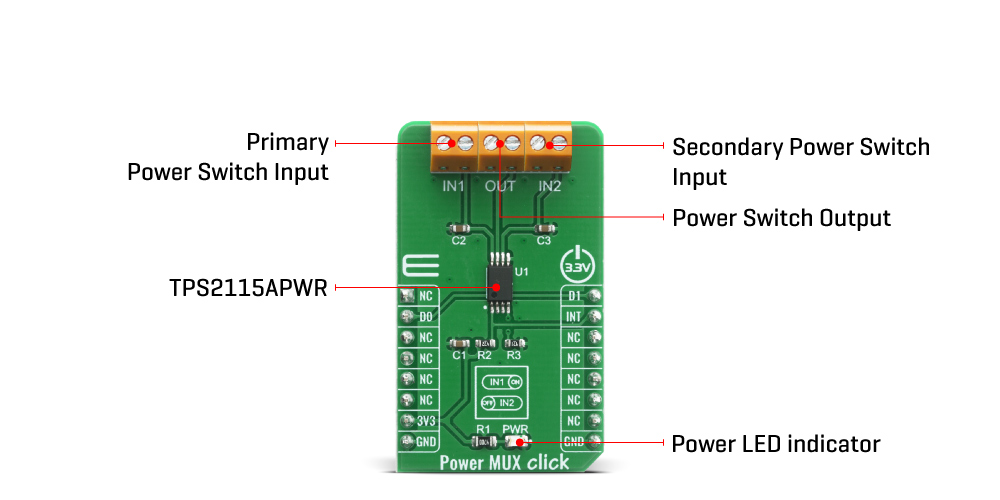
In auto-switching mode pin D0 is equal to logic 1 and D1 pin is equal to logic 0 which means that this circuit will connect IN1 to OUT until the voltage at IN1 falls below a user-specified value. Once the voltage on IN1 falls below this value, the TPS2115APWR will select the higher of the two supplies. This usually means that the TPS2115APWR will swap to IN2. In manual switching mode pin D0 is equal to logic 0 and the multiplexer selects between two power supplies based upon the D1 logic signal. OUT connects to IN1 if D1 is logic 1; otherwise, OUT connects to IN2. The logic thresholds for the D1 terminal are compatible with both TTL and CMOS logic. There is also interrupt pin STAT that is Hi-Z if the IN2 switch is ON, while STAT goes low if the IN1 switch is ON or if OUT is Hi-Z. The under-voltage lockout circuit causes the output OUT to go Hi-Z if the selected power supply does not exceed the IN1/IN2 UVLO, or if neither of the supplies exceeds the internal VDD UVLO.
The switching circuitry ensures that both power switches will never conduct at the same time. A comparator monitors the gate-to-source voltage of each power FET and allows a FET to turn ON only if the gate-to-source voltage of the other FET is below the turn-on threshold voltage. When the TPS2115APWR switches from a higher voltage supply to a lower voltage supply, current can potentially flow back from the load capacitor into the lower voltage supply. To minimize such reverse conduction, the TPS2115APWR will not connect a supply to the output until the output voltage has fallen to within 100 mV of the supply voltage. Once supply has been connected to the output, it will remain connected regardless of the output voltage. This ensures reliable operation of the IC and the Click board™ itself.
Power MUX Click does not use the power from the mikroBUS™ power rails, except 3.3V for the LED indicator, and interrupt‘s pull-up resistor. More information about the TPS2115APWR can be found in the attached datasheet. However, the Click board™ comes equipped with a library that contains easy to use functions and a usage example that may be used as a reference for the development.
Specifications
Type
Power Switch,Multiplexer
Applications
Power MUX Click can be used for the transition between two power supplies in applications such as PCs, PDAs, digital cameras, modems, digital radios, MP3 players, and similar applications.
On-board modules
Power MUX Click uses the TPS2115APWR IC, auto-switching power multiplexer that enables transition between two power supplies each operating at 2.8V to 5.5V voltage that comes from Texas Instruments.
Key Features
Inrush current control, thermal protection, manual and auto-switching operating modes, cross-conduction blocking, reverse-conduction blocking
Interface
GPIO
Feature
No ClickID
Compatibility
mikroBUS™
Click board size
M (42.9 x 25.4 mm)
Input Voltage
3.3V
Pinout diagram
This table shows how the pinout on Power MUX Click corresponds to the pinout on the mikroBUS™ socket (the latter shown in the two middle columns).
Onboard settings and indicators
| Label | Name | Default | Description |
|---|---|---|---|
| LD1 | PWR | – | Power LED Indicator |
| IN1 | TB1 | – | Primary Power Switch Input |
| IN2 | TB2 | – | Secondary Power Switch Input |
| OUT | TB3 | – | Power Switch Output |
Power MUX Click electrical specifications
| Description | Min | Typ | Max | Unit |
|---|---|---|---|---|
| Supply Voltage IN1, IN2 | -0.3 | – | +6 | V |
| Output Voltage | -0.3 | – | +6 | V |
| Maximum Output Current | – | – | 1.5 | A |
| Current limit adjustment range | 0.63 | – | 2 | A |
Software Support
We provide a library for the Power MUX Click on our LibStock page, as well as a demo application (example), developed using MikroElektronika compilers. The demo can run on all the main MikroElektronika development boards.
Library Description
The library covers all the necessary functions to control POWER MUX click board. POWER MUX click communicates with the target board through the RST, PWM and INT line. This library offers functions for setting D0 and D1 pins or to use predefined output from input channel 1, output from input channel 2, automatic output channel selection and disable output settings.
Key functions:
void powermux_output_input_ch_1 ( );– Function is used to set output from input channel 1.void powermux_output_input_ch_2 ( );– Function is used to set output from input channel 2.void powermux_auto_sel_input_ch ( );– Function is used to set automatic output channel selection.
Examples description
The application is composed of three sections :
- System Initialization – Initializes GPIO and LOG structures, sets RST and PWM pins as input as output and INT pin as input.
- Application Initialization – Enables GPIO and starts write log.
- Application Task – (code snippet) This example demonstrates the use of POWER MUX click board by disabling output tor 2 seconds, then enabling output from channel 1 for 5 seconds then disabling output for 2 seconds again, and repeating for output from channel 2.
void application_task ( )
{
mikrobus_logWrite( "No output", _LOG_LINE );
powermux_no_output( );
Delay_ms( 2000 );
mikrobus_logWrite( "Output from input channel 1", _LOG_LINE );
powermux_output_input_ch_1( );
Delay_ms( 5000 );
mikrobus_logWrite( "No output", _LOG_LINE );
powermux_no_output( );
Delay_ms( 2000 );
mikrobus_logWrite( "Output from input channel 2", _LOG_LINE );
powermux_output_input_ch_2( );
Delay_ms( 5000 );
mikrobus_logWrite( "No output", _LOG_LINE );
powermux_no_output( );
Delay_ms( 2000 );
mikrobus_logWrite( "auto select output channel", _LOG_LINE );
powermux_auto_sel_input_ch( );
Delay_ms( 5000 );
}
The full application code, and ready to use projects can be found on our LibStock page.
Other mikroE Libraries used in the example:
- UART
Additional notes and informations
Depending on the development board you are using, you may need USB UART click, USB UART 2 click or RS232 click to connect to your PC, for development systems with no UART to USB interface available on the board. The terminal available in all MikroElektronika compilers, or any other terminal application of your choice, can be used to read the message.
mikroSDK
This Click board™ is supported with mikroSDK – MikroElektronika Software Development Kit. To ensure proper operation of mikroSDK compliant Click board™ demo applications, mikroSDK should be downloaded from the LibStock and installed for the compiler you are using.
For more information about mikroSDK, visit the official page.
Resources
Downloads
| Weight | 20 g |
|---|---|
| Brand | MikroElektronika |