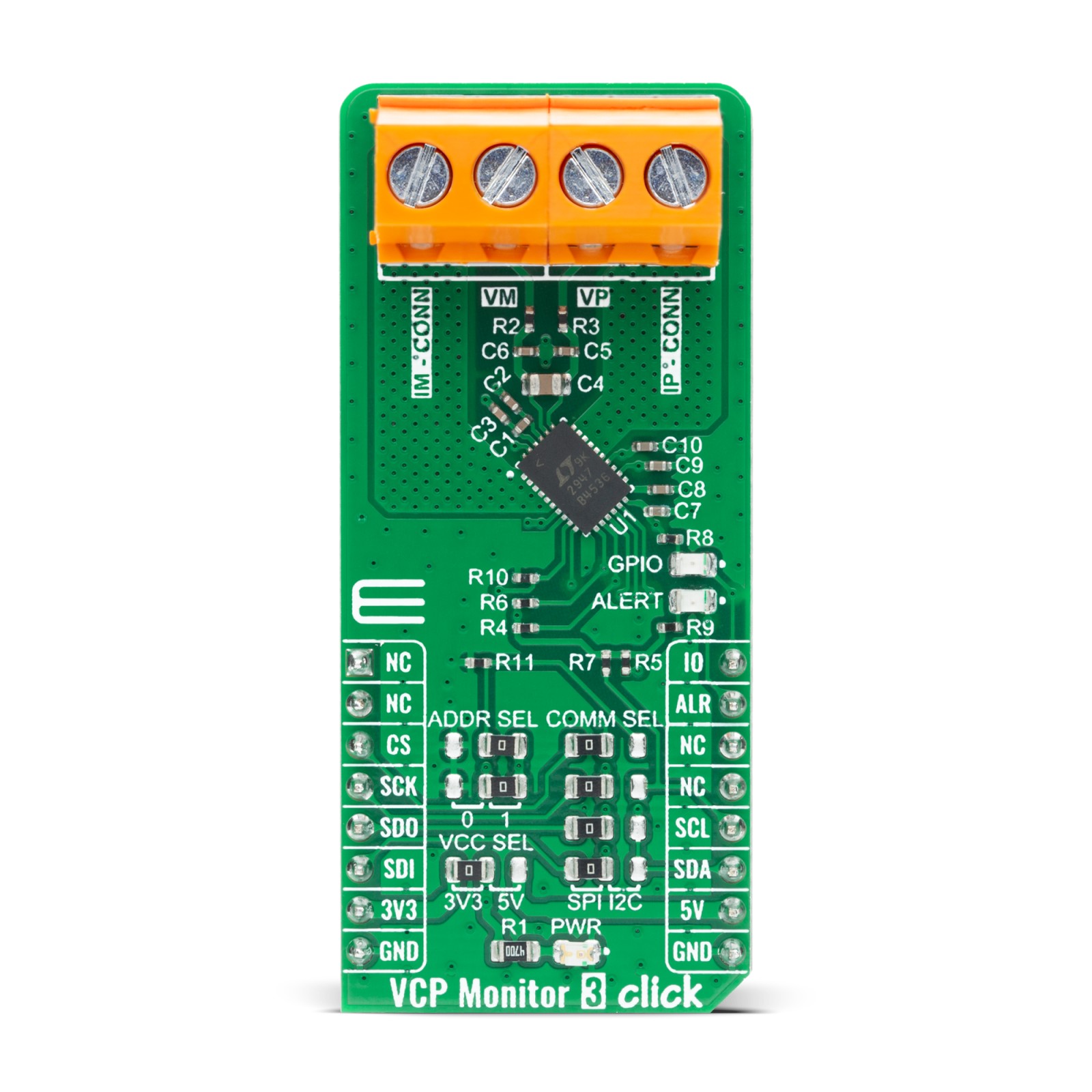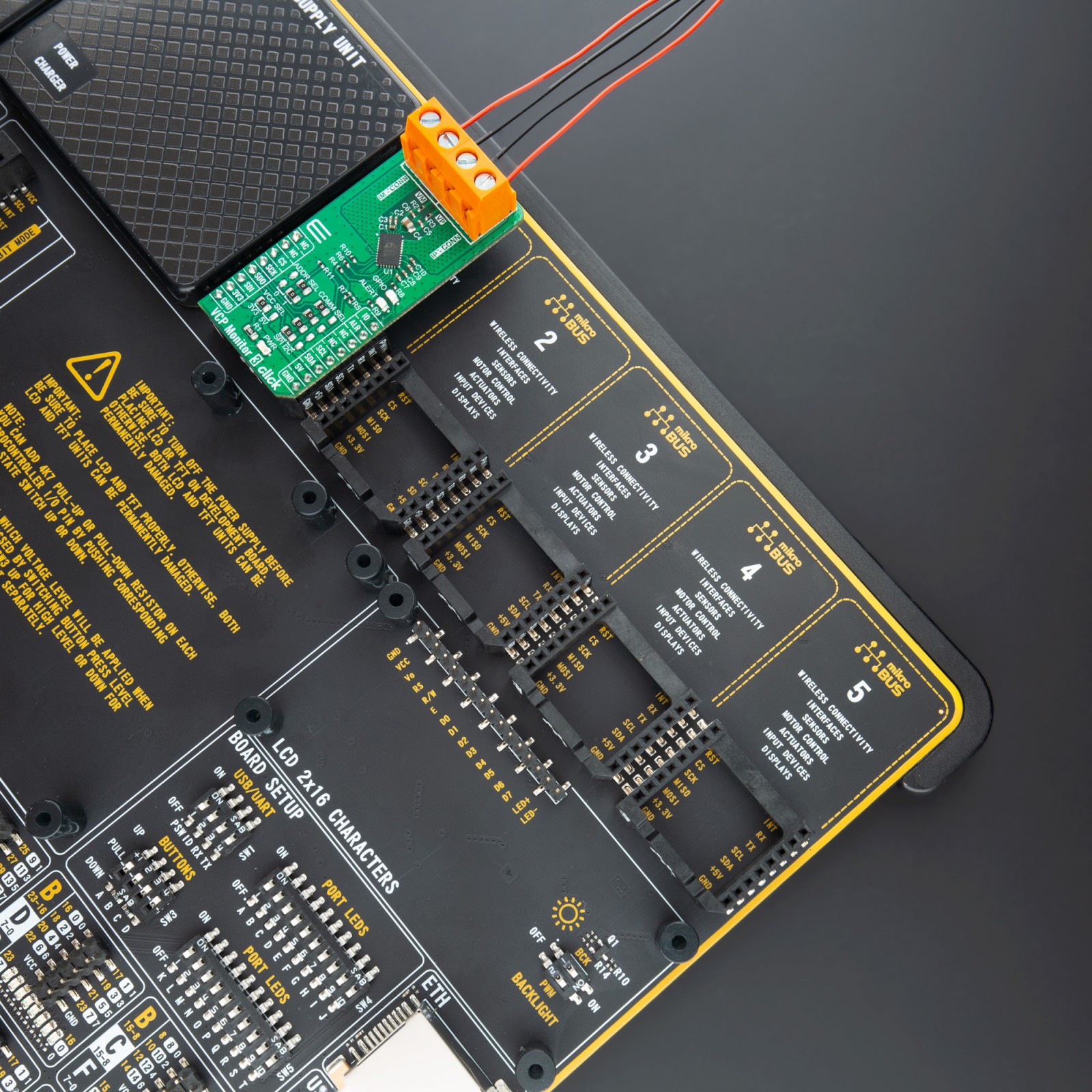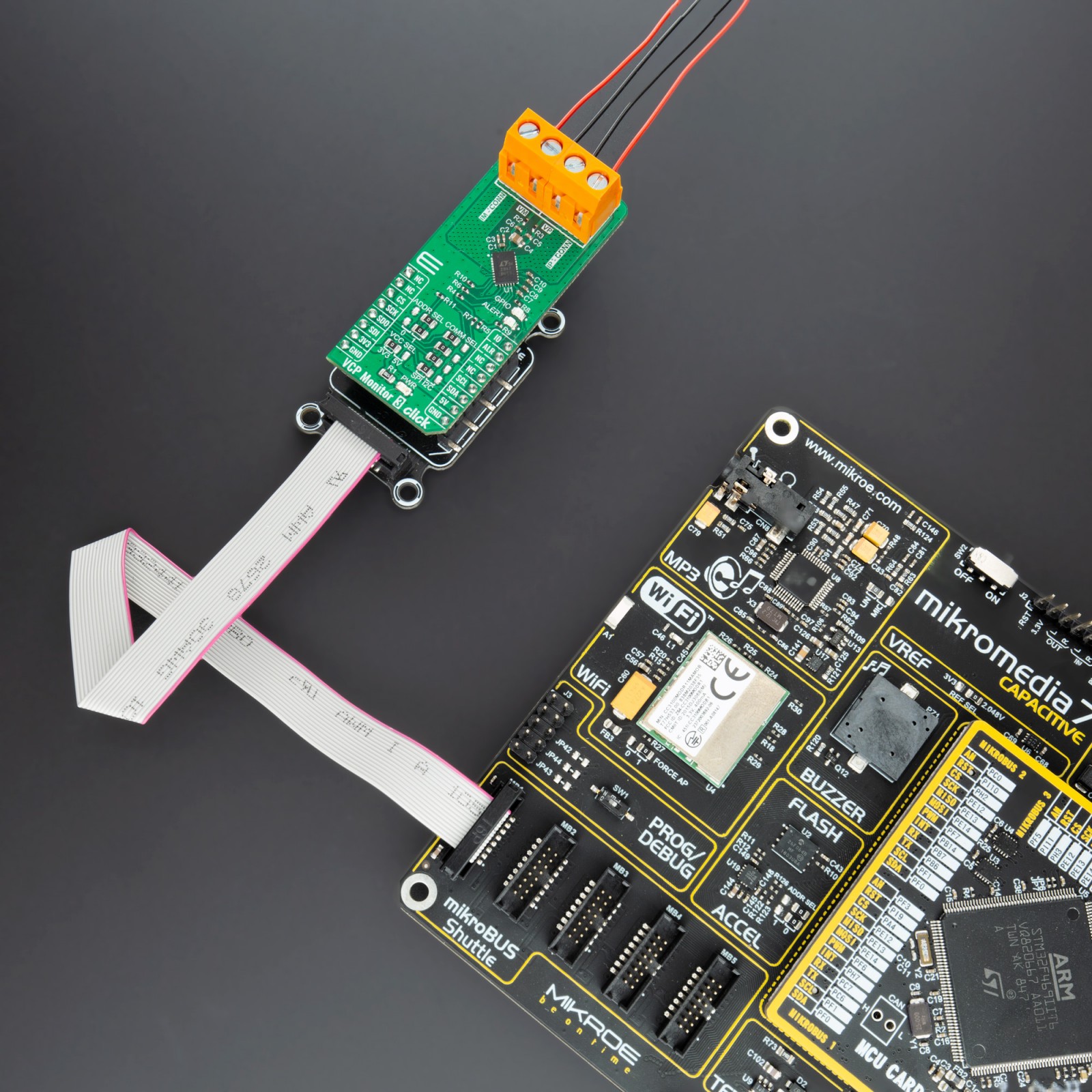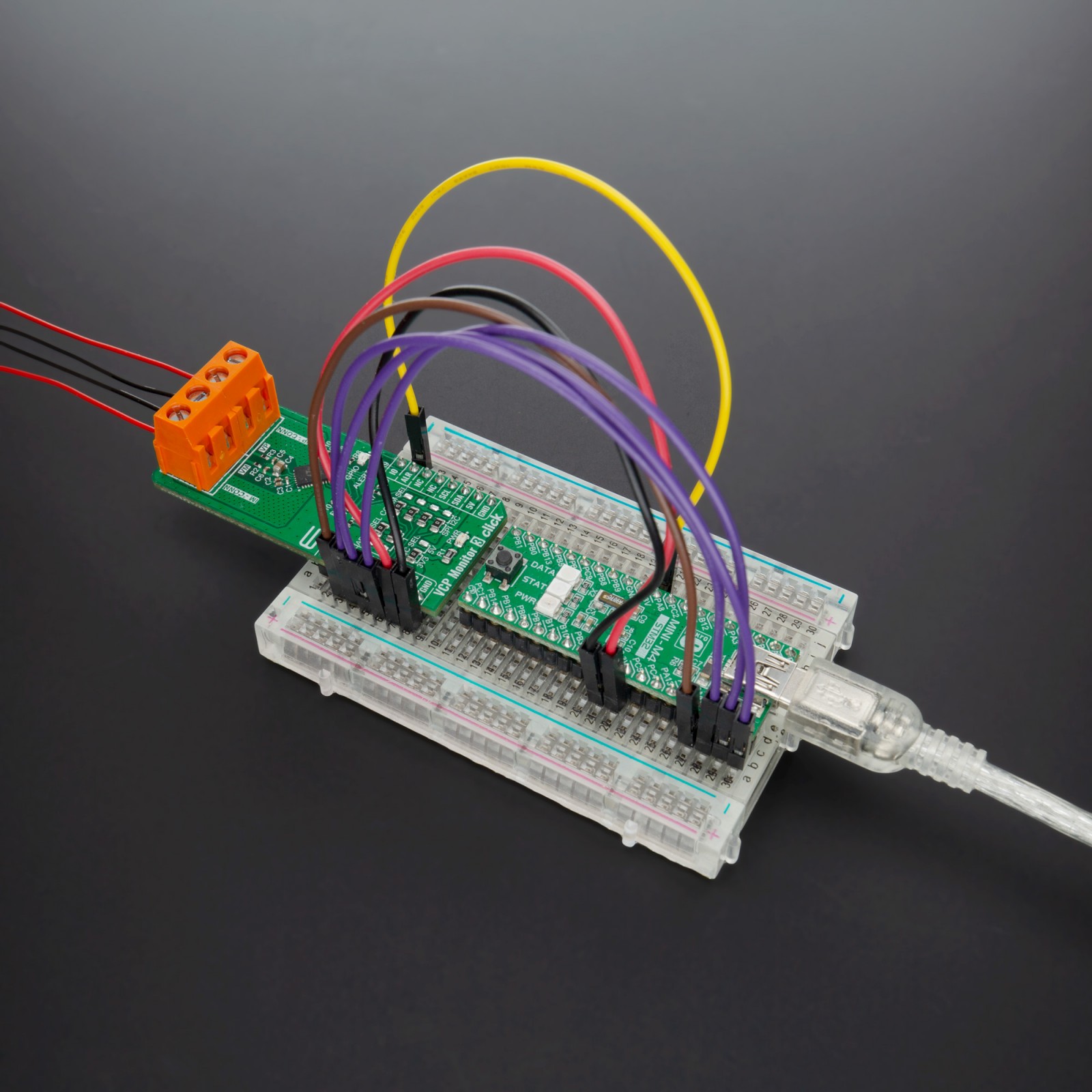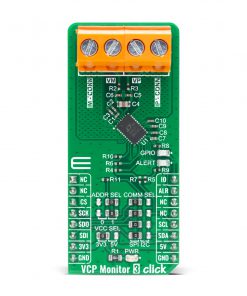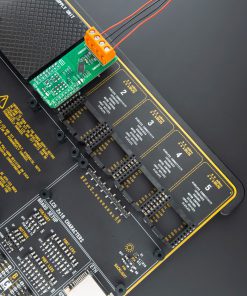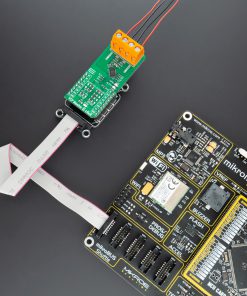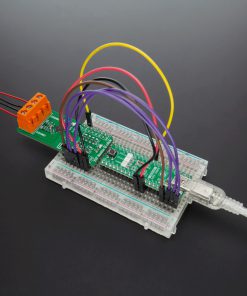Subtotal: R635.00
VCP Monitor 3 Click
R580.00 ex. VAT
VCP Monitor 3 Click is a high precision Voltage, Current and Power measurement Click board™ with an input capable of taking up to 15V. It features the LTC2947, from Analog Devices, a high precision power and energy monitor with an internal sense resistor supporting up to ±30A. Three internal no latency delta-sigma ADCs ensure accurate measurement of voltage and current, with up to 0.5% voltage and 1% current accuracy while high-bandwidth analog multiplication provides precise power measurement in a wide range of applications. An internal 300μΩ, temperature-compensated sense resistor minimizes efficiency loss while enabling high accuracy current measurement over the full temperature range. All measured values are stored in internal registers accessible via the selectable I2C or SPI interface. All these features make VCP Monitor 3 Click ideal for using in applications such as industrial measurements, electric vehicles, photovoltaic systems, telecom infrastructure, servers, and more.
VCP Monitor 3 Click is supported by a mikroSDK compliant library, which includes functions that simplify software development. This Click board™ comes as a fully tested product, ready to be used on a system equipped with the mikroBUS™ socket.
Stock: Lead-time applicable.
| 5+ | R551.00 |
| 10+ | R522.00 |
| 15+ | R493.00 |
| 20+ | R474.44 |

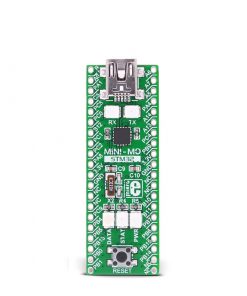 MINI-M0 for STM32
MINI-M0 for STM32