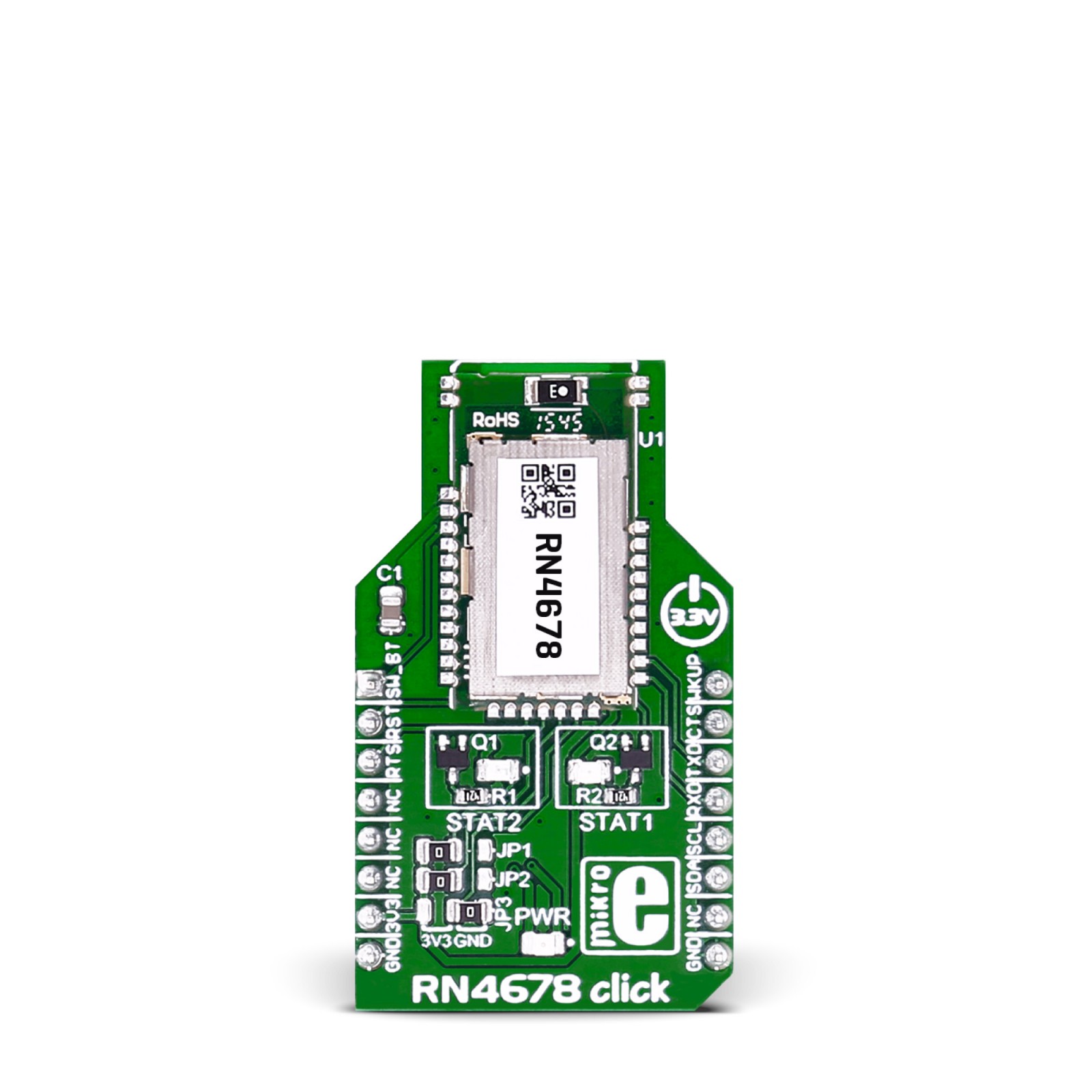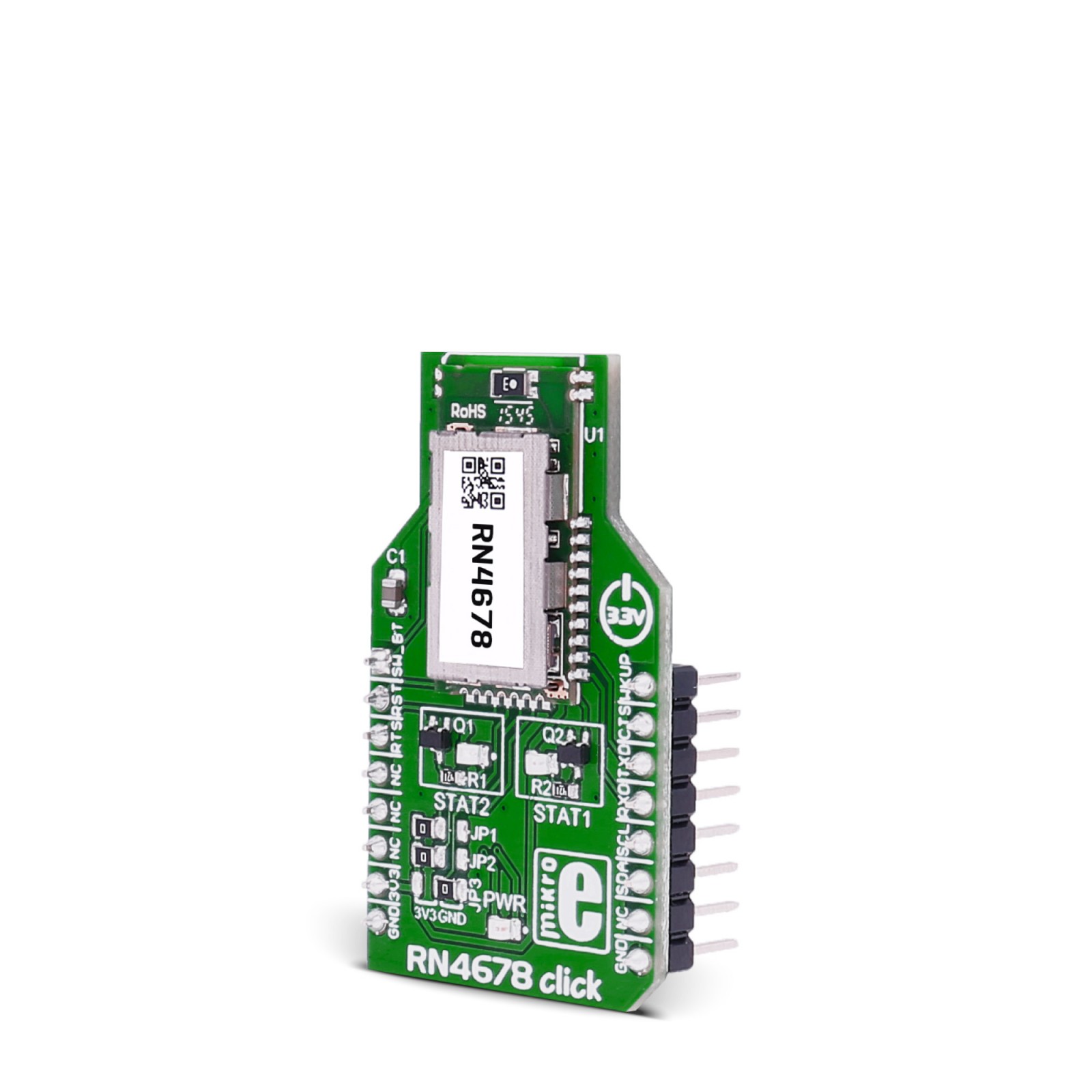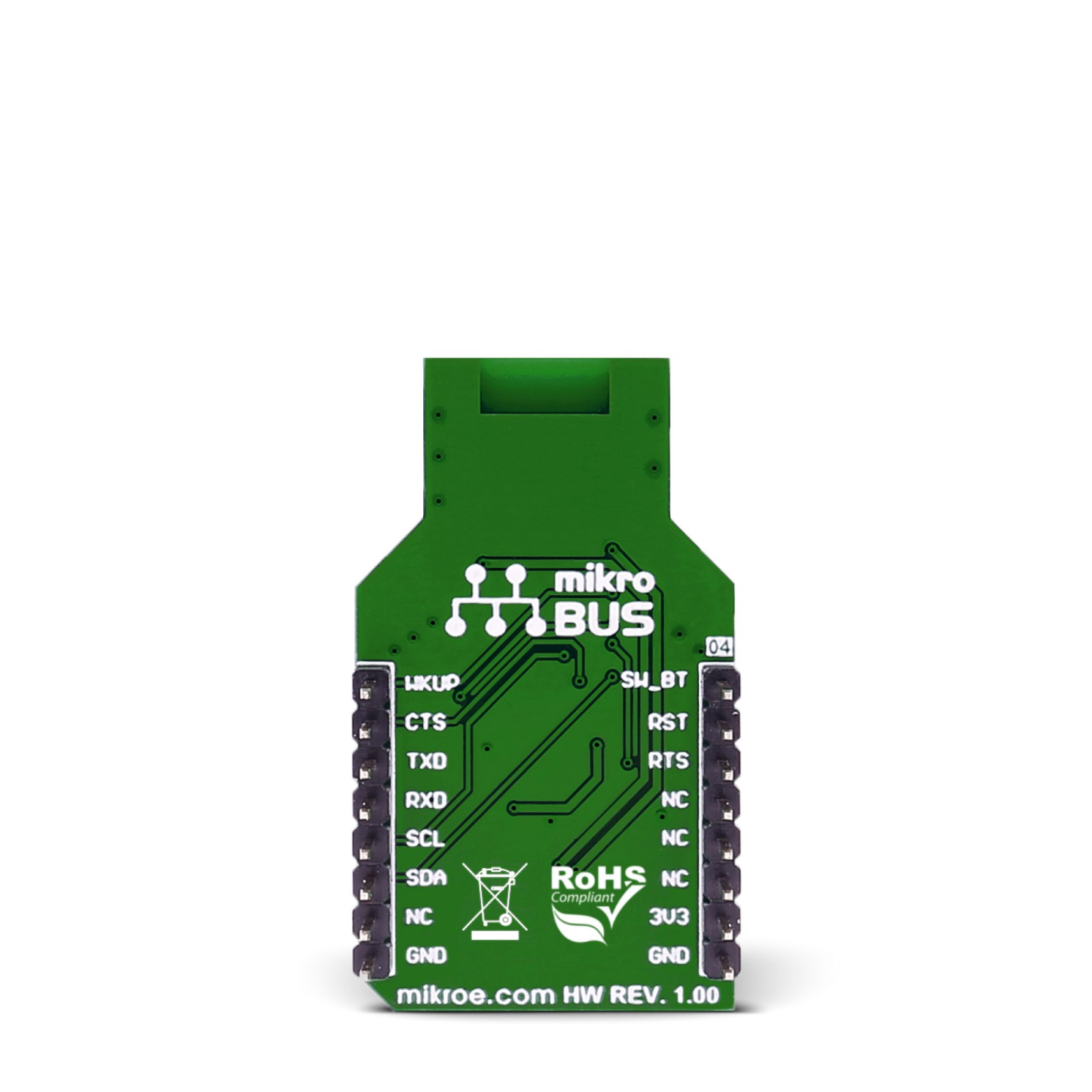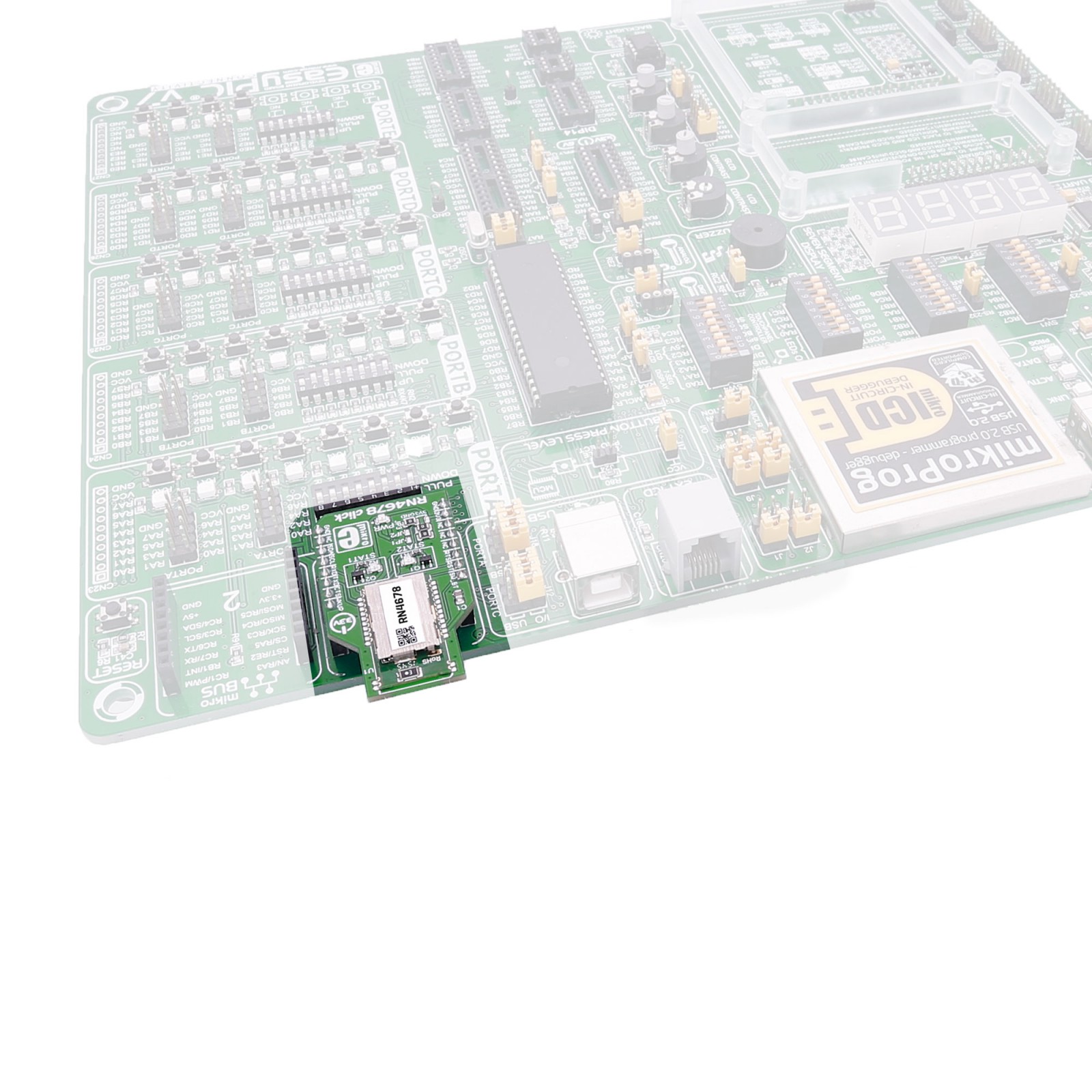RN4678 Click
R805.00 ex. VAT
RN4678 Click is a compact add-on board that provides BT/BLE connectivity for any embedded application. This board features the RN4678, a Bluetooth 4.2 dual-mode module from Microchip. Data transfer is achieved through Bluetooth by sending or receiving data through SPP in Bluetooth (BT) Classic mode and Transparent UART in BLE mode. Over the onboard Bluetooth chip antenna, the module can achieve up to 32Kbps in a Bluetooth classic mode (BR/EDR). This Click board™ makes the perfect solution for the development of IoT applications, secure payment, home and security, health and fitness, industrial and data logger, and other similar applications that require Bluetooth connectivity.
RN4678 Click is supported by a mikroSDK compliant library, which includes functions that simplify software development. This Click board™ comes as a fully tested product, ready to be used on a system equipped with the mikroBUS™ socket.
Stock: Lead-time applicable.
| 5+ | R764.75 |
| 10+ | R724.50 |
| 15+ | R684.25 |
| 20+ | R658.49 |