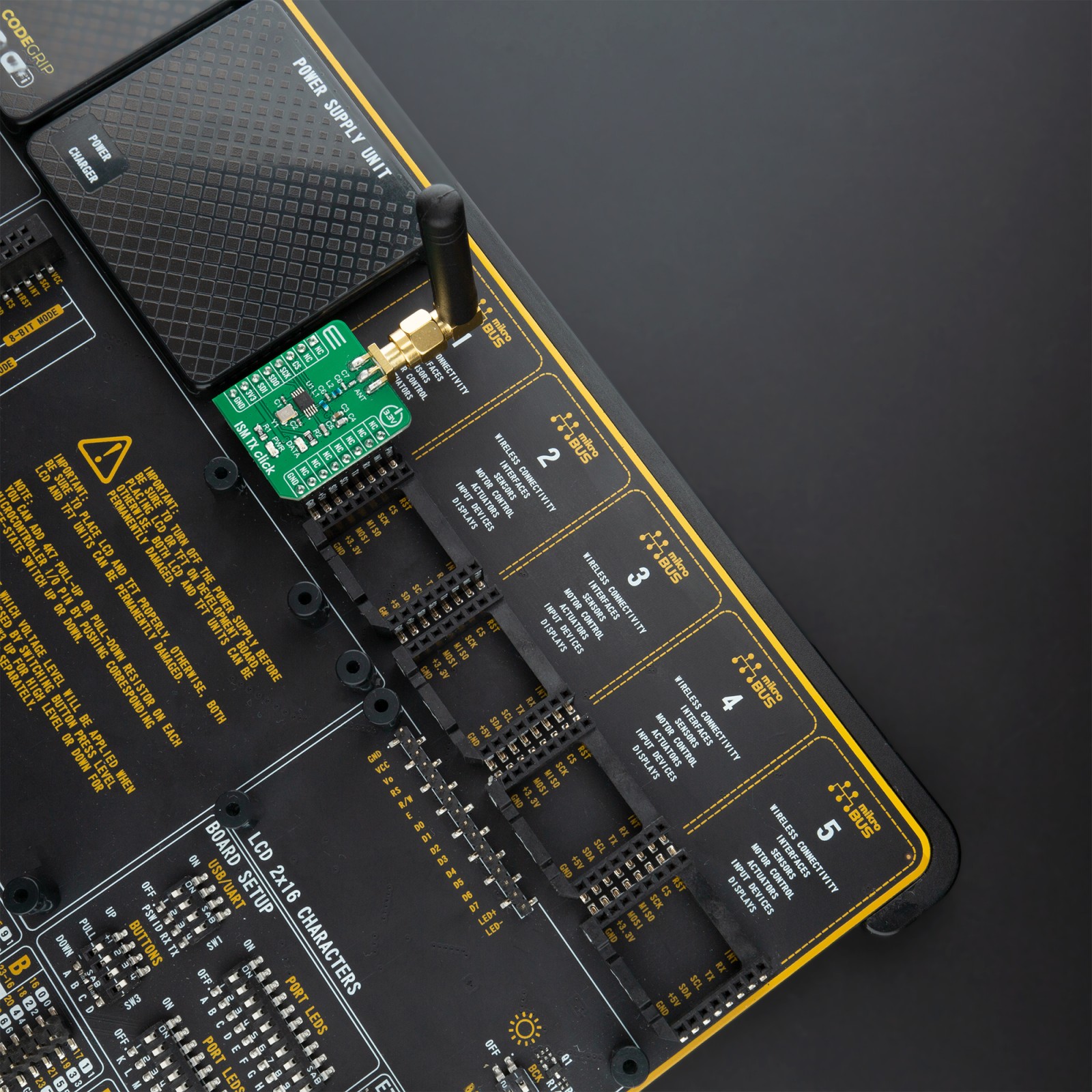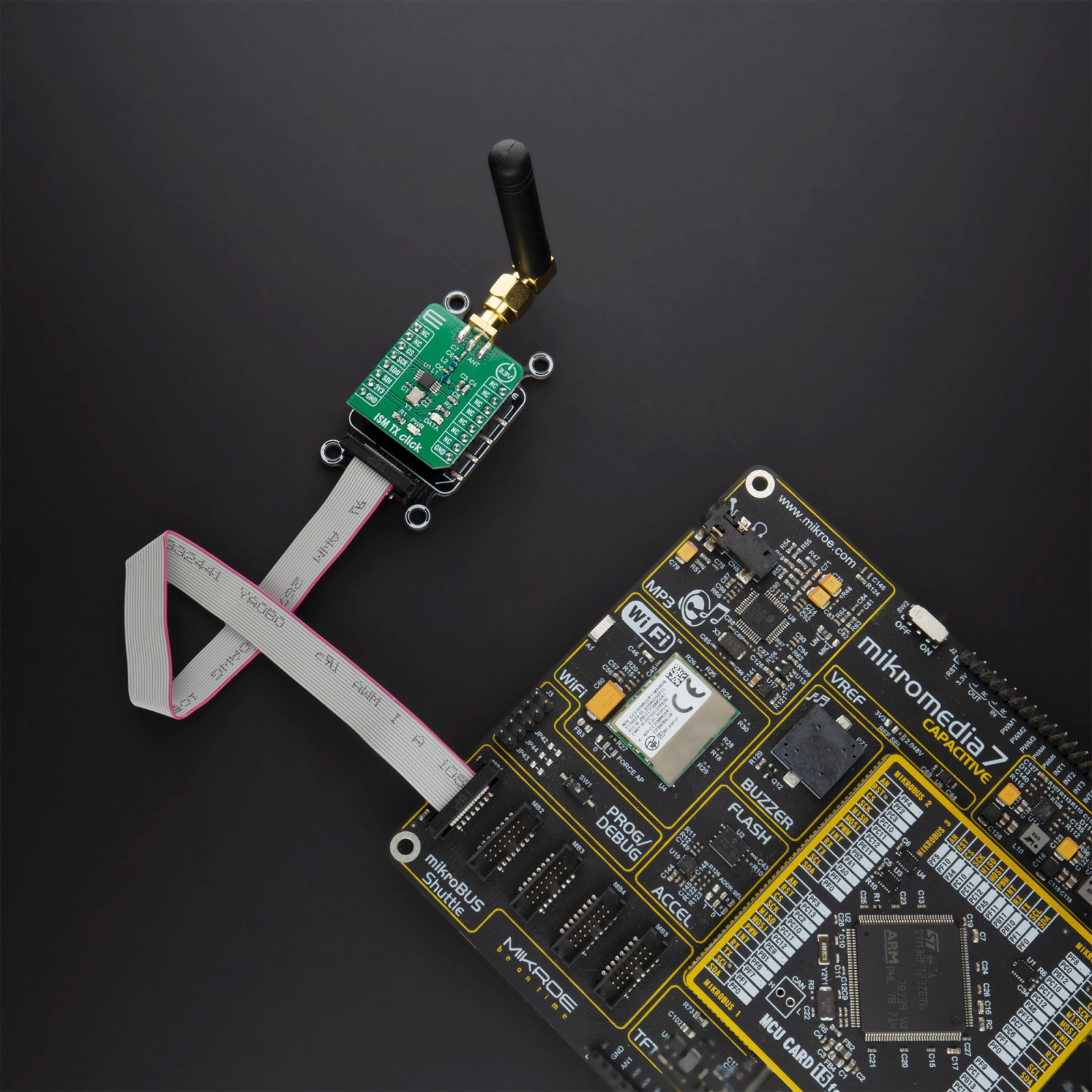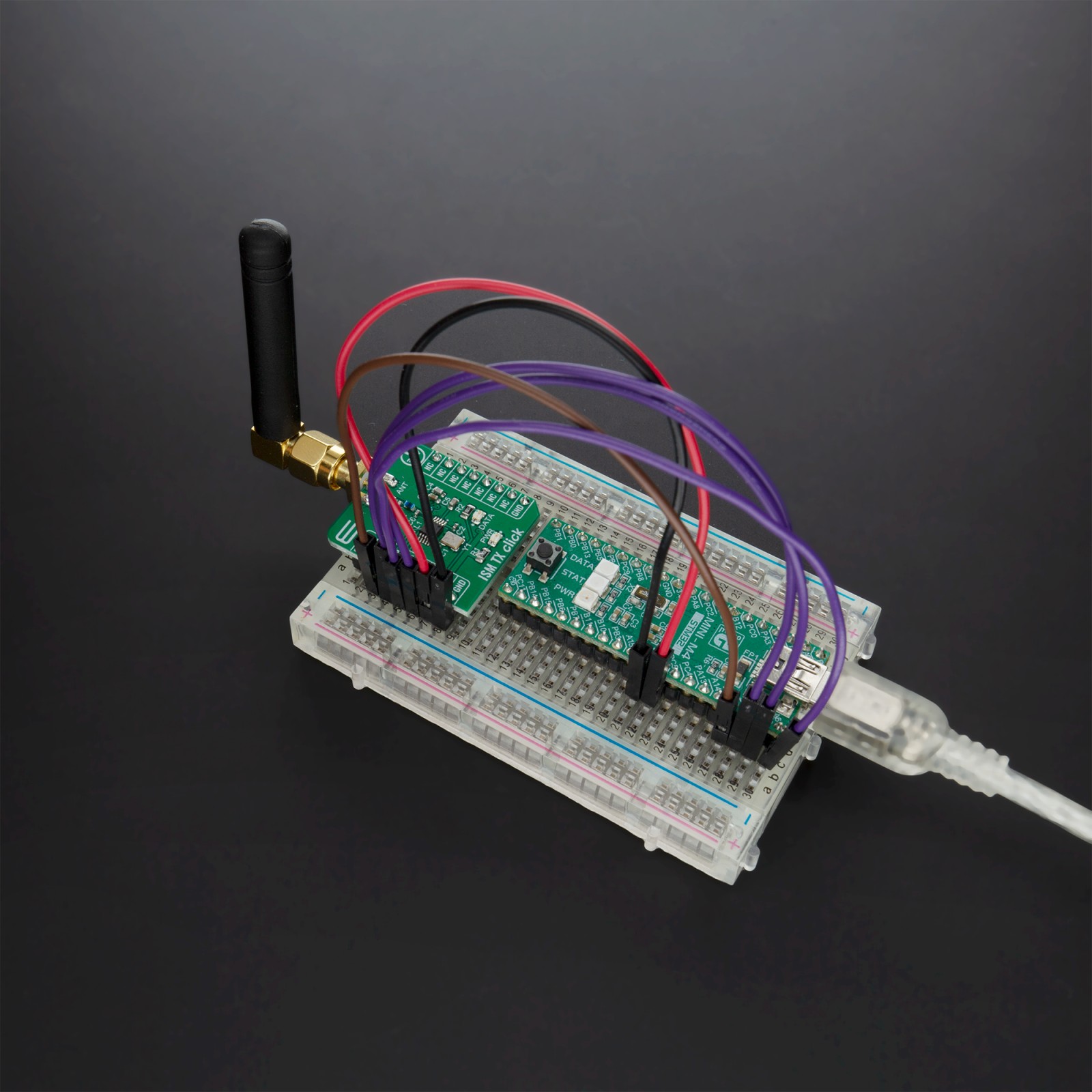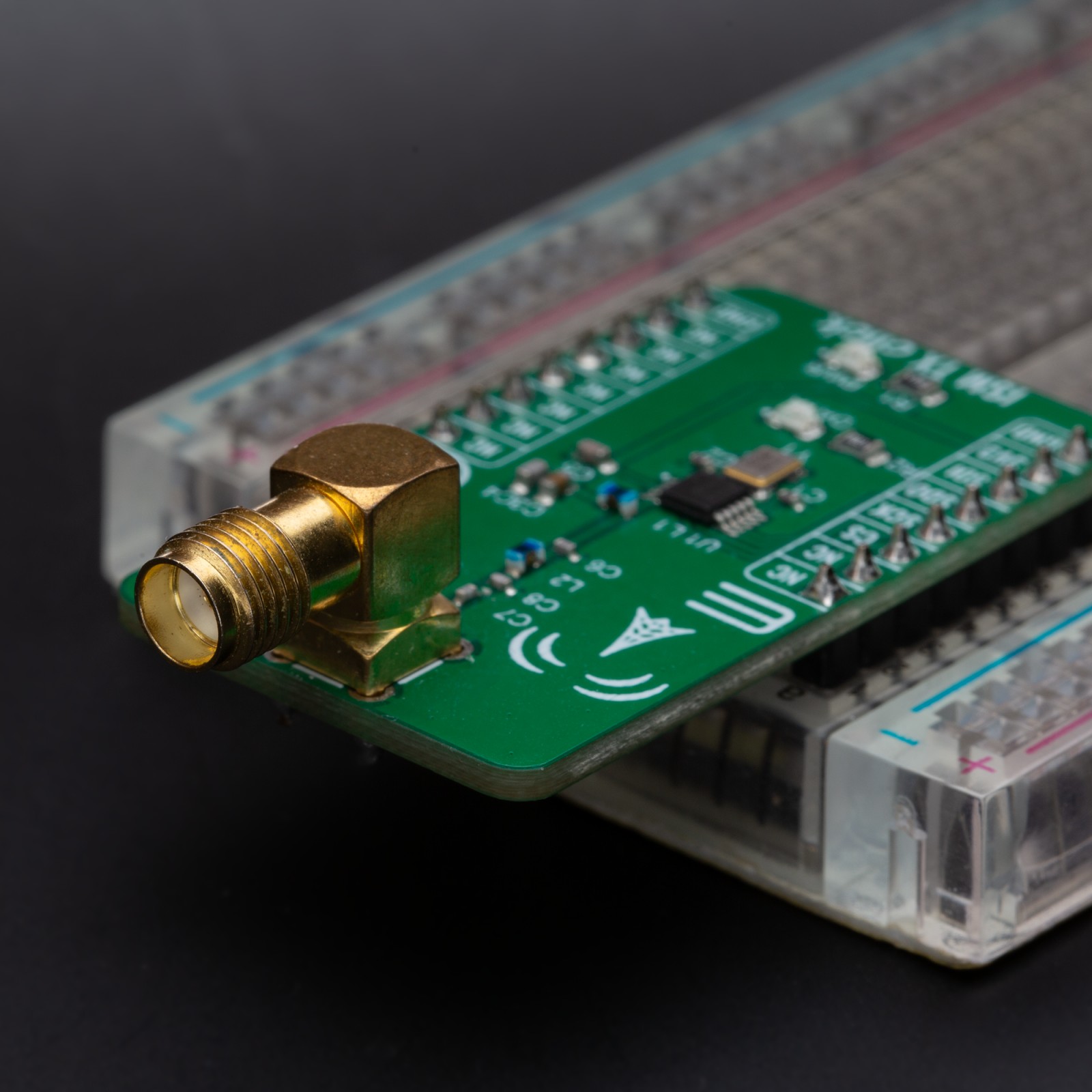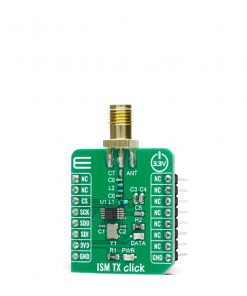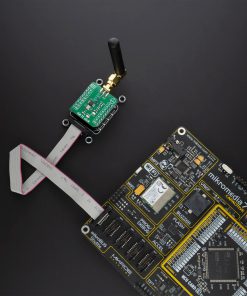ISM TX Click
R250.00 ex. VAT
ISM TX Click is a compact add-on board that contains an ASK and (G)FSK transmitter with a programmable SPI interface. This board features the MAX41460, a UHF sub-GHz ISM/SRD transmitter designed to transmit On-Off Keying (OOK), Amplitude- Shift Keying (ASK), Frequency-Shift Keying (FSK), and Gaussian (G)FSK (or 2GFSK) data from Analog Devices. The fast response time of the integrated PLL allows for frequency-hopping, spread-spectrum protocols for increased range, and security. Its crystal-based architecture provides greater modulation depth, faster frequency settling, higher tolerance of the transmit frequency, and reduced temperature dependence. This Click board™ is fitting for remote low-speed communication, such as the remote keyless access, garage or gate doors control, home automation, and similar applications where this kind of communication is applicable.
ISM TX Click is supported by a mikroSDK compliant library, which includes functions that simplify software development. This Click board™ comes as a fully tested product, ready to be used on a system equipped with the mikroBUS™ socket.
Stock: Lead-time applicable.
| 5+ | R237.50 |
| 10+ | R225.00 |
| 15+ | R212.50 |
| 20+ | R204.50 |