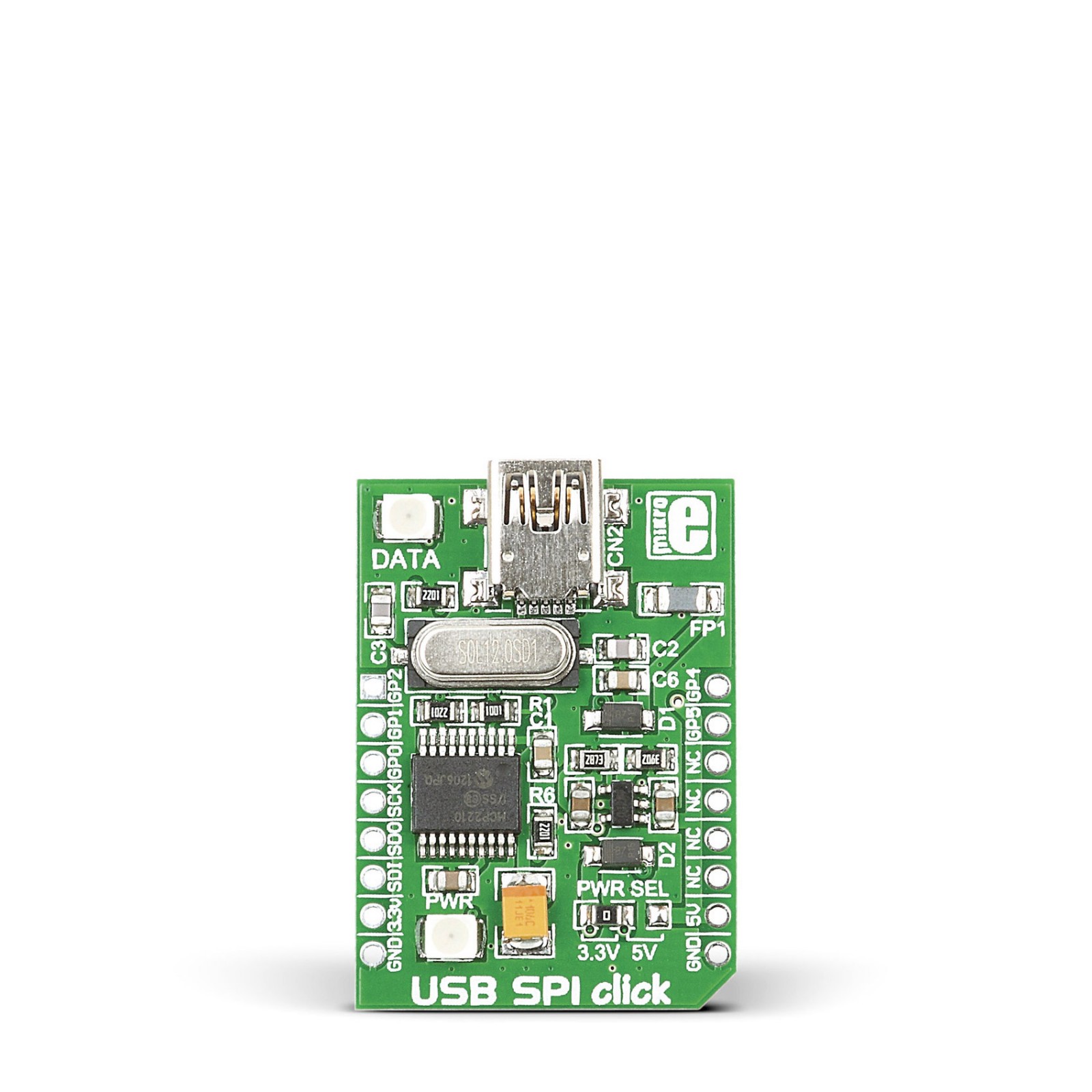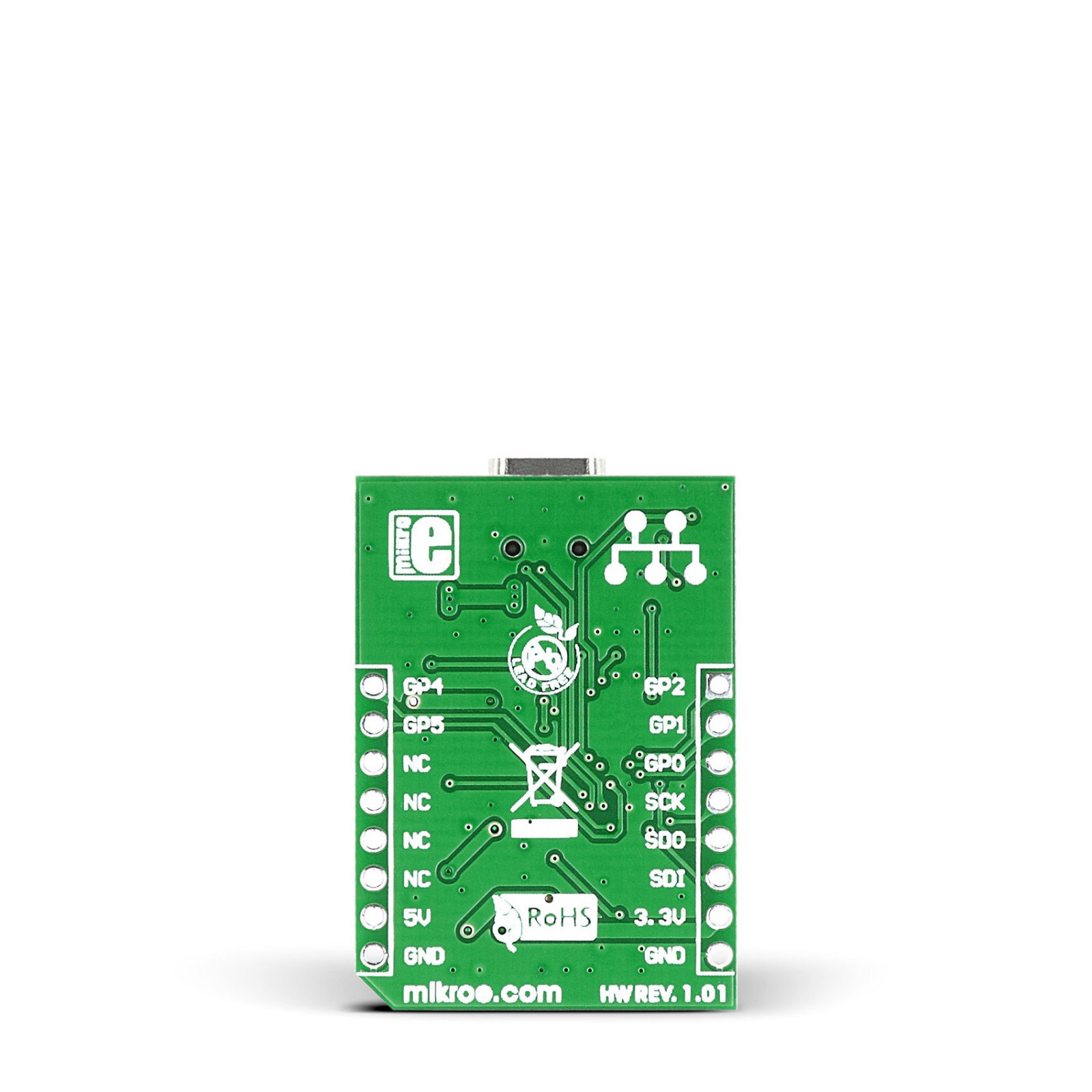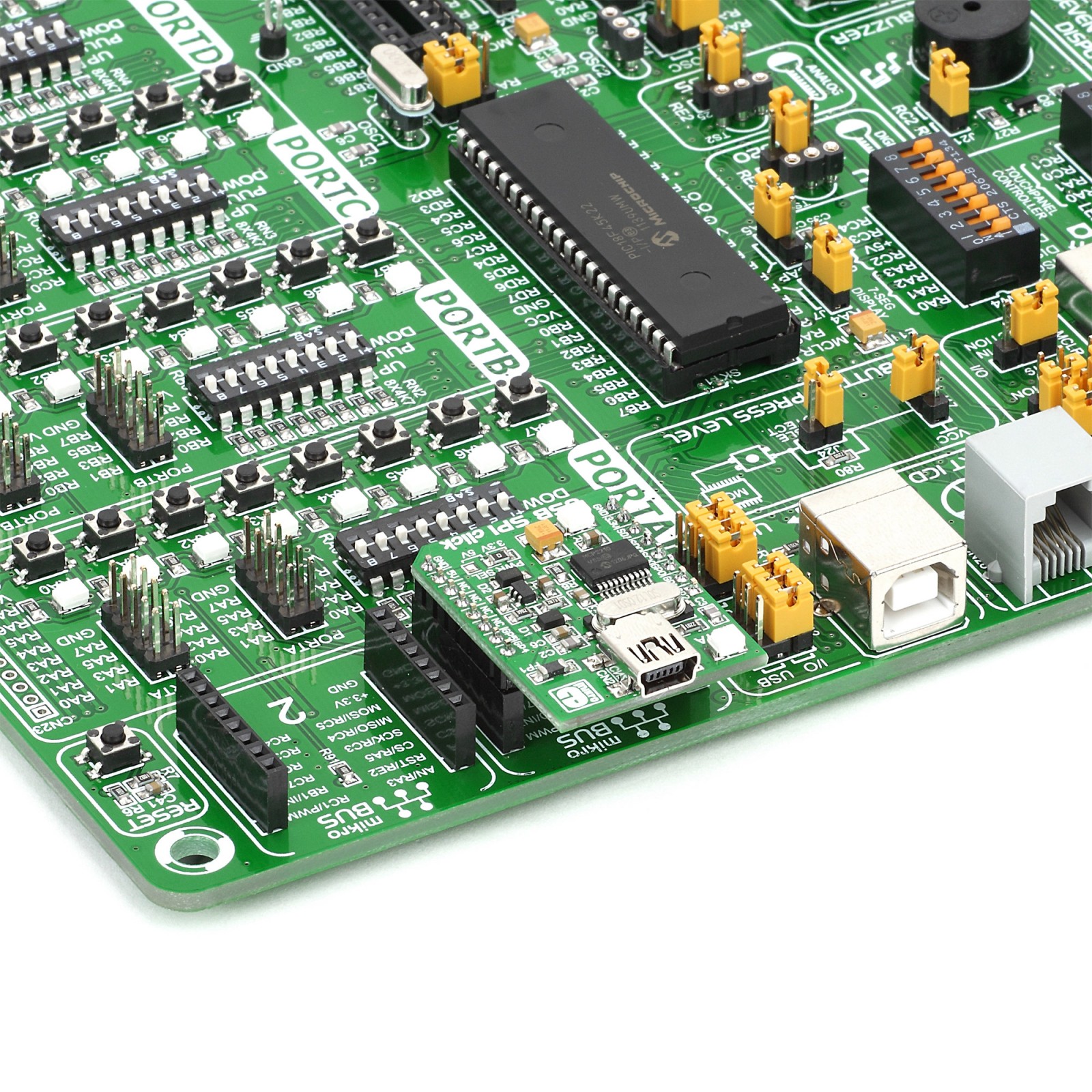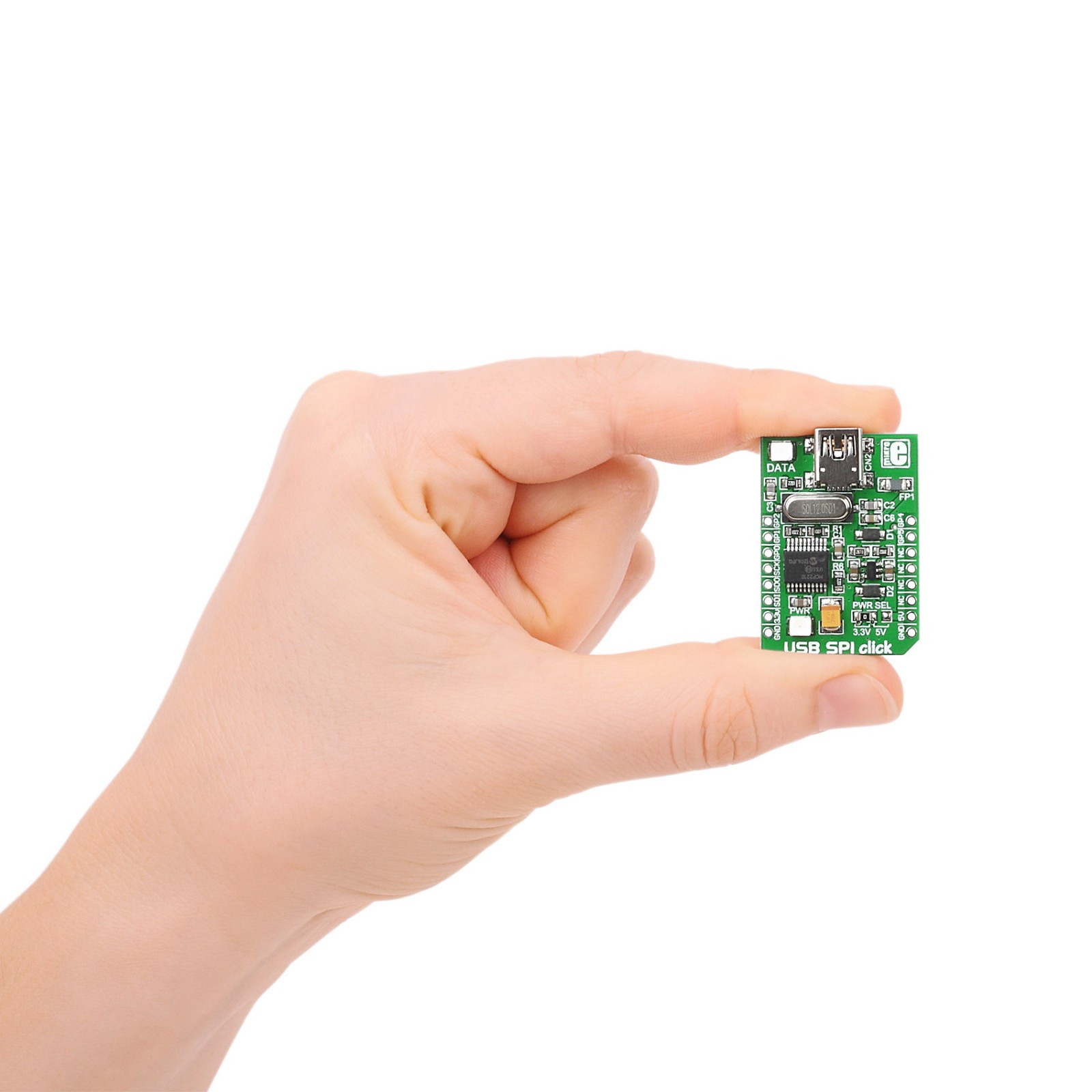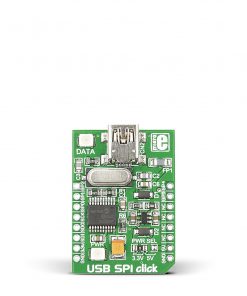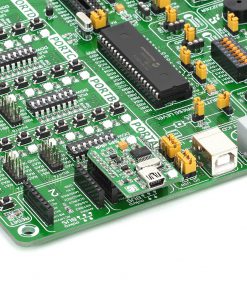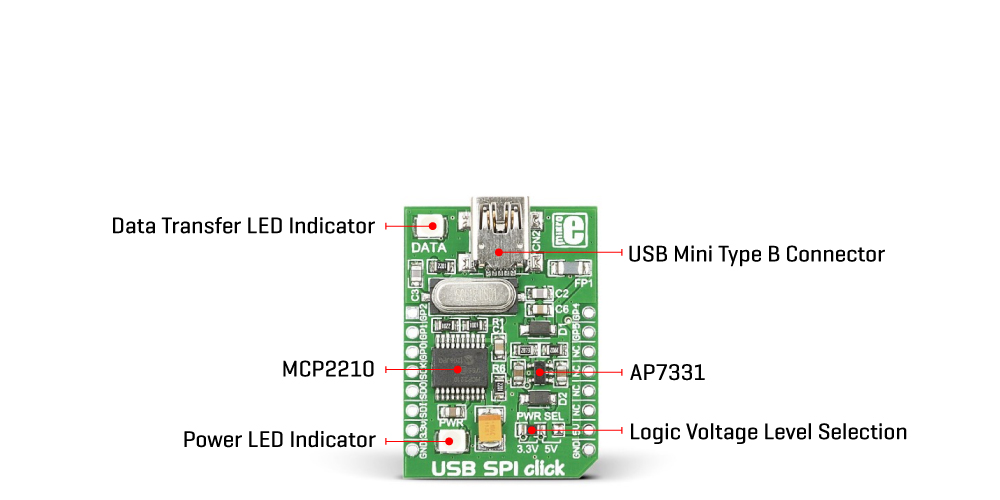USB SPI Click
R300.00 ex. VAT
USB SPI Click is a compact add-on board with a general-purpose USB to an SPI protocol converter. This board features the MCP2210, a USB-to-SPI Master converter that enables USB connectivity in applications with an SPI interface from Microchip. The MCP2210 has a full-speed USB 2.0 compliant controller supporting all four SPI modes with bit rates up to 12Mbps. It is also supported by most operating systems (Windows, Linux, and Mac), and enumerated as a Human Interface Device (HID), so all the other functionalities can be controlled and configured. This Click board™ is suitable for SPI-based designs for serial data transfer and analysis and many other USB functions.
USB SPI Click is supported by a mikroSDK compliant library, which includes functions that simplify software development. This Click board™ comes as a fully tested product, ready to be used on a system equipped with the mikroBUS™ socket.
Stock: Lead-time applicable.
| 5+ | R285.00 |
| 10+ | R270.00 |
| 15+ | R255.00 |
| 20+ | R245.40 |