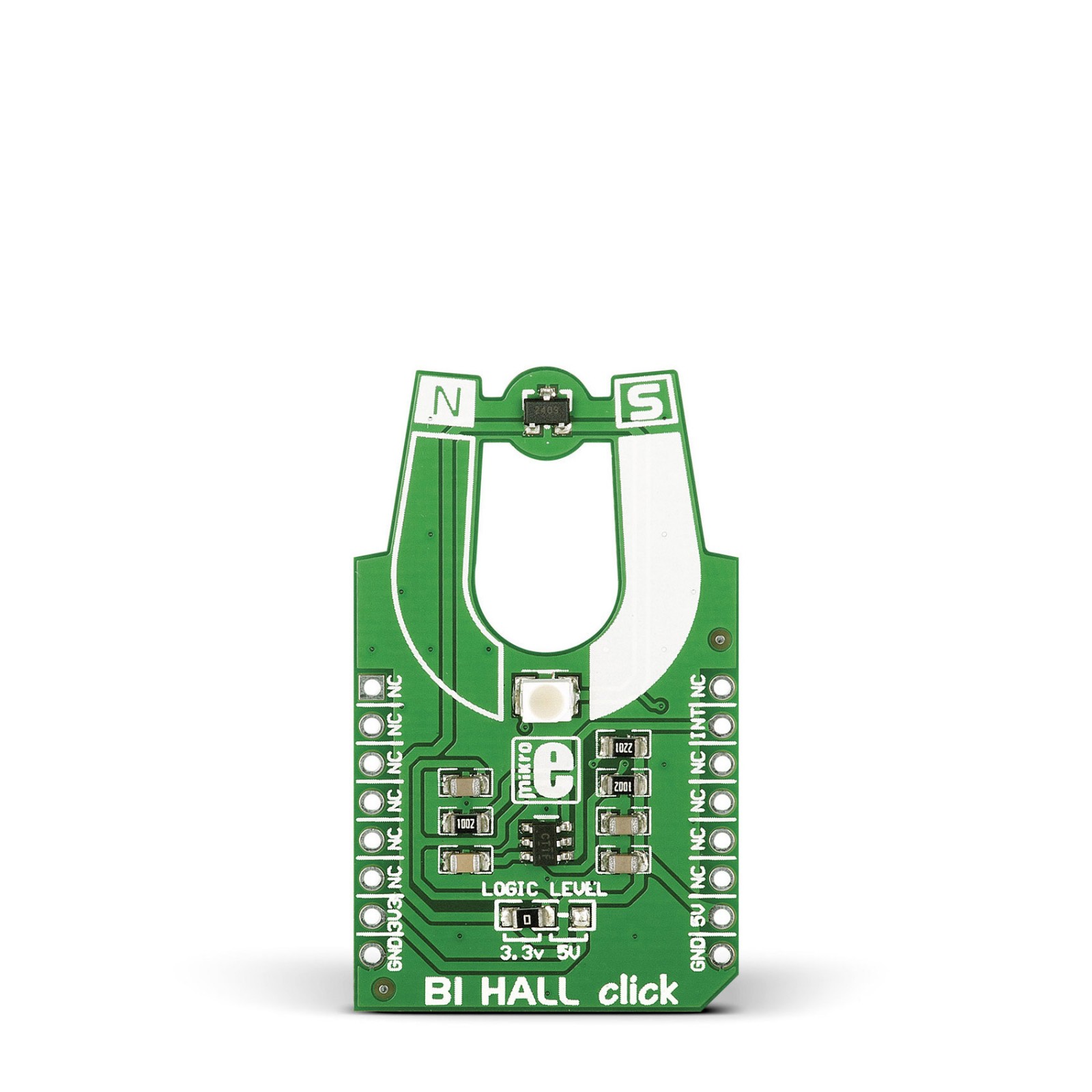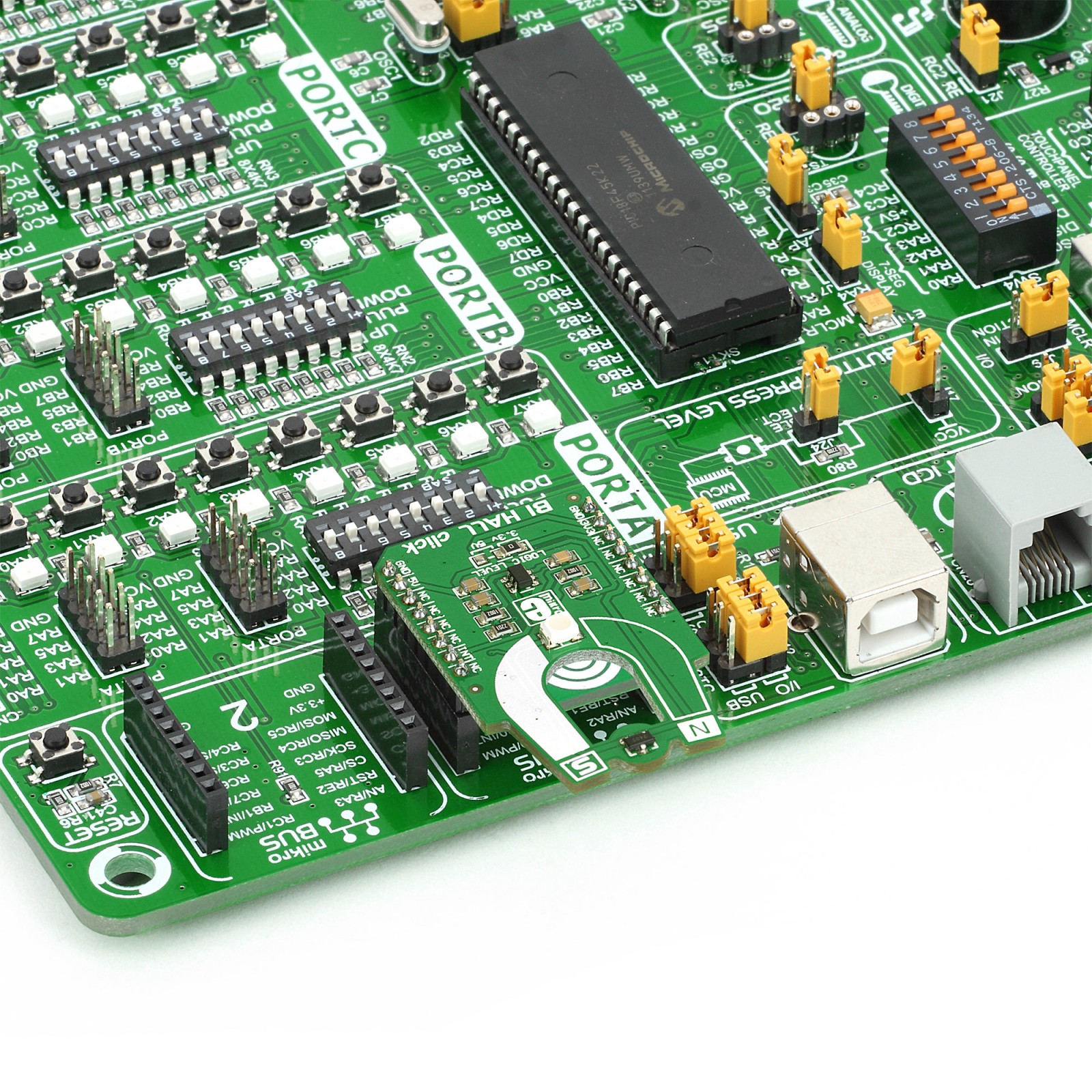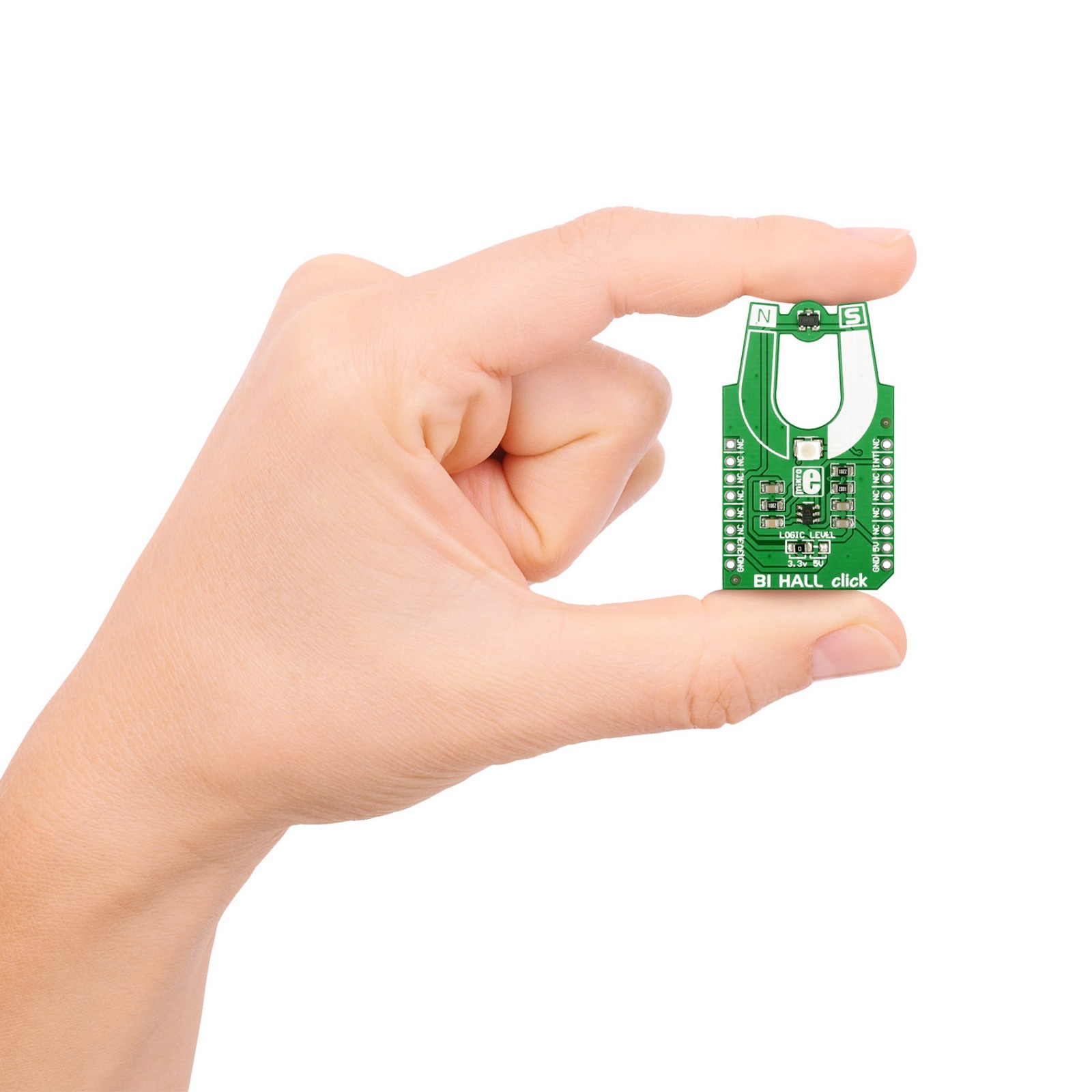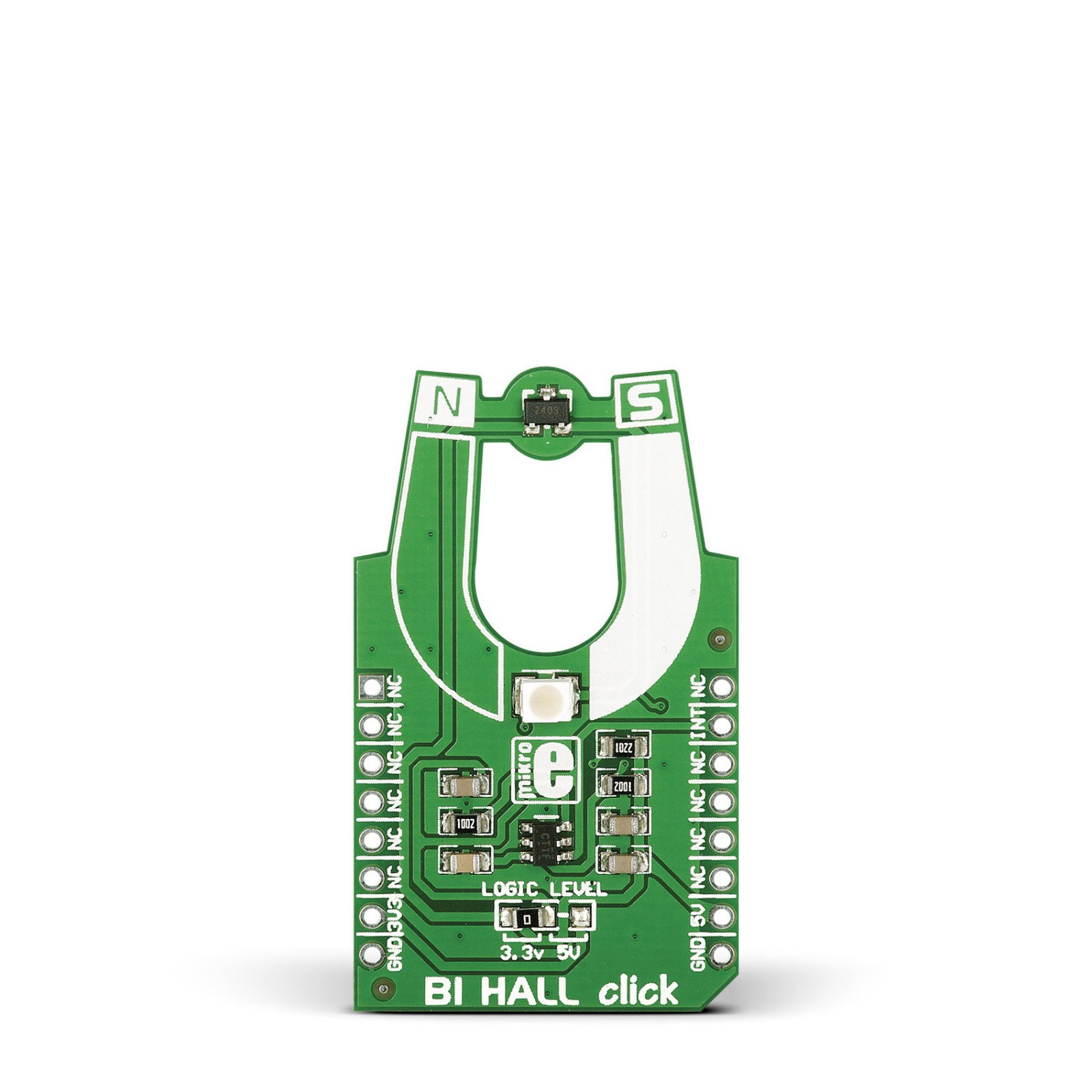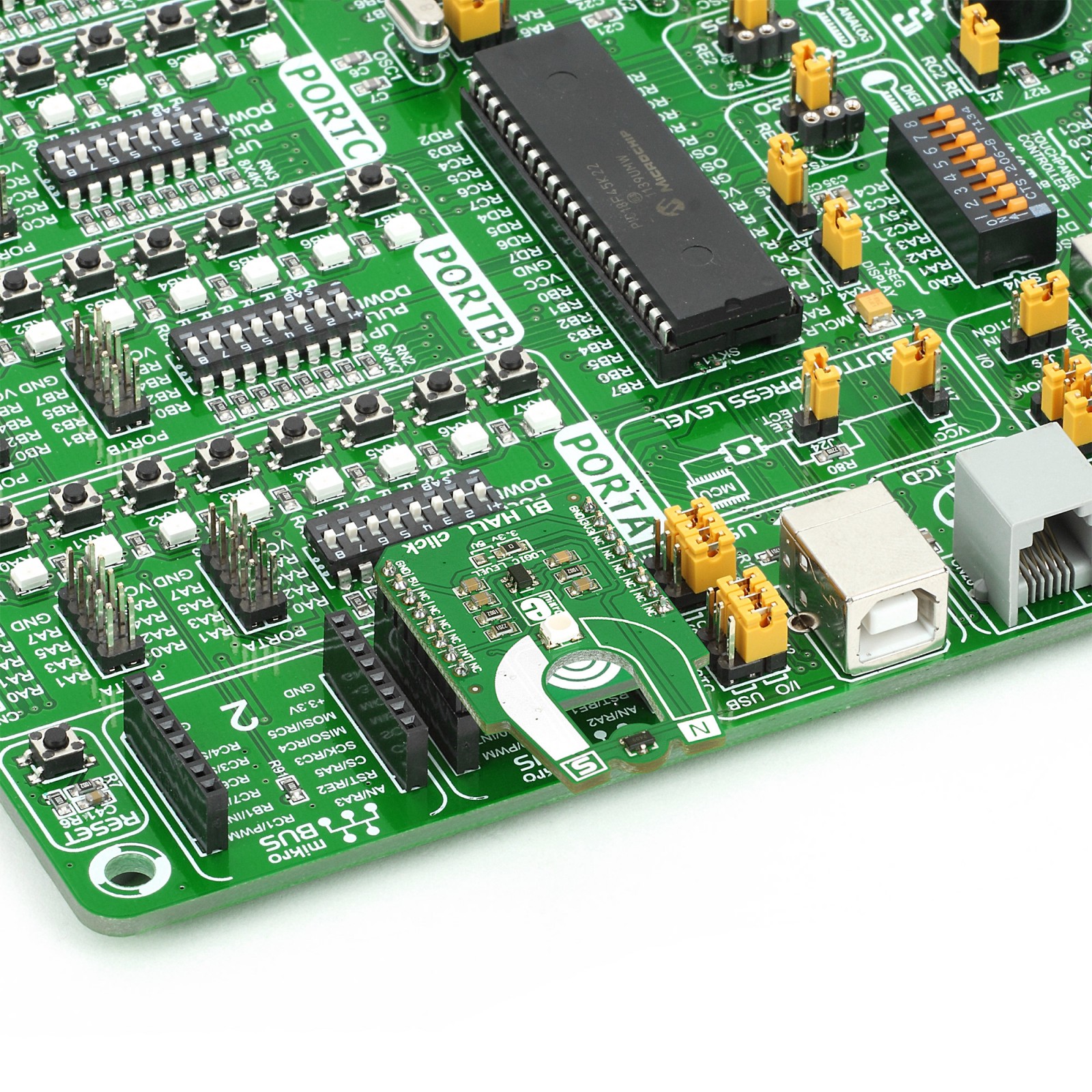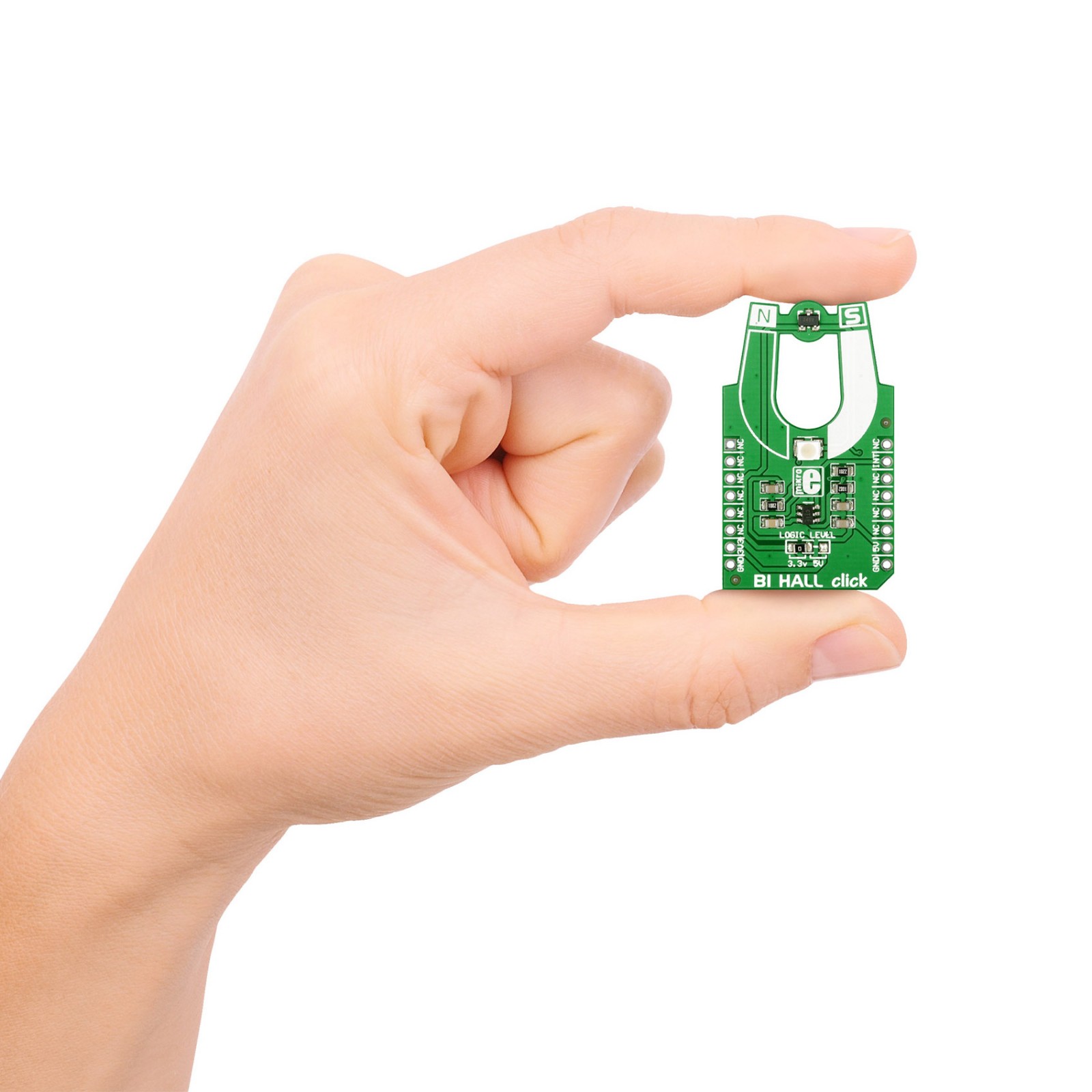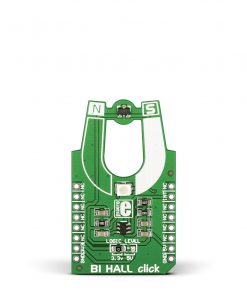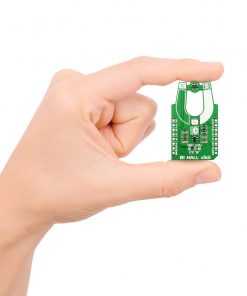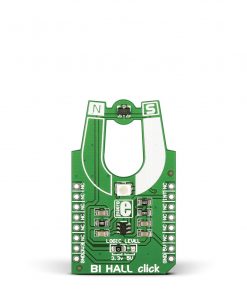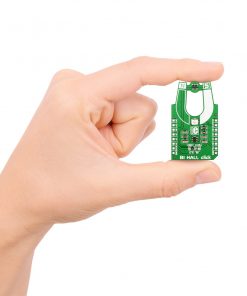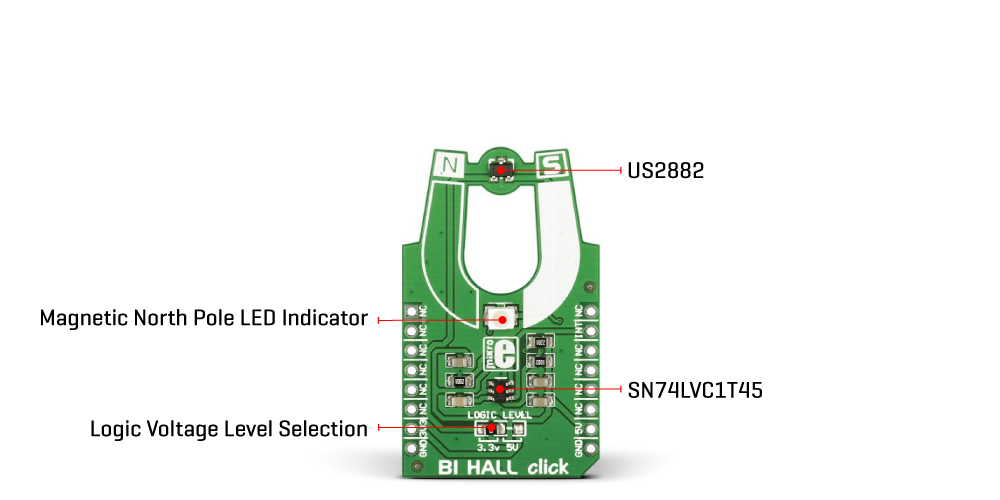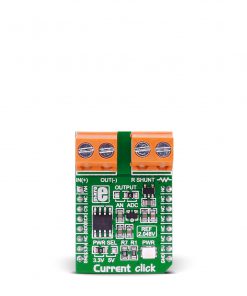Bi Hall Click
R245.00 ex. VAT
BI HALL Click is a compact add-on board representing a simple solution for adding a bipolar Hall switch to your design. This board features the US2882, a bipolar Hall-effect switch designed in mixed signal CMOS technology from Melexis Technologies. It is sensitive to both North and South pole magnetic fields, outputting a HIGH logic level when exposed to a South pole magnetic field and a LOW logic level when exposed to a north pole magnetic field. The logic level stays in its previous state when removed from a magnetic field. In addition, it also possesses a red LED indicator for visual detection of the North magnetic pole. Thanks to its wide operating voltage range and an extensive choice of temperature range, this Click board™ is suitable for use in automotive and consumer applications.
BI HALL Click is supported by a mikroSDK compliant library, which includes functions that simplify software development. This Click board™ comes as a fully tested product, ready to be used on a system equipped with the mikroBUS™ socket.
Stock: Lead-time applicable.
| 5+ | R232.75 |
| 10+ | R220.50 |
| 15+ | R208.25 |
| 20+ | R200.41 |