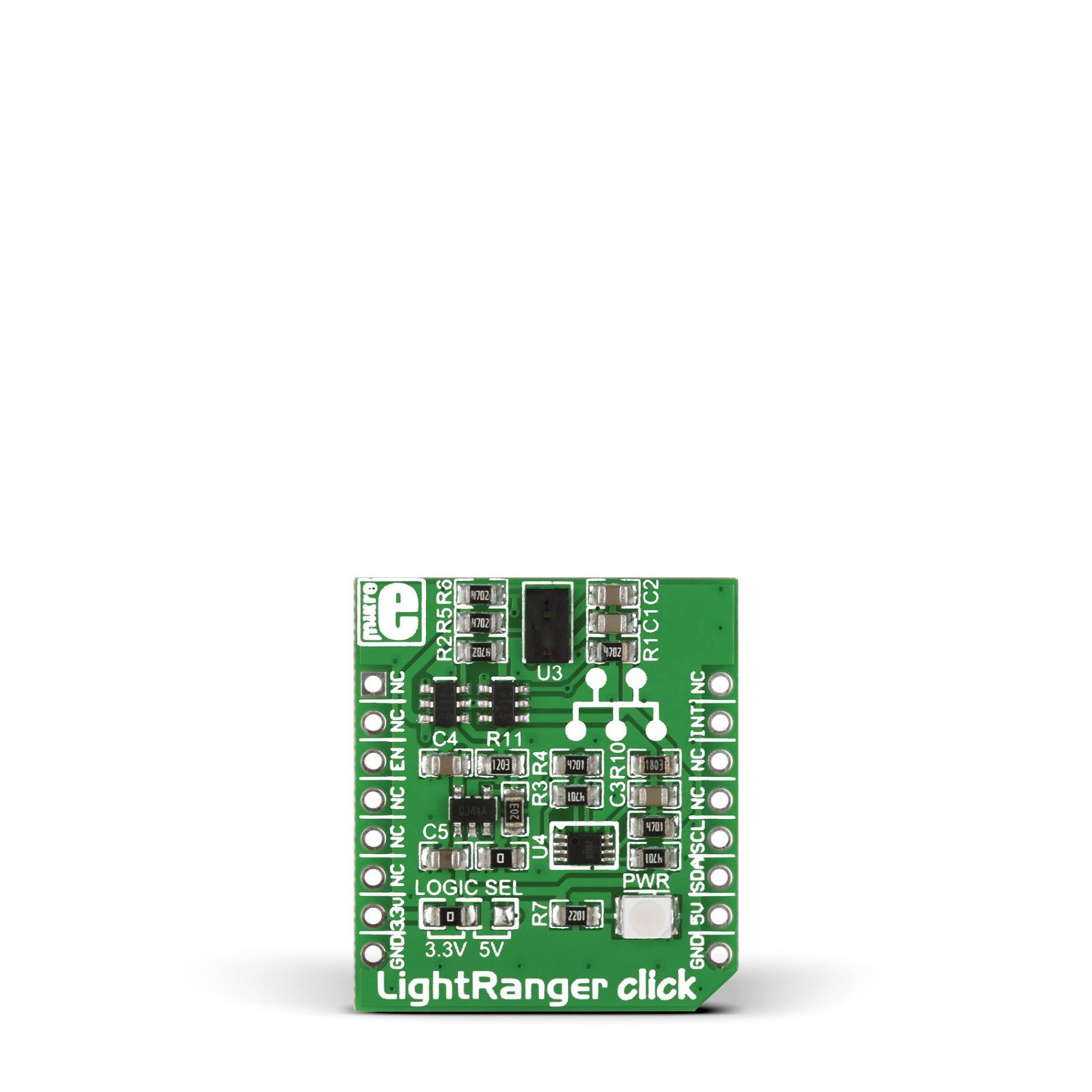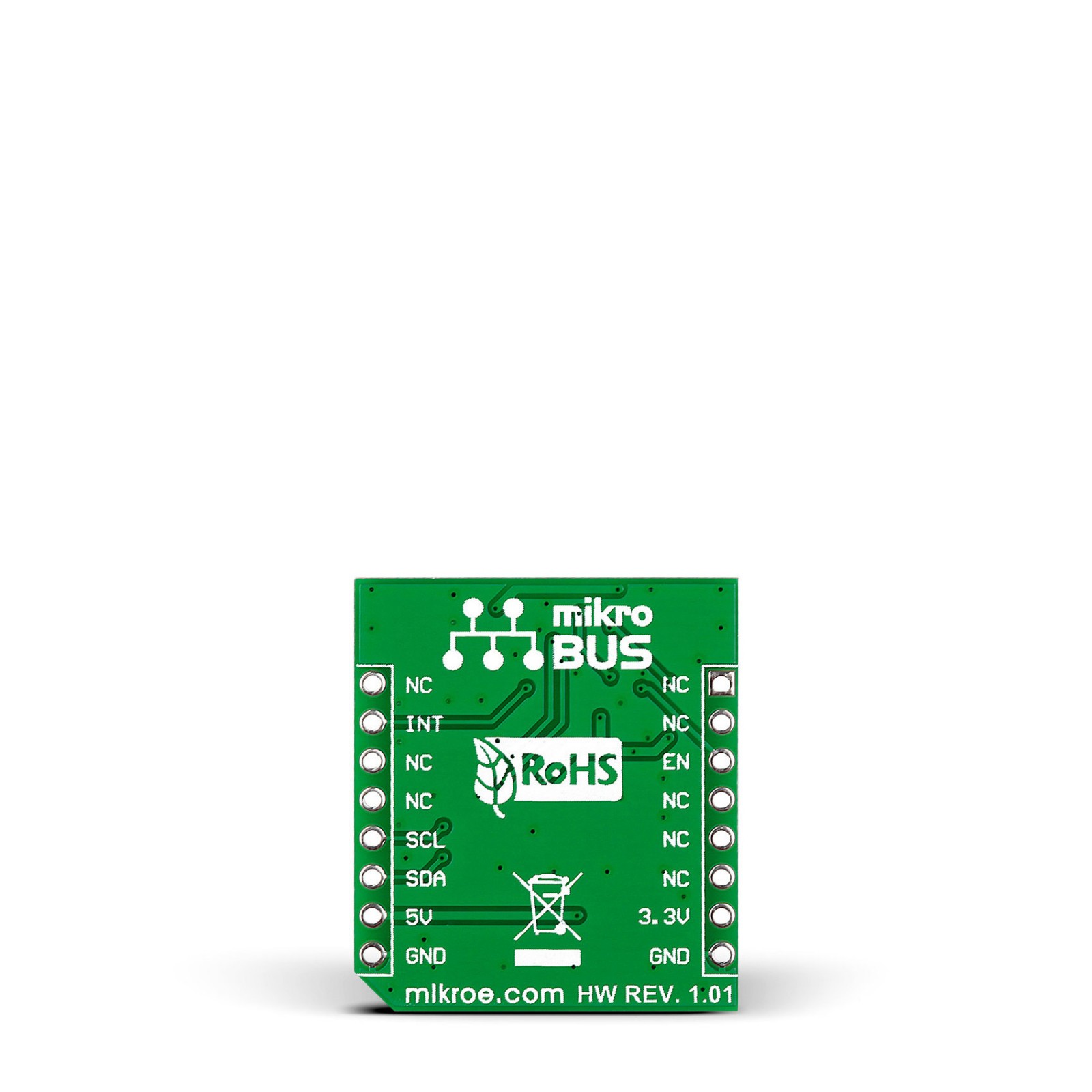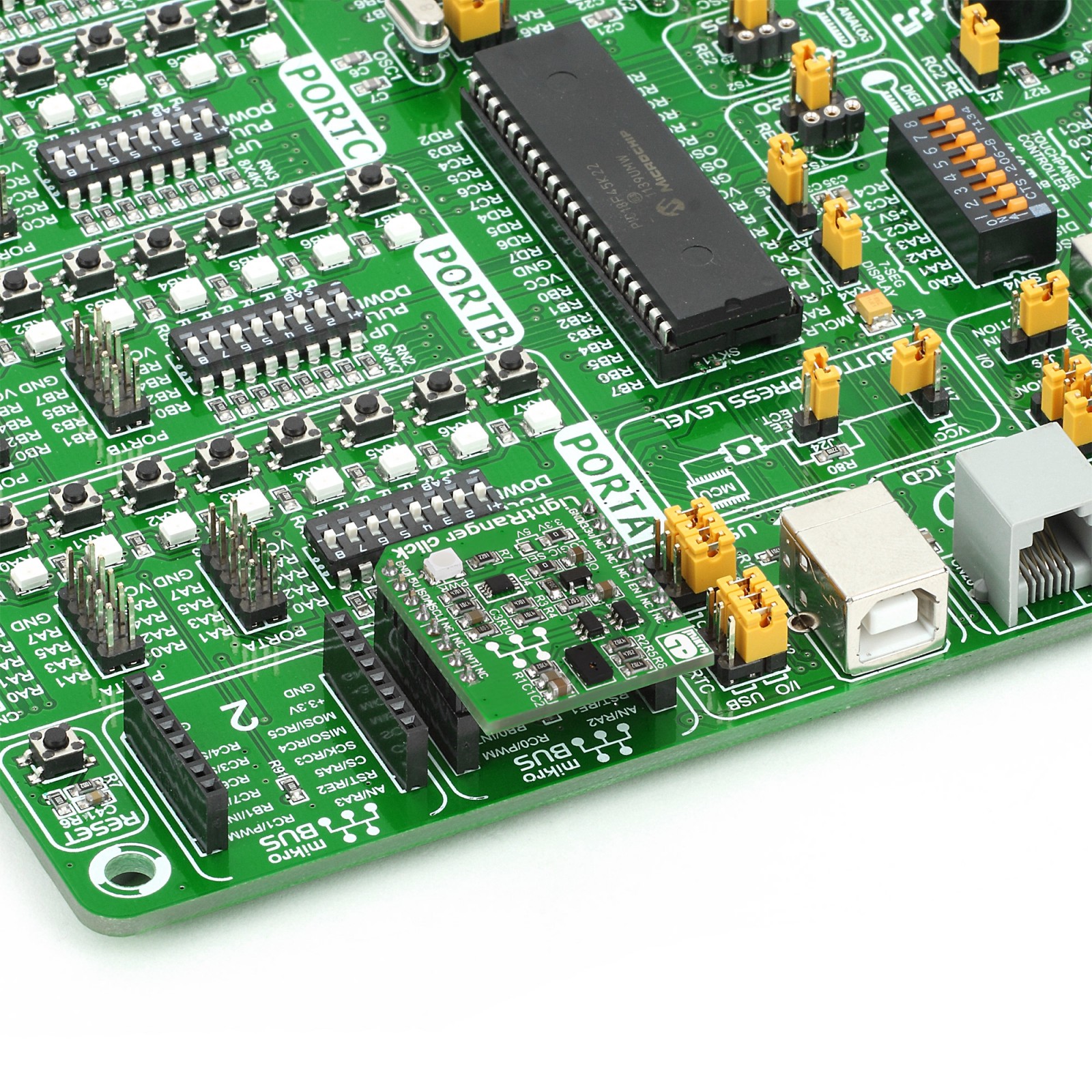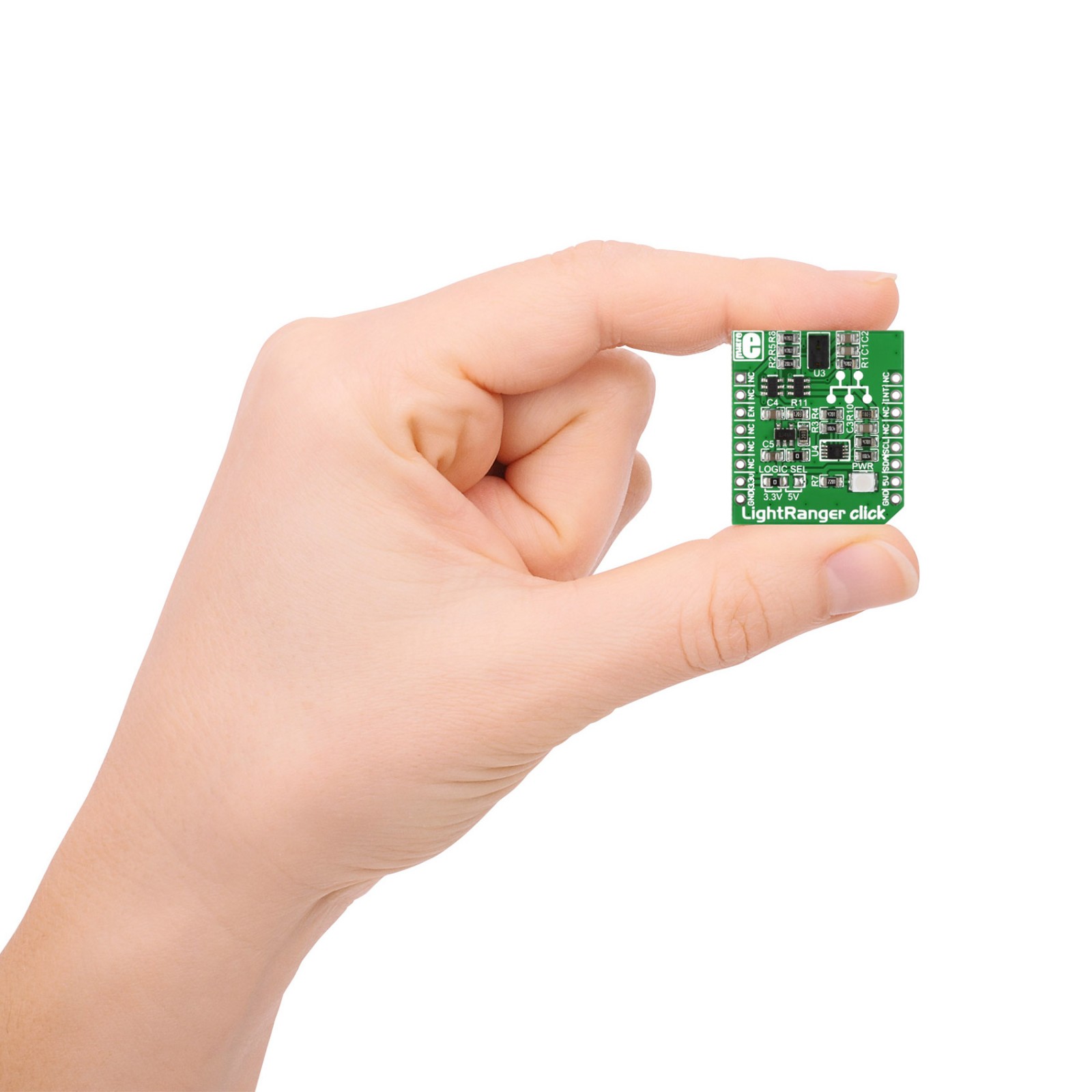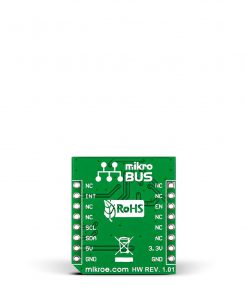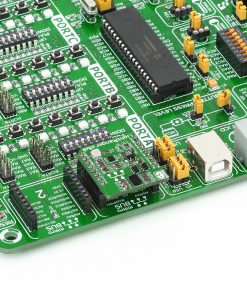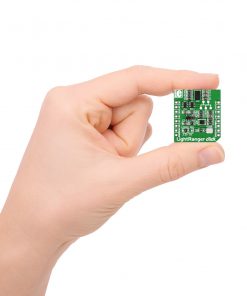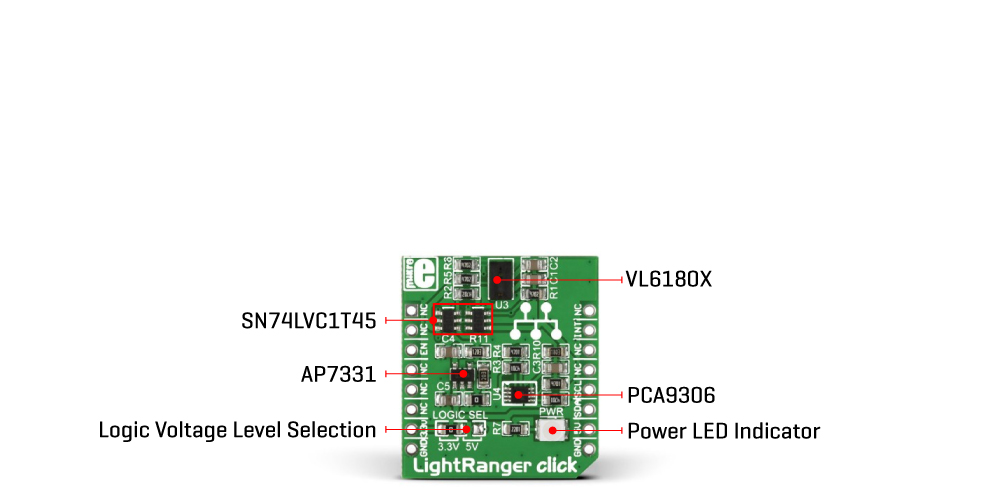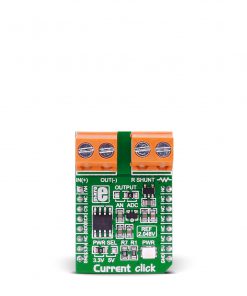LightRanger Click
R530.00 ex. VAT
LightRanger Click is a compact add-on board for range-finding and distance-sensing applications. This board features the VL6180X, a three-in-one (proximity, ambient light, and VCSEL light source) optical module from STMicroelectronics. The VL6180X is based on ST’s patented FlightSense™ technology, which allows absolute distance to be measured independently of target reflectance. Instead of estimating the distance by measuring the amount of light reflected from the object, the VL6180X precisely measures the time the light travels to the nearest object and reflects back to the sensor (Time-of-Flight) up to 10cm. In addition, the distance and signal level can also be used to implement gesture recognition. This Click board™ is suitable for presence (object) detection, distance measurement, industrial ranging, inventory control, and many other applications.
LightRanger Click is supported by a mikroSDK compliant library, which includes functions that simplify software development. This Click board™ comes as a fully tested product, ready to be used on a system equipped with the mikroBUS™ socket.
Stock: Lead-time applicable.
| 5+ | R503.50 |
| 10+ | R477.00 |
| 15+ | R450.50 |
| 20+ | R433.54 |