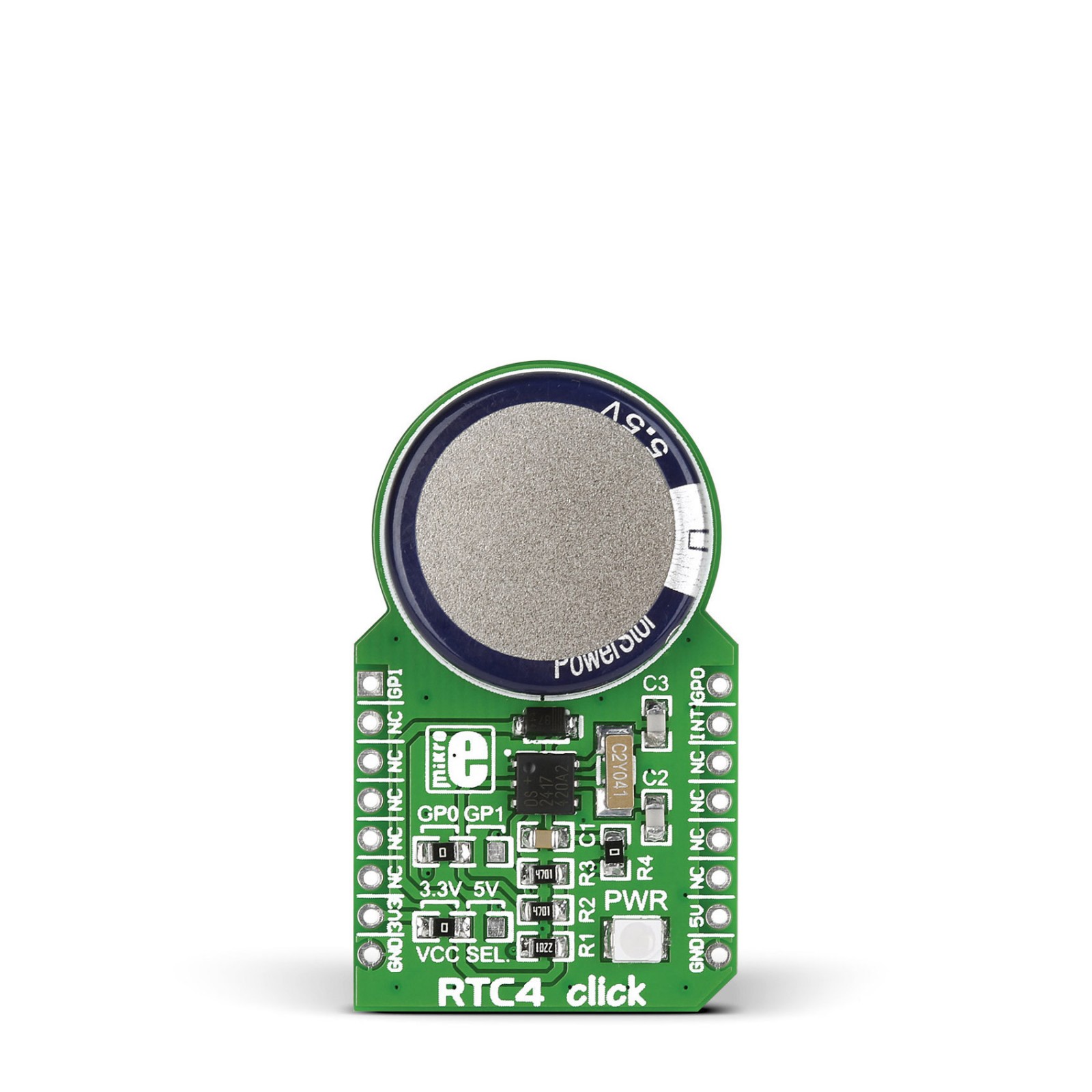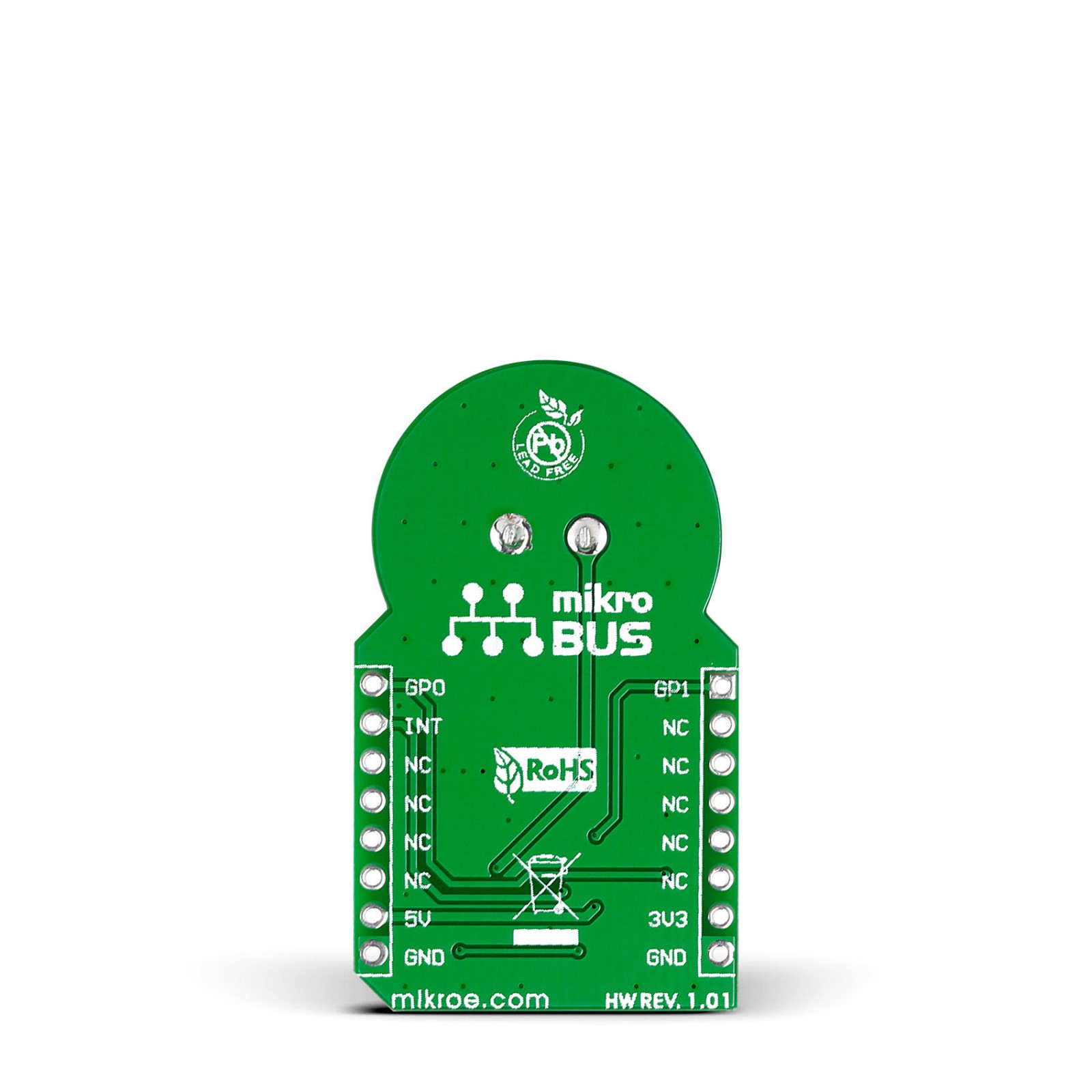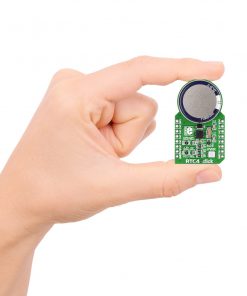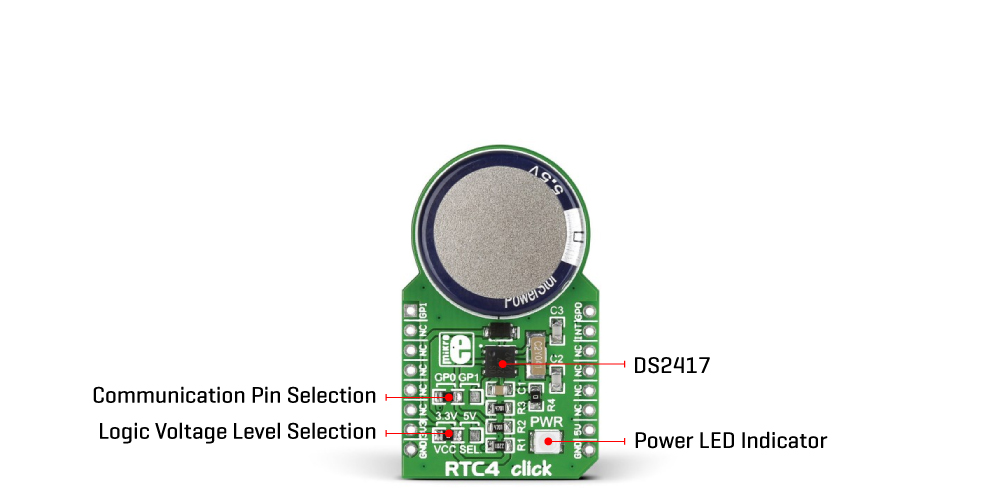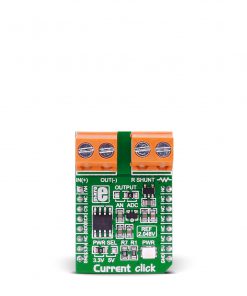RTC 4 Click
R450.00 ex. VAT
RTC 4 Click is a compact add-on board that accurately keeps the time of the day. This board features the DS2417, a real-time clock/calendar with a 1-Wire MicroLAN interface and a programmable interrupt for system output from Analog Devices. The DS2417 has a factory-lasered 64-bit registration number, enabling multiple RTC 4 Click boards™ to be connected on the same data line, communicating with the host MCU through a standard Dallas Semiconductor 1-Wire interface (16.3kbps). It comes with a clock accuracy of ±2 minutes per month at a 25 degrees Celsius temperature and a clock frequency derived from an onboard 32.768kHz oscillator. This Click board™ is suitable for general-consumer applications, including daily alarms, metering applications, and others requiring an accurate RTC for their operation.
RTC 4 Click is supported by a mikroSDK compliant library, which includes functions that simplify software development. This Click board™ comes as a fully tested product, ready to be used on a system equipped with the mikroBUS™ socket.
Stock: Lead-time applicable.
| 5+ | R427.50 |
| 10+ | R405.00 |
| 15+ | R382.50 |
| 20+ | R368.10 |