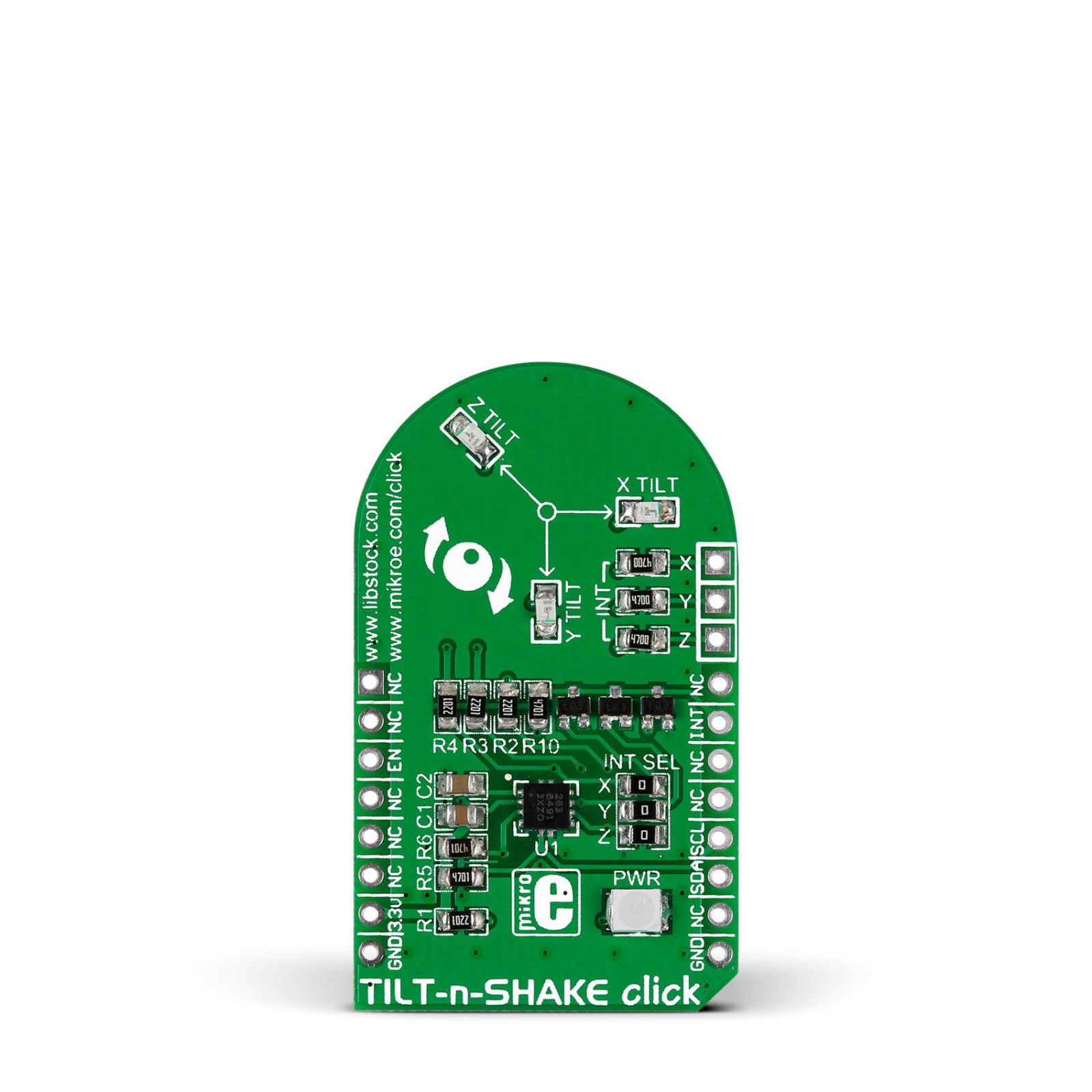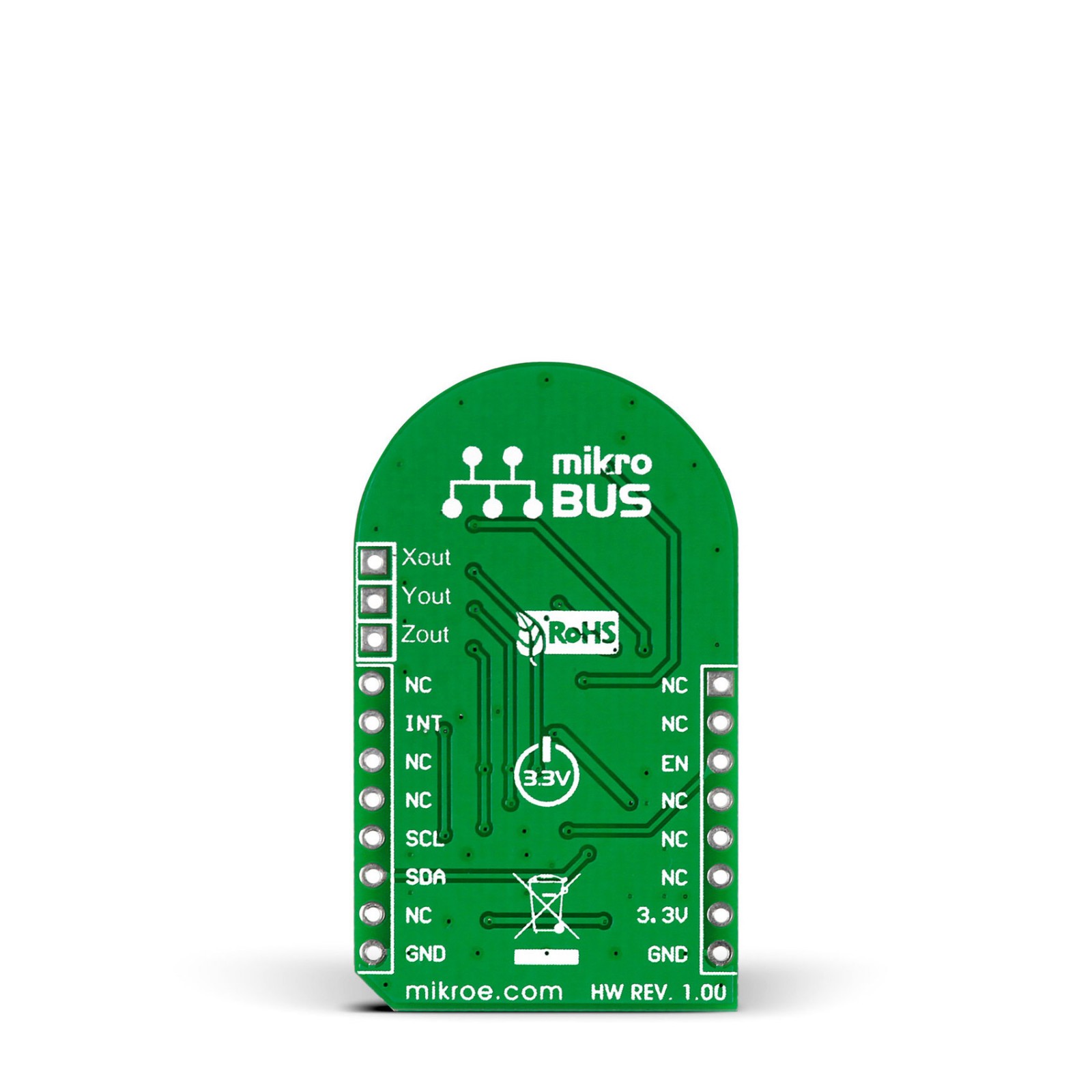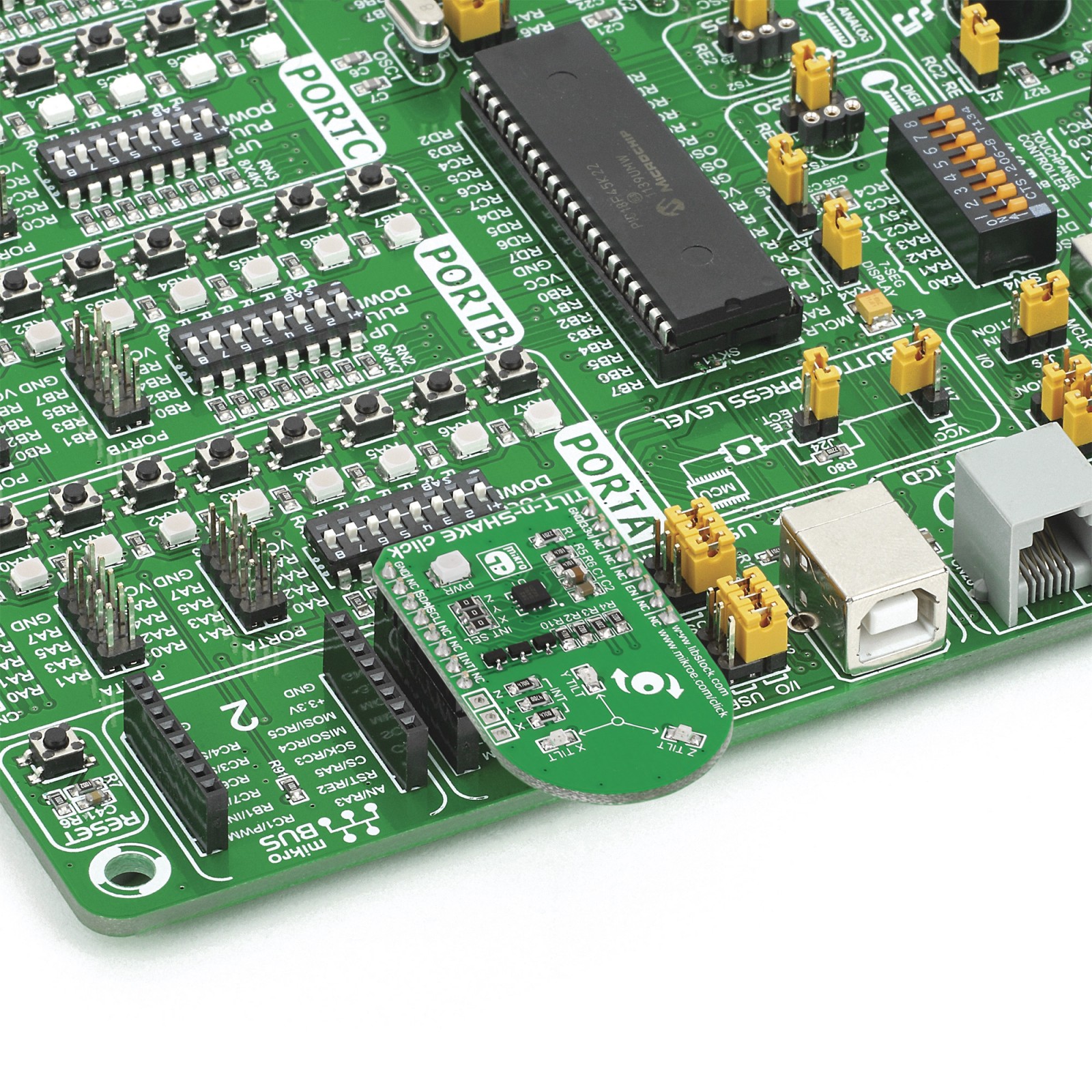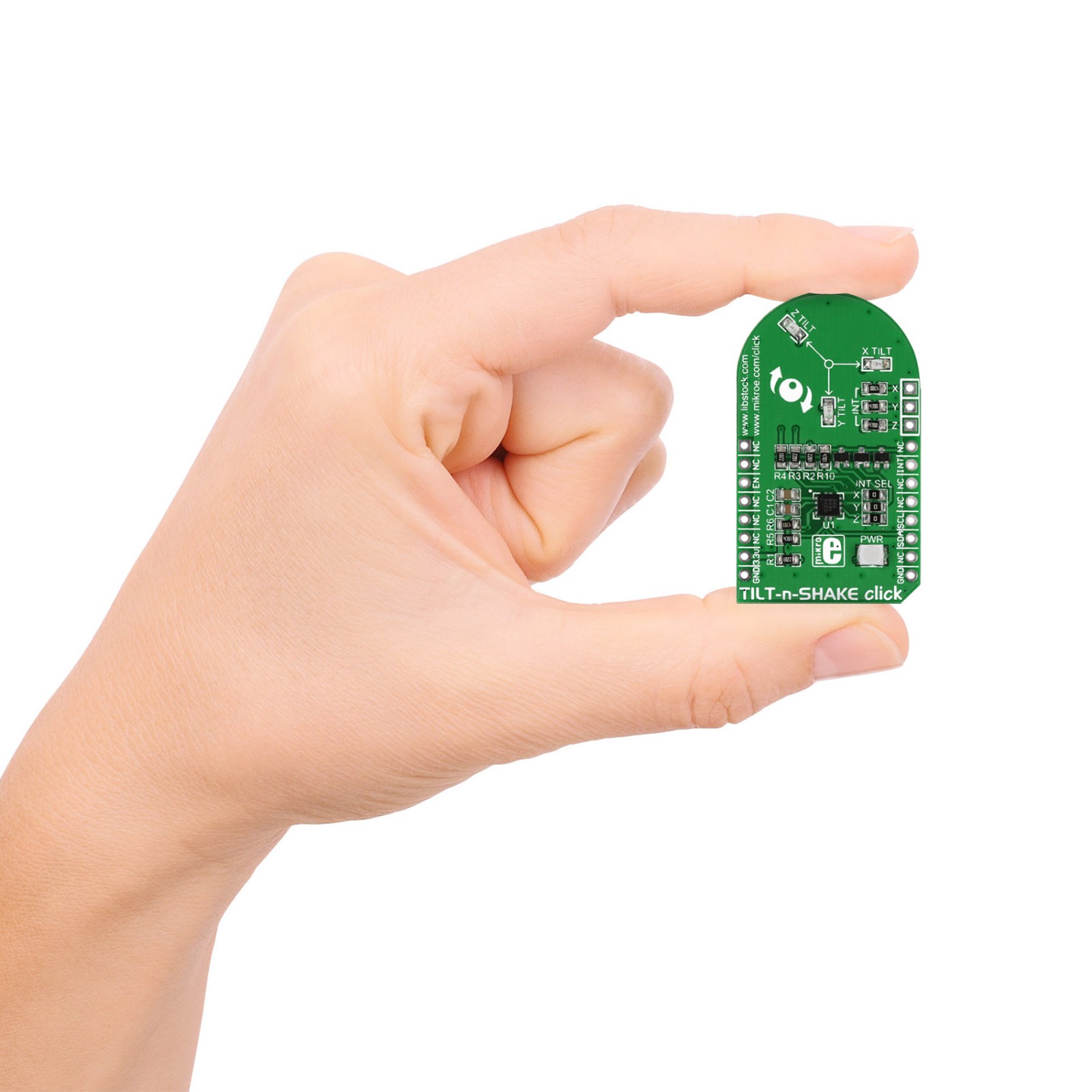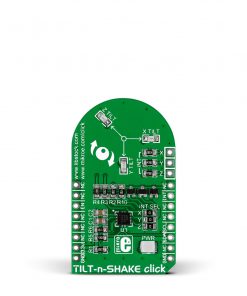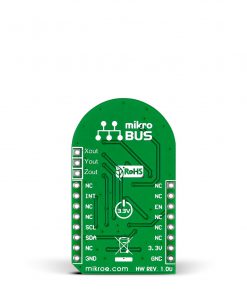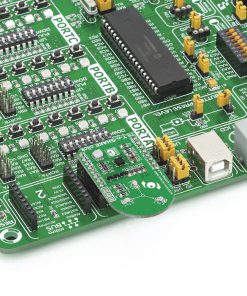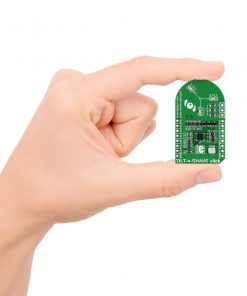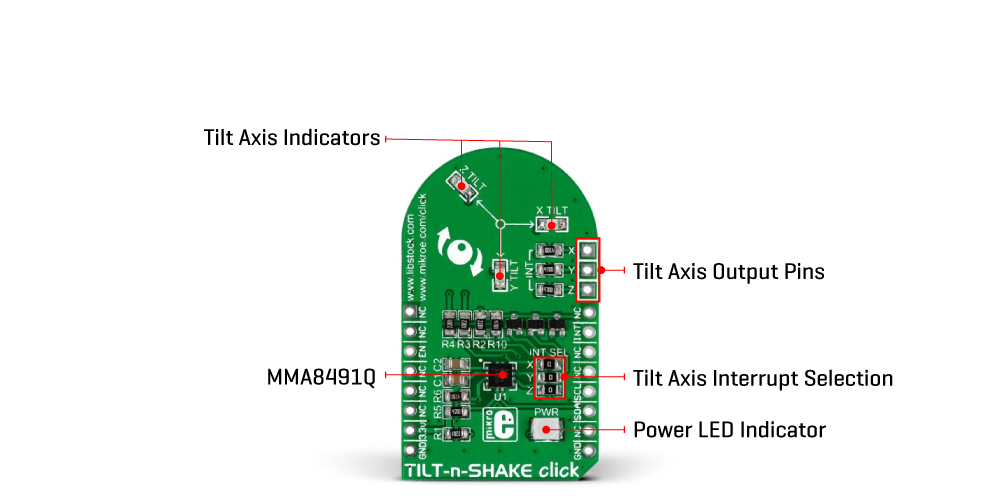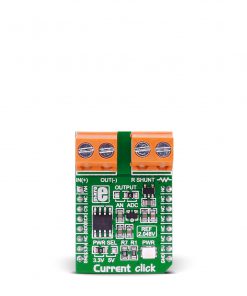TILTnSHAKE Click
R410.00 ex. VAT
Tilt-n-Shake Click is a compact add-on board suitable for acceleration and inclination measurements. This board features the MMA8491Q, a multifunctional 3-axis digital accelerometer from NXP Semiconductors. The MMA8491Q can accommodate two accelerometer configurations, acting as either a 45° tilt sensor or a digital output accelerometer with a compatible I2C serial interface. As a 45° tilt sensor, the MMA8491Q offers extreme ease of implementation by using a single line output per axis, while as a digital accelerometer, the 14-bit ±8g accelerometer data can be read from the device with a 1mg/LSB sensitivity. This Click board™ is suitable for a wide range of information appliances, consumer electronics, household safety applications, and remote controls through auto-on/auto-sleep energy-efficient operation.
Tilt-n-Shake Click is supported by a mikroSDK compliant library, which includes functions that simplify software development. This Click board™ comes as a fully tested product, ready to be used on a system equipped with the mikroBUS™ socket.
Stock: Lead-time applicable.
| 5+ | R389.50 |
| 10+ | R369.00 |
| 15+ | R348.50 |
| 20+ | R335.38 |