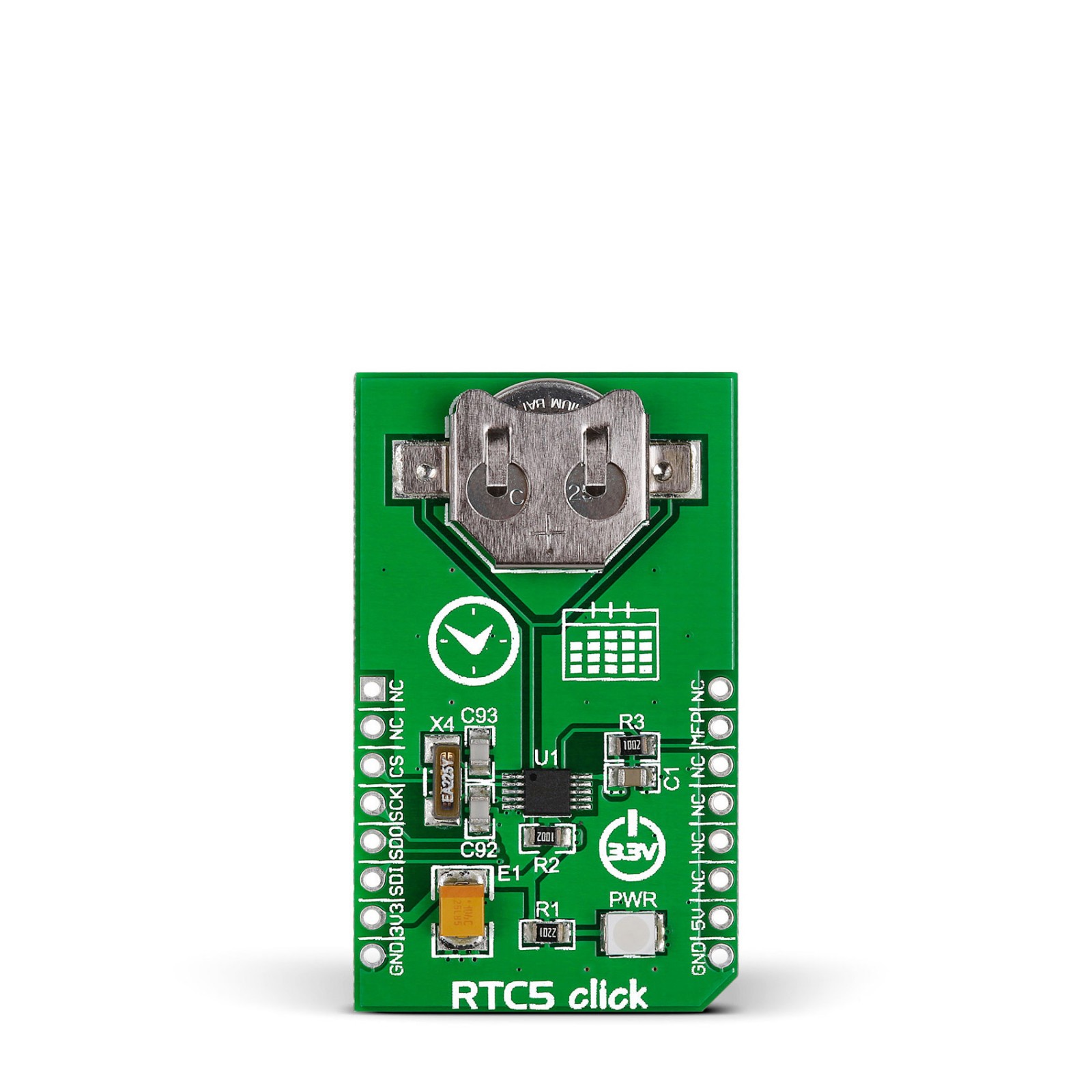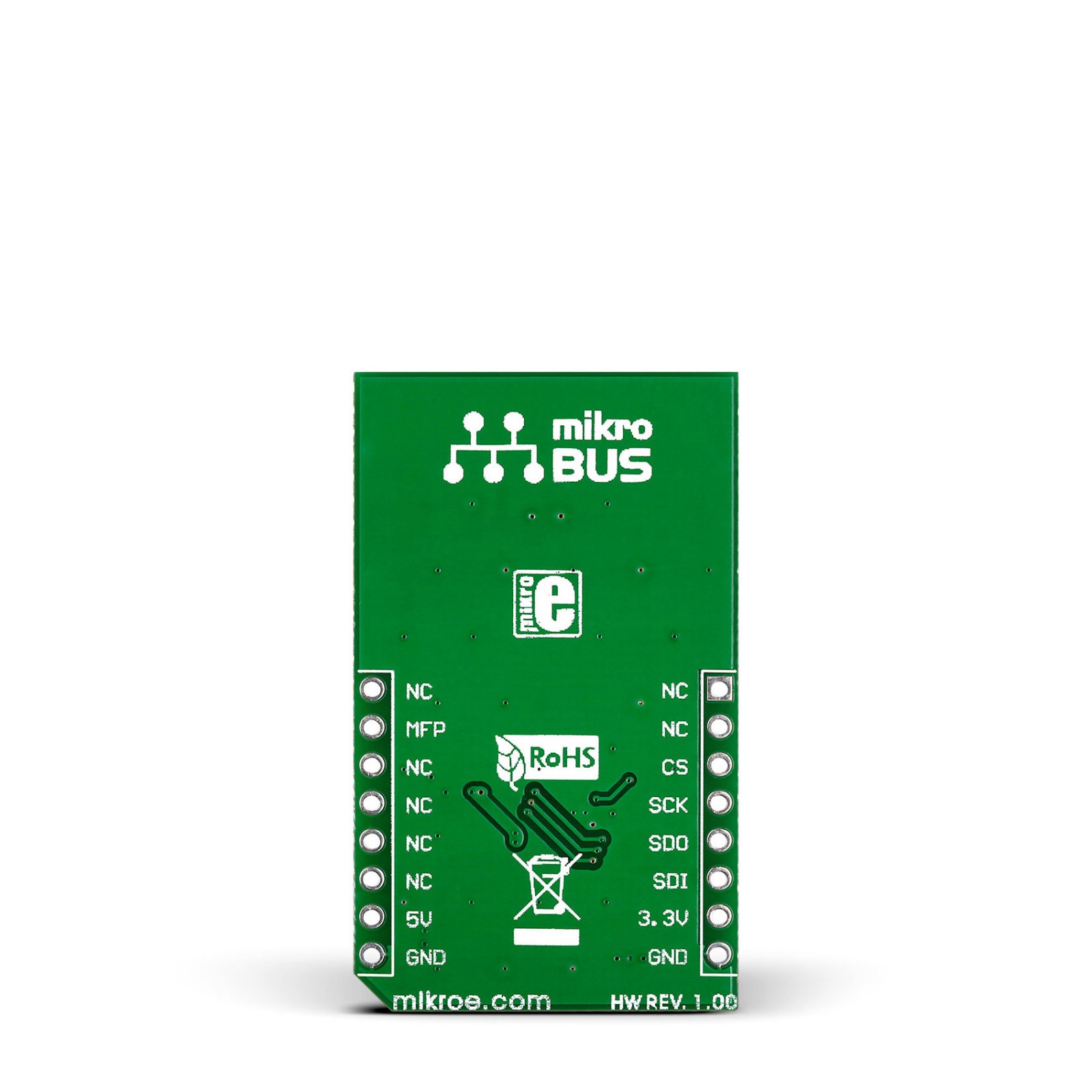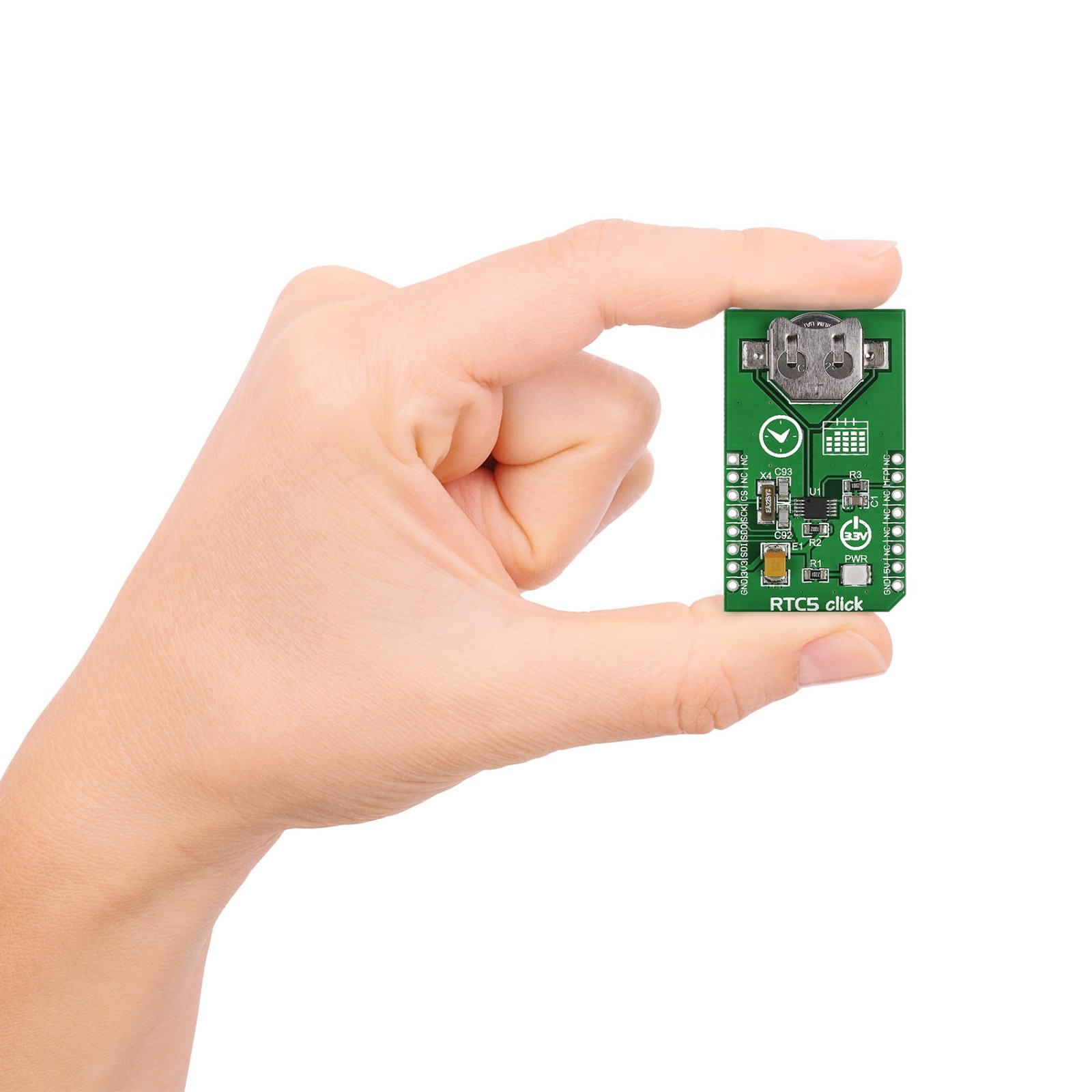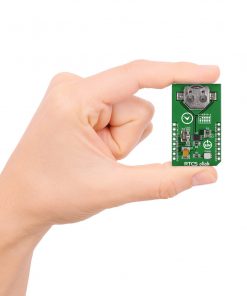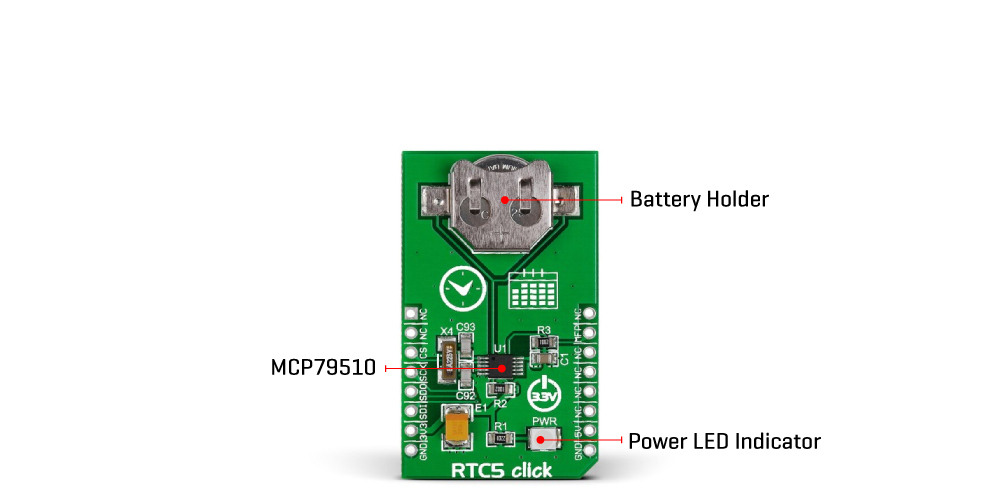RTC5 Click
R455.00 ex. VAT
RTC 5 Click is a compact add-on board that measures the passage of real-time. This board features the MCP79510, a register-configurable real-time clock/calendar from Microchip. The MCP79510 provides information like seconds, minutes, hours, days, months, years, and dates based on a 32.768kHz quartz crystal through an SPI serial interface to transmit time and calendar data to the MCU. It also has an alarm function that outputs an interrupt signal to the MCU when the day of the week, hour, or minute matches the pre-set time, a programmable square-wave output, and a backup supply. This Click board™ is suitable for general-consumer applications, including daily alarms, metering applications, and others requiring an accurate RTC for their operation.
RTC 5 Click is supported by a mikroSDK compliant library, which includes functions that simplify software development. This Click board™ comes as a fully tested product, ready to be used on a system equipped with the mikroBUS™ socket.
Stock: Lead-time applicable.
| 5+ | R432.25 |
| 10+ | R409.50 |
| 15+ | R386.75 |
| 20+ | R372.19 |