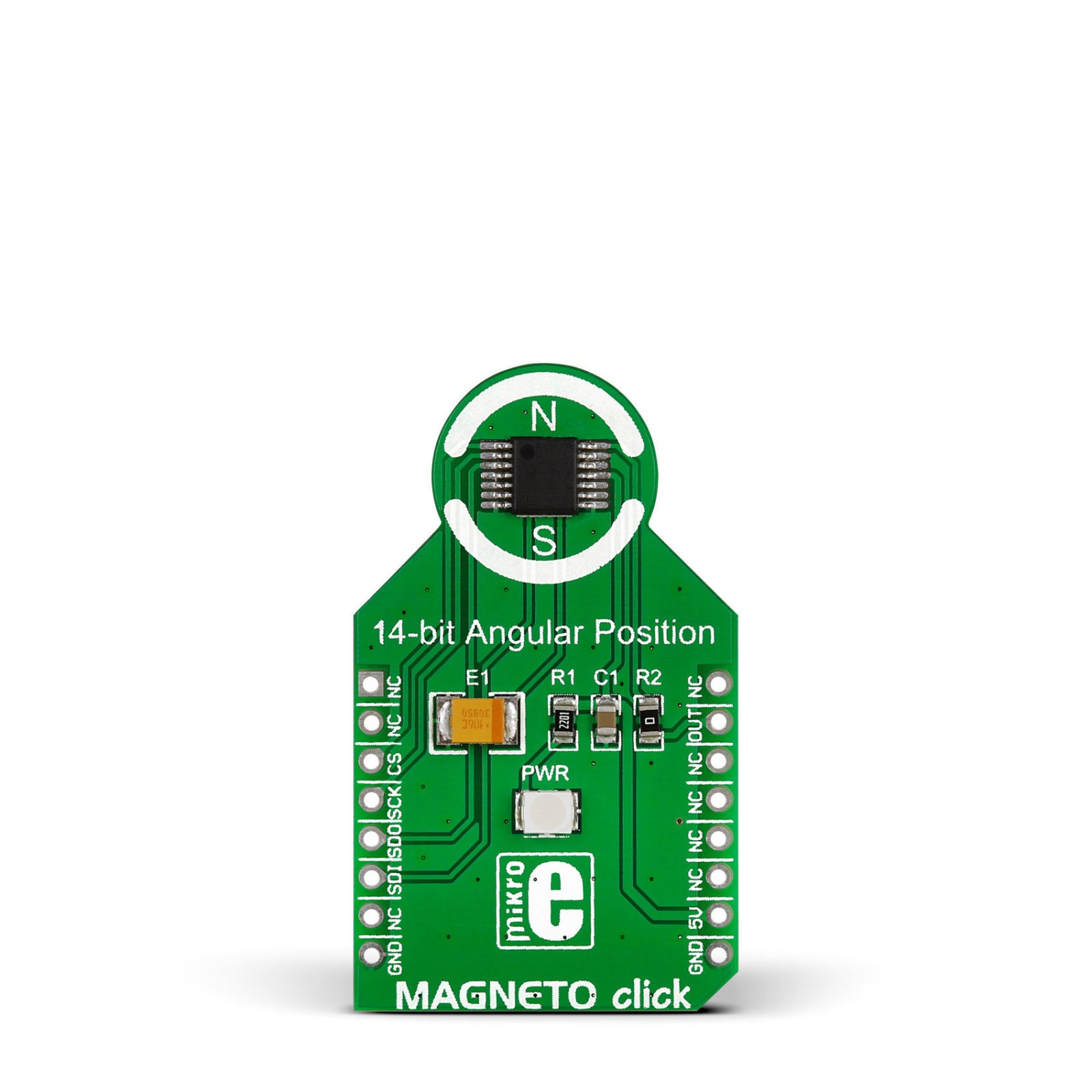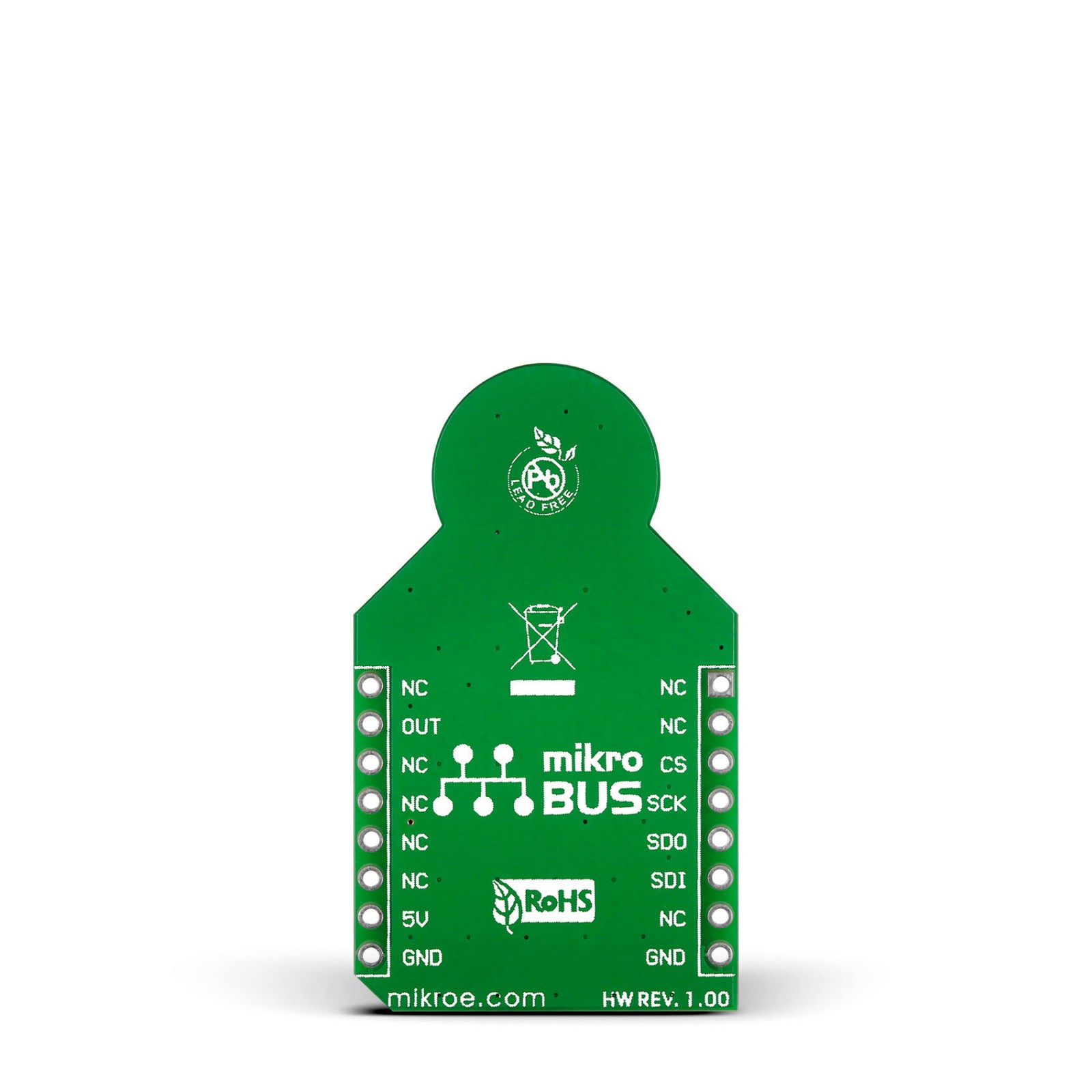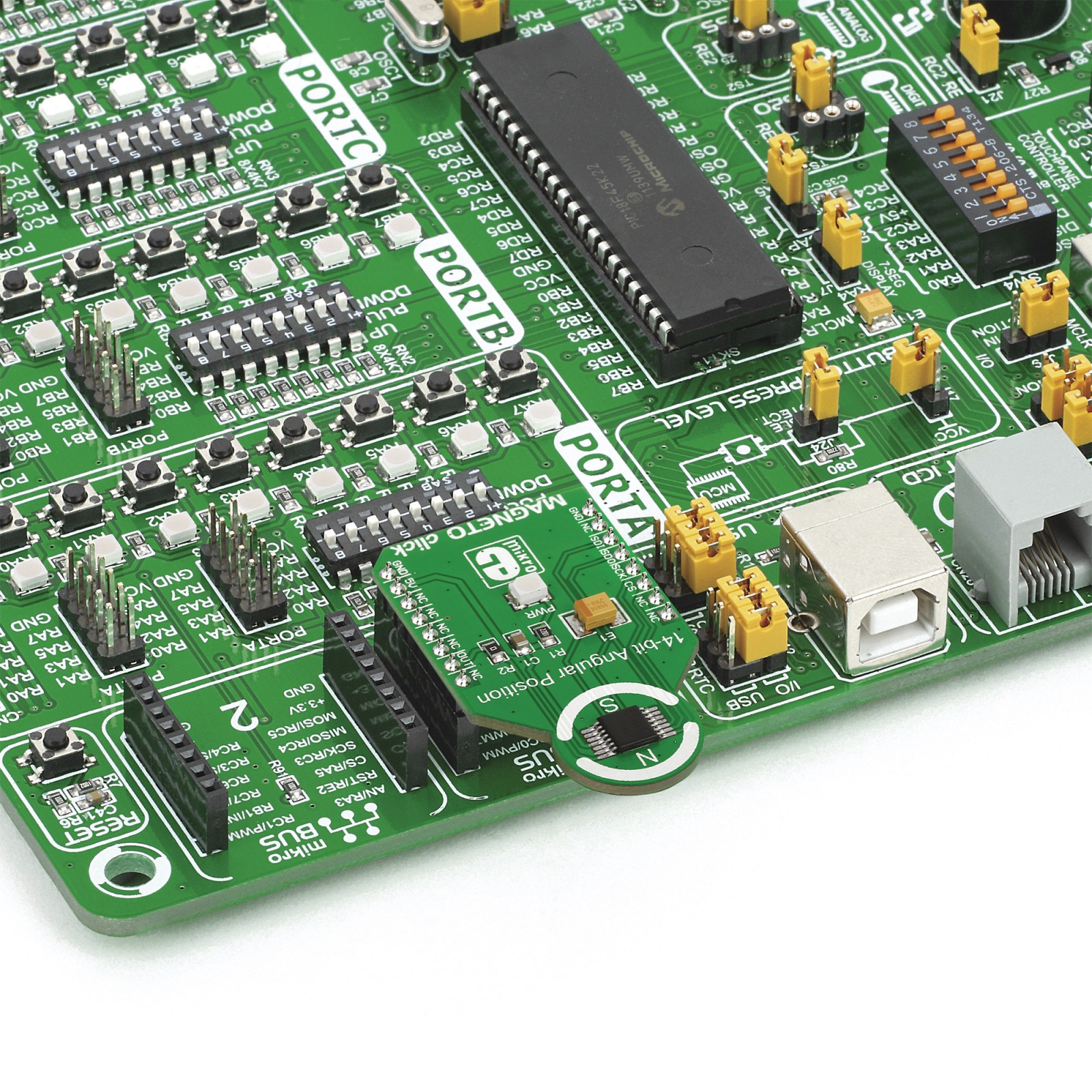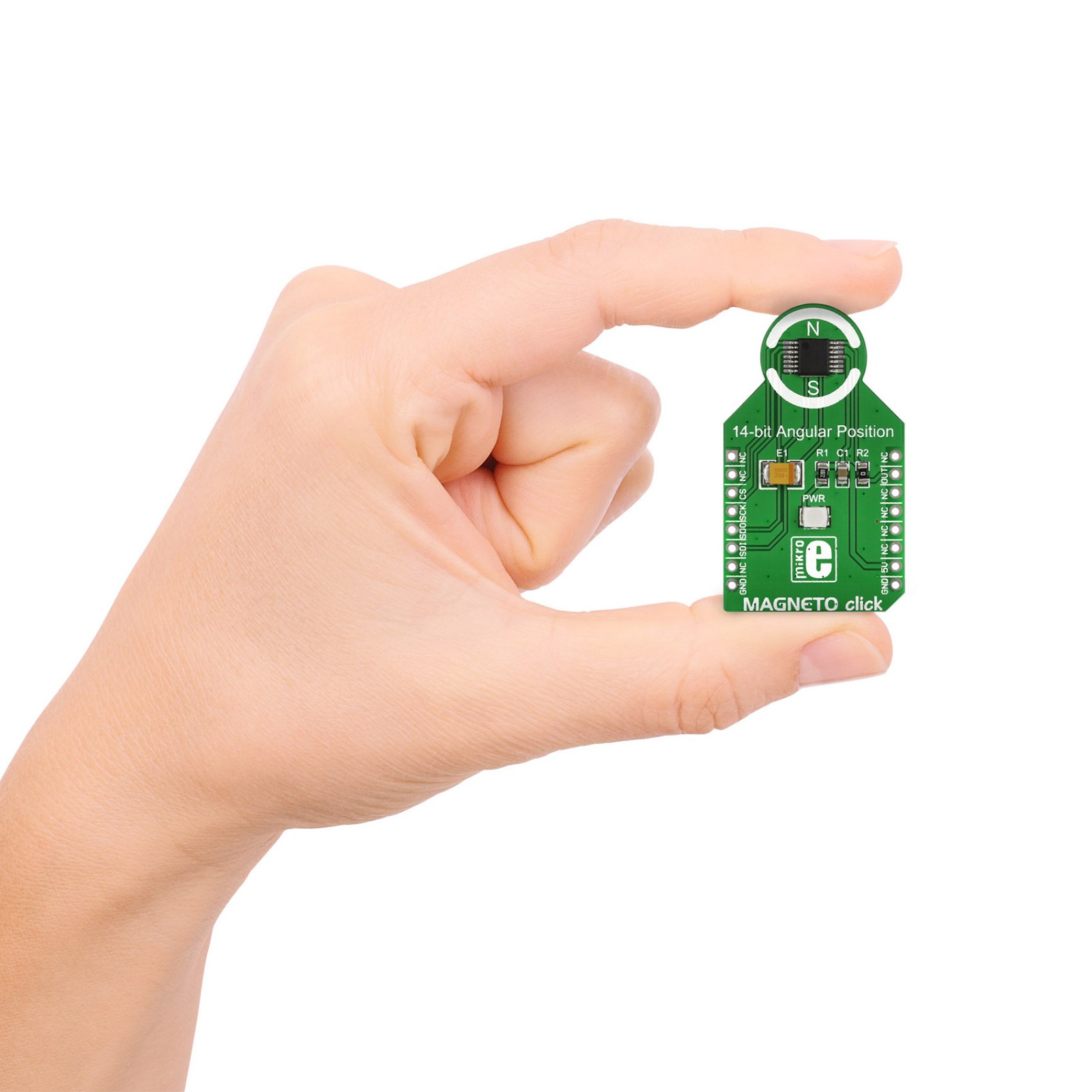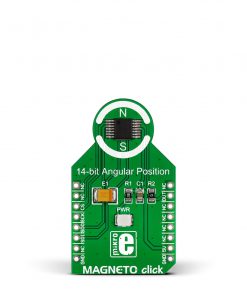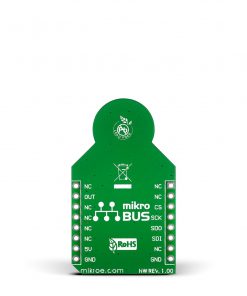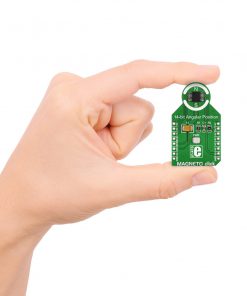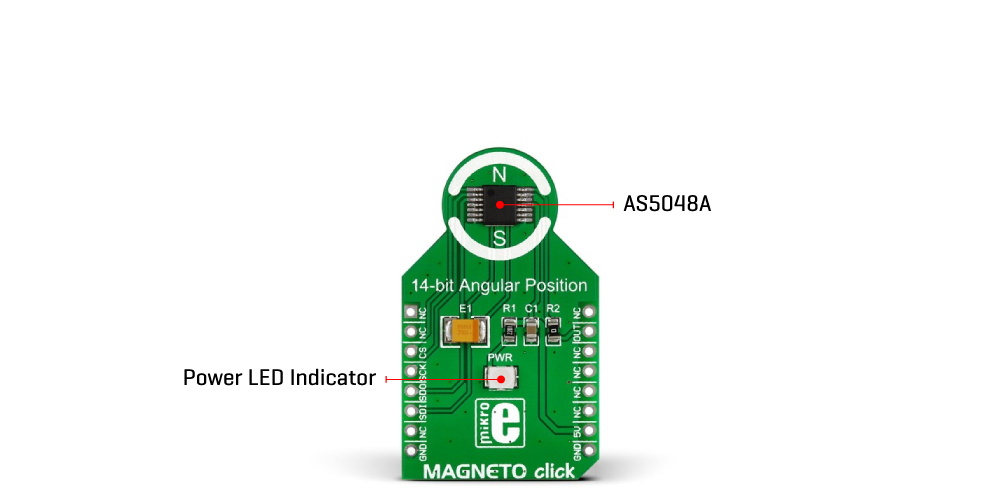MAGNETO Click
R510.00 ex. VAT
Magneto Click is a compact add-on board containing an accurate and reliable magnetic sensing device. This board features ams AG’s AS5048A, a 360° angle position sensor with a 14-bit high-resolution output. The AS5048A measures the absolute position of the magnet’s rotation angle, consisting of Hall sensors, analog-digital converter, and digital signal processing. The absolute position information of the magnet is directly accessible over a PWM output and can be read out over a standard SPI serial interface. This Click board™ is suitable for position sensing applications in automotive, industrial, and consumer applications such as robotic joint position detection, industrial motor position control, and many more.
Magneto Click is supported by a mikroSDK compliant library, which includes functions that simplify software development. This Click board™ comes as a fully tested product, ready to be used on a system equipped with the mikroBUS™ socket.
Stock: Lead-time applicable.
| 5+ | R484.50 |
| 10+ | R459.00 |
| 15+ | R433.50 |
| 20+ | R417.18 |