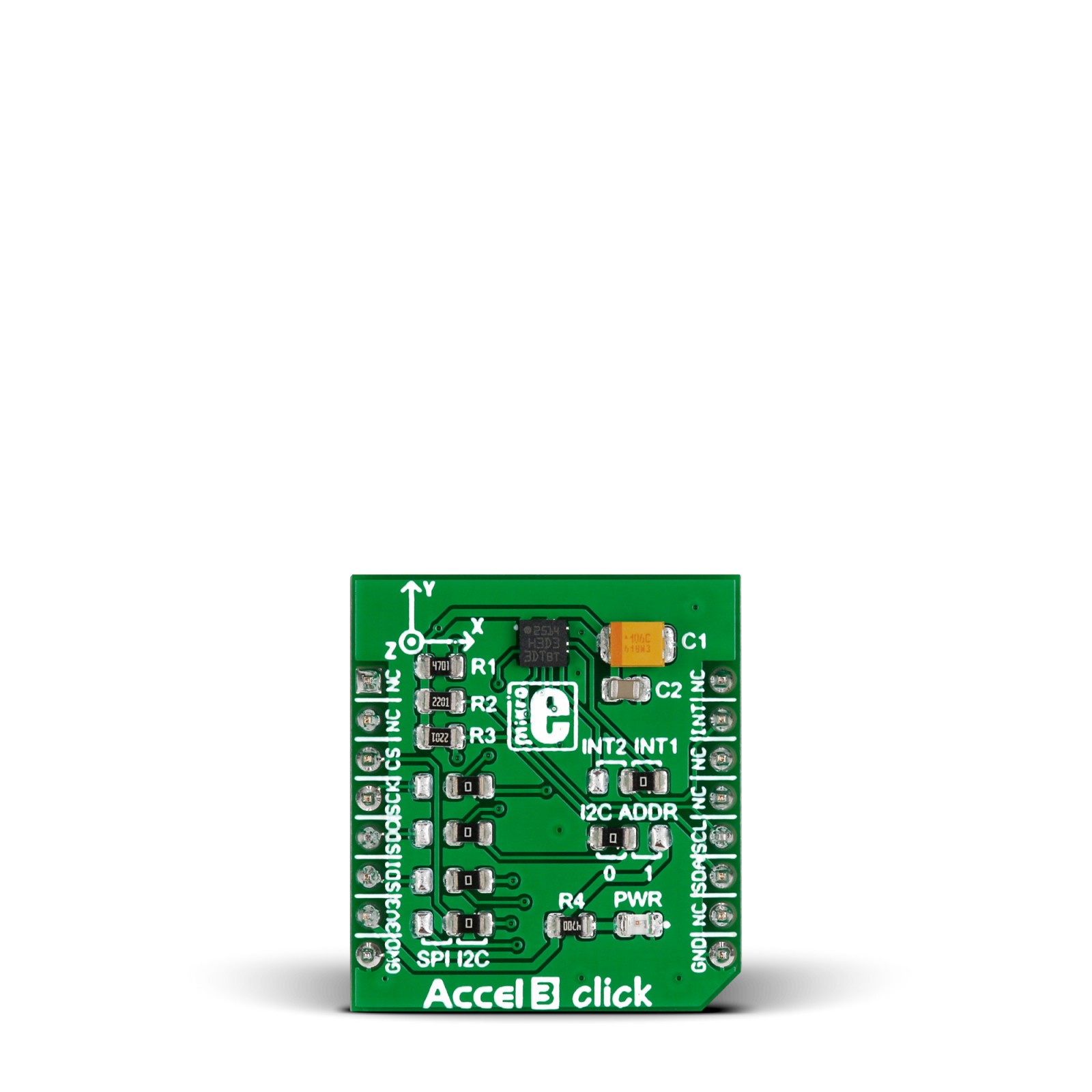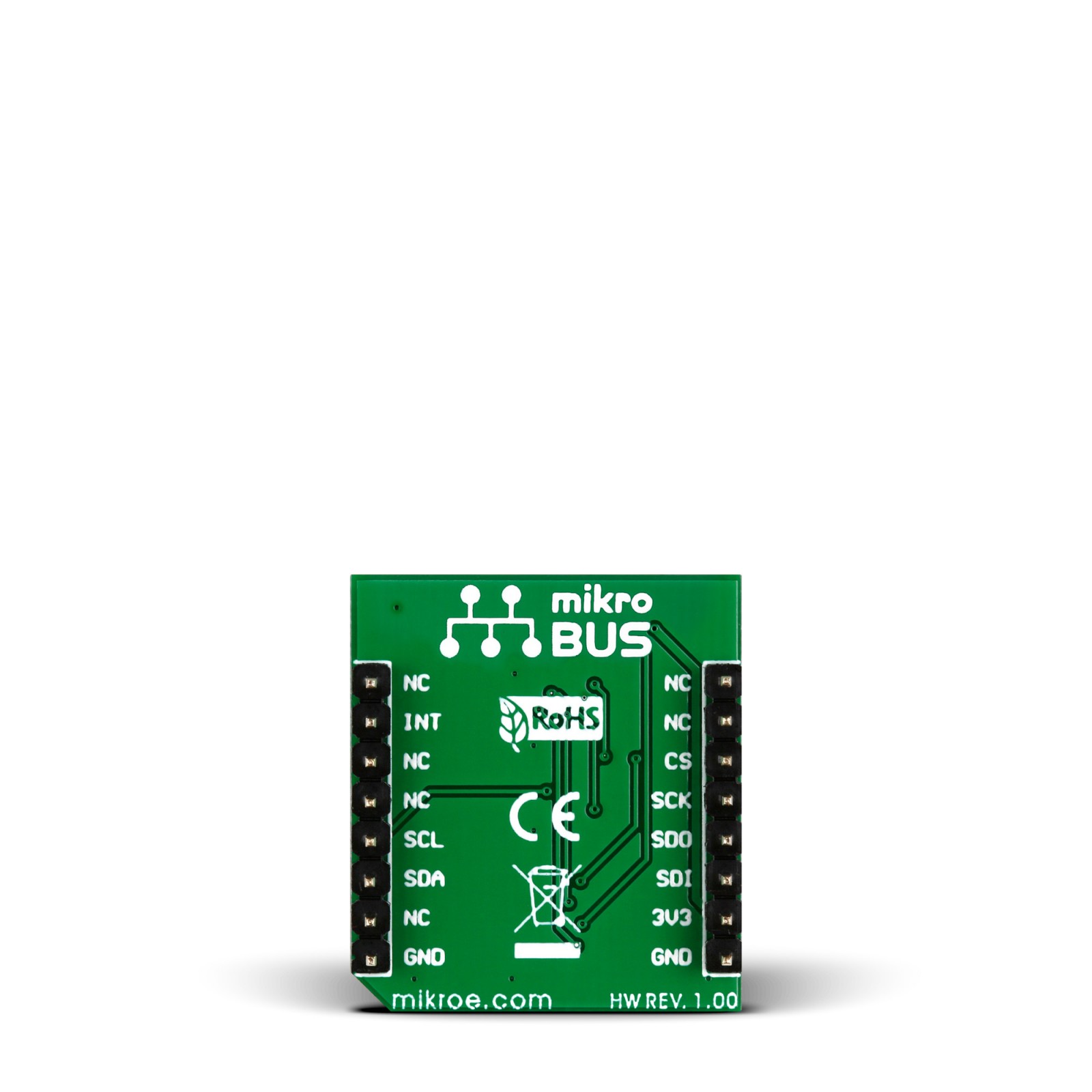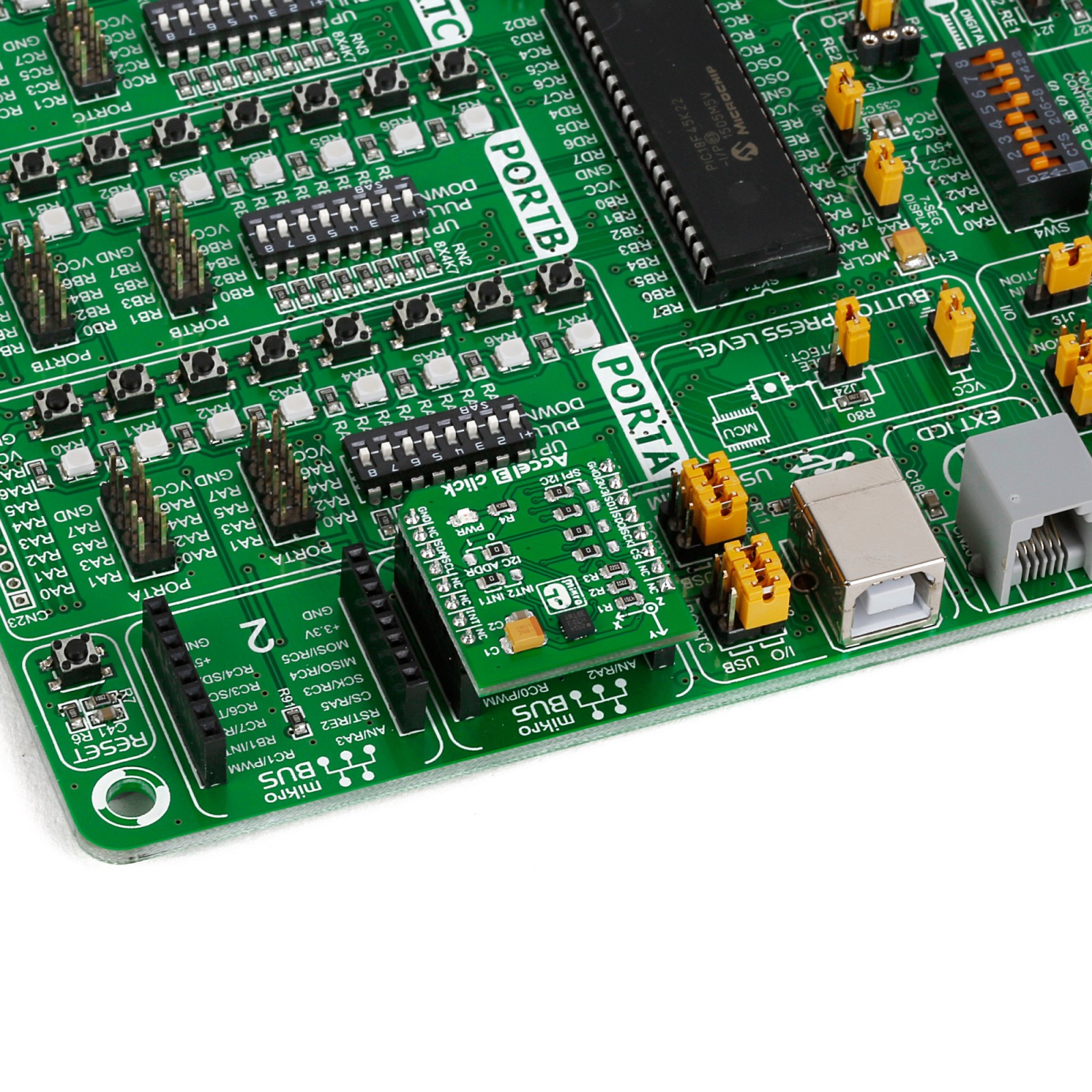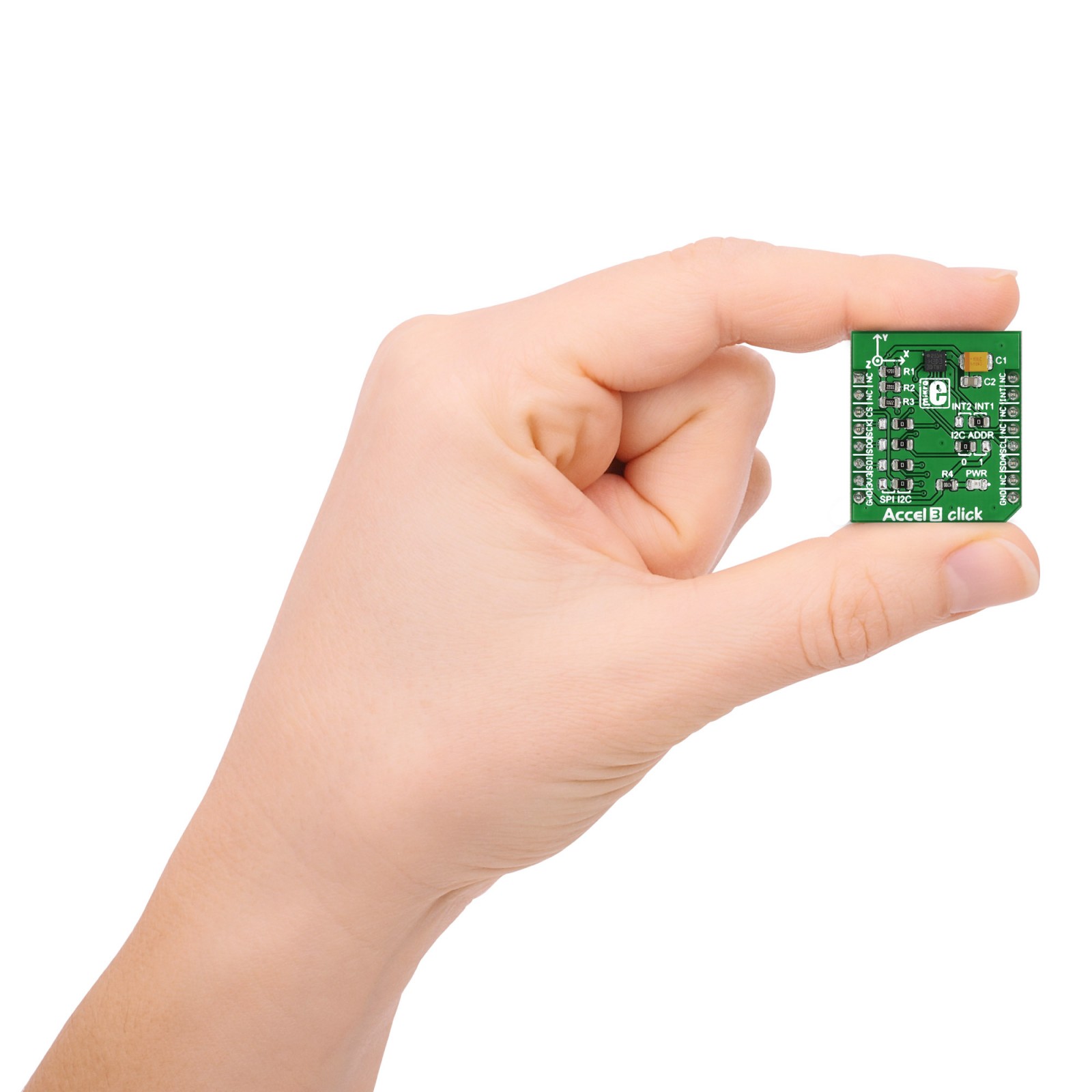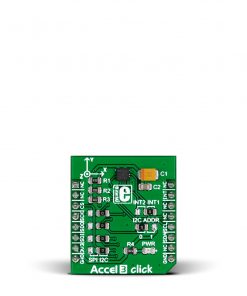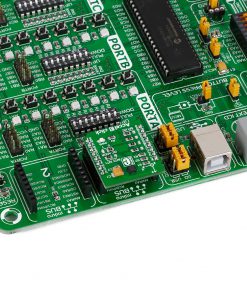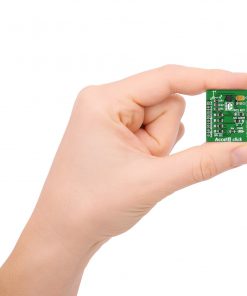Accel 3 Click
R440.00 ex. VAT
Accel 3 Click is a compact add-on board that contains an acceleration sensor. This board features the H3LIS331DL, a low-power, high-g 3-axis digital accelerometer from STMicroelectronics. This MEMS motion sensor features ultra-low power operational modes that allow advanced power saving, smart sleep-to-wakeup functions, and shock detection with a 1000g high-shock survivability. It offers a dynamically selectable full scale ±100g/±200g/±400g in 16-bit data output, and it is capable of measuring accelerations with output data rates from 0.5Hz up to 1KHz. This Click board™ makes the perfect solution for developing multiple applications such as motion-activated functions, impact and shock detection, medical IoT applications, and more.
Accel 3 Click is supported by a mikroSDK compliant library, which includes functions that simplify software development. This Click board™ comes as a fully tested product, ready to be used on a system equipped with the mikroBUS™ socket.
Stock: Lead-time applicable.
| 5+ | R418.00 |
| 10+ | R396.00 |
| 15+ | R374.00 |
| 20+ | R359.92 |