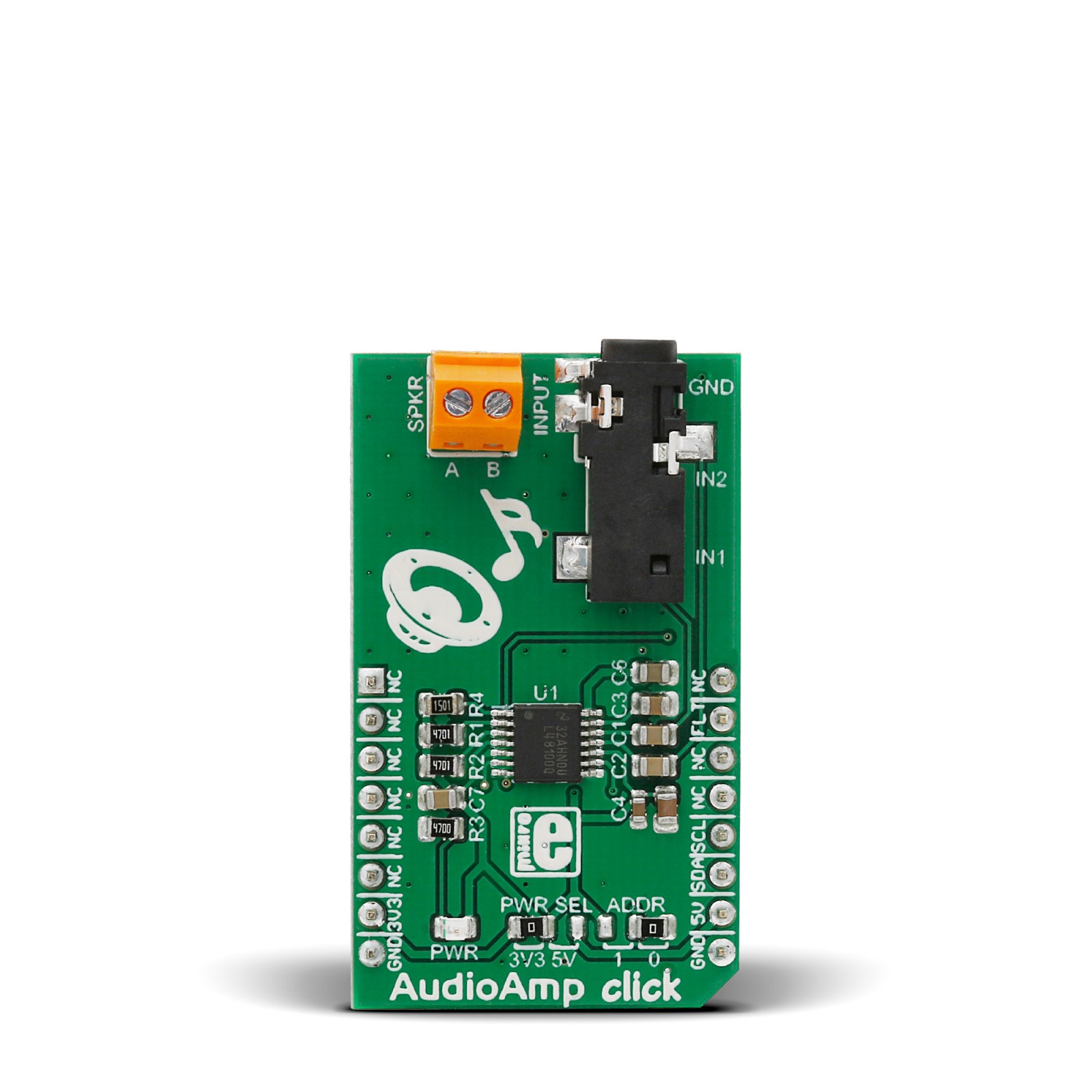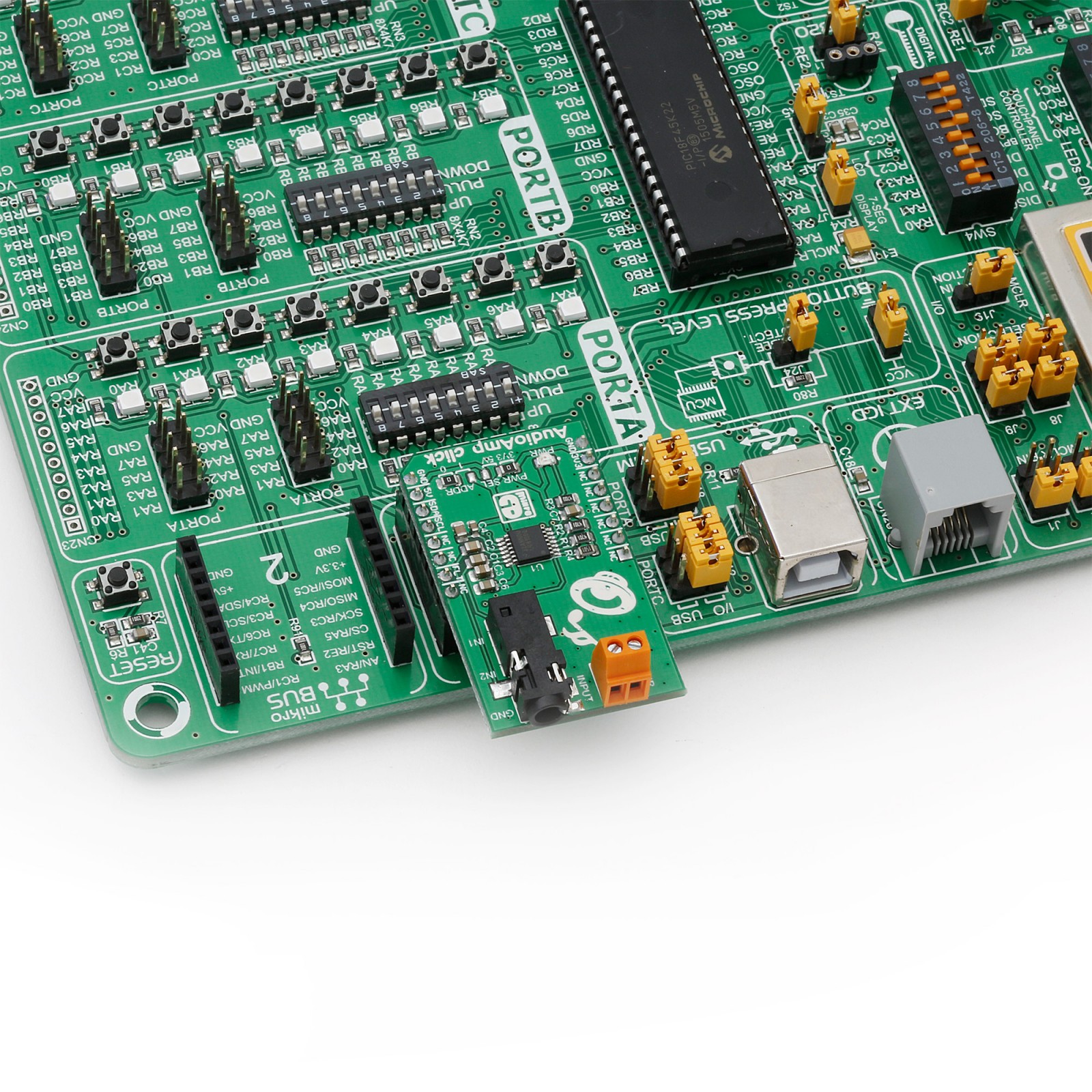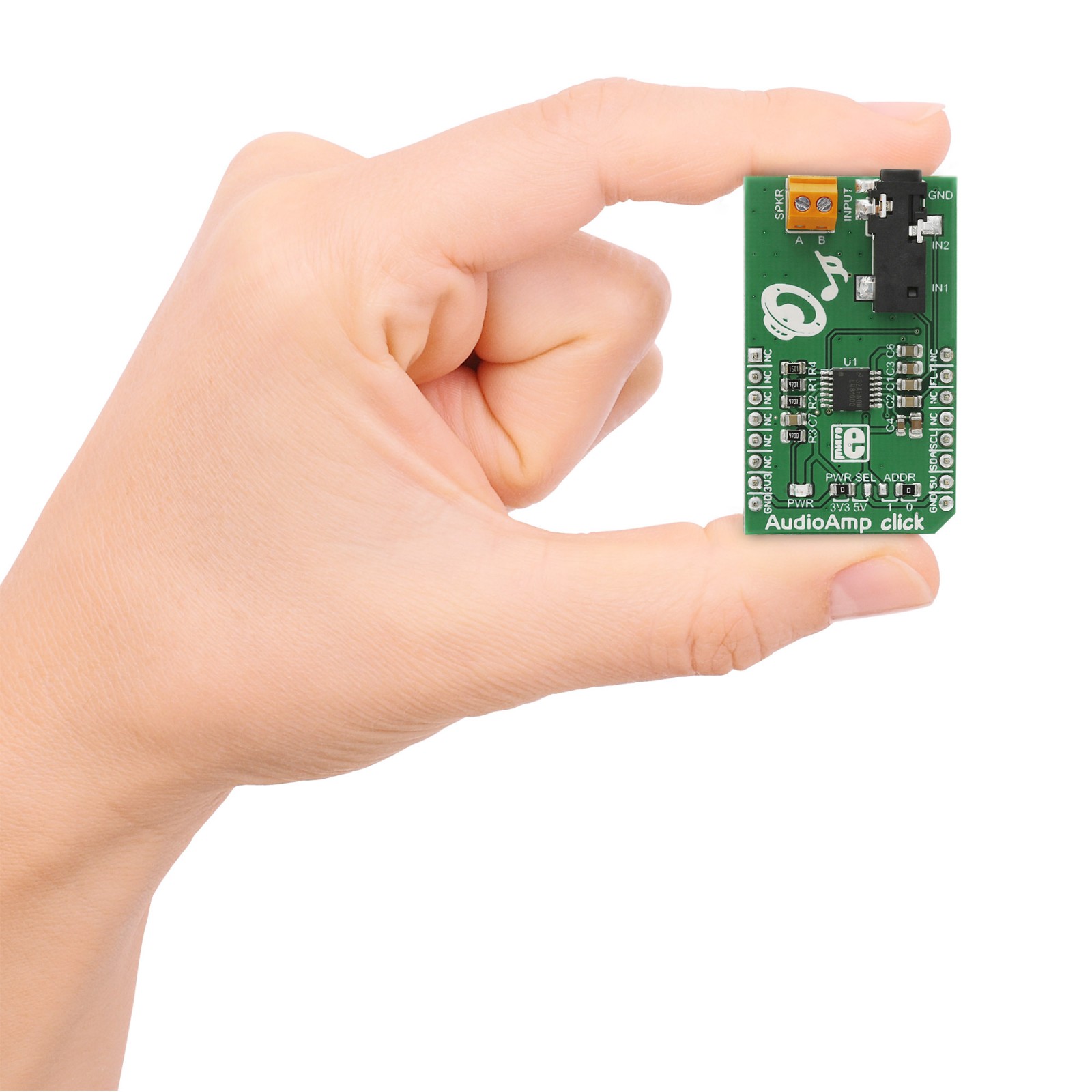AudioAmp Click
R300.00 ex. VAT
AudioAmp Click is a compact add-on board that can add a mono audio amplifier function to your application. This board features the LM48100Q-Q1, a Boomer™ mono 1.3W audio power amplifier with output fault detection and volume control from Texas Instruments. The AudioAmp Click has one dual 3.5mm audio input jack and, next to it, a screw terminal for connecting output wires to a 1.3W, 8 Ohm passive speaker. Each input has its own independent 32-step volume control. This Click board™ makes the perfect solution for the development of applications such as an audio amplifier for sound reproduction, hands-free car kits, multimedia user interfaces, and more.
AudioAmp Click is supported by a mikroSDK compliant library, which includes functions that simplify software development. This Click board™ comes as a fully tested product, ready to be used on a system equipped with the mikroBUS™ socket.
Stock: Lead-time applicable.
| 5+ | R285.00 |
| 10+ | R270.00 |
| 15+ | R255.00 |
| 20+ | R245.40 |