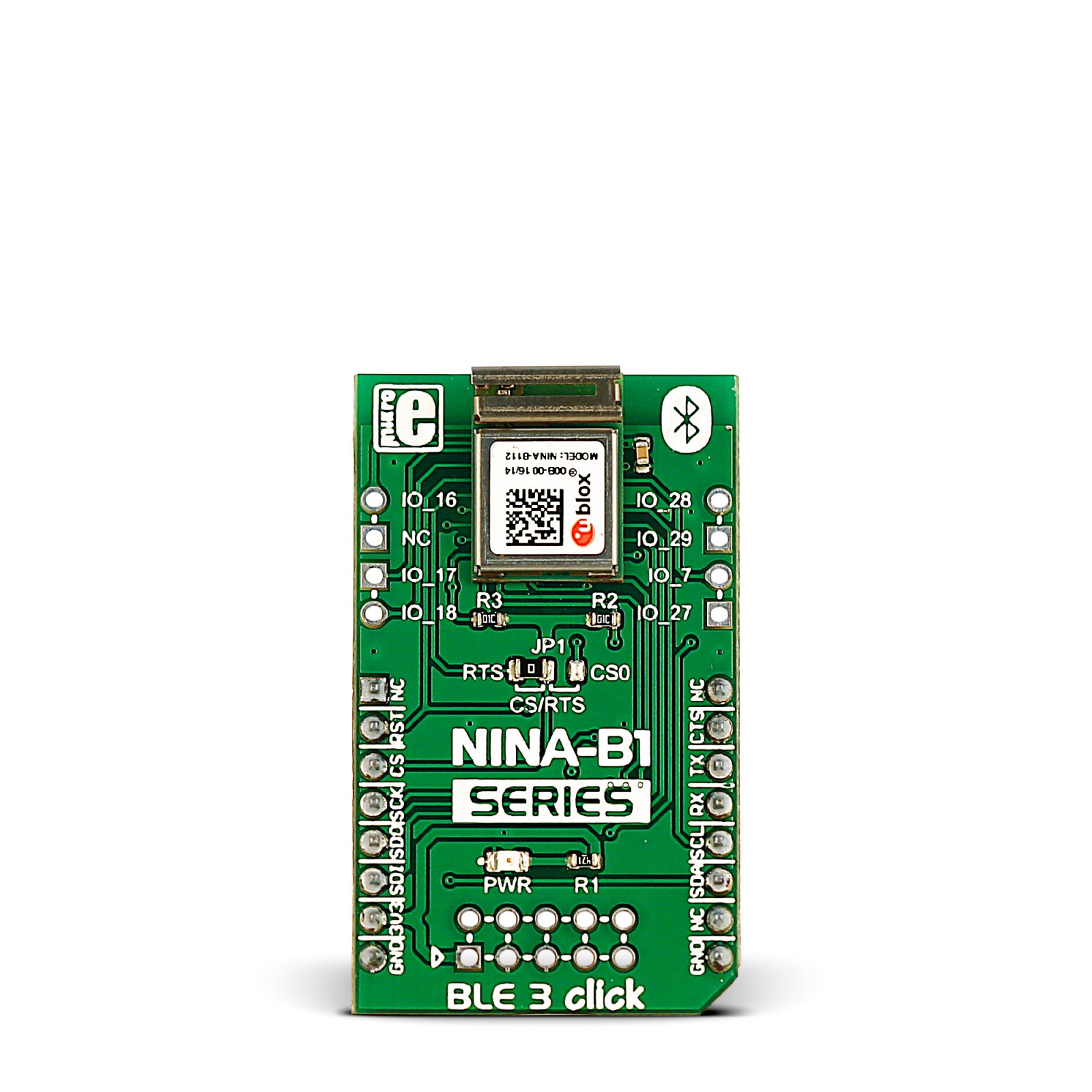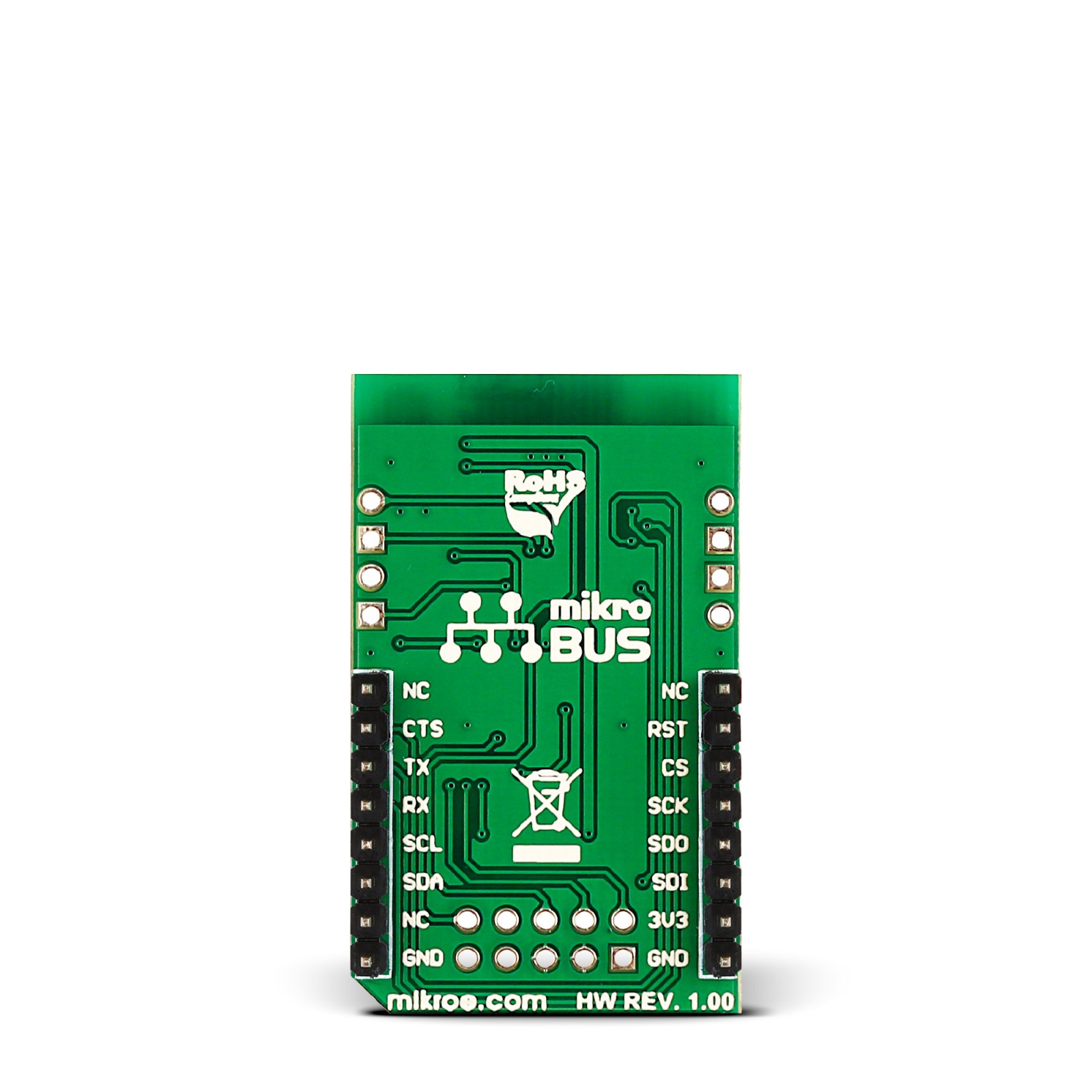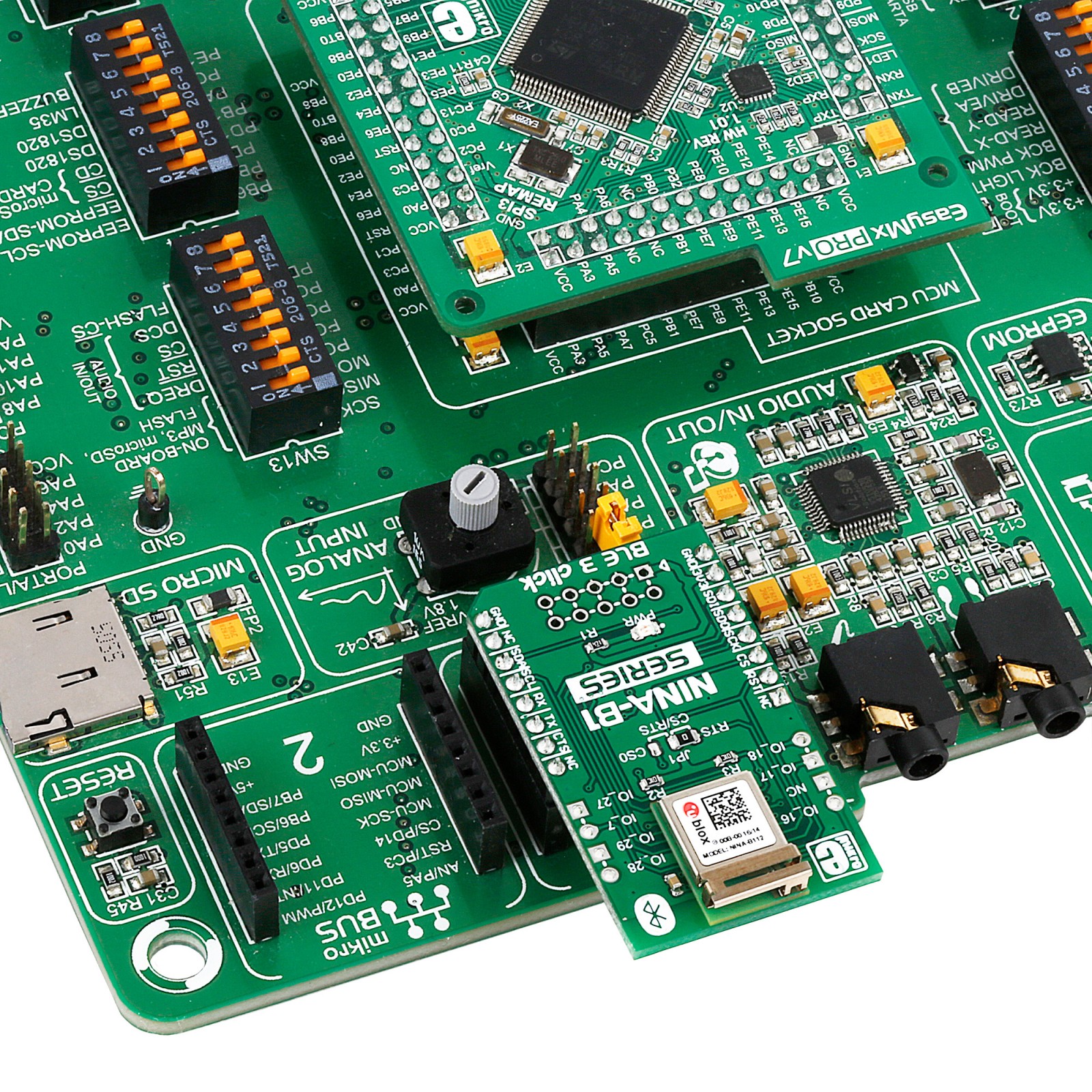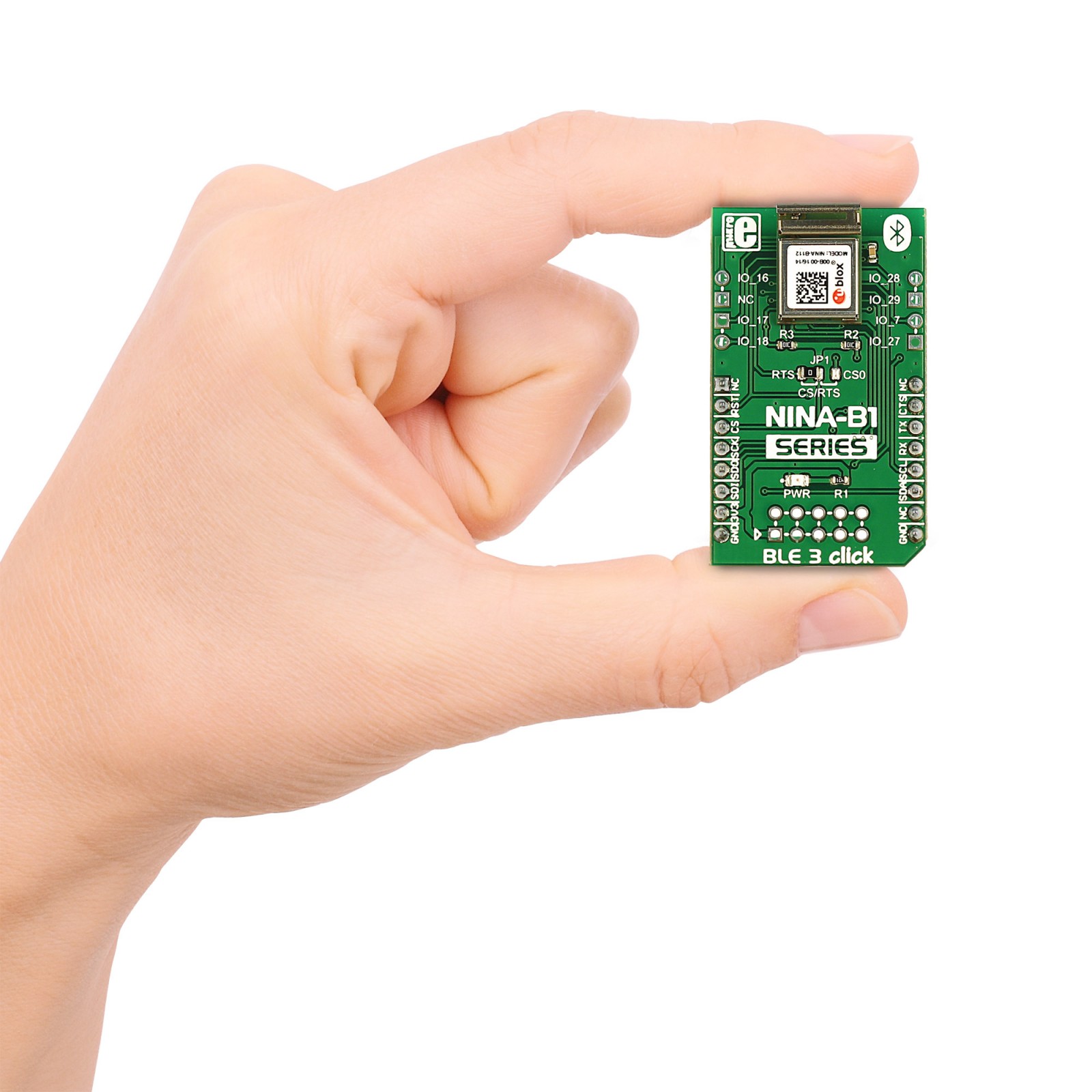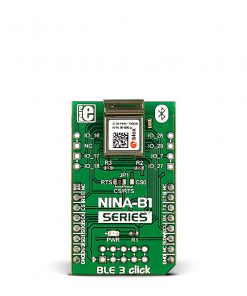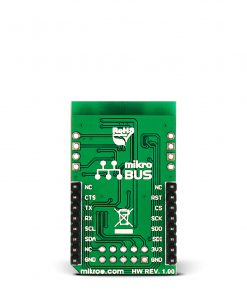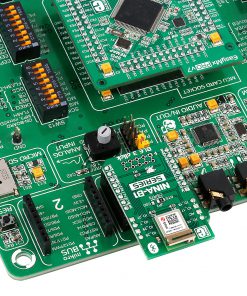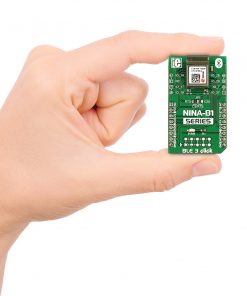BLE 3 Click
R410.00 ex. VAT
BLE 3 Click is a compact add-on board that provides BT/BLE connectivity for any embedded application. This board features the NINA-B1112-04B, an open CPU stand-alone Bluetooth module from u-blox. The NINA-B1112-04B module brings Bluetooth 5.0, Bluetooth Mesh, and NFC connectivity and uses an internal 3D PIFA antenna with a more than 300m range. It uses a 2.4GHz frequency band with 40 channels to achieve data rates speeds up to 2Mbps with GFSK modulation. This Click board™ makes the perfect solution for the development of low-energy Bluetooth® applications, high interference environments, connectionless scenarios, and long-range applications.
BLE 3 Click is supported by a mikroSDK compliant library, which includes functions that simplify software development. This Click board™ comes as a fully tested product, ready to be used on a system equipped with the mikroBUS™ socket.
Stock: Lead-time applicable.
| 5+ | R389.50 |
| 10+ | R369.00 |
| 15+ | R348.50 |
| 20+ | R335.38 |
How does it work?
BLE 3 Click is based on the NINA-B1112-04B-04B, an open CPU stand-alone Bluetooth module from u-blox. Under the metal hood is an nRF52832, a 32-bit ARM Coretx-M4 microcontroller with FPU from Nordic Semiconductor that runs on 64MHz. It comes with 64KB RAM and 512KB flash memory and provides a rich peripheral GPIO pinout that can be used over two 4-pin headers on the sides of the module. Over those headers, the NINA-B1112-04B module exposes one general-purpose IO, 4 GPIO with analog capabilities, and two NFC pins that can be used as GPIO. Those can be used for some sensors, as the ADC on this module can sample up to 200KHz using different inputs as sample triggers in 8/10/12-bit resolutions. It is even equipped with one analog comparator.
The BLE 3 module comes with an RTC, which can operate in standby mode and, in general, can be used to generate precisely timed BLE advertising events (broadcasting packets to every device around). The RTC can be used to wake up the BLE 3 Click from Sleep mode and detect the NFC field and other means.
The NINA-B1112-04B module is preprogrammed with a unique 48-bit Bluetooth device address. If lost or corrupted, this same address can still be recovered from the QR code printed on the module itself. The module is delivered with u-connectXpress software that supports u-blox Bluetooth low energy Serial Port Service, GATT client and server, beacons, NFC, and simultaneous peripheral and central roles. This software allows configuration over an AT command set.
As mentioned, the NINA-B1112-04B includes a Near Field Communication interface capable of operating as a 13.56MHz NFC tag at a bit rate of 106Kbps. As an NFC tag, data can be read from or written to the module using an NFC reader, but it can not read other tags or initiate NFC communication. Using this feature to wake the module from deep sleep is convenient. The BLE 3 Click is not equipped with the NFC antenna; however, an external NFC antenna can be connected to the IO_28 and IO_29 pins.
The nRF52832 in the NINA-B1112-04B module can be used with pre-flashed software or as an open CPU module. If so, the user can run a custom application on this module, such as Arm Mbed OS. The BLE 3 Click features the 10-pin JTAG header for this purpose. In addition, you can configure NINA-B1112-04B through u-blox S-Center toolbox software using AT commands. This software is available free of charge and can be downloaded from the u-blox website.
BLE 3 Click communicates with the host MCU through the UART, SPI, and I2C interfaces. On this Click board™, there is a CS/RTS jumper in the RTS position, thus preset for the UART interface as the interface where AT commands can control this module. Besides the standard UART RX and TX pins, you can use UART RTS and CTS hardware control flow pins (RTS labeled as CS on mikroBUS™ socket). The UART interface supports baud rates up to 1Mbps.
If the choice of communication is the 4-Wire SPI Serial interface, then the jumper should be positioned on CS. The SPI interface supports serial clock frequencies up to 8MHz. The standard 2-Wire I2C interface could also be used for communication with the host MCU. It supports standard (100Kbps), fast (400Kbps), and 250Kbps transmission speeds. It is worth knowing that NINA-B1112-04B supports clock stretching, which temporarily pauses any I2C communication. The last pin is the RST pin which can be used to reset the module.
This Click board™ can only be operated with a 3.3V logic voltage level. The board must perform appropriate logic voltage level conversion before using MCUs with different logic levels. However, the Click board™ comes equipped with a library containing functions and an example code that can be used, as a reference, for further development.
Specifications
Type
BT/BLE
Applications
Can be used for the development of low-energy Bluetooth® applications, high-interference environments, connectionless scenarios, and long-range applications
On-board modules
NINA-B1112-04B – stand-alone Bluetooth module from u-blox
Key Features
Bluetooth 5.0, Bluetooth Low Energy, Bluetooth Mesh, Near Field Communication (NFC) tag, open MCU (nRF52832), additional 7-pin module header with GPIO, analog capabilities, and NFC antenna, pre-flashed u-conncetXpress software, and more
Interface
I2C,SPI,UART
Feature
No ClickID
Compatibility
mikroBUS™
Click board size
M (42.9 x 25.4 mm)
Input Voltage
3.3V
Pinout diagram
This table shows how the pinout on BLE 3 Click corresponds to the pinout on the mikroBUS™ socket (the latter shown in the two middle columns).
Onboard settings and indicators
| Label | Name | Default | Description |
|---|---|---|---|
| – | PWR | – | Power LED Indicator |
| JP1 | CS/RTS | Left | CS Pin Function Selection CS/RTS: Left position RTS, Right position CS |
BLE 3 Click electrical specifications
| Description | Min | Typ | Max | Unit |
|---|---|---|---|---|
| Supply Voltage | – | 3.3 | – | V |
| BLE Operating Frequency | – | 2.4 | – | GHz |
| BLE Data Rate | 1 | – | 2 | Mbps |
| Range | – | – | 300 | m |
| Output Power | – | – | 6 | dBm |
| NFC Operating Frequency | – | 13.56 | – | MHz |
Software Support
We provide a library for the BLE 3 Click as well as a demo application (example), developed using MIKROE compilers. The demo can run on all the main MIKROE development boards.
Package can be downloaded/installed directly from NECTO Studio Package Manager (recommended), downloaded from our LibStock™ or found on Mikroe github account.
Library Description
This library contains API for BLE 3 Click driver.
Key functions
-
Generic read function.
-
Generic write function.
Example Description
This example reads and processes data from BLE 3 clicks.
void application_task ( void )
{
ble3_process( );
}
The full application code, and ready to use projects can be installed directly from NECTO Studio Package Manager (recommended), downloaded from our LibStock™ or found on Mikroe github account.
Other Mikroe Libraries used in the example:
- MikroSDK.Board
- MikroSDK.Log
- Click.Ble3
Additional notes and informations
Depending on the development board you are using, you may need USB UART click, USB UART 2 Click or RS232 Click to connect to your PC, for development systems with no UART to USB interface available on the board. UART terminal is available in all MIKROE compilers.
mikroSDK
This Click board™ is supported with mikroSDK – MIKROE Software Development Kit. To ensure proper operation of mikroSDK compliant Click board™ demo applications, mikroSDK should be downloaded from the LibStock and installed for the compiler you are using.
For more information about mikroSDK, visit the official page.
Resources
Downloads
| Weight | 19 g |
|---|---|
| Brand | MikroElektronika |