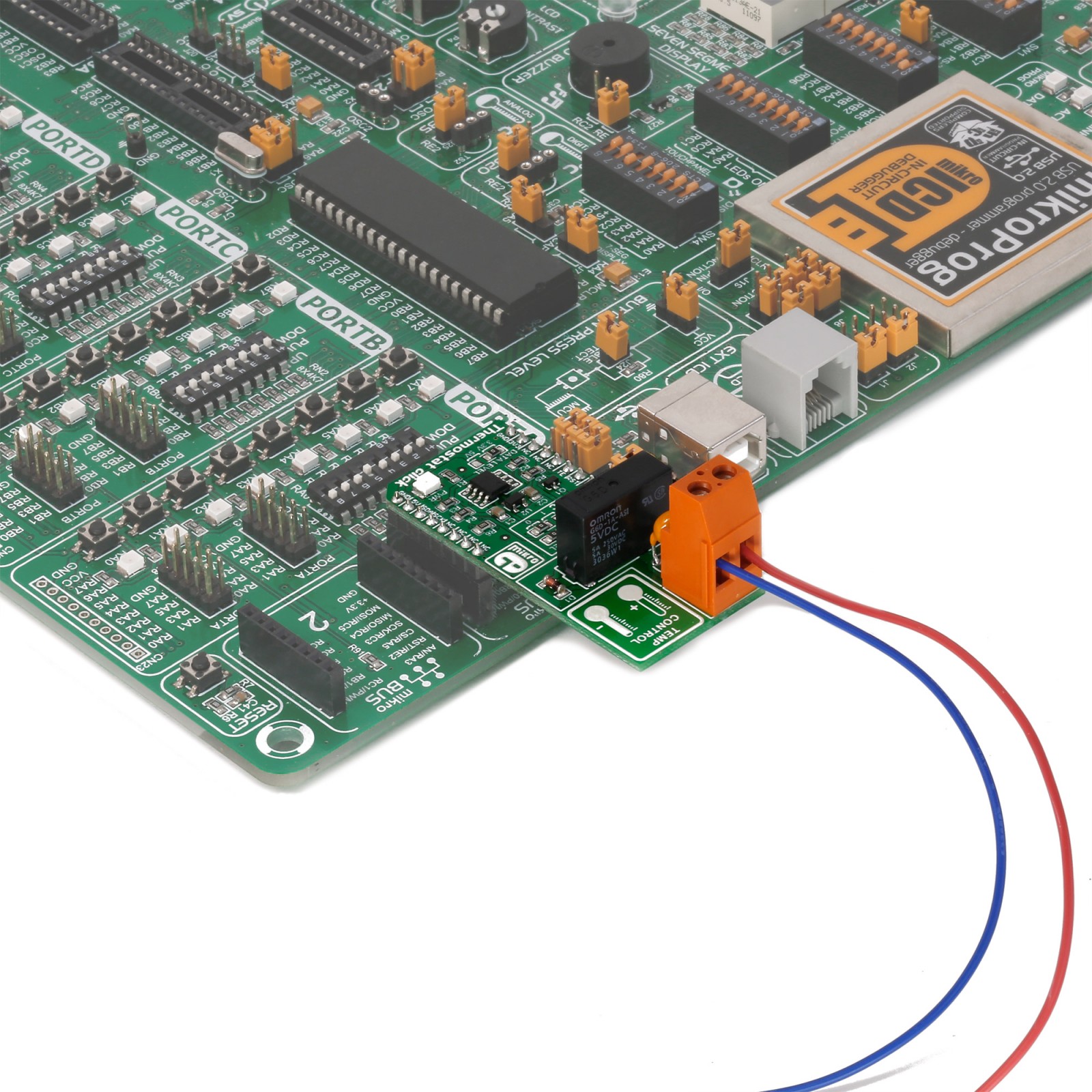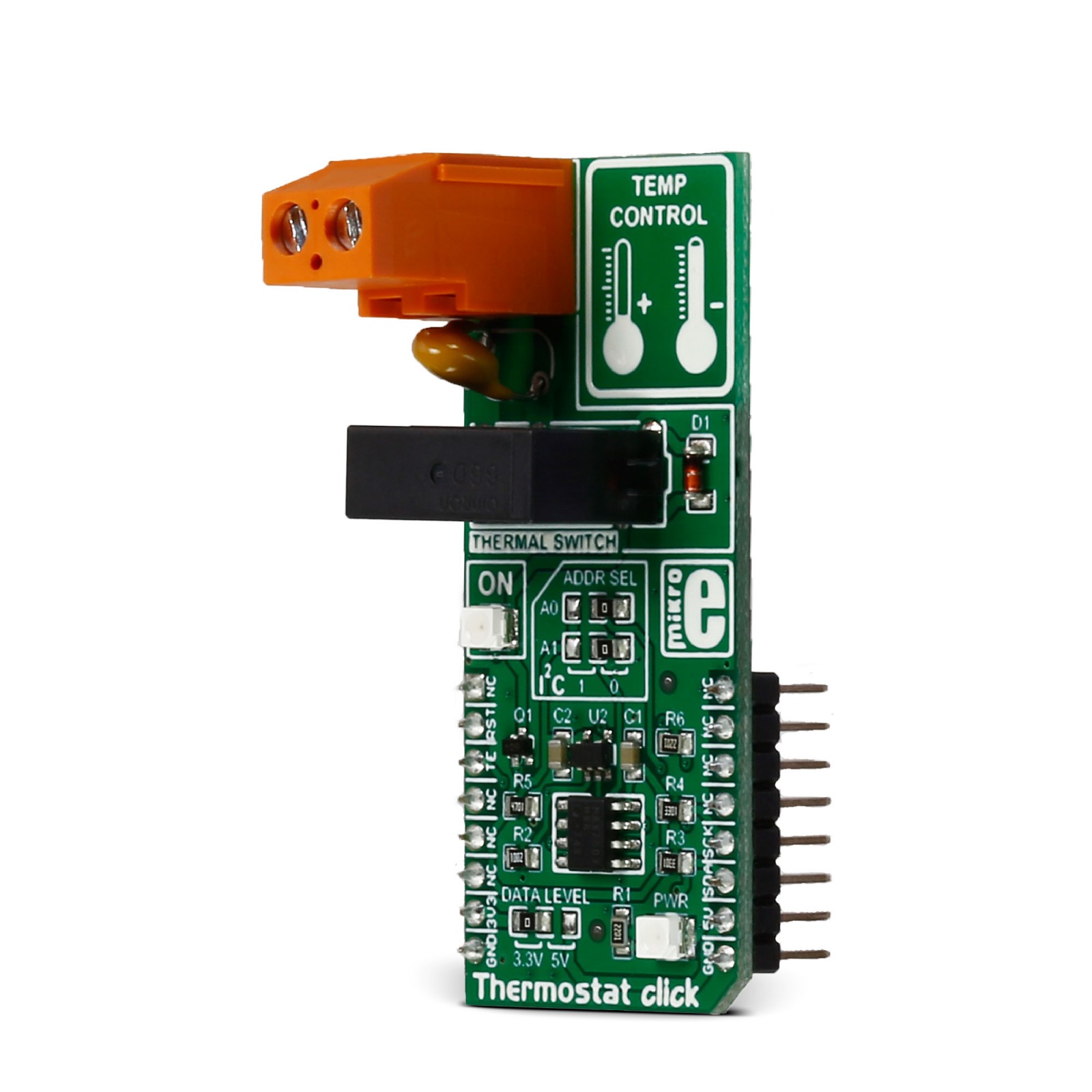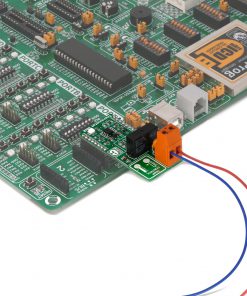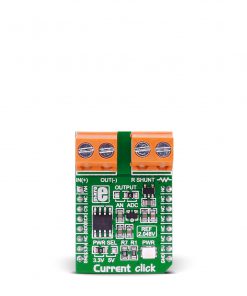Thermostat Click
R400.00 ex. VAT
Thermostat Click is a compact add-on board that contains a temperature sensor and a relay on one device. This board features the MAX7502, a digital temperature sensor and thermal watchdog with bus lockup protection from Analog Devices. The overtemperature feature of this temperature sensor is used to drive the G6D PCB, a slim miniature relay from Omron. The relay is capable of relaying programmable controller and temperature controller outputs. This Click board™ makes the perfect solution for the development of HVAC systems, heating systems, cooling systems, simple interrupt ON/OFF temperature control, hysteresis controllers, and more.
Thermostat Click is supported by a mikroSDK compliant library, which includes functions that simplify software development. This Click board™ comes as a fully tested product, ready to be used on a system equipped with the mikroBUS™ socket.
Stock: Lead-time applicable.
| 5+ | R380.00 |
| 10+ | R360.00 |
| 15+ | R340.00 |
| 20+ | R327.20 |