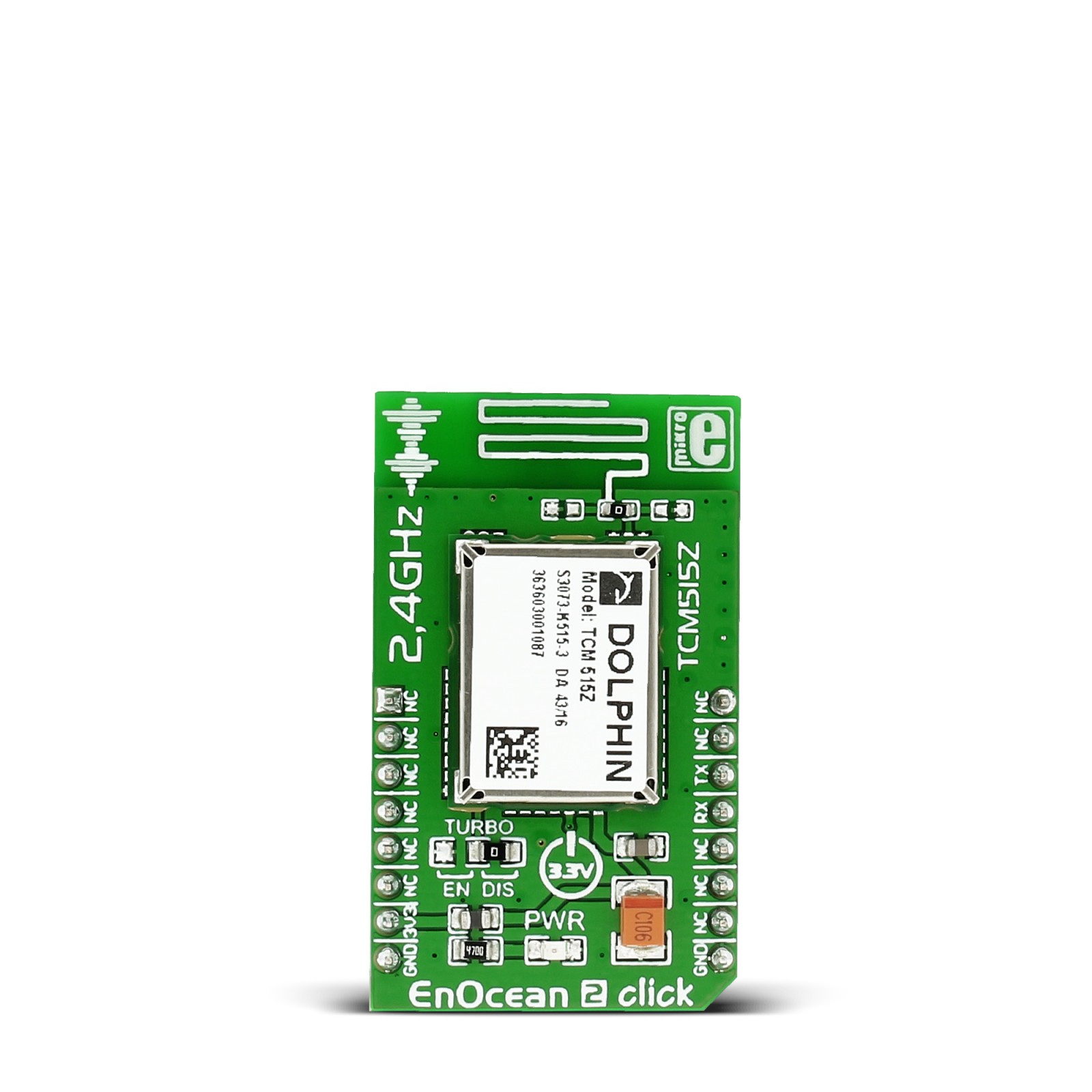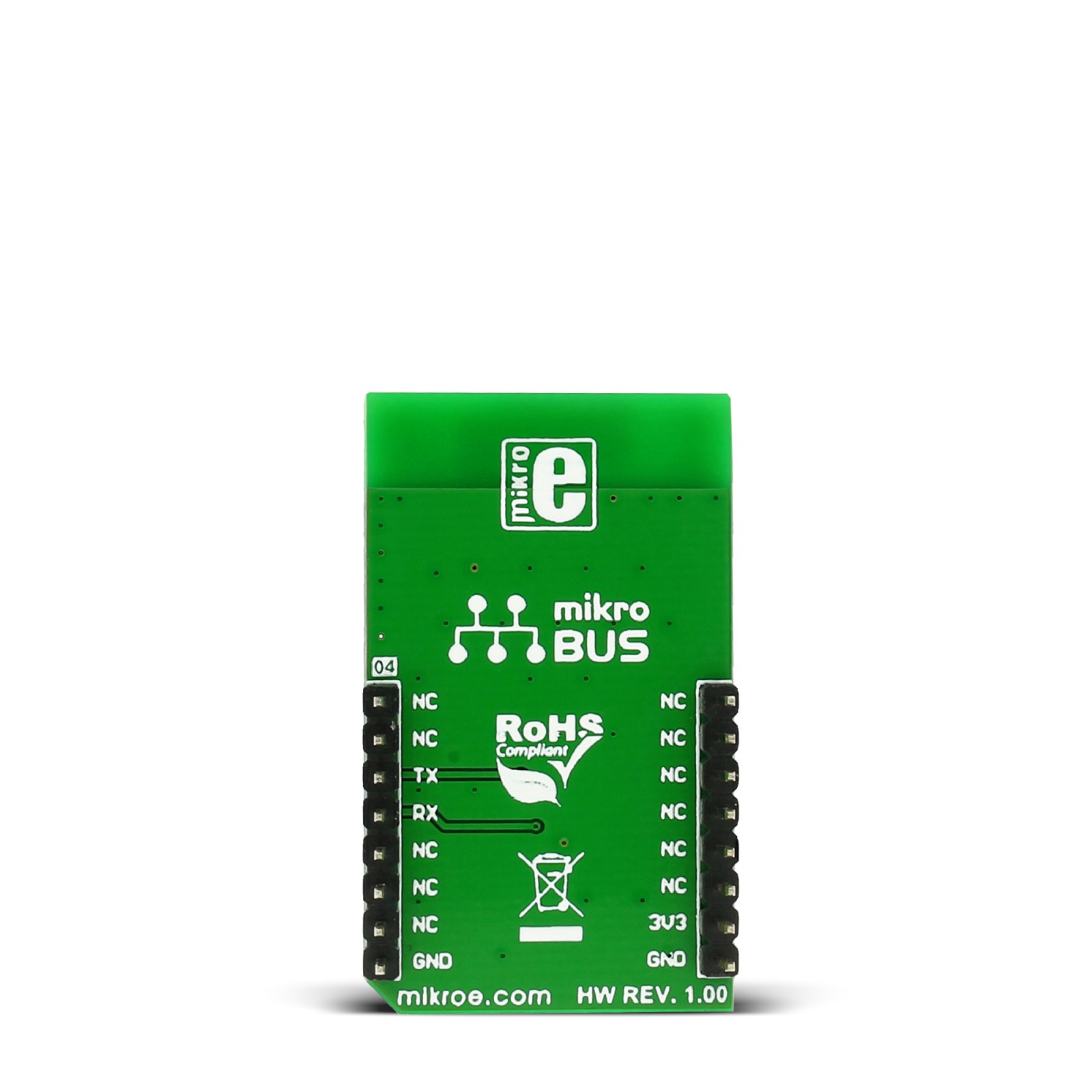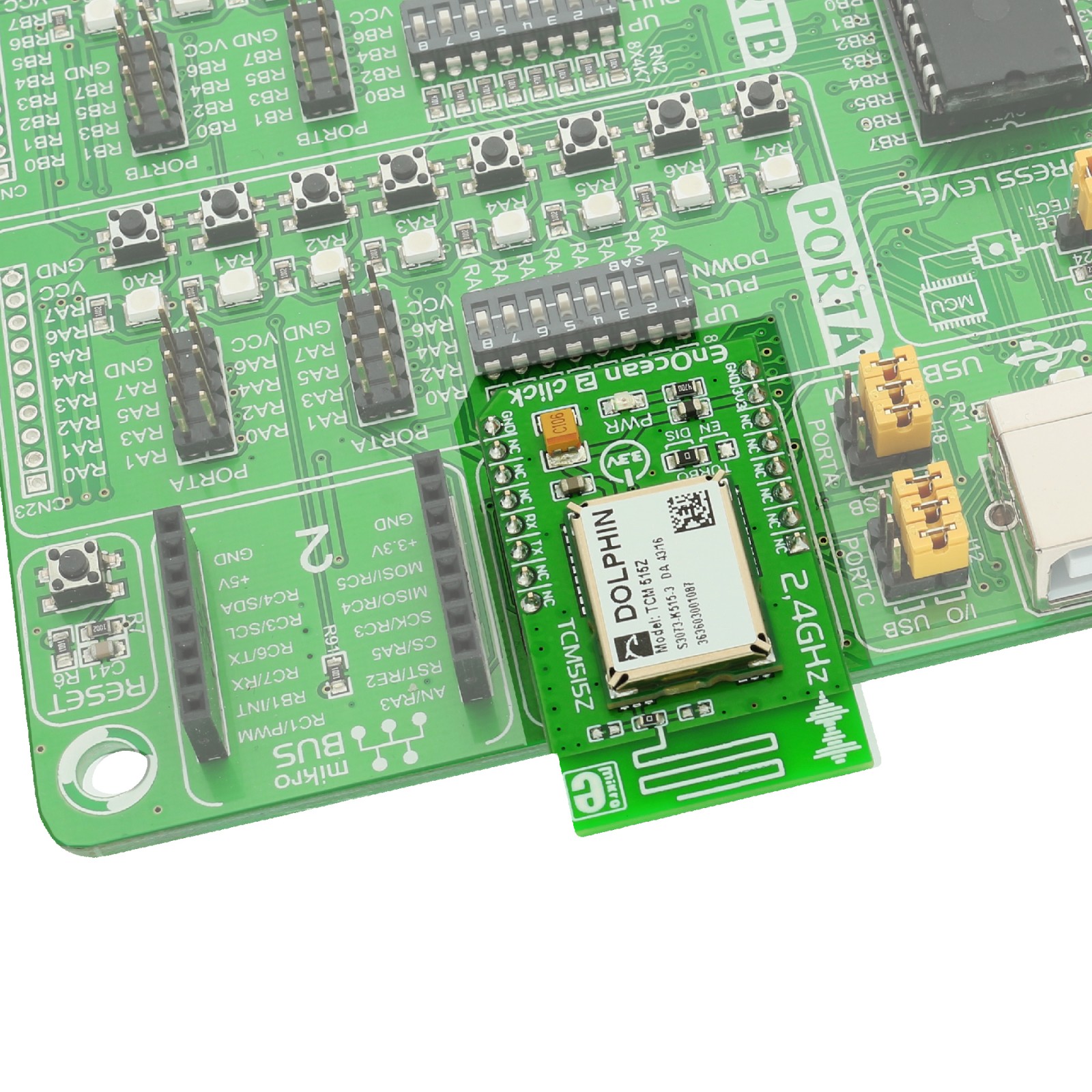EnOcean 2 Click
R835.00 ex. VAT
EnOcean 2 Click is a compact add-on board that adds 2.4 gigahertz wireless communication to your application. This board features the TCM 515Z, a bidirectional transceiver gateway from EnOcean. It is based on the 2.4GHz IEEE 802.15.4 radio standard (Zigbee). It provides a transparent radio link between the EnOcean 2.4GHz device and an external host connected via the standardized ESP3 interface (EnOcean serial protocol V3). This Click board™ makes the perfect solution for the development of applications with EnOcean’s energy harvesting modules, including self-powered, battery-free wireless switches, sensors, and actuators.
EnOcean 2 Click is supported by a mikroSDK compliant library, which includes functions that simplify software development. This Click board™ comes as a fully tested product, ready to be used on a system equipped with the mikroBUS™ socket.
Stock: Lead-time applicable.
| 5+ | R793.25 |
| 10+ | R751.50 |
| 15+ | R709.75 |
| 20+ | R683.03 |