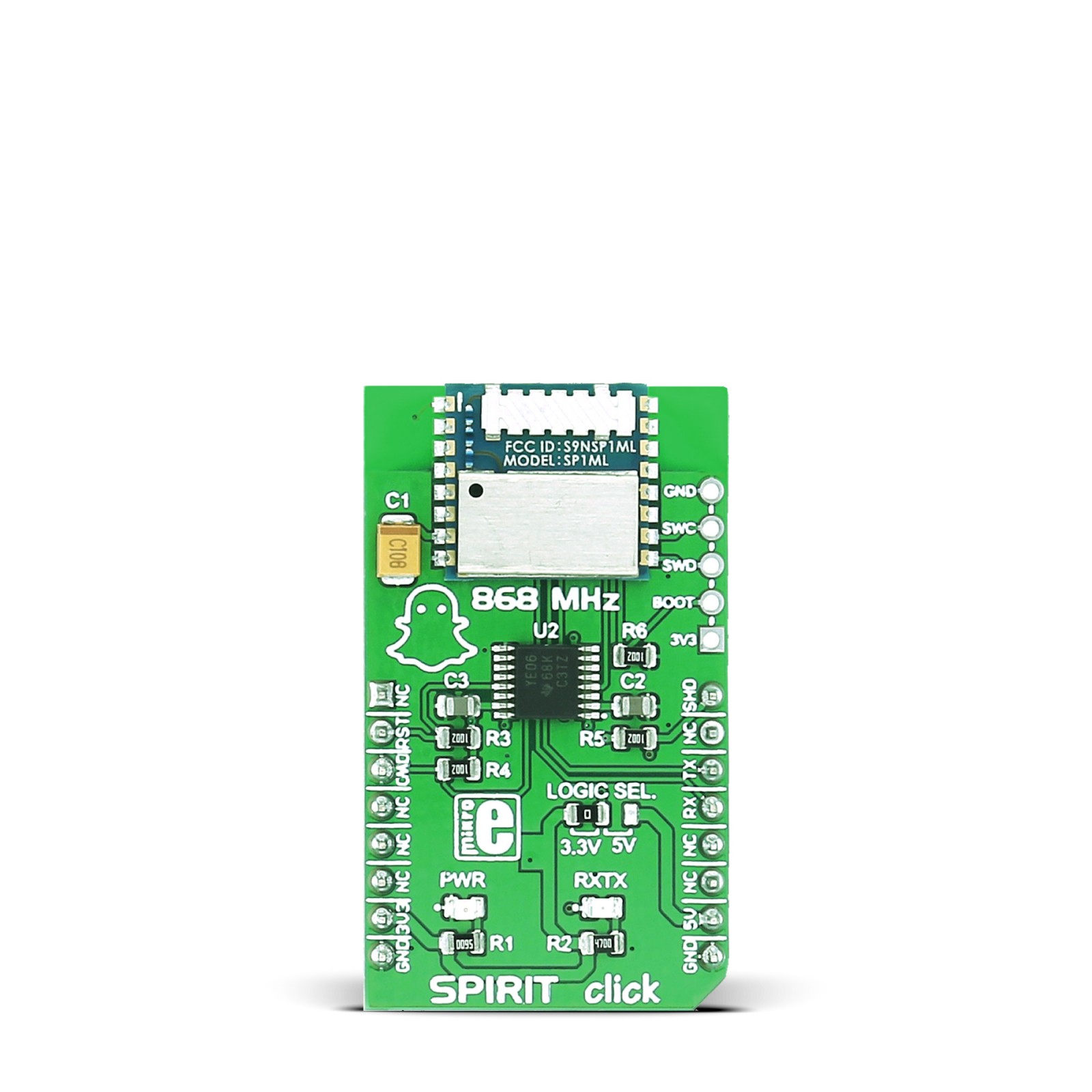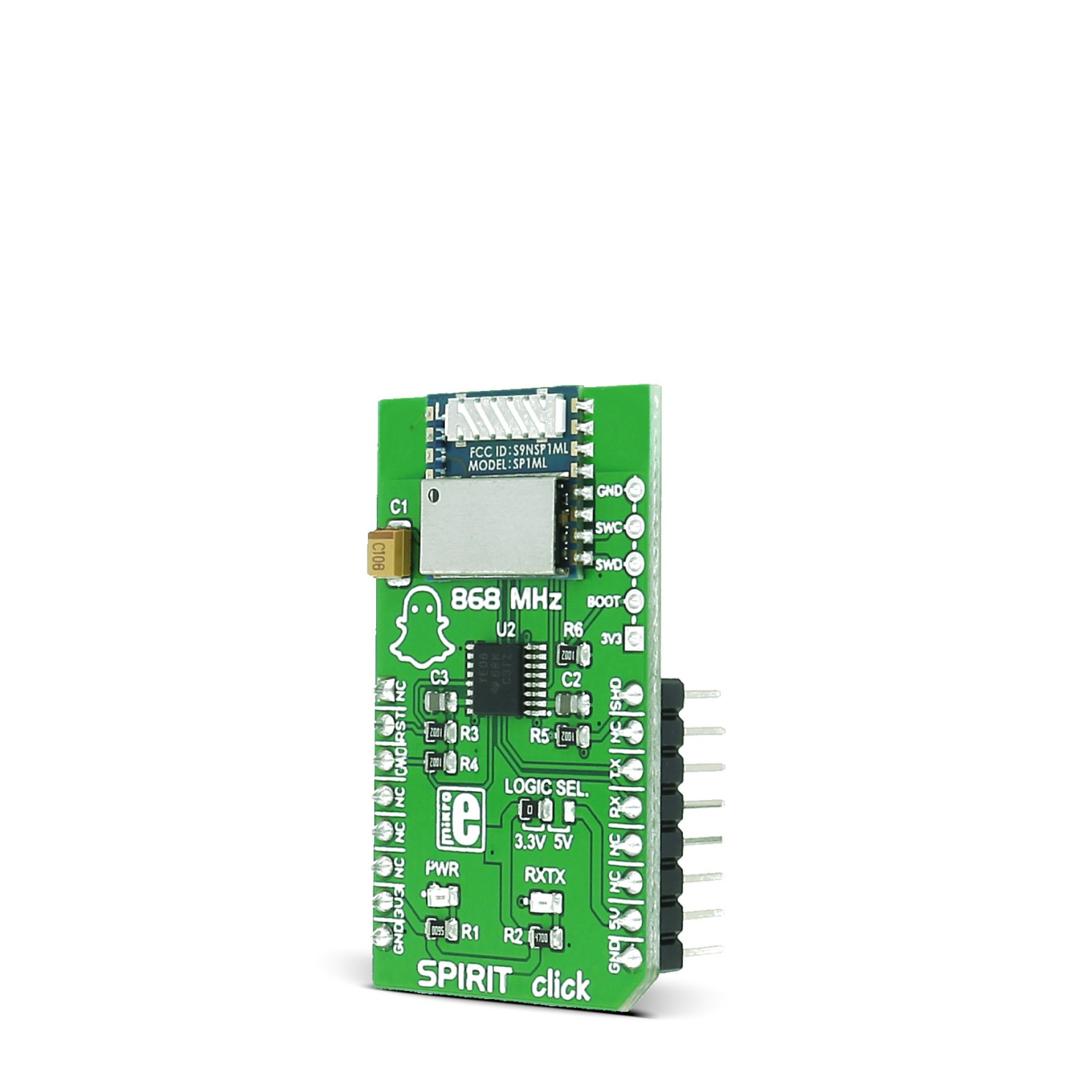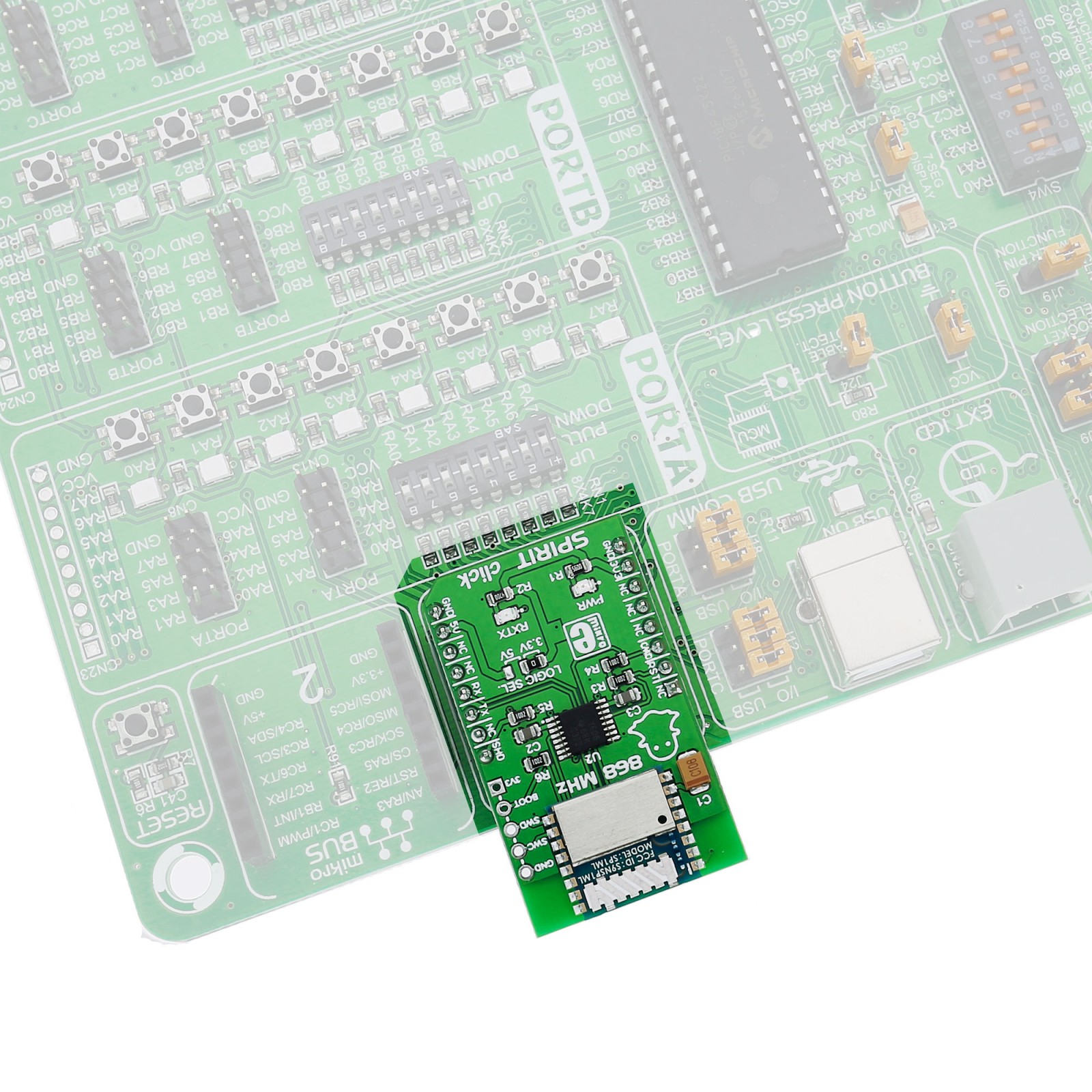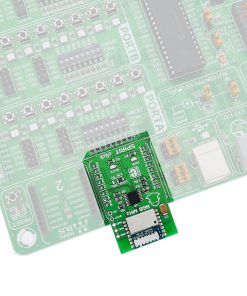SPIRIT Click
R835.00 ex. VAT
SPIRIT Click is a compact add-on board that contains a Sub-Ghz receiver. This board features the SP1ML, a Spirit1 868MHz low-power RF module with an integrated microcontroller from STMicroelectronics. Over the ISM frequency range of 863 to 870MHz, it can achieve up to 500kbps of data rate transmission. The module uses an integrated STM32L1 microcontroller to bridge the Spirit1 transceiver and the host MCU. This Click board™ makes the perfect solution for the development of home and building automation systems, wireless sensor networks, data acquisition equipment, security systems, mobile health and medical equipment, and more.
SPIRIT Click is supported by a mikroSDK compliant library, which includes functions that simplify software development. This Click board™ comes as a fully tested product, ready to be used on a system equipped with the mikroBUS™ socket.
Note: SPIRIT click is intended and certified to be used in Europe (Region 1), for America (Region 2) you can use SPIRIT 2 click.
Stock: Lead-time applicable.
| 5+ | R793.25 |
| 10+ | R751.50 |
| 15+ | R709.75 |
| 20+ | R683.03 |