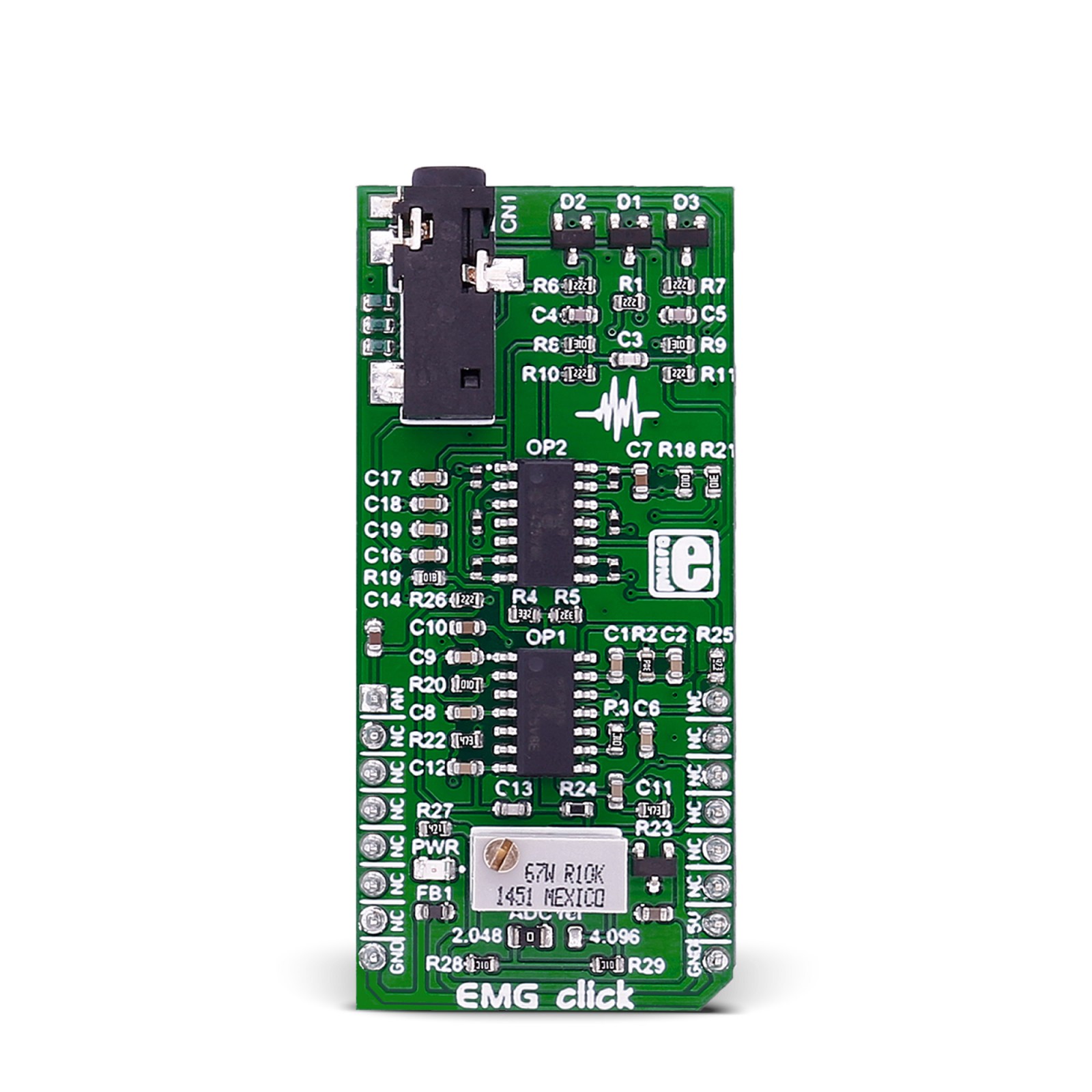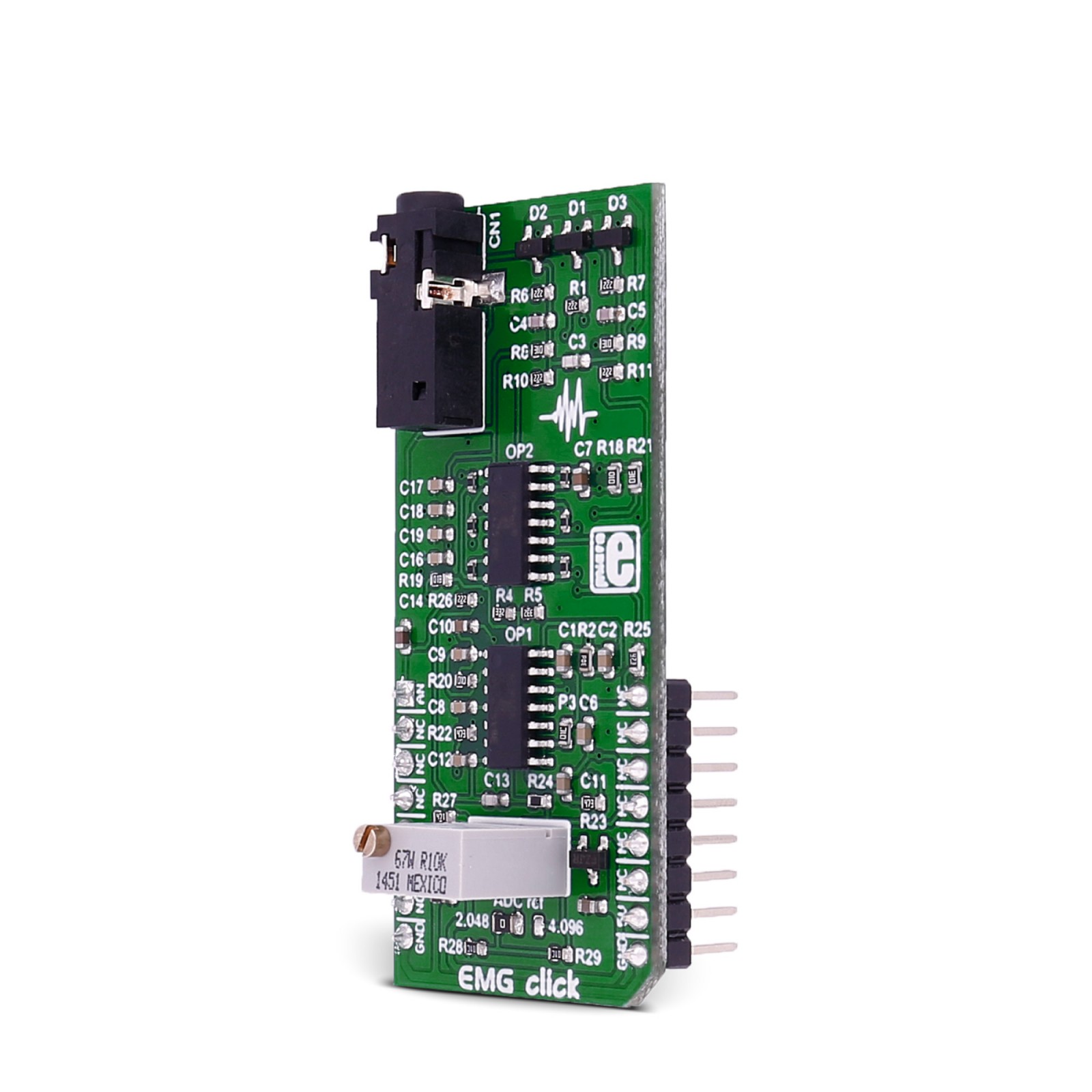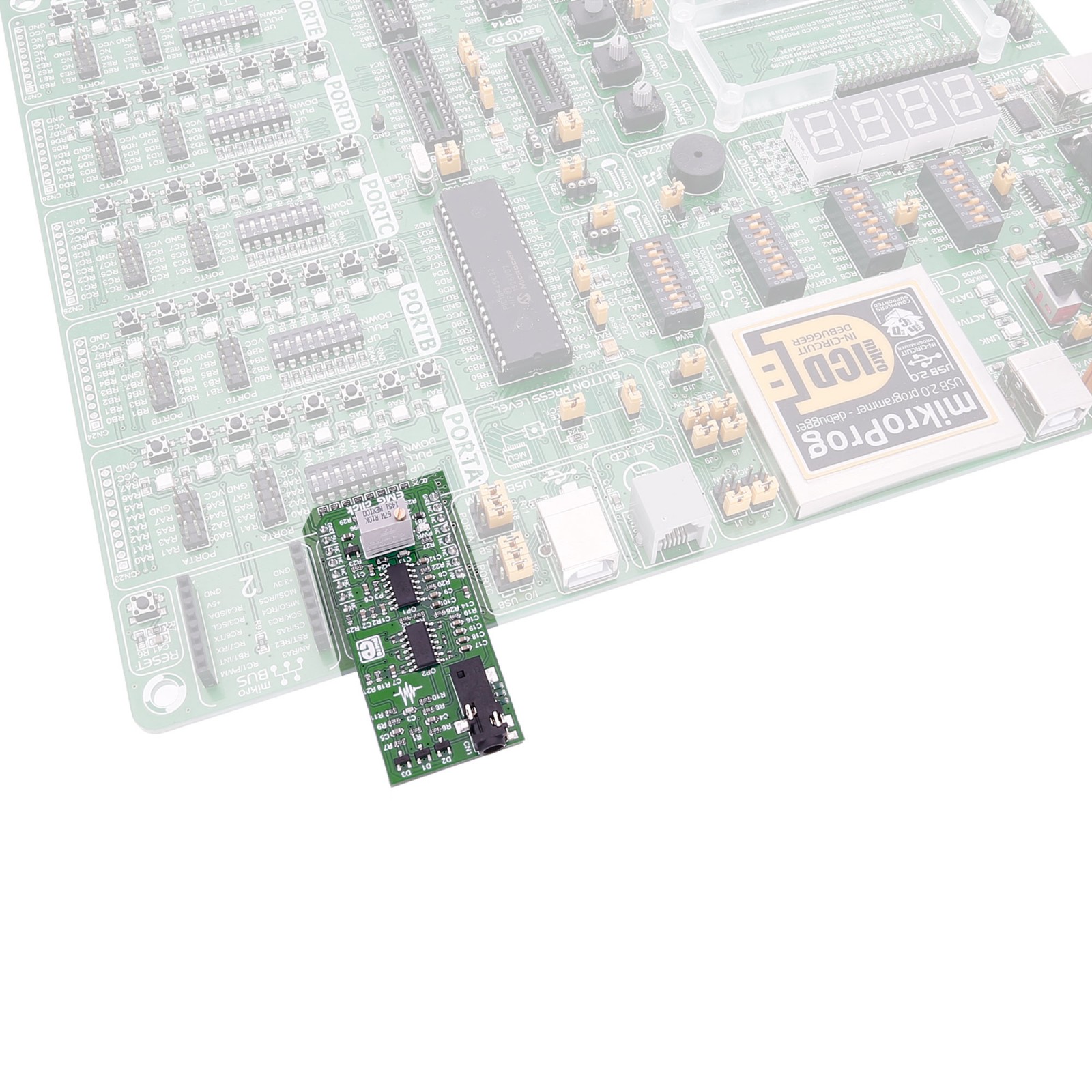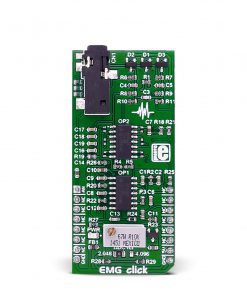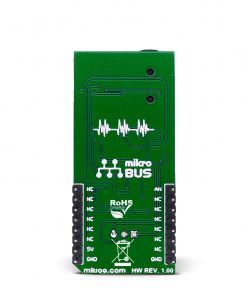Subtotal: R690.00
EMG Click
R635.00 ex. VAT
EMG Click is a compact add-on board that checks the condition of nerves and muscles. This board features two MCP609s, micropower CMOS operational amplifiers from Microchip. The EMG Click is an EMG machine on a Click board™ and requires little setup. The final measurement results can be displayed as a graphical presentation using MikroPlot, a free Windows data visualization tool. The minimal setup requires cable and disposable adhesive pads, which MIKROE offers. Of course, you will also need a target board with an MCU with at least a 10-bit ADC (preferably powered by an external battery). The sampling rate should be at least 256Hz. This Click board™ makes the perfect solution for developing applications for measuring the electrical activity produced by skeletal muscles.
EMG Click is supported by a mikroSDK compliant library, which includes functions that simplify software development. This Click board™ comes as a fully tested product, ready to be used on a system equipped with the mikroBUS™ socket.
Stock: Lead-time applicable.
| 5+ | R603.25 |
| 10+ | R571.50 |
| 15+ | R539.75 |
| 20+ | R519.43 |

 HYDROGEN Click
HYDROGEN Click  DIGI POT Click
DIGI POT Click