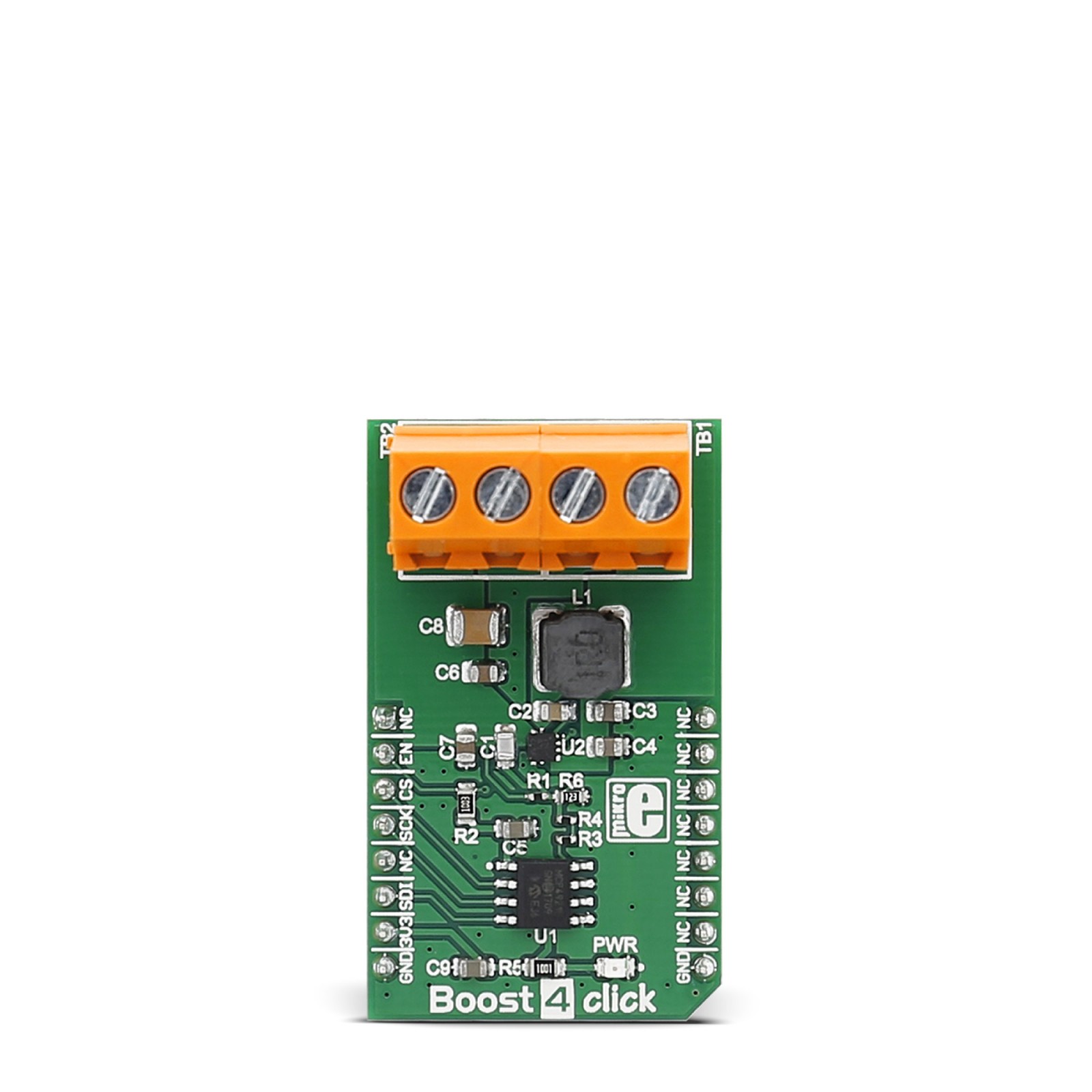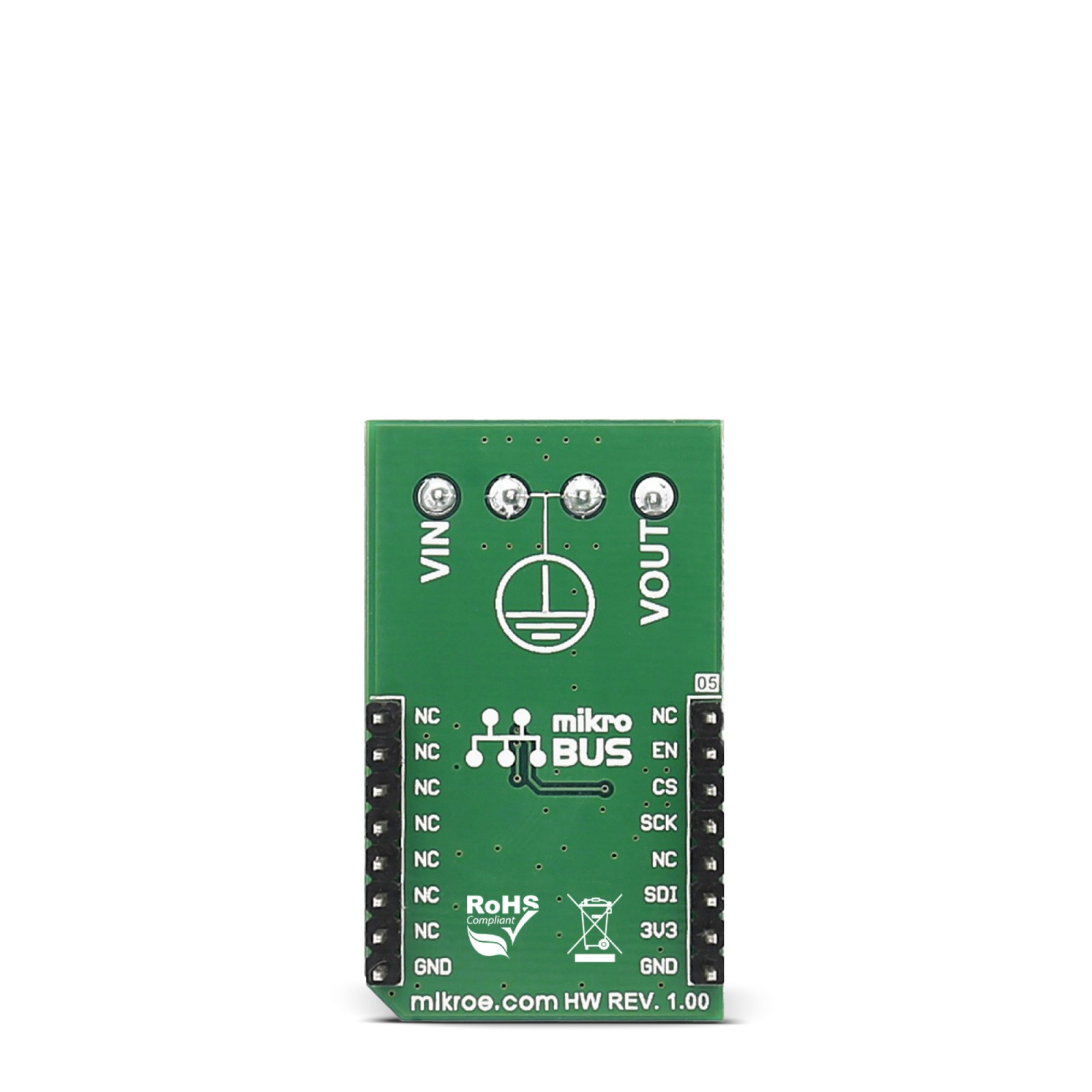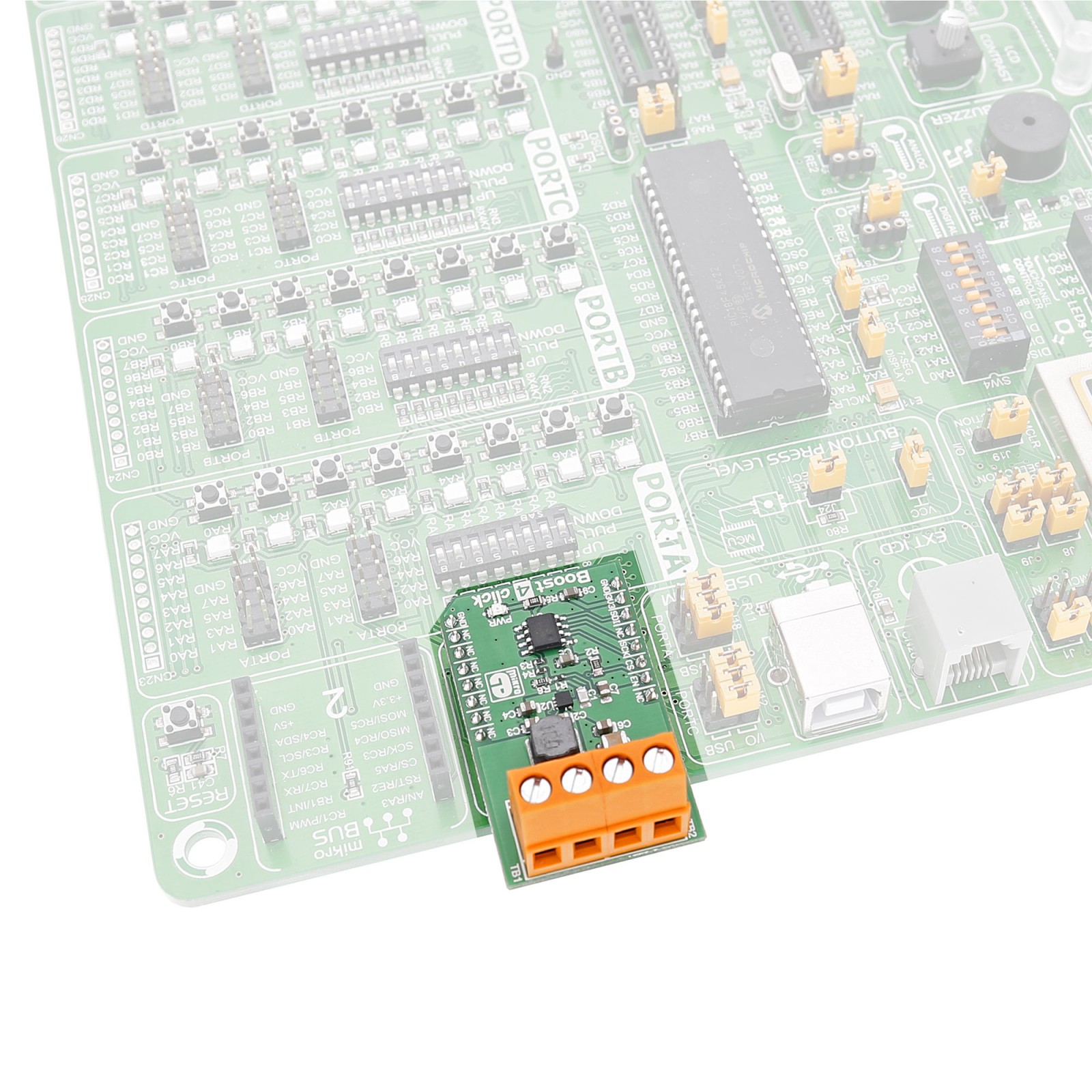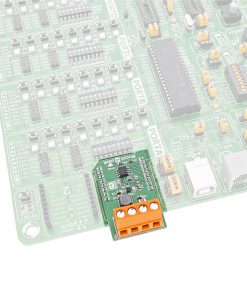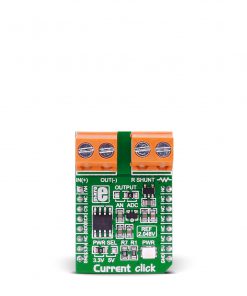Boost 4 Click
R355.00 ex. VAT
Boost 4 Click is a compact add-on board that steps up the voltage from its input (supply) to its output (load). This board features the TPS61230A, a high-efficiency step-up converter from Texas Instruments. The TPS61230A is a fully integrated synchronous step-up converter that converts input voltages (2.5V – 4.5V) to output voltages (2.5V – 5.5V) with high efficiency of up to 96%. It can deliver 2.4A of output current at a 5V output with the 2.5V input supply. This Click board™ makes the perfect solution for the development of power banks, USB power supplies, tablet PCs, audio power amplifiers, battery-powered products, and more.
Boost 4 Click is supported by a mikroSDK compliant library, which includes functions that simplify software development. This Click board™ comes as a fully tested product, ready to be used on a system equipped with the mikroBUS™ socket.
Stock: Lead-time applicable.
| 5+ | R337.25 |
| 10+ | R319.50 |
| 15+ | R301.75 |
| 20+ | R290.39 |