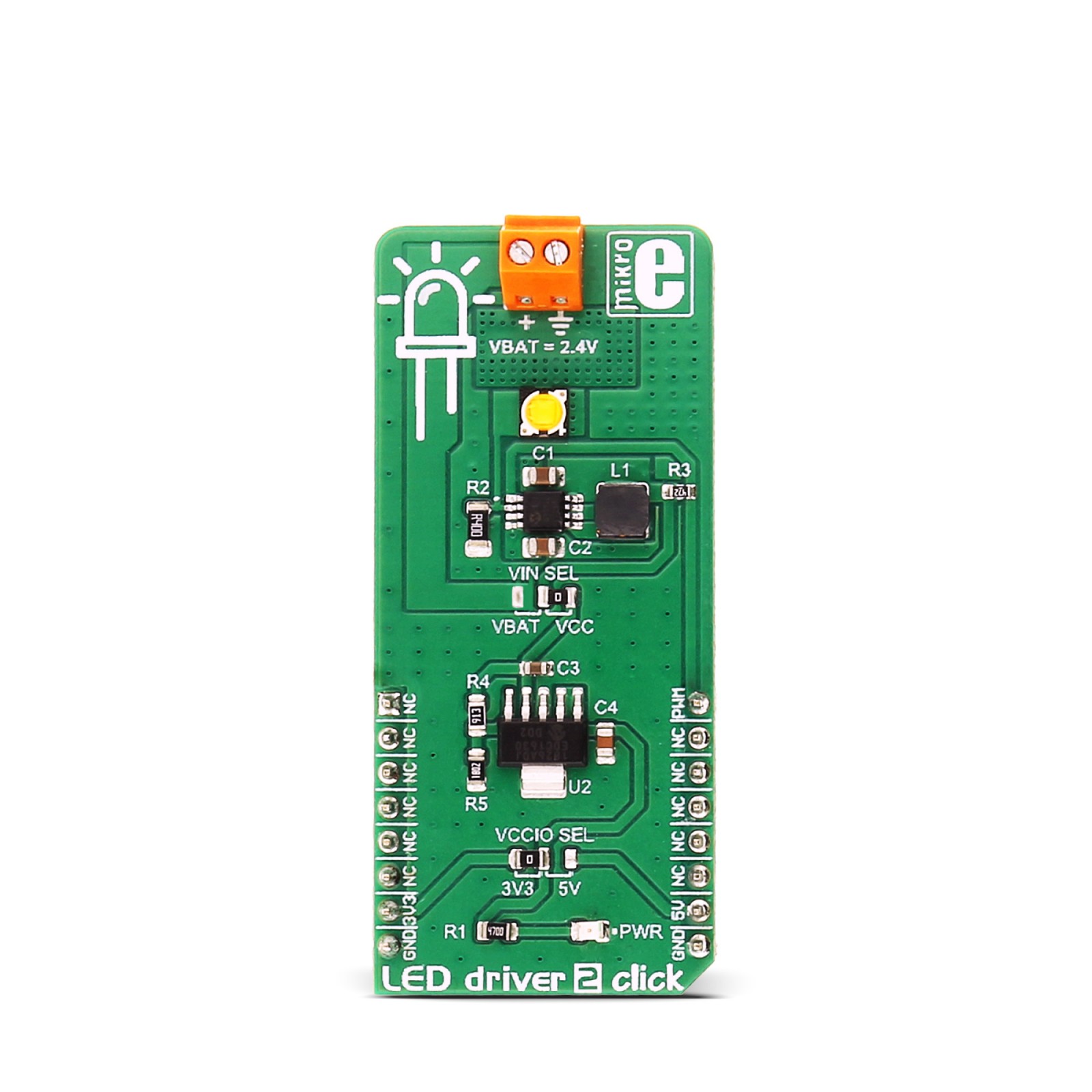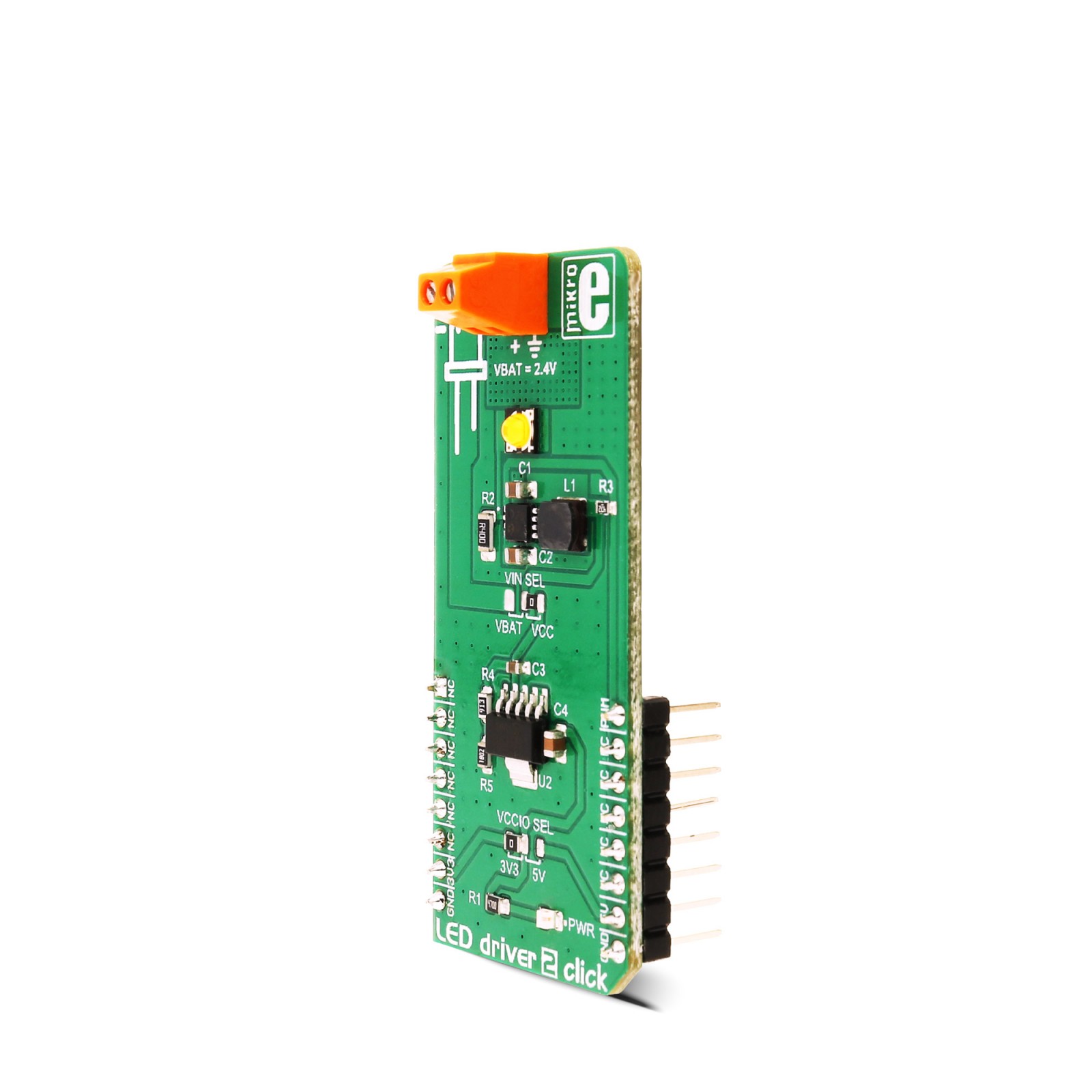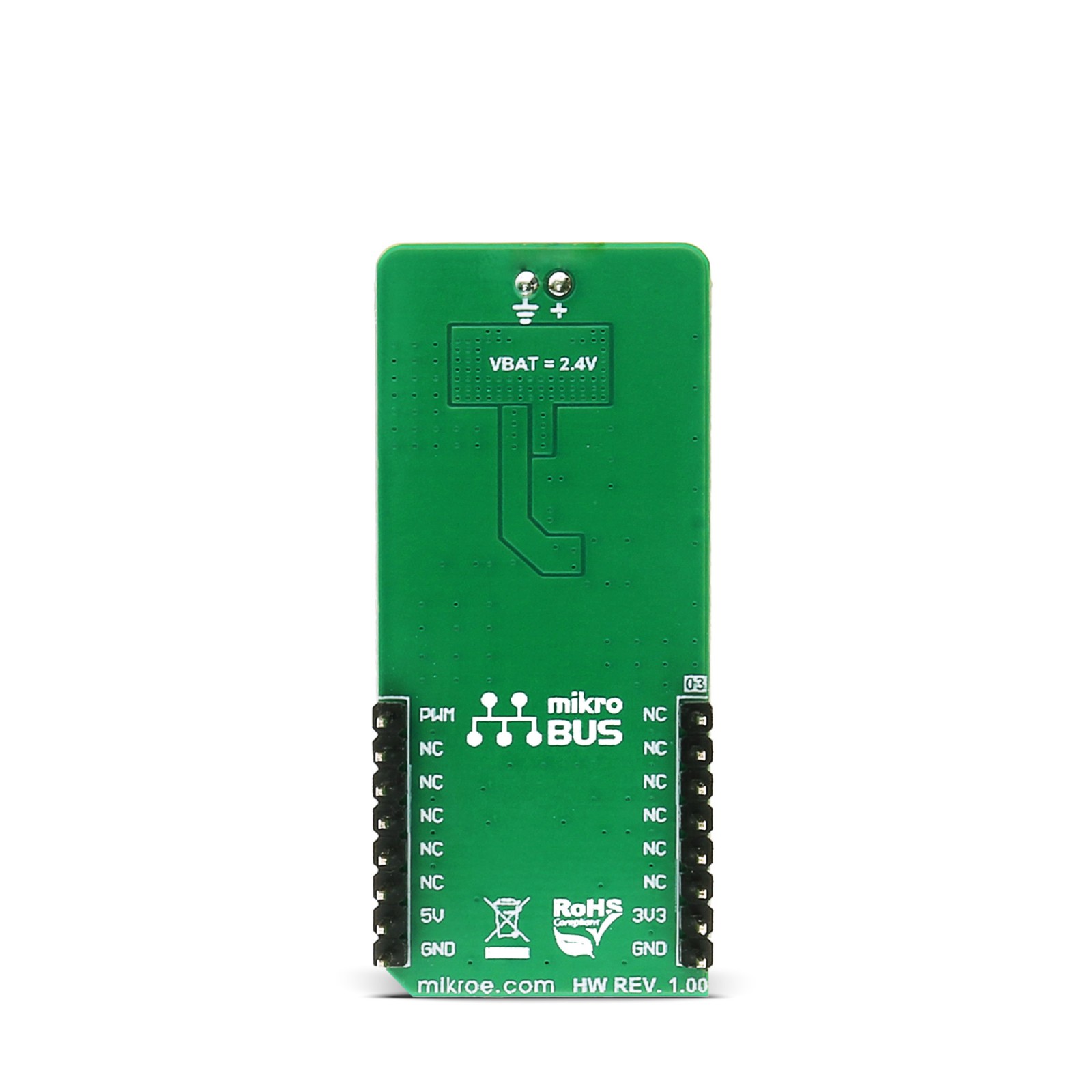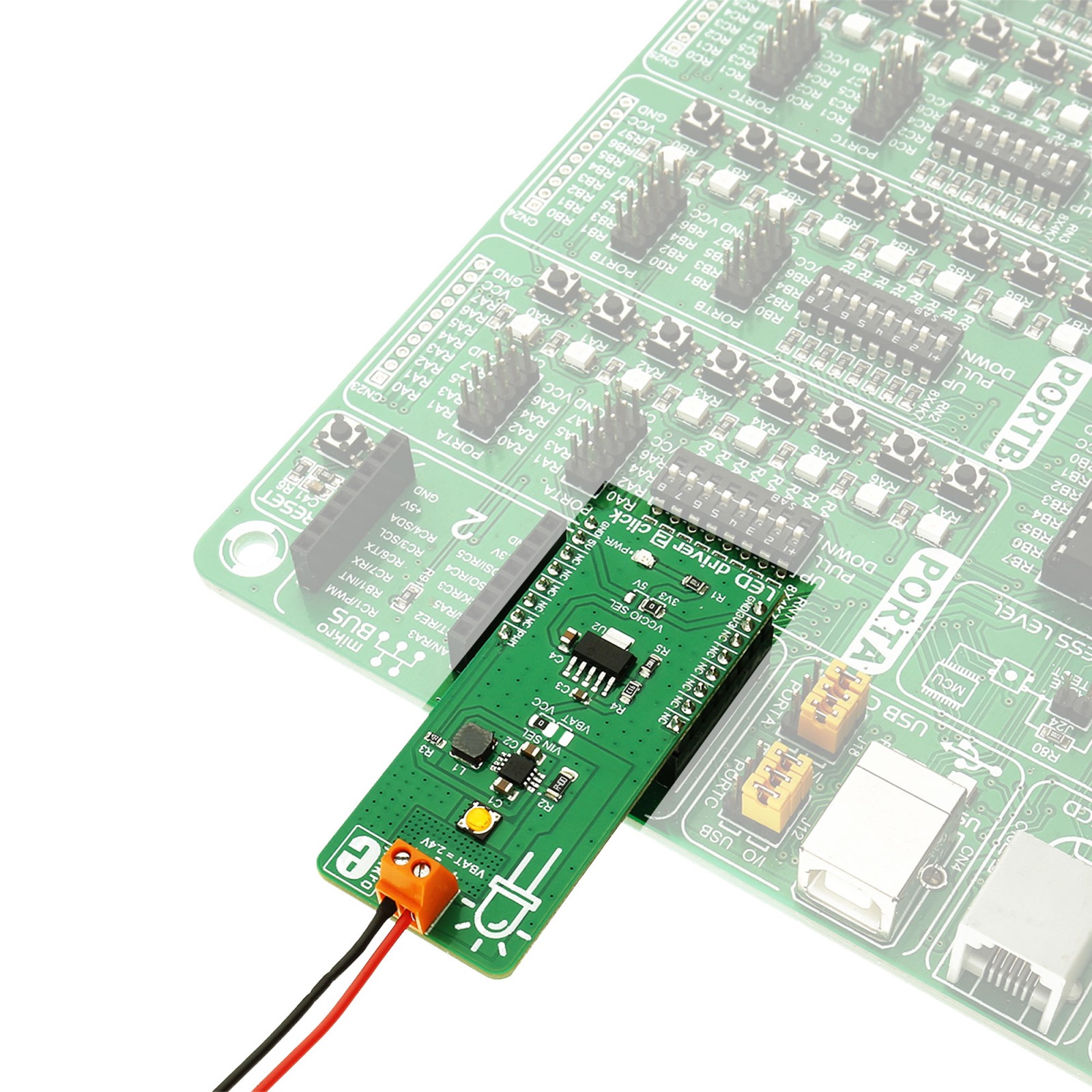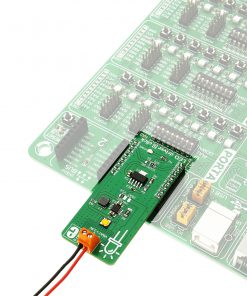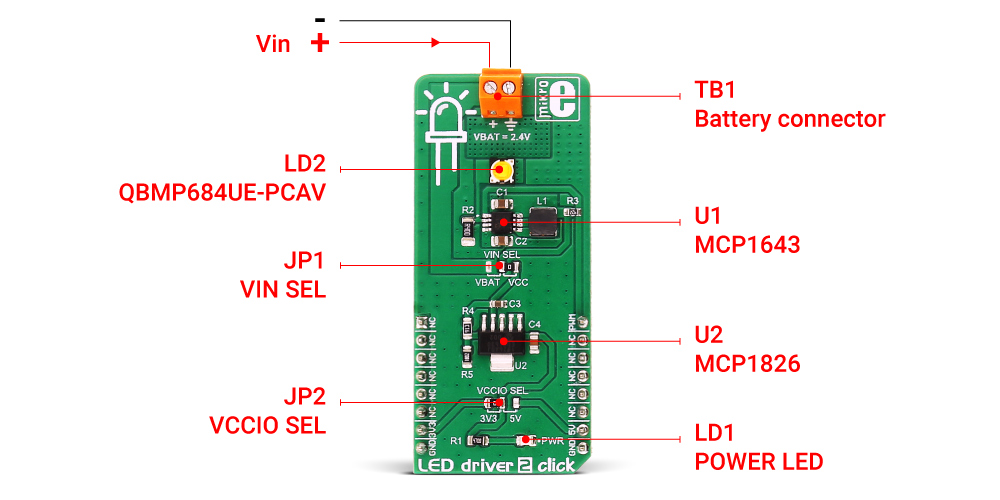LED Driver 2 Click
R320.00 ex. VAT
LED driver 2 click carries the MCP1643 – LED constant current regulator, made by Microchip. It is a compact, high-efficiency, fixed frequency, synchronous step-up converter, optimized to drive one LED with the constant current. It can be powered by a two-cell alkaline/NiMH/NiCd battery (2.4V), or via the mikroBUS™ power supply pins. LED Driver 2 click also features 3W high power LED by QT-Brightek. This LED can be dimmed by applying the variable duty cycle PWM signal to the EN pin of the MCP1643 regulator, through the PWM pin of the mikroBUS™.
Thanks to its relatively high constant current driving capability and the overvoltage protection on the output, this integrated circuit is perfectly suited for high brightness/power LED applications: portable LED lighting products, LED Flashlight and Head Lamps, Rechargeable Flashlights, General LED constant current applications and so on.
Stock: Lead-time applicable.
| 5+ | R304.00 |
| 10+ | R288.00 |
| 15+ | R272.00 |
| 20+ | R261.76 |