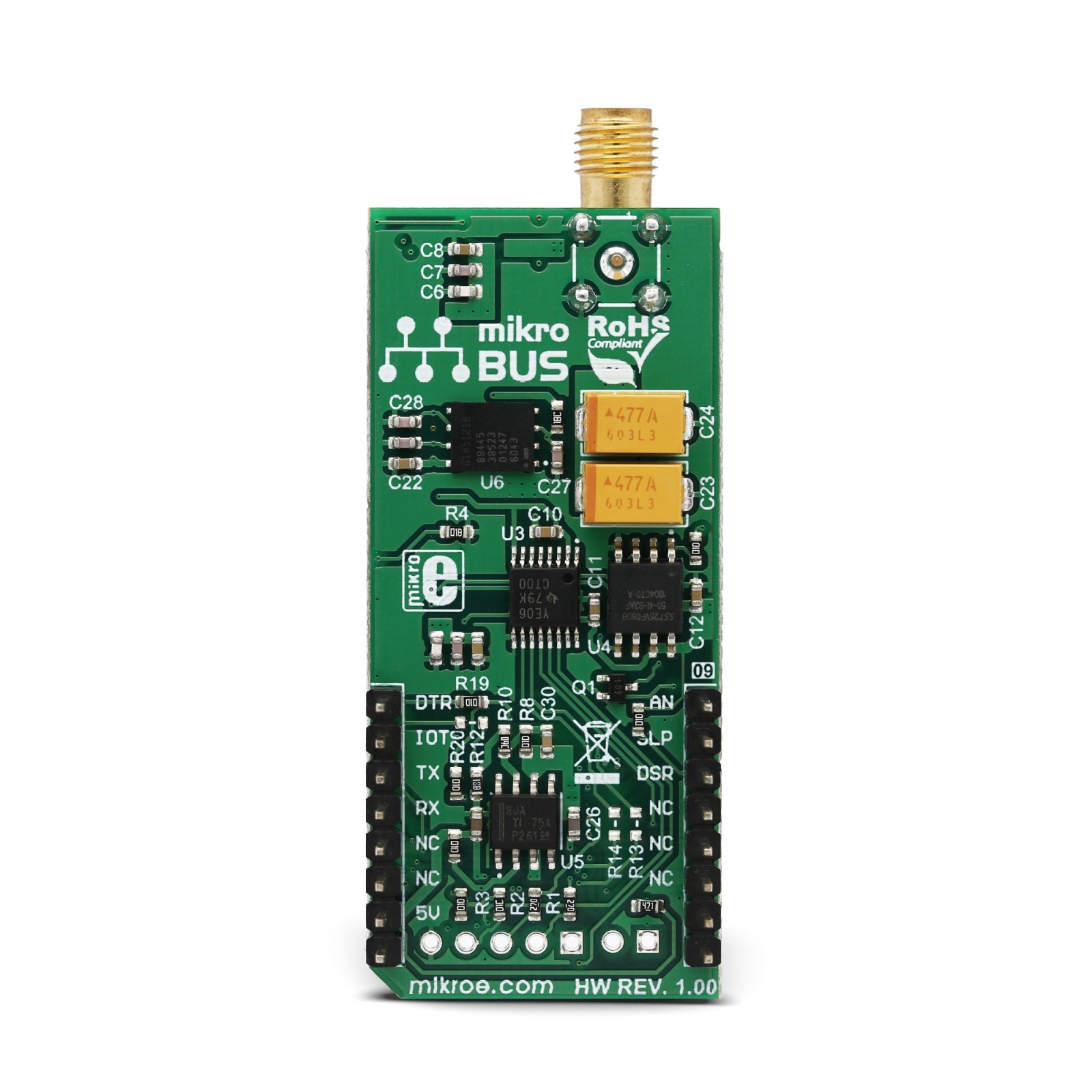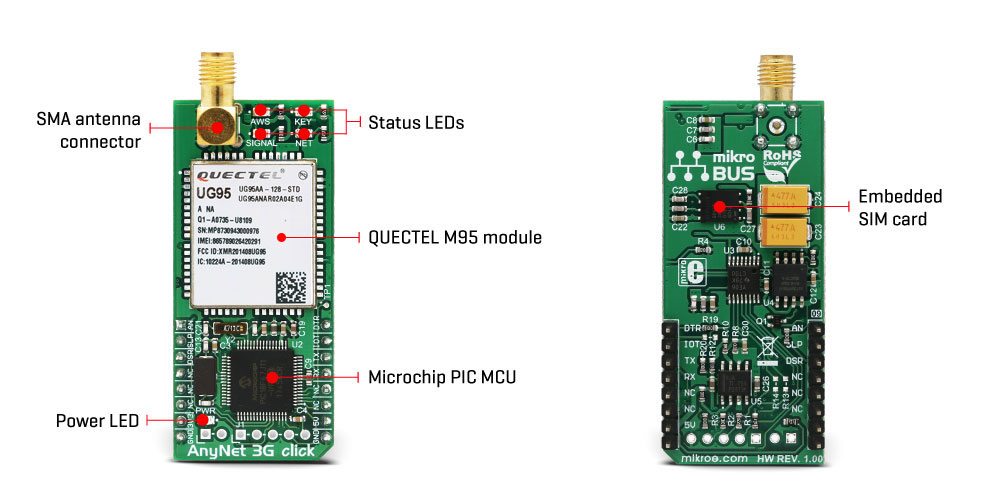AnyNet 3G-AA Click (for United States)
R2,400.00 ex. VAT
AnyNet 3G-AA click is a cellular to AWS gateway device, which provides developers with the complete solution for various IoT applications, by using the AWS IoT and Cloud Storage services for the data storage, analyzing and processing. AnyNet click board™ provides a secure connection with the AWS over the air (OTA), by utilizing the Quectel UG95-AA 3G module, offering UMTS/HSPA coverage for the North American region, Eseye ES4623 embedded SIM card, that can work with all the major cellular operators within the NA region. The AnyNet 3G click can be used as an AWS IoT button with almost no configuration.
AnyNet 3G-AA click comes supplied with the start-up package – free activation through the AWS, unique ID number of the embedded SIM card and six-month cellular connectivity services of up to 5000 messages to the AWS cloud. With the AnyNet 3G click, users get the unique level of integration with the AWS IoT services.
Note: Before the purchase of AnyNet 3G click, please contact Eseye and check for the coverage and support of embedded SIM cards from your local provider. Opening an AWS account and subscribing to Eseye marketplace is mandatory to work with this click board.
The antenna is sold separately.
Stock: Lead-time applicable.
| 5+ | R2,280.00 |
| 10+ | R2,160.00 |
| 15+ | R2,040.00 |
| 20+ | R1,963.20 |