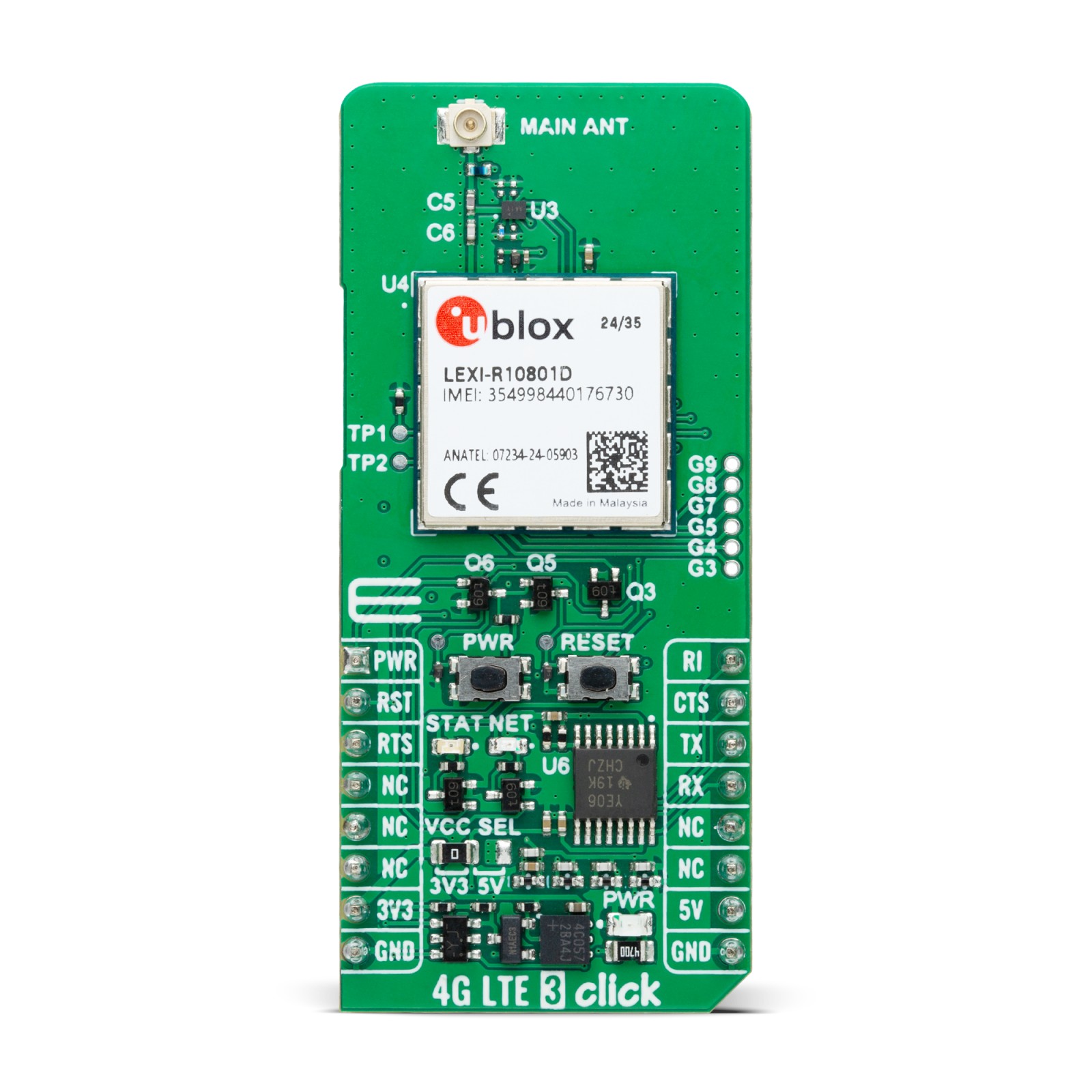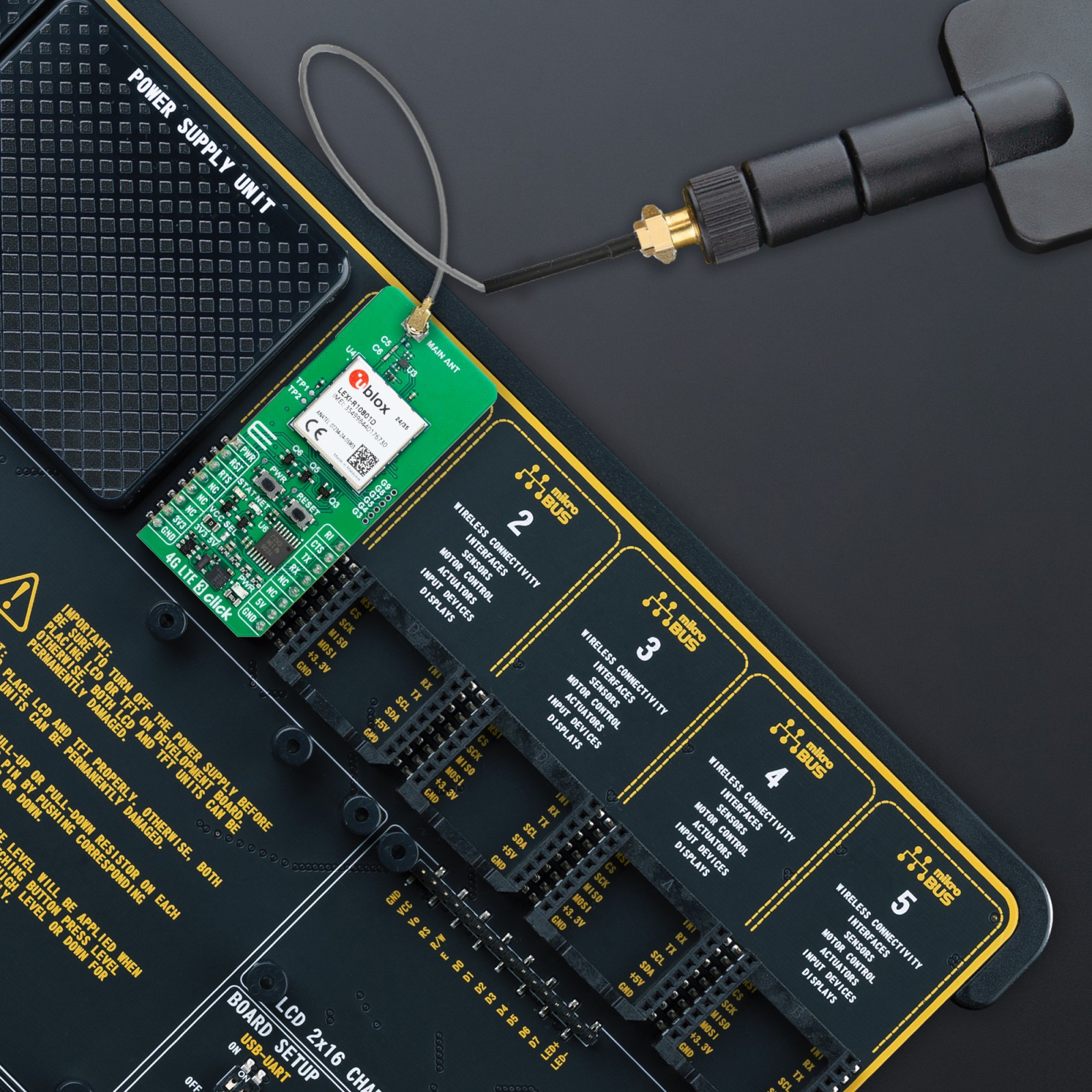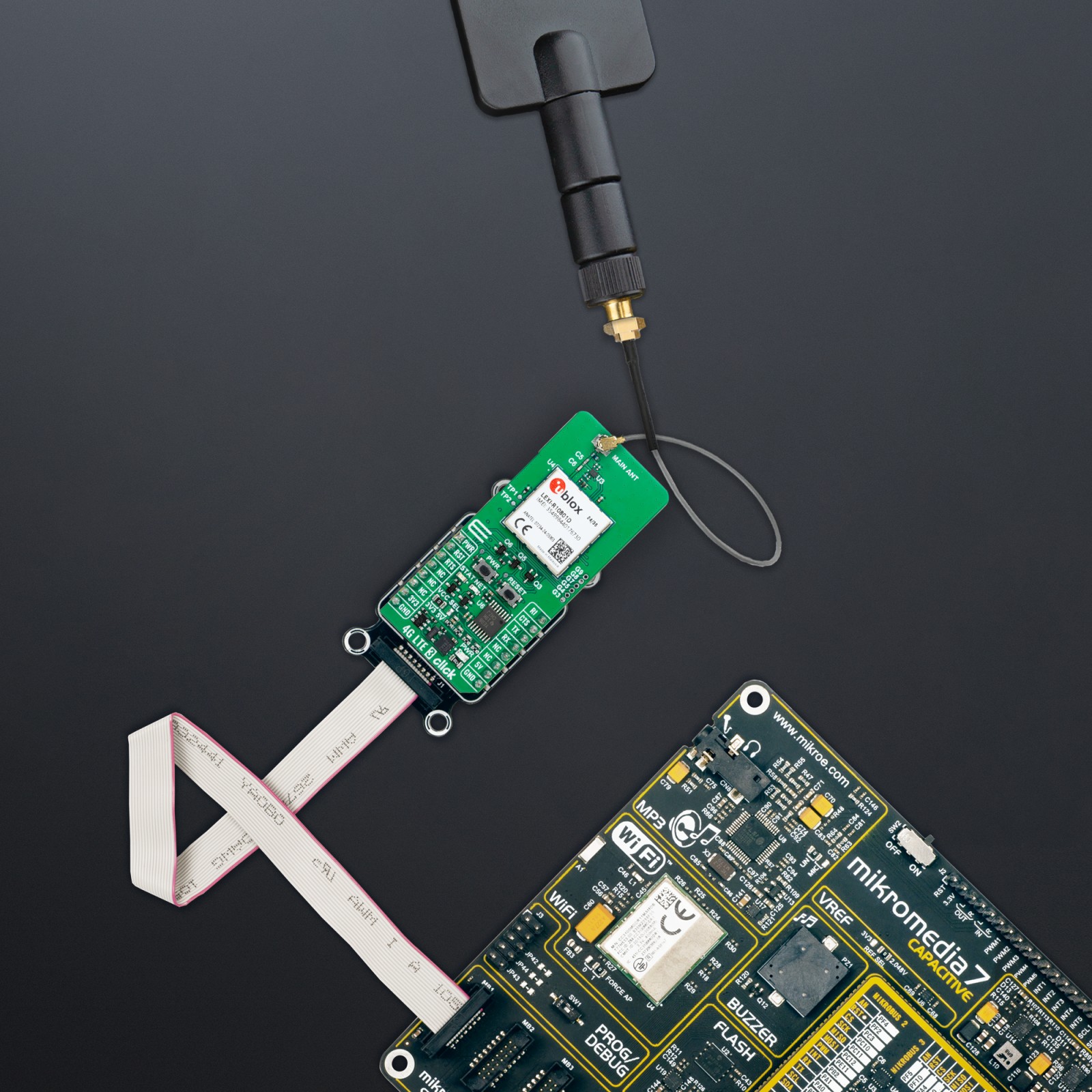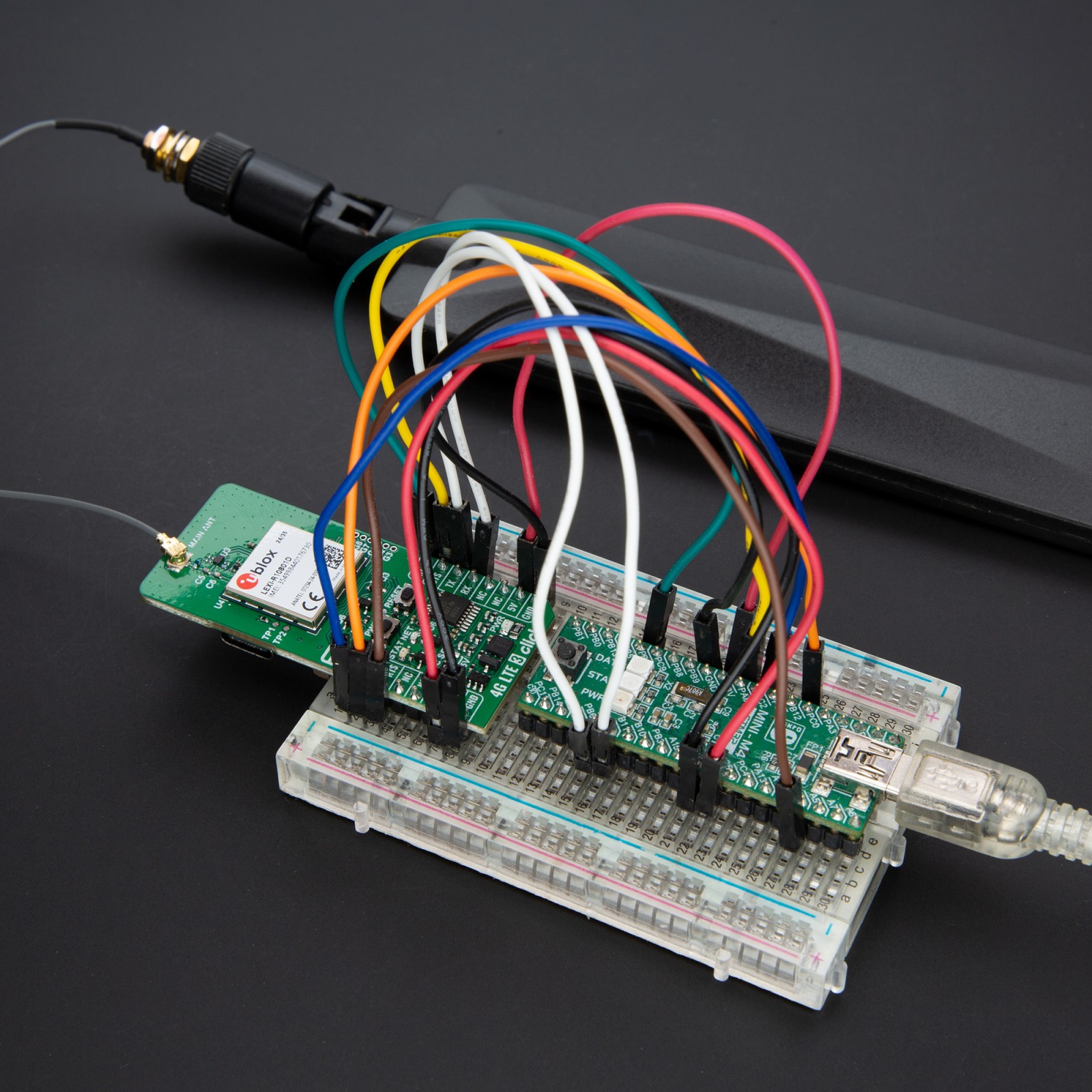4G LTE 3 Click (for Europe)
R2,200.00 ex. VAT
4G LTE 3 Click (for Europe) is a compact add-on board for reliable LTE connectivity, offering medium data speeds and extensive network coverage. This board features the LEXI-R10801D, a single-mode LTE Cat 1bis module from u-blox optimized for professional-grade applications in the EMEA, APAC, and Brazilian regions. The module supports various LTE FDD bands (1, 3, 5, 7, 8, 20, and 28), features download speeds of up to 10Mbps and upload speeds of 5Mbps, and integrates an embedded Wi-Fi scan for indoor positioning with u-blox CellLocate® geolocation capabilities. It includes a UART interface for communication, USB Type C for power and firmware updates, and versatile control options like GPIO pins and visual indicators for network and power status. Ideal for applications like asset tracking, telematics, healthcare devices, and wearables, this board delivers efficient and robust connectivity for value-oriented IoT solutions.
4G LTE 3 Click (for Europe) is fully compatible with the mikroBUS™ socket and can be used on any host system supporting the mikroBUS™ standard. It comes with the mikroSDK open-source libraries, offering unparalleled flexibility for evaluation and customization. What sets this Click board™ apart is the groundbreaking ClickID feature, enabling your host system to seamlessly and automatically detect and identify this add-on board.
Stock: Lead-time applicable.
| 5+ | R2,090.00 |
| 10+ | R1,980.00 |
| 15+ | R1,870.00 |
| 20+ | R1,799.60 |