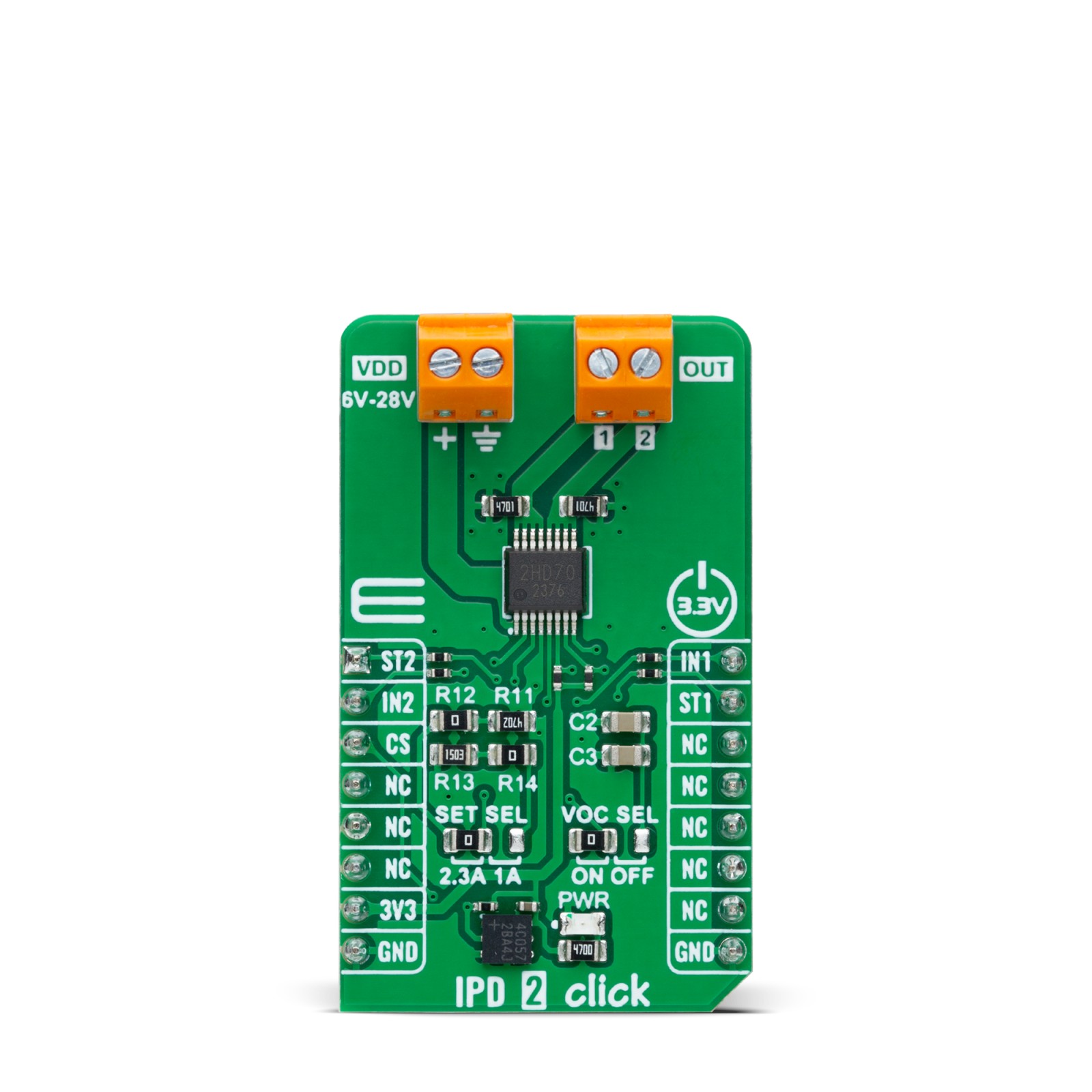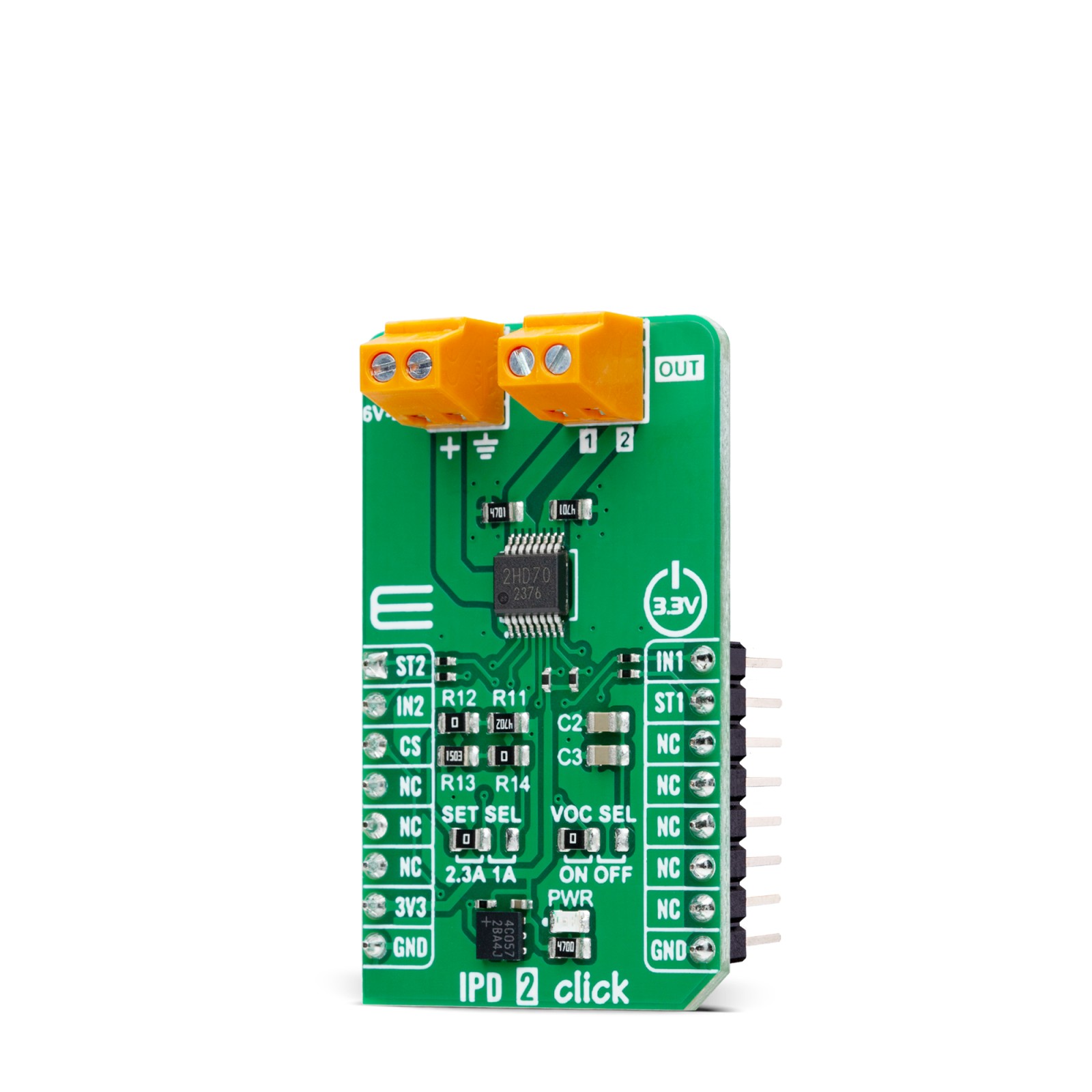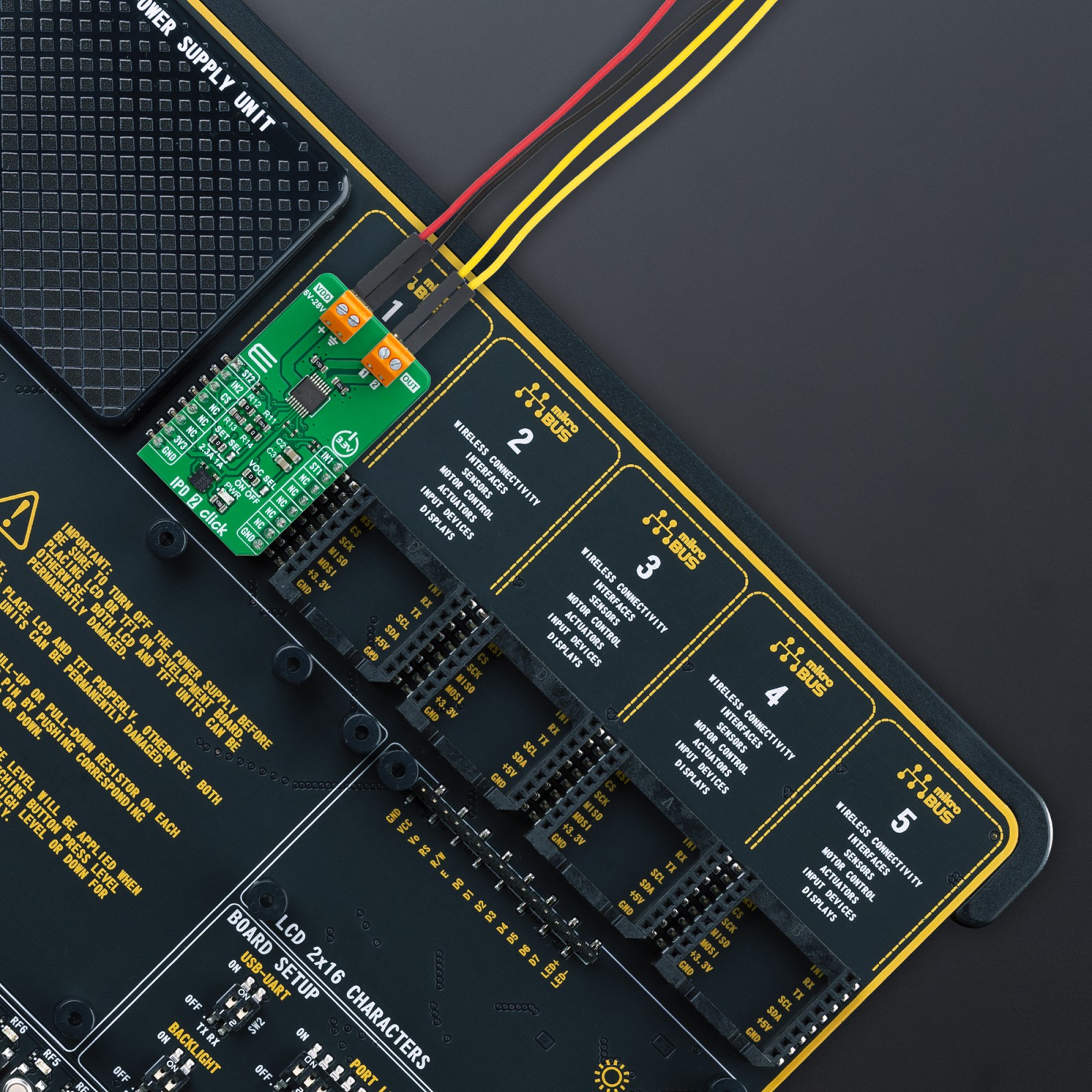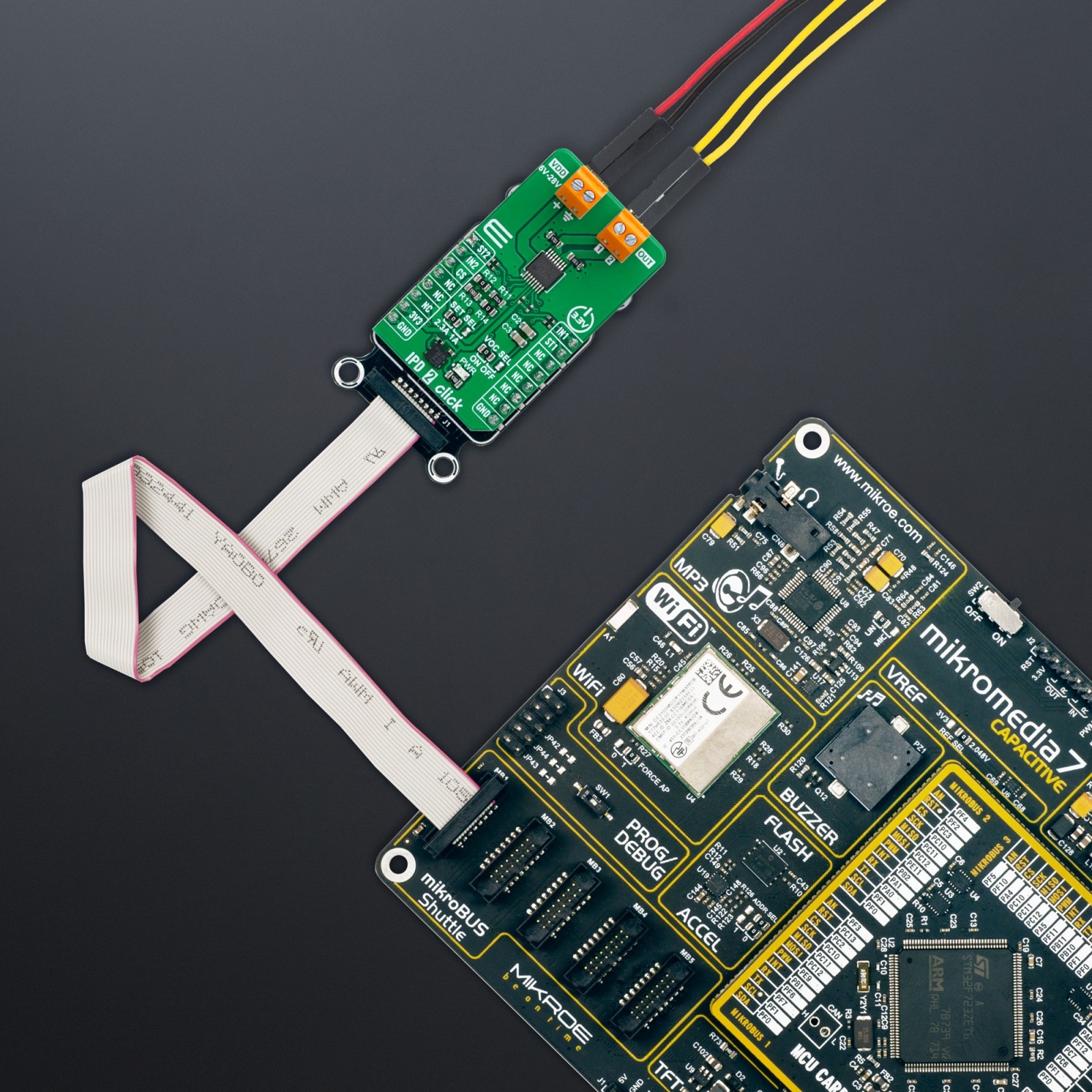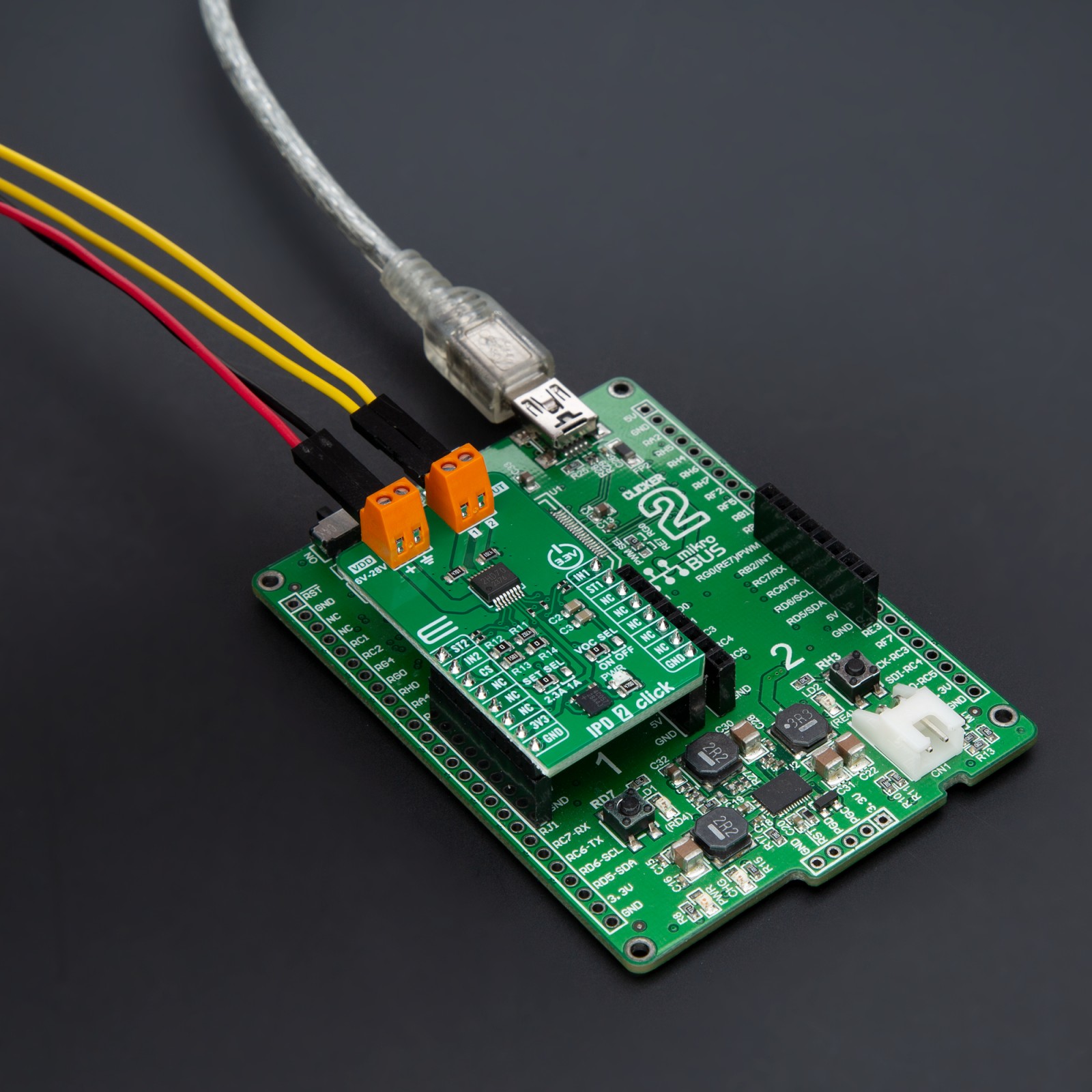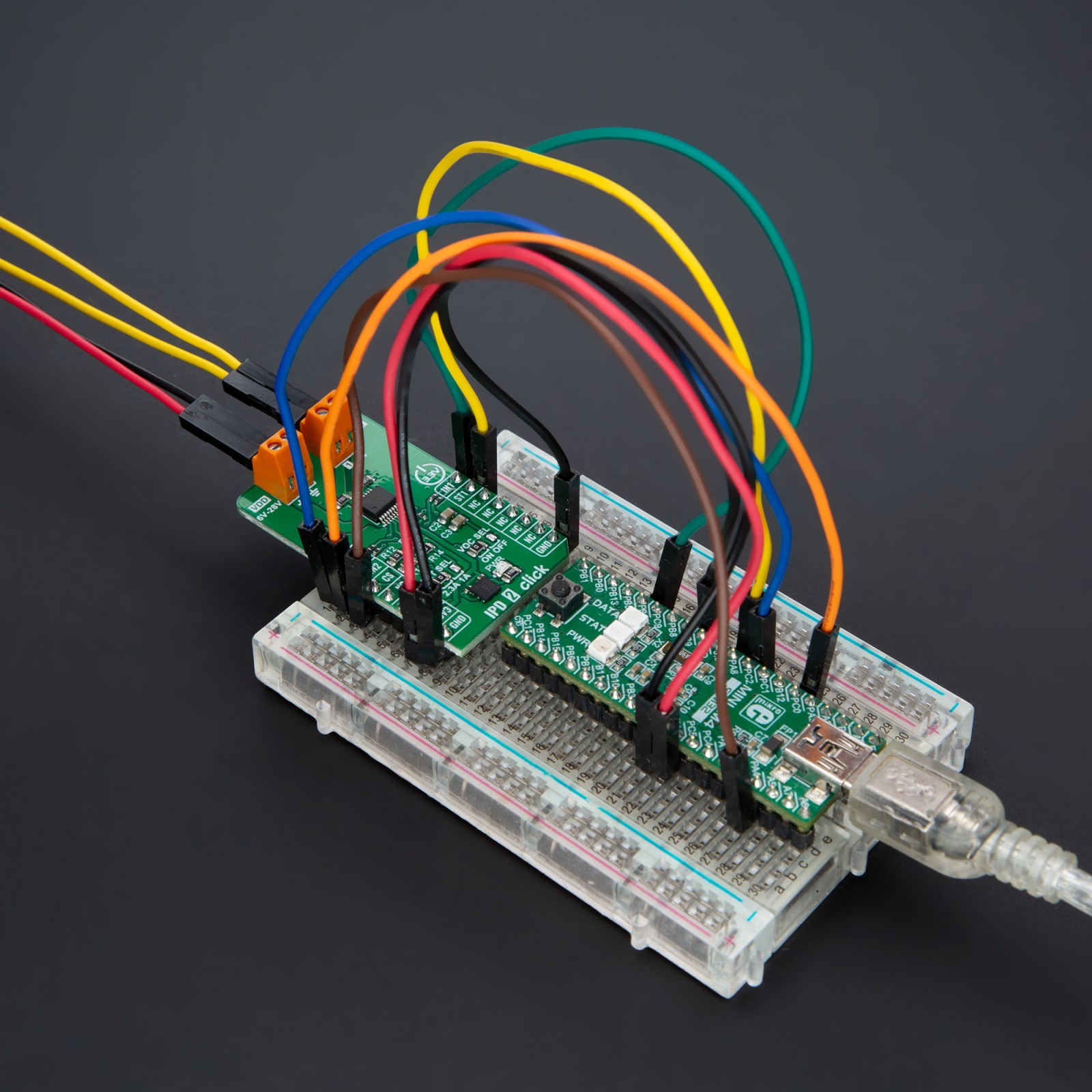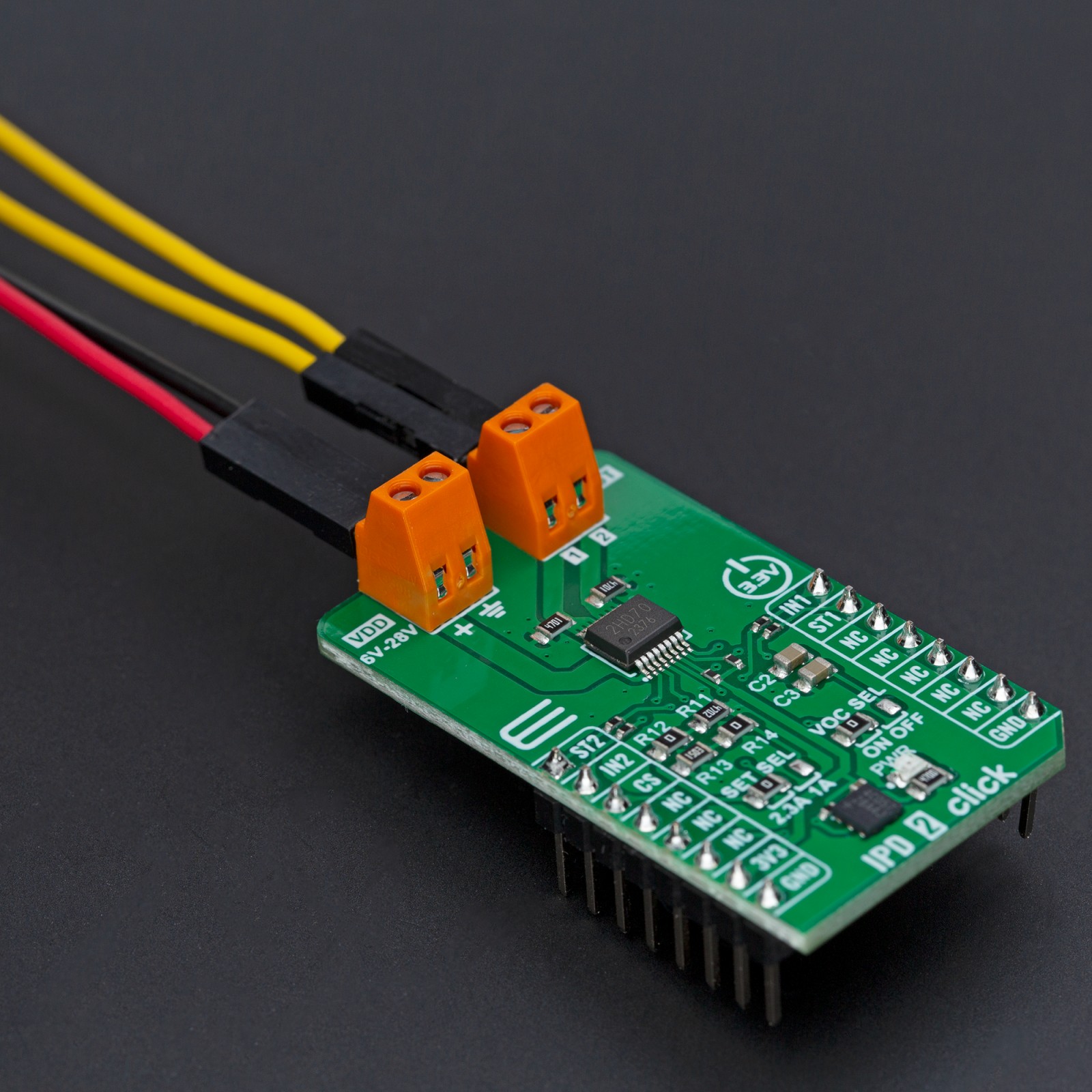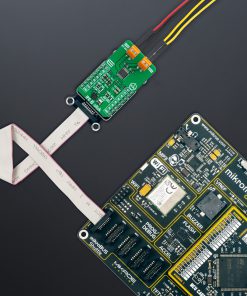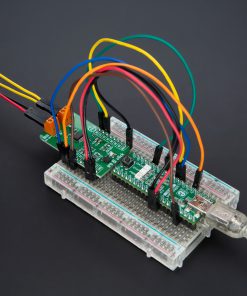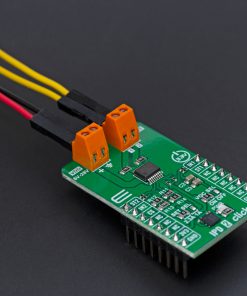IPD 2 Click
R300.00 ex. VAT
IPD 2 Click is a compact add-on board for efficient and reliable high-side switching in automotive applications. This board features the BV2HD070EFU-C, an automotive-grade two-channel high-side switch from ROHM Semiconductor with advanced protection and diagnostic functionalities. This 70mΩ on-resistance high-side switch supports an input voltage range from 6V to 28V and includes built-in protection mechanisms such as overcurrent detection, thermal shutdown, undervoltage lockout, and open load detection. Additionally, it offers configurable overcurrent limits and diagnostic output for real-time fault feedback, ensuring enhanced system reliability. Suitable for controlling resistive, inductive, and capacitive loads, IPD 2 Click is ideal for applications such as automotive lighting, motor control, and solenoid operation.
IPD 2 Click is fully compatible with the mikroBUS™ socket and can be used on any host system supporting the mikroBUS™ standard. It comes with the mikroSDK open-source libraries, offering unparalleled flexibility for evaluation and customization. What sets this Click board™ apart is the groundbreaking ClickID feature, enabling your host system to seamlessly and automatically detect and identify this add-on board.
Stock: Lead-time applicable.
| 5+ | R285.00 |
| 10+ | R270.00 |
| 15+ | R255.00 |
| 20+ | R245.40 |