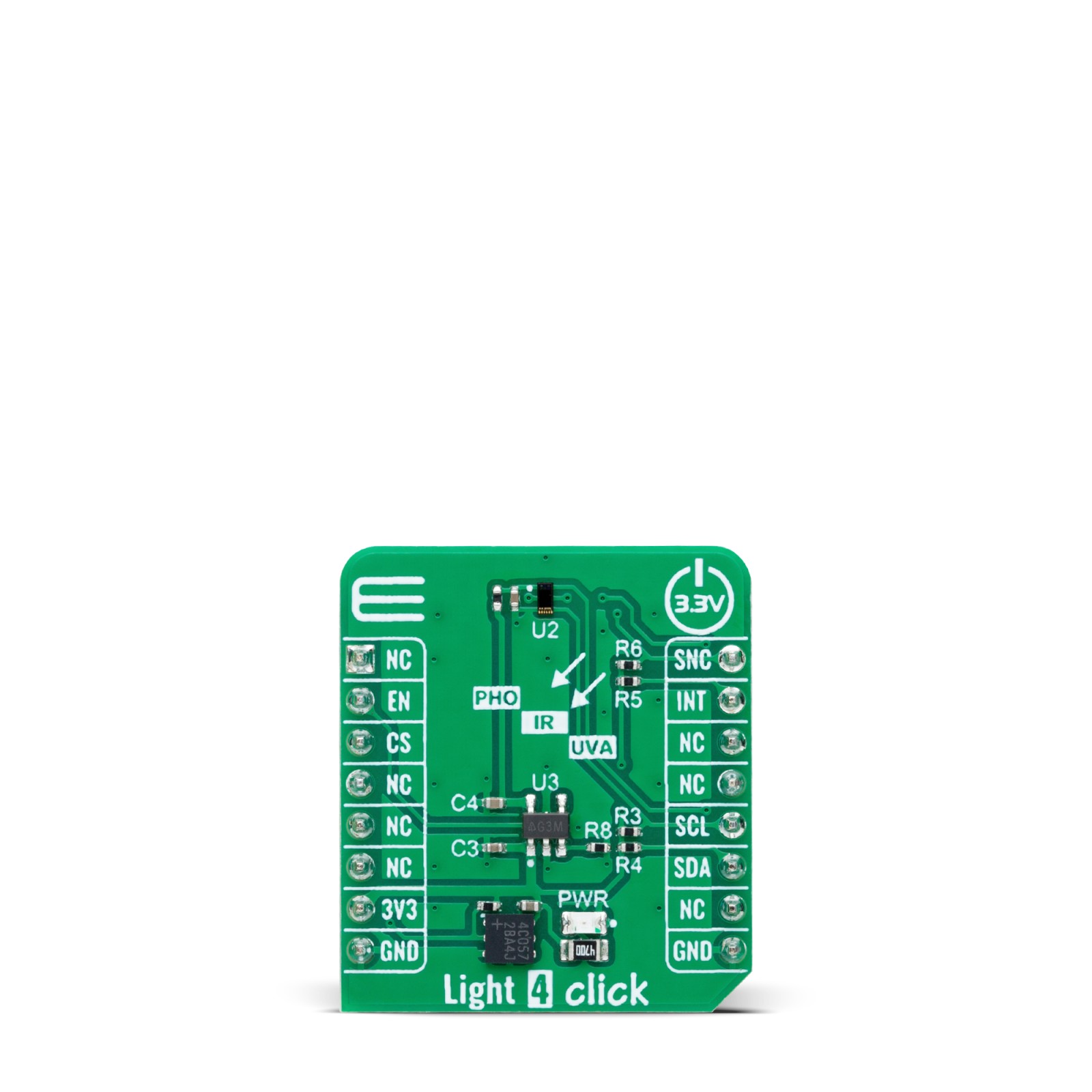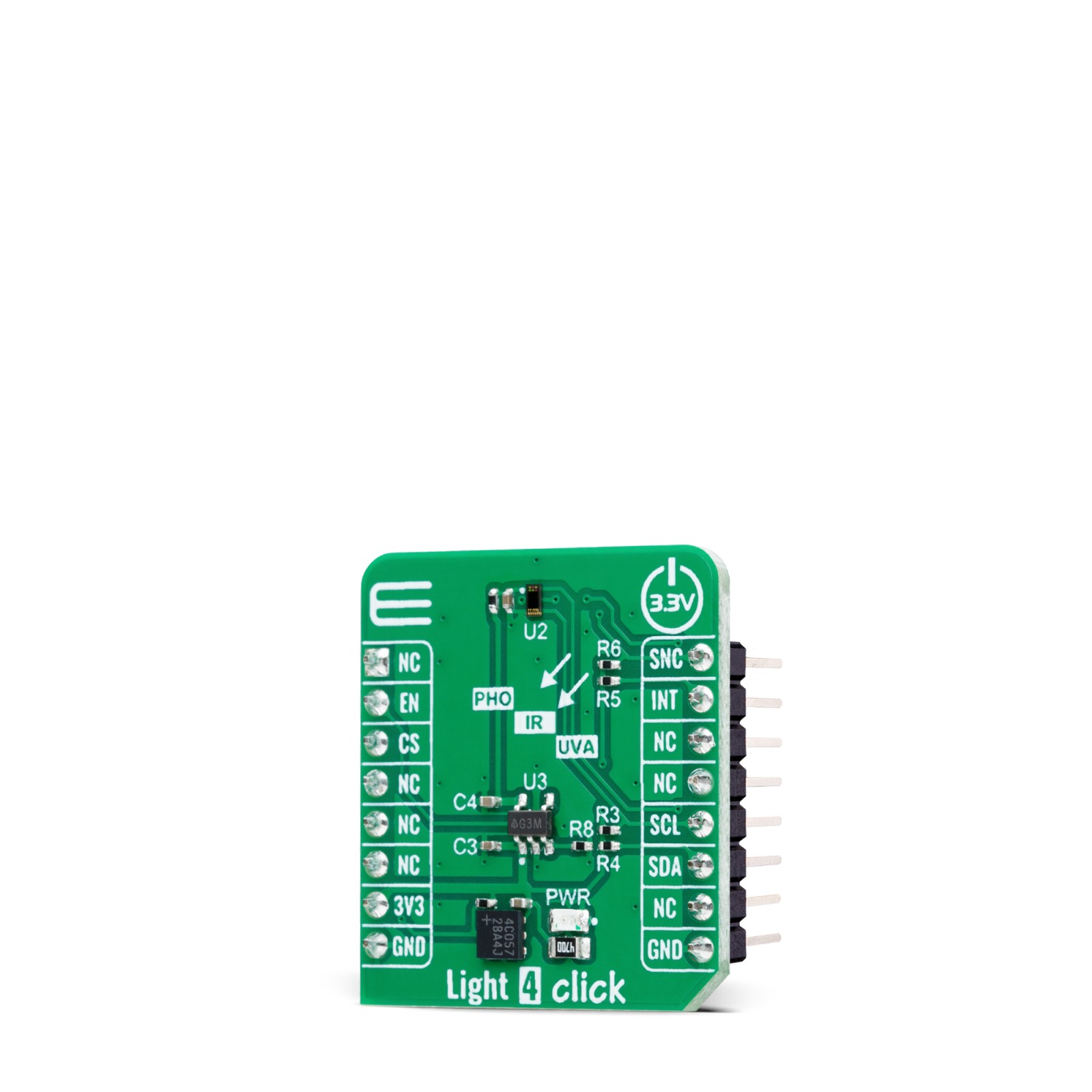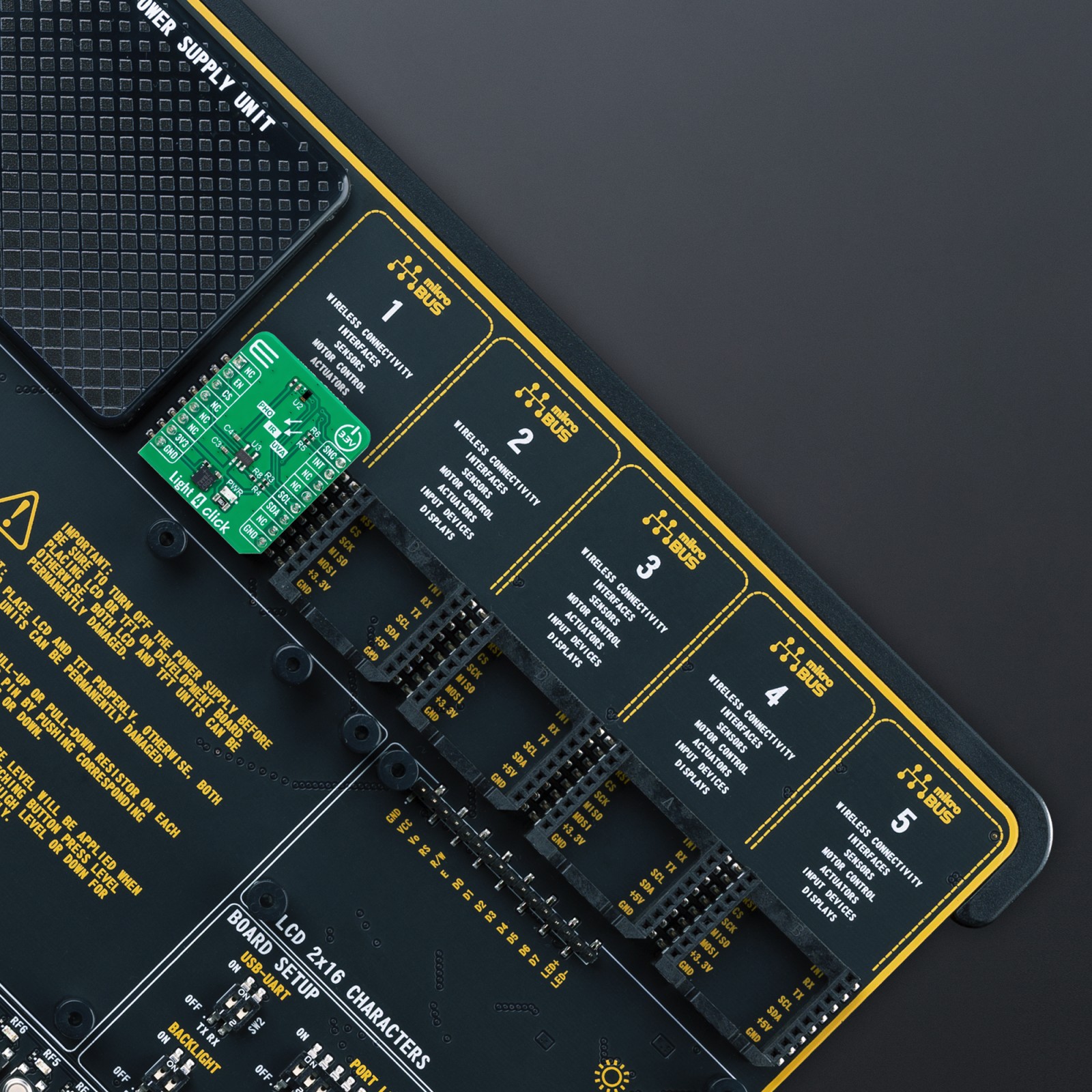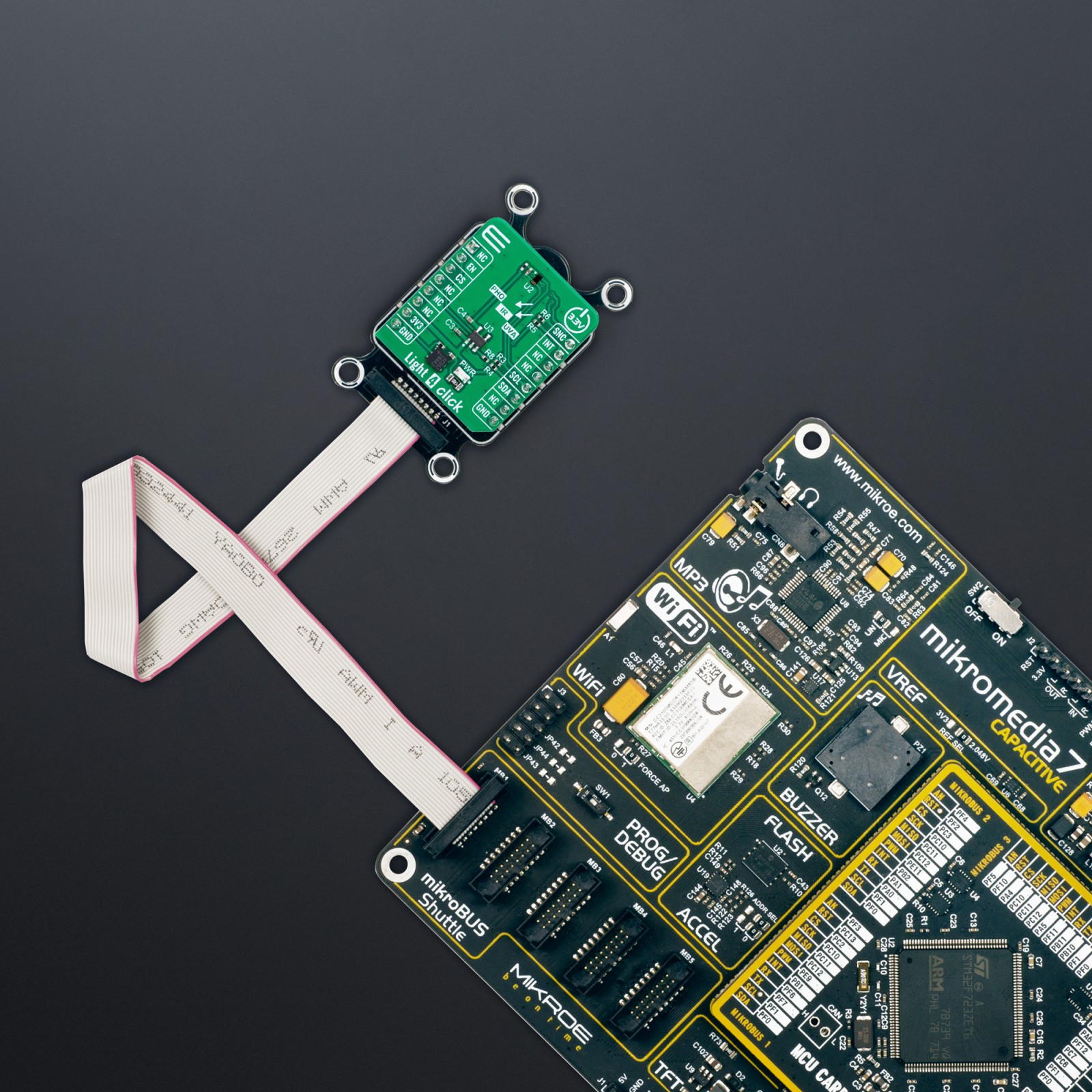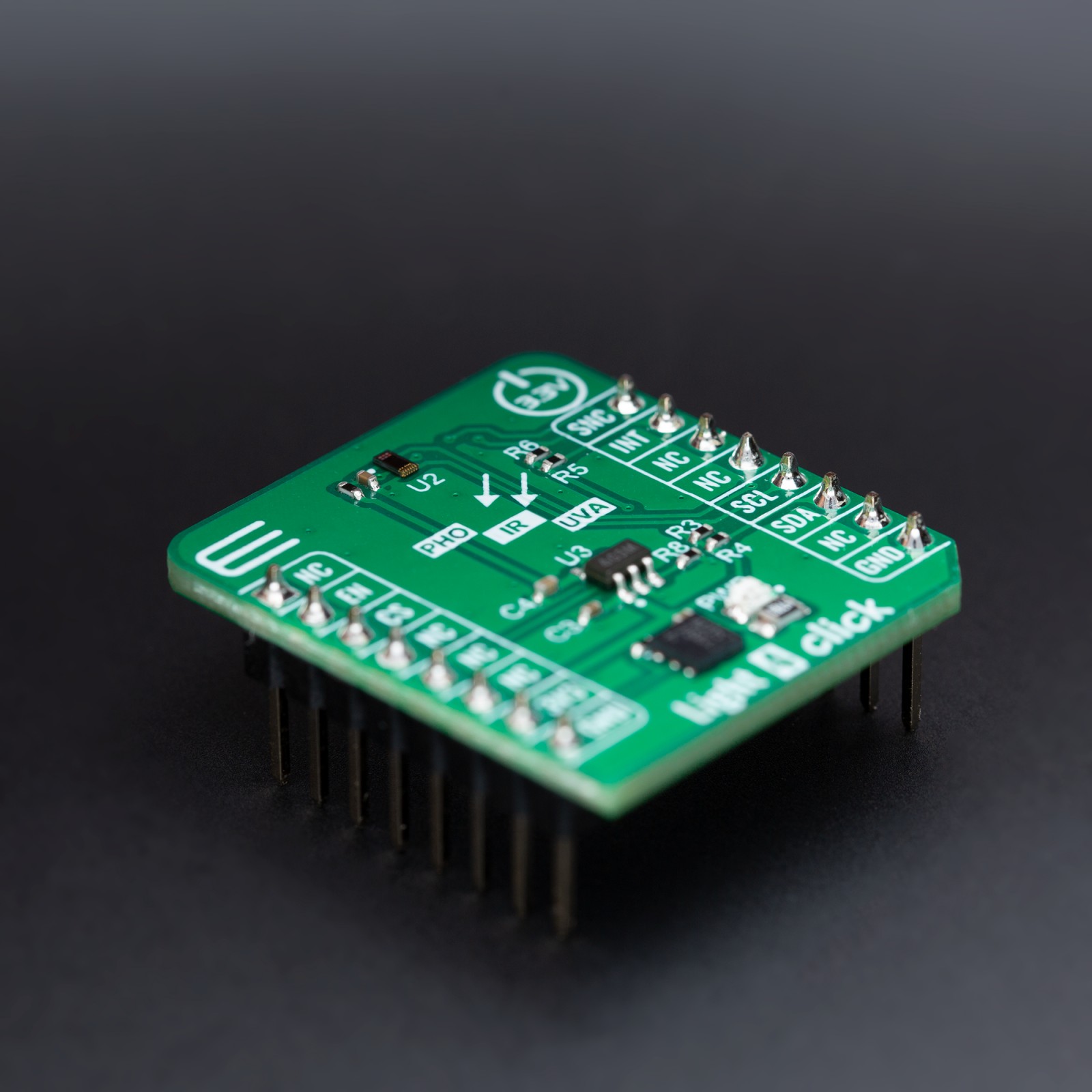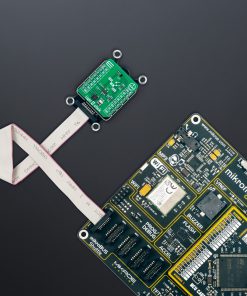Light 4 Click
R215.00 ex. VAT
Light 4 Click is a compact add-on board designed for precise ambient light, UV index, and light flicker detection. This board features the TSL2585 sensor from ams OSRAM, which incorporates photopic, infrared (IR), and ultraviolet (UV) photodiodes to enable multiple concurrent sensing functions. The TSL2585 continuously monitors ambient light, calculates irradiance, and detects light flicker using optimized filters and dedicated IR and UV channels. It communicates with the host MCU via a standard I2C interface, includes interrupt-driven events for threshold-based alerts, and operates with 3.3V logic voltage. Light 4 Click is ideal for applications such as automatic display brightness management, environmental UV monitoring, and camera assistance for exposure and flicker detection.
Light 4 Click is fully compatible with the mikroBUS™ socket and can be used on any host system supporting the mikroBUS™ standard. It comes with the mikroSDK open-source libraries, offering unparalleled flexibility for evaluation and customization. What sets this Click board™ apart is the groundbreaking ClickID feature, enabling your host system to seamlessly and automatically detect and identify this add-on board.
Stock: Lead-time applicable.
| 5+ | R204.25 |
| 10+ | R193.50 |
| 15+ | R182.75 |
| 20+ | R175.87 |