Accel 31 Click
R265.00 ex. VAT
Accel 31 Click is a compact add-on board designed for precise motion and orientation detection in space-constrained devices. This board features the BMA580, a triaxial low-g accelerometer from Bosch Sensortec, which offers a 16-bit digital resolution with measurement ranges of ±2, ±4, ±8, and ±16 g, along with flexible output data rates from 1.56Hz to 6.4kHz, enabling high adaptability and accuracy. The BMA580 supports advanced power modes, including high-performance and low-power, self-wake-up functionality, and bone conduction-based voice activity detection. This Click board™ also features the new “Click Snap” format, allowing easy detachment of the main sensor area for flexible use. Accel 31 Click is ideal for wearables, hearables, and consumer electronics that require precise motion detection, power efficiency, and reliable event-driven features.
Accel 31 Click is fully compatible with the mikroBUS™ socket and can be used on any host system supporting the mikroBUS™ standard. It comes with the mikroSDK open-source libraries, offering unparalleled flexibility for evaluation and customization. What sets this Click board™ apart is the groundbreaking ClickID feature, enabling your host system to seamlessly and automatically detect and identify this add-on board, alongside a Click Snap feature introducing a new level of flexibility and ease of use.
Stock: Lead-time applicable.
| 5+ | R251.75 |
| 10+ | R238.50 |
| 15+ | R225.25 |
| 20+ | R216.77 |


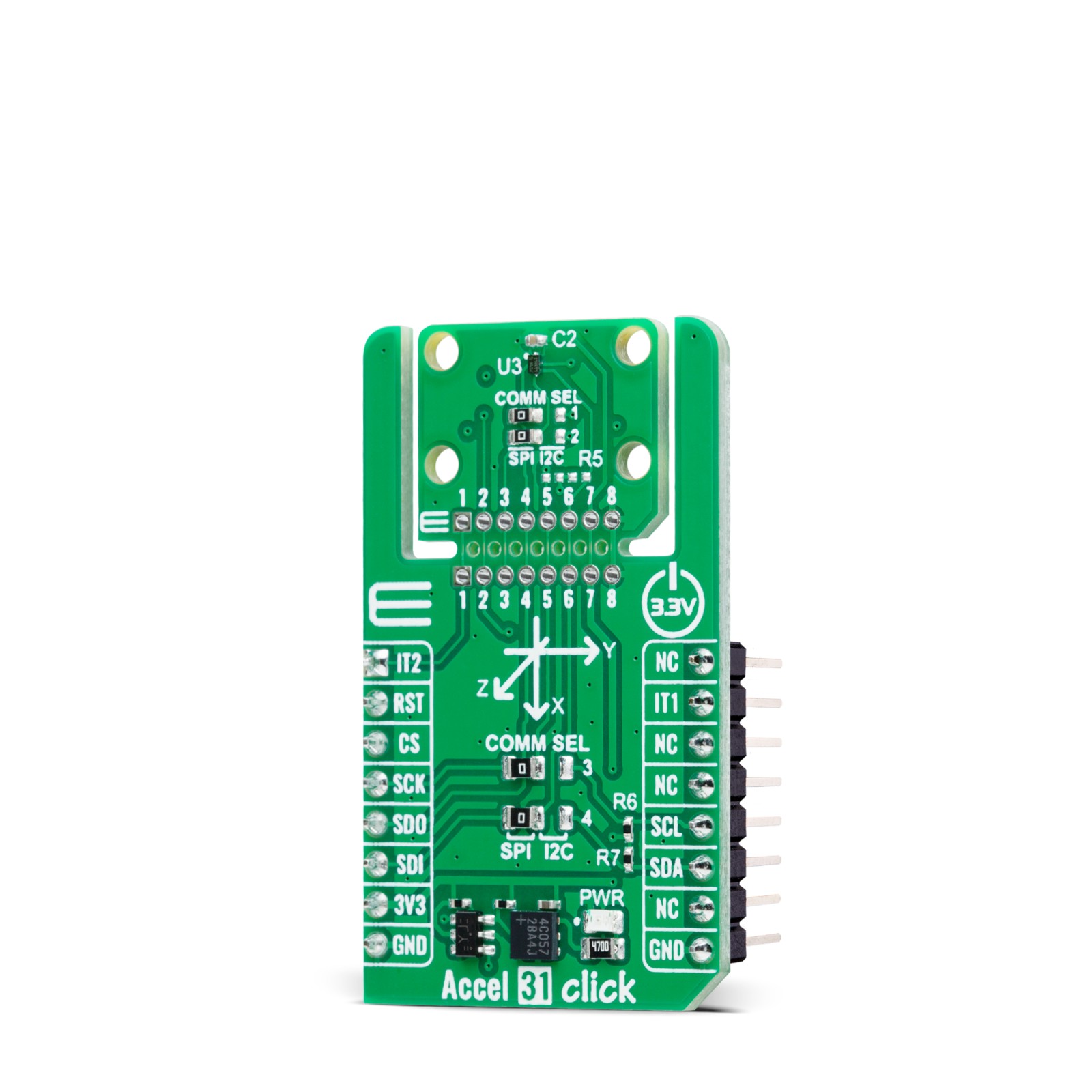
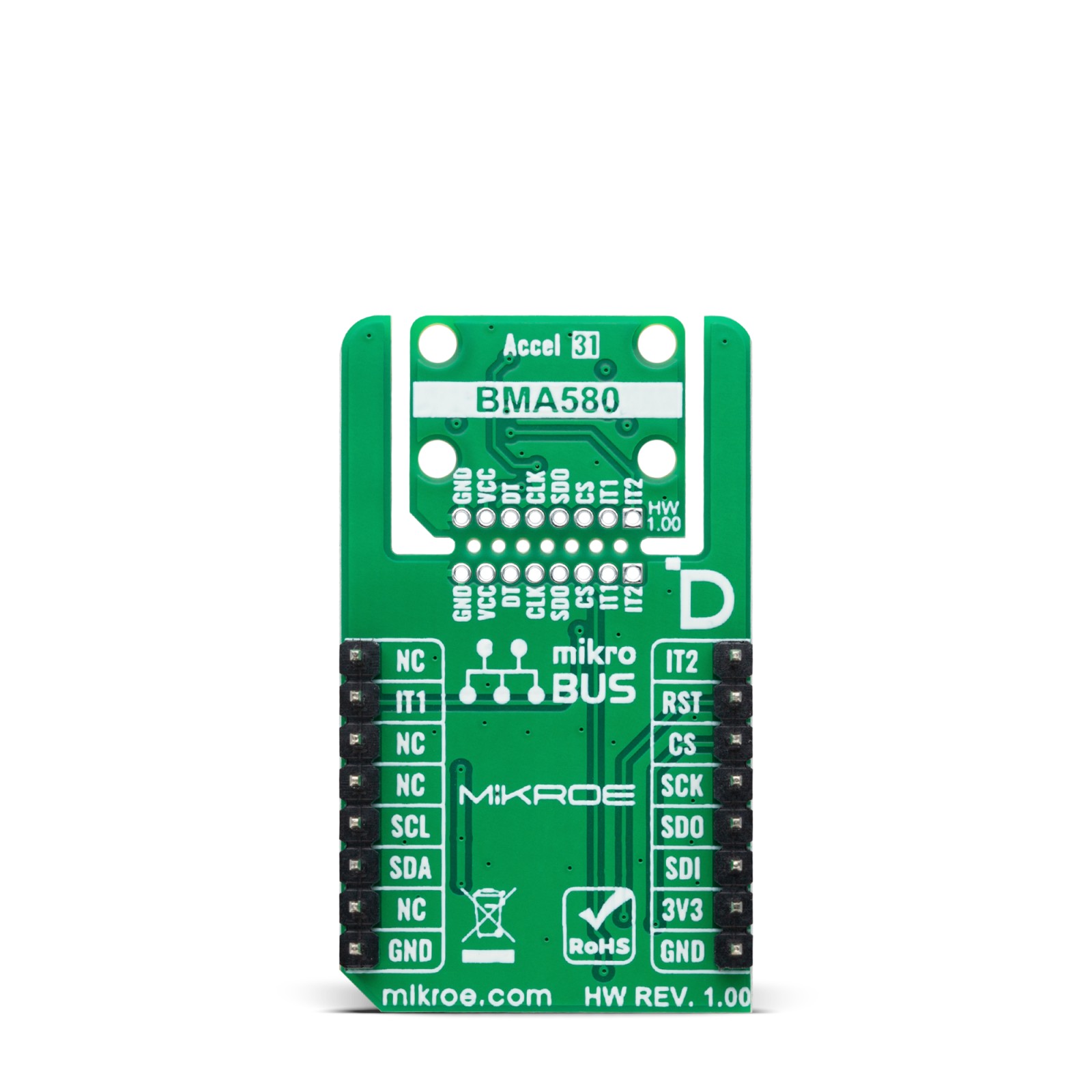
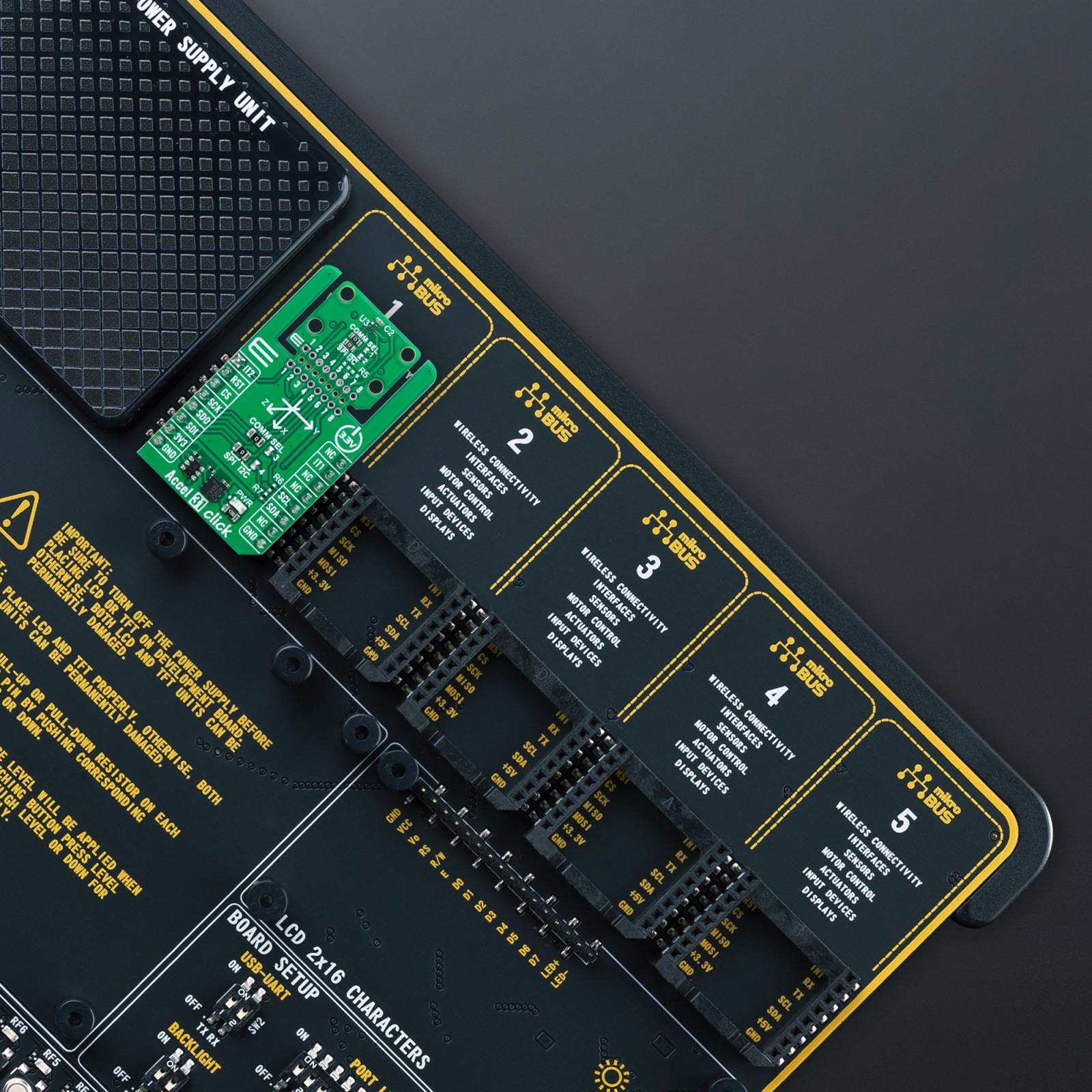
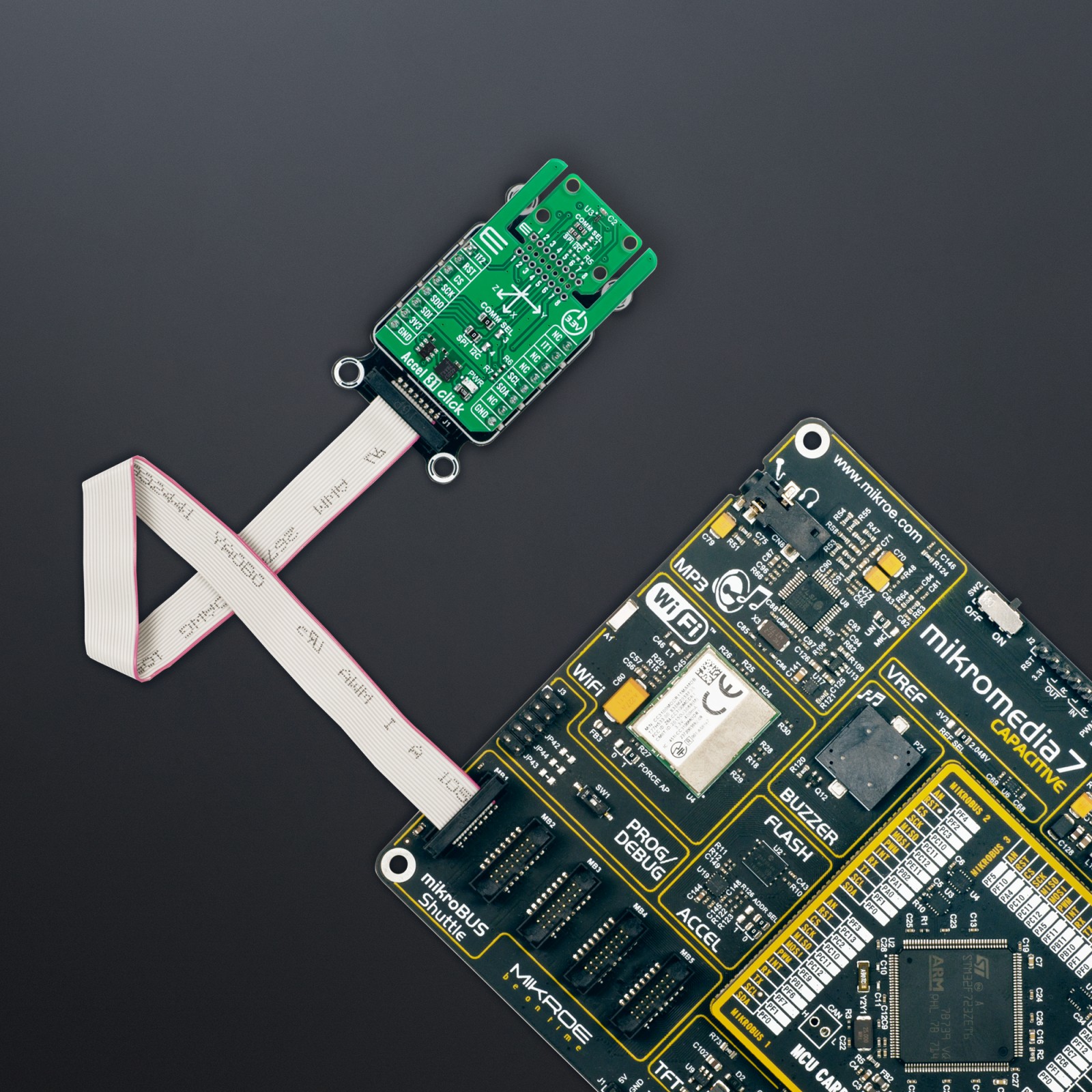

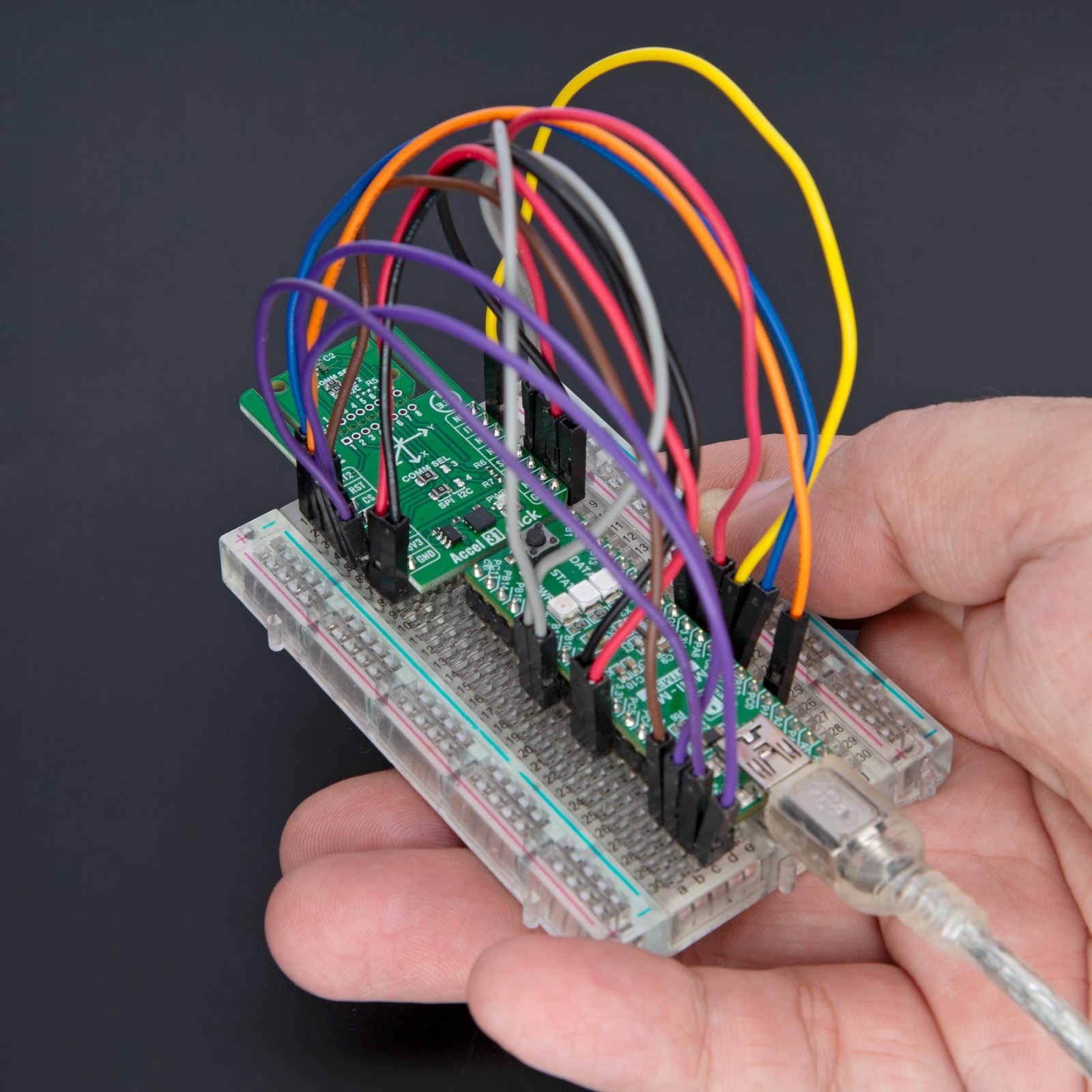
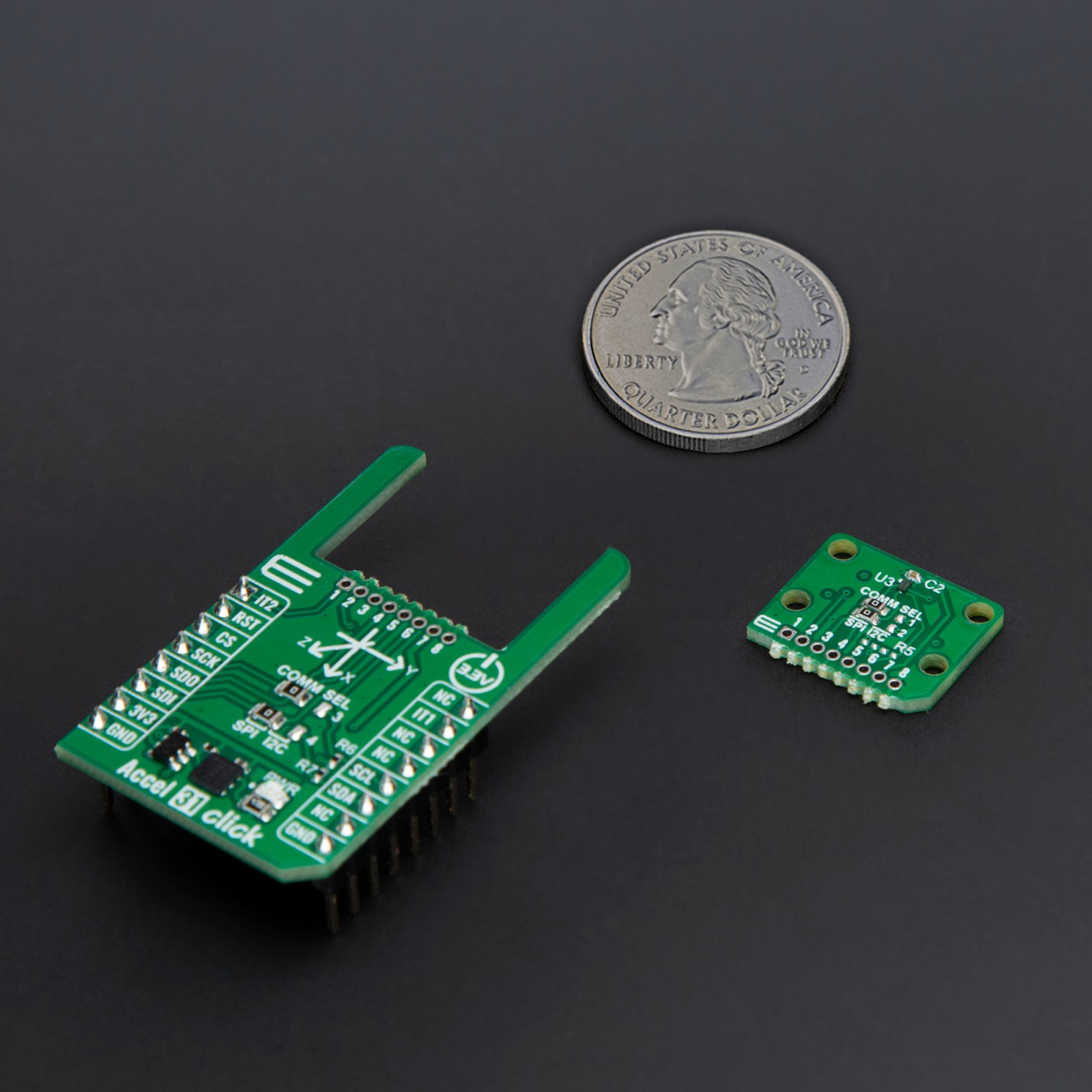

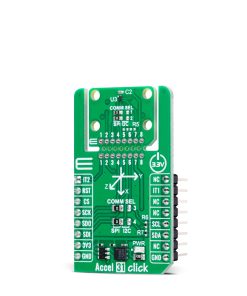
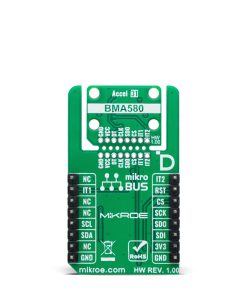

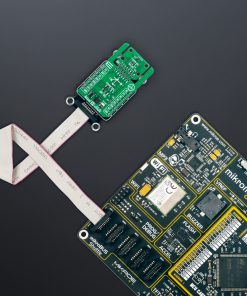

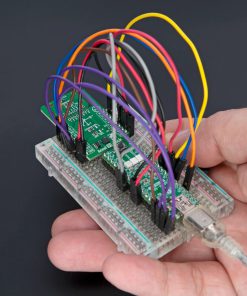

.jpg)








