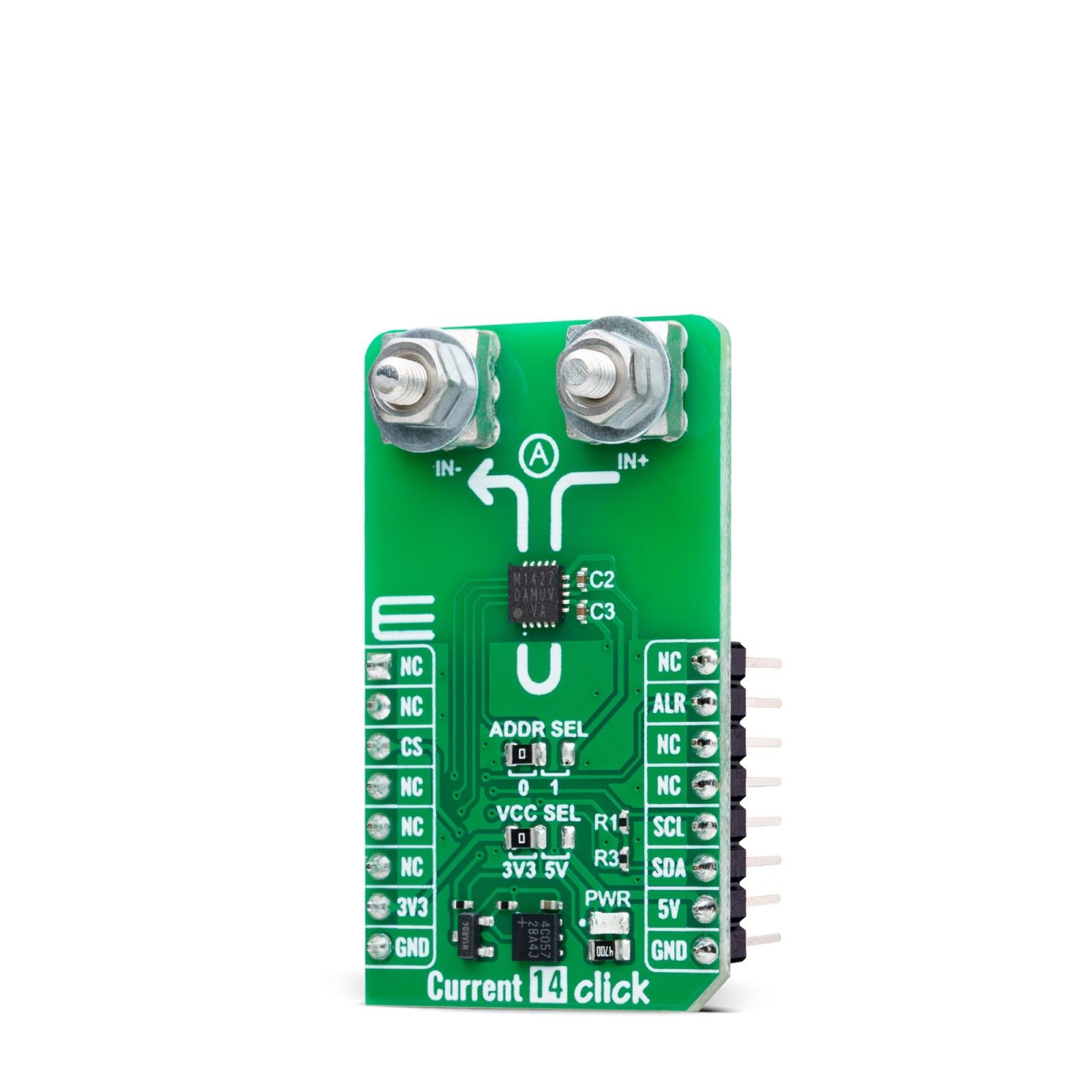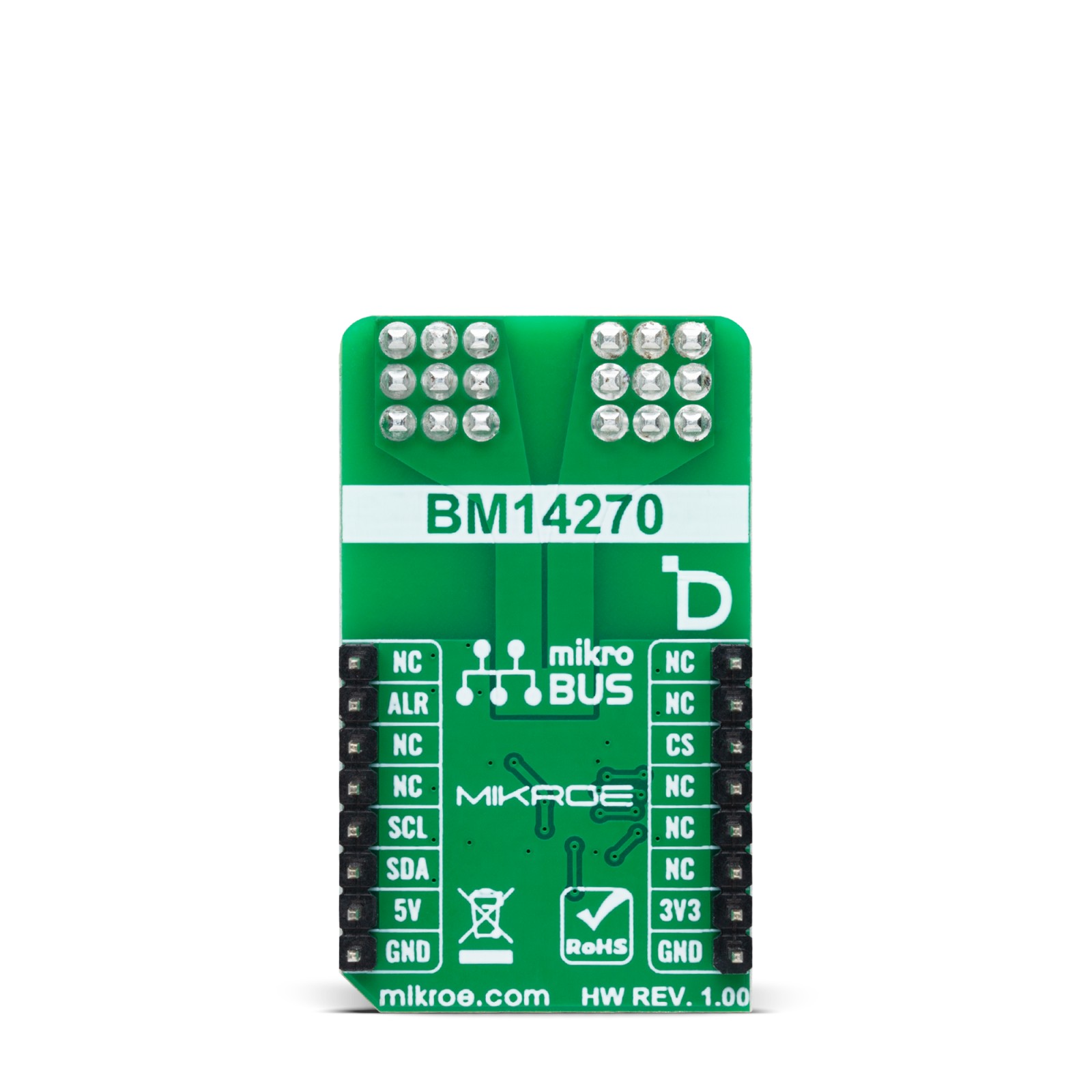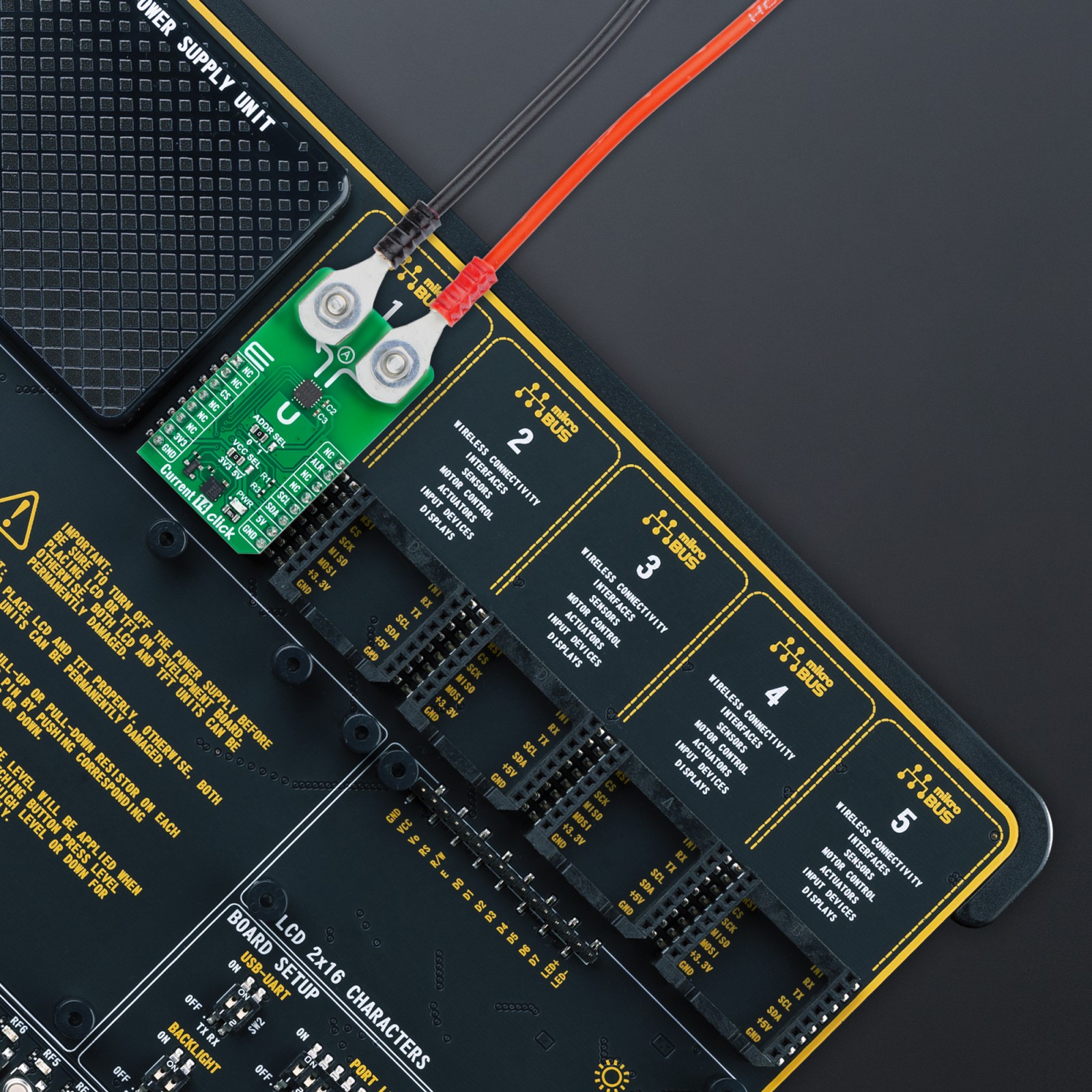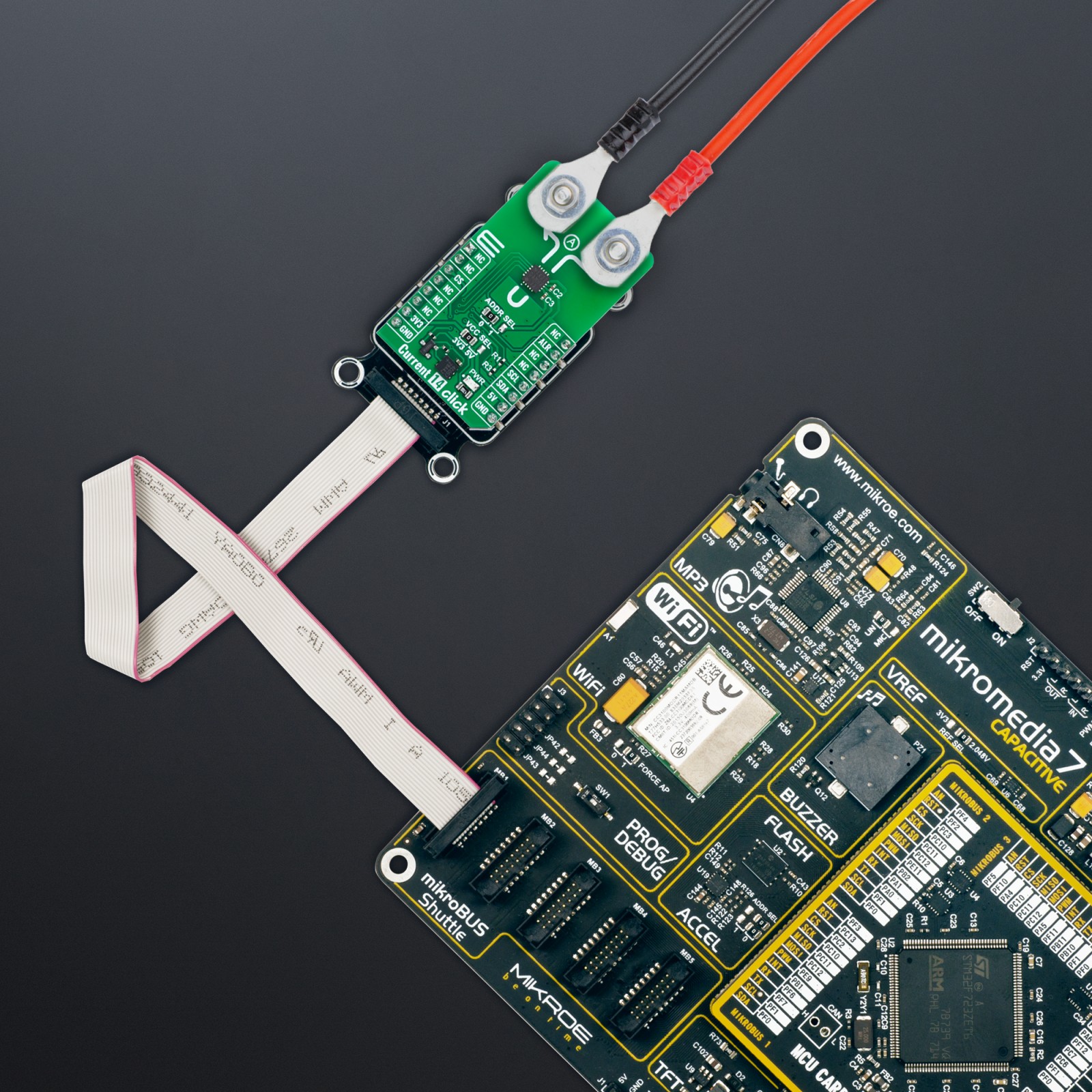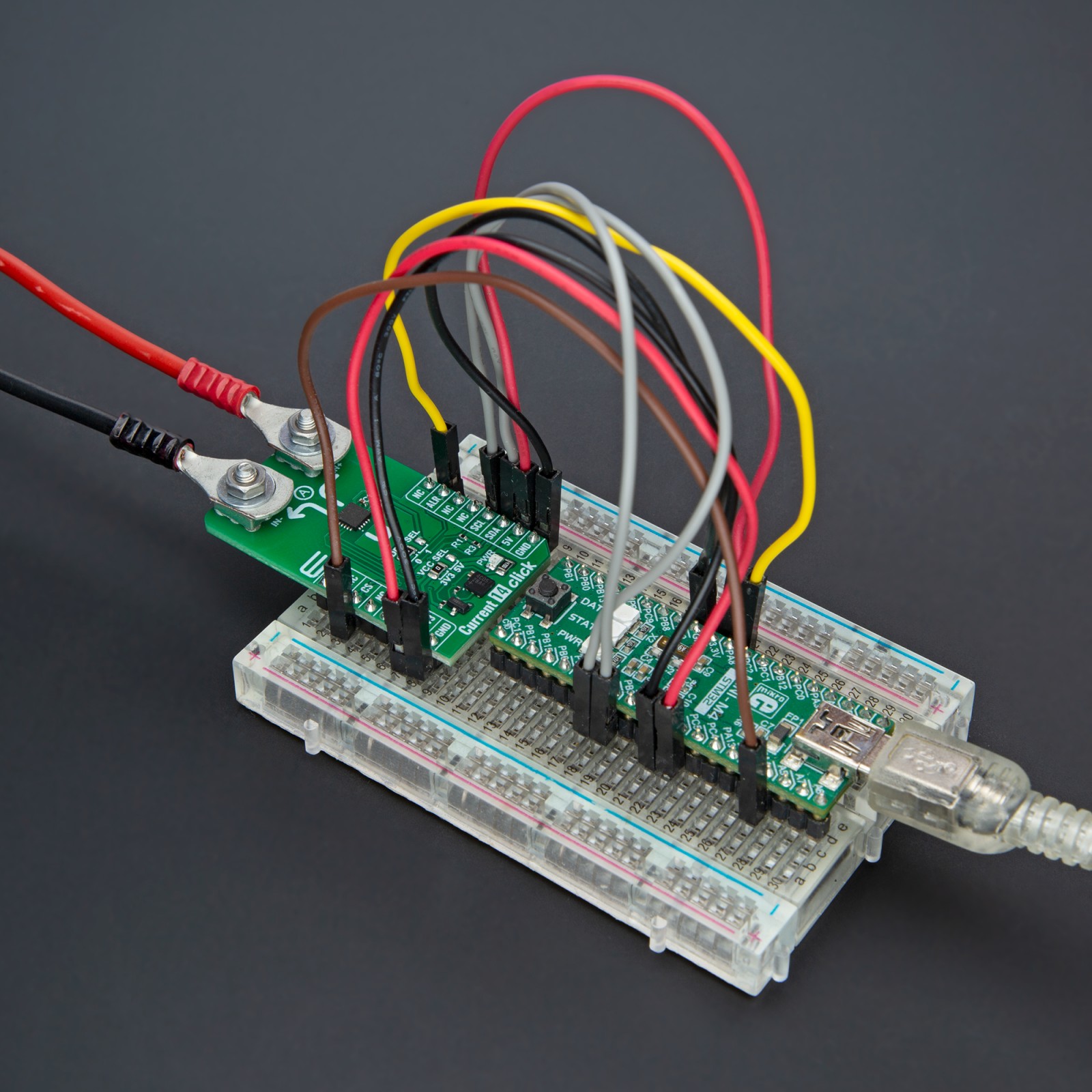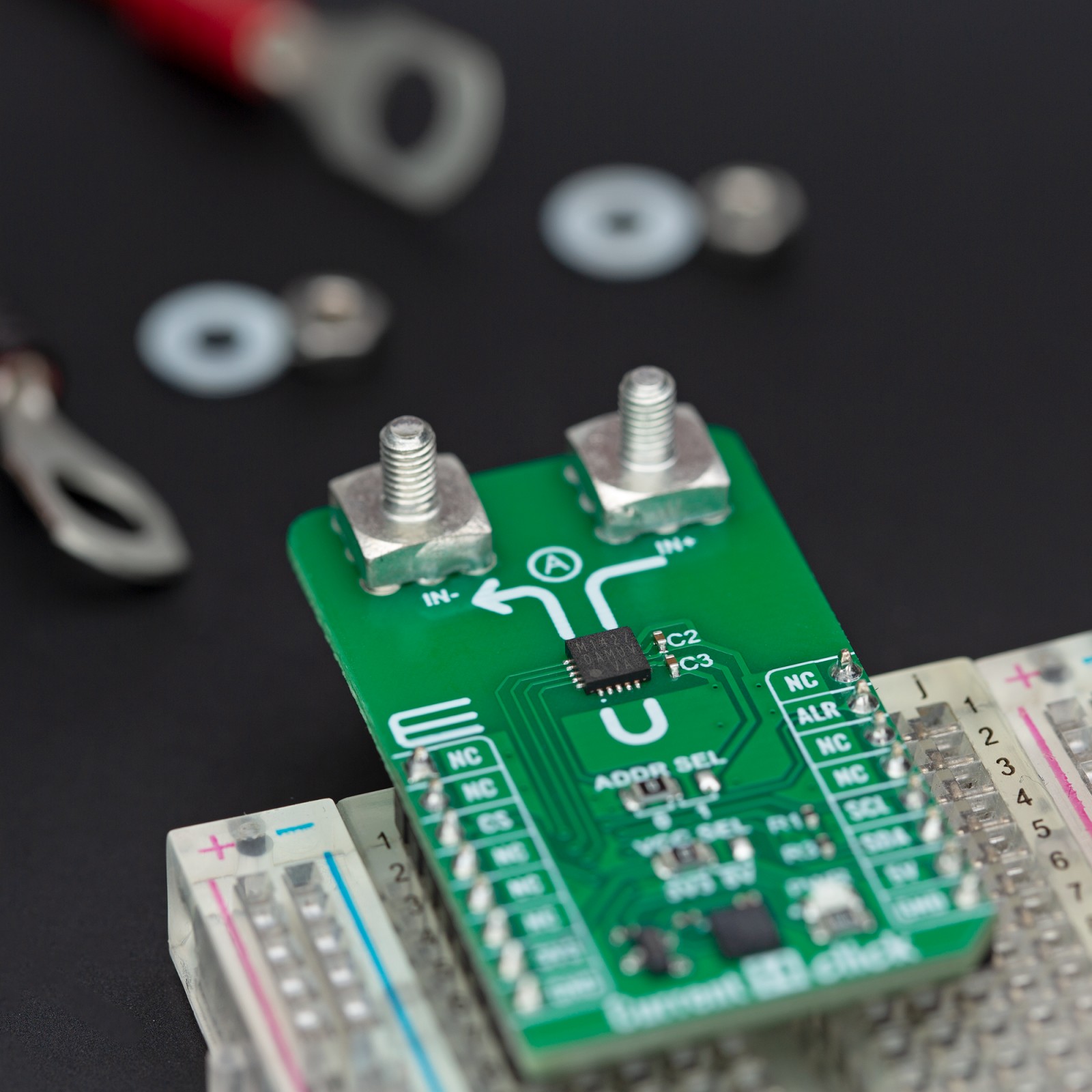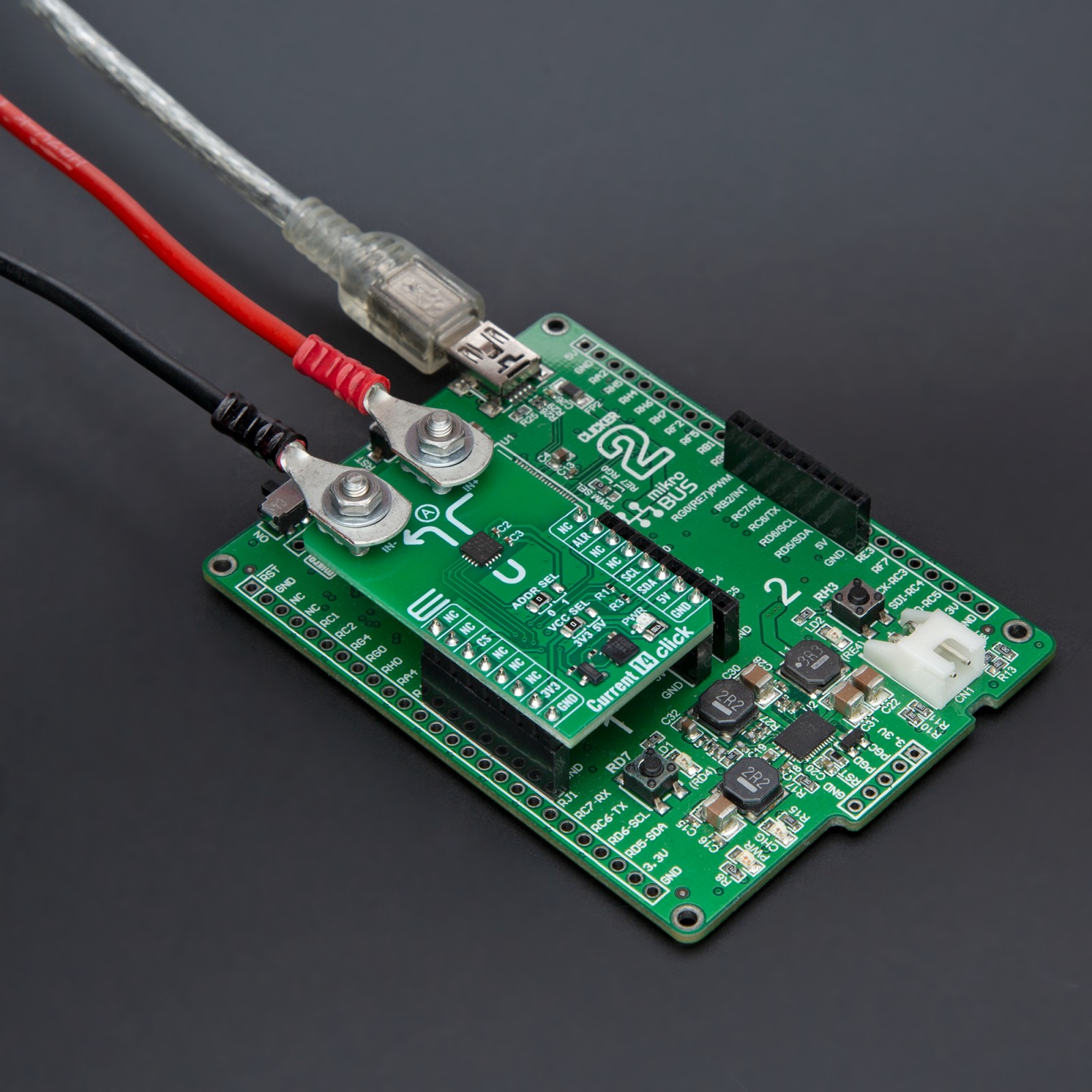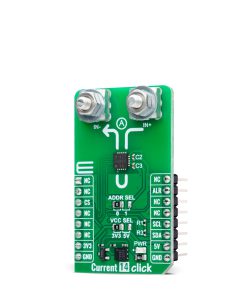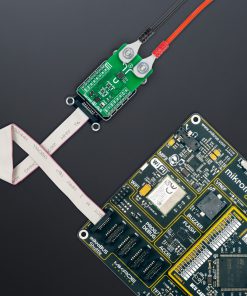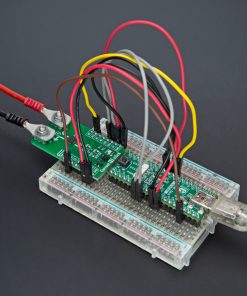Current 14 Click
R690.00 ex. VAT
Current 14 Click is a compact add-on board designed for precise current measurement without direct contact. This board features the BM14270, a magnetic current sensor IC from ROHM Semiconductor. It uses a coreless, non-contact magnetic impedance (MI) sensor, ensuring low power loss and accurate current detection. It communicates through a 2-wire I2C interface, offering a 14-bit digital output with a measurable magnetic range of ±280μT and sensitivity of 0.045μT/LSB. The board includes an alert interrupt pin (ALR) that indicates data readiness, streamlining real-time data acquisition for the host MCU. Supporting both 3.3V and 5V logic voltage levels, Current 14 Click is ideal for industrial equipment monitoring, power measurement meters, uninterruptible power supplies (UPS), and power conditioning systems.
Current 14 Click is fully compatible with the mikroBUS™ socket and can be used on any host system supporting the mikroBUS™ standard. It comes with the mikroSDK open-source libraries, offering unparalleled flexibility for evaluation and customization. What sets this Click board™ apart is the groundbreaking ClickID feature, enabling your host system to seamlessly and automatically detect and identify this add-on board.
Stock: Lead-time applicable.
| 5+ | R655.50 |
| 10+ | R621.00 |
| 15+ | R586.50 |
| 20+ | R564.42 |