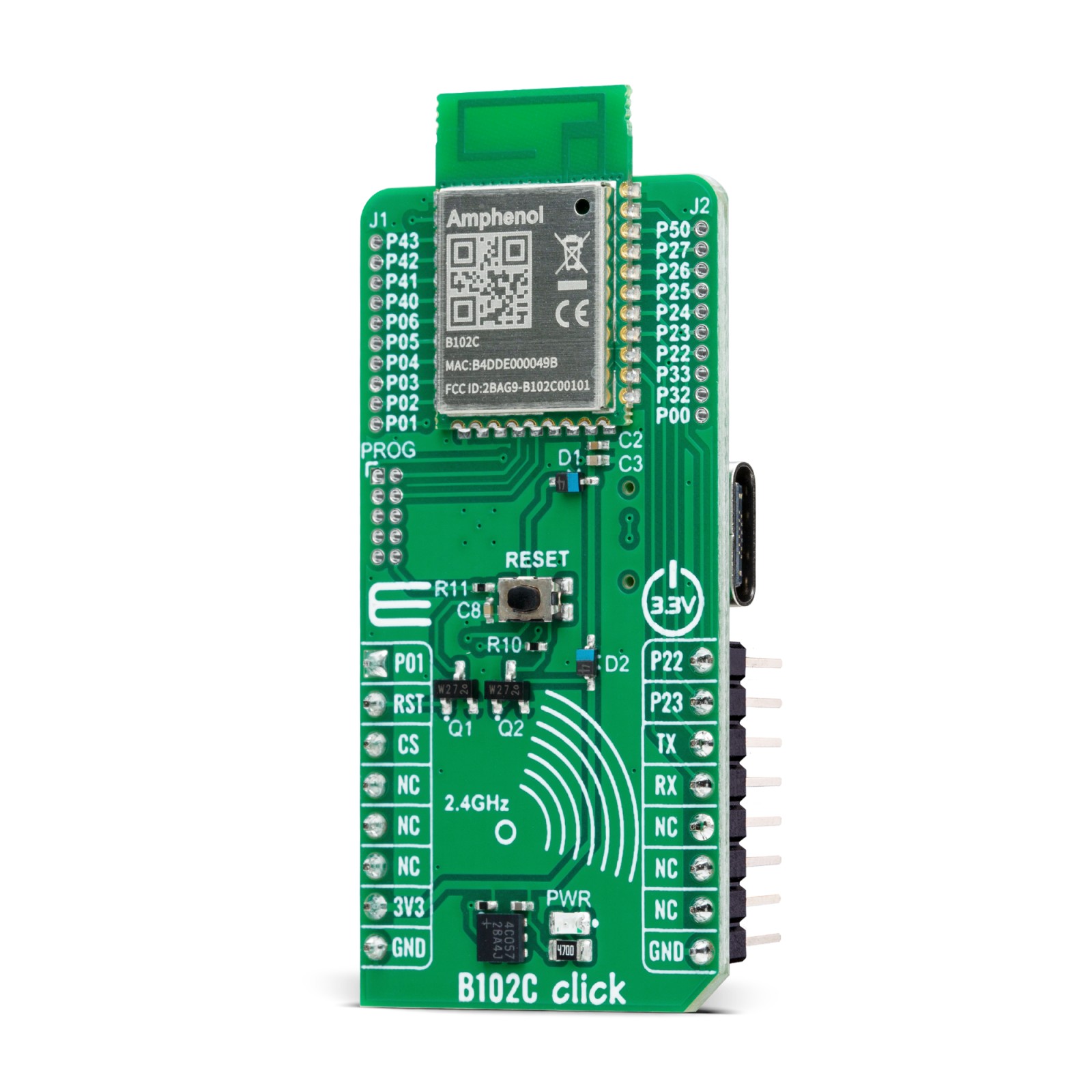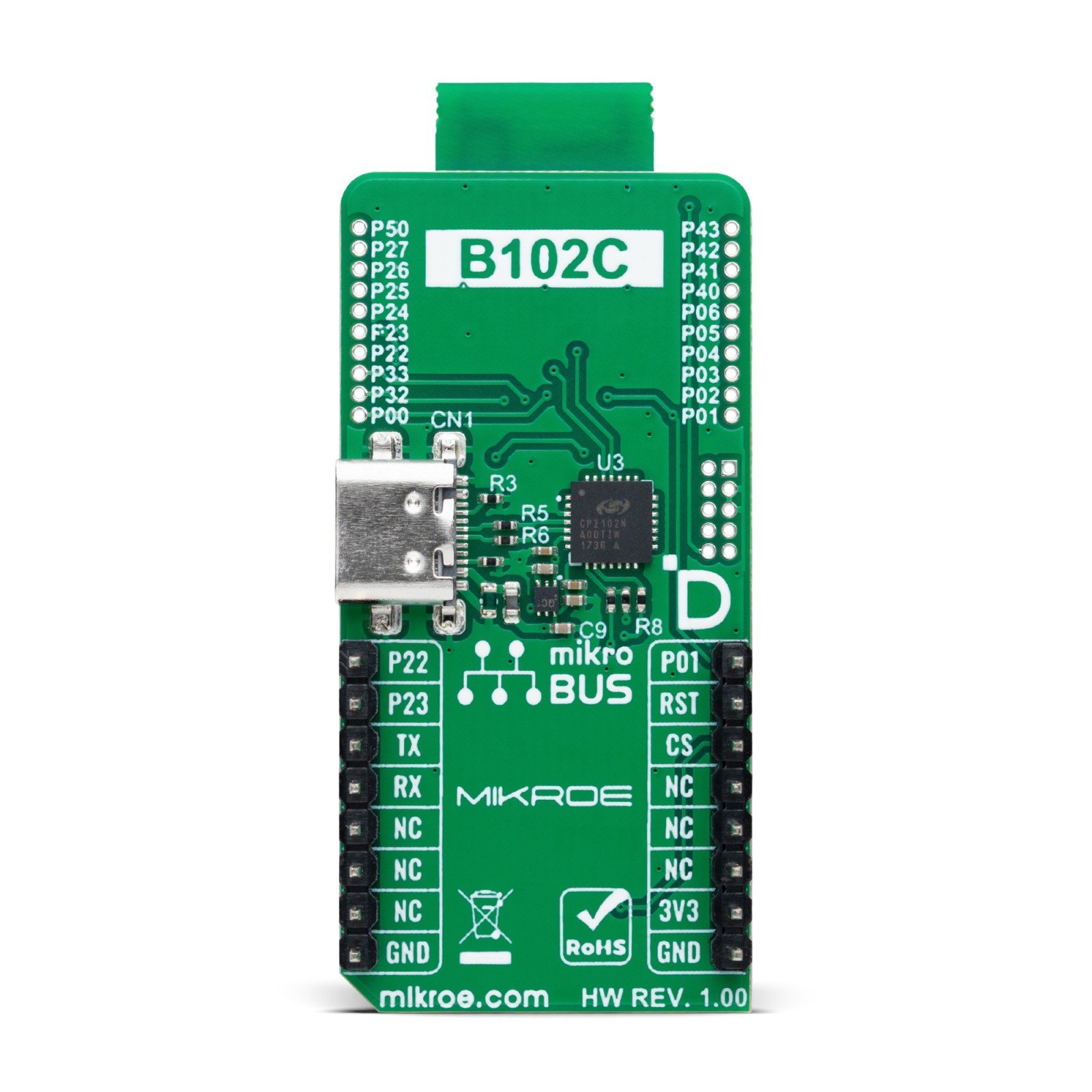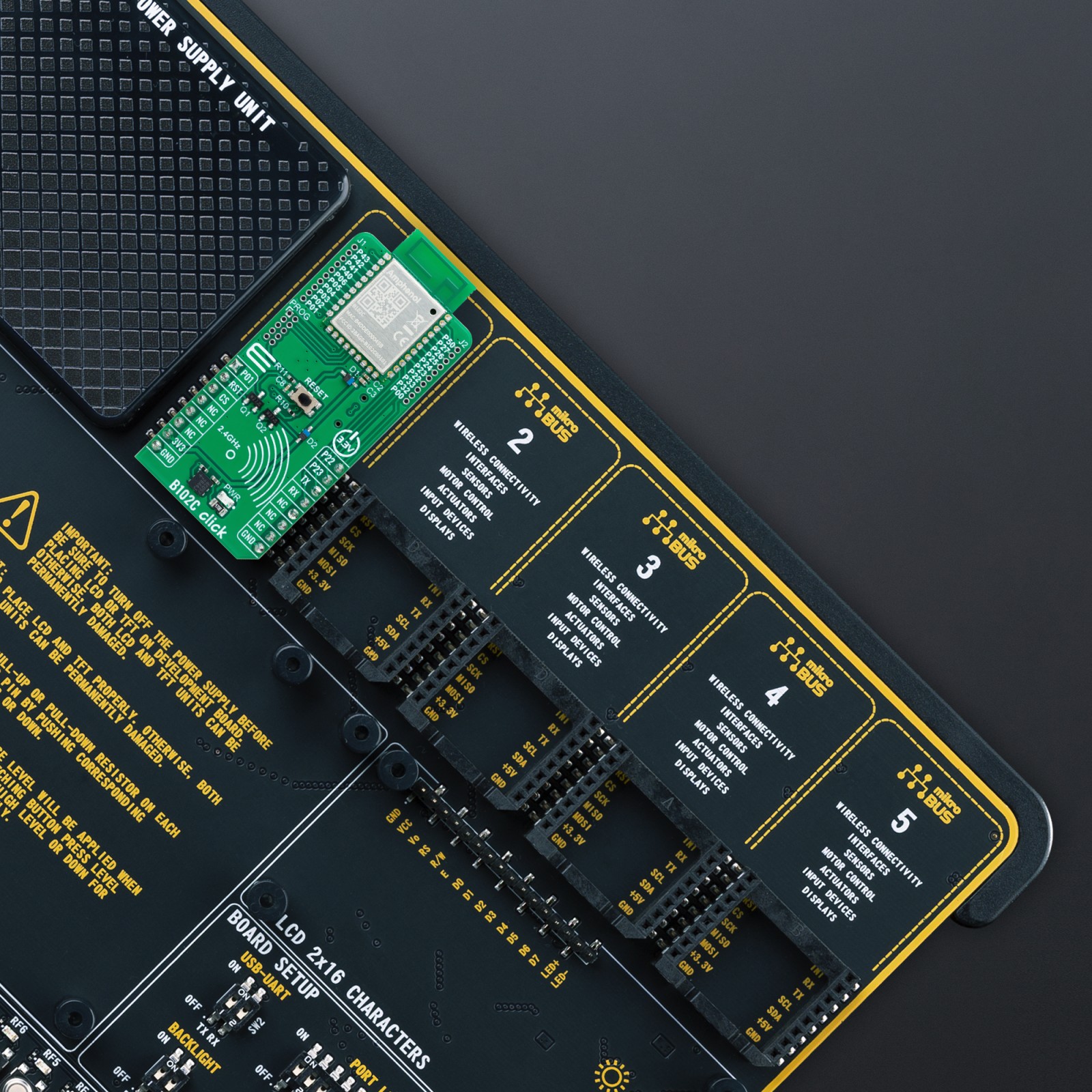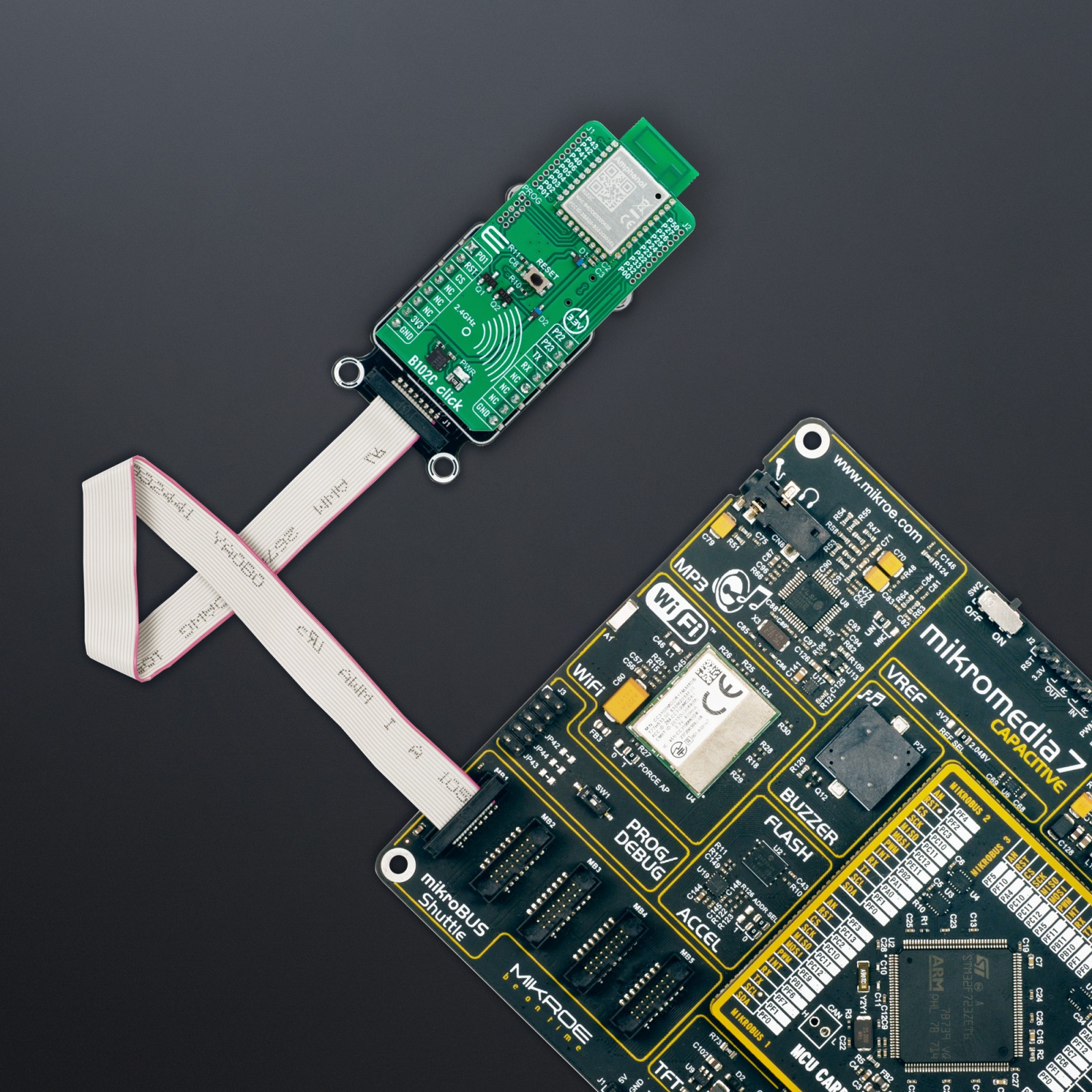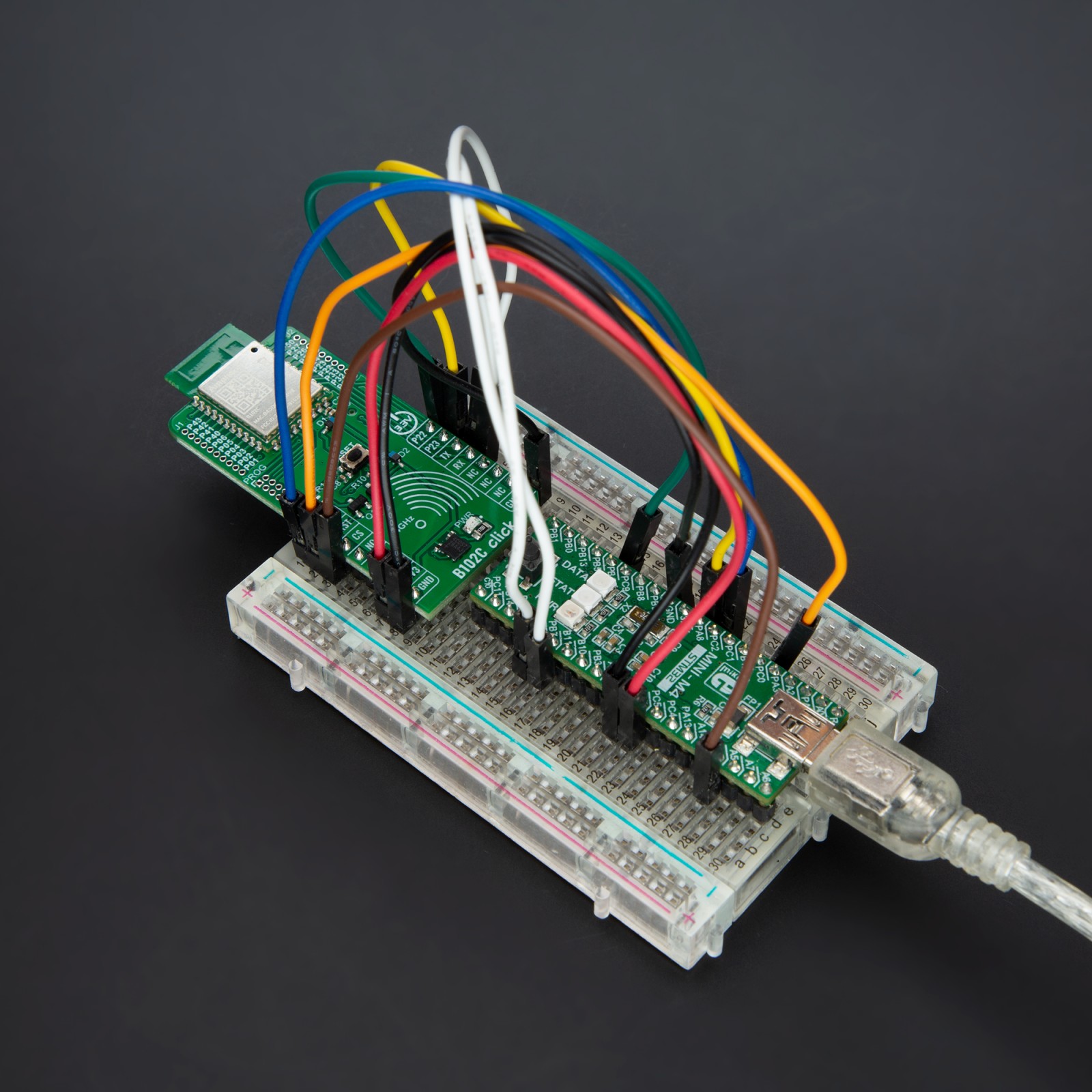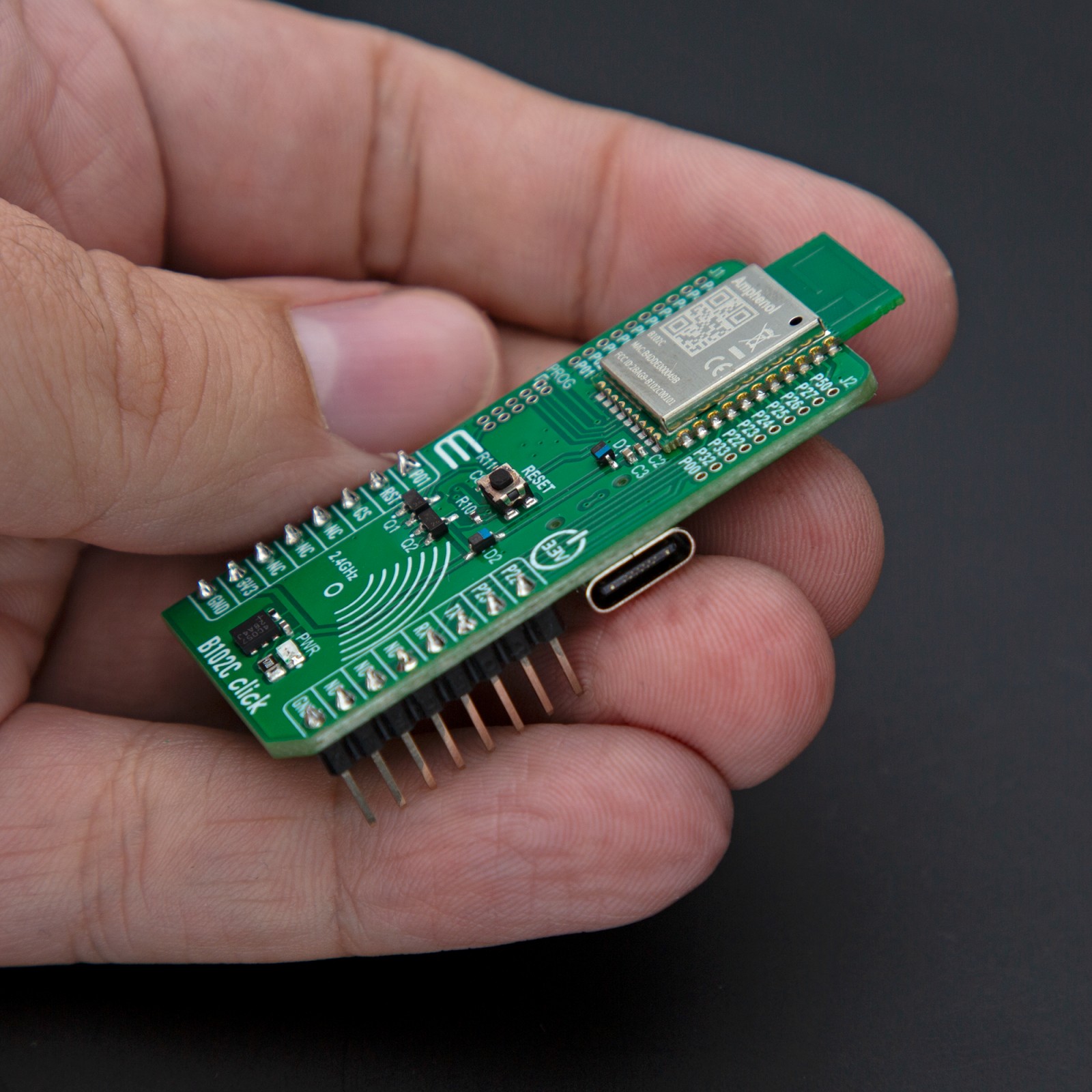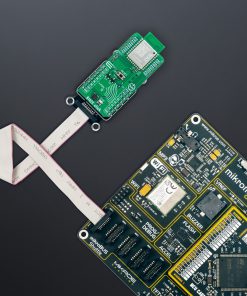B102C Click
R585.00 ex. VAT
B102C Click is a compact add-on board designed for Bluetooth 5.0 (BLE) communication in various wireless applications. This board features the B102C, a Bluetooth module from Amphenol based on the Realtek RTL8762CMF chip. The board offers BLE v5.0 support, a 20MHz Arm® Cortex® M4F processor, and an integrated antenna for 2.4GHz communication, with low-power modes for optimal energy efficiency. It includes UART and USB Type-C connectivity, a PROG header for debugging, and fully programmable GPIOs. This Click board™ is ideal for beacons, building automation, remote control toys, lighting products, and many others.
B102C Click is fully compatible with the mikroBUS™ socket and can be used on any host system supporting the mikroBUS™ standard. It comes with the mikroSDK open-source libraries, offering unparalleled flexibility for evaluation and customization. What sets this Click board™ apart is the groundbreaking ClickID feature, enabling your host system to seamlessly and automatically detect and identify this add-on board.
Stock: Lead-time applicable.
| 5+ | R555.75 |
| 10+ | R526.50 |
| 15+ | R497.25 |
| 20+ | R478.53 |