IoT ExpressLink Click
R355.00 ex. VAT
IoT ExpressLink Click is a compact add-on board that allows users to easily connected to IoT ExpressLink services and securely interact with cloud applications and other devices. This board features the ESP32-C3-MINI-1-N4-A, a small 2.4GHz WiFi (802.11 b/g/n) and Bluetooth® 5 module from Espressif Systems that use ESP32C3 series of SoC RISCV single-core microprocessor (ESP32-C3FN4) with 4MB flash in a single chip package. The module uses UART communication alongside several other features like the JTAG interface, module wake-up, various operational event detection, additional UART for debugging, and others. The rich set of ESP32C3’s features makes this Click board™ ideal for smart homes, industrial automation, health care, consumer electronics, and many more.
IoT ExpressLink Click is fully compatible with the mikroBUS™ socket and can be used on any host system supporting the mikroBUS™ standard. It comes with the mikroSDK open-source libraries, offering unparalleled flexibility for evaluation and customization. What sets this Click board™ apart is the groundbreaking ClickID feature, enabling your host system to seamlessly and automatically detect and identify this add-on board.
Stock: Lead-time applicable.
| 5+ | R337.25 |
| 10+ | R319.50 |
| 15+ | R301.75 |
| 20+ | R290.39 |


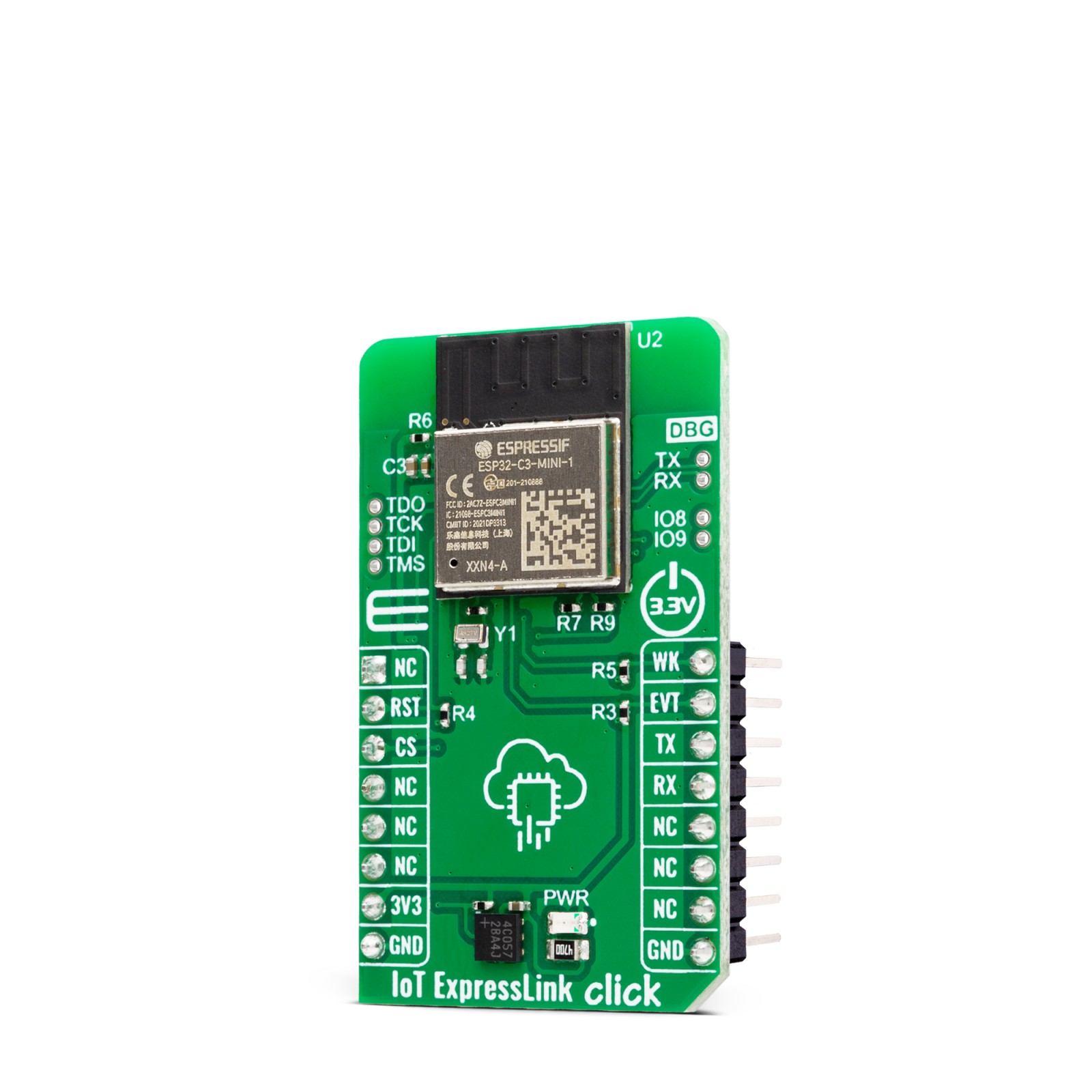

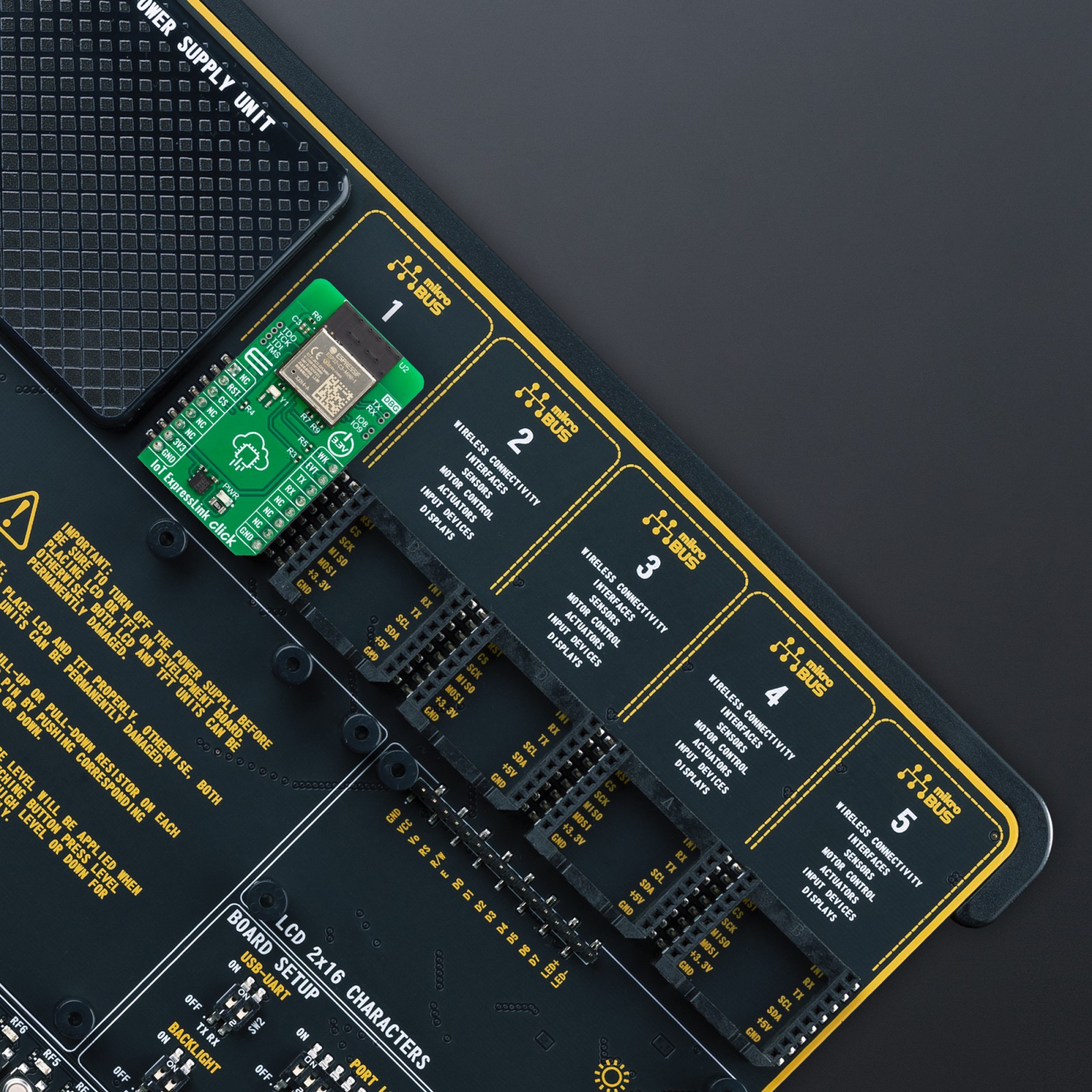
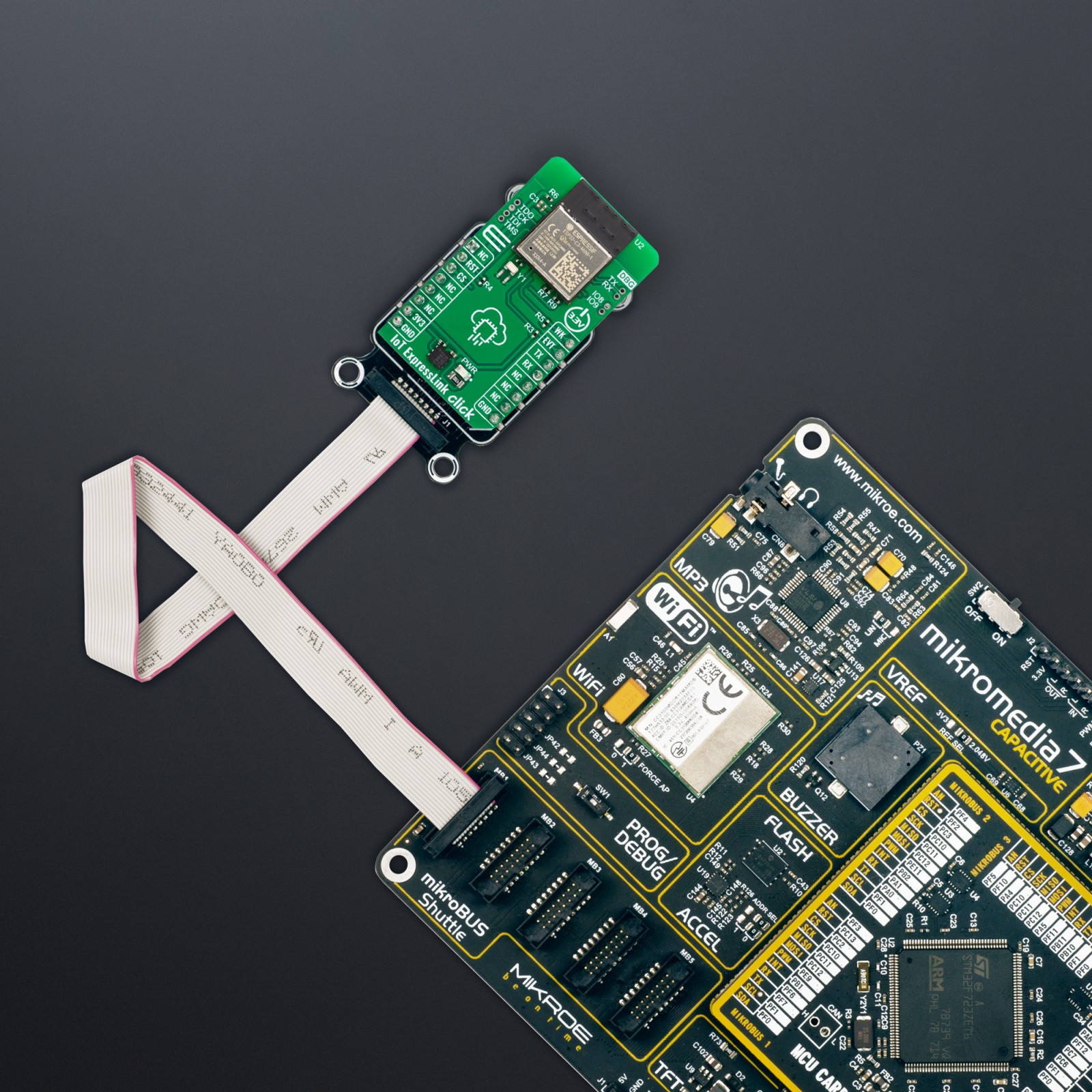

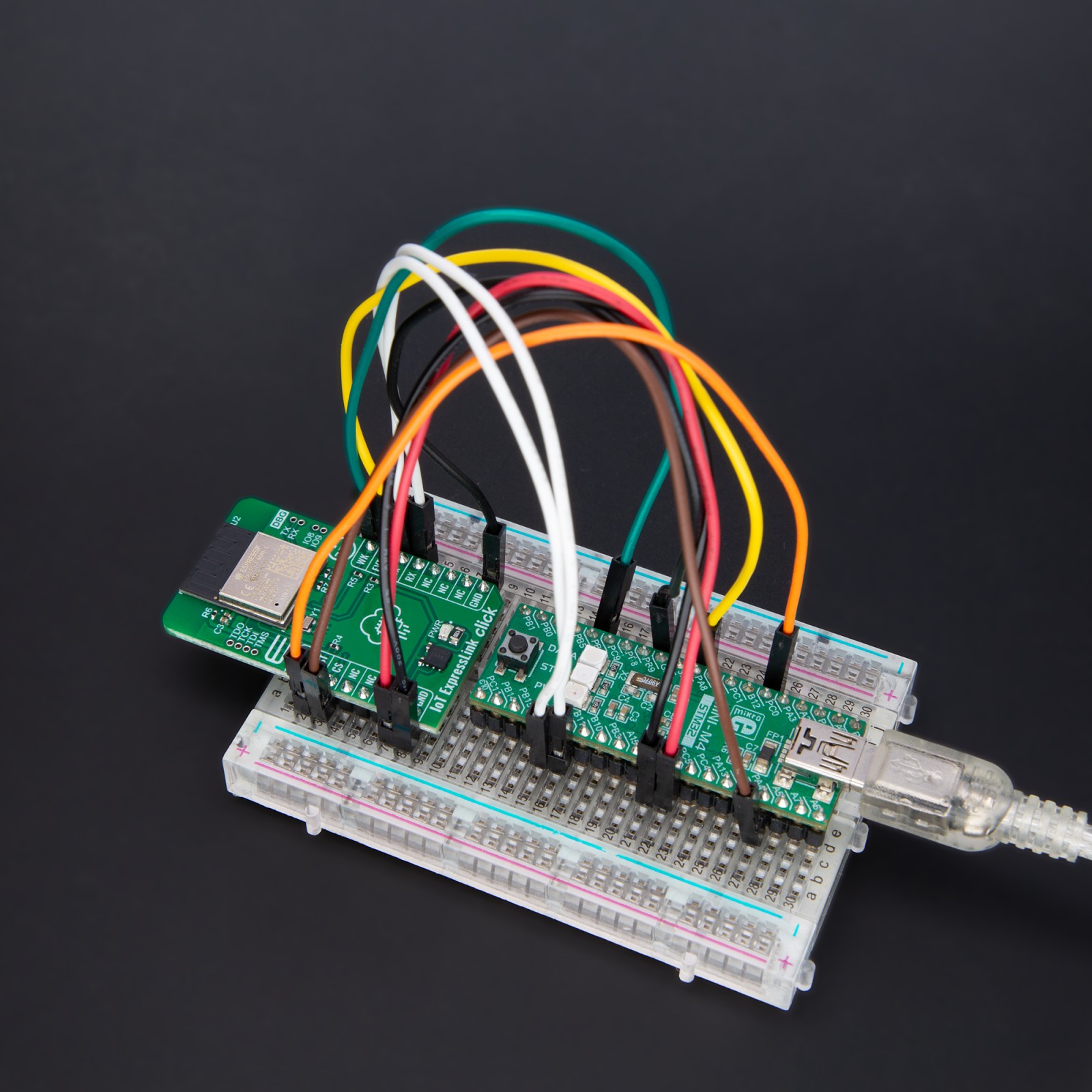
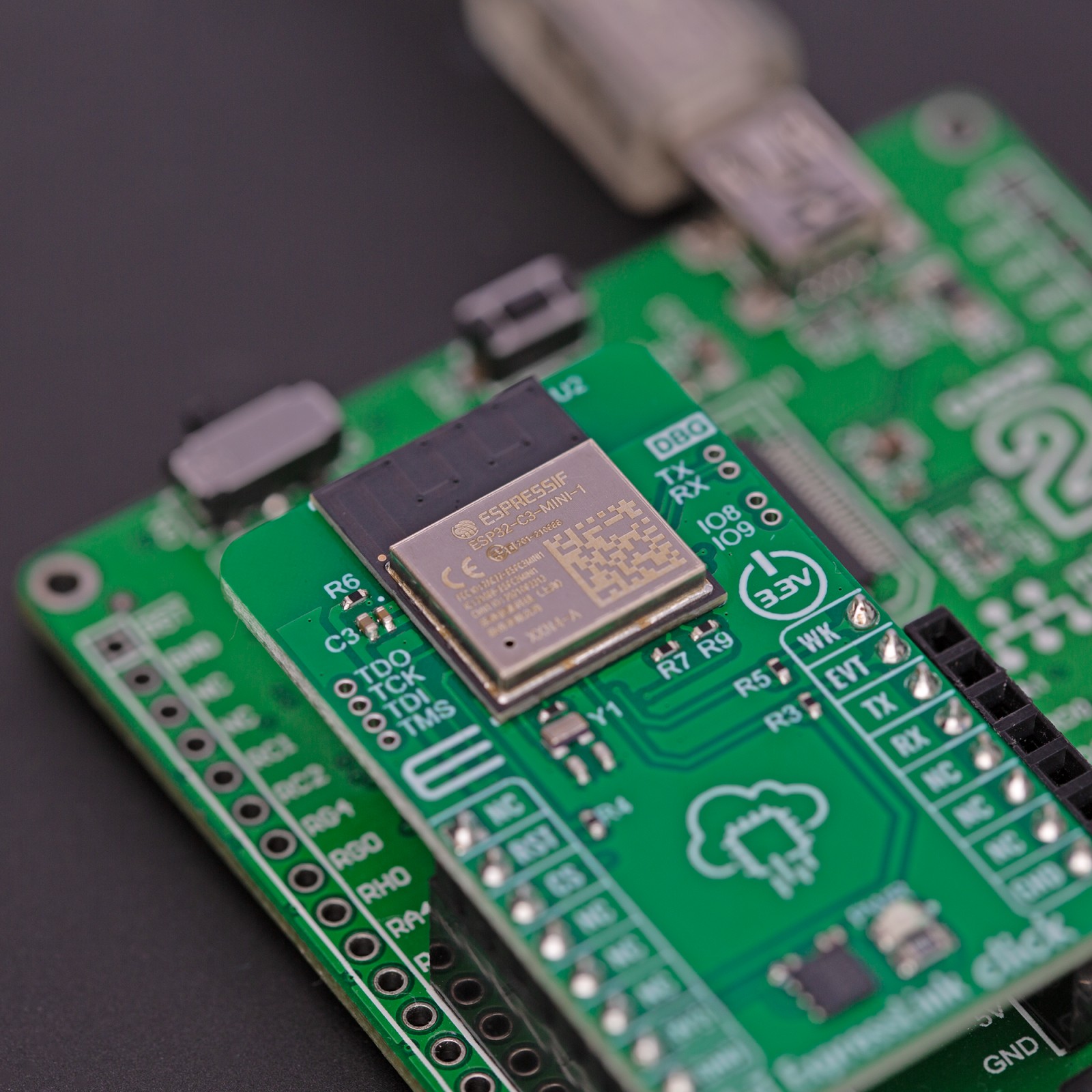




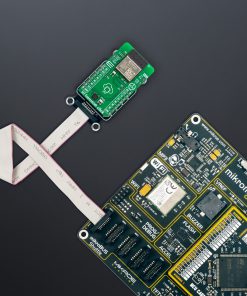


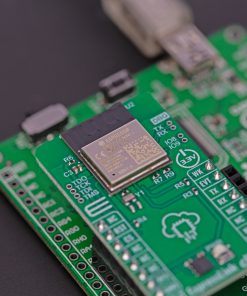
.jpg)








