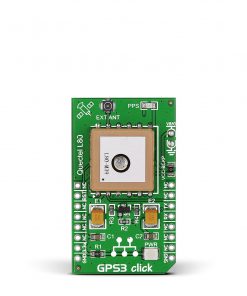ESP8684 Click
R410.00 ex. VAT
ESP8684 Click is a compact add-on board that contains a wireless combo module. It features the ESP8684-MINI-1, a highly integrated WiFi, and a Bluetooth 5 module from Espressif Systems. It simultaneously supports BSS in Station mode, SoftAP mode, Station + SoftAP mode, and promiscuous mode. As for the Bluetooth 5, the module supports central role and peripheral role. In addition, ESP8684 Click allows you to upgrade or upload your custom software on the ESP8684 module over the USB C connector. This Click board™ makes the perfect solution for the development of smart home applications, industrial automation, consumer electronics, health care, smart agriculture, and more.
ESP8684 Click is fully compatible with the mikroBUS™ socket and can be used on any host system supporting the mikroBUS™ standard. It comes with the mikroSDK open-source libraries, offering unparalleled flexibility for evaluation and customization. What sets this Click board™ apart is the groundbreaking ClickID feature, enabling your host system to seamlessly and automatically detect and identify this add-on board.
Stock: Lead-time applicable.
| 5+ | R389.50 |
| 10+ | R369.00 |
| 15+ | R348.50 |
| 20+ | R335.38 |




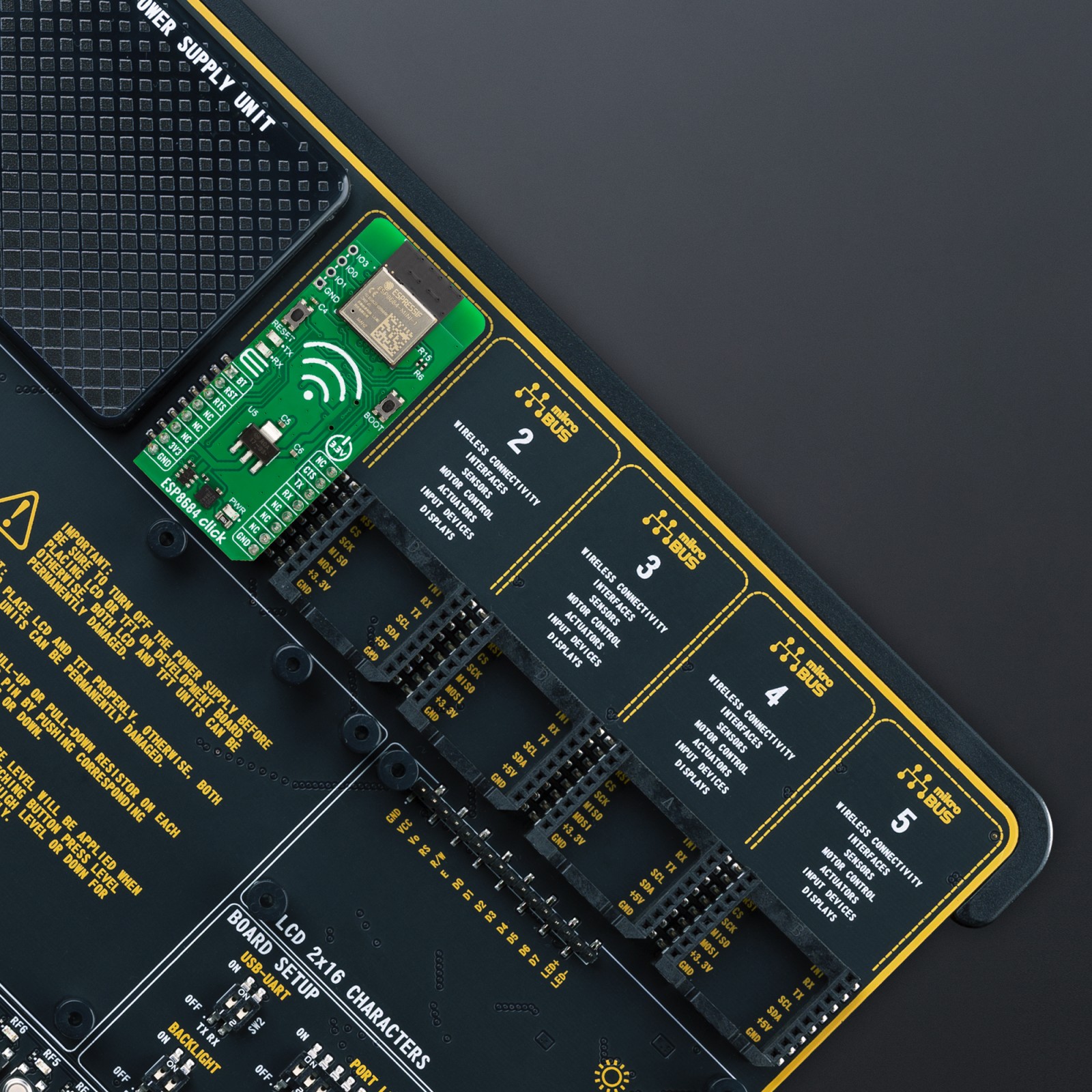
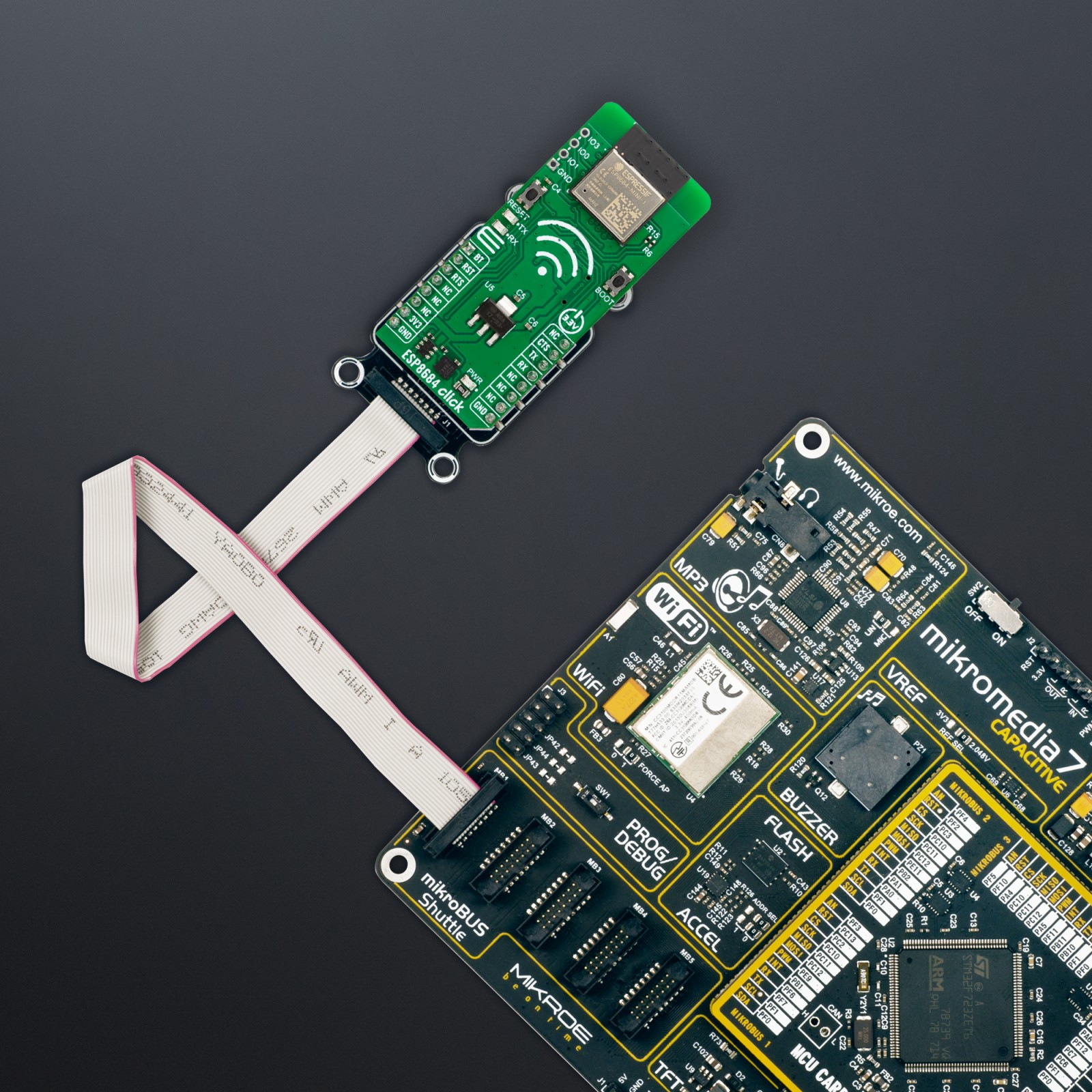

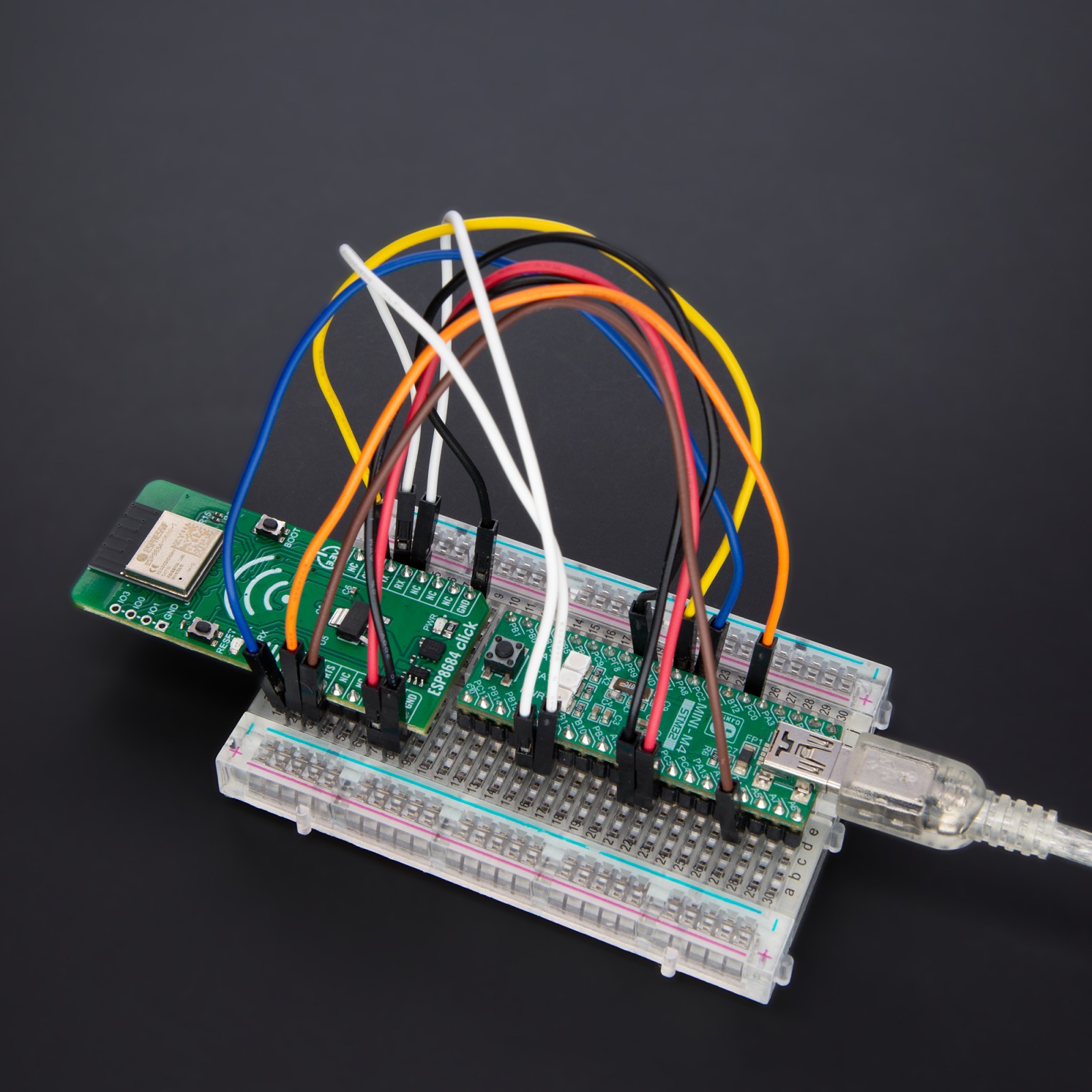
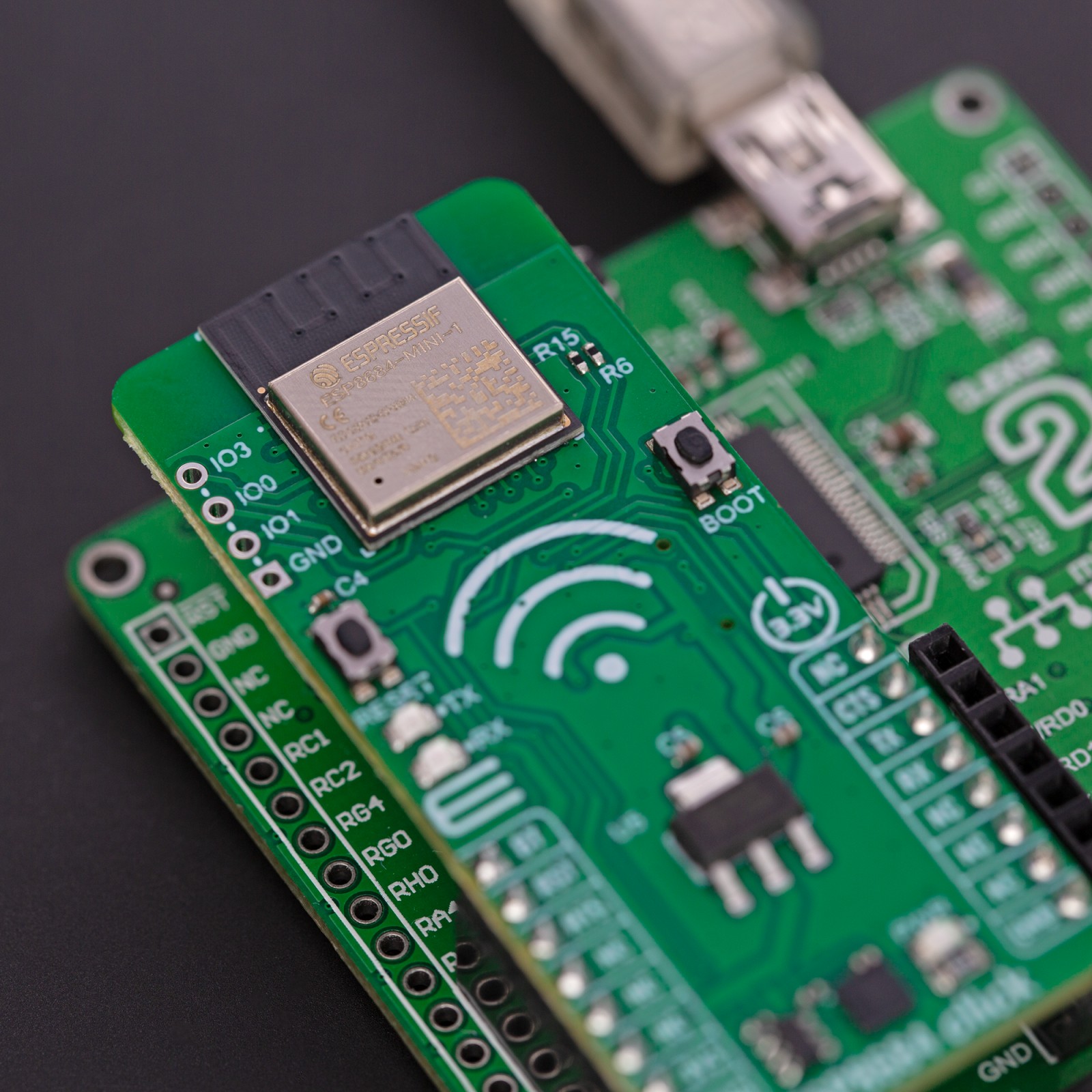




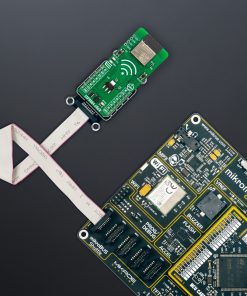



.jpg)