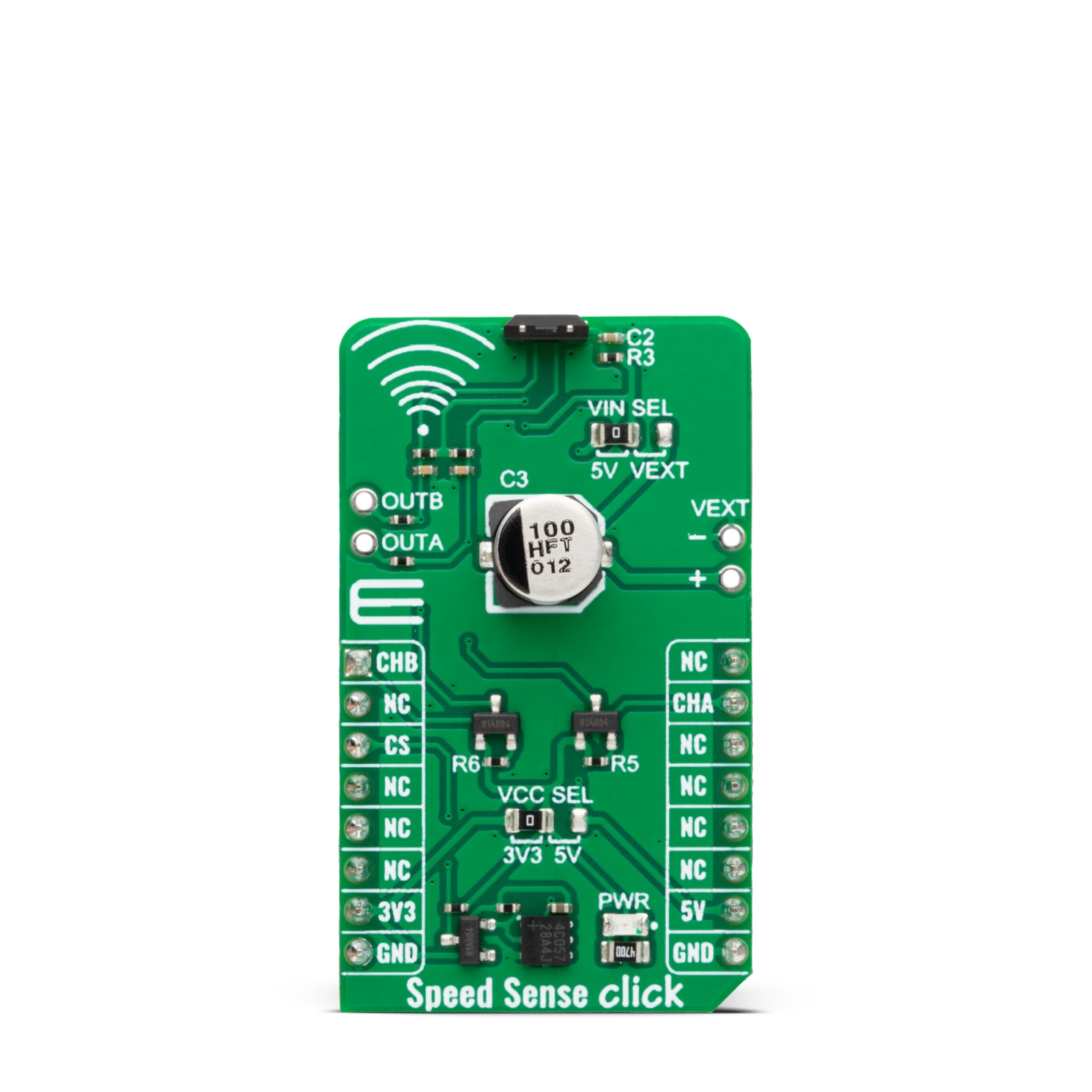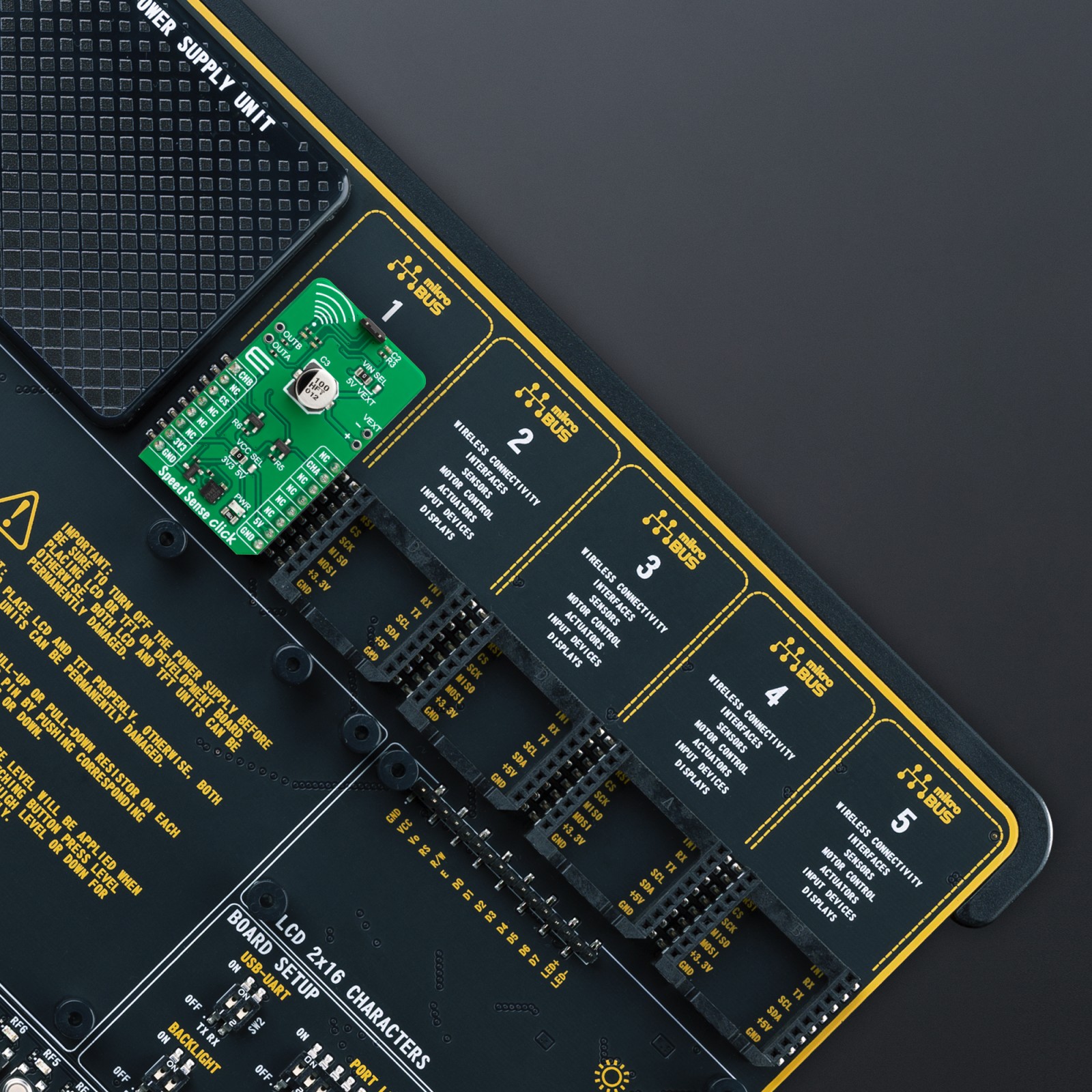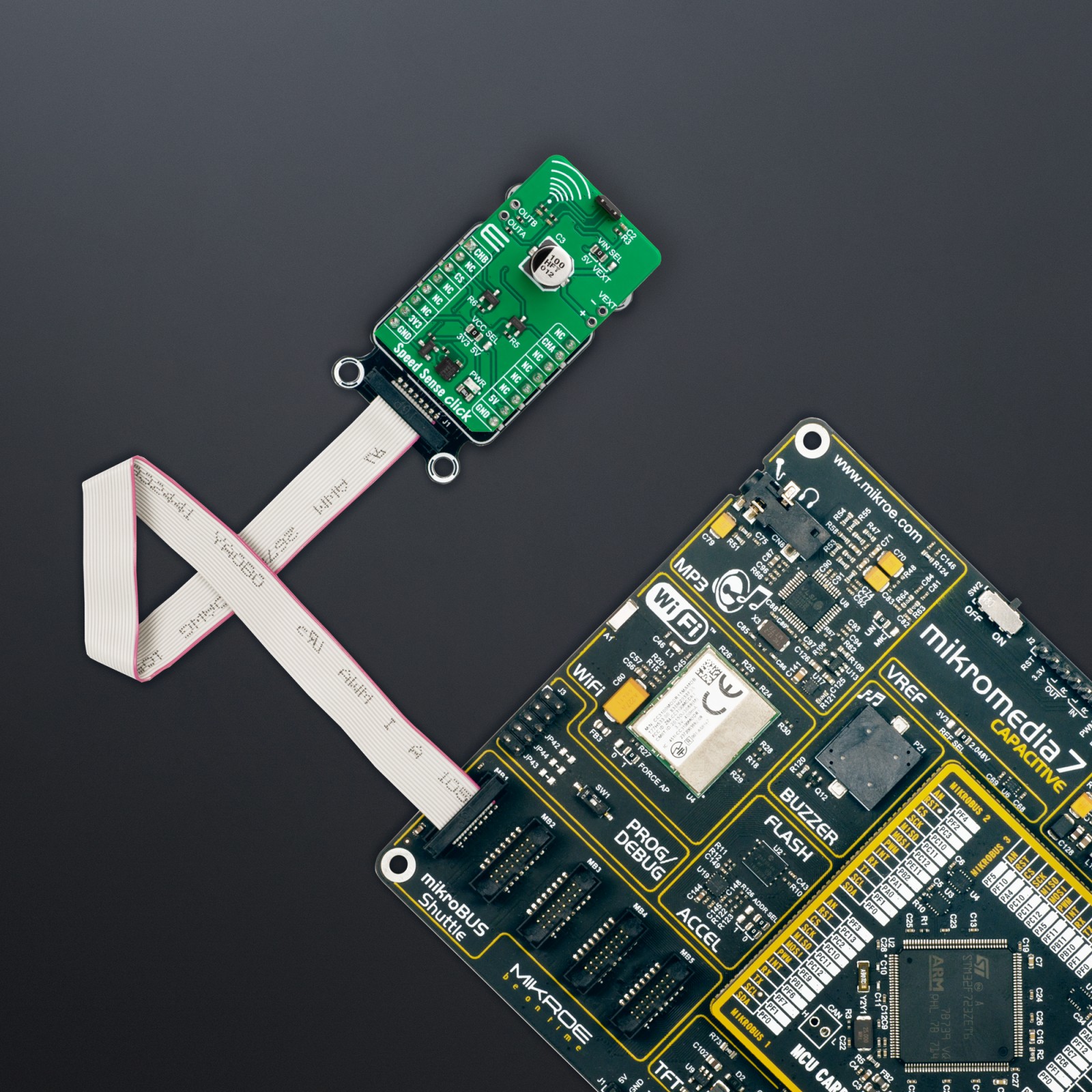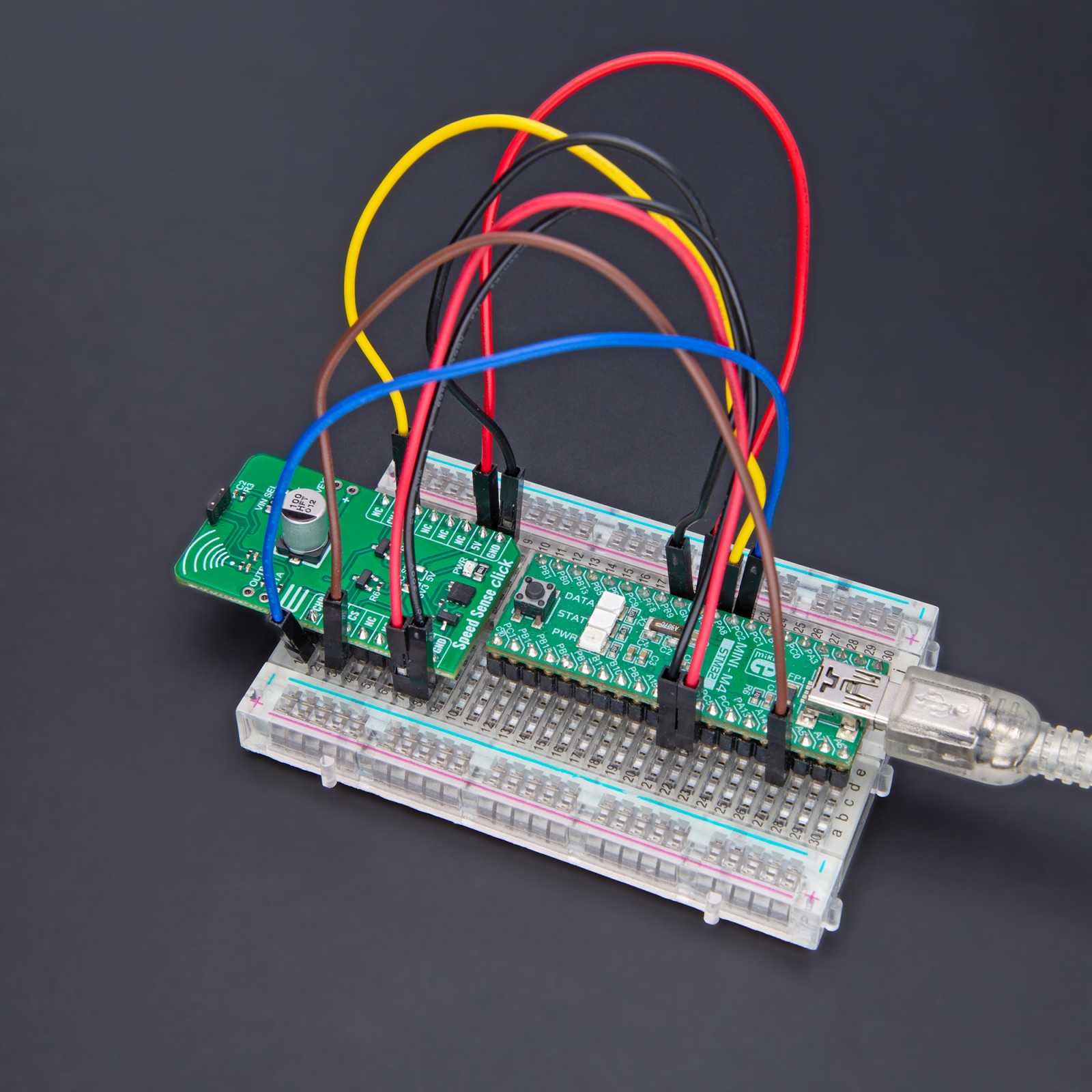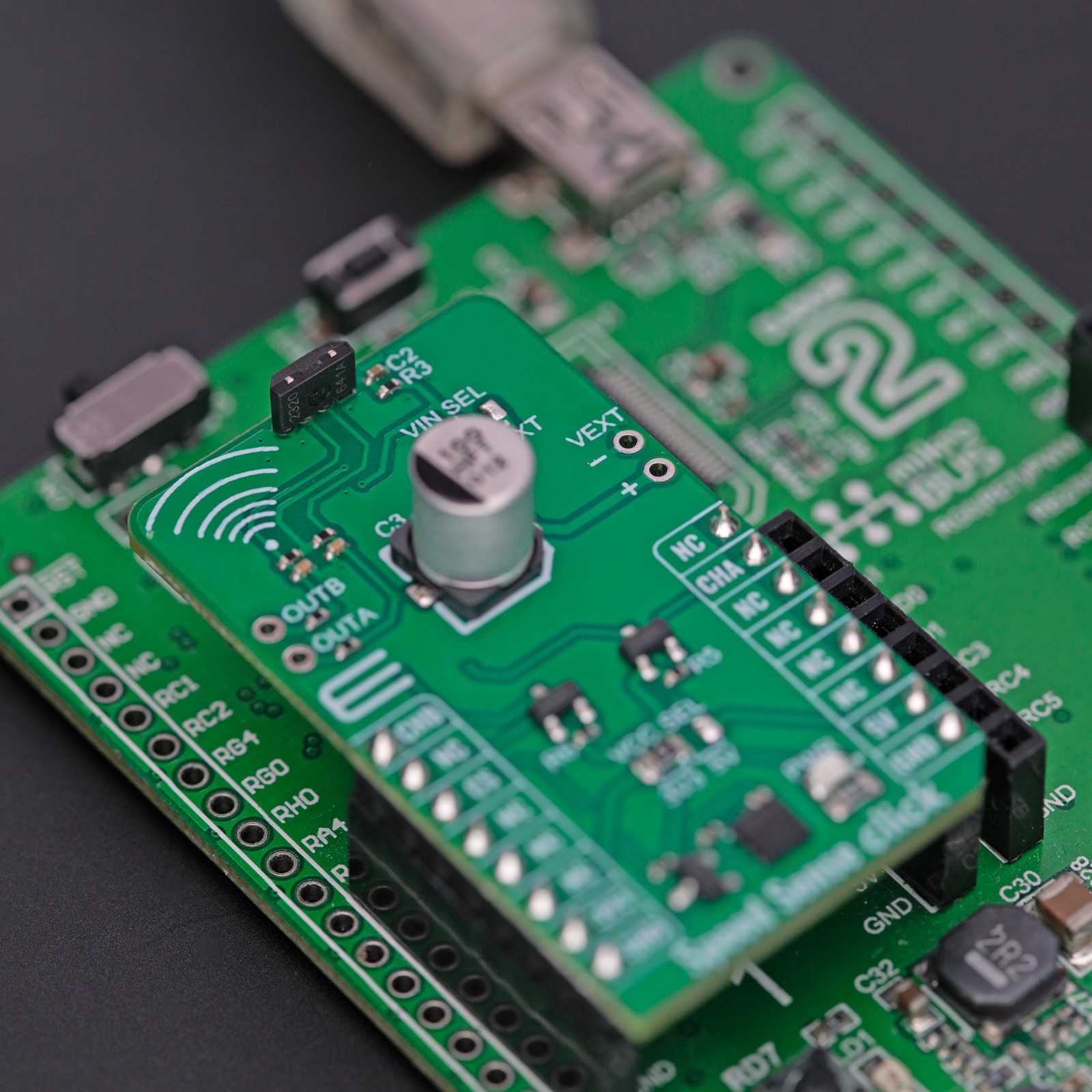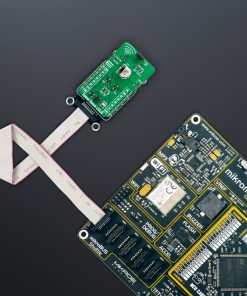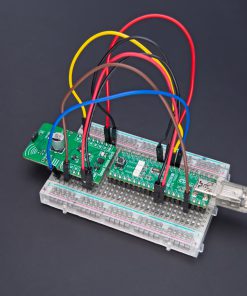Speed Sense Click
R410.00 ex. VAT
Speed Sense Click is a compact add-on board that allows you to measure the speed and rotation of a spinning object. This board features the A17501, a dual output differential speed and direction sensor from Allegro Microsystems. It has a high-speed switching bandwidth of up to 40kHz for two different signals. The sensor has two independent output channels with options for high-resolution XOR speed, pulse, and direction protocol. This Click board™ makes the perfect solution for the development of rotational position-sensing devices based on a ring magnet target design, which is common in automotive and industrial electric motor applications.
Speed Sense Click is fully compatible with the mikroBUS™ socket and can be used on any host system supporting the mikroBUS™ standard. It comes with the mikroSDK open-source libraries, offering unparalleled flexibility for evaluation and customization. What sets this Click board™ apart is the groundbreaking ClickID feature, enabling your host system to seamlessly and automatically detect and identify this add-on board.
Stock: Lead-time applicable.
| 5+ | R389.50 |
| 10+ | R369.00 |
| 15+ | R348.50 |
| 20+ | R335.38 |