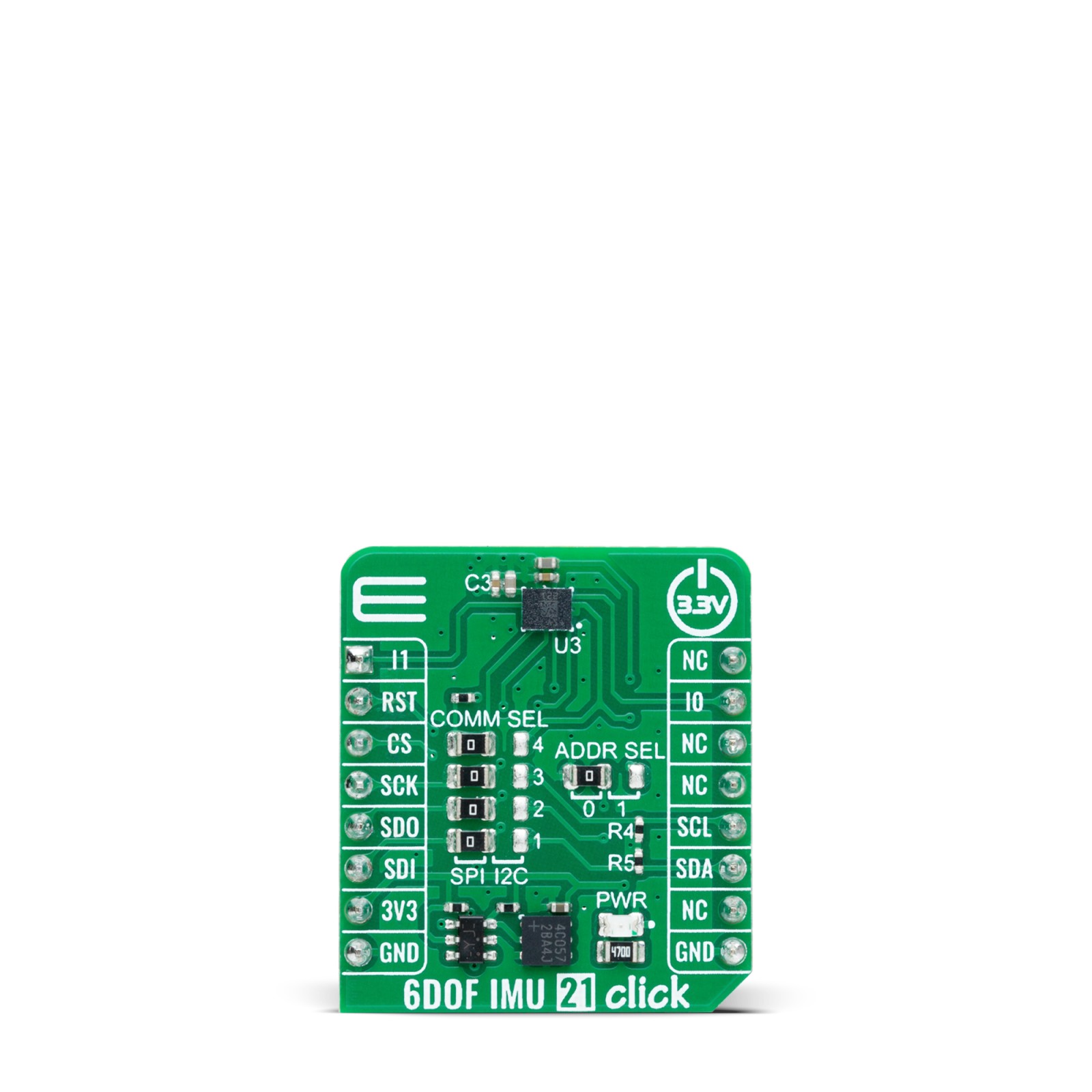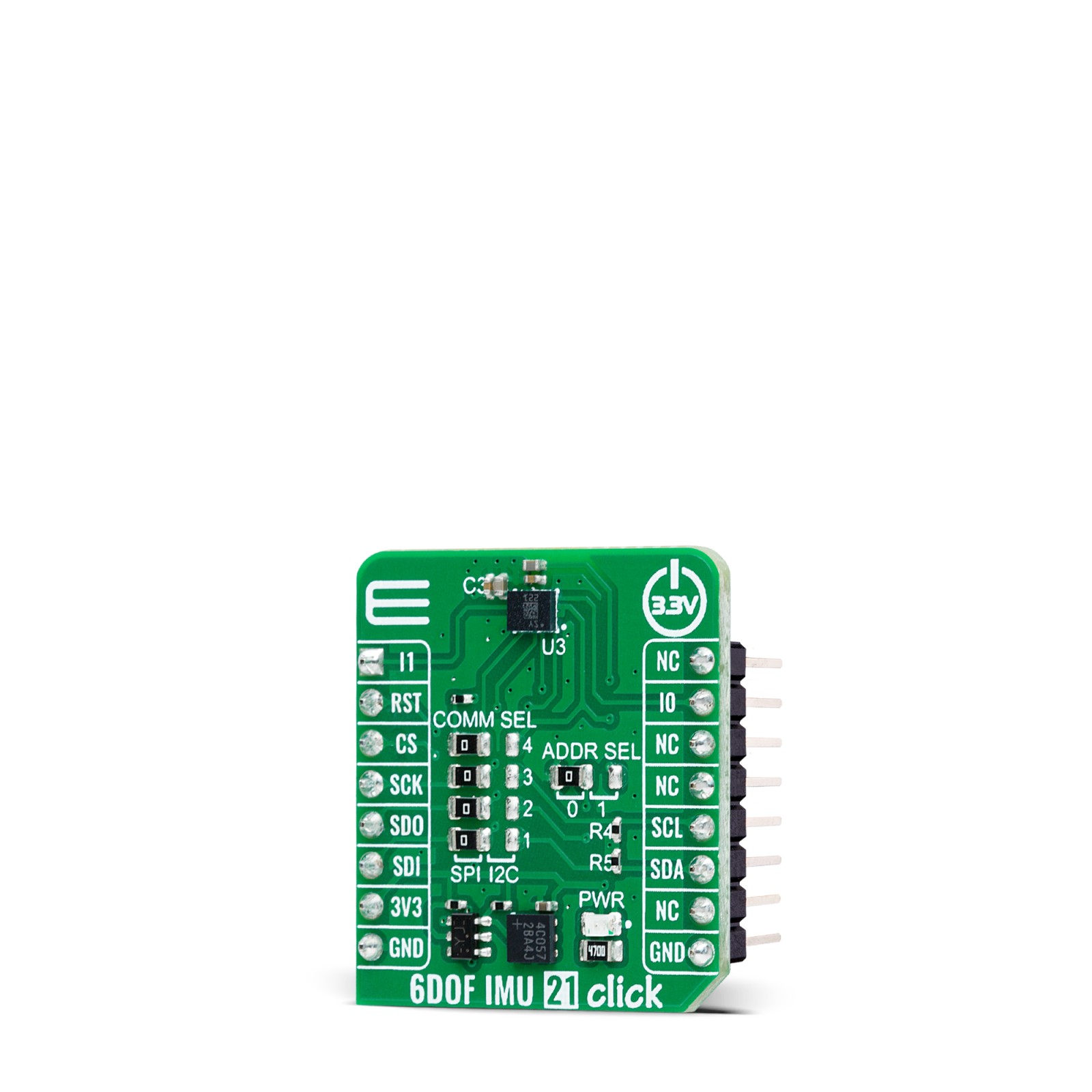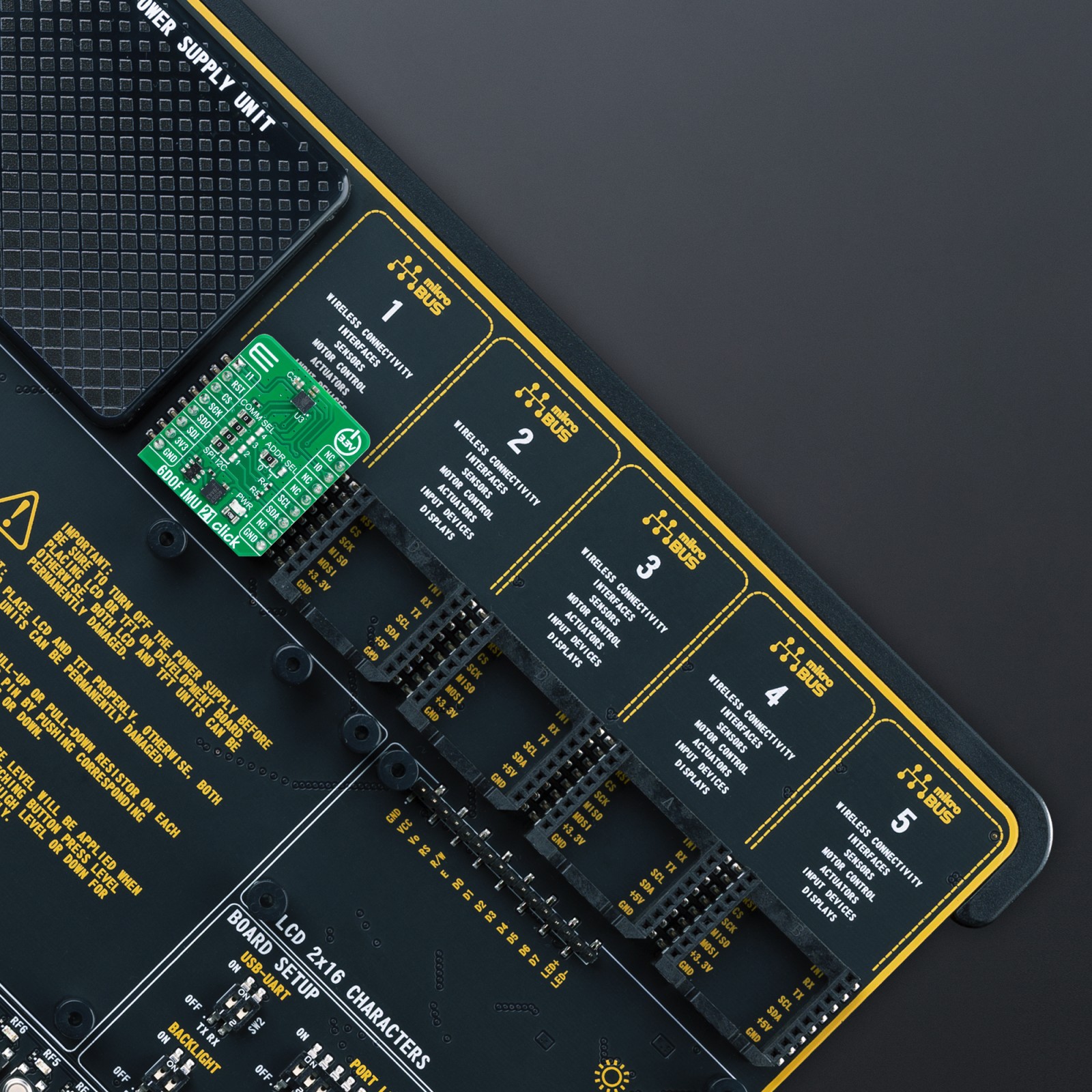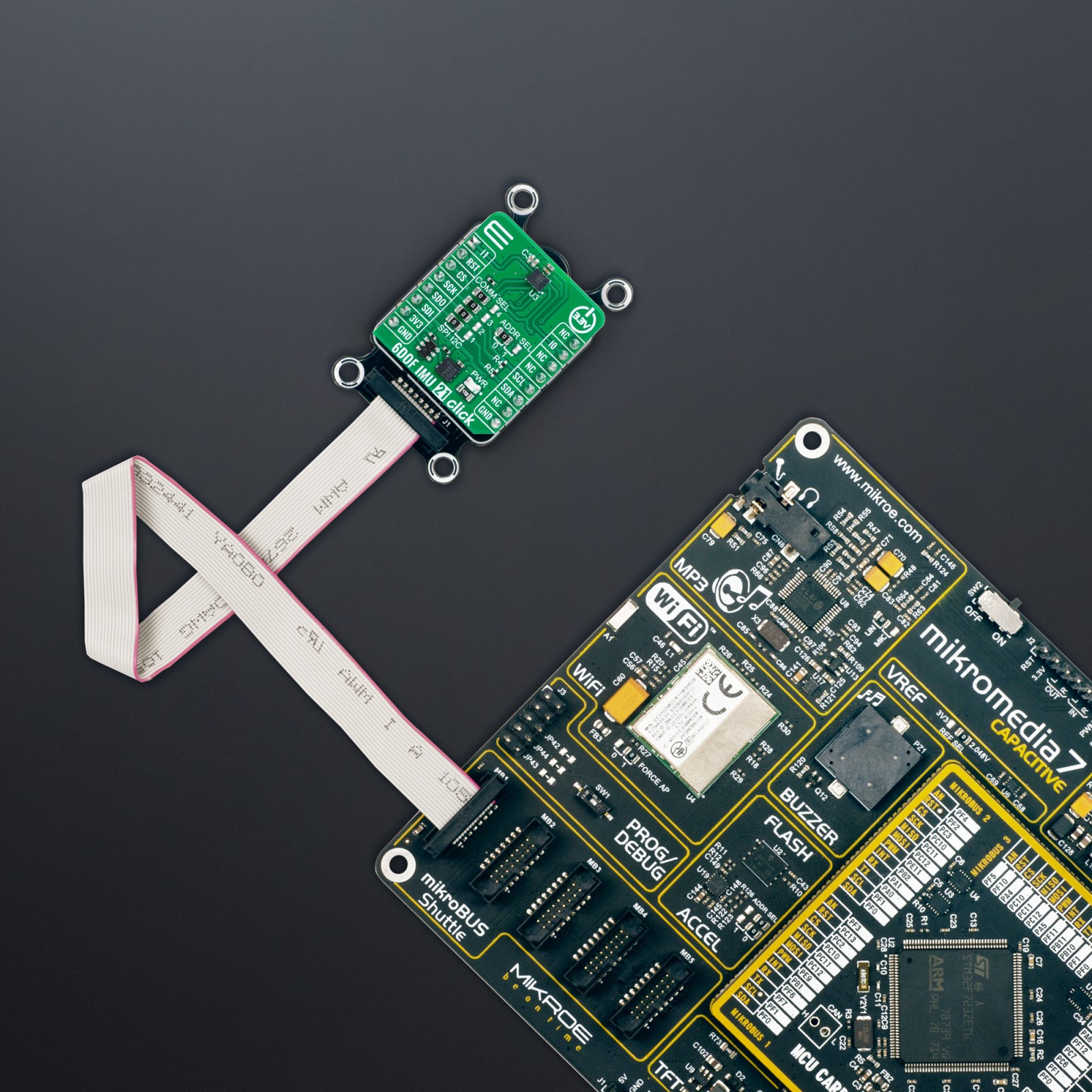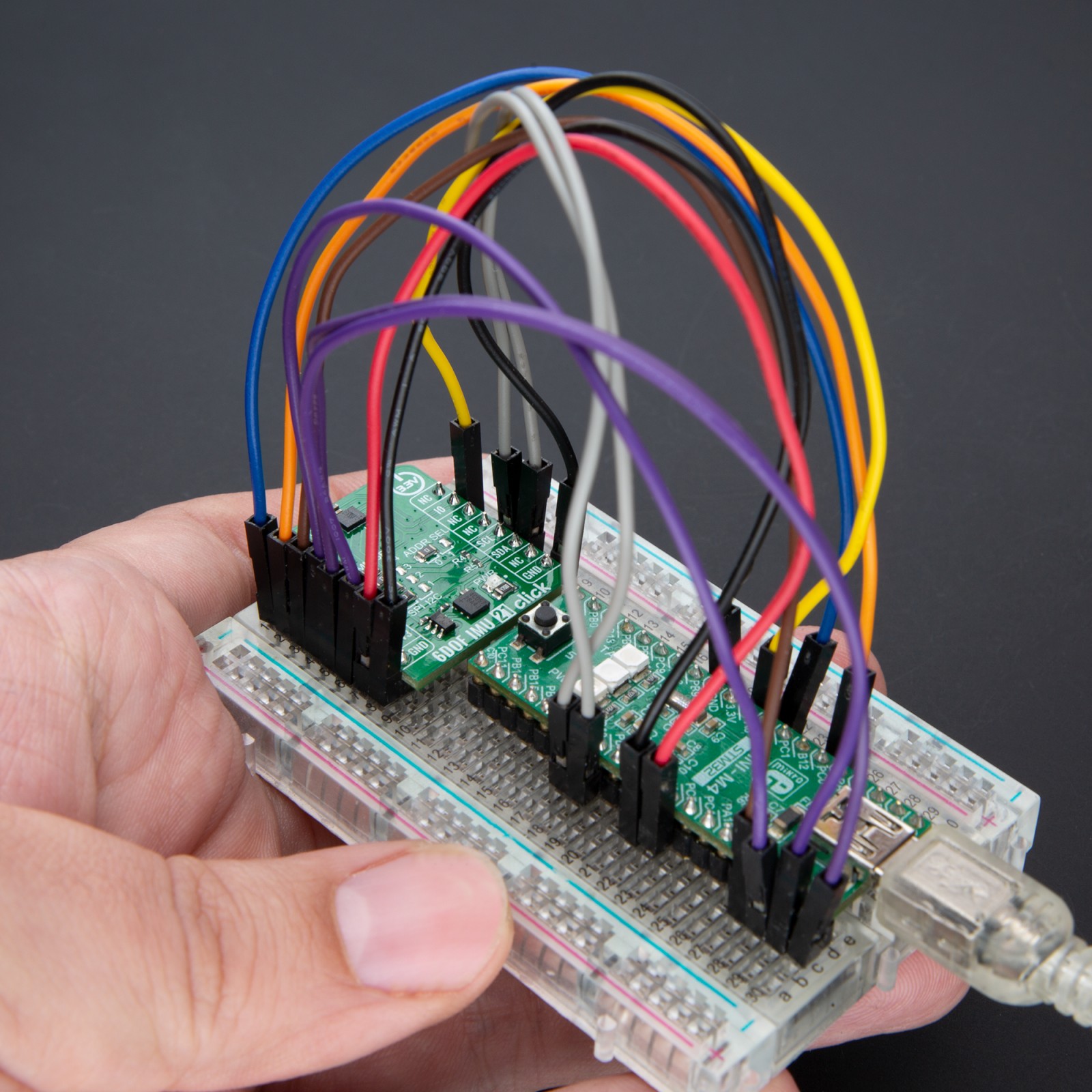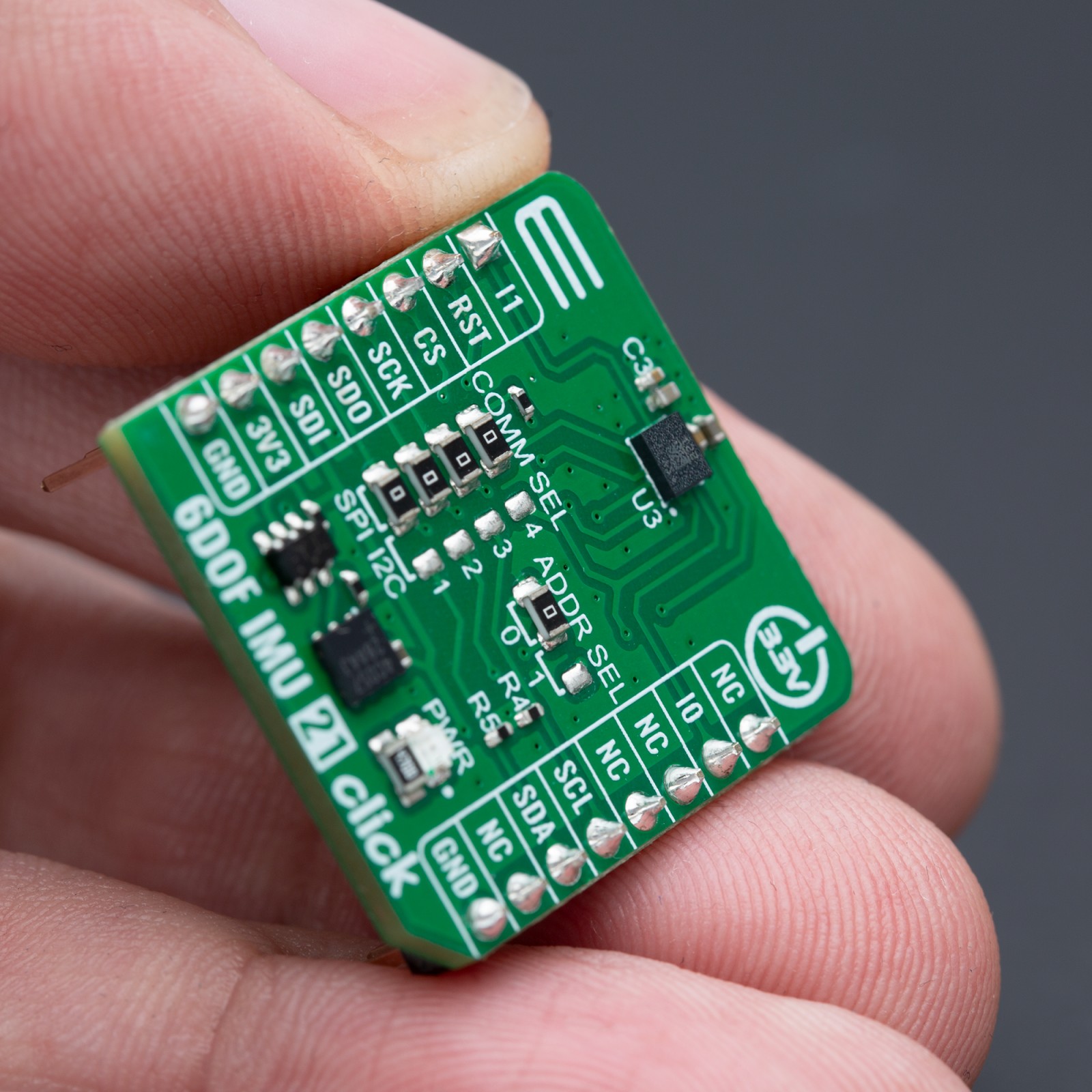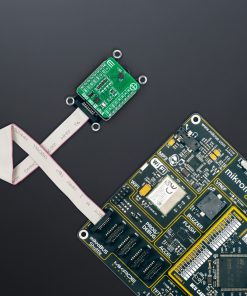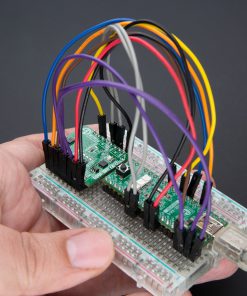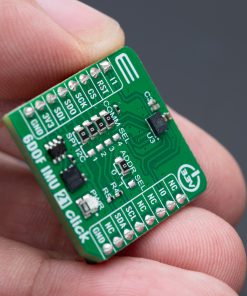6DOF IMU 21 Click
R615.00 ex. VAT
6DOF IMU 21 Click is a compact add-on board perfect for applications requiring accurate orientation and movement detection. This board features the WSEN-ISDS (2536030320001) sensor from Würth Elektronik, which integrates 3-axis acceleration and gyroscope sensors using advanced MEMS-based capacitive sensing technology. It offers a fully calibrated 16-bit digital output, with acceleration ranges from ±2g to ±16g and gyroscope ranges from ±125dps to ±2000dps, alongside a high output data rate of up to 6.6kHz for seamless movement tracking. Additionally, an embedded temperature sensor provides environmental monitoring capabilities. This board supports both I2C and SPI digital communication interfaces for flexible connectivity. It is ideally suited for enhancing the performance of projects in localization and navigation, industrial tool and equipment optimization, and the development of innovative solutions in robotics, drones, and automation systems.
6DOF IMU 21 Click is fully compatible with the mikroBUS™ socket and can be used on any host system supporting the mikroBUS™ standard. It comes with the mikroSDK open-source libraries, offering unparalleled flexibility for evaluation and customization. What sets this Click board™ apart is the groundbreaking ClickID feature, enabling your host system to seamlessly and automatically detect and identify this add-on board.
Stock: Lead-time applicable.
| 5+ | R584.25 |
| 10+ | R553.50 |
| 15+ | R522.75 |
| 20+ | R503.07 |