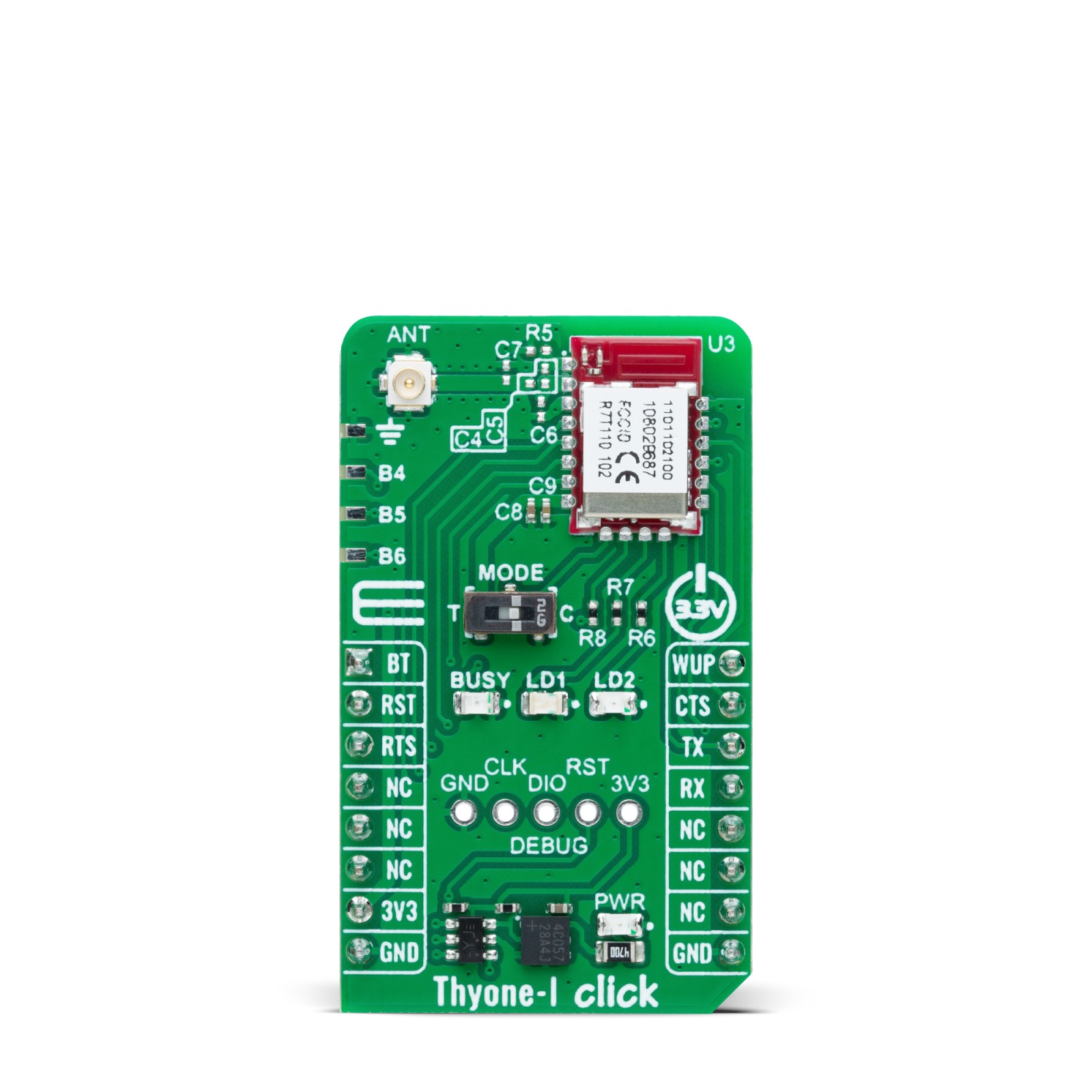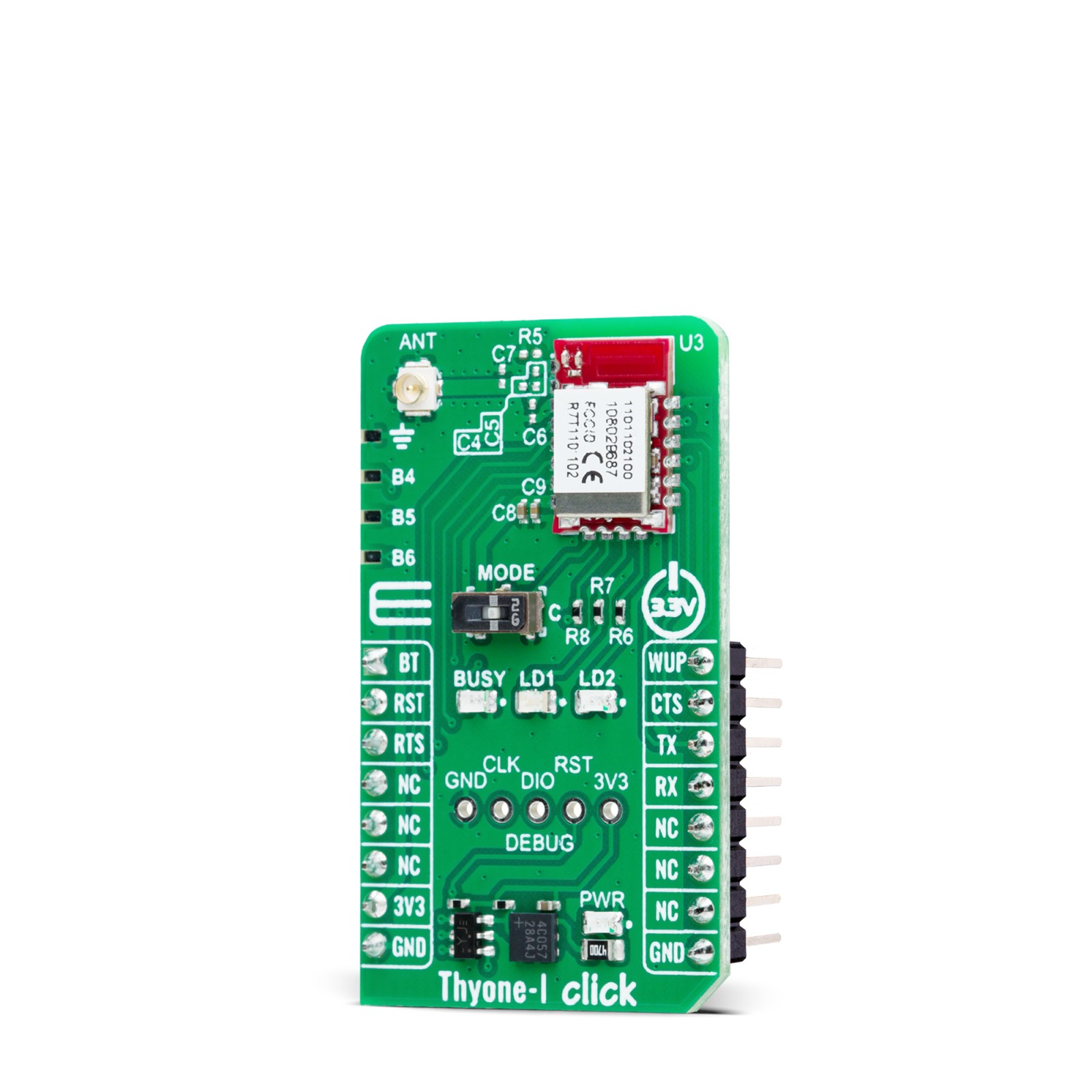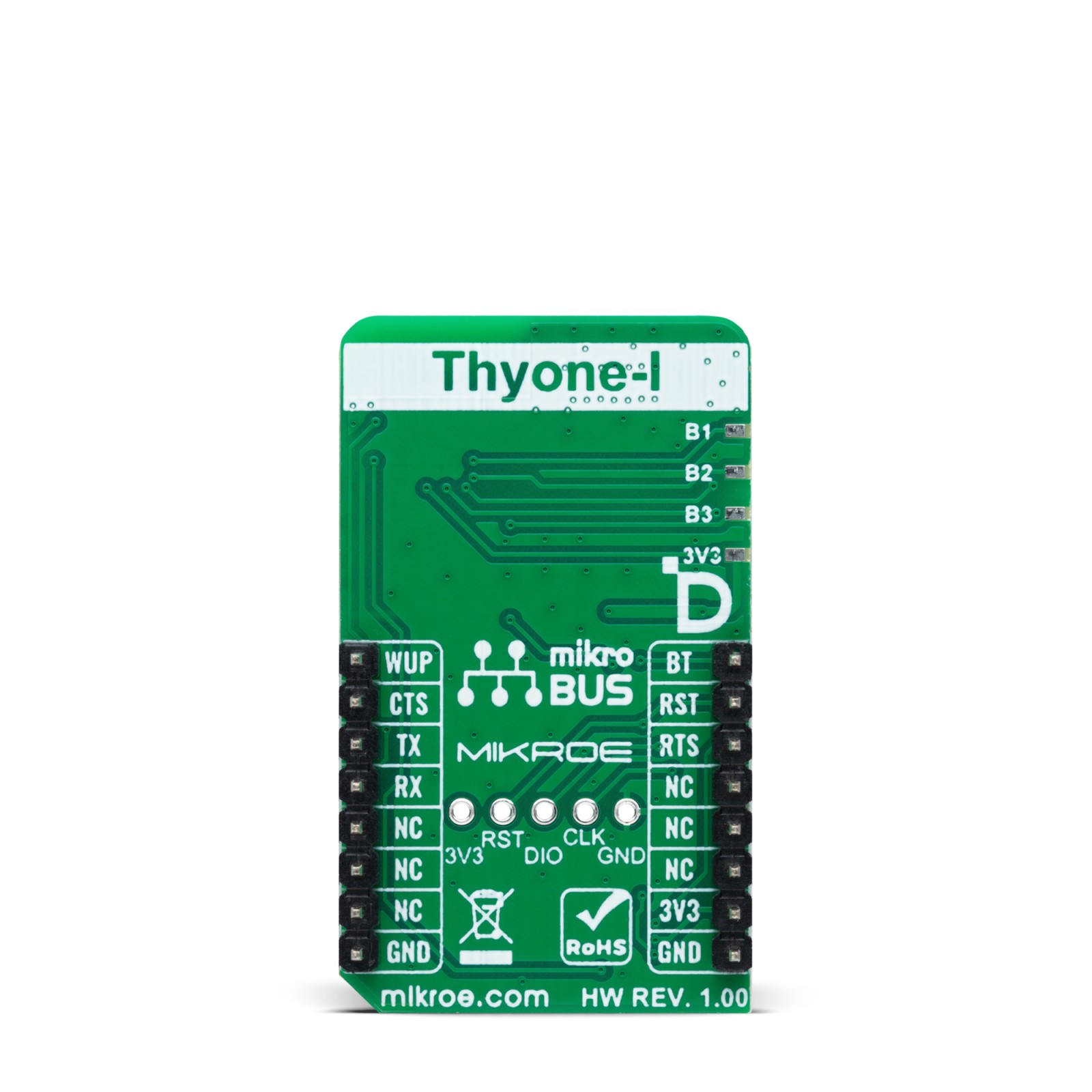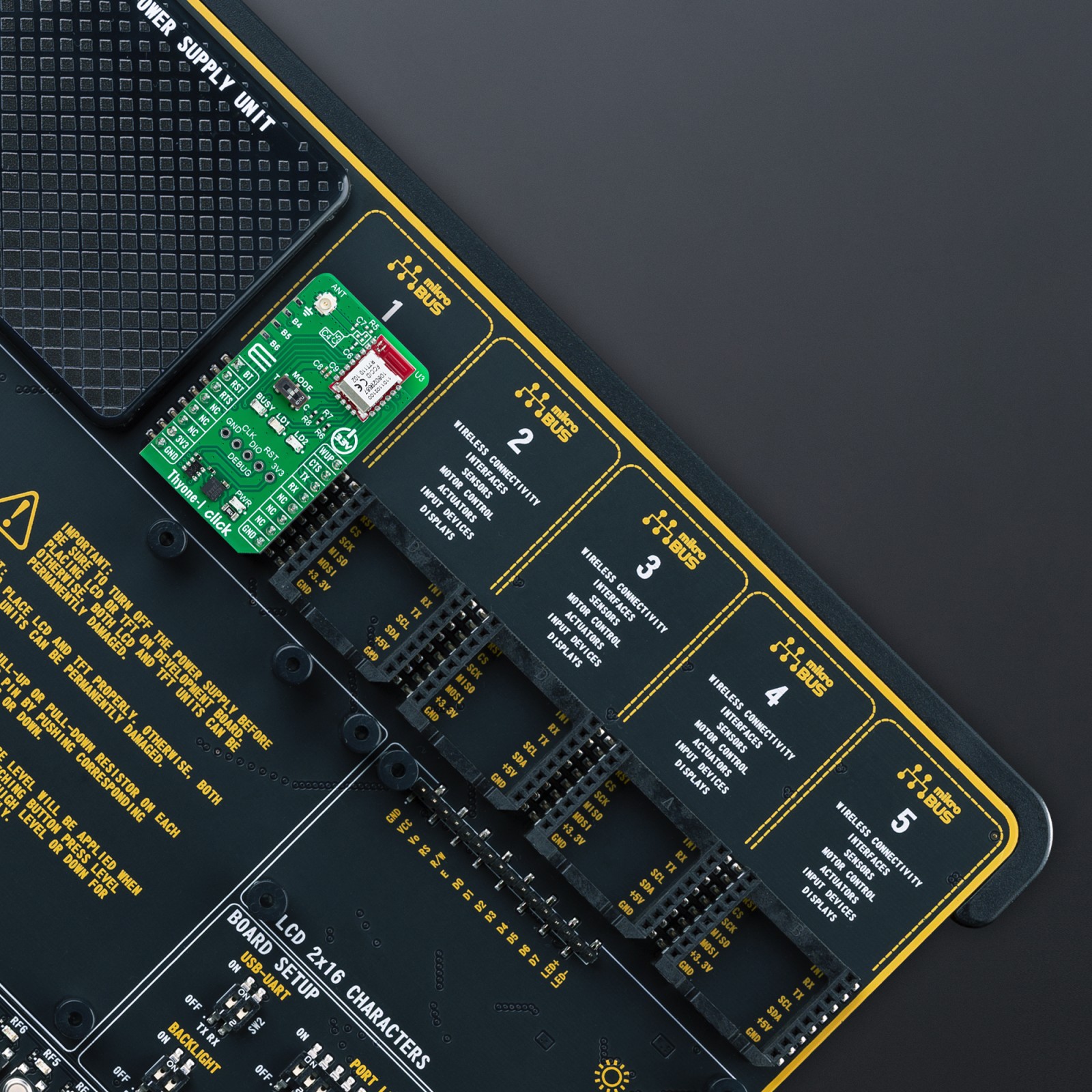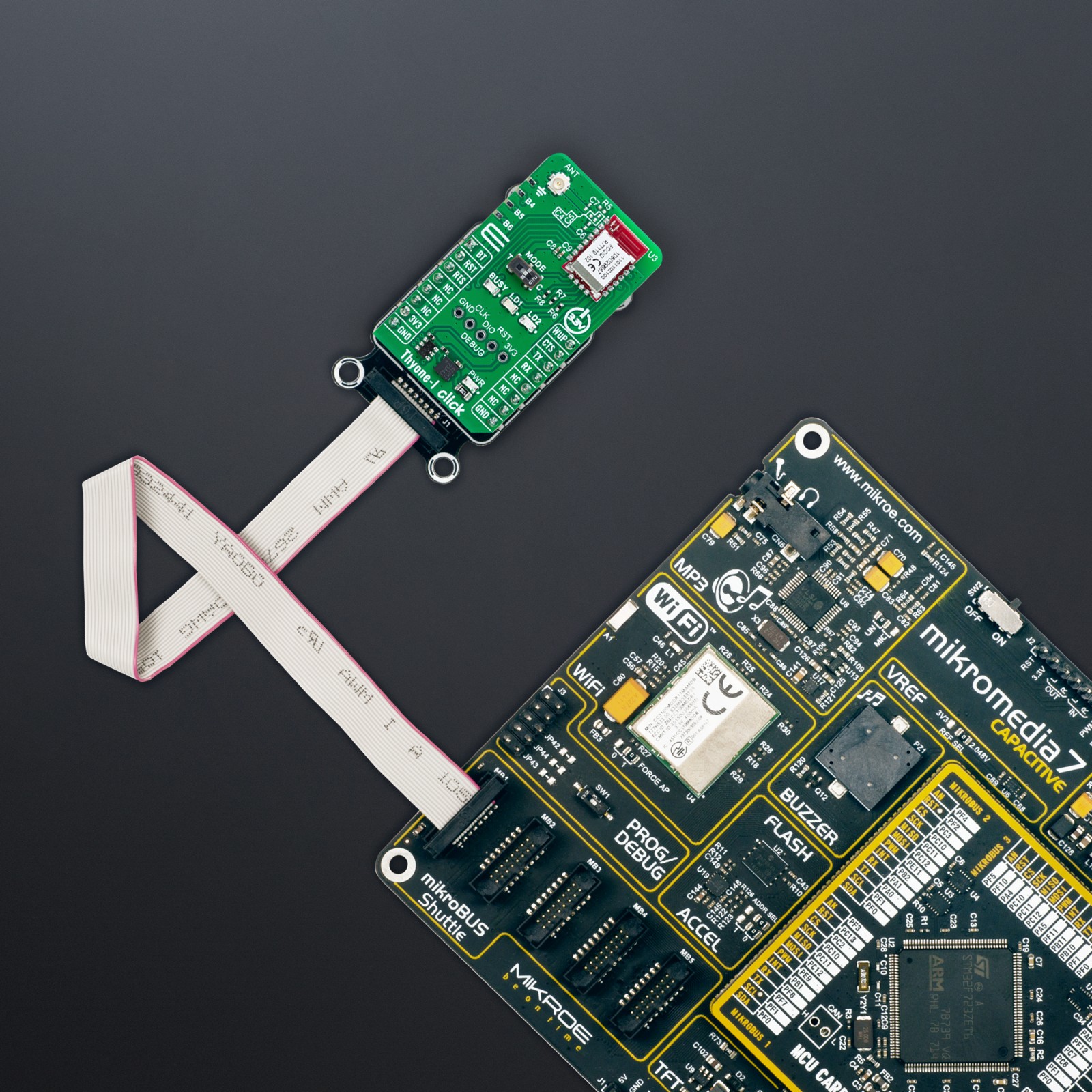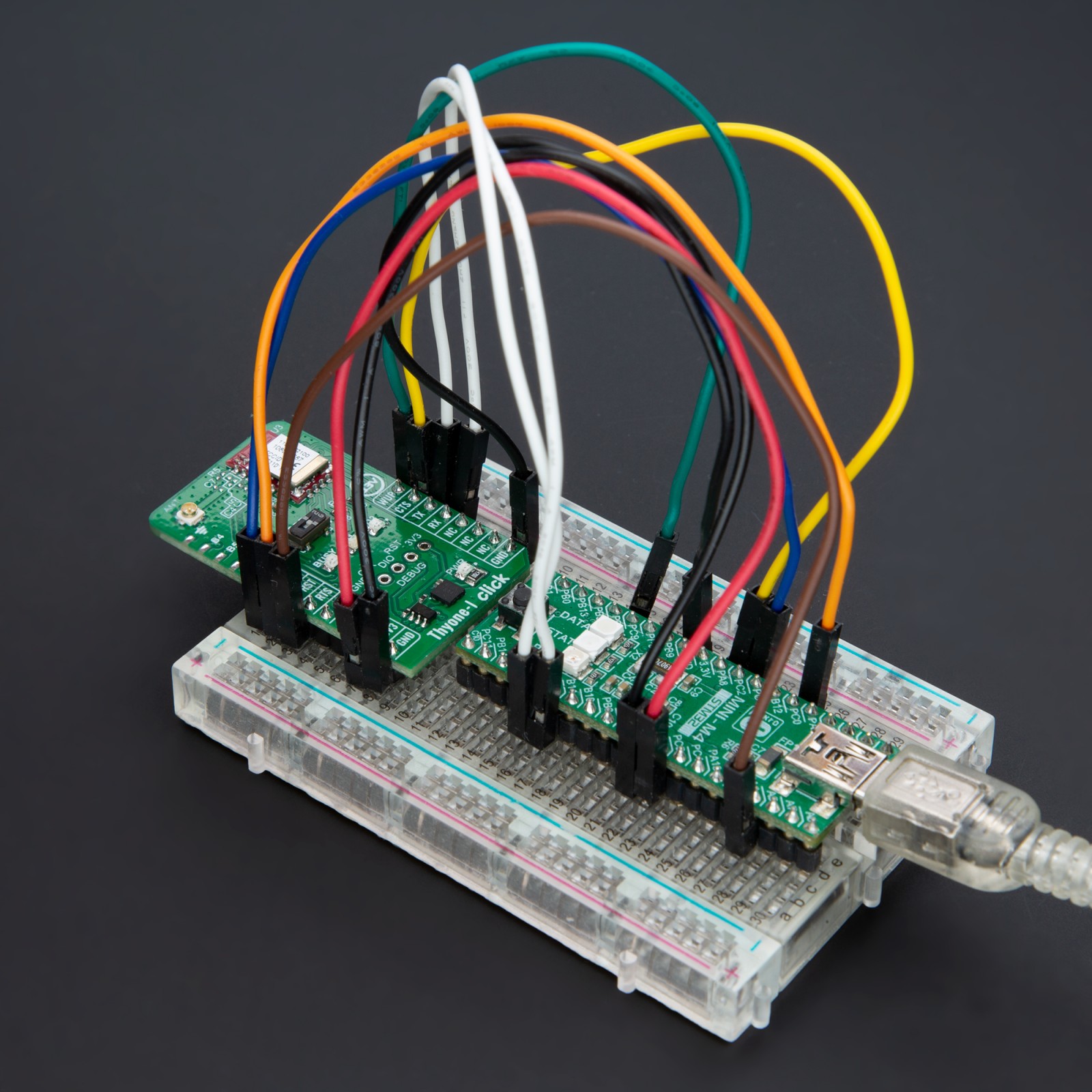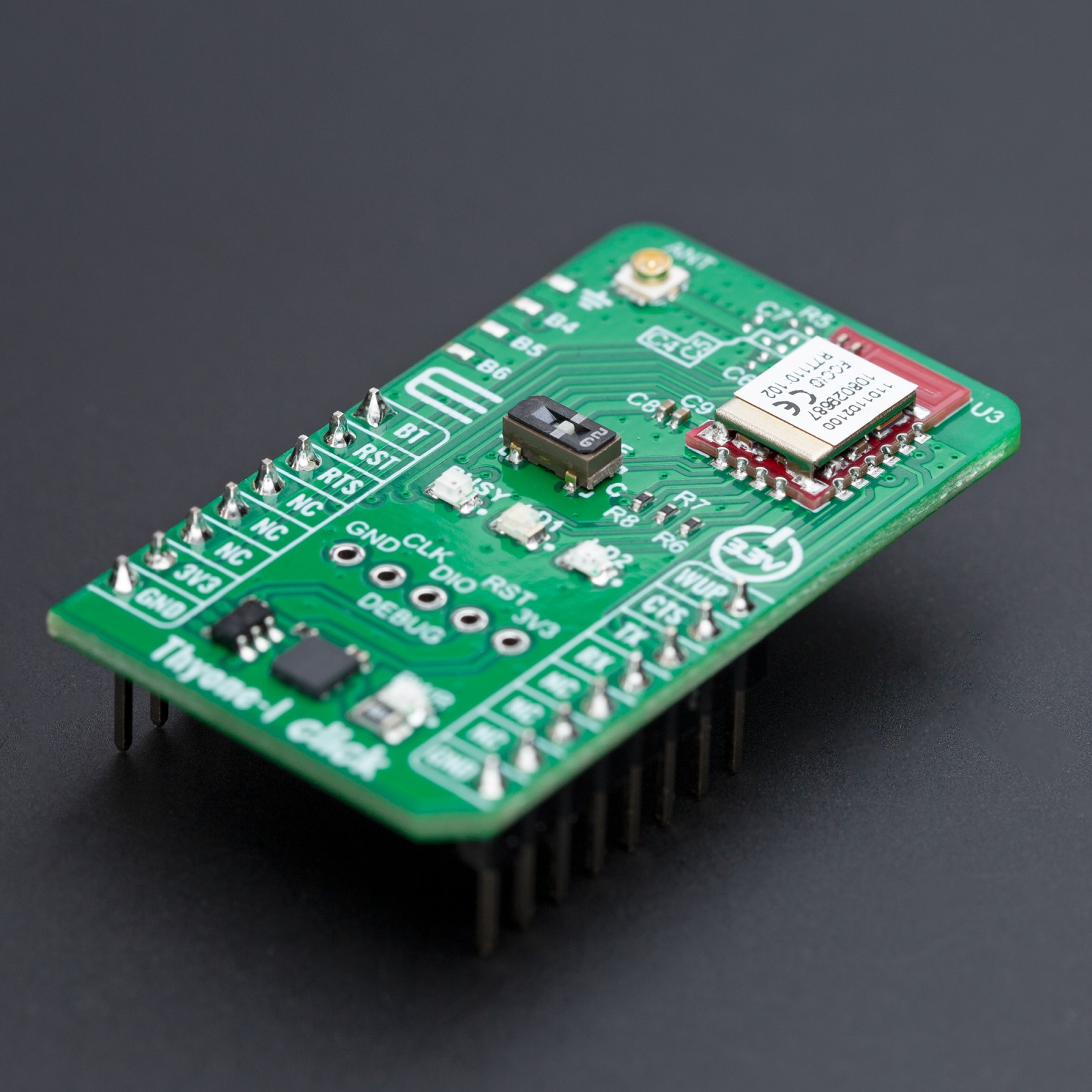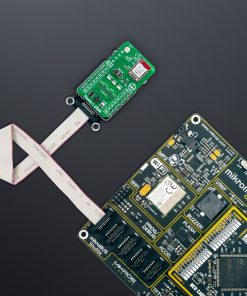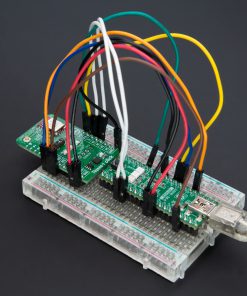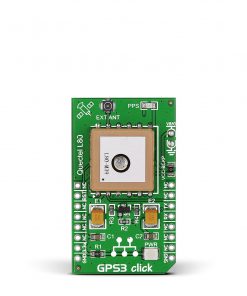Thyone-I Click
R1,000.00 ex. VAT
Thyone-I Click is a compact add-on board for wireless communication in various devices like control systems, remote controls, and sensor nodes. This board features the WIRL-PRO2 Thyone-I (2611011021000) module from Würth Elektronik. It operates in the 2.4GHz license-free band, ensuring secure and reliable data transmission in both point-to-point and mesh configurations. It features versatile connectivity options with onboard and external antenna support, a data transmission rate of up to 2Mbit/s, and embedded security with hardware-accelerated encryption. The module supports the UART interface for easy configuration and control, offering both Command and Transparent modes for flexible operation. Suitable for global deployment, it meets various regulatory requirements and is ideal for applications requiring robust wireless communication, such as industrial automation and IoT networks.
Thyone-I Click is fully compatible with the mikroBUS™ socket and can be used on any host system supporting the mikroBUS™ standard. It comes with the mikroSDK open-source libraries, offering unparalleled flexibility for evaluation and customization. What sets this Click board™ apart is the groundbreaking ClickID feature, enabling your host system to seamlessly and automatically detect and identify this add-on board.
Stock: Lead-time applicable.
| 5+ | R950.00 |
| 10+ | R900.00 |
| 15+ | R850.00 |
| 20+ | R818.00 |