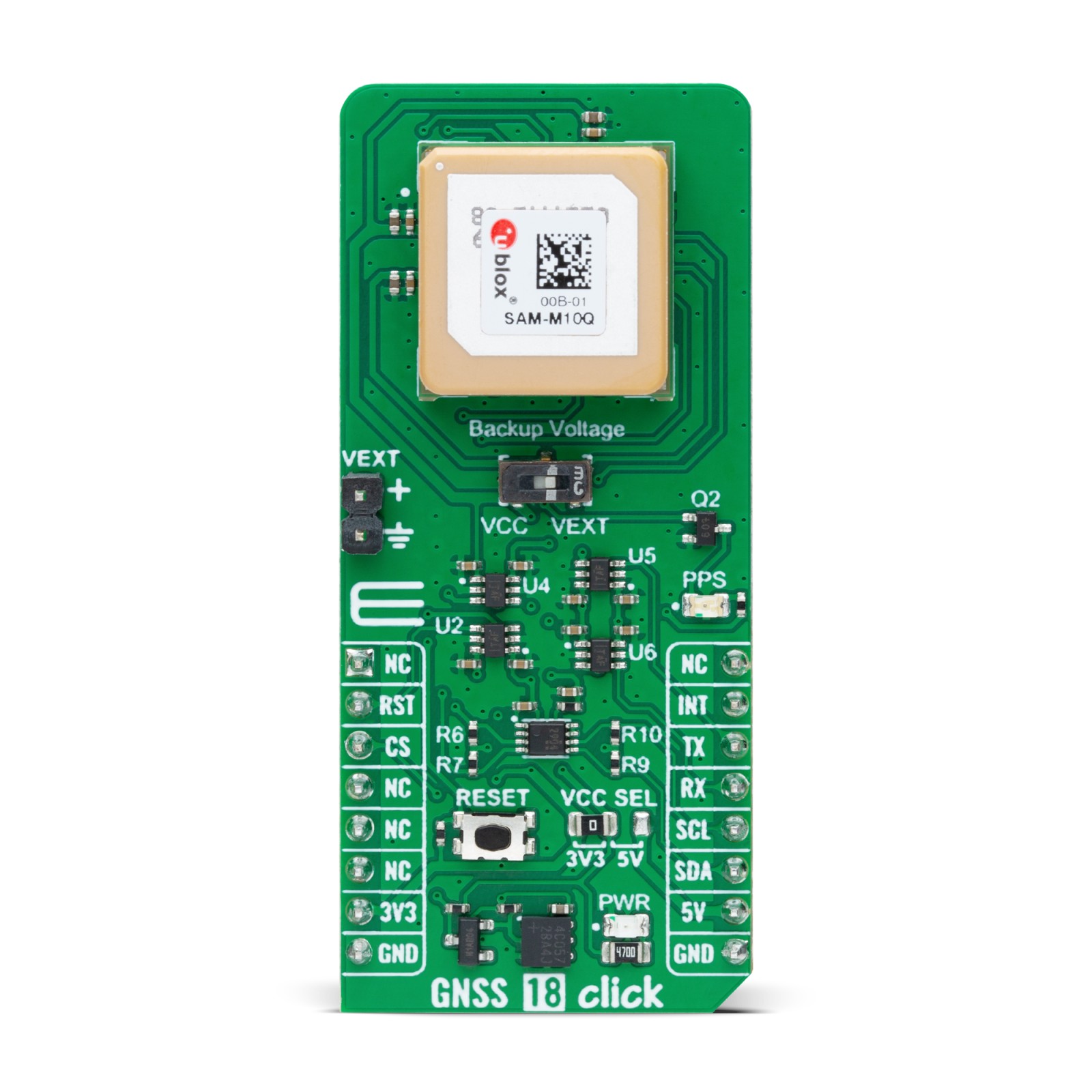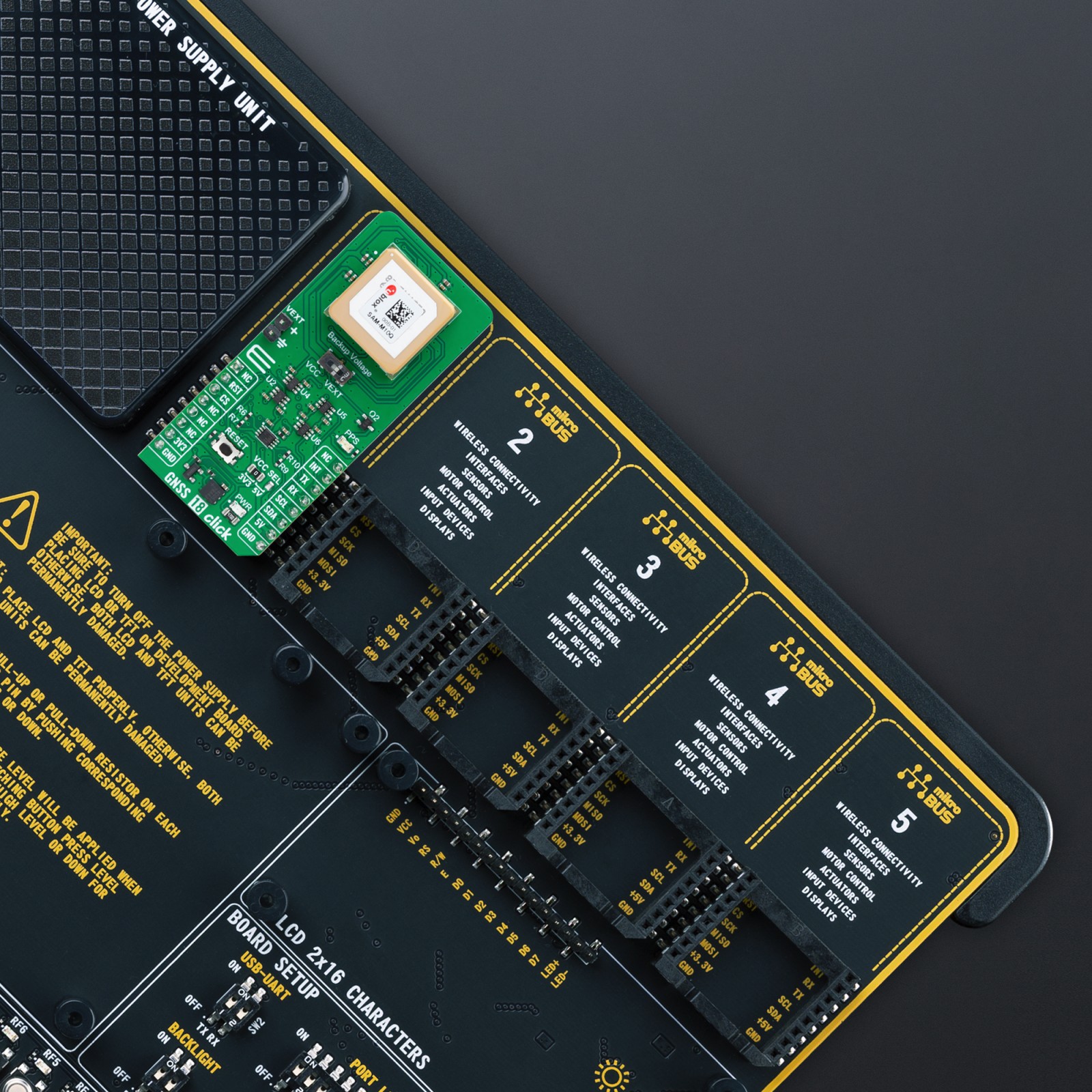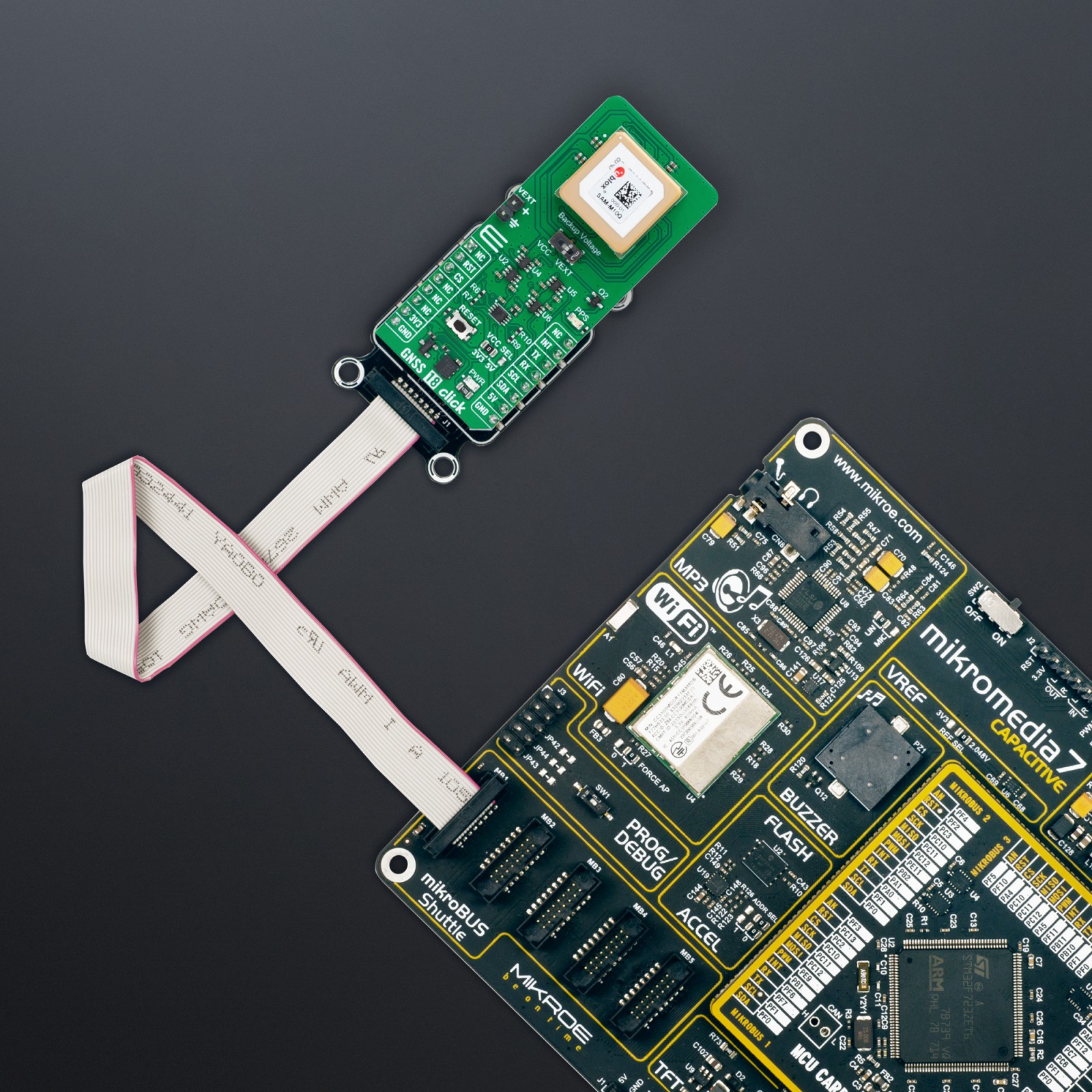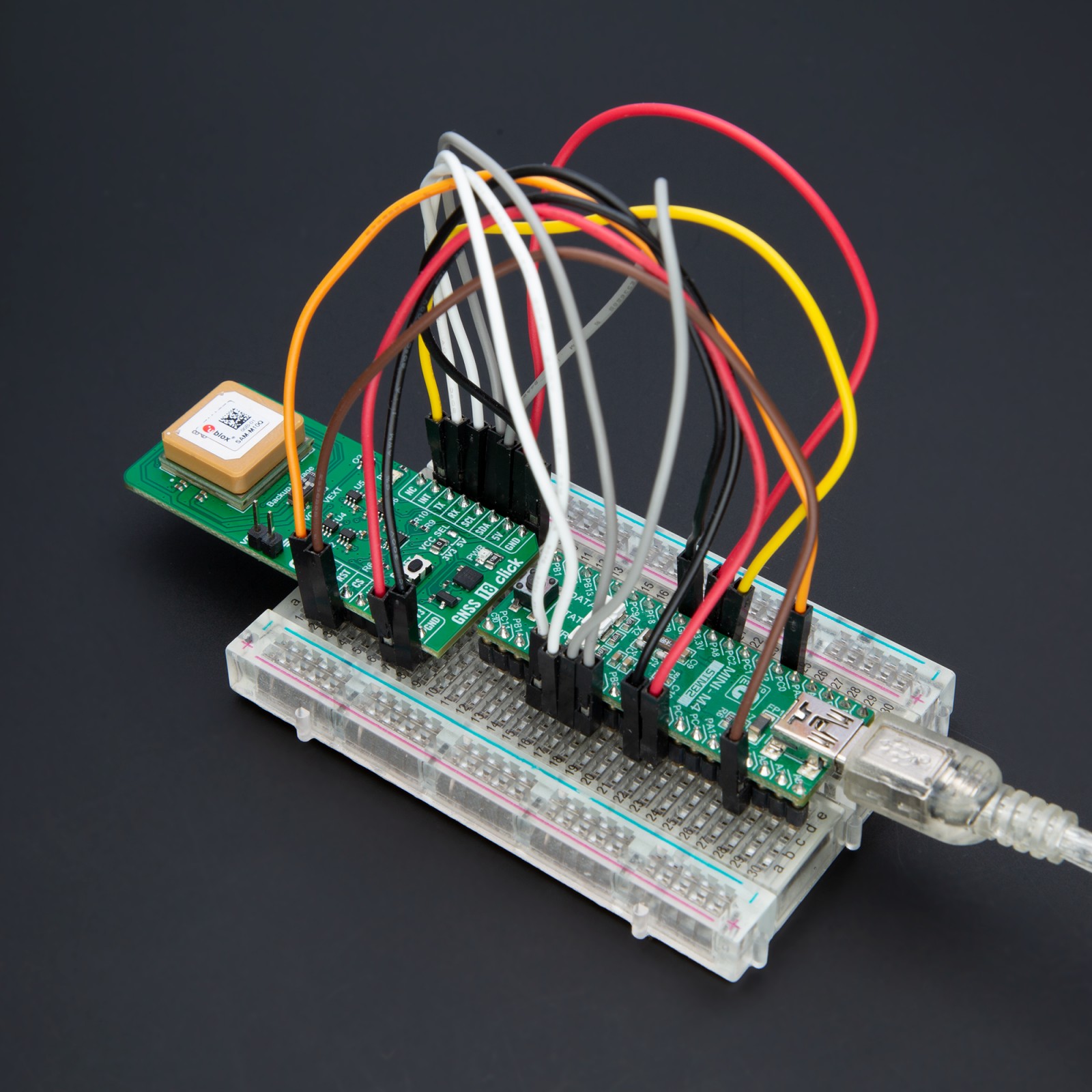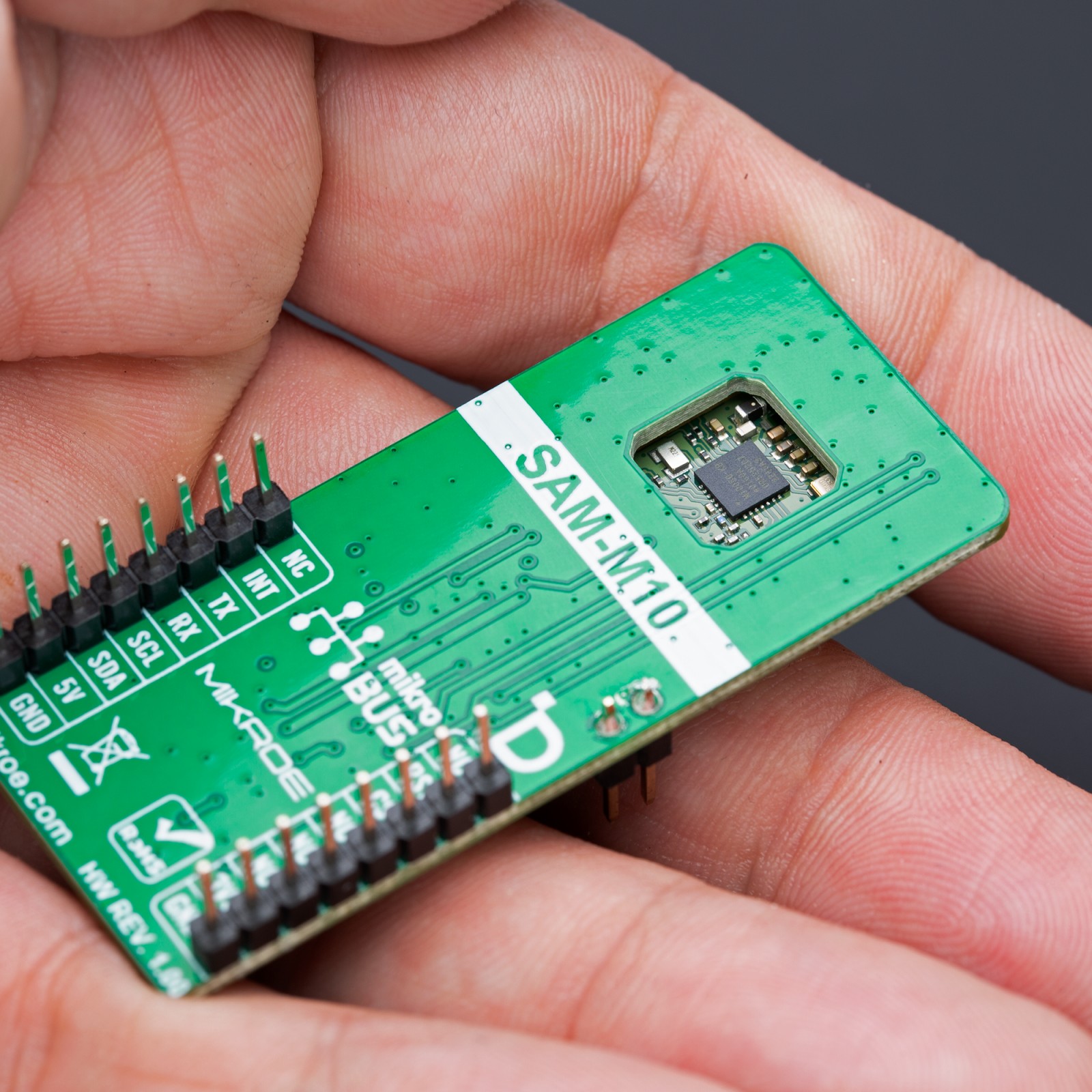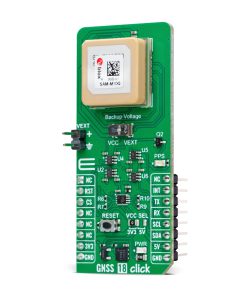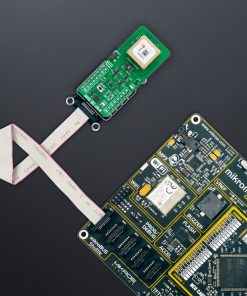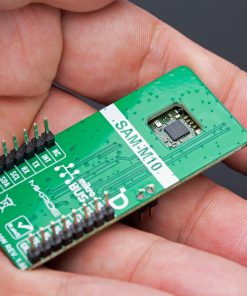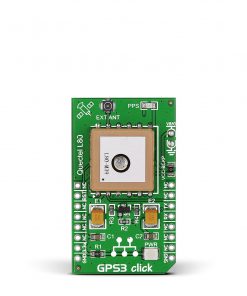GNSS 18 Click
R1,500.00 ex. VAT
GNSS 18 Click is a compact add-on board designed for high-precision GNSS applications. This board features the SAM-M10Q, M10 standard precision GNSS module from u-blox, known for exceptional sensitivity and rapid acquisition of L1 GNSS signals. It supports concurrent reception of GPS, Galileo, GLONASS, and BeiDou B1C, with additional support for QZSS and SBAS. Featuring u-blox Super-S technology for improved dynamic position accuracy and low power consumption of 37mW in continuous tracking mode, it is ideal for battery-operated devices. The integrated GNSS patch antenna, SAW filter, and LNA ensure superior signal reception and jamming immunity. GNSS 18 Click is perfect for applications like asset tracking, navigation systems, and location-based services where high precision and reliability are crucial.
GNSS 18 Click is fully compatible with the mikroBUS™ socket and can be used on any host system supporting the mikroBUS™ standard. It comes with the mikroSDK open-source libraries, offering unparalleled flexibility for evaluation and customization. What sets this Click board™ apart is the groundbreaking ClickID feature, enabling your host system to seamlessly and automatically detect and identify this add-on board.
Stock: Lead-time applicable.
| 5+ | R1,425.00 |
| 10+ | R1,350.00 |
| 15+ | R1,275.00 |
| 20+ | R1,227.00 |