PWR Meter 3 Click – 30A
R925.00 ex. VAT
PWR Meter 3 Click – 30A is a compact add-on board that measures voltage and current through the connected load. This board features the ACS37800KMACTR-030B3-I2C, an I2C-configurable power monitoring solution from Allegro Microsystems, which simplifies the addition of power monitoring to many AC/DC powered systems. The ACS37800KMACLU-030B3-I2C’s Hall-effect-based current sensing technology achieves reinforced isolation ratings (4800 VRMS) alongside a reliable ±30A bidirectional current sensing. It also has two LED indicators for the realization of visual detection of some anomalies in operation, such as under/overvoltage and fast overcurrent fault detection. This Click board™ is suitable for many monitoring applications, such as power metering in information and communication equipment, embedded electronic applications, and similar.
PWR Meter 3 Click is fully compatible with the mikroBUS™ socket and can be used on any host system supporting the mikroBUS™ standard. It comes with the mikroSDK open-source libraries, offering unparalleled flexibility for evaluation and customization. What sets this Click board™ apart is the groundbreaking ClickID feature, enabling your host system to seamlessly and automatically detect and identify this add-on board.
NOTE: If you require a higher current measurement range, we also offer the PWR Meter 3 Click, based on the ACS37800KMACTR-090B3-I2C, for measuring currents up to 90A. For more details about the PWR Meter 3 Click – 90A, please visit its product page.
Stock: Lead-time applicable.
| 5+ | R878.75 |
| 10+ | R832.50 |
| 15+ | R786.25 |
| 20+ | R756.65 |

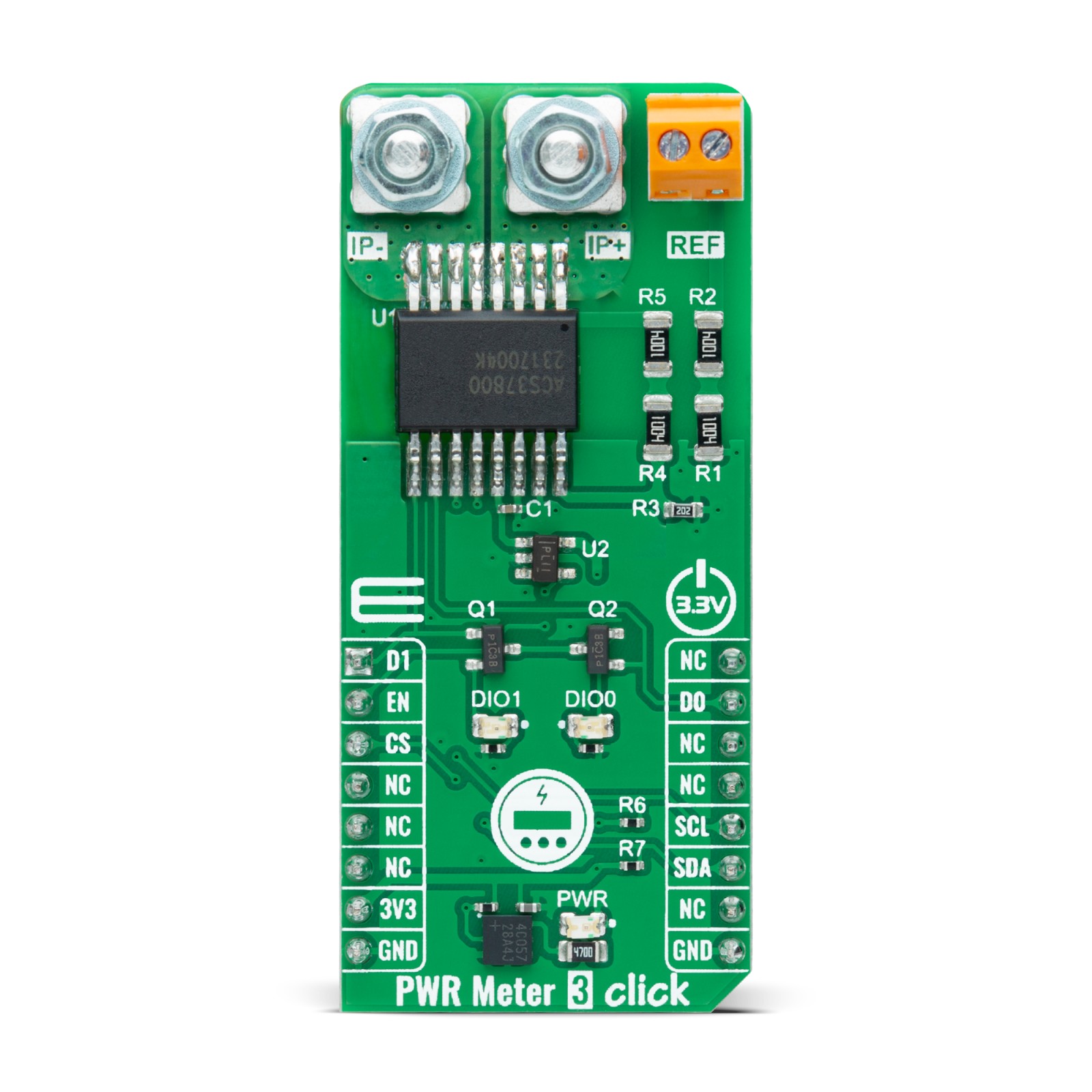


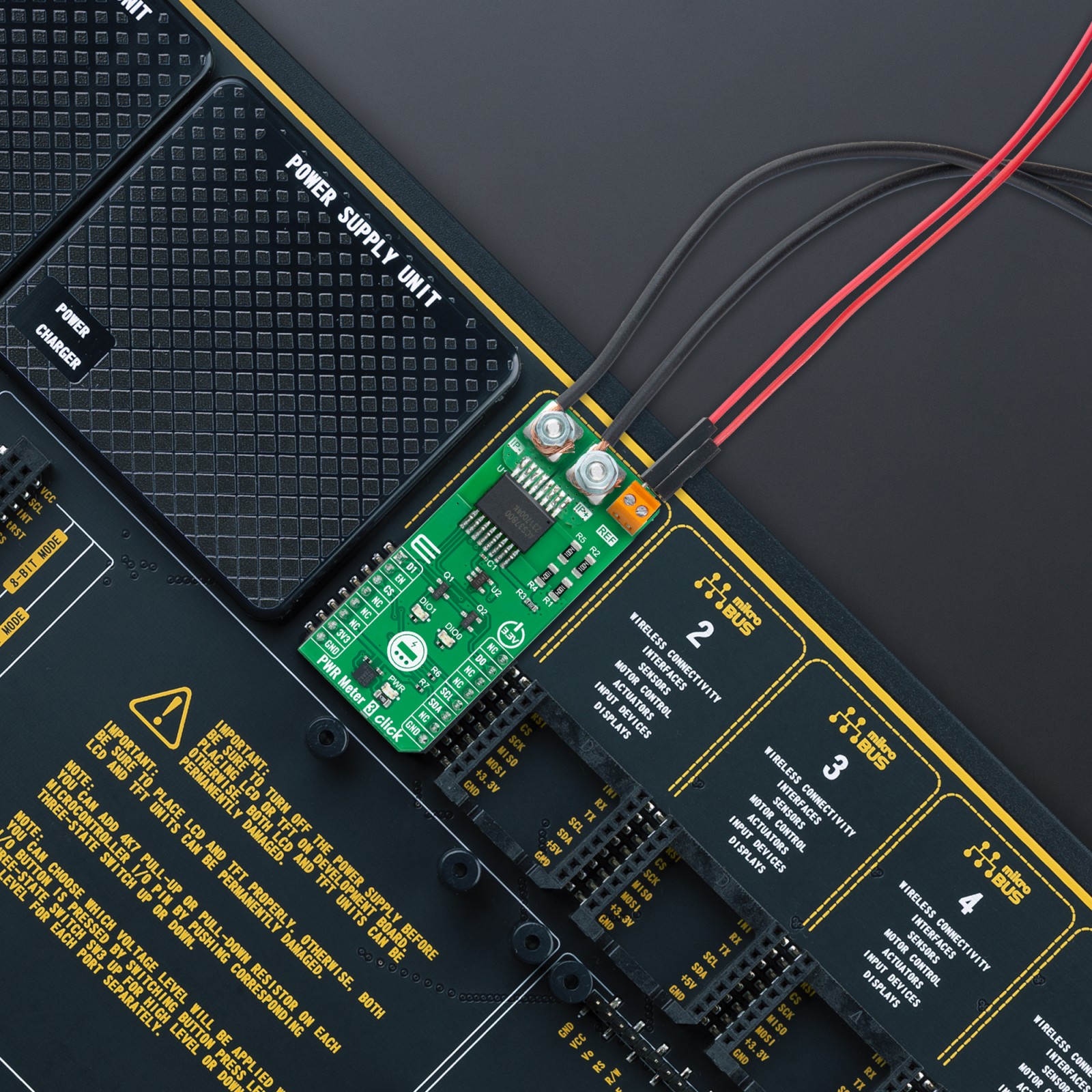
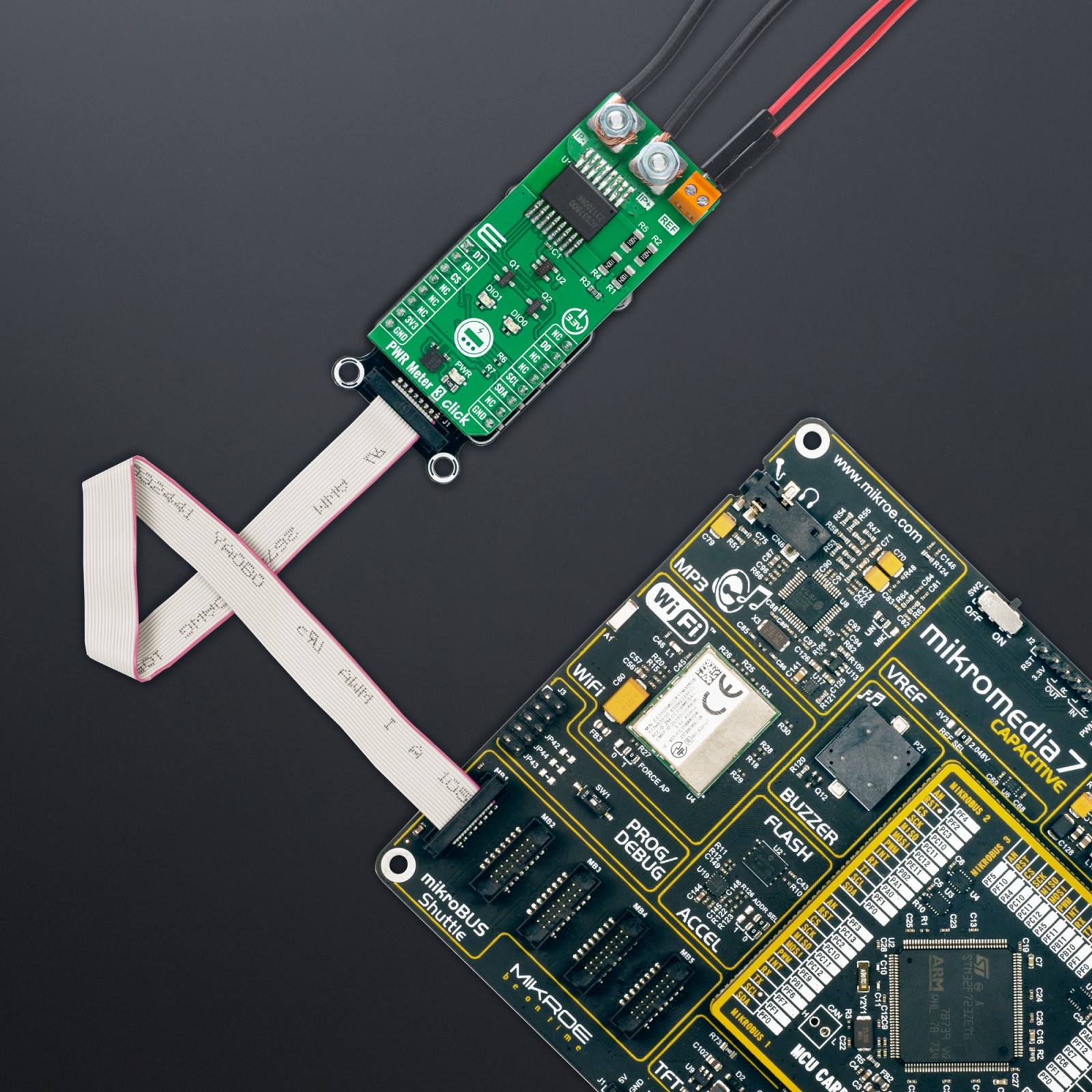
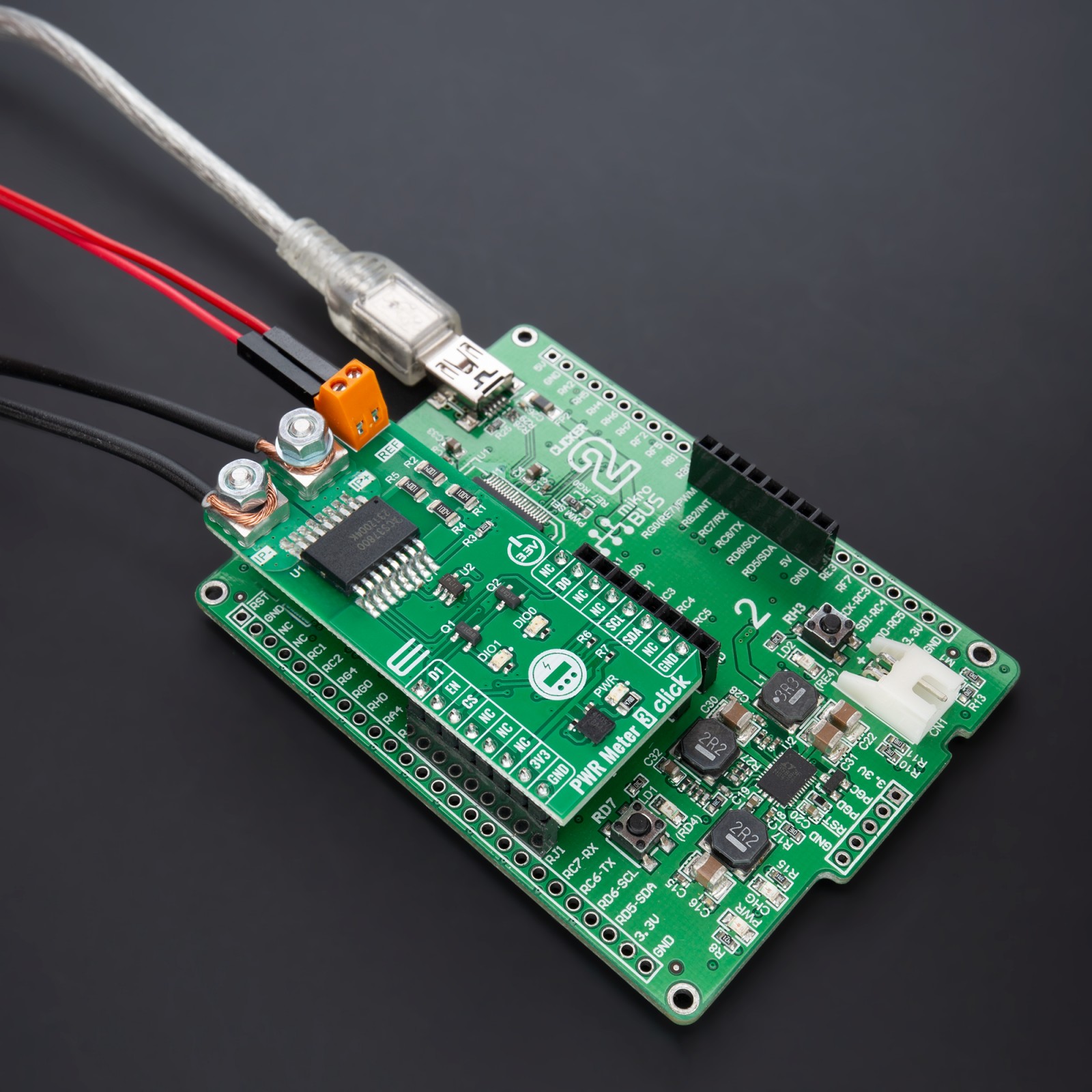
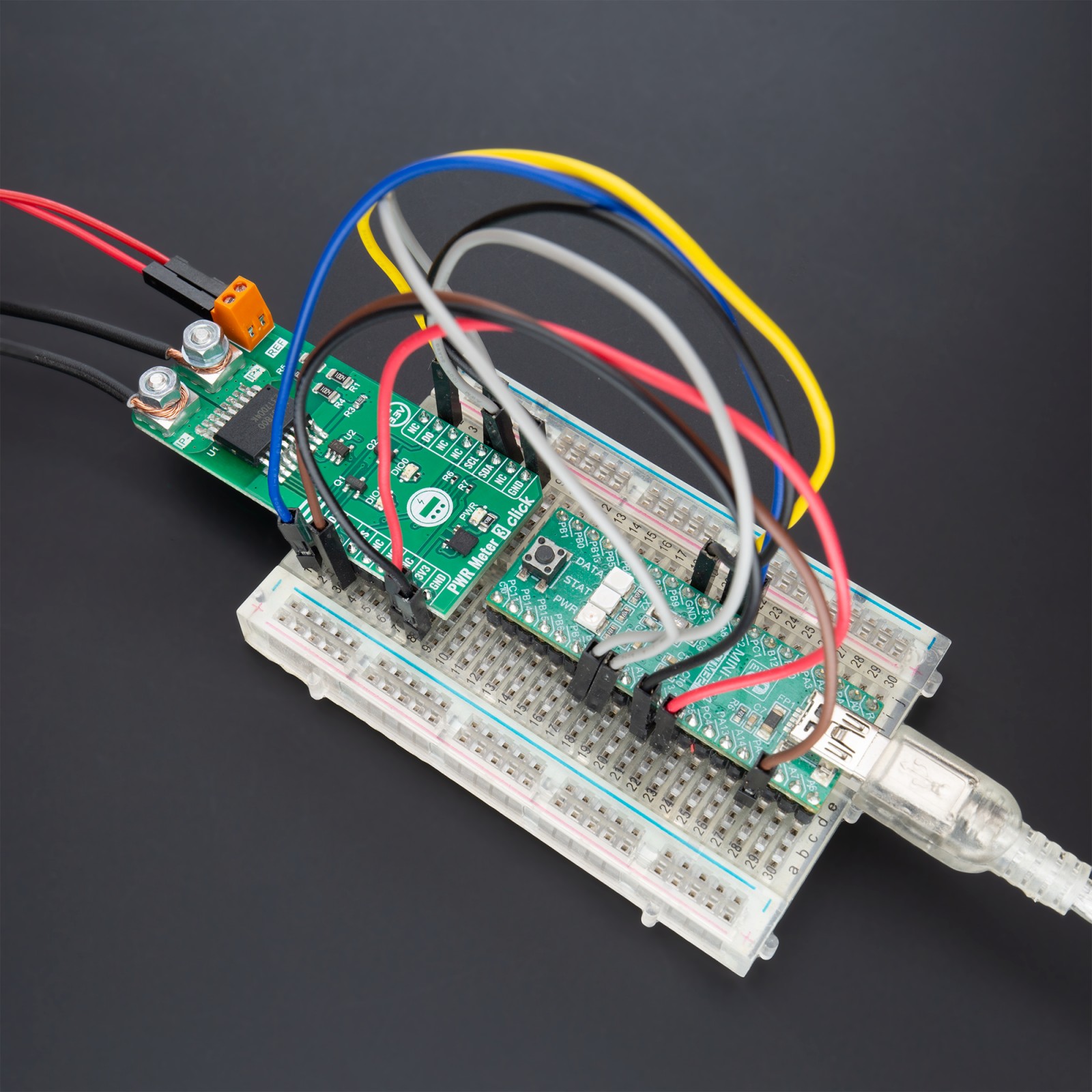
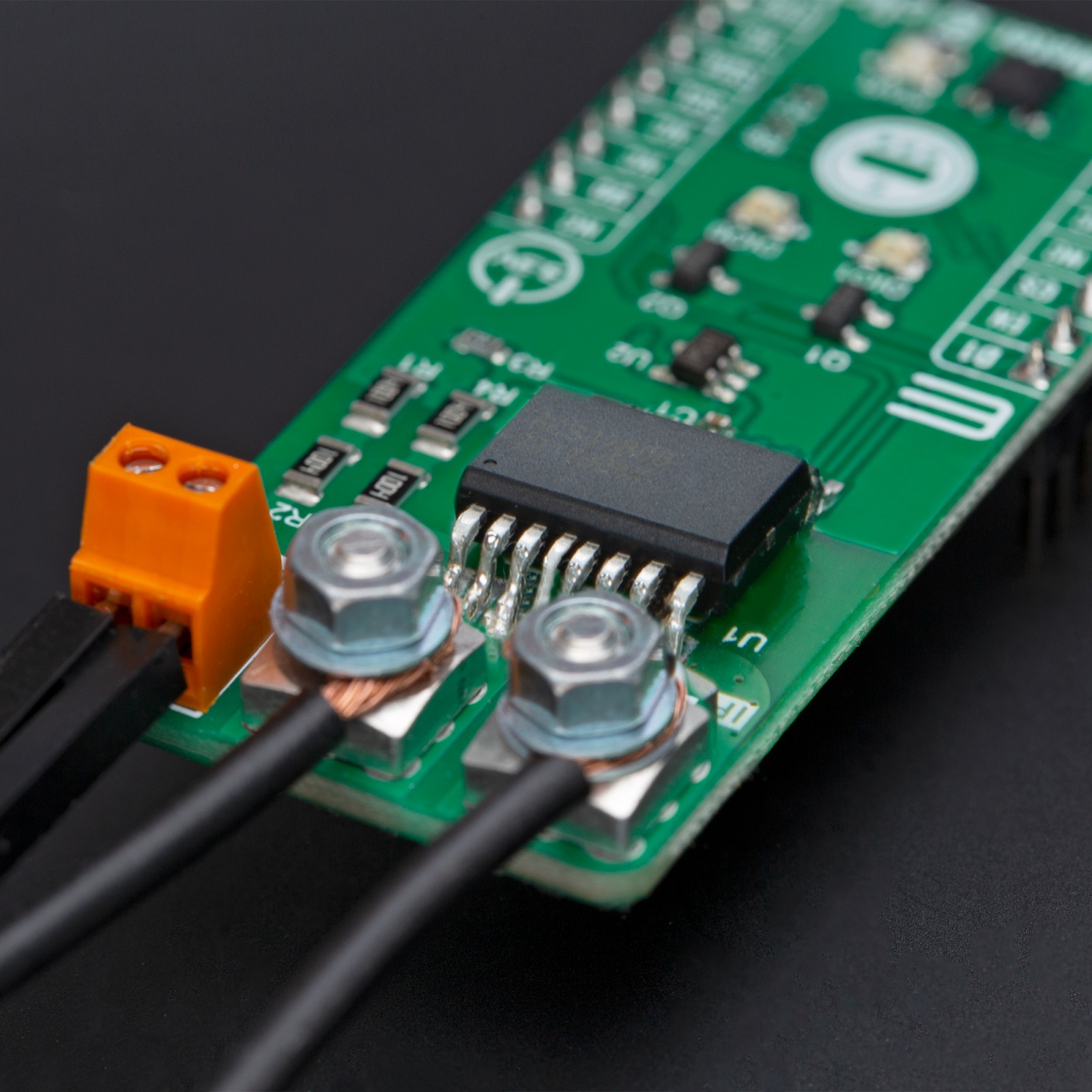
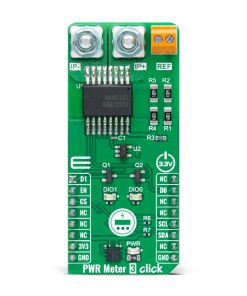
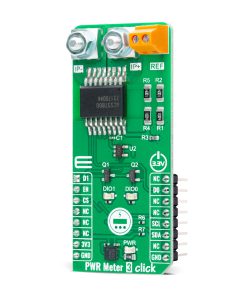
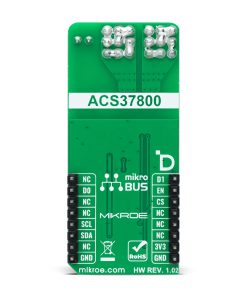

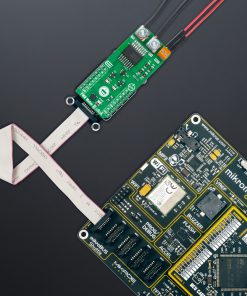

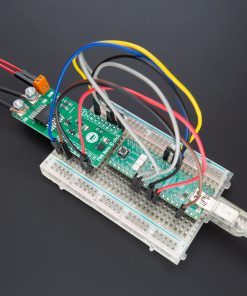

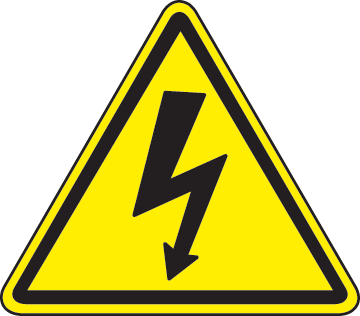 DO NOT TOUCH THE BOARD WHILE THE LOAD IS CONNECTED!
DO NOT TOUCH THE BOARD WHILE THE LOAD IS CONNECTED!








